Exploring Top Floor Plan Creator Tools for 2023


Intro
Navigating the myriad of floor plan creator tools available today can be challenging. With numerous features and software options, making an informed choice becomes crucial for professionals and individuals alike. A floor plan creator should not only meet basic design needs but also enhance the overall architectural planning experience. This article endeavors to provide a detailed overview of various floor plan creator tools, evaluating key aspects such as usability, pricing, and distinct features. Through collecting authentic user reviews and expertise from professionals, we offer a comprehensive insight that will assist readers in distinguishing the right solutions for their architectural design requirements.
Key Features and Benefits
Overview of Features
In the realm of floor plan creators, the features offered can significantly influence the choice of software for users. Most floor plan tools come equipped with core functionalities that include:
- Drag-and-Drop Interface: This feature allows users to easily manipulate and place design elements within the plan, providing an intuitive experience.
- 3D Visualization: Many platforms offer the ability to visualize designs in three dimensions, helping users understand space better.
- Template Availability: Pre-designed templates can save time and effort for users who require quick solutions.
- Collaboration Tools: Some software provides sharing capabilities, allowing multiple users to work on a plan simultaneously.
- Integration with Other Tools: Compatibility with additional software such as accounting or project management systems can streamline operations.
Benefits to Users
The advantages of utilizing a reliable floor plan creator are numerous.
- Efficiency: With user-friendly interfaces and powerful features, these tools significantly reduce the time taken to create plans.
- Accurate Designs: Advanced software minimizes human error in measurements and layouts.
- Enhanced Collaboration: Tools that allow multiple users to collaborate can improve communication and workflow.
- Cost-Effectiveness: Investing in the right software can save funds in the long run by cutting down on revisions and errors.
"Selecting the right floor plan software can make or break a project. It saves time and effort while boosting overall project quality."]
Comparison with Alternatives
Head-to-Head Feature Analysis
When assessing various floor plan creator tools, it is essential to compare features side-by-side. While some tools excel in visualization, others might focus on collaboration. Popular tools that often emerge in discussions include SketchUp, RoomSketcher, and AutoCAD. Each platform has its strengths, making thorough comparisons necessary.
- SketchUp: Known for its expansive 3D modeling capabilities, making it a favorite for design professionals.
- RoomSketcher: Offers an efficient drag-and-drop interface with extensive template options.
- AutoCAD: Renowned for its precision and detailed architectural functionality, ideal for advanced users.
Pricing Comparison
Pricing structures can greatly influence decisions. Options vary significantly, often depending on features and user needs. Common pricing models range from subscription-based systems, such as Floorplanner, to one-time purchases like Sweet Home 3D. Understanding the cost implications and available plans is essential for users to determine the most economical choice based on their requirements.
Preface to Floor Plan Creators
In today's fast-paced world, the ability to create efficient and effective floor plans is essential for various sectors, including real estate, architecture, and interior design. Floor plan creators have become indispensable tools that aid professionals in visualizing and optimizing spaces. The significance of such software lies not only in the creation of physical layouts but also in enhancing communication, ensuring accuracy, and saving time. The right floor plan creator can transform initial concepts into clear, precise designs that meet specific requirements.
Importance of Floor Plan Software
The importance of floor plan software cannot be overstated. Firstly, it provides a platform for transforming ideas into a tangible layout. Using these tools allows for rapid design iterations, which leads to faster decision-making in both commercial and residential projects. Furthermore, these programs often include features that promote collaboration among team members. This is particularly crucial when multiple stakeholders are involved in a project.
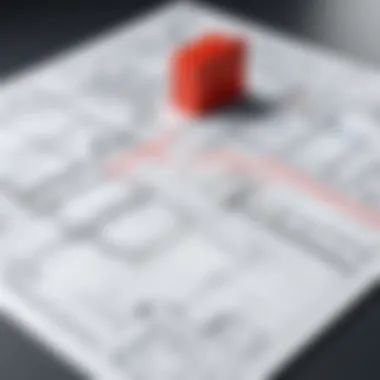

Another vital aspect is the accuracy of measurements. Manual drafting can be prone to errors, but most floor plan software includes precise measurement tools that ensure every aspect of the design adheres to specified dimensions. This eliminates potential discrepancies during construction, fostering a smoother workflow.
Moreover, these tools often have integrated features for 3D visualization. This helps clients and stakeholders better understand the final product and make informed decisions.
Overview of Common Features
When selecting a floor plan creator, understanding common features is essential. Here are some of the typical elements you can expect:
- Drag-and-drop interface: This user-friendly feature allows users to easily add and arrange elements in their designs, simplifying the overall design process.
- Asset libraries: Most tools come equipped with a library of furniture, appliances, and other items that can be incorporated into floor plans, promoting realism in designs.
- 3D rendering capability: This feature allows users to visualize their designs from different angles, providing a comprehensive understanding of the space.
- Sharing options: Efficient communication with clients and team members is facilitated through options to share designs or export them into various formats.
"A good floor plan software is like a blueprint for success; it streamlines communication and enhances creativity in a structured way."
As you explore your choices of floor plan creators, these features enhance usability and determine the overall effectiveness of the tool for your specific purposes. Choosing software that aligns with your project needs can lead to more efficient design workflows and help meet your clients' expectations.
Criteria for Evaluating Floor Plan Creators
Evaluating floor plan creators is essential for users who seek effective and reliable software solutions. Various elements play a crucial role in determining the overall quality and usability of these tools. Focusing on certain criteria enables users to make informed decisions that align with their specific needs. Here, we will explore the important aspects that contribute to a well-rounded evaluation of floor plan creators.
User Experience and Interface Design
User experience is a significant factor when choosing software. A clean, intuitive interface allows users to navigate the program quickly. This increases productivity by reducing the time needed to learn how to use the tool. An effective layout and usability design ensure that essential features are easily accessible. Therefore, factors like layout organization, menu structure, and overall aesthetics must be prioritized. A positive user experience translates to better outcomes in creating floor plans, making this a vital criterion to consider.
Range of Tools and Features
The tools and features available in a floor plan creator greatly influence its functionality. Comprehensive software should offer a variety of design options, including templates for different types of spaces, measurement tools, and customization capabilities. Features such as 3D visualization, drag-and-drop functionality, and collaborative tools can significantly enhance user satisfaction. Evaluating the range of tools helps ensure that users can find a solution that meets their specific design needs.
Pricing Structures and Plans
Price is often a primary concern for many users. Different pricing structures can impact decisions on which floor plan creator to choose. Users should look for transparent pricing models that clarify what is included in each plan. Subscription models may provide continuous updates and added features, whereas one-time licenses might limit ongoing support. It's crucial to assess the value provided at each price point. Being aware of what fits your budget while also delivering necessary features is important.
Customer Support and Resources
Having robust customer support can distinguish one floor plan creator from another. Reliable customer service ensures users can resolve issues promptly. The availability of resources, such as tutorials, forums, and documentation, can significantly enhance the user experience. Users should look for platforms that provide extensive support options. Good support can save valuable time and enhance the overall satisfaction with the software.
Integration Capabilities
Integration capabilities are increasingly relevant in today's interconnected environment. A floor plan creator that seamlessly integrates with other software can streamline workflows. Whether it’s linking to project management tools, cloud storage options, or construction software, integration can multiply productivity. Understanding how a tool fits into your existing systems can be a deciding factor when choosing a floor plan creator.
In summary, evaluating criteria such as user experience, range of tools, pricing, customer support, and integration capabilities is essential for selecting the right floor plan creator. Each of these elements contributes to the overall effectiveness and satisfaction of the software, making informed choices possible.


Top Floor Plan Creator Tools
Selecting the right floor plan creator is vital for achieving effective design and layout. These tools possess specific elements that can greatly impact users’ workflow and project outcomes. Understanding these tools helps professionals and enthusiasts navigate their options efficiently.
The significance of floor plan creator tools lies not just in their features, but in how they enhance overall creative processes. Each tool offers unique benefits that depend on the user's needs. Considerations such as ease of use, available features, and level of support can greatly influence decision-making.
Tool A: Key Features and Performance
Tool A is known for its robust feature set, making it popular among various users. The key features include an intuitive drag-and-drop interface, customizable templates, and a library filled with furniture and architectural elements. Performance is often characterized by fast rendering times and high-quality outputs, ensuring that designs look professional. Users appreciate the ability to work in both 2D and 3D views, which adds depth to their creativity.
Tool B: Advantages and Limitations
Every tool has its strengths and weaknesses. Tool B stands out in terms of collaboration features. Users can easily share their designs with team members for feedback, which enhances teamwork. However, some limitations exist. The learning curve can be steep for newcomers, and certain advanced features may require additional purchase. These factors need consideration when selecting this tool for detailed projects.
Tool C: User Insights and Feedback
User feedback on Tool C highlights both its usability and shortcomings. Many users report high satisfaction due to its extensive design options and user-friendly interface. Online forums, like Reddit, often showcase various users sharing personal experiences and tips regarding this tool. Yet, some have noted issues with customer support, which suggests a need for improvement in that area.
Tool D: Comparison with Competitors
When comparing Tool D with competitor offerings, it becomes evident where this tool shines. Its pricing structure is competitive, and it often includes additional features at no extra cost. Unlike similar tools, it offers unique trial periods that allow users to fully explore its capabilities before committing. Such comparisons reveal the importance of evaluating multiple options to find the best fit for specific needs.
Tool E: Best Use Cases
Every floor plan creator has dedicated use cases where it excels. Tool E is particularly suited for real estate professionals and interior designers. Its capability to produce client-ready visualizations quickly is unmatched. Other users, such as educators, also find value in it for teaching design principles.
Authenticity in Software Reviews
In the realm of software, authenticity plays a crucial role. Especially when it comes to floor plan creators, the stakes are higher, as users depend on these tools for accurate architectural designs. Authentic reviews are more than just opinions; they represent a consensus built from real user experiences. Understanding this is vital for anyone considering investing in a floor planning tool.
The Role of Peer Reviews
Peer reviews serve as a vital resource for potential users. They provide insights often absent from marketing materials. Authentic feedback can highlight strengths and weaknesses that professionals may encounter in real applications. When users share their experiences, they contribute to a broader understanding of a tool's performance. For example, if several users mention difficulties with user interface, this can be an indicator to proceed with caution.
- Peer reviews enhance knowledge on practical applications.
- They help users avoid pitfalls by sharing common issues.
- Authentic reviews foster a sense of community in troubleshooting and support.
Identifying Reliable Sources
Not all sources of information about software can be trusted. Therefore, discernment is necessary when seeking reviews. Reliable sources include specialized tech websites, reputable forums on Reddit, or feedback on platforms like Facebook. Check for the following when assessing reliability:


- Author Credentials: Ensure the reviewer has knowledge or experience in the field.
- Consistent Feedback: Look for recurring themes across multiple reviews.
- Balanced Perspectives: Reliable reviews will often include both pros and cons.
Identifying trustworthy reviews can empower users. This helps narrow down choices and fosters confidence in decision-making.
Analyzing User Feedback Trends
User feedback trends provide invaluable data that can guide your choices. Observing these trends can unveil important information about a tool’s longevity and adaptability. For instance, if a number of users frequently report updates to address issues, it reflects the developer's commitment to improving the software. Analyzing feedback trends assists in understanding:
- Common User Needs: Identifying what most users want can influence your choice.
- Performance Over Time: Assessing how satisfaction levels change with new updates.
- User Demographics: Recognizing who benefits most from specific tools leading to potentially a better fit for your needs.
"User feedback is a mirror reflecting the software's effectiveness in real scenarios."
Future Trends in Floor Plan Creation
The landscape of architectural design and layout planning is continuously shifting. Understanding future trends in floor plan creation can profoundly impact how professionals and businesses approach their projects. The adoption of innovative technologies, shifting market dynamics, and changing user expectations drive the evolution of floor plan software. Companies that stay ahead of these trends can enhance efficiency and meet client demands more effectively.
Emerging Technologies and Innovations
Innovations in technology are redefining how floor plans are created and visualized. Tools integrating artificial intelligence and machine learning are becoming more common. These technologies can automate repetitive tasks, helping users to focus on design rather than mundane aspects of planning.
Furthermore, the rise of virtual reality (VR) and augmented reality (AR) offers new perspectives. Users can now immerse themselves in a 3D environment to visualize their spaces before construction. This ensures better decision-making and can lead to enhanced client satisfaction.
- 3D Rendering Solutions: Tools that produce realistic visualizations are now more user-friendly. Users are able to create highly detailed floor plans quickly.
- Mobile Applications: With the increase in mobile usage, applications that allow users to design floor plans on-the-go are gaining traction. This flexibility appeals to busy professionals.
Market Changes and User Expectations
The market for floor plan creators is evolving due to changing user demands. Customers now expect more than just basic layout features. They are looking for comprehensive solutions that provide a seamless user experience with advanced tools. Products must be intuitive, efficient, and adaptable to various industries.
Businesses must also consider the increased competition in the software market. Regular updates and improvements in software offerings can determine a company's success in attracting and retaining clients.
- Increased Customization Options: Users demand greater ability to tailor tools to their specific needs. Custom features can enhance workflow and increase productivity.
- Affordability and Pricing Transparency: As users become more budget-conscious, expectations for clear and competitive pricing are rising.
Culmination: Making an Informed Decision
In the realm of architectural design, the importance of selecting the right floor plan creator cannot be overstated. This article emphasizes the significance of informed decision-making when it comes to choosing software tools for creating floor plans. With various options available, a thorough understanding of each tool's features, usability, and pricing structure is vital.
An informed decision leads to optimal use of resources and time. It enables professionals and businesses to select a floor plan creator that aligns with their specific needs and project requirements. This knowledge directly impacts productivity and effectiveness in design tasks.
"Choosing the right floor plan creator empowers users to fully express their design vision and meet client expectations seamlessly."
Summarizing Key Takeaways
- Understanding Features: Comprehensive knowledge of a tool's features is fundamental. This helps in determining its suitability for your specific projects.
- User Feedback: Peer reviews provide valuable insights and real-world evaluations, allowing users to judge performance based on personal experiences rather than marketing claims.
- Integration Capabilities: Consider how well the software integrates with other tools you use in your workflow. An application that works well with BIM systems or CAD software can be a significant advantage.
- Pricing Evaluation: Understanding the pricing structure is crucial as it affects overall project budgets. Budget constraints should guide decisions without sacrificing quality.
- Customer Support: Reliable customer support can aid in resolving issues quickly and maintaining productivity. Good support reflects a company’s dedication to user satisfaction.
Steps for Selecting the Right Floor Plan Creator
- Define Your Needs: Determine what features you need most based on your projects. Do you require 3D modeling capabilities or a robust library of design templates?
- Research Tool Options: Investigate different floor plan creators based on user feedback, expert reviews, and feature comparisons. Utilize platforms like Reddit for community insights.
- Trial Before Purchase: If possible, use free trials to experience the user interface and workflow of several tools. This provides a better understanding of which program works best for your requirements.
- Price Comparison: Examine different pricing plans. Look for transparency in costs and understand what features are included in each plan.
- Evaluate Customer Support: Before making a decision, consider how accessible and responsive the customer support of the selected tool is. This can range from online resources to direct contact channels.
- Gather Opinions: Consulting peers or professionals in your network can yield additional perspectives and may reveal potential issues or advantages of various software.



