Exploring Watson Speech to Text: A Comprehensive Review
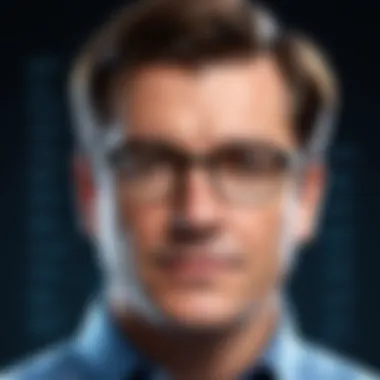

Intro
As the demand for efficient communication technology increases, companies are seeking advanced solutions to meet their needs. Watson Speech to Text stands out in the crowded field of speech recognition technology. This platform goes beyond mere transcription, offering a complex ecosystem that blends functionality with user experience. Through this article, we will dissect its features, practical applications, and how it fares against its competitors. By doing so, we aim to give IT professionals and businesses the tools needed to evaluate the software's suitable applications for their specific contexts.
Key Features and Benefits
Overview of Features
Watson Speech to Text is rich with features that enhance its usability. Some notable functionalities include:
- Speaker Recognition: Ability to distinguish multiple speakers in a single audio stream.
- Language Support: Offers extensive language options to cater to diverse customer needs.
- Customization: Users can tune the model for industry-specific terminology.
- Real-Time Transcription: Provides live transcription capabilities, facilitating immediate use in meetings and events.
- Integration Options: Compatible with various applications and platforms, streamlining workflow.
These features collectively provide users with a robust toolkit for speech recognition. The ease of integration means that businesses can optimize existing systems with minimal disruption.
Benefits to Users
Adopting Watson Speech to Text can lead to several advantages for users, including:
- Increased Efficiency: Saves time by converting audio to text quickly and accurately.
- Cost Reduction: Reduces the need for manual transcription services.
- Enhanced Accessibility: Provides options for hearing-impaired users to access spoken content.
- Improved Communication: Enables clearer recordings and meetings through accurate transcription.
In summary, these benefits can significantly impact business operations, fostering both productivity and inclusivity.
Comparison with Alternatives
Head-to-Head Feature Analysis
When assessing Watson Speech to Text against competitors like Google Speech-to-Text and Microsoft Azure Speech, several aspects must be considered. Here’s a brief comparison:
| Feature | Watson | Google | Microsoft | | Speaker Identification | Yes | Yes | Limited | | Custom Vocabulary | Yes | Limited | Yes | | Real-Time Capabilities | Yes | Yes | Yes | | Supported Languages | Extensive | Extensive | Moderate |
This table illustrates how Watson holds its ground in various feature sets compared to its main competitors.
Pricing Comparison
Pricing for Watson Speech to Text is competitive, especially when considering the value offered. Its pricing model is based on usage, which means businesses only pay for the services they use. Knowing the cost can be crucial for budget planning. Conversely, Google Cloud's pricing may lean towards a subscription model, which might not cater as effectively to businesses with variable usage patterns.
Prelims to Watson Speech to Text
The field of speech recognition has become increasingly vital in various sectors, illustrating how technology can enhance communication and efficiency. Within this area, Watson Speech to Text stands out as a powerful tool designed by IBM. This section aims to delve into the significance of Watson Speech to Text, exploring its features and the impact it has on users and industries alike.
The integration of speech recognition technology, such as Watson Speech to Text, plays a critical role in improving user experiences across diverse applications. Organizations can benefit from increased productivity, enhanced customer interactions, and streamlined processes that rely on voice inputs. Furthermore, it opens opportunities for innovation, where businesses can tailor the technology to their specific needs.
What is Watson Speech to Text
Watson Speech to Text is an advanced cloud-based service that enables the conversion of spoken language into written text. At its core, this technology utilizes machine learning algorithms to analyze audio streams and transcribe them accurately. Users can access this service through simple API calls, which makes it usable for a wide range of applications.
A key characteristic of Watson Speech to Text is its adaptability to different languages and dialects. This capability makes it usable in various global markets and catering to a diverse user base. The service supports real-time transcription, allowing users to receive immediate feedback. This is particularly beneficial in industries like customer service and healthcare where timely information exchange is crucial.
History and Evolution of the Technology
The journey of Watson Speech to Text is marked by continuous advancements. Initially, IBM's foray into speech recognition began in the 1960s, yet significant breakthroughs were limited due to the technology of that era. However, with the rise of machine learning and neural networks, the capabilities of speech recognition expanded immensely.
In recent years, IBM invested heavily in developing Watson, primarily focused on Artificial Intelligence. This commitment led to the improvement of its speech recognition capabilities.
In 2016, IBM officially launched Watson Speech to Text, taking advantage of improvements in processing power and algorithm sophistication. Over time, the platform has evolved, incorporating user feedback and advancements in natural language processing. The result is a highly reliable service that can handle a wide array of use cases effectively.
By understanding the historical context and evolution of Watson Speech to Text, users can better appreciate its current functionalities and the potential it holds for future applications.
Core Features of Watson Speech to Text
Understanding the core features of Watson Speech to Text is crucial for businesses and IT professionals who aim to leverage advanced speech recognition technology. These features not only differentiate Watson from its competitors but also serve specific needs within various industries. By exploring each feature, users can make informed decisions about integrating this technology into their solutions. The benefits often revolve around improved efficiency, accuracy, and user experience.
Real-time Speech Recognition
Real-time speech recognition is one of the standout features of Watson Speech to Text. This function allows audio to be transcribed as it is spoken, providing immediate results.
The significance of real-time recognition lies in its applications. For example, in customer service, agents can respond to inquiries while capturing spoken data simultaneously, enhancing responsiveness. Moreover, in live event scenarios, it enables immediate captioning and transcription, supporting accessibility.


However, achieving high accuracy in real-time speech recognition can be challenging. Factors like background noise, accents, and the speaker's pace can affect performance. Therefore, organizations implementing this feature must consider the context in which it will be used. Overall, the capability to transcribe speech in real time presents numerous advantages in environments that demand quick and efficient communication.
Language Support and Customization
Watson Speech to Text supports multiple languages, allowing it to cater to a global audience. This is particularly important for businesses operating in diverse markets. Language support includes major languages such as English, Spanish, French, and more.
Customization of language models is equally vital. Customization allows organizations to tailor Watson's understanding of industry-specific jargon or terminology, which can often improve recognition accuracy. For instance, medical terminology for healthcare applications is vastly different from legal terminology for law firms. Organizations should evaluate their specific needs and ensure that the language models are adjusted accordingly. This aspect not only enhances accuracy but also contributes to user satisfaction.
Speaker Diarization
Speaker diarization is the process of distinguishing between different speakers in an audio clip. This feature is especially beneficial for meetings, interviews, or any scenario where multiple individuals are speaking. It allows transcription to include speaker labels, making it easier for the reader to follow who said what.
The importance of speaker diarization cannot be overstated, as it facilitates clearer documentation and analysis of conversations. For example, in legal settings, knowing which speaker made which statement can be crucial.
However, implementing accurate speaker diarization can be complex, especially in chaotic environments or when multiple speakers overlap. Ensuring clarity during recordings is essential for maximizing the effectiveness of this feature.
Custom Language Models
Custom language models within Watson Speech to Text enable organizations to create highly specialized models tailored to their unique vocabulary and contexts. This is also closely related to the previous point on language support and customization.
Custom models can adapt to specific industries, ensuring better accuracy for niche terms. For instance, technology companies can input tech-related vocabulary, while financial firms can utilize terms specific to finance. This customization aspect empowers users to optimize performance according to their respective fields.
Furthermore, such models also allow for continual learning. Organizations can refine them over time by feeding new data and adjusting as language evolves within their industry. The effect of these tailored models is a notable increase in transcription accuracy, ultimately impacting overall productivity.
Integration and Compatibility
Integration and compatibility are critical factors in the effectiveness and usability of Watson Speech to Text. By allowing seamless connections with other systems, this technology can be part of larger workflows, making it valuable for organizations. Each aspect contributes uniquely to maximizing operational efficiency and enhancing functionalities.
APIs and SDKs
Watson Speech to Text offers a robust set of APIs and SDKs that facilitate easy integration with various applications. These tools allow developers to incorporate speech recognition capabilities into their own platforms, enabling a range of functionalities. The APIs provide features like audio data processing, real-time transcription, and customizable language models. Thus, developers can tailor experiences for different user scenarios.
Availability of SDKs ensures that developers can access pre-built components tailored for popular programming languages. This significantly reduces the development time and lowers barriers for integrating speech recognition into existing applications.
Cloud vs. On-Premise Deployment
Choosing between cloud and on-premise deployment can significantly affect how effective Watson Speech to Text is in a given application. Cloud deployment offers the benefits of scalability and ease of access. Organizations can quickly manage large volumes of audio data without investing heavily in infrastructure. Conversely, on-premise deployment provides organizations with more direct control over data security and compliance. Sensitive data can be processed without exposure to public networks, which is crucial for some sectors.
Each approach has its pros and cons, and the choice depends largely on an organization's specific needs and regulatory considerations.
Integration with Other IBM Solutions
Watson Speech to Text is designed to work effectively with other IBM products, such as Watson Assistant and IBM Cloud. This compatibility is essential for organizations that employ multiple IBM solutions. Integrating these technologies can enhance functionality, enabling features like conversational interfaces and advanced analytics.
For instance, by merging Watson Speech to Text with Watson Assistant, businesses can create powerful virtual customer service agents that understand and respond to verbal inquiries. This synergy not only streamlines operations but also fosters more engaging user interactions.
In summary, assessing the integration and compatibility of Watson Speech to Text with existing systems is an essential step. By understanding the APIs, deployment options, and compatibility with other IBM offerings, organizations can effectively implement this technology to suit their operational needs.
Performance Metrics
Performance metrics play a crucial role in assessing the effectiveness of any speech recognition system, including Watson Speech to Text. Understanding these metrics helps organizations determine the value and reliability of the technology in meeting their specific needs. Critical performance aspects include accuracy, processing speed, and latency. Businesses deploying such technology require assurance that their investments yield the desired return on engagement. Thus, effectively evaluating these metrics can inform strategies for implementation and help identify areas for improvement.
Accuracy Rates and Benchmarks
Accuracy is arguably the most significant metric in any speech recognition technology. In the context of Watson Speech to Text, it indicates how well the system can transcribe spoken words into text. Several factors influence accuracy rates, including the clarity of audio input, the accents of speakers, and the complexity of language used.
Benchmarks provide a useful framework for comparison against industry standards or competitors. Research suggests that Watson Speech to Text maintains impressive accuracy rates in controlled environments. It often achieves rates exceeding 90%, particularly with standard American English.
Accurate transcription leads to fewer errors in subsequent use cases, enhancing overall efficiency. In industries such as healthcare, even minor inaccuracies can have serious consequences, making this metric critical.
Additionally, organizations often seek to customize their speech models to increase accuracy. By training the system on domain-specific language or terminology, they may further improve transcription quality.
Processing Speed and Latency Issues
Processing speed directly impacts the user experience when utilizing speech recognition systems. For applications requiring real-time interaction, such as customer service chatbots or live transcription services, fast processing is vital. Users expect rapid feedback from their commands or spoken input, which means low latency is non-negotiable.
Watson Speech to Text generally provides prompt response times, often processing speech within seconds. However, latency issues may arise due to various factors. For instance, poor internet connectivity, server overload, or high levels of background noise can slow down processing speed. Users must consider these issues when implementing the technology within their operations.
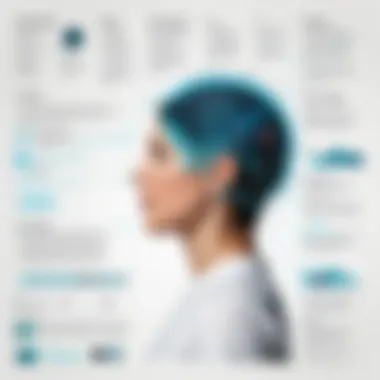

Managing these latency issues can involve methods like bandwidth optimization and using local servers for processing. For organizations focused on real-time applications, addressing these concerns is essential for maximizing user satisfaction.
"The accuracy and speed of transcription can significantly influence a project's success, especially in fast-paced environments."
In summary, performance metrics are foundational for evaluating Watson Speech to Text’s capabilities. High accuracy rates correlate to reliability in transcription, while robust processing speed ensures effective, real-time applications. Organizations must remain vigilant to the influencing variables to leverage Watson efficiently.
Real-world Applications
Exploring the real-world applications of Watson Speech to Text highlights its versatility and practical significance. This technology is not limited to theoretical uses; rather, it plays a critical role in diverse sectors ranging from healthcare to customer service. Utilizing speech recognition enhances efficiencies while ensuring high levels of accuracy, making it an essential tool in today’s competitive landscape. The following subsections will outline specific use cases that demonstrate the profound impact of this technology.
Healthcare Use Cases
In the healthcare sector, Watson Speech to Text serves multiple functions. Clinical documentation is one of the most notable applications. Medical professionals often find themselves spending significant time on paperwork, which can detract from patient care. This speech recognition technology allows physicians to dictate notes directly into electronic health records. The accuracy of this transcription can improve the quality of documentation, addressing concerns like readability and detail.
Moreover, patient communication can be enhanced. For example, this technology can capture patient history more effectively during consultations. By documenting conversations in real time, clinicians ensure that critical information is not overlooked. Utilizing Watson Speech to Text thus results in better patient outcomes and satisfaction.
"Real-time transcription of clinical conversations can drastically reduce the administrative burden on physicians and enhance patient care."
Customer Service Enhancement
In the realm of customer service, Watson Speech to Text significantly improves operational efficiency and customer experience. Businesses are increasingly integrating speech recognition into their call centers. This integration facilitates automated transcriptions of customer interactions, enabling teams to analyze conversations for patterns in service issues or customer sentiment. Consequently, companies can adjust strategies based on real data.
Furthermore, this technology can streamline the training process for customer service representatives. New hires can review transcribed interactions to better understand common queries and effective responses. Such enhancements can lead to faster resolution times and increased customer satisfaction, which are critical metrics in service-driven industries.
Transcription Services
Transcription services have also benefitted greatly from Watson Speech to Text. Traditionally, transcription has required substantial time and human resources. By leveraging advanced speech recognition, companies can automate the transcription process. This transition not only cuts costs but also accelerates turnaround times for clients.
Different sectors such as education and media are leveraging these services. For instance, educational institutions are using speech recognition to create transcripts of lectures and discussions, facilitating easier access to course material.
In the media space, journalists can quickly transcribe interviews, allowing them to focus more on content creation rather than mechanical tasks. The application of Watson Speech to Text in transcription services underscores its capacity to enhance productivity while maintaining high accuracy.
In summary, the diverse real-world applications of Watson Speech to Text demonstrate how pivotal this technology can be across multiple sectors. Its capacity to improve efficiency and accuracy is clearly of great importance.
Competitive Landscape
Understanding the competitive landscape of Watson Speech to Text is vital for several reasons. In a field where various solutions exist, it is essential to grasp not only Watson’s unique offerings but also how they measure up against other alternatives. This section will provide insights into the broad spectrum of competitors, alongside an analysis of their strengths and weaknesses. By recognizing the players in the field, users can make informed decisions regarding the best speech recognition technology for their specific needs.
Overview of Major Competitors
Watson Speech to Text operates in a bustling market with significant players such as Google Cloud Speech-to-Text, Microsoft Azure Speech Services, and Amazon Transcribe. Each competitor presents compelling features that might appeal to different sectors. A brief overview follows:
- Google Cloud Speech-to-Text: Known for its robust machine learning prowess, Google’s solution supports a wide array of languages and has strong integration with other Google services. It generally excels in accuracy, especially in noisy environments.
- Microsoft Azure Speech Services: This offering integrates seamlessly with other Azure features and supports real-time transcription. Its customization capabilities allow businesses to align the speech models with specific terminology.
- Amazon Transcribe: Targeting the customer service and media sectors, this service provides features like speaker identification and custom vocabularies.
Each of these services has a different focus and design philosophy, which impacts the choices available to users.
Comparative Analysis
When comparing Watson Speech to Text with its competitors, a few distinct elements come into play. The following aspects stand out:
- Accuracy: Watson provides a competitive accuracy rate, often enhanced by its powerful AI algorithms. Comparing this to competitors shows that while Watson performs admirably, variance can exist based on language and dialect.
- Customization: Watson excels in extended customization compared to others. Users can train the models with industry-specific terms, which is crucial for sectors like healthcare.
- Integration: In terms of integration, Watson competes fiercely with Microsoft and Google. However, the coherence of service across IBM’s product suite often gives it an edge.
- Cost Efficiency: Pricing strategies differ among competitors. While Watson has a clear pricing model, Google and Microsoft might offer more complex structures that could benefit larger operations in the long run.
Potential users should consider not just the upfront costs but also the long-term value each service provides.
"Understanding the competitive landscape is not only about knowing who the competitors are, but also about grasping their unique selling propositions and how they align with user needs."
By closely examining these elements, businesses can select the solution that aligns best with their operational goals. The competitive landscape is a critical factor that determines the suitability of Watson Speech to Text in various contexts.
Challenges and Limitations
Understanding the challenges and limitations of Watson Speech to Text is crucial for users and decision-makers. As with any advanced technology, it is important to know weaknesses. This allows for realistic expectations and better implementation strategies.
Challenges in Accents and Dialects
One significant challenge faced by Watson Speech to Text is its ability to recognize various accents and dialects. While the platform boasts impressive recognition capabilities, accents can introduce complexity. Not all accents are represented equally in the training datasets. This can lead to inaccuracies in transcription, especially for less common dialects.
Users need to be aware of these limitations. In multinational workplaces, where diverse accents may be present, misunderstanding can occur. This may require additional training data to fine-tune performance for specific demographics. Businesses should consider how accents within their target audience might impact the effectiveness of speech recognition.
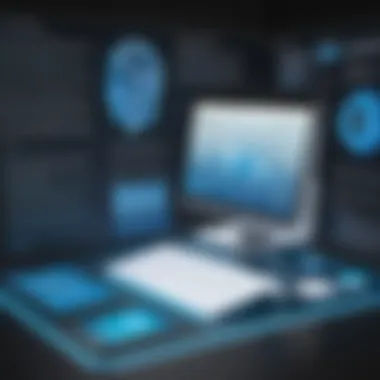

Data Privacy Concerns
Data privacy is a paramount issue when implementing any cloud-based technology. Watson Speech to Text processes audio data, which often contains sensitive information. Organizations must ensure compliance with data protection regulations like GDPR or HIPAA.
Users might worry about how their data is stored and used. It is essential to review IBM's data handling policies. Understanding where the data is processed and the measures taken for security is vital. Mismanagement of such data can lead to serious consequences.
"Data privacy is not just a regulatory requirement; it is a fundamental component of trust between businesses and their clients."
In summary, recognizing challenges in accents and dialects, alongside data privacy concerns, shapes the integration of Watson Speech to Text in various applications. Addressing these issues can significantly enhance the user experience and the overall effectiveness of the technology.
Implementation Strategies
Implementation strategies are pivotal in ensuring the effective utilization of Watson Speech to Text. These strategies provide a roadmap for organizations looking to integrate this technology. The careful planning and execution of these strategies can result directly in elevated user satisfaction, enhanced productivity, and optimized operational efficiency.
Understanding and applying proper implementation methods enables teams to avoid common pitfalls. They can leverage the functionalities of Watson Speech to Text in ways that align with specific business objectives. A well-defined strategy allows users to maximize the advantages of the software. Thus, creating a solid foundation for long-term success is essential.
Preparing for Deployment
Before deploying Watson Speech to Text, one must conduct a thorough assessment of needs and objectives. This ensures that the technology serves the intended purpose effectively. Key steps include:
- Assessing Infrastructure: Verify that existing IT systems can support the new software. This includes checking server capabilities and network bandwidth.
- Gathering User Requirements: Engaging with end-users helps identify specific needs and ensures the technology is tailored for its primary users.
- Developing a Deployment Timeline: Create a realistic timeline with key milestones to track progress throughout the deployment process.
- Training and Support: Ensure that staff are adequately trained and supported during the implementation phase. This is crucial to bridge any gaps in understanding and usage.
By focusing on these areas, organizations can enhance both the deployment process and user experience with Watson Speech to Text.
Best Practices for Effective Use
To extract the maximum value from Watson Speech to Text, certain best practices should be established. Implementing these practices can lead to improved efficiency and usability. Important aspects include:
- Regular Updates and Maintenance: Keeping the software up to date is vital. Updates often include enhancements and fixes that improve overall functionality.
- Feedback Mechanisms: Facilitate channels for users to provide feedback on the software. This allows continuous improvement based on user experiences and challenges.
- Monitoring Performance: Regularly assess the software's performance metrics. This includes accuracy and response time, to ensure optimal operation.
- Customization: Tailor the software to meet specific needs for vocabulary and context. Effective customization leads to better outcomes in speech recognition accuracy.
Implementing these best practices will not only streamline the use of Watson Speech to Text but also contribute to a more satisfied and productive user base.
By concentrating on the deployment and usage strategies, organizations can navigate the complexities of integrating Watson Speech to Text more smoothly. The right strategies lay the groundwork for achieving the desired outcomes in speech recognition and can make a significant difference in day-to-day operations.
Future of Speech Recognition Technology
The future of speech recognition technology presents a landscape ripe with possibilities and challenges. As the field continues to evolve, its importance in various sectors cannot be overstated. It is essential for IT professionals, software developers, and businesses to stay updated on these advancements. By understanding the trajectory of this technology, stakeholders can leverage its benefits efficiently. Increased accuracy, multilingual support, and adaptability to unique use cases are among the key elements that will shape the future of speech recognition.
Emerging Trends and Innovations
One must consider several trends and innovations affecting speech recognition technology. Some notable ones include:
- Artificial Intelligence and Machine Learning: AI will continue to be a game-changer. Improved algorithms for recognizing speech nuances will lead to higher accuracy rates.
- Voice Assistants Integration: The rise of voice-activated systems, such as Amazon Alexa and Google Assistant, underscores the demand for seamless interactions.
- Natural Language Processing (NLP): Advances in NLP will enhance context understanding, allowing systems to comprehend user intent more effectively.
"Emerging innovations in speech recognition technology will revolutionize how we interact with machines."
- Cross-Platform Compatibility: As businesses seek integrated solutions, compatibility across devices and platforms becomes crucial.
These trends will also encourage innovative applications in various sectors such as healthcare, customer service, and education, enabling customized solutions.
Predictions for Market Growth
The market for speech recognition technology is poised for substantial growth over the next several years. Industry analysts anticipate a compound annual growth rate (CAGR) that reflects the increasing demand for efficient and accurate communication pathways. Key factors driving this growth include:
- Consumer Adoption: More users are becoming accustomed to using voice commands in their daily lives, paving the way for broader acceptance.
- Corporate Investment: With companies recognizing the potential of automating processes, investments in speech technology are on the rise.
- Advancements in Cloud Computing: Bit improvements in cloud infrastructure are enabling more businesses to implement robust voice solutions without the need for significant upfront investments.
As expectations for functionality and user experience intensify, the market will likely expand and diversify, addressing a broader array of professional and consumer needs.
Epilogue
In the context of this article, the conclusion offers a vital summary of the insights gathered about Watson Speech to Text. Recognizing the significance of understanding advanced speech recognition systems is essential for professionals engaged in technology and software development. This final section aids in synthesizing the key elements discussed earlier, facilitating a clearer perspective on the potential utility and applicability of the technology in various industries.
Summary of Findings
This comprehensive review highlighted several important aspects of Watson Speech to Text. It provided an in-depth understanding of its core features, like real-time speech recognition and customizable language models. Additionally, the exploration of its integration capabilities, including APIs and SDKs, underscored its flexibility and potential to fit into diverse workflows.
Key insights include:
- Watson Speech to Text demonstrates high accuracy rates, crucial for business applications.
- The service supports a wide range of languages and dialects, broadening its appeal.
- Real-world applications in sectors such as healthcare and customer service show its versatility.
- Challenges remain, particularly in terms of accent recognition and data privacy issues, which need careful consideration.
Final Thoughts on Implementation
The implementation of Watson Speech to Text requires a well-thought-out strategy. Organizations should focus on preparing thoroughly before deployment. Best practices suggest ensuring compatibility with existing systems and addressing potential user training needs.
As businesses adopt this technology, it is crucial to evaluate their specific requirements and ascertain how this tool can enhance operational efficiency. The process of adoption should also include performance monitoring and evaluations to maximize benefits. In essence, a calculated approach to implementation ensures that Watson Speech to Text becomes an integrated and effective tool for enhancing communication workflows.



