Exploring Alternatives to WordPress: A Comprehensive Guide
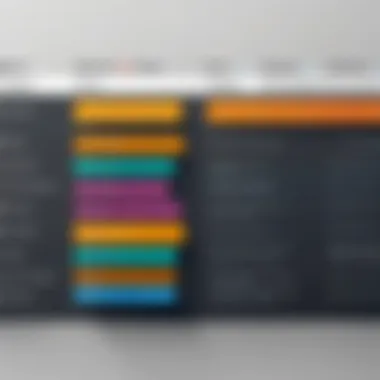

Intro
In the dynamic landscape of content management systems (CMS), the need for reliable alternatives to WordPress has become increasingly relevant. This article explores several options, examining features and functionalities that set them apart. Whether for personal blogs, corporate websites, or complex e-commerce platforms, understanding various CMS tools is essential for informed decision-making.
As WordPress dominates the CMS market, other platforms like Joomla, Drupal, and static site generators are also viable candidates. They come with diverse capabilities and limitations. Many professionals look for systems that not only meet their current needs but also allow for future scalability. This article aims to dissect these alternatives, making it easier for you to choose the right one.
Key Features and Benefits
Overview of Features
Different content management systems offer a range of features tailored to various users. For instance, Joomla provides strong support for user access management, making it suitable for membership sites. On the other hand, Drupal excels in its flexibility and robustness, catering to complex needs.
- Joomla: User-friendly interface, built-in support for multiple languages, and strong community support.
- Drupal: Extensive customization options, advanced user permissions, and a strong emphasis on security.
Benefits to Users
Selecting the right CMS can significantly enhance productivity and creativity. Each platform presents unique benefits that serve different types of users.
- Joomla is great for those looking for manageable complexity with substantial control over design and content.
- Drupal is often chosen by larger enterprises due to its advanced features that cater to intricate needs.
- Static site generators appeal to developers who prefer to work with code directly, offering a minimalist approach to site creation.
By focusing on specific needs, businesses can leverage these tools effectively, ensuring that their web presence aligns with their objectives.
Comparison with Alternatives
Head-to-Head Feature Analysis
When analyzing these CMS options, we can highlight some core differences in functionality and ease of use.
- User Interface: Joomla offers a more intuitive interface suited for beginners, while Drupal may have a steeper learning curve due to its complexity.
- Scalability: Drupal is known for its high scalability, making it ideal for large websites, whereas Joomla is versatile yet better suited for medium-sized sites.
"Choosing the right CMS is crucial for the success of your website. It impacts everything from design to functionality and user experience."
Pricing Comparison
Pricing models vary across platforms and can affect the overall cost of ownership.
- Joomla: Free to use, but costs can arise from paid extensions and themes.
- Drupal: Also free under the GNU General Public License, but custom development can incur significant costs.
- Static Site Generators: Typically low-cost or free, with hosting and domain expenses being the main financial considerations.
Understanding Content Management Systems
Content management systems (CMS) serve as the backbone of web development. They simplify the process of creating, managing, and modifying content on websites. This article seeks to delve into the importance of understanding these systems, especially as alternatives to the widely used WordPress.
Definition and Functionality
A content management system is a software application that allows users to create, edit, and manage digital content without needing extensive programming skills. The primary functionality includes a user-friendly interface for content creation, storage, and publication. Many CMS tools also offer features like templates for design, plugins for extended functionalities, and tools for search engine optimization. This makes them vital for any individual or organization looking to establish a robust online presence without getting bogged down by technical barriers. In essence, a CMS streamlines online content creation, making it more accessible for everyone.
Importance of CMS in Web Development
The significance of content management systems in web development cannot be overstated. These platforms empower users to have full control over their websites, reducing dependency on web developers for basic tasks. This leads to several benefits:
- Efficiency: Users can publish content quickly without needing to wait for technical assistance.
- Cost-Effectiveness: By requiring less developer intervention, businesses may save on development costs.
- Scalability: Many CMS options can grow with your business, allowing you to expand features or content as needed.
- Collaboration: CMS solutions often allow multiple users to work simultaneously, facilitating teamwork.
- Customization: Different CMS platforms cater to diverse needs, meaning there is usually a solution that fits any specific requirement.
The right CMS can streamline your operations and help you focus more on content rather than the technical details.
The Dominance of WordPress
WordPress commands a significant presence in the content management system (CMS) realm. Its prominence is not merely a result of chance; it stems from its accessibility and versatile functionality. Understanding this dominance is crucial when evaluating alternatives, as it sets a benchmark for many other platforms.
Market Share and Popularity
WordPress holds a commanding market share, powering over 40% of websites on the internet. This popularity is reflective of its user-friendly interface and the extensive range of plugins and themes available. Users appreciate the ease of installation and customization, making WordPress an appealing choice for both novices and seasoned developers.
- User Base: From personal blogs to large corporate websites, the diversity of users contributes to its widespread use.
- Community Support: The vast community of developers and users consistently updates and maintains WordPress, making it a reliable choice.
The sheer volume of resources and tutorials available can help users resolve issues quickly, further enhancing its popularity.
Strengths of WordPress
WordPress’s strengths are multifaceted. Some notable points include:
- Flexibility: Users can create a simple blog or a complex e-commerce site without changing platforms.
- SEO-Friendliness: WordPress's structure allows for better ranking in search engines, thanks to its clean permalink structure and plugin capabilities.
- Extensive Plugin Ecosystem: With thousands of plugins available, users can easily expand functionality to fit their precise needs.
These strengths contribute significantly to why many users opt for WordPress over other platforms, solidifying its position in the market.
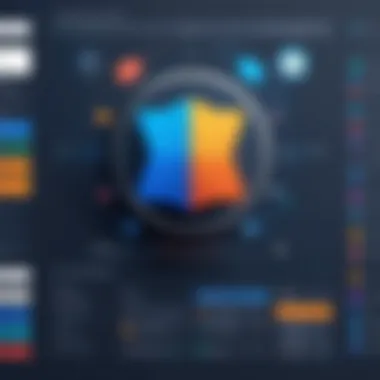

Limitations of WordPress
While WordPress is highly regarded, it is not without limitations:
- Security Concerns: As one of the most popular CMS platforms, it is a common target for hackers. Without diligent updating and security measures, users are at risk.
- Performance Issues: Sites can become sluggish, especially when loaded with numerous plugins. Optimizing performance often requires additional tools and knowledge.
- Learning Curve for Advanced Features: Users looking to utilize WordPress’s more complex features may encounter a steep learning curve compared to simpler platforms.
In summary, while WordPress is a powerful tool, understanding both its strengths and limitations is key for users considering alternatives.
"Being aware of the rigidities and advantages of WordPress is essential for businesses seeking a responsive and adaptable web presence."
By dissecting its dominance, readers can better navigate the landscape of CMS options, marking the foundational step in identifying the right digital tools for their unique needs.
Joomla: A Powerful Alternative
Joomla offers a compelling alternative to WordPress, especially for users seeking a balance between ease of use and flexibility. It's an open-source content management system that caters well to those who require more than basic blog functionality. Joomla's focus on extensibility makes it a strong choice for developers and businesses looking to build complex websites without sacrificing user-friendliness.
Overview and Target Audience
Joomla targets a diverse audience, ranging from small business owners to large enterprises. It appeals to developers who appreciate its robust framework for creating intricate websites and applications. Additionally, non-technical users can also benefit from Joomla’s user-friendly interface. This blend enables a variety of cases from personal portfolios to comprehensive e-commerce sites.
The system’s multilinguism is another significant advantage, enabling users to create and manage multilingual websites easily. Companies working in different regions find this aspect particularly useful. Thus, with a wide array of capabilities, Joomla presents itself as a versatile option.
Features and Advantages
Joomla boasts several features that set it apart:
- Extensibility: Users can enhance functionality through thousands of extensions and templates available in the Joomla Extension Directory.
- User Management: It offers advanced user management options, making it easier to assign different permissions to different user groups.
- Multilingual Support: Built-in support allows for easy creation of multilingual websites without the need for additional plugins, unlike WordPress.
- SEO-Friendly: Joomla is equipped with built-in SEO capabilities that enable effective management of meta tags, URLs, and more, assisting sites in achieving better search rankings.
These features align well with the needs of users who desire a more tailored option compared to WordPress. Joomla’s range of applications makes it appealing to many.
Drawbacks of Using Joomla
However, Joomla is not without its challenges. Potential users should consider:
- Learning Curve: While Joomla is user-friendly, its extensive features can be overwhelming. The learning curve can be steeper compared to platforms like Wix or Squarespace.
- Complex Management: Some users may find managing content and extensions cumbersome, particularly in large and complex setups.
- Resource Intensive: More advanced features may require better hosting resources, making it less cost-effective for smaller websites.
In short, while Joomla serves as a powerful alternative to WordPress for certain applications, it merits a careful evaluation of one's requirements before adoption. By understanding both its strengths and weaknesses, users can decide if this platform fits their needs effectively.
"Joomla's versatility and user management features are key reasons it remains a strong choice for complex website creations." - Source: Joomla Documentation
This section of the article underscores the importance of Joomla. It sets a fundamental base for understanding the platform's unique characteristics and the scenarios it best addresses.
Drupal: For Advanced Users and Developers
Drupal is a powerful content management system known for its flexibility and robustness. It is particularly suitable for advanced users and developers who have specific needs for their websites. This section will provide a detailed overview of Drupal, exploring its target demographic and use cases, its strengths, and the challenges that come with using this platform.
Target Demographic and Use Cases
Drupal caters predominantly to a technical audience. This includes developers, designers, and users who are comfortable with a steeper learning curve. Organizations that require sophisticated functionalities often find Drupal attractive.
- Enterprise-level websites: Many large corporations use Drupal for its scalability and powerful content management capabilities.
- Government websites: Security and reliability are paramount here, making Drupal a popular choice.
- Non-profit organizations: Many non-profits utilize Drupal to manage extensive content while keeping costs reasonable.
Strengths of Drupal
Drupal’s architecture offers numerous strengths that cater to the needs of advanced users:
- Customizability: The platform provides exceptional customization options. Users can create unique content types and views.
- Robust user management: Drupal includes advanced permission settings, allowing fine-tuned control over who can access specific content.
- Community support: An active community surrounds Drupal. Developers can find extensive documentation and modules built by users worldwide.
- Multilingual support: It's straightforward to build multilingual sites with Drupal, making it suitable for global organizations.
Challenges of Drupal Implementation
Although Drupal has many strengths, it is not without its challenges:
- Steep learning curve: Compared to platforms like WordPress, Drupal requires more technical expertise to navigate.
- Cost of development: While using Drupal can save money in the long term, initial development can be costly due to its complexity.
- Resource intensive: High-level functionalities might require better server resources, which can be a consideration for users with budget constraints.
"The strength of Drupal lies in its complexity, as much as it can be a weakness."
In summary, Drupal can serve advanced users and developers who seek a robust CMS tailored to complex and large-scale projects. Understanding both its strengths and challenges is crucial for making an informed decision.
Static Site Generators: An Emerging Trend
Static site generators have gained prominence in recent years, providing an alternative approach to building and managing websites. Unlike traditional content management systems that dynamically create pages on the fly, static site generators pre-build the entire site into static HTML files. This shift is driving interest among a variety of users, from developers looking for efficiency to businesses aiming for better performance.
Concept and Functionality
One key aspect of static site generators is their reliance on front-end technologies to deliver content efficiently. By using HTML, CSS, and JavaScript, they can create fast-loading sites without the overhead associated with database calls and backend processing. This functionality not only streamlines the development process but also enhances security, as there are fewer moving parts to exploit.


Benefits of Static Site Generators
Static site generators present several advantages that can appeal to various users:
- Speed and Performance: Static sites load faster than dynamic counterparts because the server simply delivers pre-built files. This speed can improve user experience and search engine rankings.
- Security: Since there is no database to breach or server-side processing, static sites are inherently more secure. This feature is ideal for those concerned about data integrity and website vulnerabilities.
- Simplicity in Hosting: Static sites can be hosted on almost any server or platform. Services like Amazon S3 or GitHub Pages allow for straightforward hosting without complex setups.
- Version Control: By utilizing platforms like Git for managing source files, developers can easily track changes and collaborate. This ability adds an element of organized development that is beneficial for teams.
Limitations and Considerations
Despite their advantages, there are some limitations to using static site generators that potential users should consider:
- Content Management: Unlike WordPress and other dynamic CMS, static site generators can complicate content updates. Each change typically requires rebuilding and redeploying the site, which may not be suitable for high-frequency content updates.
- Interactivity and Dynamic Features: Static sites may struggle to incorporate dynamic elements such as user interactions or real-time content updates. While some solutions exist, they often require additional frameworks or setups.
- Learning Curve: For users used to traditional CMS platforms, transitioning to a static site generator may necessitate learning new technologies or workflow patterns. This aspect can be a barrier for those who prefer straightforward management.
Wix: User-Friendly Website Builder
Wix emerges as a noteworthy contender among alternatives to WordPress, especially for users prioritizing ease of use. Its interface and functionalities cater to a diverse range of users, from novices to more seasoned web developers. This section delves into the features, advantages, and drawbacks of using Wix, thus offering a rounded view of its capabilities.
Features and Functionality
Wix provides a rich set of features that enable user-friendly website creation. Its drag-and-drop editor is perhaps its most significant asset, allowing users to design their websites without needing extensive technical skills. Users can start with a blank canvas or select from hundreds of professionally designed templates, which cover various industries and styles.
Some noteworthy features include:
- Wix ADI (Artificial Design Intelligence): This tool helps create a personalized site by asking the user a few questions, then building a bespoke website based on this input.
- App Market: Users can enhance their site with additional functionalities through various apps, from e-commerce solutions to booking systems.
- SEO Wizard: Wix includes tools to help optimize websites for search engines, addressing one of the common concerns of website traffic.
- Mobile Optimization: Each site is automatically optimized for mobile devices, which is crucial given the increasing percentage of users accessing websites via smartphones.
Advantages of Using Wix
Wix's appeal lies in several key advantages that cater to different types of users. Firstly, its straightforward interface means that anyone can start building without a steep learning curve.
Additional benefits include:
- Cost-Effective: Wix offers various pricing plans, including a free option with basic functionalities, making it accessible to users with tight budgets.
- 24/7 Support: Wix provides round-the-clock customer support, which is critical for businesses that may face downtime or technical questions.
- Regular Updates: The platform consistently evolves, adding new features, templates, and tools, thus ensuring that users can keep their websites updated and fresh.
Drawbacks of Wix
However, Wix is not without its limitations. While the user-friendly features are appealing, they do come with certain trade-offs.
Some notable drawbacks include:
- Less Flexibility for Developers: Developers looking for deep customization options may find Wix limiting compared to other CMS options like Drupal.
- SEO Limitations: Despite its SEO tools, some experts argue that Wix does not offer the same level of optimization capabilities as other platforms.
- Pricing Structure: Although there is a free plan, many of the more advanced features are only available on premium plans, which can add up over time.
In summary, Wix serves as a practical alternative to WordPress, especially for those seeking an intuitive, cost-effective solution for website creation. Understanding its advantages and drawbacks can aid users in deciding if it fits their specific needs.
Squarespace: A Design-Centric CMS
Squarespace emerges as a notable alternative in the landscape of content management systems. It offers users a platform that prioritizes aesthetics and design functionality. This is especially crucial for small businesses, creatives, and anyone needing a visually appealing online presence without extensive technical knowledge.
Overview and Target Market
Squarespace is particularly favored by artists, designers, photographers, and small businesses that aim for design sophistication. The platform is known for its templates, which are visually stunning and highly customizable. Users can create modern, responsive websites without relying on coding. This ease of use caters to those who may find more complex CMS options daunting. As a result, its target market includes individuals and small enterprises that desire an elegant online footprint while maintaining control over their site’s design.
Strengths of Squarespace
Several points highlight the appeal of Squarespace:
- User-Friendly Interface: Squarespace provides a straightforward drag-and-drop system. Users can select elements and position them with ease, reducing the learning curve.
- High-Quality Templates: The platform offers a variety of professionally designed templates. These templates cater to various industries, allowing users to find one that aligns with their brand identity.
- Integrated E-Commerce: Squarespace supports e-commerce functionalities. This includes tools for online selling, inventory management, and analytics, enabling businesses to operate comprehensively.
- Responsive Design: All templates are mobile-responsive by default. This ensures that websites maintain their visual integrity across devices, which is essential in today’s multi-device environment.
Challenges with Squarespace
Despite its strengths, Squarespace does present some challenges that potential users must consider:
- Limited Customization for Advanced Users: While beginner-friendly, users with coding experience may find Squarespace's customization options somewhat restrictive compared to more code-centric platforms like Drupal.
- Pricing Structure: Squarespace employs a subscription model, which can become expensive over time. Features available in higher-tier plans may be necessary for businesses needing more extensive capabilities.
- SEO Limitations: Although Squarespace provides basic SEO features, it lacks the depth available in platforms designed explicitly for high-level SEO strategies. Users seeking advanced options may need to consider alternatives.
"The choice of a CMS will greatly influence the effectiveness of a website. Squarespace's design focus can either be a perfect match or a limitation, depending on user needs."
In summary, Squarespace serves as a formidable option for creatives and small businesses looking to establish a polished online presence. Understanding its strengths and limitations is vital for users to decide if it aligns with their specific objectives.
Shopify: E-commerce Focused Platform
Shopify stands out as a premier e-commerce platform, making it particularly significant in the landscape of alternatives to WordPress. It is tailored for businesses aiming to set up online stores with minimal technical expertise. Unlike traditional CMS platforms, Shopify is specifically designed for e-commerce functionality. This focus allows businesses to manage their online sales more effectively, streamlining processes from product listings to payment processing.
Target Audience and Features
The target audience of Shopify includes small businesses, large enterprises, and everyone in between, who seek a straightforward solution to manage their online sales. Shopify caters to both tech-savvy users and those with limited technical backgrounds, providing a range of features that enhance usability.


Key features include:
- User-Friendly Interface: Shopify boasts an intuitive drag-and-drop editor that simplifies store creation.
- Multiple Payment Gateways: Supports numerous payment options, including credit cards, PayPal, and Apple Pay.
- Mobile Optimization: Ensures responsive design and mobile-friendly layouts, essential for modern shopping experiences.
- Variety of Templates: Offers a plethora of customizable themes to fit diverse brand identities.
- SEO Capabilities: Built with search engine optimization in mind, helping online stores gain visibility on search engines, which is crucial for driving traffic.
Advantages of Shopify
Shopify brings forth several advantages that underline its appeal as an e-commerce platform:
- Reliability and Security: As a hosted solution, Shopify manages all aspects of web hosting and security, allowing users to focus on growing their business without worrying about downtimes.
- Scalability: It supports businesses of all sizes, with plans that cater to different budgets and evolving demands.
- App Ecosystem: A rich app store offers thousands of integrations for extended functionalities, from inventory management to marketing tools.
- Customer Support: Offers 24/7 support through various channels, ensuring users receive help when needed.
Shopify's combination of simplicity and robust features makes it a go-to option for e-commerce entrepreneurs seeking efficiency.
Potential Limitations
Despite its strengths, Shopify is not without its limitations. Users should consider these aspects before committing:
- Transaction Fees: Unless using Shopify Payments, additional transaction fees apply on some payment gateways.
- Customization Limitations: While it offers many templates, customization can be limited compared to fully self-hosted solutions like WordPress with WooCommerce.
- Cost: Monthly fees can accumulate, especially with premium themes and app subscriptions, which might not suit all budgets.
- Content Management Limitations: Shopify is less suited for extensive content management compared to traditional CMS platforms, which could be a drawback for content-heavy sites.
In summary, Shopify offers focused e-commerce capabilities, appealing to a wide range of audiences. By understanding its features, advantages, and potential limitations, businesses can make informed decisions about whether it aligns with their operational needs.
Choosing the Right Platform for Your Needs
Choosing the right content management system (CMS) is crucial for website success. In this section, we will delve into the essential aspects of selecting a platform that meets your particular needs. The landscape of CMS options is vast, each offering unique tools, functionalities, and suitable use cases.
When determining the best platform, you should evaluate specific elements such as scalability, user experience, customization, and support. Understanding the differences between alternatives to WordPress will empower you to find the solution that aligns with your goals, whether for a personal blog, a corporate site, or an online store.
Assessing Your Requirements
Before committing to a CMS, it is important to assess your requirements carefully. Start by identifying the nature of your project and the specific functionalities you need. For instance, consider the following questions:
- What type of content will you be managing? Blog posts, e-commerce, portfolios?
- How much control do you want over design and functionality? Are you looking for a template-based system or a highly customizable solution?
- What is your level of technical expertise? Are you comfortable with coding, or do you prefer a user-friendly interface?
Taking inventory of your needs will streamline the selection process. You might want a platform that offers easy integration with third-party tools, or perhaps robust SEO capabilities are a priority for you. Compile a list of must-have features and support options. This practice will facilitate comparison when evaluating different platforms.
Comparative Analysis of Platforms
Once you have established your requirements, a comparative analysis of platforms can inform your decision. Different CMSs offer varied strengths and limitations:
- Joomla combines flexibility with advanced user management, suitable for complex sites.
- Drupal is favored for its scalability and security, often used for large enterprise applications.
- Wix and Squarespace provide intuitive design interfaces ideal for users focused on aesthetics.
- Shopify caters specifically to e-commerce needs with comprehensive payment processing and inventory management.
Understanding how each platform aligns with your specific goals is crucial. Create a comparison table to visualize key differences in usability, functionality, and pricing. This structured approach allows for a clearer evaluation of which platform best serves your project.
Making an Informed Decision
To make an informed decision, synthesize the insights gathered from your requirement assessment and comparative analysis. Weigh the pros and cons of each candidate platform in regard to your individual or business needs. Here are some considerations:
- Consider future growth: Will the platform support your expansion plans?
- Evaluate community and support: Is there sufficient documentation, user forums, or customer service available?
- Look at budget constraints: Ensure the costs align with your budget and potential return on investment.
Additionally, seeking feedback from current users can provide unprecedented clarity. Explore forums or platforms like Reddit and Facebook for insights into user experiences.
"The right platform is not simply a choice; it is a foundational decision that can impact your digital presence for years to come."
As you narrow down your options, keep an open mind to trial and error. Many CMSs offer demo versions or free trials. Utilize these opportunities to test platforms hands-on. The interactive experience can reveal whether a platform aligns with your expectations and needs. Ultimately, the right CMS will enable you to create a successful online presence while remaining manageable and enjoyable.
End and Future Perspectives
In the rapidly evolving landscape of web development, understanding the alternatives to WordPress is increasingly vital. This section reflects on the key insights and trends that mark the current state of content management systems (CMS).
Summarizing Key Insights
Throughout this article, we explored a variety of CMS platforms, each with its own strengths and weaknesses. While WordPress remains a popular choice, platforms like Joomla, Drupal, and Shopify offer unique functionalities tailored to specific needs.
- Joomla: Especially suitable for users seeking advanced management alongside user control features.
- Drupal: A robust option for highly technical projects needing scalability and customization.
- Wix and Squarespace: These have become favorites for those who prioritize design and ease of use.
Moreover, static site generators provide excellent performance and security, though they demand more technical expertise. The conversation around these alternatives underscores the importance of assessing project requirements before choosing a CMS.
In summary, selecting the right platform requires careful consideration of several factors such as:
- Intended audience
- Required features
- Technical skills available
- Budget
Adapting these insights can significantly improve the effectiveness and efficiency of web projects.
Trends in Content Management Systems
The CMS landscape is not static. Emerging trends reflect changing user preferences and technological advancements. Some notable trends include:
- Headless CMS: This modern approach separates the back end from the front end, providing flexibility in choosing the delivery methods and presentation formats. It is especially attractive to developers who seek to deliver content across multiple devices.
- Increased Emphasis on Security: As cyber threats grow, the importance of security in CMS platforms cannot be overstated. Business owners are now prioritizing platforms that offer robust security measures.
- AI and Automation: The integration of artificial intelligence into content management solutions is on the rise. Features like AI-driven content suggestions and automated updates are becoming commonplace.
- Personalization: Users demand more personalized experiences. CMS solutions are increasingly offering tools that allow for tailored content delivery based on user behavior.
- Decentralized Content Platforms: These emerging platforms utilize blockchain technology to manage content securely and democratically. This can reshape how content creators engage with their audiences.
The significance of these trends suggests that staying informed will allow businesses and professionals to adapt and thrive in a competitive digital environment. The future of CMS is promising, with numerous alternatives proliferating, providing diverse solutions for varied needs.
"Staying updated with emerging trends is crucial for leveraging the best content management solutions that fit your specific requirements."



