An In-Depth Look at the Workato API Platform
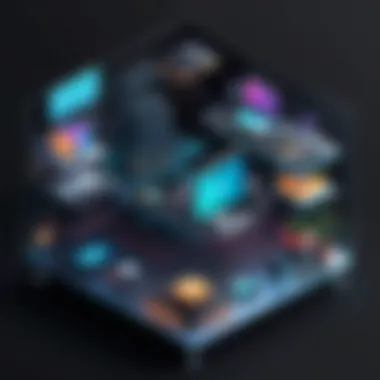

Intro
In the fast-paced world of technology, organizations face the challenge of integrating various systems and applications to enhance productivity. The Workato API platform emerges as a robust solution aimed at streamlining workflow automation and integration processes. This article delves deep into the intricacies of the Workato API, examining its features, functionalities, and overall impact on business operations. By shedding light on user experiences and expert opinions, this piece serves as a vital resource for IT professionals and software stakeholders seeking effective API solutions.
Key Features and Benefits
Overview of Features
Workato stands out as a leading API platform due to its comprehensive suite of features tailored for seamless integration. Key functionalities include:
- Pre-built connectors: Workato offers an extensive library of connectors for thousands of applications, enabling users to integrate popular tools like Salesforce, Slack, and HubSpot without any coding required.
- Workflow Automation: Users can create complex workflows using a simple drag-and-drop interface, allowing for easy automation of repetitive tasks.
- Real-time Data Processing: Workato ensures real-time data handling, which enhances decision-making and operational efficiency.
- Custom API Endpoints: For advanced users, the platform allows for the creation of custom API endpoints, empowering organizations to tailor solutions to their specific needs.
Benefits to Users
Utilizing the Workato API platform delivers significant benefits to both small startups and large enterprises. Here are some notable advantages:
- Increased Efficiency: Automating routine tasks frees up valuable employee time for higher-priority projects.
- Improved Collaboration: By integrating various tools, teams can communicate more effectively and access consistent data across multiple platforms.
- Enhanced Scalability: Organizations can easily scale their processes and integrations as they grow, adapting to changing business needs without major overhauls.
- Cost-Effectiveness: Reducing the need for extensive coding or custom development saves time and lowers operational costs over time.
"Automation is not just about efficiency; it's about enabling workers to focus on what truly matters to your business."
Comparison with Alternatives
Head-to-Head Feature Analysis
When evaluating Workato against other API platforms such as Zapier, MuleSoft, and Integromat, it is important to consider specific features:
- Integration Depth: Workato provides deep integrations for applications with complex data needs, while alternatives may offer simpler integration options.
- User Interface: The intuitive design of Workato makes it accessible even to non-technical users, compared to more complex interfaces of some competitors.
- Workflow Complexity: Unlike basic automation tools, Workato supports sophisticated workflows with conditional logic and branching capabilities.
Pricing Comparison
Cost structure can be a deciding factor for many businesses. Workato offers a variety of pricing tiers, accommodating both small startups and large enterprises:
- Community Edition: Free option ideal for experimenting with basic features.
- Professional Plans: These plans range from moderate to higher price points depending on the number of integrations and premium features included.
- Enterprise Solutions: Tailored quotes are typically provided to larger organizations, offering flexibility in pricing as per usage requirements.
In summary, the Workato API platform presents a compelling case for businesses aiming to enhance their operational workflows through effective automation and integration capabilities. By understanding its various features and how they stand against competitors, professionals can make informed choices that align with their organizational goals.
Prologue to Workato
The emergence of API platforms has transformed how businesses manage data and automate workflows. Workato stands out as a crucial player in this space. Its significance stems from its ability to bridge diverse software applications, facilitating seamless integration and enhancing operational efficiency. This section will delve into the foundational elements of Workato, paving the way for a deeper understanding of its functionalities and market position.
Overview of API Platforms
API platforms serve as vital connectors in the digital landscape. They allow different software applications to communicate, share data, and automate tasks. Without these platforms, businesses would face significant challenges in synchronizing operations across various tools.
Workato, along with platforms like Zapier and MuleSoft, enables these connections efficiently. It supports various integration methods, such as simple point-to-point integrations and more complex enterprise-level solutions. The flexibility of API platforms allows them to cater to organizations of all sizes, from small startups to large multinational corporations. This ability to adapt is crucial, considering the increasing demand for seamless interoperability across software ecosystems.
Significance of Workato in the Market
Workato's significance in the market is multifaceted. It occupies a unique niche, combining integration with automation. Businesses are increasingly favoring solutions that streamline their operations while minimizing manual interventions. Workato addresses this need quite effectively.
Its features have made it a preferred choice for many organizations. With its user-friendly interface, it empowers non-technical users to create integrations without extensive programming knowledge. Moreover, its robust API management capabilities support a wide range of applications, enhancing its adaptability.
To illustrate its importance, consider the following:
- Increased Efficiency: Workato facilitates automation, reducing the time spent on repetitive tasks.
- Cost Savings: By minimizing manual processes, businesses can save on operational costs.
- Scalability: As companies grow, Workato can easily scale to accommodate new applications and workflows.
The rise of automated workflows with platforms like Workato signifies a shift towards more agile business practices, positioning organizations to respond quicker to changes in the market.
Key Features of Workato
Understanding the key features of Workato is essential for grasping its role within the API integration landscape. These features not only showcase the capabilities of the platform but also highlight its significance in optimizing business operations. As companies increasingly rely on diverse applications and systems, Workato’s offerings emerge as solutions designed to bridge gaps and enhance efficiencies.
Integration Capabilities
Workato excels in integration capabilities, forming the backbone of its platform. It allows users to connect disparate applications seamlessly. With over a thousand pre-built connectors, users can integrate tools such as Salesforce, Slack, and QuickBooks without extensive coding knowledge.
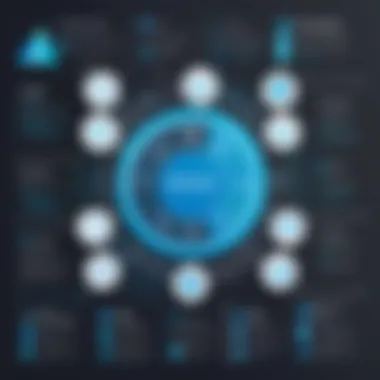

Benefits of these integration capabilities include:
- Versatility: Workato enables integrations across various business functions, streamlining data flow and enhancing collaboration.
- Real-Time Data Synchronization: Changes made in one application can be reflected instantaneously in another, ensuring everyone works with the latest information.
- Custom Workflows: Users can design custom workflows tailored to specific business processes, achieving a high degree of flexibility.
In an ever-evolving business environment, these features make Workato an invaluable tool for organizations looking to improve operational efficiencies.
User-Friendly Interface
The user experience is a critical factor in determining the effectiveness of any software. Workato prioritizes ease of use by providing a user-friendly interface. This aspect caters to a wide range of users, including those without technical expertise.
Key elements of the interface include:
- Intuitive Design: The platform is designed to be navigated easily. Menus and options are straightforward, reducing the learning curve.
- Visual Workflow Editor: Users can create or modify workflows visually; this feature simplifies the automation process. Drag-and-drop capabilities ensure that workflow management is accessible.
- Helpful Documentation: Workato offers thorough documentation and tutorials, which assist users as they explore the platform’s features.
Overall, the user-friendly interface contributes to higher adoption rates and promotes greater collaboration among team members.
Advanced Automation Tools
At the core of Workato's offering is a suite of advanced automation tools. These tools empower users to automate complex business processes effectively. As businesses grapple with repetitive tasks, automation becomes necessary and a significant feature of Workato.
Important aspects to consider include:
- Recipe Automation: Workato allows the creation of 'recipes' that automate workflows. These recipes can be customized to meet specific business needs, enabling unique automation strategies.
- Triggers and Actions: Users can establish triggers based on user-defined conditions. When a trigger occurs, corresponding actions take place automatically, enhancing productivity and reducing manual effort.
- Conditional Logic: The platform supports conditional logic, allowing users to create complex workflows based on specific parameters, making automation more intelligent and precise.
Through these advanced automation tools, Workato positions itself as a leader in the API integration market. This capability not only saves time but also minimizes errors associated with manual data handling.
"Workato empowers organizations to redefine their workflow by automating tasks that were once tedious and time-consuming."
Technical Architecture of Workato
Understanding the technical architecture of Workato is essential for anyone looking to maximize its capabilities. The architecture defines how various components of the platform interact, ensuring integration and automation processes operate smoothly. Workato's technical design reflects its aim to simplify complex tasks while maintaining robust performance and security. Understanding this architecture can help businesses tailor their use of the platform to fit specific needs, thereby enhancing efficiency.
Core Components of the Platform
Workato consists of several core components that work together to streamline integration and automation. These include:
- Recipes: A recipe is a key concept within Workato, serving as an automation workflow that connects apps and performs actions based on triggers. Users can customize recipes to meet specific business scenarios. This flexibility facilitates unique solutions for different needs.
- Connectors: Workato offers a wide range of connectors that allow integration with numerous applications, such as Salesforce, Slack, and QuickBooks. Each connector can be tailored to interact with specific features of the connected application, promoting effective data flow.
- Triggers and Actions: Triggers start workflows based on events, while actions define what should happen in response. Understanding these elements helps organizations design their processes efficiently, ensuring tasks are automated when necessary.
- Workato Cloud: The platform operates in the cloud, which allows for seamless access and scalability. This design means businesses can scale their integrations without facing hardware limitations.
The interplay of these components leads to a highly customizable and resilient automation environment.
Security Features and Protocols
Security is a crucial aspect of any API platform, and Workato addresses this with multiple features and protocols. Businesses need to ensure that sensitive data is protected during integration processes. Here are some key security elements of Workato:
- Encryption: Workato employs robust encryption methods for data in transit and at rest. This safeguards information against unauthorized access, providing peace of mind for organizations handling sensitive data.
- Authentication Mechanisms: The platform integrates OAuth 2.0 and other robust authentication protocols, which ensure only authorized users can access the integrations and recipes. This is important for maintaining strict control over who can perform actions on the platform.
- Audit Logs: Workato maintains detailed logs of all user activities. These logs help organizations track changes and identify any anomalies, contributing to a more secure operational environment.
By incorporating comprehensive security measures, Workato not only protects sensitive information but also instills confidence in its users about the integrity of their automation processes.
- Compliance Standards: Workato adheres to various compliance standards such as GDPR and HIPAA. This adherence is vital for businesses operating in regulated industries, assuring them that the platform meets necessary legal requirements.
Understanding these security features enables businesses to implement Workato confidently, knowing they are equipped to handle threats effectively.
Use Cases for Workato
Understanding how Workato can be applied is crucial for maximizing its potential in various business scenarios. Use cases not only demonstrate the platform's versatility but also illustrate its ability to streamline operations. As businesses increasingly live in a multi-application environment, the demand for effective API integration grows. Thus, identifying practical applications of Workato is essential for IT professionals and business leaders seeking to enhance their workflow automation.
Business Workflow Automation
Workato shines in the realm of business workflow automation. By enabling teams to automate repetitive tasks, it helps organizations save valuable time and resources. Workflows can easily connect disparate applications such as Salesforce, Slack, or QuickBooks. This integration allows data to flow seamlessly between tools, negating the need for manual data entry.
Additionally, the platform supports complex workflows through configurable rules and triggers. This feature enables businesses to tailor automated processes specific to their requirements. For instance, a company may automate lead assignment in Salesforce based on geographic criteria or sales volume. The result is not only increased efficiency but also improved accuracy in task execution.
Data Synchronization Across Platforms
Data synchronization is another significant advantage of using Workato. In today’s business landscape, many organizations utilize several platforms, making it essential to maintain up-to-date information across systems. Workato facilitates this by offering robust data integration capabilities.
Change data capture features allow Workato to monitor changes in applications continuously. When data updates occur in one system, the platform can automatically sync this information with other connected applications. This ensures all platforms have the most current data, enhancing decision-making processes and reducing errors caused by outdated information.
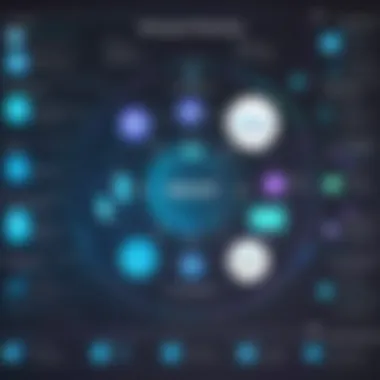

For example, if a customer updates their billing information in a CRM like HubSpot, Workato can ensure that this update is reflected instantly in the accounting software, such as NetSuite. This direct synchronization streamlines operations and supports business intelligence efforts by providing accurate datasets.
Collaboration Between Teams
Collaboration is vital in any organization, and Workato enhances inter-team communication. By integrating collaboration tools like Microsoft Teams and project management applications such as Asana, Workato can facilitate better information sharing across departments.
Automated notifications can keep team members informed of critical updates in real time. For instance, when a support ticket is created in Zendesk, a notification can be sent to a designated team in Microsoft Teams, ensuring prompt attention. This integration reduces silos and fosters a collaborative work environment, aligning teams toward common goals.
Moreover, reporting features within Workato can aggregate data from various teams. This capability allows business leaders to analyze performance metrics and outcomes across departments easily. As a result, organizations can identify areas for improvement, ensuring more efficient workflows.
"Effective use of integration tools like Workato significantly enhances organizational productivity by streamlining processes and enabling better data management."
In summary, Workato’s use cases provide a comprehensive range of applications that cater to an organization’s needs. From automating workflows to ensuring seamless data synchronization and fostering collaboration, the platform serves as a vital resource for businesses looking to strengthen their operations. Embracing these use cases can lead to significant improvements in efficiency and productivity.
Comparison with Other API Platforms
In the rapidly evolving domain of API integration, platforms such as Workato need careful assessment against their competitors. This comparison is important for understanding strengths, weaknesses, and suitability of each tool for specific business needs. The right platform can streamline workflows, enhancing productivity. Understanding how Workato fares against others provides vital insights for IT professionals and businesses looking to optimize their operations.
Workato vs. Zapier
Workato and Zapier are often discussed together, but they serve distinct purposes. Zapier is renowned for its ease of use and focuses on straightforward automation tasks. It allows users to connect thousands of apps without needing extensive technical knowledge. This makes Zapier suitable for smaller organizations or individual users who seek simple task automation.
In contrast, Workato emphasizes complex integration and automation. It enables more advanced workflows compared to Zapier, which is crucial for larger enterprises. Workato's capabilities offer significant customization, allowing users to handle intricate business processes in a seamless manner.
- Integration Depth: Workato excels in creating multi-step processes that involve several applications, while Zapier typically handles simpler, single-task automation.
- User Interface: Zapier's interface is straightforward, which appeals to users who prioritize simplicity. Workato’s interface may appear more complex due to its robust features, but it offers powerful tools for experienced users.
- Collaboration Features: Workato supports team collaboration seamlessly, which is a dominant factor for larger organizations.
"Workato's ability to integrate across multiple systems distinguishes it significantly from simpler solutions like Zapier, especially for businesses with complex needs."
Workato vs. MuleSoft
When compared to MuleSoft, Workato presents a different approach to API integration. MuleSoft is designed with a focus on large-scale corporate environments, excelling in creating a wide array of APIs and handling heavy data processing. It provides tools for integration, application network management, and powerful data transformation capabilities.
Workato, however, offers a more user-friendly approach. It addresses the need for speed and agility. Organizations utilizing Workato can expect faster deployment times due to its low-code interface. This can significantly reduce the time required for business operations to start benefiting from automation.
- Deployment Speed: Workato offers quicker implementation, allowing businesses to adapt and respond to changing requirements. MuleSoft may require longer lead times with its more extensive setups.
- Cost Considerations: For organizations mindful of budget constraints, Workato often provides a cost-effective alternative, even while delivering rich features. MuleSoft is generally associated with higher investment due to its advanced features and intended large-scale deployments.
- Ease of Use: Workato’s low-code approach empowers non-technical users to create and manage integrations with relative ease, whereas MuleSoft may require a more technical background to navigate effectively.
In summary, comparing Workato with other API platforms like Zapier and MuleSoft highlights its unique advantages. Each platform has its specialists. Choosing the right one depends on the specific needs of the organization, its size, and the complexity of workflows that need to be managed.
User Experiences and Testimonials
Understanding user experiences and testimonials is crucial for evaluating the Workato API platform's effectiveness. These insights provide real-world feedback on the platform's usability, performance, and overall impact on business operations. By examining user sentiments, one can glean the genuine value and shortcomings perceived by those directly utilizing Workato's features.
The insights gained from user experiences allow for a more nuanced understanding of the platform. First-hand accounts can highlight both the strengths that make Workato a favored choice and the hurdles that some users encounter during implementation. Such perspectives are invaluable for IT professionals and decision-makers in businesses considering the adoption of the Workato platform.
Positive User Feedback
Users consistently praise Workato for its integration capabilities and user-friendly interface. Many find that its drag-and-drop feature simplifies the automation process. This ease of use encourages not only technical teams but also non-technical staff to engage with the platform effectively. Here are some further observations from users:
- Efficiency Gains: Users often report significant reductions in the time spent on manual tasks. Workato's automation features streamline repetitive processes.
- Flexibility: The platform supports a wide range of applications, making it adaptable for various business needs.
- Enhancing Collaboration: Many businesses noted how Workato facilitates collaboration across teams, leading to better alignment and project management.
In summary, the positive feedback reflects a general satisfaction with how Workato addresses common business pain points by enabling more efficient operations.
Challenges Faced by Users
Despite the favorable feedback, some users encounter challenges when using Workato. Addressing these concerns is important for potential users to fully understand what to expect. Common issues include:
- Learning Curve: While many appreciate the intuitive interface, some users find the platform initially overwhelming, particularly those unfamiliar with API integration.
- Pricing Concerns: A few users have cited pricing as a barrier, especially smaller companies with limited budgets. The costs associated with advanced features can be a deterrent.
- Complex Integrations: There are reports of difficulties when trying to implement more complex integrations. Users have mentioned that while simple automations are easy, the intricate ones may require additional technical knowledge or support.
In summary, while positive testimonials showcase Workato's strengths, understanding the challenges helps frame a balanced view. Users need to consider both sides to better prepare for their implementation journey.
Implementation Strategies
Implementation strategies are crucial when it comes to leveraging the Workato API platform effectively. A well-thought-out approach can optimize the benefits that Workato offers for workflow automation and integrations. As businesses adopt these strategies, they need to consider their specific goals, resources, and infrastructure. This ensures that the process is seamless and maximizes the impact of automation on operations.
An effective implementation strategy involves outlining clear objectives. These objectives should be measurable and attainable. For example, a goal may aim to reduce manual tasks by 30% within the next six months. Having a target like this can guide the integration efforts.


Best Practices for Integration
When integrating Workato into organizational workflows, following best practices is essential. Some noteworthy strategies include:
- Conducting a Needs Assessment: Before integrating, understand what processes may benefit from automation. Evaluate current workflows and identify bottlenecks.
- Engaging Stakeholders: Collaborate with team members who will use the integrations. Their insights can highlight potential challenges and opportunities.
- Utilizing Recipes: Workato's recipes allow for pre-configured workflows. Take advantage of these templates as a starting point for customization.
- Testing Thoroughly: Implement rigorous testing protocols before full deployment. This keeps the business operations flowing smoothly while ensuring that integrations work as expected.
"If you circumvent the testing phase, you may encounter significant issues later that can disrupt operations."
By following these best practices, teams can foster smoother adoptions and minimize disruption to their existing processes.
Common Pitfalls to Avoid
While implementing Workato, it is equally important to be aware of common pitfalls that could impede progress. Some key mistakes include:
- Underestimating Complexity: Many organizations underestimate the complexity of their integrations. Ensure a detailed mapping of all workflows is done to avoid surprises later on.
- Neglecting Documentation: Poor documentation can lead to confusion among team members. A comprehensive record of integrations and workflows benefits troubleshooting and future updates.
- Lack of Training: Insufficient training can hinder user adoption. Ensure that staff understand how to use Workato effectively through proper onboarding sessions and resources.
- Ignoring Feedback: Continuous improvement is vital. Not soliciting user feedback can lead to stagnant processes that do not meet evolving business needs.
Avoiding these common pitfalls can lead to a more positive implementation experience. Businesses that proactively address these issues are likely to realize the full potential of Workato's capabilities.
Future Trends in API Integration
As businesses increasingly integrate technology into their operations, the landscape of API integration is set to evolve. Recognizing these trends is vital for IT professionals and businesses seeking to maintain a competitive edge. Future developments in this area promise to enhance automation, improve efficiencies, and reshape business workflows.
Emergence of Low-Code Platforms
The rise of low-code platforms marks a significant shift in API integration. These platforms allow users to create applications with minimal coding, which broadens the accessibility of technology.
Benefits of Low-Code Platforms:
- Quicker Development: Users can quickly develop and deploy integrations without extensive programming knowledge.
- Cost-Effective: Reduced time and effort lower the cost of integration, making it appealing to organizations of all sizes.
- Collaboration: Low-code tools enable collaboration between IT and business teams, fostering innovation and responsiveness.
Considerations for Implementation:
- Integration Complexity: While low-code simplifies processes, some complex integrations may still require advanced technical skills.
- Quality Control: It is important to establish guidelines to ensure that integrations maintain quality and performance standards.
As the low-code market matures, organizations will benefit from adopting these platforms, streamlining their integration processes significantly.
The Role of AI in Automation
Artificial intelligence is increasingly becoming a game-changer in the world of API integration. Its application in automation enhances the capability of platforms like Workato.
Key Contributions of AI to Automation:
- Predictive Analysis: AI can analyze data patterns, allowing organizations to proactively address issues before they escalate.
- Enhanced Decision Making: By processing vast amounts of data, AI can provide insights that help businesses make informed decisions.
- Improved Efficiency: Automation powered by AI reduces the need for manual intervention, freeing up resources for more strategic tasks.
"The integration of AI not only accelerates processes but also enhances accuracy, leading to a more agile and responsive organization."
Considerations When Implementing AI:
- Data Quality: The effectiveness of AI depends on the quality of data fed into it. Ensuring clean, accurate, and timely data is crucial.
- Skills Gap: Organizations may need to address the skills gap in understanding and managing AI solutions to fully leverage their potential.
In summary, both low-code platforms and AI are shaping the future of API integration. Staying abreast of these trends is essential for organizations aiming to enhance their integration capabilities effectively.
Closure
In summarizing the journey through the Workato API platform, it is evident that its significance extends beyond mere automation. Workato's robust features and capabilities position it as a leader in the API integration landscape. This conclusion synthesizes the essence of what has been discussed, providing key insights into why Workato is a relevant tool for modern businesses.
Summation of Key Points
Several crucial points emerge from this exploration:
- Integration Features: Workato excels in seamlessly connecting numerous applications, facilitating real-time data flow and ensuring that businesses operate with the most up-to-date information.
- User-Centric Design: Its interface promotes a user-friendly experience, which allows for quick onboarding and maximizes productivity across varying skill levels of users.
- Automation Tools: Advanced automation capabilities empower teams to streamline repetitive processes, increasing efficiency and reducing human error.
- Technical Architecture: The architecture of Workato highlights its resilience and security, which are vital for organizations managing sensitive data.
- Market Positioning: The platform stands out against competitors like Zapier and MuleSoft, offering distinctive advantages that cater to a wide array of business needs.
Each of these points emphasizes the multifaceted role that Workato plays in elevating business operations and enhancing workflow management.
Final Thoughts on Workato's Impact
Workato undeniably reshapes how organizations approach integration and automation. Its impact is felt not just in large enterprises but also in small to medium businesses, which can leverage its capabilities without the need for extensive technical resources. The shift towards low-code solutions is a notable trend that Workato embraces, allowing users to create complex integrations with minimal coding.
Furthermore, as artificial intelligence continues to advance, Workato is well-positioned to integrate these innovations into its platform, enhancing the functionalities even further. This evolution signifies that adopting Workato is not merely a tactical choice but also a strategic move towards future-proofing an organization's operations in a digitally driven landscape.
"In a world where efficiency and speed are paramount, Workato provides the tools necessary for organizations to thrive."
Ultimately, as professionals consider their options for API integration, Workato emerges as a formidable ally, one with the potential to drive significant operational improvements.



