Exploring WS_FTP Free: An In-Depth Review


Intro
In the expanding landscape of digital file transfers, having the right tools at one’s disposal can make all the difference. WS_FTP Free has made a name for itself as a reliable FTP client that caters to both casual users and seasoned IT professionals. This guide explores its myriad features, delving into how it meets diverse user needs. We’ll dig into usability concerns, competition in the FTP arena, and crucial security measures, providing a comprehensive overview of what WS_FTP Free has to offer.
Fueled by the desire for efficient file transfer solutions, users often find themselves inundated with choices. The right FTP client not only ensures the secure transfer of files but also offers a user-friendly interface and manageable learning curves. In this article, we're about to embark on an enlightening journey through the core features and advantages of WS_FTP Free, comparing them with other FTP alternatives and spotlighting the essential details that impact user decisions.
Intro to WS_FTP Free
File transfer solutions are as crucial as the devices we use today. Among the tools designed to facilitate such transfers, WS_FTP Free stands out for its simplicity and effectiveness. It’s an FTP client software that allows users from various backgrounds—be it novice or expert—to manage their file transfers with ease and reliability.
When you think about file transfer, it’s not just about clicking a few buttons; it’s about ensuring that your data moves from one point to another without any hiccups. WS_FTP Free aims to fill that gap by providing a user-friendly interface that doesn't compromise on performance.
Purpose and Origins
WS_FTP Free was crafted with a clear purpose: to offer a resource that caters to a wide audience, from small businesses needing secure file transfers to individuals sharing personal files. Born from the need for reliable file transfer protocols, it has evolved to support various environments, focusing on security and ease of use. Over the years, it has built a solid reputation among users, as it blends both functionality and accessibility in a unique package. This duality is what continues to attract a healthy user base today.
Who Should Use WS_FTP Free
This software is tailor-made for anyone involved in file transfers, but a few groups stand to benefit more than others.
- Small Business Owners: If you're a small business, handling sensitive customer information or backups, WS_FTP Free offers a level of security that assures peace of mind.
- Freelancers and Consultants: Regularly sharing files with clients and colleagues can be a hassle; this tool simplifies the process, making collaboration smooth.
- IT Professionals: Whether managing servers or conducting audits, these professionals will find WS_FTP Free handy for its robust features.
- Students and Educators: Sharing research papers or educational material becomes straightforward with an intuitive platform designed for efficiency.
In a world where the stakes of data exchange continue to rise, WS_FTP Free stands as a prudent choice for anyone seeking an effective file transfer solution. And with all the features it packs, knowing when and how to use it makes the difference between a smooth transfer and a cumbersome ordeal.
Key Features of WS_FTP Free
When it comes to FTP clients, having a set of powerful features can make or break the user experience. With WS_FTP Free, users are not just getting a tool for file transfers; they are introduced to a suite of capabilities that prioritize usability, security, and efficiency. These key features not only elevate the overall experience but also cater to the diverse needs of different types of users—be it freelancers or large corporations.
User-Friendly Interface
One of the standout factors of WS_FTP Free is its user-friendly interface. Designed with simplicity in mind, it welcomes both tech-savvy individuals and novices alike. A glance at the layout immediately reveals an intuitive design that minimizes a steep learning curve.
- Drag and Drop Functionality: This feature allows users to easily move files between their local system and the server. No more multiple clicks—just grab, drop, and go.
- Customizable Views: Users can personalize their experience by adjusting the layout and views to suit their preferences. Whether you like a dual-panel setup or just want to keep it simple, WS_FTP Free has got your back.
- Quick Access: Bookmarking frequent directories helps eliminate repetitive navigation, thereby streamlining your workflow.
This emphasis on ease of use is what ingrains WS_FTP Free in the daily routines of its users. Its mix of visual clarity and straightforward operational commands keeps user frustration at bay.
File Transfer Protocols Supported
A key aspect of any FTP client is the protocols it supports. WS_FTP Free sets itself apart by embracing a range of established protocols that cater to various transfer needs. Users can benefit from:
- FTP: The classic option remains steadfast for those who need solid, simple file transfers.
- FTPS: This protocol adds a layer of security, using SSL/TLS to encrypt the connection. Ideal for users dealing with sensitive data.
- SFTP: Providing an additional level of security, SFTP enables encrypted file sharing over a secure shell (SSH). This is particularly appealing for IT professionals who need to transmit data without exposing it to prying eyes.
"The choice of protocol can dramatically impact performance and security, making it essential to understand your options."
The versatility in transferred protocols ensures that users find a method that aligns with their security and efficiency criteria, thus reducing risks and maximizing productivity.
Integration with Cloud Services
In today’s digital landscape, integration with cloud storage solutions is no longer a luxury; it’s a necessity. WS_FTP Free recognizes this and skillfully integrates with a variety of popular cloud services, making tasks more convenient. Users can seamlessly connect to:
- Google Drive: Perfect for quick access to files on the go, without needing to download and re-upload.
- Dropbox: With this integration, file sharing becomes a breeze, especially for teams trying to collaborate.
- OneDrive: Provides an easy way to manage files from Microsoft’s cloud solutions while maintaining efficiency.
The integration possibilities extend the functionality of WS_FTP Free beyond traditional FTP tasks. This adaptability allows users to create a streamlined ecosystem, keeping everything interconnected and efficient.
Overall, the key features of WS_FTP Free function not just as tools but as essential components that facilitate a smoother, safer, and more productive workflow.
Installation Process
When it comes to using WS_FTP Free, knowing how to install it correctly is as crucial as understanding its features. An effective installation lays the groundwork for smooth operation, saves time, and sets the stage for maximizing the software's potential. Let’s dive into what you need to know about this process, emphasizing what both new and seasoned users ought to consider.
System Requirements
Before even thinking about downloading WS_FTP Free, it's vital to check if your system can handle it. Here's a look at the minimum and recommended requirements:


- Operating System: Windows 10 or later is generally preferred for better compatibility and performance.
- Processor: A multi-core processor above 2 GHz is optimal. Yet, a dual-core will do in a pinch.
- RAM: At least 4GB of RAM for basic use, though 8GB is recommended for snappier performance, particularly if you multitask.
- Disk Space: You’ll need around 200 MB for installation, but having additional space is prudent for temporary files and data transfer.
- Internet Connection: While the installation might only require temporary access, a stable connection is essential for any updates or support downloads after installation.
This list isn’t exhaustive, but checking these vital details ensures users don’t hit unexpected hurdles right off the bat. Rushing in without a glance at system specifications could lead to frustration down the line, and nobody wants that.
Step-by-Step Installation Guide
Installing WS_FTP Free involves a series of straightforward steps. Following these carefully can make it a breeze:
- Download the Installer: Visit the official site to grab the latest version of WS_FTP Free. Staying up to date is key in avoiding glitches that might affect older versions.
- Run the Installer: Once the download completes, locate the file, likely in your Downloads folder, and double-click to initiate installation.
- Follow the Setup Wizard: The installation wizard will guide you through the process. Don’t rush here—read the prompts and agreements. It may ask about optional components. Adjust as per your needs.
- Choose Installation Location: You can stick with the default path or opt for a custom location. Just ensure you don’t mix it up with other software, as this could lead to confusion.
- Complete Installation: After confirming your options, click 'Install'. The process shouldn’t take too long, but this can depend on your system performance.
- Launch the Application: Finally, after installation, you can start using WS_FTP Free right away. Check for any updates to ensure you’re working with the latest features and security patches.
Following this guide not only makes the installation smoother but also arms users with the knowledge to troubleshoot if anything goes sideways.
Remember, a well-installed program is half the battle won in ensuring an efficient workflow!
Being methodical in your approach to installation ensures that you are better prepared to handle any issues that might arise in the future. Taking a few extra minutes to check compatibility can save hours of trouble shooting later, ensuring you get the best out of WS_FTP Free as you manage your file transfers.
Usability and Performance
When it comes to software, usability and performance are the cornerstone of an effective user experience. In this section, we delve deeper into these vital aspects of WS_FTP Free, shedding light on how it stands up against expectations in these categories. Efficiency in file transfers, intuitive navigation, and responsiveness are not just desirable—they're essential for anyone relying on this tool for their workflow.
Loading Times and Efficiency
Loading times can be make-or-break, especially in a field where time is of the essence. WS_FTP Free ensures its users can get down to business without any unnecessary wait. The software utilizes optimized algorithms that secure rapid connectivity to the servers, which is crucial when you are handling large file transfers or multiple tasks simultaneously. Users shouldn’t have to wait around for their files to appear on their screens; they need instant feedback and swift results.
A couple of things to consider here: efficiency also relates to how intuitively the software handles processes in the background. A robust FTP client should manage resources without hogging system performance. That means the software runs smoothly on both high-end and older machines, ensuring accessibility for a variety of users.
"A tool is only as good as its efficiency. No one wants to kick their heels waiting on a file transfer."
Ease of Navigation
Equally important is how easily users can navigate through the application. WS_FTP Free is designed with an uncluttered interface in mind, reducing cognitive load and allowing users to focus on their tasks. The layout is straightforward, with clearly labeled sections that enable users to find what they need without going down a rabbit hole.
Users can quickly access their stored site profiles, adjust transfer settings, and monitor transfer progress— all without having to dig through layers of menus. Whether you're a beginner or an experienced user, you should feel comfortable navigating the software from the get-go.
Key elements contributing to this ease of use include:
- Drag-and-Drop Functionality: Simplifies file management tasks, letting users transfer files with ease.
- Customizable Layout: Users can arrange their workspace according to personal preferences, further enhancing usability.
- Contextual Help: For those who stumble on a feature or need a little guidance, WS_FTP Free includes helpful prompts and tooltips.
In essence, both usability and performance in WS_FTP Free not only elevate user satisfaction but also enhance productivity across the board—vital for both IT professionals and businesses depending on smooth file transfer workflows.
Security Features
In today’s digital landscape, where data breaches and cyber threats loom large, the significance of robust security features within software applications cannot be overstated. WS_FTP Free stands as a beacon of safety for those managing sensitive information. The software’s security capabilities not only protect the data in transit but also ensure the integrity and privacy of user data, catering to the needs of both individual users and large enterprises.
Encryption Methods
Encryption plays a crucial role in safeguarding data during file transfers. WS_FTP Free employs several encryption protocols to ensure that information remains confidential and secure from prying eyes. Some of the noteworthy protocols include:
- FTP Secure (FTPS): This adds SSL/TLS encryption capabilities to ordinary FTP connections, ensuring that your data is secure during transfer.
- SSH File Transfer Protocol (SFTP): An extension of the SSH protocol, SFTP secures file transfers through strong encryption, making it ideal for sensitive data.
- TLS: By encrypting communication channels, it prevents unauthorized data access along the way.
The implementation of these encryption methods underlines the commitment of WS_FTP Free to data security. Users can confidently transfer files, knowing their sensitive information is shielded from potential interception.
User Data Protection
User data protection is another pillar of WS_FTP Free’s security framework. In an environment where data privacy regulations are evolving rapidly, having strong user data protection measures in place is vital. WS_FTP Free ensures that user data is protected through several means:
- Access Controls: By implementing strict access controls, the software restricts unauthorized users from accessing sensitive information. This is essential for large teams where data sensitivity varies across roles.
- Regular Updates: The developers of WS_FTP Free prioritize security by frequently updating the software. Regular updates not only patch vulnerabilities but also enhance existing security features, ensuring that users are always protected against the latest threats.
- User Authentication: The application supports various authentication methods to bolster user security. For instance, two-factor authentication (2FA) can be implemented, adding an additional layer of security.
"User trust is paramount in data management, and with WS_FTP Free's dedicated security measures, confidence in safe file transfers is well-founded."
With these multifaceted security features, WS_FTP Free not only facilitates efficient file transfers but also fortifies the security landscape for users. By prioritizing encryption methods and user data protection, it empowers users to engage in safe and secure data sharing—essential in an era where every byte counts.
Comparing WS_FTP Free with Alternatives

When choosing an FTP client, the market is full of options, making it a rather tricky task to navigate. Comparing WS_FTP Free with alternatives is crucial because it allows users to assess the software’s capabilities against other prominent tools available today. This analysis can help prospective users understand WS_FTP Free's positioning by highlighting distinct strengths and potential drawbacks.
Similar FTP Clients
A valid comparison often involves identifying rival software whose features and functionalities are analogous. Here are a few notable FTP clients to consider alongside WS_FTP Free:
- FileZilla: This open-source software is a go-to for many users due to its flexibility and a wide range of supported protocols. Its well-designed interface makes it easy to manage multiple connections efficiently.
- Cyberduck: Known for its seamless integration with cloud services, Cyberduck offers an intuitive experience, especially for those who frequently use storage solutions like Google Drive or Amazon S3.
- WinSCP: Particularly popular among Windows users, WinSCP combines FTP with file management capabilities. It offers scripting options that might appeal to more technical users as well.
- CuteFTP: A premium choice that delivers extensive capabilities, including advanced encryption. While it comes with a price tag, the robust feature set might justify the cost for certain users.
Each alternative boasts unique features that cater to various needs. FileZilla might be better suited for those seeking a no-cost solution, while Cyberduck’s cloud compatibility positions it as an excellent choice for users reliant on external storage solutions.
Strengths and Weaknesses
To truly weigh WS_FTP Free against its competitors, one must consider its strengths and weaknesses. Here’s a breakdown of notable aspects:
Strengths
- Ease of Use: WS_FTP Free comes equipped with a user-friendly interface, making it accessible for beginners. Its well-organized layout bridges the gap between functionality and simplicity.
- Secure Transfer Options: Compared to some counterparts, WS_FTP Free provides commendable security features, including encryption protocols that ensure data integrity during transfers.
- Customer Support: While many free FTP clients lack customer support, WS_FTP Free offers reliable assistance, which can be invaluable for users encountering issues.
Weaknesses
- Limited Advanced Features: One of the significant downsides is that its free version might lack some advanced functionalities found in paid alternatives, possibly making it less appealing for power users.
- Usage Restrictions: For users looking to utilize the application in a commercial environment, awareness of any limitations in the free version is essential. Functionality may be restricted in such cases, potentially necessitating an upgrade.
In the grand scheme, selecting the right FTP client boils down to understanding one's own requirements, as well as what each alternative brings to the table. Evaluating the strengths and weaknesses of WS_FTP Free next to competitors is an effective approach to making an informed decision.
Through this thorough comparison, users can recognize their own needs and select the FTP client that aligns best with their file transfer requirements.
User Experiences and Testimonials
User experiences play a pivotal role when it comes to evaluating software applications like WS_FTP Free. They offer a unique window into real-world usage, shedding light on the benefits and challenges that may not be captured in marketing materials or technical specifications. Exploring user testimonials is essential as it not only identifies how various features are utilized in practice but also highlights the satisfaction levels among different user groups. It's crucial to understand what works well and what doesn’t, particularly for IT professionals, software developers, and businesses looking for reliable file transfer solutions. This section dives into the positive feedback received by WS_FTP Free and examines some common issues reported by users, providing a balanced perspective on the software.
Positive Feedback
A significant number of users have expressed satisfaction with WS_FTP Free, praising its ease of use and efficient performance. For instance, a small business owner highlights how simple it was to set up multiple connections without feeling overwhelmed by the settings. "It took me just a few minutes to figure it out, and I was transferring files in no time!" This type of feedback resonates with those who may not be tech-savvy, illustrating how the software empowers users across various skill levels.
Moreover, professionals often appreciate the speed of file transfers. Anecdotal records show that users have experienced faster uploads compared to other FTP clients they have tried. This improvement can save businesses valuable time, particularly when dealing with substantial file sizes or multiple concurrent transfers.
Also noteworthy is the strong reputation for security that WS_FTP Free has garnered among its users. In many testimonials, individuals underscore the ease of configuring security settings. For example, a user from a tech startup remarked that "I felt secure transferring sensitive files, thanks to the robust encryption features. It's a relief to know my data is protected." Such sentiments reflect the importance of security in today’s digital landscape, making it a crucial factor for users when selecting an FTP client.
Common Issues Reported
Despite its strong points, WS_FTP Free is not without its challenges. Some users, particularly those in larger enterprises, report occasional glitches that may affect overall satisfaction. For instance, a common complaint is that the software can be sluggish when dealing with extremely large files. One user recounted that "Sometimes, transferring files over 2GB can be a real headache; it freezes up more than I'd like it to." These experiences indicate that while the software is generally reliable, it might struggle under specific heavy workloads.
Another area where users reported mixed feelings is the user interface. While many find it intuitive, some experienced users desire more customizable options. One developer mentioned, "I wish I could personalize the layout more. It feels a bit rigid in its current state." User interface design can be subjective, and varied feedback in this area suggests that the developers may need to consider updating it to cater to a broader audience.
Additionally, connection stability has been a point of friction. A number of users from different backgrounds have encountered occasional disconnections that disrupt their workflow. "It’s not a constant problem, but when it happens, it feels like a hiccup in my day," noted a graphic designer who relies on efficient file transfers for her projects. This kind of insight points towards the importance of a consistent connection, especially in high-demand scenarios.
Implementing user feedback can guide developers to prioritize enhancements or fixes that can ultimately improve user satisfaction.
In summary, while WS_FTP Free has garnered notable praise for its performance and security features, it is also clear that there are areas for improvement. User experiences not only reveal what aspects can be celebrated but also illuminate common pitfalls that potential users should be aware of. Understanding this duality offers a holistic view of WS_FTP Free, ensuring informed decisions are made when considering file transfer solutions.
Cost Effectiveness
Cost-effectiveness speaks volumes when it comes to any software purchase, especially for tools like WS_FTP Free, which cater to both individuals and businesses. Understanding how to maximize the financial aspect while still garnering top-notch services can greatly influence user satisfaction and usability. In a world where budgets are tight and expectations high, this particular section aims to dissect how WS_FTP Free stands out in terms of its value proposition.
Free vs. Paid Versions
The distinction between free and paid versions of WS_FTP is critical. The free version allows users to grasp the core functionalities, which can often be sufficient for personal use or small businesses. This version includes essential features like basic file transfer capabilities, a user-friendly interface, and the ability to connect to various servers. However, as necessitated by business growth or advanced needs, the paid versions unlock a suite of additional functionalities, such as:
- Enhanced Security Features: The paid versions typically offer stronger encryption and advanced protocols.
- Priority Technical Support: Users are provided prioritized access to technical assistance.
- Cloud Service Integration: Improved integration options with multiple cloud storage solutions.
Seeing the clear delineation here can assist potential users to contemplate their requirements before jumping into a paid upgrade. The philosophy should be tailor-fit: understand your needs before investing.
Value for Money


When assessing value for money, one must take into account the overall utility the software brings versus its cost. The free version of WS_FTP offers significant reliability without requiring a dime upfront. However, the cost considerations for the paid version need to weigh additional features against what your specific usage reflects.
In essence, a small business may find that spending on the paid version offers greater long-term benefit due to increased productivity, while individuals who transfer files sporadically may find the free version meets their needs adequately.
"In the ever-evolving world of IT, ensuring you get your money's worth can dictate your efficiency and growth prospects."
To put things in perspective, consider these points:
- Essential versus Optional Features: Identify which features truly enhance user experiences versus those that could be viewed as ‘nice to have’.
- Long-term Potential: Rather than just the upfront cost, consider how WS_FTP can integrate into your workflow for future scalability and flexibility.
- Community and Resource Availability: Investing in a software with a robust community and support structure, such as forums and help resources, can vastly improve your overall experience.
Technical Support and Resources
In the realm of software, especially for tools like WS_FTP Free, the availability of solid technical support and resources is not to be overlooked. It serves as the lifeline for users, ensuring that they can navigate challenges and maximize their usage of the application. Help isn’t just about fixing what’s broken; it’s about enhancing overall functionality and user satisfaction. Proper support provides peace of mind, allowing businesses and individuals to focus on what they do best, rather than troubleshooting software issues.
Available Support Channels
When it comes to WS_FTP Free, there are various channels users can tap into for support. These options cater to different needs and preferences:
- Email Support: Users can reach out to the WS_FTP team through email for questions and troubleshooting.
- Live Chat: Many users appreciate the immediacy of live chat options, which can provide instant feedback without the waiting game of email communication.
- Phone Support: For those who prefer direct communication, phone support offers an avenue to speak to a technician, which can be quite effective for complex issues.
- FAQ Section: A well-curated FAQ can save users time and hassle in addressing common concerns without needing to reach out directly.
These channels ensure that regardless of user's preference for help, there's a way to get it that fits their lifestyle.
Community Resources and Forums
Beyond the official support, community-driven resources can be invaluable. They allow users to collaborate, share experiences and solutions, and learn from one another. One prominent space is platforms like Reddit, where tech enthusiasts gather. Here are some benefits of participating in these community resources:
- Peer Support: Users can gain insights from others who may have faced similar situations, which can often lead to quicker resolutions.
- Sharing Best Practices: Forums offer a platform for discussions about effective usage strategies, helping users optimize their workflows.
- Feedback Channels: Users often discuss updates, features they’d like to see, and bugs they’ve encountered, providing feedback that can help shape future developments.
"A community, by design, is a place where users can feel a sense of belonging. In tech spaces, it can fill the gaps that official support sometimes lacks."
In a place where transparency and mutual help are the cornerstones, users can leverage these resources for both assistance and knowledge expansion. This collective wisdom can be instrumental for both new adopters and seasoned professionals.
In summation, WS_FTP Free provides users with a well-rounded support infrastructure. From official channels that offer immediate assistance to community forums that foster shared learning, the resources available ensure that users can feel well-equipped to tackle any challenges related to file transfers.
Future Updates and Development
As technology continually evolves, so does user demand for enhanced functionality and capabilities in software. For WS_FTP Free, the importance of future updates and development cannot be stressed enough. These updates not only ensure the application stays relevant but also improve security features, introduce new functionalities, and fix bugs. This section serves to highlight the potential enhancements that users can expect, as well as showcase the significance of user participation in shaping the application's trajectory.
Planned Features and Improvements
While the current features of WS_FTP Free are robust and user-friendly, the development team is proactively looking ahead. Planned updates may include:
- Advanced Security Protocols: With the increasing need for data protection, future versions may introduce enhanced encryption methods, ensuring that all file transfers are safeguarded against unauthorized access.
- Enhanced User Interface: User experience can always improve. Feedback from the community indicates a desire for a more intuitive interface, which could be on the horizon. New designs might prioritize minimalism while enhancing functionality, making it easier for all users to navigate.
- Integration with New Cloud Services: As cloud services continue to proliferate, WS_FTP Free might expand compatibility with additional platforms, allowing for smoother file transfers to and from a wider array of cloud storage solutions.
- Mobile Compatibility: The mobile landscape is vast, and potential updates might include a mobile version of WS_FTP Free, enabling users to manage transfers on-the-go.
These planned features are not mere hopes; they reflect the ongoing commitment of the developers to improve the software based on user needs and industry trends.
User Suggestions for Development
Engagement with the user community is crucial for any software development process. WS_FTP Free has benefitted from user feedback that not only highlights issues but also proposes solutions. Here are some suggestions that have surfaced in forums:
- Customizable Settings: Users have expressed a desire for more customizable options. This could range from personalized shortcuts to modifying transfer settings based on the type of files being sent.
- Enhanced Backup Features: Suggestions for better backup options have emerged, with users wanting a streamlined way to backup their settings and configuration.
- Educational Resources: Providing tutorials or guides within the software could empower users to better understand and utilize the software’s features. This educational component can make the application more accessible, particularly for those who may not be tech-savvy.
The development team has been receptive to these suggestions, often implementing user-driven changes in their updates. Encouraging user feedback through forums and surveys can lead to a better alignment between WS_FTP Free’s development and its users’ actual needs.
The End
Wrapping up this deep dive into WS_FTP Free, it’s clear that this software is not just another FTP client; it’s a robust solution tailored for both individuals and organizations looking to streamline their file transfer processes. The exploration of its features reveals that WS_FTP Free remains relevant by consistently integrating user feedback and technological advancements, making it adaptable to the dynamic needs of the digital age.
Final Thoughts on WS_FTP Free
WS_FTP Free stands out with its intuitive interface, making file transfers straightforward, even for those not particularly tech-savvy. The emphasis on security protocols is a key element in today’s online environment; this gives users peace of mind knowing their data is safeguarded against potential threats. Robust encryption methods not only comply with current standards but also enhance the trustworthiness of the platform. Furthermore, regular updates ensure that as the cybersecurity landscape shifts, so too does WS_FTP Free’s capacity to meet and exceed those challenges.
Ultimately, WS_FTP Free is more than just functionality; it’s about enhancing the user experience through seamless performance and powerful security features.
Recommendations for Potential Users
When considering whether WS_FTP Free is the right choice for your needs, here are a few pointers to keep in mind:
- Assess Your Needs: If you regularly manage large files or require frequent transfers, WS_FTP Free’s capabilities will likely meet those demands efficiently.
- Try Before You Buy: Don’t hesitate to explore the free version initially. It can provide a firsthand experience of its features without any financial commitment.
- Evaluate Long-Term Viability: As your business grows, consider whether you might need more advanced options later on. Investigating the capabilities of paid versions might be beneficial down the line.
- Community Engagement: Leverage user forums and communities, like those found on Reddit, to gain insights from others’ experiences. These platforms can offer real-world application advice beyond general reviews.
In sum, WS_FTP Free can be a valuable ally in your file transfer journey. It’s worth the effort to fully understand and harness its capabilities for seamless and secure digital file management.



