F5 Monitoring Tools: A Comprehensive Overview
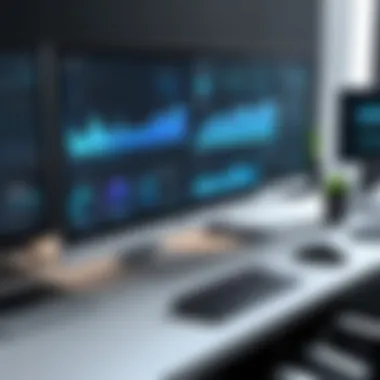

Intro
F5 monitoring tools play a significant role in the landscape of network management. Their effectiveness is evident in how they enhance application performance and visibility across various infrastructures. This guide aims to unpack the capabilities and features of these tools, demonstrating their relevance to IT professionals and businesses, big and small.
Understanding how F5 monitoring tools integrate into IT frameworks is essential. Such tools not only provide metrics and insights but also help in maintaining the health and efficiency of network infrastructures. Organizations are increasingly relying on these tools to ensure their applications run optimally, thus improving overall productivity and user satisfaction.
As we delve deeper, this article will highlight key features, benefits, and comparisons with alternative solutions, offering a well-rounded perspective on F5 monitoring tools. Let's explore how these solutions can create a substantial impact in sustained network performance.
Understanding F5 Monitoring Tools
F5 monitoring tools play a crucial role in today’s network management landscape. Understanding their functionality and impact is vital for IT professionals and businesses aiming to optimize application performance and maintain efficient network operations. These tools enable organizations to gain insights into their network health, detect anomalies, and enhance user experience.
Definition and Purpose
F5 monitoring tools refer to a set of software applications and techniques used to oversee the performance of F5’s application delivery and security services. The primary purpose of these tools is to ensure that applications run smoothly while maintaining a secure environment.
These tools collect and analyze data on various performance metrics such as response times, traffic patterns, and error rates. By synthesizing this information, organizations can make informed decisions about capacity planning, performance tuning, and security policies.
Additionally, F5 monitoring tools help businesses to achieve better visibility into their IT environments. This visibility aids in proactive problem detection, ultimately leading to reduced downtime and improved user satisfaction.
Historical Context
The concept of monitoring tools has evolved significantly over the years. Initially, network monitoring focused primarily on hardware components, leaving application performance in the shadows. However, with the rise of online services and increased reliance on applications for essential business functions, the need for more comprehensive monitoring solutions became evident.
F5 Networks, founded in 1996, pioneered the development of application delivery networking. Its products aimed to ensure the availability, security, and performance of applications. Over time, monitoring tools adapted to accompany these products, incorporating more sophisticated analytics and reporting features. Today, organizations leverage F5 monitoring tools as integral parts of their IT asset management to ensure seamless operations.
Understanding the evolution of these tools allows stakeholders to appreciate their growing complexity and importance in modern IT infrastructure. It reflects a shift towards holistic monitoring practices that focus on both network and application performance as vital components of operational excellence.
Key Features of F5 Monitoring Tools
The Key Features of F5 Monitoring Tools are fundamental to understanding how these tools support network and application management. Their design is tailored to enhance the efficiency and effectiveness of IT environments. Focused on features that cater to real-time data flow, user experience, and system performance, these tools bring substantial advantages to organizations.
Real-Time Monitoring
Real-Time Monitoring is perhaps the most distinguishing feature of F5 Monitoring Tools. It ensures that data is collected and analyzed continuously, enabling IT teams to detect issues as they arise. This immediacy is essential for maintaining uptime and performance. When anomalies occur, timely notifications inform administrators, allowing them to respond before end-users are affected. Moreover, real-time metrics can reveal trends in usage and performance, assisting in proactive management decisions. This is vital in environments where high availability and performance consistency are non-negotiable.
Traffic Analysis
Effective Traffic Analysis is a critical capability of F5 Monitoring Tools. It provides insights into how data flows across networks, identifying congested pathways and inefficiencies. Understanding traffic patterns enables organizations to optimize their configurations, ensuring that resources are used efficiently. Combining historical data with real-time analysis allows teams to make informed adjustments, thereby enhancing overall performance and user satisfaction. Key aspects of traffic analysis include monitoring bandwidth usage, detecting unauthorized access, and recognizing potential vulnerabilities.
Alerting Mechanisms
Alerting Mechanisms play a significant role in maintaining operational integrity. These systems can notify IT staff of potential problems, such as performance drops or security threats, allowing for swift interventions. Alerts can be configured based on specific thresholds, ensuring that the right people are informed about the right issues at the right time. This feature minimizes response times and reduces the risk of prolonged outages, enhancing overall reliability in IT operations. A comprehensive alert system can include automatic escalation procedures and integration with communication tools.
Performance Metrics
The importance of Performance Metrics cannot be overstated. These tools track critical indicators that reflect the application's health and user experience. Metrics such as response times, error rates, and resource utilization are monitored continuously. By focusing on these parameters, organizations can pinpoint inefficiencies and areas that require improvement. A proper understanding of performance metrics aids in capacity planning and resource allocation, ensuring that performance expectations are consistently met. Furthermore, documenting these metrics helps stakeholders understand the system’s efficacy and informs future enhancements.
"In the digital landscape, understanding performance metrics can mean the difference between user satisfaction and service failure."
In summary, the features of F5 Monitoring Tools contribute significantly to maintaining the robustness of network infrastructures. By leveraging these capabilities, organizations not only react to current issues but also plan for future growth and scalability.


Types of F5 Monitoring Tools
Understanding the diverse landscape of F5 monitoring tools is crucial for improving network management and application performance. Each type of monitoring tool serves specific purposes and offers unique benefits. This section discusses the varieties of F5 monitoring solutions—including application performance monitoring, network traffic monitoring, and security monitoring—and their roles in a comprehensive IT strategy.
Application Performance Monitoring Tools
Application performance monitoring (APM) tools focus primarily on the performance and availability of software applications. They provide insights into how efficiently applications run and help identify bottlenecks that could degrade user experience. Key aspects of APM tools include:
- Real-time data: Immediate feedback on application performance allows for rapid issue detection.
- User experience metrics: Monitoring response times and transaction traces can expose slowdowns.
- Error tracking: APM tools often include features to track and analyze error rates, helping to pinpoint problem areas quickly.
These tools are indispensable for organizations relying heavily on web applications. By utilizing application performance monitoring tools, businesses ensure high service levels and enhance customer satisfaction.
Network Traffic Monitoring Tools
Network traffic monitoring tools facilitate a detailed analysis of data as it traverses through the network. Understanding network performance is vital for troubleshooting performance issues and optimizing resource usage. Notable features of these tools include:
- Traffic analysis: Insight into traffic patterns and volumes assists in capacity planning and network optimization.
- Packet inspection: This enables detailed monitoring of data packets for troubleshooting and performance tracking.
- Bandwidth utilization: These tools help organizations identify what consumes bandwidth, allowing for better management of limited resources.
Employing network traffic monitoring tools can lead to improved performance and reliability of network operations. They play a key role in maintaining robust network infrastructure while identifying potential security threats.
Security Monitoring Solutions
The growing cyber threat landscape necessitates dedicated security monitoring solutions. These tools help safeguard networks and applications by providing real-time threat analysis and response capabilities. Important components include:
- Intrusion detection systems: Monitoring for suspicious activities helps minimize risks of breaches.
- Log management: Collecting and analyzing logs from various sources supports incident response and compliance efforts.
- Vulnerability assessments: Regular evaluations of systems identify weaknesses before they can become exploitable.
Implementing effective security monitoring solutions is essential for protecting digital assets and ensuring compliance with regulatory requirements. They help organizations preemptively address vulnerabilities and maintain a secure operational environment.
By investing in various F5 monitoring tools, organizations can establish comprehensive oversight of their IT infrastructures, aiding in performance optimization and security enhancement.
Integration with IT Infrastructure
Integration with existing IT infrastructure is a fundamental aspect of optimizing F5 monitoring tools. These tools are designed to enhance application performance and maintain robust networks. They need to work seamlessly with various components within a company’s IT ecosystem. Organizations increasingly rely on diverse technologies, and effective monitoring cannot happen in isolation. A well-integrated system fosters better data sharing and improved operational efficiency.
One primary benefit of integrating F5 monitoring tools with existing systems is the improved visibility it provides. When these tools are connected to other IT elements, such as load balancers, firewalls, and servers, it allows for a holistic view of network performance. Real-time data from different sources can be correlated, leading to more informed decision-making. This is critical for identifying bottlenecks and potential vulnerabilities within the network.
Considerations are needed in choosing which tools to integrate. Not all monitoring solutions will work well together. Organizations should evaluate compatibility to ensure smooth functionality. Additionally, organizations need to take into account the skills required for the integration process. Proper training can equip staff to manage these tools effectively, thus maximizing the return on investment.
"Integrating F5 monitoring tools into existing systems empowers organizations to leverage their data better, enhancing overall network management.”
Compatibility with Existing Systems
Compatibility plays a crucial role in the effectiveness of F5 monitoring tools. Ensuring that these tools align with existing systems can help avoid costly disruptions. Organizations often have a variety of legacy systems and new technologies operating together, creating a challenge for integration.
To achieve successful compatibility, companies should conduct a thorough assessment of their current IT landscape. Understanding the capabilities of existing hardware and software is essential. This assessment can reveal potential conflicts or limitations before implementation occurs. Moreover, many F5 tools support leading standards, but it is still good practice to verify integration capabilities with current systems.
APIs and Third-Party Integration
APIs are a pivotal aspect of integrating F5 monitoring tools with third-party applications. An open API architecture enables interoperability with various solutions, expanding functionality. Through these APIs, organizations can connect their F5 tools with a range of other applications, from data analytics platforms to incident management systems.
Third-party integrations can enhance the depth of monitoring data available. For example, by combining traffic analysis from F5 tools with cybersecurity features from solutions like Palo Alto Networks, organizations can gain better insights into their security posture. It is not just a matter of connection; the data must be actionable. Well-designed APIs can facilitate this by allowing seamless data exchange and ensuring that the right information reaches the right systems.


Configuring F5 Monitoring Tools
Configuring F5 Monitoring Tools is a critical aspect of utilizing these systems effectively. Proper configuration ensures that the tools collect relevant data, provide accurate insights, and function seamlessly within the existing IT infrastructure. A well-configured F5 monitoring tool not only improves application performance but also enhances the overall reliability of network operations. In this section, we will explore two main elements: initial setup procedures and the customization of monitoring parameters.
Initial Setup Procedures
When starting with F5 Monitoring Tools, the initial setup is the foundation for successful operation. This process can be broken down into several key steps:
- Accessing the Management Interface: First, you must log in to the F5 management interface. This is typically done through a web browser pointed at the F5’s management IP address.
- Software Installation: Next, verify that the necessary monitoring software is installed and up to date. This includes ensuring that the application is compatible with your current system configuration.
- Network Configuration: It is crucial to set up proper network configurations. This step may involve defining IP addresses, subnets, and routing protocols that the tool will use to monitor traffic.
- Defining Monitoring Targets: Determine which applications, servers, or other network components will be monitored. This could involve specifying URLs, IP addresses, or application names.
- User Permissions: Configure user access and permissions to ensure that only authorized personnel can make changes to the settings.
Completing these initial steps will set a solid foundation for F5 monitoring. Towards this end, it is crucial to refer to formal documentation provided by the manufacturer to mitigate issues that can arise during configuration.
Customizing Monitoring Parameters
After the initial setup, customizing monitoring parameters allows organizations to align monitoring processes with specific business needs. It leads to more precise tracking of performance metrics. Key aspects to consider include:
- Threshold Settings: Define performance thresholds that indicate when alerts should be triggered. This ensures that the system can detect anomalies in real time.
- Data Collection Intervals: Adjust the frequency of data collection to match the operational demands. Depending on the environment, this could range from real-time data to periodic snapshots.
- Versioning and History: Enable version control for parameters so you can track changes over time. Keeping a history of changes can help you understand the effects of adjustments made to parameters.
- Integration with Other Tools: Ensure that the F5 monitoring tool integrates smoothly with other IT monitoring solutions in use, such as Splunk or Nagios. This integration allows for correlated insights across platforms.
- Visualization Options: Customize dashboards that represent the monitored data visually. Good visualization can vastly improve the ability to interpret performance metrics and make quick decisions.
Customizing these parameters effectively will make it easier for IT professionals to keep a close watch on application performance. For example, by tailoring monitoring settings, businesses can focus resources on the most critical applications and services.
Proper configuration and customization of F5 Monitoring Tools significantly influence the overall effectiveness of network performance management.
These two subsections focus not only on the technical aspects of F5 Monitoring Tools configuration but also on the necessity of aligning these tools with business objectives. By being intentional and thorough in both steps, organizations can ensure they derive optimal value from their monitoring investments.
Real-World Applications
Real-world applications of F5 monitoring tools showcase how these tools can be essential across various industries. The benefits are evident in managing network performance, enhancing application availability, and securing data transfers. With organizations increasingly depending on digital solutions, the role of these monitoring tools becomes even more crucial.
F5 monitoring tools provide insights into application behavior and performance. They help identify bottlenecks, performance issues, and security vulnerabilities in real-time. The capacity to make swift and informed decisions based on accurate data can make a significant difference in a company's operational efficiency.
Case Studies of Successful Deployments
Several organizations have successfully implemented F5 monitoring tools, yielding notable outcomes. One such case is a major financial institution that adopted the F5 Application Performance Monitoring solution. By using this tool, they enhanced their ability to monitor application transactions across different services. The institution reported a 40% decrease in downtime. It allowed the financial services to maintain a high level of operational performance during peak transaction periods.
Another example is a global e-commerce platform utilizing F5 network traffic monitoring tools, which provided insights into user traffic and helped tailor their server capacity accordingly. This implementation significantly improved user experience during big sales events. Consequently, this company achieved a 30% increase in sales transactions and customer satisfaction scores.
This few cases underline the operational advantages of these tools, illustrating not only their compatibility with various sectors but also the diverse issues they address. Their adaptability makes them a valuable asset in real-world scenarios.
Industry-Specific Use Cases
F5 monitoring tools find applications in a variety of sectors.
- Healthcare: In hospital systems, F5 tools monitor crucial applications that manage patient information. High performance and security are essential in this environment, especially concerning data privacy laws and regulations. An efficient monitoring tool ensures that critical health data remains accessible while safeguarding it from unauthorized access.
- E-commerce: Online retailers use F5 solutions to manage traffic during high-demand events. By monitoring user behavior and transaction performance, businesses can optimize resources better and reduce cart abandonment rates.
- Telecommunications: Telecom companies employ these tools to ensure seamless connectivity for their users. Monitoring tools help detect network congestion, allowing for proactive measures to maintain service quality.
In summary, the real-world applications of F5 monitoring tools highlight their ability to enhance operational efficiency across various industries. As businesses evolve digitally, the importance and relevance of these tools in maintaining robust network infrastructures will only grow.
Challenges in F5 Monitoring
Understanding the various challenges in F5 monitoring is vital for those in network management and application performance fields. These challenges can significantly impact the efficiency of monitoring tools and the overall performance of applications. Awareness of these issues allows IT and software professionals to preemptively address potential obstacles, ensuring a smoother monitoring process.
Common Implementation Issues


Implementation of F5 monitoring tools comes with a variety of challenges. One common issue arises from compatibility with existing IT infrastructure. Many organizations still operate on legacy systems that may not seamlessly integrate with modern monitoring tools. As a result, unexpected downtimes and performance issues can frequently occur, complicating the monitoring efforts.
Environment complexity is another factor. With the increasing use of cloud-based solutions, hybrid environments have emerged, containing a mix of on-premises and cloud resources. This scenario makes monitoring more complicated, as tools need to manage metrics from both locations effectively. Not having a uniform approach causes data discrepancies, which can obscure real performance insights.
Additionally, lack of skilled personnel can impede successful implementations. Data center personnel need to be well-versed in F5 tools and the underlying infrastructures to leverage their full benefits. Without adequate training and knowledge, the potential of these monitoring tools remains unrealized.
Overcoming Data Overload
Data overload is a significant challenge in F5 monitoring. As monitoring tools collect extensive amounts of performance data, the volume can quickly become overwhelming. This situation can lead to analysis paralysis, where valuable insights become difficult to discern among the noise of irrelevant data points.
Organizations should prioritize what data is essential for monitoring to combat this problem. Strategically focusing on specific performance indicators can help scale down the amount of data that needs to be analyzed. Tools that allow filtering and prioritization of data streams are invaluable in this aspect, as they grant operators clearer visibility into critical performance metrics.
Another method to counteract data overload includes implementing automated alert systems. By setting thresholds for alerts based on critical metrics, staff can avoid being inundated with notifications that ultimately do not necessitate immediate action. By streamlining data collection and reducing low-priority alerts, organizations can ensure they have a clearer view of their network performance.
Effective management of data flows and monitoring practices is crucial to maintaining a healthy network environment.
Ultimately, addressing these challenges in F5 monitoring tools effectively can help IT professionals and business leaders enhance their network infrastructures. Adequate planning, focused analysis, and ongoing education for staff can pave the way for successful monitoring solutions that drive performance optimization.
Future Trends in Monitoring Tools
The landscape of monitoring tools is evolving, driven by rapid advancements in technology and shifting business needs. As organizations increasingly rely on robust monitoring solutions, it is crucial to understand the future trends that will reshape this domain. Such insights allow IT professionals to remain ahead of the curve and ensure their systems are equipped to handle new challenges.
Emerging Technologies
Emerging technologies play a significant role in the future of monitoring tools. The advent of artificial intelligence (AI) and machine learning (ML) is particularly noteworthy. These technologies enable monitoring solutions to analyze vast amounts of data more efficiently. With AI and ML, tools can learn from historical data, recognize patterns, and predict potential issues before they escalate. This proactive approach enhances operational efficiency.
Another significant trend is the integration of Internet of Things (IoT) devices. As more devices connect to networks, the complexity of monitoring increases. Solutions that can effectively manage and analyze data from IoT devices will be vital. This integration will facilitate a more comprehensive understanding of network performance and security vulnerabilities.
Cybersecurity remains a major concern as well. Monitoring tools are incorporating more advanced security features to counteract growing threats. Technologies like zero trust architecture are gaining prominence, as they require constant verification of user identity and device health, regardless of location. Implementing these technologies will help organizations strengthen their security postures.
"Incorporating AI and IoT into monitoring tools allows enterprises to tackle issues proactively."
Adapting to Cloud Environments
Cloud computing has transformed how businesses operate, creating a need for monitoring tools that can adapt to these environments. Organizations are increasingly moving their workloads to the cloud, leading to a demand for solutions that can monitor performance and security effectively across hybrid and multi-cloud architectures.
Monitoring tools must possess cloud-native capabilities. This includes features like automated scaling and monitoring of resources in real time. Solutions that offer visibility into cloud performance metrics are essential. They help IT teams manage performance efficiently and troubleshoot issues across different platforms.
Integrating with cloud service providers is necessary as well. Tools that can seamlessly interact with AWS, Microsoft Azure, or Google Cloud Platform provide businesses with more holistic monitoring capabilities. It is vital to choose solutions that offer compatibility with various cloud services and can adapt to the dynamic nature of cloud-based resources.
Moreover, as organizations embrace DevOps practices, monitoring tools must facilitate seamless collaboration between development and operations teams. Continuous monitoring that integrates with CI/CD pipelines can help ensure applications perform well throughout their lifecycle.
The foresight into these future trends equips professionals with a framework for selecting and implementing effective monitoring tools. Understanding this information is critical for maintaining operational excellence in an increasingly complex technological environment.
End
In this article, we have emphasized the significance of F5 monitoring tools in today’s network infrastructures. These tools are not merely accessories; they are essential for maintaining operational efficiency, performance, and security of applications. In a world where digital transformation is ubiquitous, the role of F5 monitoring tools becomes increasingly vital.
Summary of Key Points
- Definition and Purpose: F5 monitoring tools serve to oversee application performance and network traffic, ensuring that services run smoothly and efficiently.
- Key Features: Real-time monitoring, traffic analysis, alerting mechanisms, and performance metrics are integral in identifying issues before they escalate.
- Types of Tools: Various tools offer distinct focuses, from application performance monitoring to security solutions, catering to diverse organization needs.
- Integration: Compatibility with existing IT infrastructure and APIs enables seamless integration, essential for enhanced monitoring capabilities.
- Configuration Best Practices: Initial setup and customization of parameters can significantly impact effectiveness and usability, requiring careful consideration.
- Real-World Applications: Successful case studies underline the tools' practical utility in various industries, proving their worth in real scenarios.
- Challenges: Implementation issues and data overload remain common, necessitating strategic approaches to mitigate these challenges.
- Future Trends: Keeping abreast of emerging technologies and adapting to cloud environments are crucial for future-proofing monitoring strategies.
"Investing in proper F5 monitoring tools is crucial not just for solving current issues but for preparing the network infrastructure for future demands."
Final Recommendations
- Assess Needs Carefully: Every organization should proactively evaluate its specific requirements for monitoring. Not all tools fit every need, and understanding these nuances is paramount.
- Regularly Review Configurations: Continuously assess the monitoring parameters. Adjust as necessary to ensure tools remain effective as infrastructures evolve.
- Training and Resources: Ensure IT staff are well-trained in utilizing these tools. Understanding the features fully can lead to better applications and results.
- Stay Informed on Technological Changes: The tech landscape is rapidly evolving. Keeping updated on trends and emerging technologies can help organizations remain competitive.
- Leverage Expert Advice: When faced with complexities of implementation or configuration, seeking expertise can provide significant advantages.
The journey of optimizing F5 monitoring tools is an ongoing process. Organizations that prioritize these tools will be better equipped to navigate an increasingly complex digital landscape.



