Assessing the Value of Final Cut Pro for Video Editing


Intro
Video editing has transformed from a niche skill into a necessity for content creators, marketers, and businesses alike. With the plethora of tools available today, discerning which software truly withstands the test of time, and more importantly, adds tangible value can be quite the daunting task. Among the contenders in this landscape is Final Cut Pro – a tool often hailed for its powerful capabilities and user-friendly interface.
In this article, we’ll navigate through the countless features that Final Cut Pro offers, examining how suitable they are for everyone from hobbyists crafting home videos to professionals producing cinematic masterpieces. We'll explore not just the surface-level attributes, but also the deeper nuances that set this software apart from its competitors. By taking a closer look at user experiences, industry feedback, and comprehensive comparisons to other leading video editing tools, we aim to present a balanced perspective on whether or not Final Cut Pro justifies its price tag.
So, whether you're aiming to slice through a mountain of footage or simply want to polish a personal project, let’s dive into the specifics of what makes Final Cut Pro tick and see such investment aligns with your video editing aspirations.
Understanding Final Cut Pro
Understanding Final Cut Pro is essential for anyone considering this powerful video editing software. It lays the groundwork for analyzing not just its capabilities but also its significance in the current digital landscape. As we dive deeper into the specifics, this section aims to provide clarity on why Final Cut Pro deserves a spotlight in video editing discussions. The software’s robust design and unique features can make it a strong contender for both novices and seasoned pros alike, while also bringing into focus its target users and potential applications.
History and Evolution
Final Cut Pro has seen a lot of changes since its inception in 1999. Originally aimed at professional filmmakers, it has grown in complexity while also becoming more user-friendly. Over time, Apple has integrated new technologies and streamlined existing tools, keeping its users engaged. The early versions were sometimes clunky, but quick updates solidified its position as a powerful tool for video editing. Each iteration has added layers of functionality, making it more attractive to a diverse audience.
Key Features Overview
Key features of Final Cut Pro differentiate it from other video editing software. Here’s a closer look:
User Interface Design
The user interface of Final Cut Pro is sleek and intuitive. Its layout allows editors to manage their tasks easily, which contributes significantly to overall workflow efficiency. One main characteristic is its magnetic timeline, which helps in avoiding common editing pitfalls like overlapping clips. This feature enhances user productivity, making it a popular choice among professionals. However, some users might find the minimalistic design to lack depth in navigation options at first glance, leading to a bit of learning curve initially.
Editing Tools and Capabilities
Editing tools in Final Cut Pro offer a balanced mix of simplicity and sophistication. Key characteristics include advanced color grading and motion graphics capabilities that set it apart. The proprietary Color Finale feature lets users achieve cinematic looks with ease. The depth of these tools means that while beginners can start editing right away, advanced users can dive into the complexities without feeling restricted. However, this dual nature can sometimes overwhelm new users who may not need all of that functionality right off the bat.
Audio and Visual Effects
The audio and visual effects bundled with Final Cut Pro are noteworthy. It offers a range of built-in effects that cater to both fine-tuning sound and enhancing visuals. With the option to create custom audio tracks and sound effects, it provides a complete suite for filmmakers. Users appreciate the seamless integration of these effects, making it easier to enhance the storytelling aspect of their projects. Nevertheless, the amount of options might be daunting for less experienced users who may not know where to start.
Exporting Options
When it comes to exporting projects, Final Cut Pro shines with a variety of options tailored for different platforms and quality requirements. The ability to export in various formats—such as ProRes, H.264, and HEVC—makes it a flexible choice for diverse projects. Another feature is the built-in sharing capabilities that simplify the process of uploading directly to platforms like YouTube or Vimeo. However, users often find themselves needing guidance on optimal export settings, which can be a stumbling block when trying to finalize projects efficiently.
In summary, understanding Final Cut Pro goes beyond familiarizing oneself with the software’s features. It involves recognizing its evolution, learning the ins and outs of its user interface, and grasping the intricacies of its editing tools, effects, and exporting options. The insights gained in this section serve as a stepping stone for those seeking to weigh its value for their specific video editing needs.
Target Audience for Final Cut Pro
Identifying the right target audience for Final Cut Pro is crucial in understanding the software's value. The user ecosystem around Final Cut Pro ranges from seasoned professionals to enthusiastic novices. Each group utilizes the software differently, requiring distinct features and support. By examining the varied needs and experiences of these audiences, we can better appreciate the multifaceted advantages this editing tool offers.
Professional Filmmakers
For professional filmmakers, Final Cut Pro can be a game changer. This group typically demands robust editing capabilities and speeds that match their creative vision. A filmmaker working on a tight schedule needs a tool that allows them to edit footage swiftly without compromising quality.
What really sets this software apart for professionals is its advanced editing tools and capabilities. Features like Multi-Cam editing and magnetic timeline aid in streamlining complex projects. These aspects are essential in a fast-paced environment, where deadlines can be merciless. The ability to work seamlessly with high-resolution formats like 4K further enhances its standing. When projects involve intricate sound designs or color grading, Final Cut Pro’s precise audio and visual edits can make all the difference.
Benefits for Filmmakers:
- High efficiency in editing workflows
- Compatibility with high-resolution video formats
- Advanced features like Multi-Cam editing
Although some users may find the steep learning curve a deterrent, once the nuances are mastered, Final Cut Pro could serve as an invaluable asset in professional filmmaking endeavors.
Content Creators and YouTubers
Shifting gears to content creators, specifically YouTubers, Final Cut Pro offers unique advantages tailored to their needs. In the realm of social media and online platforms, editing speed and quality can directly impact viewer engagement. YouTubers, aiming to capture audience attention quickly, look for ease of use along with advanced features.

Final Cut's simplicity and responsiveness resonate with creators. The user-friendly interface promotes creativity without overwhelming the user. Additionally, its wide array of templates and effects can help beginners produce polished videos efficiently. With the increasing competition on platforms like YouTube, the software's capacity to deliver an aesthetically pleasing product becomes paramount.
Why YouTubers Prefer Final Cut Pro:
- User-friendly interface aids in quick learning
- Robust library of effects and transitions
- Frequent updates keeping up with audience trends
Many content creators often sing praises about their experiences. They appreciate both the technical prowess and the engaging community surrounding Final Cut. However, for those just starting, one must consider whether the investment aligns with their level of commitment to content creation.
Educational Institutions
Lastly, educational institutions stand to benefit from Final Cut Pro as well. In a digital age, learning video editing is increasingly regarded as a valuable skill. Institutions aiming to equip students with relevant industry skills may find the software's comprehensive tools advantageous.
By incorporating Final Cut Pro into curricula, schools can give students a hands-on experience with industry-grade software. Beyond its practical applications, engaging students creatively can foster a love for digital storytelling. The software also facilitates collaborative projects, which mirror real-world scenarios in Media Production.
Key Considerations for Schools:
- Provides students with industry-relevant skills
- Encourages collaborative work through shared projects
- Supports diverse learning styles with various tools
In summary, educational institutions can utilize Final Cut Pro to prepare students for careers in film, marketing, and new media communications, reinforcing a connection between academic learning and real-world application.
Overall, understanding the target audience for Final Cut Pro is essential. Whether it's filmmakers needing speed, YouTubers after creativity, or students learning industry tools, the software addresses diverse user needs effectively.
Cost Analysis
Understanding the cost analysis of Final Cut Pro is crucial for anyone considering its adoption. Given that this software is positioned at the higher end of the market, assessing its pricing structure can bring clarity to potential users—from freelance professionals to large enterprises. Striking a balance between features offered and the investment required is imperative; after all, every dollar spent in professional tools must yield tangible returns in productivity or output quality.
Purchase Price Considerations
When we talk about the purchase price of Final Cut Pro, it’s essential to understand how that price translates into value over time. The current pricing model is a significant factor for many potential users. At a one-time cost of approximately $299, it appears as a steep investment on paper. However, if one considers how long this software can be utilized without the need for an upgrade, the price starts to seem more justifiable.
Moreover, potential buyers should weigh additional costs that could arise post-purchase. These include:
- Hardware Upgrades: Final Cut Pro can be demanding on system resources. Users may find themselves needing newer, faster hardware to run the software efficiently.
- Training Costs: While Final Cut Pro has a range of tutorials available, some users may opt for formal training to maximize efficiency, adding to the initial investment.
Understanding the total cost of ownership extends beyond mere stickers in a retail outlet. Depending on your specific editing needs, a user might find that investing in this software yields higher levels of productivity and creative freedom over time.
Comparison with Competitor Pricing
Analyzing competitor pricing further enhances one’s understanding of the market landscape. Software like Adobe Premiere Pro, for instance, has fluctuating subscription models that can add up to more than the price of Final Cut Pro over a couple of years. For instance:
- Adobe Premiere Pro: Generally requires a monthly subscription, which can be about $20 to $30 monthly, accumulating to $240 to $360 annually.
- DaVinci Resolve: Offers a free basic version and a paid Studio version at approximately $299, competing directly with Final Cut Pro.
"When you weigh the total costs over several years, Final Cut Pro often stands out as a more economical choice, especially for those who prefer to avoid ongoing subscription fees."
Ultimately, while browsing for video editing software, understanding how these costs can stack against each other in the long run is a fundamental consideration.
Subscription Models vs. One-Time Purchase
This leads us into a deeper discussion about subscription models versus one-time purchases. Many companies have shifted towards subscription-based pricing, presenting either a welcome convenience or an irritating perpetual expense. For some users, the idea of continuous access to updates and new features without needing to shell out large sums every few years is attractive.
However, Final Cut Pro opts for a traditional one-time purchase model which can be seen as both a benefit and a drawback:
- Advantages:
- Disadvantages:
- No Recurring Fees: Once purchased, the software is available without future costs.
- Ownership: Users gain permanent access, which, for some, offers peace of mind.
- Lack of Continuous Updates: Users may miss out on newer features offered by subscription-based competitors unless they pay again for a newer version.
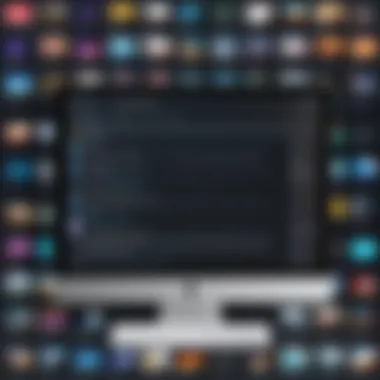

User Experience and Interface
The user experience and interface of Final Cut Pro are critical elements that shape its reception among various user groups, especially those in video editing. A streamlined interface can mean the difference between creative flow and frustration, as this software is often employed in high-pressure environments where efficiency is key. Not only does it influence how users engage with the software, but it also defines their overall satisfaction and productivity. The twin pillars of learning curve and customization options come into play here, dictating how easily users can grasp the software’s functionalities and adapt it to their unique workflows.
Ease of Learning and Use
Steep Learning Curve
One of the hallmarks of Final Cut Pro is its notorious steep learning curve. This aspect is oft-discussed, mainly due to the software’s wide array of features that can overwhelm newcomers. The interface, although sleek and modern, packs a lot under its hood. Yet, this complexity doesn’t necessarily spell doom for new users. It presents a chance to learn advanced video editing techniques quickly. Those who invest time and effort into mastering the software will find themselves reaping the benefits over time. The steep learning curve can be seen as a Renaissance-like quest, where initial struggles ultimately lead to mastery and creative expression.
What’s unique about this steep learning curve is that it offers a dual experience. For some, it leads to discouragement, while for others, it ignites a passion to solve intricate challenges. Enthusiasts often revel in learning as they dismantle complex editing tasks and discover hidden features. So, while it may seem daunting at first, that initial investment translates into a rich skill set, reinforcing the software's stature among professionals.
Resource Availability
When delving into resources for Final Cut Pro, users quickly realize the wealth of learning materials available. From high-quality video tutorials hosted on platforms like YouTube to in-depth forums on Reddit or Facebook, there’s no shortage of assistance. This abundance of resources not only mitigates the steep learning curve but also builds a community eager to lend a hand. The key characteristic of resource availability is that it touches every skill level, providing tips and tricks for both novices and seasoned editors alike.
One standout feature here is how expansive these resources have become. Users can explore forums to troubleshoot specific issues or engage with expert-level discussions on advanced techniques. This creates a diverse pool of knowledge that resonates well with many.
However, the downside could be that newcomers may find themselves inundated with options, leading to decision fatigue. With so many resources, a user might struggle to identify what’s essential to start with—or feel overwhelmed by the sheer volume of content available. Nonetheless, having access to such plentiful resources can dramatically ease the pathway to learning Final Cut Pro, making the software much more approachable.
Customization Options
A standout characteristic of Final Cut Pro is its robust customization options. The ability for users to tailor the interface, shortcuts, and workflows to their specific needs cannot be overstated. This feature enriches the user experience by allowing individuals to create a workspace that aligns with their editing style and preferences.
From customizable keyboard shortcuts to adjustable layouts, users can mold this software to suit the demands of any project. This adaptability fosters a sense of ownership, transforming users into architects of their own editing environment. While customization may require a bit of time to set up initially, the long-term reward is a smoother, more personal editing experience.
"Customization of interface and shortcuts can save tremendous time and enhance creativity while editing."
Even so, it’s essential to balance the benefits with potential drawbacks. Some users, especially those less tech-savvy, may find the myriad of customizable options a tad bit overwhelming. For those seeking a more uniform experience, too much flexibility can sometimes confuse rather than aid. Ultimately, however, those willing to invest the time may find Final Cut Pro's customization options to be one of its most compelling attributes.
Integration with Other Software
In today’s fast-paced digital landscape, effective video editing software must work seamlessly with other tools and platforms to maximize productivity. When assessing Final Cut Pro’s value, its integration capabilities are paramount. This feature enables users to streamline workflows, ensuring that they can focus their creative energy on storytelling rather than wrestling with technical hurdles. By understanding how Final Cut Pro interfaces with a range of software, users can better assess its fit for their specific needs.
Compatibility with Other Apple Products
Final Cut Pro shines when it comes to compatibility with other Apple software and devices. For instance, it works hand-in-glove with applications like Motion, Compressor, and Logic Pro. This synergy allows users to create visually stunning projects more efficiently. For instance, a filmmaker might edit their video in Final Cut Pro, apply motion graphics in Motion, and fine-tune audio tracks in Logic Pro, all without the hassle of switching between ecosystems.
Additionally, users benefit from Apple's ecosystem features like AirDrop and iCloud, making file transfers and backups a breeze. Imagine a scenario where you capture some breathtaking footage on your iPhone. With a few taps, it can wind up in Final Cut Pro on your Mac, ready for editing. This ease of integration not only saves time but can also lead to enhanced creative output.
"In a world where time is money, seamless integration between tools can be a game-changer for content creators."
Third-Party Plugins and Add-Ons
Final Cut Pro also boasts a robust marketplace for third-party plugins and add-ons, which expand its native capabilities significantly. Plugins like Red Giant’s Universe or Motion VFX can introduce advanced effects, color grading options, and motion graphics that the base software may not provide. This level of customization allows users to tailor their editing environment to their unique style and workflow.
Moreover, these add-ons often come from reputable developers who specialize in video editing—making them valuable tools for users looking to achieve high-quality production values. However, it’s vital to consider system resources when incorporating these extensions. Some plugins can be resource-hungry, which might slow down the editing process if the hardware doesn’t meet certain specifications.
In summary, the integration of Final Cut Pro with other software and plugins amplifies its value. Not only does it work well within Apple's ecosystem, but the availability of various third-party enhancements opens up a treasure trove of options for users. This integration is a deciding factor for professional and aspiring content creators who aim to push the boundaries of their projects.
Performance and System Requirements
When it comes to video editing software like Final Cut Pro, the performance and system requirements are at the heart of the user experience. For any potential user—be it an aspiring filmmaker or a seasoned editor—the ability to run the software smoothly can make or break the creative process. This section unpacks the critical components of performance and the necessary system specifications to ensure that users can harness the full potential of Final Cut Pro.
Minimum System Requirements
Understanding the minimum system requirements for Final Cut Pro is essential for anyone considering a purchase. Apple explicitly outlines the baseline hardware and software each user must have to run the application effectively.


- Operating System: MacOS version that supports Final Cut Pro, typically the latest or second-latest.
- Processor: At the very least, a multicore Intel processor is required. Newer versions of the software may even benefit from Apple’s M1 chip.
- RAM: A minimum of 8GB is recommended; however, for more complex projects, ideally 16GB or more ensures smoother operation.
- Graphics: A GPU that supports Metal is essential, as it significantly affects rendering times and real-time effects playback.
- Storage: An SSD is highly recommended, not merely for Final Cut Pro installation, but also for video files and project output. This can lead to faster read/write speeds.
Meeting these minimum requirements sets the stage for basic functionality; however, to avoid facing stutters or crashes, users should aim higher, ensuring their systems possess the ability to handle the demands of modern video editing tasks.
Performance on Different Hardware Configurations
The performance of Final Cut Pro can vary drastically depending on the hardware configuration it runs on. Users often find themselves in a tug-of-war between budget constraints and the desire for top-notch editing capabilities.
- Entry-Level Configuration: Users with basic setups, such as older Macs with lower RAM and standardized CPUs, might experience slow load times and lag during heavy editing tasks. In such cases, relying on simple edits or lower resolution footage can help maintain performance.
- Mid-Range Systems: A system configured with a recent Intel or M1 chip, alongside 16GB of RAM and a dedicated GPU, offers a noticeable performance boost. This setup allows for smoother editing, with efficient handling of 4K footage and more complex effects.
- High-End Workstations: For professionals dealing with large projects or high-res content, investing in a high-end workstation can manifest remarkable differences in rendering times and real-time playback. Workstations equipped with advanced CPUs, 32GB or more of RAM, and top-tier GPUs can handle intricate edits without breaking a sweat.
The performance of Final Cut Pro is intrinsically tied to the quality of the hardware it operates on. Investing in a solid configuration can enhance not just speed, but the entire editing experience.
In summary, both the minimum system requirements and actual performance on various hardware setups are crucial factors for anyone thinking about using Final Cut Pro. This software can cater to a range of needs, but understanding how different configurations affect performance helps users make informed choices. Proper attention to these details can ensure that creativity isn’t hindered by technical constraints.
User Feedback and Community Insights
The process of evaluating software like Final Cut Pro requires more than just a technical breakdown of its features. User feedback and community insights serve as a vital cog in this assessment, giving potential buyers a window into how the software performs in real-world scenarios. Feedback from individuals who have engaged with the software provides tangible evidence of its strengths and weaknesses, creating a fuller picture for stakeholders. This section delves into filmmakers’ reviews, common complaints and praises, and the role of user communities that shape the software’s reputation.
Reviews from Filmmakers
Reviews from filmmakers often paint a vivid landscape of how well Final Cut Pro stands up to the rigors of professional video editing. For many pros, it's the reliability and robust toolset that often earn the software high marks. The ability to manage massive files, the fluidity of the editing process, and the precision in color grading can save days of work.
One filmmaker shared, "Final Cut enabled me to cut down production time drastically. The magnetic timeline lets me rearrange clips effortlessly without losing sync. It's a game-changer for fast-paced projects!" Such reviews exemplify how deeply the software can integrate into a professional workflow, easing pressures that might otherwise stifle creativity.
However, experiences aren’t universally positive. Other creators have pointed out specific functionalities they feel are lacking or could be improved, such as integration issues with certain third-party plugins or the absence of specific features found in competitor software. This spectrum of opinions gives a balanced overview for prospective users to consider.
Common Complaints and Praises
In the video editing community, criticism and commendation go hand in hand. While Final Cut Pro earns accolades for its performance and ease of use, some common complaints persist among its user base.
- Common Praises:
- Common Complaints:
- User-Friendly Interface: Many users admire the intuitive layout, finding it easier to navigate than other editing software.
- Efficient Workflow Tools: Features like the magnetic timeline have received much love for minimizing time lost in the editing process.
- High-Quality Output: The software is praised for producing professional-grade videos, which is essential for serious filmmakers.
- Compatibility Issues: Some users face hurdles when trying to utilize plugins or integrations with other software.
- File Management Complexity: For certain projects, managing large libraries can feel cumbersome if not properly organized.
The ebb and flow of these opinions highlight the complexities involved in video editing and help potential users understand the strengths and shortcomings of Final Cut Pro in different situations.
The Role of User Communities
User communities, forums, and social media groups act as the beating heart of feedback and insights. Websites like Reddit or specialized Facebook groups are often where users discuss their experiences, share tips, and solve problems collectively. These communities foster a sense of belonging and provide invaluable support for both novices and seasoned pros alike.
Moreover, these platforms serve as informal support centers where users can quickly seek assistance. If a filmmaker encounters a stumbling block while editing, turning to a community can yield solutions within moments. Exchanges like these enrich the learning curve in a way official tutorials sometimes can’t.
Final Considerations
When weighing the decision to utilize Final Cut Pro, it's vital to ponder over the final considerations surrounding the software. As we dissect the features, capabilities, and user feedback throughout the article, this concluding section aims to synthesize those insights into a practical guide for potential users. Understanding the importance of these considerations can serve as a cornerstone for a well-informed purchasing decision, especially in a landscape filled with competing video editing tools.
Benefits of Choosing Final Cut Pro
Final Cut Pro has garnered a reputation for delivering not only reliability but also impressive performance tailored to a range of users. Some notable benefits include:
- Seamless Integration: Being part of the Apple ecosystem enhances compatibility with other software and hardware products. This harmony allows users to transition projects effortlessly between devices, saving valuable time.
- Advanced Editing Tools: The software boasts cutting-edge tools for video editing, including multicam editing, magnetic timeline, and extensive color grading options. These features enable users to produce high-quality content that stands out in a crowded market.
- Optimized Performance: Final Cut Pro is designed to utilize the power of modern hardware efficiently, offering smooth playback and rendering, even when handling high-resolution footage. This ability is critical for users working on complex projects.
- Robust Community and Resources: The support from fellow users and a wealth of online resources, tutorials, and forums like Reddit can ease the learning curve, making it easier for newcomers to familiarize themselves with the program.
Potential Drawbacks and Limitations
Despite its array of benefits, no software is without its faults. Here are some potential drawbacks and limitations many users might encounter:
- Mac-Only System: Final Cut Pro operates exclusively on macOS, which eliminates accessibility for Windows users. This limitation can be a dealbreaker for professional teams that utilize mixed environments.
- Initial Learning Curve: While the interface is user-friendly for those familiar with other Apple products, new users might find themselves grappling with the learning curve. Some features may take a while to master, which could delay project timelines.
- Ongoing Cost for Certain Features: While the initial purchase price can seem reasonable, certain advanced features and updates can add up. Users must evaluate whether additional expenses align with their budget and needs.
Is It Worth It? Perspective from Various Users
At the heart of any discussion about software investment is the question: "Is it worth it?" This largely depends on user perspective and specific needs. Feedback reveals mixed insights:
- Professional Filmmakers: Many professionals regard Final Cut Pro as an invaluable tool that streamlines their workflow. They appreciate its depth and functionality, often considering the investment justified by the quality of their final product.
- Content Creators: For YouTubers and digital marketers, the decision may be more nuanced. Some find that while Final Cut Pro offers great capabilities, other less expensive options might cater to their needs just as well.
- Students and Educators: In educational settings, Final Cut Pro can be considered an essential tool due to its industry relevance. However, aspiring filmmakers may weigh the cost against free or lower-cost alternatives until they’re more established in their career.



