Comprehensive FormAssembly Training: An In-depth Exploration


Intro
FormAssembly is a powerful tool that enhances data collection and process automation across various sectors. As organizational needs grow, understanding how to leverage FormAssembly becomes essential. This article provides a detailed exploration of FormAssembly training and its significance. It caters to businesses, professionals, and organizations eager to optimize their data workflows. The following sections will dissect key features, user benefits, comparisons with alternatives, and best practices for effective implementation.
Key Features and Benefits
Overview of Features
FormAssembly is distinguished by several key features that set it apart in the data collection landscape. Some notable capabilities include:
- Drag-and-Drop Interface: This allows users to easily create forms without technical expertise.
- Integration Options: FormAssembly seamlessly integrates with various platforms, such as Salesforce, Google Sheets, and Mailchimp, enhancing its functionality.
- Customizable Templates: Users can select from numerous templates tailored to meet different industries' specific needs.
- Real-Time Data Submission: A reliable mechanism ensures that data is collected and processed immediately.
- Security Features: High-level data encryption safeguards sensitive information, a vital aspect for organizations handling confidential data.
Benefits to Users
Understanding the benefits users derive from employing FormAssembly provides further insight into its importance. Some of the main advantages are:
- Efficient Data Collection: The platform streamlines the process of gathering data, reducing time spent on manual entries.
- Increased Accuracy: By automating forms, organizations minimize human error associated with data entry.
- Improved Analytics: With robust reporting tools, FormAssembly empowers users to analyze collected data effectively.
- Accessibility: Users can access forms from any device, facilitating data collection in diverse situations, both online and offline.
By implementing FormAssembly effectively, businesses can drastically improve their operational efficiency and data accuracy.
Comparison with Alternatives
In evaluating FormAssembly, it is also crucial to consider how it stands against its competitors available in the market.
Head-to-Head Feature Analysis
To provide a clear comparison, we will look at how FormAssembly performs relative to tools like Google Forms, Typeform, and JotForm. Key points of comparison include:
- User Interface: FormAssembly's drag-and-drop interface is often regarded as more intuitive compared to Google Forms.
- Integration Capability: While Typeform offers decent integrations, FormAssembly has superior options particularly for Salesforce users.
- Advanced Security: FormAssembly provides enhanced security features compared to platforms like JotForm, where security can be variable based on the plan.
Pricing Comparison
Pricing models vary significantly across data collection tools. FormAssembly operates on a subscription basis with plans designed for both small businesses and larger organizations. Comparatively:
- FormAssembly: Pricing starts at approximately $89 per user per month, with plans varying based on features and storage.
- Google Forms: Free, but limited in terms of customizability and integration.
- Typeform: Starts at $35 per month, offering a rich interface but higher costs for more advanced features.
- JotForm: Pricing begins at $24 per month, presenting good flexibility in form creation but lacks some of FormAssembly's advanced capabilities.
By analyzing these features and pricing structures, organizations can make informed decisions that best fit their data collection needs.
Understanding FormAssembly
Understanding FormAssembly is crucial for anyone looking to enhance their data collection processes and improve organizational efficiency. This platform serves as a versatile tool for creating web forms, surveys, and other interactive data collection mechanisms. It provides organizations the capability to tailor forms to specific needs, ensuring they gather the right data in a user-friendly manner. This richness of feature set makes it essential to grasp how best to utilize FormAssembly to achieve strategic goals.
What is FormAssembly?
FormAssembly is a cloud-based form builder designed to streamline the process of data collection. Its intuitive drag-and-drop interface allows users to create a variety of forms without requiring extensive technical knowledge. Users can build anything from simple contact forms to complex multi-step surveys that adapt based on user input. One significant aspect is its integration capabilities with platforms like Salesforce. This seamless interaction with existing systems enables users to automate data flow, reducing manual entry errors and increasing efficiency.
Key Features of FormAssembly
FormAssembly offers a wide range of features that enhance functionality and user experience. Some key features include:
- Drag-and-Drop Builder: Simplifies the creation of forms, making it accessible for non-technical users.
- Responsive Design: Ensures forms look good on any device, which is crucial as mobile traffic grows.
- Data Integration: Connects effortlessly with popular tools and platforms like Salesforce, Google Sheets, and payment processors.
- Advanced Logic: Allows for conditional fields, making forms dynamic and relevant to the user's input.
- Security Features: Includes data encryption and compliance features, which are essential for organizations handling sensitive information.
- Analytics and Reporting: Provides insights into form performance through built-in analytics tools, enabling data-driven decision-making.
Benefits of Using FormAssembly
Utilizing FormAssembly brings several benefits that can significantly impact an organization’s operations. These include:
- Increased Efficiency: Automated data collection reduces time spent on manual processes.
- Better Data Quality: Customizable forms help in gathering precise and relevant information, minimizing the chance of errors.
- Enhanced User Experience: Forms can be tailored to be user-friendly, promoting higher response rates.
- Compliance Assurance: With built-in security measures, organizations can ensure they meet necessary legal requirements, especially in regulated industries.
- Scalability: FormAssembly can be scaled to fit the needs of small projects or large-scale enterprise operations, making it a versatile choice for various business sizes.
Understanding the features and benefits of FormAssembly not only empowers users to make informed decisions but also maximizes the potential of their data collection strategy.
The Importance of Training
In the realm of digital tools and platforms, especially with something as multifaceted as FormAssembly, training plays an invaluable role. Training not only enhances efficiency but also ensures that users can navigate and utilize the system to its fullest potential. Organizations that invest in training can expect significant improvements in not just the skill levels of their teams, but also in the overall quality of data collection and process management.
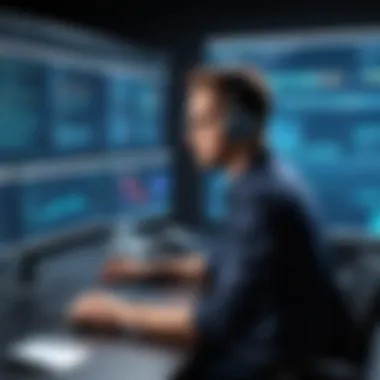

Training serves as a means to bridge the gap between theoretical knowledge and practical application. When users are properly trained on FormAssembly, they gain a comprehensive understanding of the tool's capabilities. This knowledge allows for more effective data collection methods and a higher likelihood of successful outcomes in projects.
Why Invest in Training?
Investing in training is a strategic decision for businesses and organizations of all sizes. It can lead to the following advantages:
- Enhanced Productivity: Trained users can execute tasks more efficiently, reducing errors and saving time.
- Better Utilization of Features: Many users do not tap into all the features available. Training can reveal hidden functionalities that drive value.
- Improved Data Accuracy: When teams understand how to set up forms correctly, the quality and reliability of data collected improves.
- Higher Compliance Rates: Compliance with data protection regulations is paramount. Training helps users understand best practices and legal requirements in data collection.
Thus, the importance of investing in structured training programs becomes evident, as it leads to not just improved performance but also long-term sustainability in the utilization of FormAssembly.
Training vs. Self-Learning
While self-learning offers flexibility, it often lacks the structure and depth that formal training provides. Here are some key points to consider when comparing the two approaches:
- Guided Learning Experience: Training sessions typically follow an organized curriculum designed by experts. This ensures that all critical areas are covered systematically.
- Access to Expert Knowledge: Facilitators can share insights and experiences that self-learners may not find through independent research.
- Peer Interaction: Training sessions often bring together individuals from diverse backgrounds. Such interactions can lead to new perspectives and solutions.
- Immediate Feedback: In a training setting, participants can ask questions and receive immediate feedback, which is crucial for deeper understanding.
In stark contrast, self-learning can lead to gaps in knowledge. Without a structured guide, users may only skim the surface, missing important features or insights.
"Without proper training, users run the risk of underutilizing FormAssembly, resulting in missed opportunities for process improvement and data excellence."
Ultimately, formal training proves to be a more effective method for mastering FormAssembly. Understanding and implementing these concepts can greatly influence an organization's ability to leverage the platform effectively.
Training Methodologies
Understanding various training methodologies is crucial for maximizing the effectiveness of FormAssembly training. Different approaches cater to various learning styles and organizational needs. By utilizing a mix of methods, businesses can ensure that all employees are well-versed in FormAssembly's capabilities. A strategic selection of training methodologies helps to foster engagement and retention of knowledge, leading to better application of the tool in practical scenarios.
In-Person Workshops
In-person workshops offer a dynamic environment for learning. Engaging directly with an instructor allows participants to ask questions in real-time and receive immediate feedback. These sessions can be tailored to specific organizational needs, addressing unique challenges faced by the team.
Interactive exercises and group discussions promote collaboration and facilitate deeper understanding. Companies like Coursera and Skillshare provide various formats but focusing specifically on FormAssembly allows for customization. These workshops are effective for initial training and can serve as a foundational experience for team members.
In-person sessions also encourage networking among participants. Building connections within an industry can lead to a robust support system when tackling challenges with the platform. Companies that invest in in-person training often report a faster and smoother implementation process.
Online Training Modules
Online training modules have gained popularity due to flexibility and accessibility. Users can complete training at their own pace, accommodating their work schedules. This self-directed approach allows individuals to revisit content as needed, enhancing retention of information.
Platforms like Udemy or LinkedIn Learning may offer similar resources, but curated FormAssembly courses ensure a focused learning experience. The availability of multimedia content—videos, quizzes, and interactive elements—contributes to a more engaging learning environment.
Moreover, online modules can also integrate current updates and features directly from the platform. This immediacy keeps users informed and confident about using FormAssembly effectively. Organizations benefit from this method as it scales easily. Multiple employees can access training without the logistical challenges of arranging in-person sessions.
On-Demand Resources
On-demand resources provide an additional layer of flexibility. These resources can include recorded webinars, FAQs, and user-generated content on forums like Reddit and Facebook. Users can access these materials whenever they have questions or need a refresher. On-demand resources empower employees to pursue their learning journey independently, increasing their confidence in using FormAssembly.
Furthermore, resources such as documentation and user guides ensure that information is always available at the moment of need. Having access to comprehensive guides on specific functions promotes effective troubleshooting and problem-solving. Organizations can integrate these resources into their internal knowledge bases, enhancing overall productivity.
Blended Learning Approaches
Blended learning strategies combine the strengths of different training methodologies. This approach leverages the benefits of both in-person interactions and online flexibility. For example, a company may start with an in-person workshop to impart foundational knowledge, followed by online modules for deeper dives into specific functions.
Additionally, organizations can further enrich the experience by incorporating on-demand resources. This hybrid model caters to varying learning preferences within a diverse workforce. Employees can engage in peer discussions online while accessing relevant materials, creating a well-rounded educational experience.
By employing a blended learning approach, companies can ensure consistent and thorough training for all users. This not only enhances individual competence but also drives overall organizational effectiveness when using FormAssembly.
FormAssembly Applications Across Industries
The significance of FormAssembly applications across different industries lies in its versatility and the ability to facilitate effective data collection and management. In an era where data-driven decision-making is paramount, organizations deeply benefit from tailored solutions that meet their specific operational needs. By leveraging FormAssembly, businesses can streamline processes and enhance communication. The subsequent examples illustrate the practical application of FormAssembly in various sectors.
Education Sector Use Cases
In the field of education, FormAssembly serves various roles. Institutions utilize this platform to create forms for student admissions, feedback collection, and event registrations. For instance, universities can streamline their application process by using FormAssembly to gather necessary information from prospective students efficiently. This not only reduces paperwork but also increases the overall effectiveness of the admissions cycle. Additionally, educators can deploy surveys to assess student satisfaction, allowing for data to inform curriculum changes or improvements in teaching methods.


"FormAssembly simplifies the feedback process, ensuring stakeholders' voices are heard and acted upon."
Healthcare Data Collection
Healthcare providers also find immense value in FormAssembly for collecting patient data. This includes pre-visit forms, medical history, and satisfaction surveys. By digitizing this data collection process, healthcare organizations enhance workflow efficiency. It minimizes the chances of data loss or errors associated with manual entry. Additionally, FormAssembly features robust security measures essential for protecting sensitive patient information, complying with regulations such as HIPAA. Moreover, hospitals can utilize it to capture feedback from patients regarding their care, thus improving the overall patient experience.
Nonprofit Organization Forms
Nonprofits leverage FormAssembly to manage donor information, event registrations, and volunteer applications. Given limited resources typical in this sector, using a tool like FormAssembly simplifies administrative tasks, allowing organizations to focus on their mission. By providing a seamless experience for donors and volunteers, nonprofits can foster stronger relationships. Nonprofits can also gather insight into donor behavior through forms, helping adapt strategies for future fundraising efforts. This adaptability is crucial for sustaining operations and maximizing impact.
Business Automation Solutions
FormAssembly streamlines business processes by integrating with various tools prevalent in the industry. Organizations use it for automating lead generation, customer feedback collection, and internal processes such as employee onboarding. For example, companies can create workflow automation connecting FormAssembly with Salesforce. This setup allows for real-time data updates and efficient tracking of customer interactions. The ability to create customized forms significantly enhances operational flexibility and speed. By automating these processes, businesses can improve productivity, reduce manual workload, and ultimately focus on strategic initiatives.
Best Practices for Effective Use
The implementation of FormAssembly is not just about knowing how to use the tool, but about using it effectively. This section discusses best practices that enhance user experience, ensure data security, and streamline integrations. By focusing on these elements, organizations can maximize their efficiency and harness the full power of FormAssembly, leading to better data collection and process automation outcomes.
Creating User-Friendly Forms
User-friendly forms are essential for a positive respondent experience. A well-designed form minimizes user frustration and maximizes response rates. Here are key strategies to consider:
- Simplicity: The design should be as simple as possible. Avoid long and complicated questions. Break down extensive forms into smaller, manageable sections.
- Logical Flow: Arrange questions in a logical order. Group related questions together to avoid confusion.
- Visual Appeal: Use whitespace effectively to create a clean design. Ensure text contrasts well with the background.
- Clear Instructions: Provide clear guidance on how to complete the form. Offer example responses if necessary.
Implementing these strategies can significantly enhance the usability of forms, leading to higher completion rates.
Data Security Considerations
Given the sensitive information often collected through forms, data security must be a priority. Here are vital considerations to keep in mind:
- Encryption: Use HTTPS and other encryption methods to protect data during transmission. This safeguards user information from potential cyber attacks.
- Access Controls: Limit who can access and manage forms. Ensure that only authorized personnel can see sensitive data.
- Regular Audits: Conduct audits on data handling practices to ensure compliance with regulations such as GDPR or HIPAA.
- User Policy Awareness: Educate users about best practices in data handling to mitigate risks of data breaches.
Adopting these practices not only aids in compliance but also builds participant trust, encouraging them to provide accurate information.
Integrating with Other Tools
FormAssembly's capability extends beyond mere data collection. Integrating with other tools enhances functionality and improves workflow automation. Relevant integrations may include:
- CRM Systems: Linking FormAssembly with Salesforce or HubSpot for streamlined customer data management.
- Email Marketing Platforms: Integrate with Mailchimp or Constant Contact to automate follow-up communications with respondents.
- Analytics Tools: Connect with Google Analytics for detailed tracking of form performance metrics.
Integrations help in creating a seamless data flow, ultimately reducing manual data entry and associated errors.
Monitoring and Analyzing Results
Continuous improvement of form performance hinges on effective monitoring and analysis. By evaluating form submissions, organizations can make data-driven decisions on how to enhance forms. Important metrics to consider include:
- Completion Rate: The percentage of users who complete the form out of those who start it. A low rate might indicate a need for design improvements.
- Drop-off Points: Identifying stages in the form where users exit can highlight problematic areas needing attention.
- Submission Timing: Analyzing when submissions occur can inform better timing for sending forms out to users.
Regularly analyzing these aspects helps in refining forms, leading to better user experiences and higher conversion rates.
In summary, effective use of FormAssembly is crucial. By creating user-friendly forms, securing data, integrating with essential tools, and regularly analyzing results, organizations can achieve successful data collection and process automation.
Evaluating Training Outcomes
Evaluating training outcomes is a crucial aspect for organizations implementing FormAssembly. It helps in assessing the effectiveness of the training programs. With clear evaluation, organizations can determine if the training meets its goals. Furthermore, this process allows businesses to identify necessary adjustments and improvements. When training is conducted well, the users become proficient in using FormAssembly, thereby enhancing their productivity. This often translates directly to better data collection processes, which is essential for informed decision-making.
Metrics for Success
Metrics for success in training evaluation are essential to understand the impact of the learning experience. These metrics can be both quantitative and qualitative, offering a multidimensional view of learner performance.
Some common metrics include:
- Completion Rates: This indicates the percentage of participants that completed the training program. A high completion rate usually signifies successful engagement.
- Assessment Scores: Pre- and post-training assessments reveal how much knowledge has been gained. Increased scores demonstrate effective learning.
- Time to Proficiency: Measuring how long it takes users to become proficient in using FormAssembly can highlight training effectiveness. Shorter times suggest more effective training designs.
- User Satisfaction: Collecting feedback about participants’ satisfaction with the training can provide insights into areas needing enhancement.


Implementing these metrics helps organizations analyze various aspects of the training process. Businesses can then prioritize areas for further development, ensuring continual improvement of training programs.
Feedback Mechanisms
Feedback mechanisms are vital in evaluating the effectiveness of training programs. They provide essential data that helps organizations refine their training offerings. Constructive feedback can highlight what worked well and what areas need more attention.
Key feedback mechanisms to consider include:
- Surveys: Conducting post-training surveys allows participants to express their views. Questions should address content relevance, delivery methods, and user engagement.
- Interviews or Focus Groups: Engaging directly with users provides deeper insights. Such discussions can reveal nuanced opinions about the training experience.
- Performance Tracking: Monitoring user performance post-training offers empirical data. Tracking metrics such as form submission rates can indicate how well training translates to practice.
Incorporating feedback mechanisms means organizations actively engage with their learners. This approach fosters a culture of continuous improvement and ensures training remains aligned with user needs.
"Evaluation of training outcomes is not just a procedure; it is the path towards overall enhancement and successful adoption of tools like FormAssembly."
The commitment to evaluating training outcomes ultimately drives success within the organization. By systematically assessing metrics and gathering user feedback, organizations can create a cycle of improvement in how they train their teams. This assures that users are not just trained, but truly empowered to excel in their use of FormAssembly.
Resources for Continuous Learning
Continuous learning is integral to mastering FormAssembly. As technology evolves, staying current with trends, updates, and best practices becomes necessary. The resources available for continuous learning ensure that users enhance their skills and adapt to the platform’s changes. This section focuses on various resources that provide ongoing support and education, vital for both new and experienced users alike.
Community Forums and Support
Community forums serve as a lifeline for users of FormAssembly. These forums provide a platform for sharing experiences, solutions, and advice. Interacting with fellow users can yield valuable insights and help troubleshoot issues.
Benefits of community forums include:
- Networking Opportunities: Users can connect with peers and experts in the field.
- Diverse Perspectives: Exchanging ideas leads to creative solutions.
- Quick Resolution: Many common problems can be solved by engaging with the community rather than waiting for official support.
Additionally, platforms like Reddit have dedicated groups where FormAssembly users share strategies and tips. Checking these forums regularly can keep you informed of the latest developments and user experiences.
Webinars and Live Demonstrations
Webinars and live demonstrations are excellent resources for in-depth learning. They offer real-time engagement with experts who can walk users through complex features and functionalities of FormAssembly. Participants can ask questions and receive immediate feedback, enhancing the learning process.
Key points about webinars include:
- Interactive Learning: Users can participate actively, asking questions as they learn.
- Demonstration of Use Cases: Real-world applications are often demonstrated, making it easier to visualize concepts.
- Recordings for Later Review: Many organizations provide recordings of these sessions for later viewing, allowing users to revisit lessons and reinforce understanding.
Staying tuned for upcoming webinars on the FormAssembly website or associated platforms can be beneficial to keep your skills fresh and applicable.
Documentation and User Guides
Documentation and user guides are essential for continuous learning regarding the specifics of FormAssembly's capabilities. Comprehensive guides outline functionalities, offer step-by-step instructions, and provide examples to help users navigate the platform effectively.
Benefits of thorough documentation include:
- Clarity and Precision: Well-structured guides can answer most questions.
- Self-Paced Learning: Users can study at their own pace, minimizing the feeling of being overwhelmed.
- Comprehensive Coverage: Good documentation covers everything from basic to advanced features, accommodating users at different skill levels.
Regularly referring to the official FormAssembly documentation can solidify your understanding and keep your skills sharp. Utilizing these resources encourages users to grow in proficiency, ensuring they can maximize FormAssembly's potential in their work.
Ending
In any exploration of FormAssembly training, it is essential to consider the moments of reflection and synthesis that the conclusion offers. This section serves as a way to recap the underlying importance of effective training in utilizing the platform to its fullest potential.
The primary essence of training lies in its ability to provide users with a deep understanding of FormAssembly's distinct features and capabilities. This understanding is vital for organizations looking to enhance data collection and streamline processes. By reinforcing the value of training, stakeholders recognize that education is not merely an entry point but a continuous journey toward mastery.
Reinforcing the Value of Training
Training equips users with skills necessary to navigate FormAssembly efficiently. When individuals are trained properly, they become adept at:
- Designing user-friendly forms that engage respondents and collect data effectively.
- Ensuring data security through proper handling of sensitive information.
- Integrating FormAssembly with other tools for seamless operations.
- Monitoring analytics to refine future forms based on insight-driven decisions.
Moreover, an investment in training can lead to measurable improvements in organizational performance. By building a knowledgeable team, businesses can reduce errors and improve data accuracy. This fosters confidence among stakeholders, leading to enhanced collaboration and productivity.
Training also facilitates adaptation to new features or changes within the platform. As FormAssembly evolves, staying updated through continuous learning ensures that users can leverage the latest tools and capabilities effectively.
"The journey of a thousand miles begins with one step." Reinforcing that initial step through training can transform how an organization approaches data management and workflow automation.
Ultimately, the value of training is not merely in the acquisition of knowledge but rather in fostering a culture where continual improvement, innovation, and strategic use of technology are prioritized. As businesses and professionals invest in this training, they set themselves up for long-term success.



