Discover Free Doodle Alternatives for Efficient Scheduling


Intro
Scheduling meetings and managing time efficiently is crucial in today's fast-paced work environment. Many professionals and businesses often rely on tools like Doodle to coordinate their schedules. However, there are various free alternatives that can fulfill similar purposes while catering to specific user needs. This article explores these alternatives, ensuring that you make informed decisions when choosing a scheduling tool.
Each platform comes with unique features and varying usability, meaning that one might suit your workflow better than others. By comparing functionalities, strengths, and weaknesses, this analysis presents a comprehensive guide for IT professionals, software specialists, and businesses.
Key Features and Benefits
Overview of Features
When exploring alternatives to Doodle, it’s crucial to understand their features. These tools often provide functionalities like:
- Calendar Integration: Most scheduling tools sync with popular calendar applications, making it easier to manage appointments.
- User-Friendly Interfaces: Intuitive designs ensure that scheduling remains hassle-free, even for users who may not be tech-savvy.
- Group Polling: Similar to Doodle, many alternatives offer options for group voting on meeting times.
- Customizable Availability: Users can set specific time slots they are available, helping streamline the selection process.
- Reminders and Notifications: Automated reminders ensure that no one misses important meetings.
These features enhance usability and improve the overall scheduling experience for users.
Benefits to Users
The advantages of using these tools extend beyond mere convenience. Here are some potential benefits:
- Cost-Efficiency: Free tools reduce expenses for businesses, which is especially beneficial for startups.
- Flexibility: Many platforms allow customization to cater to unique business needs.
- Increased Productivity: By minimizing scheduling conflicts, teams can focus more effectively on tasks at hand.
- Enhanced Collaboration: Group polling fosters cooperation among team members, helping build a stronger culture of teamwork.
These benefits highlight the importance of selecting the right scheduling tool to enhance productivity and foster collaboration.
Comparison with Alternatives
Head-to-Head Feature Analysis
Comparing various scheduling tools can reveal important insights. For instance, some options may have strong calendar integration while lacking advanced user settings. Understanding these nuances helps users choose wisely.
Popular Alternatives:
- Calendly: Known for a streamlined interface and seamless integrations with existing calendars.
- Holdable: This tool emphasizes group scheduling with a focus on intuitive use.
- Rally: Best for organizing informal gatherings alongside professional meetings.
Analyzing these tools reveals the strengths of each platform and helps identify the most suitable option for your scheduling needs.
Pricing Comparison
While Doodle requires a subscription for advanced features, many alternatives offer robust functionalities without any cost. Here are some general pricing insights for common tools:
- Calendly: Free basic version available; premium features require a paid plan.
- Holdable: Offers entirely free services, excellent for small teams.
- Rally: Completely free, designed for informal use.
This pricing structure indicates that users can find free or low-cost options that meet their requirements effectively.
The right scheduling tool can significantly influence a team's efficiency and collaboration, so selecting a platform that aligns with specific needs is essential.
Prelude to Scheduling Tools
In today's fast-paced professional landscape, the ability to schedule meetings and appointments efficiently can profoundly impact productivity. Effective scheduling tools enable teams to coordinate their time effectively, minimizing the back-and-forth communication that often accompanies the setting of meetings. This chapter elucidates the importance of these tools, particularly in light of the growing demand for seamless collaboration, whether in small businesses or large corporate settings.
The Importance of Efficient Scheduling
Efficient scheduling is not merely a convenience; it serves as a cornerstone for operational efficiency. Businesses that optimize their time management often see significant improvements in employee productivity and client satisfaction. Here are some key benefits of effective scheduling tools:
- Time Savings: By reducing the time spent on coordinating schedules, tools like Doodle allow users to focus on more strategic tasks.
- Enhanced Collaboration: Scheduling tools facilitate better communication between team members. This can lead to more productive meetings and better decision-making.
- Reduction in Scheduling Conflicts: These tools often include features to identify availability among participants, reducing the likelihood of double-bookings or missed opportunities.
- Data Insights: Many scheduling platforms provide analytics that can help businesses understand meeting patterns and participant engagement.
In summary, efficient scheduling tools offer a framework to streamline appointment setting, foster collaboration, and ultimately contribute to organizational success.
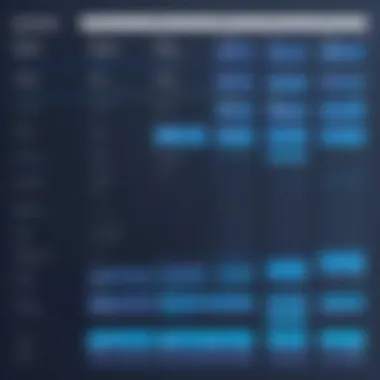

Overview of Doodle's Functionality
Doodle has emerged as a popular choice among scheduling tools due to its simplicity and user-friendly design. Its core functionality revolves around gathering availability from multiple participants swiftly. Users can create a Poll, suggesting various times for a meeting, and invite others to indicate their available slots. This collaborative approach helps in quickly identifying a time that suits everyone involved.
Key features of Doodle include:
- Poll Creation: Users can create meetings by proposing several date and time options.
- Calendar Integration: Doodle allows integration with other calendar applications, which facilitates seamless scheduling.
- Reminders: Automated reminders help ensure that participants do not forget the confirmed meetings.
Despite its benefits, Doodle has limitations that may prompt users to seek alternatives. Understanding its functionality is crucial for evaluating whether it meets specific scheduling needs or if other tools might be more suitable.
"Choosing the right scheduling tool is essential for maintaining workflow efficiency in any organization."
Limitations of Doodle
Understanding the limitations of Doodle is crucial for users who prioritize efficient scheduling in their personal or professional lives. Even though Doodle has established itself as a widely used scheduling tool, it is not without its drawbacks. By examining these limitations, users can better appreciate their unique needs and consider alternatives that may offer improved functionality and user experiences.
User Experience Challenges
User experience is a significant factor in determining the effectiveness of any software. Doodle, while functional, often presents challenges that can frustrate users. One such issue is the interface design. Some users find it less intuitive than expected. This can lead to confusion, especially for those who are not particularly tech-savvy. Navigating through the various options can become cumbersome, causing users to waste valuable time.
Additionally, Doodle’s reliance on email notifications can create complications. Users may experience delays in receiving updates, leading to scheduling conflicts. Furthermore, when multiple participants are involved, tracking responses can become cumbersome. This lack of streamlined interaction can hinder productivity and force users to revert to more traditional scheduling methods.
Feature Constraints
Doodle does provide basic scheduling functionality, but it falls short in offering advanced features that some users may require. For example, recurring appointments are not managed very well. This limitation restricts its utility for professionals who need to plan regular meetings or events. Calendar integration can also be lacking, with some users reporting difficulties syncing with their preferred calendar applications.
Moreover, customization options are minimal. Users seeking to modify the appearance of how their scheduling link is presented may find Doodle restrictive. This can be important for brands that want to maintain a certain image in their communication with clients or team members. In essence, while Doodle fulfills fundamental scheduling needs, its limitations can deter users who are looking for more robust capabilities in a scheduling tool.
In summary, acknowledging these user experience challenges and feature constraints is essential to understanding Doodle's limitations. It allows users to critically evaluate their scheduling needs and explore better alternatives.
Criteria for Evaluating Free Scheduling Tools
When considering alternatives to Doodle for scheduling, analyzing various free tools requires a thoughtful approach. Each tool presents unique features that may align better with user needs. Therefore, it is essential to set specific criteria for evaluation. This ensures users can effectively navigate their options and identify which tool ‘suits their business context.
User Interface and Usability
The user interface is the first interaction point between the user and the scheduling tool. A clean, intuitive design often enhances usability. Features that should be considered include how easy it is to navigate through the application and how quickly users can accomplish their tasks. A confusing setup can lead to frustration, ultimately hindering productivity.
Key factors to consider:
- Navigation Flow: Is the tool easy to navigate? Users should be able to find and use features without a steep learning curve.
- Appearance: A modern, visually appealing layout can have a positive impact on user experience.
- Onboarding Process: New users should have a clear guide to help them understand how to use the tools effectively.
In summary, a scheduling tool should simplify the scheduling process. The easier it is to use, the more likely users will engage with the tool consistently.
Integration Capabilities
Integration with other software systems significantly enhances productivity. For example, a scheduling tool that synchronizes with email, calendar, and project management applications saves time and eliminates redundancy.
Consider the following aspects:
- Compatibility: Check if the scheduling tools integrate seamlessly with widely used platforms such as Google Calendar or Microsoft Outlook.
- API Access: Some businesses may require custom integrations. Tools that offer API access can adapt better to specific business needs.
- Third-party Tools: The ability of a scheduling tool to work alongside additional applications can prevent siloed data across platforms, enhancing team collaboration.
Assessing integration capabilities is crucial because the more integrated a tool is within your existing workflow, the more efficient scheduling becomes.
Customization Options
Customization is a fundamental criterion when evaluating scheduling tools. This allows users to tailor the tool to their unique processes.
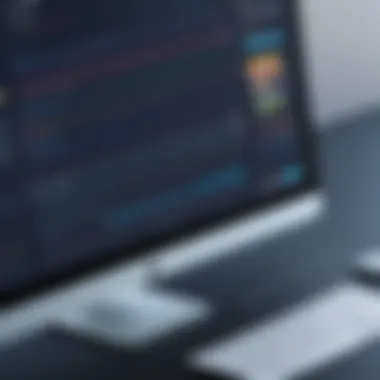

Key customization aspects include:
- Branding: Organizations may want to present a cohesive brand image. A scheduling tool that allows logo embedding or specific color schemes can reinforce brand identity.
- User Roles and Permissions: In a collaborative environment, different users may require various levels of access. Custom settings enable organizations to ensure that sensitive information is controlled properly.
- Form Fields: Customizable forms can allow for specific information collection relevant to appointments or meetings, enhancing the overall scheduling experience.
In summary, evaluating scheduling tools based on user interface, integration capabilities, and customization options ensures that users find the most suitable alternative to Doodle, increasing overall scheduling efficiency and satisfaction.
Exploring Free Alternatives to Doodle
Doodle is recognized among popular scheduling tools for its simplicity and effectiveness. However, the need for diverse alternatives grows as users encounter limitations. Therefore, it is essential to explore various free scheduling tools that can offer functionality and flexibility, catering to different user requirements. Emphasizing free options provides significant benefits. These include cost savings, ease of access, and community support. In this section, we will delve into notable alternatives, examining their features, usability, and integration capabilities to help users find the right tool for their needs.
Alternative One: Calendly
Core Features
Calendly stands out for its straightforward functionality designed to simplify scheduling. The key characteristic of Calendly is its ability to automatically check users' availability based on connected calendars. This saves time for both parties and eliminates the back-and-forth communication common in setting meetings. A unique feature of Calendly is the ability to set buffer times between meetings. This can help avoid scheduling conflicts or rushed transitions. However, some users report limitations when handling complex scheduling needs, as it primarily focuses on one-on-one meetings.
Usability Analysis
The user interface of Calendly is clean and intuitive, making it easy for new users to get started. Users appreciate the simple setup process, allowing for quick configuration of preferences. A notable aspect is its customization options, allowing users to tailor the scheduling page. Nonetheless, some users find certain advanced settings to be less intuitive than expected, which may pose a small barrier for those not technically inclined.
Integration with Other Tools
Calendly shines in its integration capabilities. It seamlessly integrates with Google Calendar, Outlook, and other common calendaring tools, enhancing its functionality. These integrations enable users to sync their appointments across platforms, reducing the risk of double-booking. However, some users noted that while basic integrations work well, there are occasional issues with less common tools which may hinder the scheduling process.
Alternative Two: Bitrix24
Core Features
Bitrix24 provides a comprehensive suite of tools, including scheduling functionalities. Its core feature set includes project management and communication tools alongside scheduling. This makes it a beneficial choice for teams looking for an all-in-one solution. The unique feature of Bitrix24 is its ability to create tasks and events within its ecosystem, promoting collaboration. However, this complexity can overwhelm users who seek a straightforward scheduling tool.
Usability Analysis
The usability of Bitrix24 varies among users. While some appreciate its robust feature set, others find the interface cluttered. There is a learning curve associated with the myriad of functions available. A strong point is the availability of tutorials and community support that help users adapt. Still, the user experience may not suit everyone, particularly those who prefer more streamlined interfaces.
Integration with Other Tools
Bitrix24 integrates easily with various applications, enhancing its scheduling fayd. Users can connect with external calendars and utilize other third-party applications. However, some users report issues with syncing, specifically between Bitrix24 and non-mainstream tools. Ensuring compatibility becomes crucial for those relying on diverse software ecosystems.
Alternative Three: SimplyBook.me
Core Features
SimplyBook.me is tailored towards service-based industries, featuring robust appointment management. Its core functionalities focus on allowing users to manage bookings, including payment option integrations. A unique aspect is its extensive customizability, letting businesses personalize the booking experience. This can greatly enhance user satisfaction. Despite this, its focus on service industries may limit its appeal to more general scheduling needs.
Usability Analysis
In terms of usability, SimplyBook.me provides a straightforward dashboard that is user-friendly. Users can easily set up services and manage appointments. The booking page can be customized, which adds to its flexibility. However, new users might find it slightly complex at first given the various options available, requiring time to familiarize with all features.
Integration with Other Tools
SimplyBook.me offers integrations with several payment processors and calendar apps. This integration enhances its usability for businesses that require appointments and payments. A noted advantage is the compatibility with popular platforms, which facilitates a smoother operational workflow. However, there may be limitations with certain niche applications, affecting businesses that rely on them.
Alternative Four: Setmore
Core Features
Setmore focuses specifically on appointment scheduling and allows users to handle bookings efficiently. The platform supports various types of appointments, including one-on-one and group sessions. A key characteristic of Setmore is its customer management features. Users can track appointments alongside client details. However, some users feel that its feature set may not be as extensive as competitors, which can limit functionality.


Usability Analysis
Setmore boasts an easy-to-use interface that appeals to users of different technical backgrounds. Its setup process is relatively quick, allowing users to schedule appointments without extensive training. The platform’s mobile application also contributes to its usability. On the downside, feedback indicates that the mobile app may not have all the features available on the desktop version, potentially limiting functionality for users on the go.
Integration with Other Tools
Setmore offers integration with various platforms, such as Google Calendar and social media platforms. These integrations help users manage their schedules without friction. However, some integrations may require higher-tier subscriptions, which could be a drawback for users seeking free options. Overall, Setmore's ability to connect with popular tools enhances its appeal as a scheduling solution.
Comparative Analysis of Alternatives
The comparative analysis of scheduling tools is crucial for users seeking the best solution for their needs. This section delves into the various free alternatives to Doodle that have been explored earlier in the article. By evaluating their features, usability, and integration capabilities, users can make informed decisions. A proper comparative analysis enables professionals to understand what each tool offers and which aligns more closely with their organizational requirements.
Understanding the specific elements of each scheduling tool can help professionals select one that not only fits their particular needs but also enhances their workflow. Benefits include improved time management, reduced scheduling conflicts, and increased productivity, all of which are vital in both small and large business contexts.
Feature Comparison
When exploring various scheduling tools, the features they offer play a central role in the selection process. Here is a concise overview of key features to consider:
- Scheduling Flexibility: Tools like Calendly and Bitrix24 allow users to customize availability, which is essential for accommodating diverse schedules.
- Automation Capabilities: Many alternatives provide automation for reminders and confirmations, reducing missed appointments.
- User-Friendly Interfaces: A clean, intuitive interface can drastically reduce the learning curve and improve user engagement.
- Mobile Accessibility: Given the rise of remote work, mobile-friendly scheduling tools are increasingly important for on-the-go access.
- Integration Options: The ability to integrate with Google Calendar, Microsoft Outlook, and other tools is crucial for seamless workflow.
Overall, each tool's feature set and ease of use can enhance the scheduling process, offering unique advantages.
User Experience Insights
User experience can significantly influence the effectiveness of scheduling tools. Feedback from users not only reflects their satisfaction but also highlights potential pitfalls. Here are some insights into user experience across the discussed alternatives:
- Ease of Setup: Users often favor tools that require minimal setup time. A straightforward onboarding process ensures that users can begin scheduling without extensive training.
- Response Handling: Effective tools allow for quick adjustments based on user responses. For instance, SimplyBook.me provides options to modify booking settings swiftly.
- Customer Support: Alternatives that offer robust support tend to gain higher satisfaction levels. Users appreciate immediate resolutions to issues that may arise during scheduling.
- Feedback Mechanisms: Gathering user feedback is important for continuous improvement. Tools that incorporate user suggestions tend to evolve to meet their audiences’ needs more effectively.
"User experience does not just affect satisfaction; it directly impacts productivity and overall workflow."
By understanding these elements, businesses can select a scheduling tool that not only meets their functional requirements but also provides a favorable user experience.
Case Studies: User Experiences with Alternatives
Case studies offer valuable insights into real-world applications of scheduling tools. They bring to light how different user scenarios impact the choice and effectiveness of alternatives to Doodle. These narratives not only highlight the specific benefits of various tools but also uncover potential challenges faced by users in different environments. By examining user experiences, IT professionals and businesses can glean important lessons that help in selecting the most appropriate scheduling solutions tailored to their unique needs.
Small Business Perspective
Small businesses often have distinct scheduling challenges shaped by limited resources and time constraints. For instance, a coffee shop owner may require a reliable scheduling tool to manage employee shifts and customer bookings efficiently. In such cases, tools like SimplyBook.me can provide a straightforward booking interface designed for local businesses. Users reported that the easy setup and intuitive interface allowed them to quickly integrate schedules without intensive training.
Feedback from small business owners emphasizes the importance of customer support. Many have noted that tools like Calendly offer responsive service for troubleshooting which is crucial, especially in high-demand periods. Issues like double-booking or scheduling conflicts can cause significant disruptions, thus having support readily available is invaluable.
Corporate Environment Use Cases
In larger corporate settings, the demands for scheduling tools shift drastically. A tech company managing multiple teams may prioritize features like integration capabilities with platforms such as Slack and Microsoft Teams. Users in these environments often appreciate how collaboration features streamline communication across departments. For example, Bitrix24 enables seamless synchronization of meetings with employee calendars, reducing the time spent on scheduling discussions.
Moreover, in a corporate context, there tends to be a heavier reliance on data analytics. Many organizations use tools that provide insights into employee availability and workload. By utilizing scheduling alternatives that offer customizable reporting features, decision-makers can optimize meeting times and resource allocations. According to case studies, organizations that adopted tools like Setmore found enhanced productivity as teams were able to plan their tasks around scheduled meetings effectively.
These case studies exemplify the diversity of user experiences with scheduling alternatives. Both small businesses and large corporations can benefit from evaluating specific tools based on their user stories, thus making informed decisions that optimize scheduling processes.
Finale and Recommendations
In the realm of scheduling tools, it is critical to understand the specific needs of your business or team. The right scheduling solution can make a substantial difference in productivity and communication. This article examined various free alternatives to Doodle, highlighting their unique strengths and shortcomings. Without a doubt, choosing a scheduling tool goes beyond merely selecting a software product. It's about understanding how different features align with your workflow needs.
Evaluating Your Needs for Scheduling Tools
When considering which scheduling tool to adopt, several factors should be assessed to ensure the best choice for your context.
- User Requirements: Start by pinpointing what users need from a scheduling tool. This can include availability polling, calendar integrations, or reminder features.
- Team Size and Structure: A larger team may need more robust features like analytics, while a smaller team might prefer straightforward integration with existing calendars.
- Frequency of Use: Consider how often the tool will be used. A tool designed for casual use may not meet the same standards as one intended for daily operations.
- Integration with Existing Tools: Compatibility with other software already in use can streamline the transition process and enhance overall efficiency.
- User Experience: The interface should be intuitive enough for all team members to minimize confusion and reduce training time.
Evaluating these dimensions will help you reject tools that do not cater to what you truly need and aid in making a more informed selection.
Final Thoughts on Free Alternatives
Free schedulers can often provide the essential functions needed for effective planning without incurring costs. Tools such as Calendly, Bitrix24, SimplyBook.me, and Setmore each offer unique features that can accommodate different scheduling challenges. While these tools present viable alternatives to Doodle, it is still vital for users to analyze their specific needs versus the features available.



