Free Closed Captioning Solutions for Zoom Meetings


Intro
In today's fast-paced digital world, virtual meetings have become the norm, especially with the extensive use of platforms like Zoom. While these tools facilitate distant interactions, accessibility remains a hurdle that many organizations face. This highlights the crucial role of closed captioning, which enables a better understanding of discussions in real-time. Free third-party closed captioning software has emerged as a practical solution, allowing users to enhance communication without incurring significant costs.
As we dive into this guide, we will explore the myriad free options available. We will emphasize key features, the benefits to users, and how these tools stack up against other alternatives. Accessibility is not merely a convenience; it’s a necessity, especially in professional settings where every voice matters. By the end of this guide, you should be able to identify the best captioning solutions for your needs, ensuring that no one is left in the dark during crucial meetings.
Key Features and Benefits
Overview of Features
Closed captioning tools designed for Zoom have developed a variety of features aimed at improving the communication experience. Some of the standout functions often found in these tools include:
- Real-time transcription: Instantly converts spoken language into text, enabling viewers to follow along effortlessly.
- Multiple language support: A boon for multinational teams, these tools often allow captions in different languages.
- Customization options: Users can adjust text size, color, and background to match preferences for better readability.
- Integration capabilities: Many captioning services can be easily integrated with Zoom, enhancing workflow without major disruptions.
- User management features: Admins can control who has access, maintaining a structured environment even in larger meetings.
Benefits to Users
The advantages of employing third-party closed captioning go beyond mere compliance. For the users, this translates into several tangible benefits:
- Improved accessibility: Hearing-impaired individuals and those who might struggle with English can engage fully in conversations.
- Enhanced comprehension: With captions, important details are less likely to slip through the cracks. The written text allows for greater retention of information.
- Increased engagement: Participants tend to stay focused longer when captions are available, fostering a more interactive environment.
"Accessibility in meetings isn’t just nice to have; it’s essential for effective dialogue."
Organizations that prioritize inclusion not only empower their employees but also pave the way for a more collaborative culture.
Comparison with Alternatives
Head-to-Head Feature Analysis
When considering free captioning tools, it is essential to compare them against each other and paid alternatives. While many premium solutions showcase advanced features, some free options are surprisingly robust. Key characteristics can include:
- Accuracy: Free tools might lag in transcription accuracy but often improve over time with usage.
- User interface: Paid services may provide cleaner designs, but many free tools have been improving their UI, making them more user-friendly.
- Maintenance and updates: Paid tools usually come with consistent support, while free options might be limited.
Pricing Comparison
Pricing is often a sticking point when selecting a captioning service. Below is a brief overview of what users might typically find:
- Free Tools: Great for small businesses or occasional use; however, introduce some limitations such as ad placements or less frequent updates.
- Freemium Models: Tools that are free to use but offer premium features at a cost. Users can evaluate if the premium capabilities are worth the investment based on their needs.
- Subscription-based Services: Higher upfront costs but can provide a more comprehensive solution, including ongoing support and upgrades.
Understanding the variety of captioning tools available will allow organizations to move toward improved inclusivity. As businesses shift gears in favor of remote meetings, the importance of effective communication through captioning tools cannot be overstated.
Preface to Closed Captioning
Closed captioning plays a critical role in today’s communication landscape, particularly as businesses and individuals shift their meetings to virtual platforms like Zoom. The rise of remote work arrangements necessitates clear, inclusive communication, making closed captioning an essential consideration. This section lays the groundwork for understanding what closed captioning is and why it's pivotal in creating accessible virtual environments.
Defining Closed Captioning
At its core, closed captioning refers to the display of text on a screen that transcribes spoken dialogue and often includes sound descriptions. It's your key to bridging the gap between speech and visual comprehension. Unlike subtitles, which may only translate dialogue, closed captions convey additional auditory details, essential for a complete understanding, especially for the deaf and hard-of-hearing communities. For example, a phrase like "[music playing]" or "[laughs]" ensures no one misses out on the setting or feel of the interaction.
Importance of Accessibility in Virtual Meetings
In context of virtual meetings, accessibility isn't just a bonus—it's a legal and ethical requirement for many organizations. As companies navigate diverse workforce needs and a global audience, ensuring that everyone can participate meaningfully becomes paramount. Having a robust captioning option presents numerous benefits:
- Inclusivity: Allows people with hearing impairments to engage fully.
- Clarity: Helps non-native speakers or even those in noisy environments catch every word.
- Retention: Studies suggest people are likelier to retain information if they can both hear and see it.
"Captions aren't just a nicety; they transform how we communicate in a world that’s increasingly visual." In essence, leveraging closed captioning isn’t merely about compliance; it’s about creating an environment where all voices are heard and valued. As we delve further into the various solutions available, you'll uncover more about how these resources can enhance your meetings and ensure everyone partakes in meaningful discussions.
Overview of Zoom's Built-in Captioning Features
In an age where digital communication is at its peak, the ability to convey information to all participants in a meeting is paramount. This is particularly true for organizations that rely on Zoom to connect employees, clients, and stakeholders across the globe. Exploring Zoom's built-in captioning features sheds light on the initial steps towards making virtual meetings more accessible and inclusive. While it's not without flaws, understanding these features lays the groundwork for recognizing when third-party options might be necessary.
Capabilities of Zoom's Automated Captions
Zoom offers automated captions as a standard feature for meetings. When activated, this tool utilizes speech recognition technology to generate real-time transcriptions of spoken words during a Zoom call. These captions can dramatically enhance user experience for participants who may be hard of hearing or who prefer visual aids while processing spoken dialogue.
Some notable capabilities include:


- Real-Time Transcription: Spoken words are transcribed instantly, enabling users to follow along as the conversation unfolds.
- Multiple Language Support: Users can select from various languages for transcription, adding a layer of versatility for international meetings.
- Speaker Recognition: The tool not only captures conversations but also attributes spoken words to individual speakers, giving clarity in discussions involving multiple participants.
Though these capabilities are helpful, several aspects deserve attention. The effectiveness can depend on several factors including the clarity of the speaker, background noise, and the ambient conditions of the meeting environment.
Limitations of Zoom's In-house Solutions
While Zoom's automated captions provide useful features, there are significant limitations that users should be aware of. Understanding these constraints prompts a more informed decision when weighing options for additional captioning solutions.
Some key limitations include:
- Accuracy Issues: Automated systems are not always one-hundred percent reliable. Misinterpretations of words and phrases can occur, especially with technical jargon or accents.
- Dependence on Internet Connectivity: The quality of captions can wane if the internet connection is unstable, leading to interruptions or incomplete transcriptions.
- Limited Customization Options: While the captions are generally sufficient for normal conversation, there is little flexibility in formatting options to align with branding or visual preferences.
In essence, while Zoom's built-in captioning serves as a useful tool, its limitations often necessitate the exploration of third-party solutions that cater specifically to enhanced accuracy and user customization.
Exploring Third-Party Closed Captioning Solutions
As the virtual landscape evolves, the necessity for effective communication tools becomes increasingly vital. Closed captioning, especially in platforms like Zoom, is not merely a nice-to-have feature; it transforms how professionals engage in meetings. This article aims to dissect the significance and implications of adopting third-party captioning solutions, particularly free ones. These tools fill gaps where built-in options may fall short, catering to a diverse audience that includes the hearing impaired and those who speak different languages. Moreover, the integration of such solutions can lead to a more inclusive environment, which is essential in today’s global marketplace.
Evaluating the Need for Third-Party Tools
In any organization, recognizing the value of supplemental tools can be the difference between smooth, clear communication and a chaotic exchange of ideas. The incorporation of third-party closed captioning tools often stems from an assessment of needs. Perhaps your team comprises members from various linguistic backgrounds or includes individuals who benefit from visual text support. Alternatively, the sheer volume of information exchanged during meetings can pose challenges for retention and comprehension, making real-time transcription a valuable asset.
Consider the following aspects:
- Diverse Audiences: If your organization frequently interacts with international clients or partners, the potential for language barriers is significant. Third-party captioning tools can accommodate various dialects and languages, creating a more seamless communication process.
- Enhanced Accessibility: For participants with hearing impairments, relying solely on Zoom's built-in captions may not be enough. External tools often provide greater accuracy and customization options.
- Professional Image: The use of third-party captioning tools can reflect positively on a company’s commitment to inclusivity. This can set your organization apart and attract a more extensive client base who appreciate accessibility.
If any of these elements resonate with your current practices, it might be time to evaluate the inclusion of supplementary captioning solutions.
Cost Considerations for Businesses
When contemplating the implementation of third-party captioning tools, cost cannot be ignored. Many tools come with varying pricing models. However, as part of this exploration, we focus on free solutions. It’s true that budget constraints can often dictate the tools a company decides to use.
Even when pursuing free options, there are some financial aspects to consider:
- Time Savings: Even without financial expenditure, consider the time that saved through accurate captions. This can translate to increased productivity, allowing employees to focus on the task at hand rather than deciphering unclear dialogue.
- Potential Upgrade Costs: While free options are enticing, it’s essential to assess whether they meet your specific needs long-term. An initial decision to opt for free tools could lead to future costs if those tools can't effectively scale with your business as it grows.
- Hidden Fees: Some free tools may have limitations that require an eventual upgrade to a paid tier. Always review the terms of service to avoid any unexpected costs down the line.
In a nutshell, weighing the costs associated with third-party captioning tools, whether direct or indirect, is crucial for any business decision-makers. Striking the right balance between features and budget ensures that educational and inclusive communication is maintained.
Analyzing Free Third-Party Captioning Options
In an era where remote communication is becoming the norm, the need for effective tools to bridge gaps in understanding is paramount. The discussion around free third-party captioning options is crucial because it opens doors for every organization, regardless of size or budget. Examining these solutions doesn't just highlight the potential for real-time transcription services—it also underscores the commitment to inclusivity. With many people relying on visual and auditory cues, access to accurate captions can turn a standard online meeting into a truly accessible experience for all participants.
Potential Free Tools Available for Captioning
When considering third-party captioning tools, a variety of options exist that won't cost a dime. Here’s a closer look at some notable solutions:
- Otter.ai: This tool provides live captioning and transcription services. Users can connect Otter.ai with Zoom to create editable live transcripts, making it a valuable resource for meetings where a record is essential.
- Google Meet Transcription: Though primarily a video conferencing tool, Google Meet can transcribe conversations in real-time. Its integration with Google services ensures seamless use, especially for organizations already in the Google ecosystem.
- Captioned: This platform offers a simple way to get captions for online meetings. By integrating with Zoom, it enables real-time captioning, making it easy for organizations to provide accessibility without additional costs.
- SpeechTexter: This is more geared towards speech-to-text functionality but can be utilized during Zoom calls for transcription purposes. It’s useful for those who may prefer a lightweight option for quick transcription needs.
Each of these tools presents unique features and capabilities, catering to different requirements and preferences. However, user experience and functionality often differ, which warrants a deeper look into their specific offerings.
Feature Comparisons Among Free Solutions
When evaluating the pool of free captioning tools, several factors emerge that can help determine which solution might be the best fit for an organization. Here’s what to consider:
- Accuracy of Captions: Not all tools are created equal in terms of how well they convert speech to text. Some may struggle with accents or technical jargon. It's essential to test the tools in the context in which they will be used.
- Real-time Functionality: Users expect captions to appear in sync with the dialogue. Tools that lag can create confusion during discussions. A proper test of tools during actual meetings can reveal how well they maintain pace with the conversation.
- Integration Convenience: Some solutions require more steps than others to get up and running with Zoom. Identifying tools that allow for straightforward integration can save precious time and hassle.
- User Interface Design: A clean, intuitive interface can make all the difference. If a tool is overly complicated, user adoption may drop significantly, defeating the purpose of accessibility.
- Storage of Transcripts: Certain tools offer features that allow users to save transcripts for later access, which can be a huge advantage for documenting important discussions.
In summary, as organizations navigate the landscape of free captioning tools, the effectiveness of these applications isn’t merely in their cost but rather in their functionality and the extent to which they can foster inclusive communication. Organizations should diligently assess these different aspects before making a choice, ensuring that they select a solution that meets their specific needs.
Factors to Consider When Choosing a Captioning Tool
When delving into the intricate world of closed captioning, particularly for platforms like Zoom, understanding the right factors that influence your choice of tools is paramount. This section aims to shed light on crucial aspects that can make or break your experience with captioning solutions. After all, effective communication is never a one-size-fits-all endeavor.
Accuracy of Transcription
One of the most significant factors is the accuracy of transcription. Imagine sitting in a meeting, trying to follow along with a discussion that’s as clear as mud because the captions are riddled with errors. That not only affects understanding but also diminishes the credibility of the communication itself.


Why does accuracy matter?
Studies indicate that poor transcription can lead to misunderstandings, missed opportunities, and a frustrating experience for all involved. Especially in professional settings, where every word counts, ensuring that your closed captioning solution provides real-time text that truly reflects the speaker's intent is non-negotiable. Moreover, some tools might accommodate multiple languages or technical jargon; this can be essential for global teams and specialized industries. So, be sure to test the transcription accuracy during a trial period.
Integration with Zoom
Next up is integration with Zoom. A seamless experience hinges on how well the captioning tool fits into the Zoom ecosystem. If you must jump through hoops to toggle between different applications or tools, it can lead to chaos instead of clarity.
Look for solutions that allow easy integration without extensive setup. Consider how the captions appear on the screen. Do they blend smoothly with the Zoom interface? Ask yourself: Can you initiate the captions in a few clicks? These little things can save time and reduce the friction that often occurs during a live session. Your focus should be on the conversation, not on fiddling with technology.
User Experience and Interface Design
Finally, let’s talk about user experience and interface design. A visually appealing and user-friendly interface can enhance the overall experience significantly. If the captions are hard to read or the application is not intuitive, users will quickly find themselves dissatisfied.
What to consider here?
- Is the font size adjustable?
- Can the color contrast be modified for better visibility?
- How easy is it to navigate through the settings?
A tool that is as user-friendly as a smartphone will encourage users to rely on the captions for clarity, rather than detracting from the conversation. The design should facilitate engagement rather than become an obstacle.
"In the realm of virtual interaction, it's the small details that significantly shape user perception and experience."
By keeping accuracy, integration, and user experience at the forefront, you can not only enhance communication but create an inclusive meeting environment that respects the needs of all participants.
User Experiences with Third-Party Solutions
In the ongoing shift towards remote work, the need for effective communication tools has never been more pressing. Third-party closed captioning solutions for Zoom present unique user experiences that can greatly impact how meetings flow. Users aren’t just looking for a service; they need a functional tool that meets real-world needs in various environments. Therefore, understanding these experiences can help guide organizations toward making informed choices, avoiding potential pitfalls, and leveraging best practices in their virtual meetings.
Case Studies of Effective Implementations
Here, we delve into several case studies that illustrate how various organizations have employed free third-party closed captioning tools with success. These narratives provide tangible examples of what can be achieved, and what to expect when implementing similar solutions.
- A Non-Profit Organization: This organization utilized a free captioning tool during their monthly board meetings on Zoom, leading to significant improvements in accessibility for hearing-impaired participants. Feedback showed a marked increase in engagement and participation among all members. They noted that while the automated captions weren’t perfect, they provided enough context to follow discussions closely.
- An Educational Institution: During virtual classroom sessions, a university adopted a third-party captioning tool to accompany their Zoom lectures. Professors reported that students benefited from having real-time captions, especially during complex discussions. The integration of the tool consumed minimal time and tech support, leading to a seamless experience for both instructors and students alike.
- A Corporate Entity: A medium-sized tech company conducted significant product launch meetings with external stakeholders. They employed a well-known captioning tool that allowed for immediate transcription. They found that using captions not only helped the hearing impaired but also benefitted those who were non-native English speakers, making technical jargon more comprehensible.
These case studies underline how varied organizations can capitalize on closed captioning not only for accessibility but also for enhancing overall communication effectiveness within meetings.
Common Challenges and Solutions
While the advantages of using third-party captioning tools are plenty, users often face challenges. Identifying these hurdles is the first step toward finding solutions. Here, we address some of the most common issues encountered and present potential fixes:
- Inaccurate Transcriptions: Users frequently report transcription errors that can lead to miscommunication. To combat this, organizations may consider calibration sessions, where users can fine-tune the captioning tool before important meetings.
- Integration Difficulties: Problems with integrating third-party tools into Zoom’s interface can stymie any operation. Adequate support and clear user guides from captioning software providers can ease this. Sometimes, conducting a dry run with the team before the actual meeting can provide invaluable insights.
- User Resistance: Some participants may be hesitant to adapt to new technology. To ease transitions, it’s helpful to offer training sessions or create quick-reference materials. This allows users to feel more confident and familiar with the tools at their disposal.
- Internet Connectivity Issues: If a user has poor internet, real-time captions can lag. Organizations should encourage optimal connection setups and provide offline solutions where applicable, allowing for better quality capturing when bandwidth is low.
By being aware of these potential obstacles and actively seeking solutions, organizations can enhance their captioning experiences, ensuring valuable communication across their teams.
Technical Requirements for Implementing Captioning Tools
In the rapidly evolving landscape of virtual meetings, implementing effective closed captioning tools is essential for enhancing accessibility and communication. Understanding the technical requirements is crucial to ensure that the chosen solutions work seamlessly with platforms like Zoom. Missing the mark here could lead to technical glitches or ineffective communication during meetings, frustrating participants instead of facilitating dialogue. Therefore, dissecting the technical essentials can make or break the efficacy of your captioning setup.
Hardware and Software Specifications
When it comes down to it, the quality of your captioning experience often hinges on the hardware and software you employ. Here are several key specifications to keep in mind:
- Computer Performance: A laptop or desktop system with a robust processor and sufficient RAM is vital. Aim for at least an Intel i5 or equivalent with 8 GB of RAM to handle real-time transcription without lag.
- Microphone Quality: The clarity of sound significantly impacts transcription accuracy. A quality USB microphone can reduce background noise and improve voice capture. Look for devices like the Blue Yeti or Audio-Technica AT2020 for reliable performance.
- Operating System Compatibility: It's essential that the captioning software supports the operating system in use—whether it’s Windows, MacOS, or Linux. Often, software updates may pitch a fit if the OS version is too far outdated.
- Video and Audio Software: Check if your chosen captioning tool integrates well with Zoom. The best captioning software will allow direct feeds from Zoom’s audio and video output, ensuring a seamless experience.
While these specs might seem like mere bullet points, they can influence everything from the ease of use to the overall output quality. A little foresight in selecting the right hardware can lead to significant dividends in meeting effectiveness.
Internet Connectivity Considerations
A stable and high-speed internet connection is the backbone of any cloud-based captioning solution. If your connection is slow or erratic, it can turn a potentially productive meeting into a frustrating exercise. Here are some specific considerations:
- Bandwidth Requirements: Most captioning tools recommend a minimum bandwidth of 1-2 Mbps for both upload and download speeds. However, if multiple participants are using video, you may want to aim higher to ensure everything runs smoothly. Use services like Speedtest.net to gauge your connection speed before an important meeting.
- Wired vs. Wireless: For optimal connectivity, a wired Ethernet connection is preferred over Wi-Fi. It provides more stability and lower latency, which is crucial for real-time captioning.
- Redundancy Plans: Sometimes, life throws curveballs—power outages or internet issues can strike unexpectedly. Having a backup plan, like a mobile data hotspot, can save the day.
If the conditions are met, participants in your Zoom meetings can enjoy smooth real-time transcription without missing a beat. The combination of adequate hardware and reliable internet connectivity provides a robust foundation for creating accessibility in virtual (and hybrid) environments.
Testing and Feedback Mechanisms for Users
Testing and feedback mechanisms are the backbone of any effective closed captioning solution. Ensuring that real-time transcription services meet user needs is an ongoing process, which requires both systematic evaluations and attentive listening to user experiences. The realm of virtual communication is steep and nuanced, characterized by diverse user backgrounds and varying requirements. Understanding these specifics is critical, especially when accessibility is at stake.
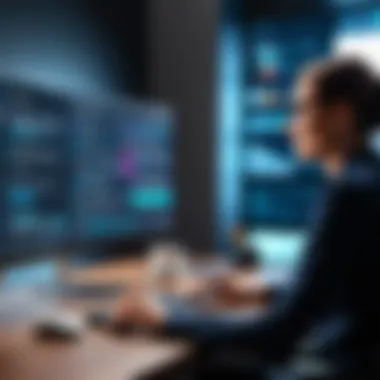

When we touch upon testing methods, we come across several key elements: accuracy, efficiency, and user satisfaction. It's not just about checking if captions are generated; ot's about how well they resonate with the actual conversation and the ease with which users can access the features. This leads us directly into our first discussing point.
Conducting User Feedback Surveys
Surveys serve an indispensable role for any implementation of closed captioning across platforms like Zoom. Tailored questionnaires can unearth insights that are otherwise obscured. These surveys go beyond the surface; they can dissect elements such as
- Caption accuracy
- Ease of understanding
- Instinctive engagement during meetings
- Integration challenges encountered by users
The goal here is not merely to collect data but to foster a culture of continuous improvement. A well-structured survey allows for open-ended responses, fostering qualitative feedback. For instance, if a user notes that a specific terminology used in the captions is often misinterpreted, it opens avenues for refining character recognition processes within the software.
In addition to open-ended questions, incorporating rating scales can provide a quantitative gauge of user experiences. This approach combines both qualitative and quantitative aspects, enriching the data analysis process. Using tools like Google Forms or SurveyMonkey can facilitate this process seamlessly, making it accessible for all users.
Iterating Based on User Feedback
Once the feedback is gathered, the next logical step is acting on it. But how exactly does one capitalize on this valuable information? Iteration is where the magic happens, leading to continual enhancement of the captioning tools. For instance, if recurring feedback highlights that captions routinely fail to capture specific jargon or phrases relevant to a particular industry, developers can prioritize expanding their lexicons.
Moreover, this iterative cycle should not be a one-time affair. It is imperative to integrate a feedback loop that allows users to consistently provide insights even after the captioning tool has been implemented. Following an agile approach is beneficial here; it encourages rapid prototyping and the ability to make adjustments quickly based on real-world use and feedback.
"If we don't listen to our users, we are like ships lost at sea, navigating without a compass."
It's also worth noting that iterations don't only apply to functionality. Regular updates should address user interface issues, making tools more intuitive and user-friendly. For instance, if users frequently mention that certain features are tucked away in menus, a redesign can enhance visibility and ease of access.
In essence, robust testing and feedback mechanisms not only validate a closed captioning tool's effectiveness but also act as catalysts for its evolution. By systematically engaging with users and adapting based on their experiences, businesses can ensure that their captioning solutions remain relevant and effective in a rapidly changing digital landscape.
Future Trends in Closed Captioning Technology
The field of closed captioning is rapidly evolving at the intersection of technology and communication accessibility. Staying current with future trends is not just beneficial; it's crucial for both organizations and individuals looking to enhance their communication tools. As remote work becomes the norm and online meetings frequently host diverse participants, the demand for efficient and precise closed captioning solutions grows. Understanding these trends allows businesses to harness new capabilities, ensuring that their communication remains inclusive, effective, and compliant with accessibility standards.
Advancements in Speech Recognition
One of the most significant advancements in closed captioning technology lies in the field of speech recognition. These developments help in producing captions that are accurate and timely, reducing the lag often experienced with traditional systems. In recent years, voice recognition algorithms have improved remarkably, leading to better contextual understanding and real-time transcriptions.
Take, for instance, the introduction of neural networks in speech recognition software. This has allowed for substantial improvements in distinguishing between different accents, dialects, and noise levels. As a result, captions generated are not only more accurate but also more reliable across a variety of speech scenarios, which is essential for global teams.
A couple of key points regarding advancements in speech recognition include:
- Contextual Awareness: Advanced models now take context into account, making word predictions more accurate based on situational cues.
- Custom Vocabulary: Users can often add industry-specific terms or acronyms, creating a personalized experience that enhances comprehension during meetings.
"Incorporating cutting-edge speech recognition advancements can convert previously monotonous captions into dynamic and fluid representations of conversations, increasing engagement."
Integration of AI in Captioning Tools
Artificial Intelligence (AI) is reshaping numerous industries, and captioning tools are no exception. The integration of AI into closed captioning opens windows to numerous possibilities, such as automation and smart editing. AI-backed tools can process speech captured during meetings and automatically generate captions in real time.
One of the exciting developments is the use of machine learning for continual improvement of transcripts. As the AI system learns from user interactions and corrections, the quality of captions improves over time. This makes the tool not only responsive but also adaptive, a key trait for evolving needs within organizations.
Some notable advantages of AI integration in captioning tools are:
- Real-time Editing and Corrections: AI can recognize and promptly correct transcription mistakes, enhancing overall accuracy in live settings.
- User Analytics: These tools gather data on feedback and speech patterns, assisting organizations in better understanding their audience and tailoring communication strategies accordingly.
In essence, as we peer into the future of closed captioning technology, advancements in speech recognition and the integration of AI stand out as transformative forces. They present opportunities for businesses to enhance inclusivity in their virtual engagements while optimizing the user experience in powerful ways.
Culmination: Making an Informed Choice
In the realm of virtual meetings, the role of closed captioning cannot be understated. As the demand for inclusivity rises, understanding how to effectively incorporate captioning tools becomes essential. This article has journeyed through the landscape of free third-party closed captioning options available for Zoom, revealing the nuances that can shape your choice of solution.
By familiarizing oneself with the available tools, professionals have the power to enhance their communication strategies, ensuring that participants not only hear the content but also have access to the words on the screen. The essence of making a well-informed choice hinges not just upon the cost factors, but also the overall experience and performance of the tool in real settings.
Ultimately, a careful assessment of features, user reviews, and real-world applications guarantees that the selected solution aligns with the specific needs of your audience. With every meeting, a well-integrated captioning strategy fosters engagement and showcases a commitment to accessibility.
Summary of Key Points
- Understanding Options: This guide emphasized various free tools and their functionalities, underscoring the importance of selecting a solution that complements Zoom.
- Integration Issues: Seamless integration is crucial for a smooth experience. It’s essential to ensure that third-party solutions work cohesively within Zoom’s interface.
- User Experience Matters: A good captioning tool does not only provide accuracy but also enhances the participant experience. User interface and utility play significant roles in this regard.
- Case Studies and Feedback: Learning from organizations that implemented these tools offered insight into potential challenges and successes you might encounter.
Overall, by reinforcing the significance of accessibility in meetings and providing applicable advice, this guide aims to empower you.
Final Recommendations for Users
- Test Before Committing: Take advantage of free trials or demo versions to assess how well the captioning tools perform in real-time meetings.
- Focus on Accuracy and Integration: Pay attention to reports on accuracy and how well a tool integrates with the Zoom platform. User experiences and testimonials often reveal hidden issues.
- Gather Feedback: Regularly solicit feedback from meeting participants to gauge the effectiveness of the captioning solution. This will help refine your approach and improve user satisfaction.
- Stay Updated: The tech landscape is always evolving. Keep an eye on advancements and improvements in captioning technologies to ensure that you’re using solutions that meet industry standards and user expectations.
"Accessibility is not just a feature; it’s a fundamental principle that ensures everyone has the opportunity to participate fully."
By making thoughtful decisions and actively engaging with users about their experiences, organizations can truly unlock the power of effective communication in today’s digital age.



