Comparative Analysis of Free Data Software Tools


Intro
In today's digital world, data reigns supreme. Businesses and professionals alike are harnessing the power of data analysis to make informed decisions. Tapping into datasets can drive insights that shape strategies and innovations across industries. However, not everyone has a substantial budget dedicated to software tools. This is where free data analysis software comes into play. With a myriad of options available, selecting the right tool can often feel like finding a needle in a haystack.
This article aims to guide you through the labyrinth of free data analysis software, detailing essential features and comparing various tools to help you spot worthy contenders. Whether you're a seasoned data analyst, a business owner keen on understanding trends, or just a tech enthusiast exploring options, knowing the tools at your disposal can make a significant difference in achieving your goals.
From examining user-friendliness and capability to understanding how these tools stack up against paid alternatives, this comprehensive overview will equip you with the knowledge to navigate this essential aspect of modern data management.
Prelims to Data Analysis Software
In today's data-driven world, the role of data analysis software has never been more critical. Businesses and individuals alike depend on these tools to glean insights from data, enabling them to make informed decisions and drive growth. But what exactly are we talking about when we mention data analysis software? At its core, these applications help users interpret vast amounts of information, transforming raw data into usable insights. From identifying trends to forecasting outcomes, data analysis can offer a wealth of understanding that might otherwise go unnoticed.
Understanding Data Analysis
Data analysis encompasses a variety of techniques and processes that support the extraction of meaningful information from datasets. Whether it's a small startup evaluating its first customer interactions or a large corporation analyzing global market trends, the need for robust tools is universal. By employing statistical methods, machine learning, and data visualization techniques, these software options allow users to explore their data in ways that are both intuitive and insightful.
Moreover, mastering data analysis can feel like opening a Pandora's box of opportunities. Take, for instance, a hotel chain analyzing past booking data. By identifying patterns regarding peak seasons or guest preferences, they can tailor marketing campaigns or special offers, leading to increased occupancy rates. The potential applications are nearly limitless, spanning across industries, and each application reinforces the value of proficient data analysis.
In this landscape, the need for tools that simplify the analysis process cannot be understated. This is where free data analysis software enters the scene, allowing a broader audience access to powerful capabilities without the burden of significant investments.
The Importance of Free Tools
Free data analysis software provides a valuable avenue for users who may not have the financial capacity to invest in expensive commercial options. These tools often come with a surprisingly rich set of features. For anyone from aspiring data analysts to established a president, the ability to access quality software at no cost is game-changing.
"Access to data analysis tools is no longer a privilege; it's a fundamental right for thriving in a digital economy."
Not only does this democratization of technology foster creativity and innovation, but it also encourages a community of learners. Many free tools offer robust online forums, tutorials, and documentation, which can further aid in user education and engagement. For instance, tools like R and Python's libraries such as Pandas and Matplotlib have grown into vibrant ecosystems where knowledge sharing is commonplace.
Ultimately, the importance of free data analysis tools lies not just in their cost, but in their capacity to empower individuals and businesses to harness the potential of their data. As we explore deeper into the world of data analysis software, it becomes clear that these free tools make significant contributions to the field, offering adaptability to varied needs without the pressure of financial commitment.
Criteria for Choosing Data Analysis Software
When it comes to selecting the right data analysis software, particularly free options, it’s crucial to focus on certain criteria. These criteria not only ensure the software meets your specific needs but also save you from the headaches of dealing with inefficiencies later on. This section dives into three key elements that play a major role in your software selection process: usability and user interface, feature set, and compatibility and integrations.
Usability and User Interface
The ease of use of data analysis software is paramount, especially for those who might not be seasoned data analysts. A good user interface can mean the difference between hassle-free data manipulation and a frustrating experience fraught with confusion. Here are some key points to consider:
- Intuitive Design: An intuitive layout can enable users to quickly find tools and features without getting lost. Look for software that organizes its functionalities in a logical manner.
- Customization Options: The ability to tailor dashboards and reports to suit personal preferences can enhance user experience. A software that allows you to rearrange elements or apply themes can make the analysis process more enjoyable.
- Learning Curve: Assess if the software has a steep learning curve. Some tools, despite having advanced functionalities, may require significant time to learn. Check for tutorials or user guides that might help.
In simple terms, if you can’t navigate the software easily, then it is like trying to find a needle in a haystack.
Feature Set
Diving into the features offered by a software tool is undeniably essential. A robust feature set enhances the capabilities of your analysis and allows deeper insights from your data. In evaluating features, consider the following:
- Data Visualization: Look for tools that provide a range of visualization options like graphs and charts. It's crucial to present your findings in a visually appealing way to communicate them effectively.
- Statistical Analysis Tools: Some software might only handle basic tasks. Ensure the tool you choose can perform complex statistical analyses if that’s part of your needs.
- Automation Features: Automating repetitive tasks can save you time and ensure consistency in your analysis. Check for features that allow for scripting or macro creation.
In this digital age, the right feature set can truly empower you as a data analyst; it can turn you into a data detective ready to unearth insights.
Compatibility and Integrations
Not all software works seamlessly with others, and this can be a major pitfall if not considered during the selection process. Compatibility can greatly influence your workflow and overall efficiency. Here’s what to keep in mind:
- System Compatibility: Make sure the software runs well with your operating system, whether it be Windows, macOS, or Linux. Compatibility issues can waste time and resources.
- Integrations: Evaluate whether the software integrates well with other tools you use. If you're using a CRM platform or cloud storage, ensure smooth data sharing to avoid bottlenecks.
- APIs and Extensibility: For those who love to tinker, having an API can allow for custom integrations. Check if the software offers this capacity, as it can greatly enhance functionality if you have unique needs.
"A tool that can play well with others is like a good teammate, invaluable for smoother operations."
Popular Free Data Analysis Software Options
In the realm of data analysis, selecting the right software can feel overwhelming, especially with the sea of free options available today. This section will explore some of the most popular free tools, shedding light on key elements such as usability, feature sets, and specific benefits offered by each software.
Software Overview: R
R is a powerhouse in the data analysis landscape, particularly favored by statisticians and data scientists for its comprehensive analytical tools. It’s an open-source programming language, meaning anyone can modify or contribute to its code. One notable aspect of R is the extensive collection of packages available, allowing users to carry out a broad spectrum of statistical analyses.
With R, you can produce high-quality visualizations thanks to packages like , which simplifies the process of creating intricate plots. Furthermore, if you run into challenges, there’s a robust community ready to assist on forums and GitHub. Users also appreciate R’s ability to handle large datasets efficiently, making it a preferred choice for many in academia and research. However, the learning curve can be steep for those unfamiliar with programming.
Software Overview: Python Libraries


When it comes to versatility and ease of integration, Python libraries stand out significantly in the data analysis scene. Libraries such as pandas, NumPy, and Matplotlib are essential for anyone delving into data manipulation and visualization. Python’s syntax is often viewed as more user-friendly for those new to coding, allowing analysts to focus on data insights rather than getting bogged down by the language itself.
Another significant advantage of Python is its ability to integrate seamlessly with web applications, making data analysis work more relevant in modern workflows. Additionally, communities like Stack Overflow and dedicated subreddits provide ample resources for learners and seasoned professionals alike. However, while Python is indeed powerful, certain advanced statistical functions may require third-party libraries, which can add to the complexity for some users.
Software Overview: Google Data Studio
Google Data Studio offers a unique approach to data analysis, especially for those leaning towards reporting and visualization. This tool makes it easy to convert raw data into visually appealing reports. Being a cloud-based application, it requires no hefty installations and allows users to access their work from any device at any time.
One of its standout features is the ability to connect to various other Google services like Google Sheets, Google Analytics, and even external sources like MySQL databases. This enables users to pull in data from multiple avenues, creating a much clearer picture of their analytics landscape. The drag-and-drop interface promotes user-friendliness, especially for those who may not have a technical background. However, it does rely heavily on the available templates, which may limit users looking for more customized reporting options.
"Choosing the right tool isn't just about features but how well it fits into your existing workflow and meets your data needs."
Feature Analysis of Free Tools
In the competitive world of data analysis software, understanding the features of free tools is crucial for selecting the right fit for your needs. This section focuses on the core aspects of free data analysis applications, diving deep into the features that set them apart. It's not just about picking a tool off the shelf; it's about identifying which capabilities deliver real value depending on the context in which the tool will be used. Let’s examine three critical components of these features: data visualization capabilities, statistical analysis features, and data import/export options. Each element plays a vital role in how effectively and efficiently users can engage with data.
Data Visualization Capabilities
Data visualization is more than just a fancy graph. It's about translating complex data into understandable formats, helping make informed decisions swiftly. Good visualization tools should offer a variety of chart types—like bar graphs, line charts, and scatter plots—with intuitive drag-and-drop features. For example, in Google Data Studio, users can create reports in just a few clicks. The ability to customize visualizations can significantly enhance data storytelling, making it easier for stakeholders to digest information.
Key aspects of data visualization capabilities include:
- Interactive dashboards that allow for real-time data manipulation.
- Customization options such as color schemes and fonts, which can align with branding and make reports visually appealing.
- Integration with other tools to showcase data across various platforms, whether it's spreadsheet data or database information.
A well-crafted visualization can illuminate insights that raw data simply doesn’t convey, turning numbers into narratives.
Statistical Analysis Features
When it comes to data analysis, robust statistical capabilities are non-negotiable. Free tools such as R and Python libraries are designed with statistical analysis at their core. They provide an array of functionalities, from basic descriptive statistics to complex inferential methods. This allows users to conduct hypothesis testing, regression analysis, and more, depending on their project’s demands.
Some important statistical features to consider:
- Built-in functions for pre-defined statistics, so users aren’t reinventing the wheel.
- Extensive libraries and packages available for deeper statistical tests and modeling, allowing for more specialized analysis tailored to specific fields, such as economics or healthcare.
- Visualization of statistical results, which can de-mystify complex analyses and make understanding results seamless.
Data Import and Export Options
A data analysis tool's ability to import and export various formats is vital for a smooth workflow. Users often deal with data from multiple sources, including spreadsheets, databases, and even other applications. Hence, it is important to find a software solution that simplifies this process. For instance, having a tool that can read Excel files, CSVs, and even connect to SQL databases expands its usability dramatically.
Consider the following when evaluating data import/export capabilities:
- Compatibility with common formats like .csv, .xlsx, and JSON, which ensures that data can flow smoothly between systems.
- APIs or connectors that allow users to extract data directly from external sources, promoting efficiency.
- Data cleaning features during the import process, helping to spot errors or inconsistencies that could skew analysis results.
In summary, the analysis of features in free data analysis tools goes beyond just checking the boxes. It's about understanding how each feature interlinks to provide a holistic analytical experience. With effective data visualization, comprehensive statistical tools, and seamless data import/export options, users can maximize their analytical capabilities without incurring corresponding costs.
User Experience and Support
User experience and support are critical elements when it comes to choosing free data analysis software. Many professionals, whether they are seasoned data analysts or just dipping their toes into data analysis, prioritize how easy the tool is to use. A smooth user experience can significantly enhance productivity, allowing users to focus on extracting insights rather than navigating through convoluted interfaces. Moreover, the availability of support can be a game changer, especially for those who encounter issues or have questions about the software’s capabilities.
Community and Forum Engagement
A vital aspect of user experience lies in the community engagement surrounding a software tool. Communities can act as an invaluable resource, fostering collaboration and knowledge-sharing among users. Software like R and Python’s libraries have burgeoned into large support networks, where individuals help one another troubleshoot problems, share innovative ways to use the tools, and provide feedback on features.
For example, platforms like Reddit often have dedicated spaces for specific software with active discussions. You might find threads where users post errors they've encountered, and other community members jump in to offer solutions. This not only helps in solving problems but also builds camaraderie among users who share similar data analysis challenges. Indeed, tapping into these communities can save time and enhance the learning curve, allowing users to maximize the potential of their chosen tool.
Additionally, engaging in community forums can lead to opportunities for professional networking. Users can connect with like-minded individuals or find mentorship opportunities that may not have been accessible otherwise.
Documentation Quality
The quality of documentation accompanying data analysis tools greatly impacts user experience. Inadequate or poorly written documentation can leave users fumbling in the dark, struggling to understand how to utilize the software effectively. On the other hand, comprehensive, well-structured documentation can serve as a user’s best friend.
An excellent example is the documentation for Google Data Studio. It offers in-depth guides, visual aids, and practical examples that are easy for users to digest. It allows even novices to grasp concepts quickly and apply them in a meaningful manner.
Considerations for documentation include:
- Clarity of Language: Using straightforward language helps users of various backgrounds understand the material.
- Access to Examples: Providing real-world scenarios can illustrate how to implement tools effectively.
- Regular Updates: Keeping documentation current with software updates ensures that users have the best possible guidance.
Furthermore, organizations that invest in high-quality documentation tend to build a stronger user base. When users can easily find answers to their questions, overall satisfaction with the software rises, often resulting in users sticking with the tool long-term and even advocating for it in their professional circles.
"An informed user is a confident user. Great documentation can turn confusion into clarity."
By prioritizing user experience and offering robust support mechanisms, free data analysis software can empower individuals and businesses alike, paving the way for insightful data-driven decisions.


Comparative Analysis of Top Free Data Analysis Tools
Diving into the world of free data analysis software is a bit like walking into a crowded marketplace. Each tool has something to offer, but not all will meet your unique needs. The comparative analysis of these tools helps you isolate options that stand out for their features and usability. With the right insights, choosing the right software can set the stage for effective data analysis, ultimately leading to better decision-making in your business or research.
This section looks into two popular tool comparisons: R vs. Python and Google Data Studio vs. Tableau Public. Each comparison emphasizes critical factors such as usability, feature offerings, and enhancements, giving clear outlines of strengths and weaknesses. This helps you make a wise choice based on your objectives and level of expertise.
R vs. Python for Data Analysis
When navigating the analytics terrain, R and Python are the giants that often come to mind. Both languages offer free and extensive libraries that optimize data analysis, but their applications and strengths cater to different user preferences.
R is often lauded for its capability in statistical modeling and data visualization. It has a sophisticated suite of packages like ggplot2 for data visualization and dplyr for data manipulation. Users frequently find that R allows for quick and effective exploratory data analysis. On the flip side, Python shines in its versatility. Its libraries such as Pandas for data manipulation, NumPy for numerical data, and Matplotlib for plotting make it an excellent choice for broader programming applications beyond just analytics.
- Usability: R has a steeper learning curve for those unfamiliar with statistical methods, while Python's syntax is generally more approachable for beginners not specifically trained in statistics.
- Community Support: Both have robust communities, but Python's diverse user base, expanding into fields like web development and artificial intelligence, can provide a wider range of resources and solutions.
- Performance: Python can sometimes outperform R in terms of speed, especially with large datasets, although R remains powerful in handling statistical problems directly.
In summary, if you are passionately focused on statistics, R might be your go-to. However, if custom applications and versatility are your end goals, Python may serve you better.
Google Data Studio vs. Tableau Public
Next up: Google Data Studio and Tableau Public. Both tools give stellar avenues for visualizing data, but again, their differences become pronounced when you dig deeper.
Google Data Studio is great for those needing an easy-to-use interface that connects seamlessly with other Google products. Users can create interactive dashboards with little technical know-how. It's a suitable choice for small businesses or startups that have limited resources yet wish to convey data insights swiftly.
Tableau Public stands out with its advanced visualization options. Its drag-and-drop functionality elevates the analytical experience, allowing for complex visualizations that are aesthetically pleasing. The drawback? Tableau’s public version does not let you keep your data private, which can stymie sensitive business analyses.
- Learning curve: Google Data Studio is user-friendly and great for quick deployments. Tableau, while also beginner-friendly, may take time to master if you wish to tap into its richer functionalities.
- Customization: Tableau tends to offer more customization options for data visualization compared to Google Data Studio's templates. This shines for users requiring specialized chart types or dashboards.
- Integration: If you already use Google products, Google Data Studio's integration might be a significant boon. Tableau’s capabilities are broader, but some users may find its integrations not as intuitive as Google’s ecosystem.
Further Analysis
The comparative analysis outlined above illustrates that no single tool fits all. By reviewing factors such as usability, community support, and the performance of each software, individuals and businesses can gauge which option aligns most aptly with their data analysis goals. As data interpretation evolves, these insights will remain vital in maintaining a competitive edge.
Limitations of Free Data Analysis Software
Every tool has its hiccups, and free data analysis software is no different. While these programs can be a boon for many, they come with strings attached. Understanding these limitations is critical, particularly for professionals and businesses trying to navigate a sea of options. In this section, we will explore two significant constraints that come with most free software—performance constraints and technical support challenges.
Performance Constraints
When it comes to free data analysis tools, users often encounter performance limitations that may hinder their efficiency. The software might struggle when dealing with large datasets, leading to sluggish performance. Here’s why that matters:
- Speed: Open-source applications might take their sweet time with data processing. If you are dealing with thousands of rows of complex data, you may find yourself twiddling your thumbs while waiting for results.
- Scalability: As your data needs grow, some platforms may not be able to keep up. For example, R can handle a fair amount of data, but when it comes to extensive datasets, it can become bogged down.
- Performance Metrics: Occasionally, free tools provide limited performance metrics, which can prevent users from getting a complete picture of their analysis. Without these insights, decision-making can become a shot in the dark.
For many users, these performance snags can translate into lost productivity. Companies needing quick turnaround times on reports may find that free solutions simply aren’t up to the task.
Technical Support Challenges
Then there’s the issue of technical support. With commercial software, users typically enjoy a robust support system. However, that’s not the case here:
- Limited Support: Free tools often come with minimal customer service. If something goes haywire, users may find themselves scouring forums for solutions instead of receiving prompt help.
- Community-Driven Assistance: While vibrant communities can offer advice, relying solely on user forums can lead to outdated or unverified information. It’s a game of Russian roulette when it comes to resolving issues with community support.
- Documentation Scarcity: Not all free tools boast comprehensive documentation. Users may struggle to find in-depth guides or tutorials to help them navigate particular features, resulting in trial and error that can waste valuable time.
"A tool is just as good as the support you have for it." This aphorism rings true, particularly when considering the choice between free and paid software options.
Summary
Understanding these limitations is crucial for users looking for the right fit. While free data analysis tools present attractive options, their performance constraints and technical support challenges are important factors to consider. Balancing your needs against these limitations could save you a great deal of time and headache in the long run.
Recommendations for Specific User Needs
Navigating the sea of free data analysis software can feel like trying to find a needle in a haystack, especially if you're just stepping into the world of data. Each tool boasts its own set of features and benefits that attract different users based on their experience level, specific needs, and goals. Therefore, outlining recommendations for specific user needs serves a dual purpose: it clarifies which software options excel in certain areas and it helps users make informed decisions.
For instance, beginners might lean towards applications that combine simplicity with essential functionalities, allowing them to grow without feeling overwhelmed. On the flip side, advanced users often seek robust tools that offer extensive customization and advanced analytics capabilities. In this section, we will delve into options that cater specifically to these two groups, ensuring there's something for everyone.
Best for Beginners
When stepping into the realm of data analysis, new users often struggle with complex interfaces and jargon-laden features. The ideal software should shield them from these hurdles while providing the foundational tools necessary to grasp data concepts. Google Data Studio is a prime candidate for beginners due to its intuitive drag-and-drop interface and easy integration with various data sources like Google Sheets and Google Analytics.
The key benefits of using Google Data Studio include:
- User-friendly Interface: Its visual layout facilitates smooth navigation, allowing beginners to construct reports without a steep learning curve.
- Pre-built Templates: Users can leverage aesthetically pleasing templates, helping them get started quickly on their data reports without having to design from scratch.
- Real-time Collaboration: Since it's cloud-based, several users can collaborate simultaneously, which is perfect for teams or classes.
- Free to Use: As a free tool, it offers a low-risk way to get into data analysis for anyone hesitant about investing money before truly understanding their needs.
With these features, beginners can comfortably start their journey into data analysis without feeling lost or frustrated.
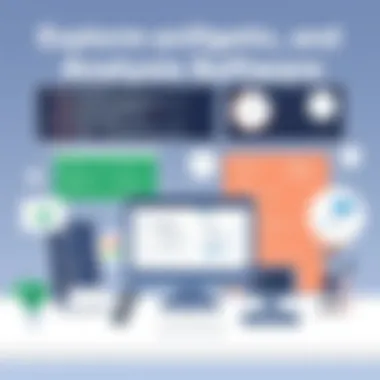
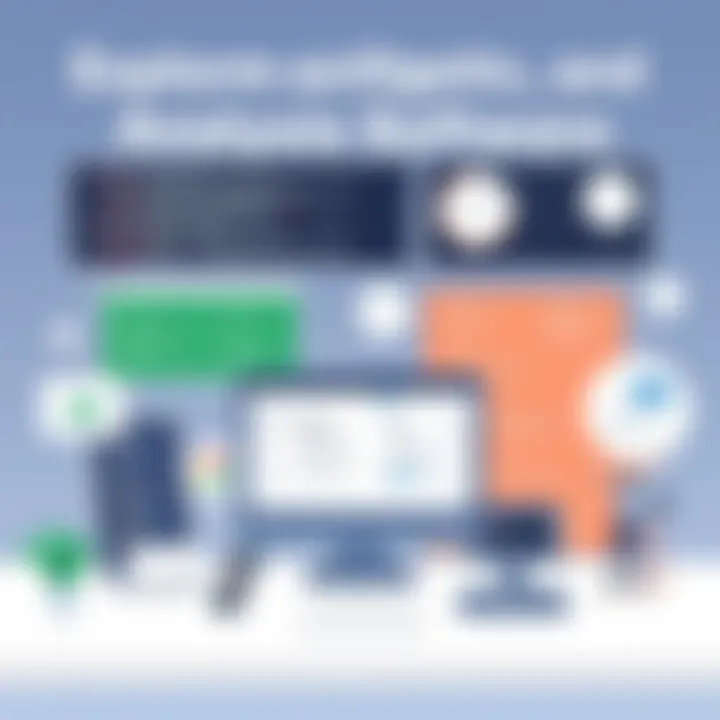
Best for Advanced Users
For seasoned data professionals, free software needs to offer a sophisticated toolkit that allows for in-depth analysis and extensive reporting. A recommended choice in this category is R. It's a programming language and environment specifically designed for statistical computing and graphics. While it carries a steeper learning curve, its capabilities are impressive for those ready to dive deeper.
Here's why R stands out for advanced users:
- Extensibility: With a vast array of packages available, such as for visualization, R allows users to tackle almost any analytical task with finesse.
- Statistical Modeling: It excels in statistical modeling techniques, making it a favorite among data scientists.
- Active Community Support: A strong and engaged community offers forums and documentation that assist users in troubleshooting and optimizing their use of the software.
- Integration with Other Tools: R can work alongside Python and integrates well with databases, making it versatile for larger projects that require seamless transitions between different software.
The richness of R’s features makes it a powerful option for users seeking to exploit the depths of their data.
"Choosing the right data analysis tool is crucial; it dictates not only how effectively you can analyze your data but also shapes your learning experience."
Future Trends in Data Analysis Software
As the landscape of data analytics evolves, it becomes crucial for professionals and businesses alike to stay attuned to emerging trends shaping the software that drives data analysis. Understanding future trends in data analysis software is not just significant for staying current; it lays the groundwork for strategic planning and innovation. With the rapid advancement of technology, the tools we choose today could become obsolete tomorrow if we do not anticipate their evolution.
Emerging Features
New features in data analysis tools are becoming game-changers, enhancing capabilities and fostering greater collaboration. Today, data analysis software is increasingly integrating advanced functionalities that cater to diverse needs. Some of the standout emerging features include:
- Real-time analytics: As businesses thrive on updated and actionable insights, the capability for real-time data processing is becoming non-negotiable. This allows decision-makers to pivot swiftly in response to market changes.
- No-code and low-code interfaces: Many tools are adopting user-friendly design principles that reduce the need for technical expertise. These interfaces allow users from different backgrounds to engage in data analysis without needing extensive coding knowledge.
- Augmented analytics: By incorporating machine learning and AI, augmented analytics automates data preparation and insight generation. This can save considerable time and effort while increasing the accuracy of data interpretations.
“The tools must evolve, or they'll be left holding the bag while competitors sprint ahead.”
These features exemplify how the future of data analysis software is leaning towards inclusivity and speed, making it easier for organizations of all sizes to leverage data insights.
The Role of Artificial Intelligence
Artificial Intelligence is expected to play a transformative role in the future of data analysis software. It can dramatically enhance the way analyses are performed, offering benefits that are hard to overlook:
- Predictive analytics: AI enables tools to analyze historical data patterns, making forecasts about future events. Companies can harness this power to anticipate market demands, customer preferences, and potential risks, enhancing proactive decision-making.
- Natural Language Processing (NLP): With the incorporation of NLP, data analysis software can interpret and analyze unstructured data, such as text and social media interactions. This enhances the richness of data insights and opens new avenues for analysis.
- Automated anomaly detection: AI greatly improves the detection of data anomalies, helping organizations identify errors or unexpected trends that require immediate attention. Not only does this foster a more robust approach to data management, but it also bolsters the overall reliability of analytics outcomes.
As the capabilities of AI continue to expand, data analysis tools will likely become more sophisticated. This will not only benefit analysts but also any stakeholders involved in data-driven decision-making.
In summary, keeping an eye on these future trends in data analysis software is imperative for anyone invested in the power of data. By understanding the evolving feature set and the harnessing role of AI, organizations can strategically align their tools to ensure they remain relevant and competitive in an increasingly data-centric world.
For further insights on data analysis and emerging trends, consider exploring resources from Wikipedia, Britannica, and communities on Reddit.
Ending
In wrapping up our exploration of free data analysis software, it becomes clear that the importance of selecting the right tool cannot be overstated. The vast array of options available can sometimes feel like a double-edged sword—offering numerous capabilities, yet overwhelming for even seasoned users. Therefore, navigating this landscape requires a keen understanding of what each tool offers and how it aligns with specific needs.
For IT professionals and businesses alike, embracing free data analysis tools can lead to substantial cost savings without significantly compromising on functionality and usability. The features ranging from data visualization to statistical analysis play a critical role in enabling users to derive actionable insights.
Here are some central points to consider based on our in-depth analysis:
- Versatility: Many free tools allow integration with various data sources, providing flexibility in terms of data manipulation.
- Community Support: Engaging with communities can be invaluable. Many users often turn to platforms like Reddit and industry forums for real-time troubleshooting—this communal spirit can enhance the learning curve significantly.
- User Experience: The interface and usability of software can determine the speed at which one can become proficient. Selection should favor tools that offer a balance between rich features and intuitive navigation.
"The choice of data analysis software can be the difference between making data-driven decisions and being lost in the numbers."
As technology continues to evolve, ongoing assessment of these tools will be crucial. Staying abreast of new features and trends, such as the emerging roles of artificial intelligence and machine learning in data analysis, will empower businesses to leverage their data effectively.
Ultimately, the decision rests on understanding individual or organizational needs coupled with a keen evaluation of the software landscape. By synthesizing information and reflecting on the capabilities discussed, readers will be better equipped to make informed decisions that resonate with their unique goals and challenges.
For further learning and exploration, individuals can refer to resources such as Wikipedia, Britannica, and various forums on Reddit where data analysis conversations unfold daily. The journey in data analysis is dynamic, and by arming oneself with the right knowledge, there's no limit to what can be achieved.
References and Further Reading
In the realm of data analysis, References and Further Reading serve as critical components for those seeking to deepen their understanding of free software options. The wealth of information available can be overwhelming, but curating valuable resources is key to navigating this landscape effectively. By providing references, readers gain access to tailored guidance that resonates with their specific needs.
One major benefit of including references is the validation of information presented in the article. When readers encounter tools like R, Python libraries, or Google Data Studio, knowing there are reliable sources to back up the claims can bolster their confidence in making informed decisions. Moreover, this approach fosters a culture of learning; readers can explore options in greater detail, gaining perspectives from experts and peers alike.
Here are some essential elements and considerations for effectively utilizing references and further reading:
- Credible Sources: Not all information is created equal. Relying on reputable sites such as Wikipedia or Britannica for foundational knowledge can help ensure that the content consumed is trustworthy.
- Diverse Perspectives: Engaging with multiple viewpoints can enrich one’s understanding. Forums like Reddit or industry-specific discussion websites offer platforms where various users share personal experiences and insider tips.
- Practical Application: Many resources are available not just for theoretical knowledge, but also for practical advice. Websites like gov domains can often provide statistical insights and case studies relevant to data analysis.
Additionally, the act of conducting research is itself a skill worth honing. Developing critical thinking when assessing sources can significantly enhance one's analytical abilities. The online landscape offers myriad webinars, tutorials, and guides that can serve as excellent stepping stones to specialization.
Ultimately, incorporating robust references and recommendations not only adds value to the article but also empowers readers. They walk away with a toolset that extends beyond the pages they have read, ready to dive into the world of data analysis with newfound knowledge.
"Knowledge is power, but only when put into action."
Recommended Resources
By seeking out these valuable tools and resources, individuals can navigate the data analysis landscape with greater ease and confidence.



