Top Free Online Mind Mapping Tools for Enhanced Productivity
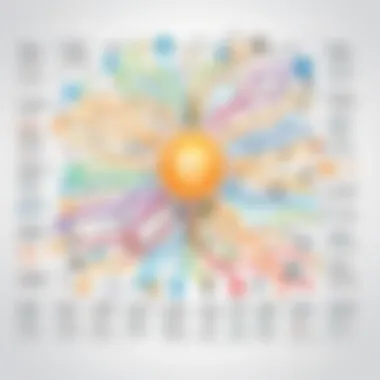

Intro
Mind mapping has revolutionized the way we think, organize, and brainstorm. Whether you're a software developer crafting a complex project or a business professional strategizing a marketing campaign, these visual diagrams can be invaluable. They enable you to lay down ideas in a clear structure, which in turn fosters creativity and enhances productivity. In this digital age, free online mind mapping tools are sprouting up like mushrooms after rain. Exploring these tools can unlock new pathways to effective idea generation and organization.
By focusing on various options available online, we will analyze their features, usability, and overall impact while also addressing the strengths and weaknesses each tool presents. Our goal is to guide you in selecting the right mind mapping software that aligns with your specific requirements.
Key Features and Benefits
Overview of Features
When choosing a mind mapping tool, knowing what features can be crucial. Most online platforms typically offer a variety of functionalities, such as:
- Intuitive User Interface: A user-friendly design that allows easy navigation.
- Collaboration Options: Features that enable team members to contribute and discuss ideas in real-time.
- Export Capabilities: The ability to save your mind maps in different formats like PDF, PNG, or even Word documents.
- Customization: A wide selection of templates and styles to align with your project's theme.
- Cloud Storage: Options for saving your work online for easy access from anywhere.
These features collectively contribute to making the mind mapping process smooth and efficient.
Benefits to Users
The advantages of using free online mind mapping tools extend beyond just organizing thoughts and ideas:
- Enhanced Clarity: Mind maps can make complex problems easier to visualize, aiding better understanding.
- Boosted Creativity: The visual nature of mind maps helps ideas flow more freely, promoting innovative thinking.
- Improved Focus: Structuring thoughts in a mind map can help keep discussions on track and minimize distractions.
- Increased Productivity: By streamlining brainstorming sessions, users can accomplish more in less time.
In essence, these tools serve as not just a means to an end but also as a powerful partner in achieving clarity and cohesion in your thought processes.
Comparison with Alternatives
Head-to-Head Feature Analysis
In evaluating free mind mapping tools, it’s essential to consider them against alternatives like traditional pen-and-paper methods or costly commercial software. A quick look at popular options reveals significant differences in functionality:
- MindMeister vs. XMind: While both offer great templates, MindMeister excels in collaboration features allowing real-time updates, something XMind lacks.
- Coggle vs. Lucidchart: Coggle shines with its simplicity, making it easier for quick brainstorming sessions. Lucidchart, on the other hand, is more suited for complex projects needing detailed diagrams.
Pricing Comparison
Let’s not forget about the cost factor. While all the tools discussed here are free, many also feature premium upgrades. Knowing what free versions include can help you decide:
- MindMeister: Offers a solid free plan, allowing up to three mind maps. Additional features come with a subscription.
- Coggle: Unlimited mind maps but with limited features on the free plan.
These pricing structures can influence your choice depending on whether you foresee needing more advanced functionalities as your projects evolve.
Understanding Mind Mapping
Mind mapping serves as an efficient tool for organizing thoughts and ideas. In the realm of online mind mapping, understanding the concept is crucial, as it provides foundational knowledge that enhances both personal and professional productivity. By visualizing information, mind mapping helps individuals break down complex subjects into manageable parts, fostering clarity and insight.
Definition and Overview
At its core, mind mapping is a visual representation of information that connects words, images, and concepts around a central idea. The process not only involves sketching out concepts but also establishing relationships between them. This method can be particularly useful for brainstorming sessions, project planning, and even studying for exams. In contrast to traditional note-taking, mind mapping encourages active engagement with the material and stimulates holistic thinking. Often, mind maps are colorful and dynamic, capturing attention better than standard bullet-point lists.
History and Evolution
The roots of mind mapping date back several centuries, but it gained significant popularity in the late 20th century, thanks to Tony Buzan, who popularized it by integrating psychological principles into learning techniques. Originally, it was a handwritten process often found in classrooms or during meetings. With the advent of technology, mind mapping took a digital turn, leading to the emergence of various online tools. These tools now offer capabilities like collaboration, real-time editing, and integration with other software, making mind mapping more accessible than ever before.
Benefits of Mind Mapping
Enhanced Creativity
The act of mind mapping taps directly into creative thinking. Instead of following linear paths, it opens up avenues for exploration. This non-linear visualization encourages the association of diverse ideas, often leading to unexpected breakthroughs. A key characteristic of enhanced creativity through mind mapping is its ability to promote free-thinking, allowing users to put down whatever comes to mind without restriction. Moreover, this format can make brainstorming more engaging, thus fostering an environment where creativity flourishes.
Improved Memory
Mind mapping also plays a significant role in enhancing memory retention. By visually representing information, it leverages both visual and spatial memory, a combination that proves to be quite effective. One unique feature here is that the color-coding and imagery can create memorable associations that make recall easier. This aspect is especially beneficial for students or professionals who need to memorize large amounts of information. However, it's essential to note that for someone inexperienced with mind mapping, the initial learning curve might feel steep.
Streamlined Information Organization
Lastly, the benefit of streamlined information organization cannot be overlooked. Mind maps allow users to arrange topics hierarchically, making complex data seem simple and easy to understand. This is a beneficial approach for project managers who need to juggle multiple tasks at once or for students who want to structure their study materials efficiently. A unique attribute of this methodology is its dynamic nature; as projects evolve, so too can mind maps, allowing for easy updating and organization of information. On the flip side, some might feel overwhelmed by a lack of direction or structure when they first start creating mind maps.
"Mind mapping doesn’t simply allow you to input information; it crafts a structured web that brings to life the connections between your thoughts."
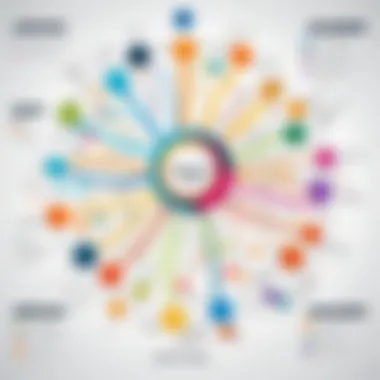

In summary, understanding mind mapping sheds light on its numerous advantages, paving the way for effective usage of online mind mapping tools. As one delves deeper, the benefits become evident in their ability to enhance creativity, improve memory, and streamline information flow.
Importance of Online Mind Mapping Tools
In an age where chiseling out information from a truckload of data is a commonplace challenge, mind mapping tools have arisen as invaluable allies for professionals seeking to enhance their productivity. The importance of these online tools goes beyond mere convenience; they reshape how one organizes thoughts and ideas, making it essential for anyone aiming to improve their work processes.
Accessibility and Convenience
One of the standout features of online mind mapping tools is their accessibility, which means you can retrieve your work from anywhere, anytime. Whether you're in a coffee shop sipping your favorite brew or stuck in a long meeting that feels like it’s dragging on for eternity, having a digital tool at your disposal is a game-changer. Imagine the utility of pulling up a mind map on your tablet while brainstorming with colleagues, seamlessly adding insights in real time. This level of accessibility fosters an environment where creativity can flourish unhindered.
Moreover, convenience comes from the ease with which users can navigate these platforms. Generally designed with user-friendliness in mind, beginners and seasoned veterans alike can quickly grasp how to put their thoughts into visual form. This symbiosis of mobility and intuitive design not only streamlines work but encourages teams to engage in a more dynamic exchange of ideas.
Collaboration Features
Today’s workplace often thrives on collaboration, and mind mapping tools cater to this need by offering remarkable features that promote teamwork. Think about it - when multiple voices join the conversation, retaining clarity can become a quagmire. Here is where shared workspaces shine. By allowing team members to collectively modify mind maps, everyone gets a seat at the table. This opens up avenues for diverse perspectives, enhancing idea generation and problem-solving capabilities.
Additionally, many tools incorporate comment sections or chat features that permit quick exchanges without derailing the task at hand. Imagine a real-time discussion happening alongside your brainstorming session; this leads to more robust contributions and, ultimately, a more satisfactory result.
Integration with Other Software
For IT professionals, the ability to integrate mind mapping tools with other essential software is most certainly worth its weight in gold. Whether it’s pulling data from your project management systems or syncing with notes applications, these integrations save precious time that might otherwise be wasted in transferring info manually. Some platforms even integrate with services like Google Drive or Trello, making it easier to share mind maps with stakeholders seamlessly.
Such connections create a comprehensive digital ecosystem where everything works in concert rather than as isolated silos. This fluidity not only enhances productivity but also ensures that no vital information slips through the cracks. In a world where every detail counts, the ability to keep everything connected cannot be understated.
"The true power of modern mind mapping tools lies in their ability to merge accessibility, collaboration, and integration, transforming how professionals approach complex problems."
To wrap it up, online mind mapping tools play a pivotal role in today’s fast-paced work environment by providing accessible solutions that facilitate collaboration and create seamless integrations. They are not just fancy doodles on a digital board; they are strategic partners in the quest for enhanced productivity.
Criteria for Evaluating Mind Mapping Tools
When considering a mind mapping tool, it’s vital to evaluate its characteristics thoroughly. The choice of software can significantly impact not only the quality of ideas generated but also the efficiency with which users can organize and present their thoughts. A well-chosen mind mapping tool can serve as an extension of one’s creativity, enhancing the brainstorming process in substantial ways.
User Interface and Experience
A user-friendly interface can make or break the adoption of any tool. Ideally, mind mapping software should allow users to focus on their thoughts without getting entangled in unnecessary technical complexities. Tools with intuitive design encourage exploration, allowing users to quickly adapt and start working effectively. Moreover, an appealing aesthetic plays a role; a clean layout, coupled with easily navigable features, can spark creativity and keep users engaged. On the flip side, a cluttered or confusing user interface can frustrate even the most seasoned professionals, detracting from the tool's potential benefits.
Feature Set
The range of features offered by mind mapping applications must address a user's specific needs to be deemed effective. Let’s explore some critical components:
Templates and Customization
Templates can be a game-changer for users looking to expedite their mapping process. A rich library of templates allows quick starts without needing to build a layout from scratch. Customization options, such as altering colors or shapes, help align the mind map with personal preferences or professional branding. The most appealing mind mapping tools often feature a balance between user-friendly templates and diverse customization capabilities, allowing users to express their ideas uniquely.
However, while templates provide a faster way to generate maps, they might also constrain creativity if the options are too rigid or repetitive. Hence, a tool that offers both templates and ample customization fulfills the needs of a wider range of users, from students to corporate teams.
Export Options
Exporting mind maps into various formats ensures that users can share their work seamlessly. Common formats include PDF and image files, which cater to users who might need to insert their maps into presentations or documents. A feature that allows direct export to popular software like Microsoft PowerPoint offers convenience for professional use.
Yet, not all tools offer extensive export capabilities. Users should be cautious, as limited export options can create barriers when attempting to share insights with colleagues or clients. An ideal mind mapping tool facilitates easy export across multiple formats to accommodate varied workflows.
Mobile Compatibility
As professionals often find themselves on the move, mobile compatibility has become an essential feature in mind mapping tools. A well-designed mobile app ensures that users can access and modify their mind maps immediately, which is particularly beneficial for spontaneous brainstorming during meetings or travel.
However, the user experience can greatly differ between desktop and mobile versions. A tool that provides a consistent experience and maintains functionality across platforms makes it easier for users to remain productive. If a mobile app is lacking essential features or is cumbersome to navigate, it can hinder the overall effectiveness of the mind mapping process.
Cost and Pricing Models
When weighing options, understanding the cost and pricing models of mind mapping tools is crucial. Whether a user chooses a free version or invests in a premium plan can influence the features and support they expect to receive.
Free Vs. Premium Options
Free options can be attractive, especially to those just starting with mind mapping. These versions often provide sufficient functionality for basic needs, enabling users to explore the advantages of mind mapping without any upfront financial commitment. However, advanced features such as collaborative options or higher storage limits are usually locked behind a premium paywall. This duality is vital to understand, as sometimes free tools can impose limitations that may hinder progress once users are more accustomed to utilizing mind mapping in their workflows.
Hidden Costs


While many tools advertise 'free' versions, the reality can sometimes be different. Hidden costs may arise when certain features, such as additional storage, team collaboration capabilities, or enhanced export formats, require paid upgrades. Users should approach these tools with caution, as some features might need payment upon attempting to access them. Transparency about costs allows users to make informed decisions, minimizing the chances of unexpected expenses down the road.
Top Free Online Mind Mapping Tools
In the digital age, the right tools can make all the difference. For those venturing into the world of mind mapping, having access to the best free online tools becomes paramount. They bring not just visual clarity, but also practicality to brainstorming sessions. This section dives into four popular tools, outlining their strengths and what makes each one tick.
Tool One: XMind
Features Overview
XMind stands tall in the realm of mind mapping. One of its leading attributes is the variety of templates it offers right from the get-go. Users can select from basic structures to more elaborate designs. This flexibility encourages creativity and allows for an organized thought process. A standout feature is the built-in brainstorming mode; discussions can flow freely, later being structured elegantly.
Moreover, XMind’s export options are impressive, letting users save their maps in various formats—like PDF, Word, and even HTML. This ensures versatility when sharing ideas with colleagues. While XMind is packed with powerful functionalities, new users may encounter a bit of a learning curve.
User Feedback
The user experience with XMind tends to evoke positive responses overall. Many users appreciate its intuitive design, which feels familiar even for those unfamiliar with mind mapping tools. Its integration with various operating systems adds to its appeal; whether on Windows, macOS, or Linux, users can access their maps without a hitch.
However, not all feedback is glowing. Some users point out occasional glitches, which can disrupt the flow of work. Even so, the community around XMind is quite supportive, with many users sharing tips and tricks online to enhance usability.
Suitability Analysis
When evaluating XMind’s suitability, it shines in both personal and professional contexts. Its comprehensive set of features makes it an excellent choice for students and professionals alike. The layout promotes focus, facilitating effective project management or simple brainstorming.
Yet, for someone who needs a basic tool without frills, XMind may offer more than necessary. Casual users might find its depth overwhelming.
Tool Two: MindMeister
Features Overview
MindMeister is a powerhouse when it comes to real-time collaboration. This feature allows multiple users to edit and discuss the mind map simultaneously, which is a blessing in team settings. Coupled with its clean interface, MindMeister stands out as a user-friendly option.
What really takes the cake is the task management integration. Users can assign tasks directly from their mind maps, making it a great option for project-centered environments. This seamless blend of brainstorming and project execution is a key feature that resonates well with professionals.
User Feedback
Users commonly cite MindMeister’s accessible interface as a big plus. Feedback frequently highlights how easy it is to get started, even for beginners. The collaboration features receive high praise, especially in organizations where teamwork is paramount.
However, some users have expressed discontent with the mobile experience, stating it doesn’t fully capture the desktop’s depth. This discrepancy may hinder those who prefer mobile work.
Suitability Analysis
MindMeister is particularly suitable for businesses that thrive on collaboration. The ability to work together in real-time can enhance brain-storming sessions exponentially. For individual users, it may not be as appealing unless they're involved in group projects regularly.
Tool Three: Coggle
Features Overview
Coggle stands out for its simplicity and effectiveness. Users can create visually appealing diagrams with minimal fuss. The unlimited image uploads are a popular feature, making it easier to personalize maps. The clarity in design ensures that ideas don’t get lost in clutter, emphasizing clean and organized visuals.
One unique aspect is the ability to create loops within maps. This is particularly useful for complex ideas that may need to circle back on themselves. However, Coggle’s minimalistic nature may not satisfy every user's needs for advanced features.
User Feedback
Coggle generally receives favorable reviews regarding its ease of use. Users often highlight that even after limited exploration, they can create striking mind maps. The ability to see changes in real-time is also a notable advantage for collaborative efforts.
On the downside, some users have noted that it lacks certain advanced functionalities found in other tools. While it works for simple projects, it may leave seasoned users wanting more.
Suitability Analysis
In evaluating Coggle, it emerges as best for those who prefer straightforward tools. It suits individual thinkers aiming for clean outlines of ideas, making it a great fit for students and educators. In professional contexts, it may not fulfill every need, especially for extensive projects requiring detailed management.
Tool Four: Lucidchart
Features Overview
Lucidchart transcends traditional mind mapping by incorporating flowchart capabilities. This unique feature allows professionals to visualize workflows, making it exceptional for process-driven industries. The integration with an array of software—from Google Workspace to Microsoft Office—positions Lucidchart as a versatile tool.


Moreover, its extensive library of shapes and templates greatly enhances the mapping experience. Users can easily transition from mind mapping to more structured diagramming with seamless ease.
User Feedback
Lucidchart garners positive feedback for its flexibility. Users appreciate being able to switch between different diagram formats without losing their previous work. The overall functionality keeps many returning for their diagramming needs.
However, some find the learning curve a bit steep. Novices may initially struggle with navigating the platform fully, which could discourage usage in the beginning stages.
Suitability Analysis
Given its flexibility, Lucidchart suits professional users, especially those who commonly use flowcharts. For casual or infrequent users, it might delve into complexities that are unnecessary for simple mind mapping tasks.
Case Studies and User Experiences
Understanding how individuals and organizations utilize mind mapping tools gives us valuable insight into their practical applications. Case studies and user experiences serve as tangible examples that illustrate the impact of these tools on productivity and creativity. By delving into real-world scenarios, we can highlight how various professionals, from educators to business executives, benefit from the flexibility and functionality these platforms offer. This section will explore specific instances whereby users have leveraged mind mapping tools to enhance their workflows, tackle challenges, and implement effective strategies.
Real-World Usage Examples
Consider a small start-up based in San Francisco that utilized XMind for their brainstorming sessions. The marketing team, overwhelmed with ideas and strategies, found it challenging to organize their thoughts on traditional platforms. By embracing XMind's visual interface, they were able to convert abstract concepts into structured mind maps. Each team member contributed ideas, which were visually represented, enabling the team to see relationships and connections that would often remain hidden in text-based documents. This visualization not only fostered creativity but also streamlined their decision-making process.
Another example comes from a school district in Ohio that integrated MindMeister into their curriculum for students learning project management. Teachers reported that students engaged more actively during lessons when tasked with creating mind maps about projects. The interface's collaborative features enabled students to contribute from different devices, fostering teamwork and enhancing learning outcomes. Through continuous feedback and facilitation, educators observed improvements in students' understanding of complex subjects, which were represented visually through mind maps.
Common Challenges Faced
Despite the benefits, users often encounter challenges while adapting to mind mapping tools. For instance, some teams struggle with the initial learning curve. Transitioning from standard methods to a visual platform can be unsettling for those who stick to conventional note-taking. This discomfort may stem from a lack of familiarity with the tools or a reluctance to change established processes.
Additionally, technical glitches occasionally plague these platforms, leading to frustration among users who rely on seamless functionality for their workflow. With complex projects, heavyweight mind maps can become sluggish, which disrupts the user experience. Moreover, not all tools offer similar features; some may lack options for export or customization, which can lead to dissatisfaction when users try to integrate their maps into presentations or reports.
"Using mind mapping tools is great until the overhead of managing the software outweighs its benefits. Finding the right fit is essential." — User Feedback
Effective Strategies for Maximizing Use
To make the most of mind mapping tools, users can adopt several strategies that enhance both usability and productivity. First and foremost, investing time in training sessions for team members can significantly ease the transition. Workshops that focus on basic functions as well as advanced features help users gain confidence. Educators, for instance, report that using simple visuals to introduce mind mapping concepts can demystify the process for students.
Furthermore, customizing the interface according to user preferences can lead to improved interaction with the software. Adjusting colors, fonts, and layouts to fit specific projects allows users to create a personalized experience. Collaboratively working in real-time enhances productivity and ensures all voices are heard, promoting a culture of shared creativity.
Lastly, integrating a mind mapping tool with productivity applications can streamline workflows. Many mind mapping tools allow for integrations with project management and communication software, ensuring that information flows seamlessly between platforms. This level of integration helps keep projects organized and reduces the chance of miscommunication among teams.
By implementing these strategies, users can transcend initial hurdles and maximize the potential of free online mind mapping tools, ultimately leading to enhanced collaboration and creativity.
Future of Mind Mapping Tools
As we plunge into the digital age, mind mapping tools are set to play an even larger role in our professional lives. Understanding their trajectory not only gives insights into their evolving capabilities but also sheds light on how organizations can leverage these tools for greater productivity. With the world increasingly focused on visual communication and rapid information processing, these tools will be indispensable.
Mind mapping software has evolved beyond simple diagramming to include many sophisticated features that cater to various user needs. The ongoing advancements in technology will influence user behavior and preferences. By looking closely at these developments, professionals can harness the full potential of mind mapping tools to streamline their tasks while boosting creativity and collaboration.
Trends to Watch
Several trends are gaining momentum in the realm of mind mapping tools. Here are a few key points to consider:
- Increased Focus on User Experience: As users demand more intuitive interfaces, developers are prioritizing designs that require minimal training. Simplicity combined with functionality is paramount.
- Enhanced Collaboration Features: In this remote-working era, the capacity for real-time collaboration is transforming minds mapping tools. Features for simultaneous editing and group brainstorming are becoming standard, allowing teams to engage seamlessly.
- Integration with Various Platforms: The ability to link mind maps with other organizational tools is key. Integration with project management, note-taking applications, and cloud storage services creates a cohesive workflow.
- Mobile Capabilities: As multitasking becomes the norm, mobile-optimized mind mapping solutions are on the rise. Users want to brainstorm ideas on the go, whether during commute or outside the office.
Integration with AI and Automation
One of the most significant developments on the horizon is the integration of artificial intelligence into mind mapping tools. This combination has the potential to revolutionize how users interact with information. Here’s how:
- Automated Idea Generation: AI can analyze past data and suggest related concepts automatically, reducing the time spent brainstorming. Users might find that the software can fill in their mind map based on initial inputs.
- Smart Organization of Content: Automation can help categorize and prioritize information, making it easier to locate relevant details within larger projects. Imagine a tool that automatically arranges thoughts based on themes or importance!
- Enhanced Predictability: By learning user preferences, future mind mapping software could anticipate needs, suggesting templates and layouts tailored to specific tasks.
- Collaboration Reinvented: AI capabilities can facilitate better teamwork by suggesting which team members to involve based on overlapping expertise or prior contributions.
Overall, the future of mind mapping tools is bright, showing promise of further connecting teams and ideas in an increasingly complex landscape. The synergy between traditional mind mapping techniques and modern technological advancements will shape how individuals and organizations brainstorm and communicate effectively.
The End
Finding the right mind mapping tool can significantly boost productivity, creativity, and organizational capacity for IT and software professionals. This article sheds light on various free online mind mapping tools, dissecting their features, usability, and user feedback. The pursuit of selecting an appropriate tool is not merely about personal preference; it reflects on team dynamics and collaborative potential in a professional setting.
Recap of Key Points
- Understanding Mind Mapping: Mind mapping is a visual brainstorming technique, allowing ideas to be structured in a coherent manner. Its evolution and benefits, such as enhancing creativity, have made it a valuable asset in both personal and corporate environments.
- Importance of Online Tools: Accessibility plays a key role in today's fast-paced landscape. The ability to collaborate in real-time and integrate with other applications creates an efficient workflow, enhancing collective problem-solving.
- Evaluating Tools: Several criteria must be taken into account when choosing the right online mind mapping tool. User experience, features available, and pricing models can greatly influence user satisfaction. It's essential to evaluate these based on specific needs and organizational goals.
- Top Tools: The analysis of tools such as XMind, MindMeister, Coggle, and Lucidchart revealed various strengths and limitations. Each tool caters to different users—from individual brainstormers to teams needing collaborative capabilities.
- User Experiences: Real-world case studies illustrated not only the challenges encountered when employing mind mapping tools but also effective strategies for maximizing their potential.
Whether it's a small business seeking to streamline project management or a large company aiming for improved team ideation, understanding how to leverage these tools can make the journey smoother.
Personal Recommendations
As we wrap this exploration, consider a few recommendations:
- Start with a Free Version: Before committing to any premium tier, experiment with free trials. This provides insight into the tool's functionality and helps gauge if it aligns with your workflow.
- Collaborate Actively: Engage with your team while using these tools. Share your mind maps and encourage contributions. Collective input often leads to stronger ideas and results.
- Customize As Needed: Different workflows require different approaches. Don’t hesitate to customize templates or create unique structures that fit your specific projects.



