Comprehensive Review of Free PDF Read-Write Tools
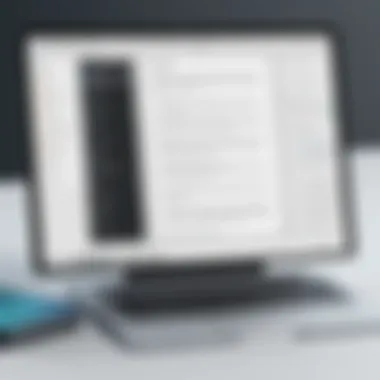

Intro
In today's digital landscape, handling PDF documents efficiently is an ever-growing need. Whether you're drafting proposals, sharing reports, or collaborating on projects, PDFs are the bread and butter of documentation. The challenge often lies in finding reliable tools that allow you to read and write PDFs without hitting your wallet. Fortunately, there are a variety of free options out there that can cater to different needs and preferences.
Understanding the tools available can not only streamline your workflows but also enhance the way you interact with your documents. This article will dive deep into the essential features, benefits, and user experiences of different free PDF read-write tools, ensuring you have a comprehensive grasp of what's at your fingertips.
Key Features and Benefits
Overview of Features
When considering free PDF tools, several key features set the top contenders apart:
- User-Friendly Interfaces: Many of these tools boast interfaces that are as intuitive as a walk in the park, allowing even the least tech-savvy individuals to navigate with ease.
- Conversion Capabilities: Functionalities that let users convert PDFs to and from various formats, like Word or Excel, are essential for many document management tasks.
- Editing and Annotation Tools: Adding comments, highlights, or edits on the fly is a game-changer for collaboration.
- Cross-Platform Compatibility: Tools compatible with Windows, Mac, or even mobile devices ensure that PDFs are accessible anytime, anywhere.
Benefits to Users
Engaging with these free PDF tools brings a slate of advantages:
- Cost-Effectiveness: The most obvious perk is the financial aspect; accessing quality PDF management tools without spending a dime.
- Empowerment Through Accessibility: Having the right tools can elevate a user's effectiveness, making it easier to share, edit, and manage documentation.
- Enhanced Collaboration: With built-in annotation and sharing options, teams can collaborate seamlessly, minimizing the back-and-forth usually required in document editing.
"In an age where time is money, having free tools that enhance productivity is invaluable."
Comparison with Alternatives
Head-to-Head Feature Analysis
When it comes to picking a free PDF tool, weighing the options involves several facets:
- Adobe Acrobat Reader DC vs. Foxit Reader: While Adobe offers robust features for reading PDFs, Foxit is often praised for its lighter footprint and speed.
- LibreOffice Draw vs. PDFescape: LibreOffice enables detailed editing, whereas PDFescape provides solid online capabilities without installations.
- Sejda vs. Smallpdf: Sejda is known for a limited number of free tasks per hour, whereas Smallpdf makes up for this with user-friendly compression tools.
Pricing Comparison
Though this article primarily explores free options, it's worth noting that many of these tools have premium versions:
- Adobe Acrobat Pro: Paid features include advanced editing and e-signatures, something free tools often lack.
- Foxit PhantomPDF: This is another paid alternative that provides additional security and OCR capabilities that can be critical for professional environments.
- PDF-XChange Editor: While offering a free version, its paid one unlocks extensive customization and advanced editing features not available for free users.
For further details on PDF management and related tools, check out resources like Wikipedia or Britannica. Join discussions in forums such as Reddit to gather user experiences and tips!
Understanding PDF Format
The PDF format holds a significant place in the realm of digital documents. Not merely a file type, PDFs serve as a standardized vehicle for sharing information across platforms without losing the original intent and design. Understanding this format is paramount in today’s interconnected world, particularly for professionals dealing with documents regularly.
What is PDF?
PDF, short for Portable Document Format, is a file format developed by Adobe Systems in the early 1990s. It was designed to present documents, including text formatting and images, in a manner that is independent of application software, hardware, and operating systems. This independence is crucial for various industries that rely on consistent document presentation. Essentially, whether you are on a Windows computer, a Mac, or even using a tablet, a PDF should remain exactly the same.
Despite its simplicity, PDF is packed with features. It supports hyperlinks, videos, and forms, making it adaptable for different use cases. Not just a static display, PDFs can also contain interactive elements, enabling businesses to engage clients with forms directly embedded in the document.
The Evolution of PDF
As technology has advanced, so has the PDF format. Originally, PDFs were just a way to share documents. Over the years, however, new elements have been added, including enhanced security features and capabilities for editing and commenting. The introduction of PDF 1.7 became a key point in this development, as it was standardized by the ISO in 2008, ensuring its longevity and reliability.
These changes catered to the growing demand for digital document management. In a world where remote working is increasingly common, the adaptability of PDFs has allowed users to keep track of vital documents and collaborate easily, all while maintaining the integrity of the original files. Modern updates have also introduced accessibility features, making it easier for users with disabilities to interact with documents.
Common Use Cases for PDFs
PDFs are not just for digital archiving; they cover a broad array of applications across different sectors. Here are some prevalent use cases:
- Business Contracts: Companies rely on PDFs to send contracts, ensuring that the formatting stays intact when viewed by clients or partners.
- E-books and Publications: Many e-books are distributed in PDF format due to their portability and ease of use.
- Forms and Applications: Government and educational institutions use PDFs for applications and forms because they can be easily filled and submitted electronically.
- Presentations: PDFs serve as a reliable option for sharing presentations, as they maintain font integrity and design across platforms.
By offering a reliable and versatile way to share content, PDFs have become a cornerstone of digital documentation. Understanding these facets is more than an academic exercise; it’s an essential skill for those navigating the complex waters of professional communication today.
"In the digital age, the way we share information can be just as important as the information itself."
As we move on in this article, it's critical to keep these aspects of the PDF format in mind, as they will be referenced throughout the exploration of free tools and options for reading and writing PDFs.
Importance of Free PDF Tools
Free PDF tools have become cornerstones in our digital lives, especially given the hegemony of the PDF format in sharing and editing documents. As the landscape of technology evolves, understanding the significance of these tools is crucial for a diverse range of users. From students working on projects to small businesses seeking cost-effective solutions, the importance of free PDF tools cannot be overstated.
Cost-effectiveness for Users
One of the standout features of free PDF tools is their economic viability. Free options mean that users don’t have to break the bank for functionalities that can be delivered at no cost. Yes, some premium software offers advanced features, but many users find that basic PDF manipulation needs—like merging files, adding annotations, or converting formats—are effortlessly addressed by free tools. This cost-effectiveness allows individuals and organizations to allocate their budgets more efficiently.

Imagine a startup needing to manage multiple documents daily. Instead of subscribing to expensive software, utilizing free PDF tools to streamline workflows can help rein in the budget.
Accessibility for Professionals and Businesses
Accessibility is another critical aspect; free PDF tools can often be accessed anywhere with an internet connection. This immediacy enables professionals, regardless of their location, to find solutions swiftly. Consider project-based professionals or freelancers—having the ability to edit or collaborate on PDFs without having to log into a costly suite is a game-changer. Many free tools have mobile-friendly versions, making it easy to edit or view documents on the go.
"In a world that increasingly depends on digital documents, having tools that everyone can access regardless of financial boundaries is paramount."
Democratizing Software Solutions
Finally, the notion of democratizing software solutions cannot be overlooked. Free PDF tools bring functionality that levels the playing field, ensuring that even those in communities with limited resources can effectively manage documentation. It fosters productivity and creativity, especially in educational settings where students can access resources without the financial burden.
This democratization is vital as it encourages innovation and collaboration, allowing users to experiment with features previously locked behind paywalls. Those who may not have been able to afford high-end solutions now have access to robust functionalities, driving forward a wave of new ideas and applications.
In summary, the importance of free PDF tools extends beyond mere functionality; they represent a significant shift in accessibility, cost-effectiveness, and the overall democratization of technology. As we advance into a more interconnected future, these tools will continue to empower users globally.
Categories of Free PDF Readers
When diving into the realm of free PDF tools, it’s essential to understand the different categories of PDF readers available. Each category boasts unique advantages, tailored to various user needs. By grasping these distinctions, professionals and businesses can choose the tools that align perfectly with their specific requirements.
Web-Based PDF Readers
Web-based PDF readers have become increasingly popular, especially among professionals who need to access documents on the go. These tools typically don’t require any installation, making them convenient for quick tasks like viewing or annotating PDFs. Here are some standout benefits of web-based PDF readers:
- Accessibility: Since they run in the browser, you can access them from any device with an internet connection. This flexibility is particularly appealing for remote workers or those who frequently switch between different machines.
- No Installation Needed: Users can dive right in without the hassle of installing software. This is a boon for those with limited storage space or who want to avoid complex installation processes.
- Collaborative Features: Many web-based readers support real-time collaboration, allowing multiple users to comment or annotate the same document simultaneously. This is particularly useful for teams working on projects together.
However, it’s worth noting that some web-based options may be limited in features compared to their desktop counterparts. While they excel in convenience, users might find them lacking complex tools for comprehensive editing.
Desktop PDF Readers
Desktop PDF readers are another crucial category, offering a comprehensive set of tools for managing PDFs. These applications are often more powerful than their web-based counterparts, making them suitable for serious document handling. Here are key aspects to consider:
- Enhanced Functionality: Desktop readers typically offer advanced features like extensive editing capabilities, OCR (optical character recognition), and batch processing of multiple files. Tools like Adobe Acrobat Reader DC or Foxit Reader showcase this enhanced functionality.
- Offline Access: Unlike web-based solutions, desktop applications don’t require an internet connection after installation. This can be crucial for users in locations with unreliable connectivity.
- Customization Options: Many desktop programs offer customizable layouts and tools that cater to individual or organizational preferences. Users can adapt the software to better fit their workflow.
While desktop readers often come with a steeper learning curve, their robust capabilities justify the investment for users demanding more from their PDF solutions.
Mobile PDF Readers
In today’s on-the-go world, mobile PDF readers have carved out their own niche. These applications provide essential functionalities for those who prefer viewing and managing PDFs directly from their smartphones or tablets. Here are some notable features:
- Portability: Mobile readers allow users to carry essential documents in their pockets. This is particularly useful for entrepreneurs making sales presentations or students reviewing lecture notes on the fly.
- User-Friendly Interfaces: Many mobile apps prioritize simplicity, which can benefit users looking for straightforward solutions without convoluted menus or settings. They often include features like one-tap annotations and easy navigation.
- Integration with Other Services: Some mobile PDF readers integrate smoothly with cloud storage services like Google Drive or Dropbox. This means users can easily open and save documents without the hassle of manual transfers.
However, it’s important to remember that mobile apps may not offer the entire set of functionalities found in desktop solutions, especially for complex edits.
Features to Consider in PDF Readers
When it comes to choosing the right PDF reader, one size does not fit all. The features offered by these tools can significantly affect how efficiently individuals and professionals can manage their documents. A good PDF reader can support workflows, enhance productivity, and provide vital functionalities that cater to various user needs. Let's break down the essential features you should not overlook when selecting a PDF reader.
Annotation and Markup Tools
Annotation and markup capabilities are critical for almost anyone working with PDFs. They allow users to highlight important text, add comments, or integrate shapes and drawings directly onto their documents. Without these features, the utility of a PDF reader diminishes, especially for professionals needing to collaborate or review documents.
Imagine a scenario where you're reviewing a lengthy report with colleagues. With a capable reader, you can highlight sections that need attention, add sticky notes with feedback, or even draw arrows pointing out specific areas on the page. Tools like this can streamline collaboration, turning a solitary reading experience into an interactive process.
Moreover, having a variety of markup options means you can choose how to convey your thoughts. Some might prefer straightforward underlining, while others may want to overlay comments in bold colors. The richness of annotation options adds depth to the PDF reading experience and enhances how information is communicated.
Search and Organization Capabilities
The ability to search through text in a PDF is another feature that can save a lot of time. Reading through a PDF page by page can be tedious, particularly with longer documents. A reader with effective search functionality enables users to quickly locate relevant information. This feature often includes keyword searches and even advanced filters to narrow down results.
In addition to searching, the organization of PDFs is paramount. Features like bookmarks allow for easy navigation between sections, while other organizational tools might include the capability to merge files, split documents, or rearrange pages. When attempting to compile information from various sources, the ability to organize and manipulate documents can be a game-changer, particularly for those managing extensive reports or research data.
"The efficiency of a PDF reader can often hinge on how well it allows users to search and organize content."
User Interface and Ease of Use
Lastly, the user interface (UI) must not be overlooked. A well-designed interface should be intuitive and easy to navigate. The learning curve for using a PDF reader shouldn't be steep; it should facilitate seamless transitions from one task to another. Every feature should ideally be accessible without users having to scroll through endless menus.
Additionally, responsive design is extremely important. The PDF reader should adapt effortlessly to various screen sizes, be it smartphones, tablets, or desktops. With a clean, responsive, and friendly UI, even less tech-savvy individuals can handle PDF tasks easily without feeling overwhelmed.
In summary, while all PDF readers share the fundamental purpose of reading documents, the features that support annotations, search capabilities, and user interface design significantly differentiate tools on the market. When professionals weigh their options, considering these aspects can streamline workflows and make a world of difference in their document management processes.
Exploring Free PDF Writing Tools


When it comes to working with PDF documents, having the right tools at your disposal can make all the difference. There’s a growing need to create, edit, and manage PDFs without having to break the bank on expensive software. In this section, we’ll dig into the realm of free PDF writing tools, highlighting their crucial role in document management and accessibility for various users—whether they’re IT professionals, business owners, or simple everyday users.
Free PDF writing tools are particularly essential in today’s fast-paced digital landscape. They provide functionalities that allow users to create professional-looking documents quickly and efficiently. Most importantly, they help level the playing field, enabling everyone to access the same quality of tools, no matter their budget. Plus, these tools often come with diverse features suited for different tasks, from simple edits to more complex document adjustments.
Online PDF Editors
Online PDF editors have become increasingly common due to their convenience. Users can edit documents directly in a web browser without needing to download or install software. Several popular platforms allow users to merge documents, insert images, or even add signatures, all done seamlessly from anywhere.
Some benefits of online PDF editors include:
- Accessibility: As long as there’s internet, users can access their documents from any device.
- Collaboration: Many online platforms include sharing options, allowing multiple users to work on the same document. This feature is invaluable for teams.
- Frequent Updates: Online tools are often updated regularly without requiring user intervention. Users get the latest features without additional downloads.
However, one must be cautious; not all online editors offer the same level of functionality. Some may come with limitations on file size, while others might not include essential tools like annotations or forms. Users should evaluate each editor's offerings, making sure it aligns with their specific needs.
Downloaded Software for PDF Creation
Downloaded software for PDF creation tends to offer a robust suite of features suited for heavy-duty users. While they may require installation on a specific device, such tools often provide a richer editing experience. Applications such as PDFCreator or LibreOffice Draw can handle complex tasks, making them suitable for professional documents.
Key advantages of downloaded software include:
- Enhanced Functionality: Users can expect more detailed features, like advanced editing options, batch processing, and PDF conversion capabilities.
- Offline Access: With downloaded software, there’s no reliance on internet connection; documents can be accessed and edited anytime.
- Greater Control: Users have more control over their documents since they’re editing locally, without the potential security risks of uploading files online.
Of course, these programs often come with a learning curve, as more features can mean more complexity. Finding the right tool that balances usability and functionality is key.
Integration with Other Software
The ability of free PDF writing tools to integrate with other software is another important aspect worth considering. This capability can greatly enhance productivity and efficiency, particularly in a business environment where multiple tools are used for different tasks. Many PDF tools offer integration with cloud storage services like Google Drive and Dropbox, allowing for seamless document management.
The benefits of integration include:
- Streamlined Workflows: Users can access and edit PDFs directly from their cloud services, eliminating the need to switch between applications.
- Enhanced Collaboration: Team members can work together on documents more effectively, especially when integrating with communication tools like Slack or Microsoft Teams.
- Automation: Some software enables users to automate repetitive tasks, such as generating reports or exporting data, saving valuable time.
Still, it's essential to ensure that the integrations offered are compatible with the other tools already in use. A name in the marketplace might seem popular but be sure to check reviews and community feedback to gauge its effectiveness.
Cautions Regarding Free PDF Software
When it comes to handling PDFs, free tools certainly provide appealing options, yet they come with caveats that can easily trip you up if you’re not aware of them. Navigating through the plethora of available software is not just about finding something that works; it’s about finding something that works safely and effectively. Understanding the cautions regarding free PDF software is crucial for any professional or organization reliant on these tools.
Understanding Limitations and Features
First and foremost, it’s essential to keep in mind that free PDF software often comes with limitations. Features that are standard in paid software might be absent or restricted in the free version. For example, you may find a tool that allows you to read PDFs but doesn’t offer editing capabilities.
- Functionality Gaps: Some commonly used features such as batch processing, advanced editing tools, or even the ability to convert PDFs to different formats may be locked behind a paywall.
- User Experience: The user interface might not be as polished or intuitive, which can lead to frustration, especially when you’re under tight deadlines.
- Updates and Support: Frequent updates and technical support may not be prioritized for free tools, leaving users stuck with bugs or outdated features.
Addressing these limitations at the outset can save you a headache down the line.
Potential Security Issues
Another significant concern surrounding free PDF software is security. While company-produced tools often have security protocols in place, free software may not be as robust.
- Data Privacy: It’s not uncommon for free software to collect user data, sometimes without adequate transparency. Your sensitive documents could inadvertently be shared or stored in unregulated environments.
- Malware Risks: Downloading and installing free applications from unverified sources can expose your system to malware. A tool that seems harmless can turn out to be a trojan horse.
- Encryption and Protection Features: If security features such as password protection or encryption are lacking, sensitive information could be left wide open for prying eyes. It is paramount to consider what safeguards are in place when choosing a tool.
"Always read the fine print. A free tool could come with hidden costs, in the form of compromised security."
Read User Reviews and Feedback
Lastly, it’s wise to place significant weight on user reviews and feedback. Before deciding on a free PDF tool, check for community insights that can provide a wealth of information about the software's reliability and effectiveness.
- Online Communities: Platforms like Reddit and tech review sites can help you gauge the overall satisfaction of users. Look for discussions about specific tools’ features and drawbacks.
- User Experiences: Since every user has different needs, it’s critical to read a variety of experiences. A tool might work well for casual use but falter under heavier, professional demands.
- Documentation and Support: Good software often has a robust help section or user forums. Look for user feedback about how responsive the support is. If there are complaints about a company’s silence when issues arise, that could be a red flag.
Approaching free PDF software with caution can protect you from a heap of trouble. Carefully considering limitations, security issues, and user feedback will go a long way in ensuring that you choose a tool that's both effective and safe.
Comparative Analysis of Popular Free PDF Tools
When navigating the landscape of free PDF tools, it’s crucial to conduct a thorough comparative analysis. This enables users—ranging from IT professionals to business owners—to make informed choices based on their specific needs. The right tool can significantly enhance productivity, while the wrong one can lead to frustration and wasted time. Evaluating different options objectively helps reveal unique features, usability, and limitations that can deeply influence your workflow.
Evaluating User Experience
User experience (UX) is fundamental when assessing free PDF tools. If a tool is cumbersome or unintuitive, it can thwart your intentions before you even get started. Users often look for a seamless interface that allows for easy navigation, and that means fewer clicks to accomplish tasks. For example, tools like Foxit Reader and PDF-XChange Editor receive high marks for their user-friendly design. In contrast, some other options may be laden with unnecessary steps or overly complicated features. It’s about finding that sweet spot where functionality meets ease of use.
Some specific aspects to consider include:
- Interface Design: How clean and organized does it look?
- Accessibility: Can you easily find the features you need? Are they straightforward to use?
- Customization Options: Are there settings to tailor the experience to your preferences?


A user who finds the interface of a tool clunky will likely have a negative experience, regardless of how powerful the software may be under the hood.
Performance Metrics
Performance metrics can whisper sweet nothings in the ears of tech-savvy users who measure PDF tools by speed and functionality. When selecting a PDF tool, consider factors like file loading times, conversion speeds, and how smoothly annotations can be processed. For instance, some software might boast rapid conversion from PDF to Word, but if it crashes frequently or misses elements during conversion, it can become more of a headache than a helper.
When analyzing performance metrics, keep an eye on:
- Processing Speed: How fast can it handle large files?
- Resource Usage: Does the software use a lot of RAM? Can it run well on lower-end machines?
- Reliability: Does the software crash during critical tasks?
These considerations can help paint a clearer picture of how efficiently a tool performs in real-world scenarios.
Customer Support and Documentation
The last piece of the puzzle, but certainly not the least, revolves around customer support and documentation. If you encounter problems while using a free PDF tool, an extensive support structure can save you considerable time and headaches. Reliable customer support means quicker troubleshooting and resolutions, so you can focus on what truly matters—your work.
Documentation should go hand-in-hand with customer support. Clear, detailed guides and FAQs can help users resolve issues independently, making the experience less painful.
When considering customer support:
- Availability: Are there multiple channels for support? (chat, email, forums)
- Documentation Quality: Is it detailed and easy to navigate?
- Community Engagement: Are there active user forums where you can share tips and gain insight?
It's essential to balance these elements; great functionality may not be enough if you’re left in the dark when problems arise.
"A tool is only as good as the help you can get when it goes wrong. Trust me, nothing beats having solid support on your side."
Future Developments in Free PDF Software
As we step into an era where digital documentation becomes increasingly integral to both personal and professional arenas, the evolution of free PDF software remains crucial. The landscape is forever shifting, influenced by technological advancements and changing user expectations. Understanding future developments not only helps users navigate the plethora of options available today but also prepares them for the tools that will shape tomorrow's workflows.
Emerging Technologies
The approach to PDF management is evolving, thanks to the advent of emerging technologies like Artificial Intelligence and machine learning. These developments promise to enhance the way users interact with PDFs.
- Smart Automation: Imagine software that can analyze text to suggest edits, corrections, or formatting improvements. Tools integrating AI can facilitate this, providing real-time feedback and automating mundane tasks.
- OCR Advances: Optical Character Recognition technology is making a mark, allowing users to convert scanned documents into editable PDFs with accurate text recognition. The improvements in this area mean efficiency gains in handling paper documents.
- Cloud Integration: With more businesses transitioning to remote work, PDFs are increasingly handled in a cloud environment. This allows for seamless sharing and collaboration without needing software installation, opening doors to dynamic, real-time editing.
User-Centric Features
As software evolves, user needs remain at the forefront. Future PDF tools are likely to feature enhancements designed to make user experiences smoother and more intuitive.
- Simple Navigation: Expect changes in the design and layout of interfaces. Developers are emphasizing user-friendliness, ensuring that even novices can navigate complex features without a steep learning curve.
- Customizable Workflows: User-centric design means allowing individuals to create and modify workflows according to their preferences. Whether it’s integrating with other productivity tools or customizing shortcuts, the future looks to empower users over simply providing tools.
- In-App Guidance: Tutorials and contextual help within the software will likely become standard, making it easier for users to understand and utilize features effectively.
Sustainability in Software Development
As environmental awareness heightens, sustainability in software development is gaining traction. PDF tools are not left out of this trend.
- Efficient Resource Use: Future PDF solutions will focus on minimizing resource use in both development and operation. This includes optimizing code to run efficiently on lower-spec machines, thereby extending device longevity.
- Green Hosting Options: For cloud-based tools, choosing eco-friendly hosting environments can reduce carbon footprints. Expect to see more discussions around the energy consumption of software and its impact on our planet.
- Community Development: Many open-source PDF projects thrive on community input. As collaborative development becomes more popular, users will see products developed with sustainability and efficiency in mind.
"The future of PDF software lies not only in advancing technology but in understanding and prioritizing user needs and sustainability."
Future developments in free PDF software will likely focus on integrating modern technologies and ensuring user-centric experiences, all while committing to sustainability. These transitions are not mere conveniences but are essential in shaping a future where PDFs serve a broader audience while enhancing usability and efficiency.
Closure: Making Informed Choices
In the realm of digital documentation, the importance of making informed choices when it comes to free PDF reading and writing tools cannot be overstated. The sheer variety of options available today can be overwhelming. From basic readers that allow for simple viewing to sophisticated editors enabling comprehensive document alterations, knowing what suits your needs requires thoughtful consideration.
By weighing the features against your requirements, you foster a more efficient workflow. These choices ultimately determine the alignment between your tasks and the tools available.
Summarizing Options
In this article, we explored a mosaic of free PDF tools, each catering to different intents and capabilities. Here’s a quick summary of some key categories:
- Web-Based PDF Readers: Perfect for quick access without requiring software installation.
- Desktop PDF Readers: Ideal for users who need robust functionalities and offline use.
- Mobile PDF Readers: A great fit for those constantly on the move, providing convenience on handheld devices.
- Online PDF Editors: Allow users to modify PDFs directly in their browser, eliminating the need for dedicated software.
These options can be the tools that enhance productivity, help in efficient document management, and ensure seamless collaboration, making the right choice crucial.
Evaluating Your Needs
Understanding the specific features you require from a PDF tool is like having a compass in unfamiliar territory. Start by asking yourself:
- What types of documents do you frequently work with?
- Do you need indexing or organization features?
- Is collaboration a key aspect in your document handling?
- How important is mobile accessibility for you?
Taking the time to evaluate these aspects can help zero in on a tool that truly complements your working style, enhancing your ability to deliver results efficiently.
Staying Updated with New Tools
The landscape of free PDF solutions is ever-evolving, with new tools and features emerging at a rapid pace. As the digital work environment continues to shift, keeping abreast of these changes is vital. Here are some ways to stay in the loop:
- Subscribe to relevant newsletters that provide insights into the latest software developments.
- Engage in forums and communities like Reddit where professionals share experiences and advice.
- Follow tech blogs that often review the latest tools and technologies, giving you a head start on what’s worth exploring.
In summary, making informed choices about your PDF tools means understanding the resources available, aligning them with your needs, and adapting as the technology landscape shifts. It’s not just about finding the right software; it’s about equipping yourself for success in an increasingly digital world.



