Top Free Screen Sharing Solutions to Try Today
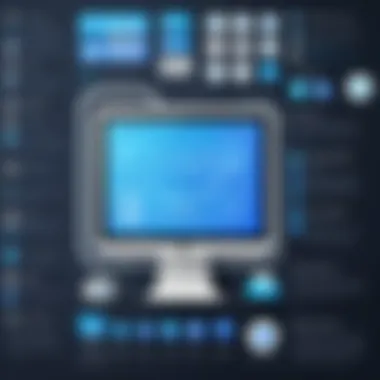

Intro
In an increasingly digital world, the ability to share screens has become a vital aspect of communication and collaboration, especially in professional environments. Whether it's for remote training sessions, team meetings, or troubleshooting technical issues, screen sharing enables individuals to convey information directly and effectively. This guide dives into the myriad of free screen sharing solutions available today, shedding light on their features, benefits, and user experiences.
The booming demand for remote collaboration tools has led to a plethora of options flooding the market. For IT professionals and businesses, finding the right screen sharing tool is crucial. The diversity of applications can make it overwhelming. However, understanding specific functionalities can streamline the process, allowing users to select the most suitable solution for their needs.
As we explore various options, we will highlight key aspects to consider, compare notable tools, and analyze user insights. From no-cost offerings to those that may charge down the road, the focus will remain on what’s free and effective. So, let’s kick things off by discussing the key features and the benefits these tools bring to the table.
Key Features and Benefits
Overview of Features
When evaluating free screen sharing solutions, several features stand out as essential for an optimal user experience:
- Real-time Sharing: The ability to share your screen live and without lag is paramount for effective communication.
- User-Friendly Interface: A clean and intuitive interface allows users of any skill level to navigate the tool, reducing the learning curve.
- Multi-Platform Support: Compatibility with various operating systems, including Windows, macOS, and Linux ensures everyone can participate, regardless of their device.
- Recording Capabilities: Many tools offer the option to record sessions, providing a valuable resource for future reference and training purposes.
- Whiteboarding Features: This function allows users to brainstorm ideas visually during meetings, enhancing collaborative efforts.
- Security Measures: Encryption and password protection add an extra layer of security, something essential when sharing sensitive information.
Benefits to Users
The advantages of using screen sharing tools extend beyond mere convenience. Here are a few critical benefits that underline their importance:
- Enhanced Collaboration: By seeing each other's screens, teams can align their goals and tackle issues more efficiently.
- Time-Saving: Screen sharing reduces the need for extensive explanations or back-and-forth messages, allowing for quicker problem-solving.
- Improved Training: New employees can learn through live demos, absorbing information more effectively.
- Greater Engagement: When visuals are presented in real-time, participant engagement often increases, which can be vital during discussions.
"Screen sharing tools have transformed how we communicate and collaborate. They make remote work feel less remote, bridging gaps that distance creates."
Understanding these features and benefits forms a robust foundation for assessing different free screen sharing solutions available today.
Comparison with Alternatives
Head-to-Head Feature Analysis
In order to appreciate the full landscape, it’s prudent to compare popular tools. Each option presents unique strengths and weaknesses that can cater to different needs. Comparing how tools like Zoom, Microsoft Teams, and Google Meet fare against one another in terms of features can be enlightening.
For example:
- Zoom: Known for its reliable performance, it offers robust screen sharing with additional tools like breakout rooms.
- Microsoft Teams: Integrates seamlessly into the Office ecosystem, making it ideal for organizations already using Microsoft products.
- Google Meet: Provides easy scheduling and a straightforward interface but may lack some advanced features found in competitors.
Pricing Comparison
While this guide focuses on free solutions, awareness of potential paid features is essential. Many tools initially offer robust packages at no cost but have premium options available for advanced functionality. It’s worthwhile to note where potential costs might arise.
- Zoom has a free tier, but limits meeting durations.
- Microsoft Teams offers free versions yet functions optimally with paid subscriptions.
- Google Meet remains free, though some advanced features are unlocked with Google Workspace.
Knowing these distinctions helps in making informed choices about future needs concerning budgeting and expected software capabilities.
Prelims to Screen Sharing
In a world that’s rapidly gravitating towards remote interactions, understanding screen sharing is like holding a key to effective communication. The ability to share what’s on one’s screen allows for seamless collaboration—an opportunity to visually connect despite the physical distance. The benefits of screen sharing extend beyond mere convenience. It enhances discussions, allowing participants to focus on specific content, be it software, presentations, or documents. Furthermore, the importance of screen sharing increases as teamwork dynamics evolve. As organizations big and small adjust to new working norms, leveraging available technology like screen sharing tools becomes imperative for productivity.
Defining Screen Sharing
Screen sharing is the process whereby a user shares their display with one or more individuals in real-time. This technology permits both parties to view the same screen simultaneously, regardless of their geographic location. While often paired with video conferencing tools, screen sharing can also function on its own. It often serves diverse purposes—from providing technical support to conducting virtual meetings. Think of it as a digital window through which people can collaborate, troubleshoot, and present ideas without being in the same room.
Historical Context
To appreciate where we stand with screen sharing today, it’s helpful to glance back at its evolution. The concept has roots in early computing, where remote access tools emerged. Initially, screen sharing solutions were mainly limited to intra-organizational use, often requiring robust infrastructure. With the advent of the internet, the game changed. Technologies like Virtual Network Computing (VNC) came into play, making remote access feasible for individual users and small businesses.
As digital communication further developed, platforms like Skype and Zoom took the lead, making screen sharing a cornerstone feature. The massive growth of remote work during the pandemic turbocharged these tools' popularity—and now they feel indispensable.
"Screen sharing transcends mere functionality; it’s a lifeline for collaboration in today's digitally-driven environment."
This historical backdrop underscores the notion that screen sharing tools have paved the way for a new norm in how we communicate and collaborate.
The Importance of Screen Sharing in Today's World
In an increasingly interconnected world, the relevance of screen sharing cannot be overstated. It serves as a linchpin in communication, allowing individuals and teams to visualize problems, demonstrate solutions, and convey ideas effectively. At its core, screen sharing provides a channel to bridge distances, making communication feel immediate and relatable. Consider this: how many times have you been on a video call where a shared screen transformed the conversation from mere words to a vivid depiction of what's being discussed? That visual aid is crucial in many sectors today.
Role in Remote Work
The shift to remote work has made screen sharing an indispensable tool. It's like having a virtual office where colleagues can gather, brainstorm, and navigate tasks together. Without the physical boundaries of cubicles or conference rooms, teams rely heavily on these solutions to keep productivity afloat.
- Cost-Effective Communication: Unlike traditional meetings that may incur travel expenses, screen sharing minimizes costs, allowing teams to connect from anywhere with just a few clicks.
- Enhanced Focus: When sharing a screen, distractions tend to reduce significantly. Everyone involved is drawn to the same visual content, promoting a unified focus on the task at hand. It’s not just a shared image; it’s a shared experience.
- Quick Problem Solving: Picture a technical issue arising during a project. In a typical office setting, one might walk over to a colleague’s desk. In a remote environment, screen sharing accelerates this process, enabling real-time troubleshooting and problem-solving. You can say goodbye to lengthy instruction emails!


Screen sharing establishes a sense of presence among remote teams, fostering connection and collaboration that might otherwise diminish in a virtual setting. The immediate feedback loop it creates is invaluable, turning decisions from distant conversations into concrete actions.
Facilitating Collaboration
Collaboration in the workplace is paramount, and screen sharing amplifies this need greatly. Whether it's brainstorming sessions, project updates, or review meetings, the ability to share visual content facilitates more effective and fruitful discussions.
For instance, during a design review, being able to look at the same design file in real-time enables team members to provide feedback and make suggestions on the spot. It goes beyond verbal descriptions; it’s about understanding the nuance by seeing the same thing together.
- Active Participation: When participants see what others are seeing, it encourages active dialogue. This reduces miscommunications and enhances the overall quality of discussions.
- Location Independence: Not bound by geographical constraints, team members from various backgrounds and skill sets can unite for a common goal. Screen sharing acts as a digital bridge, linking diverse expertise from across the globe.
- Effective Training and Onboarding: New team members often find it challenging to integrate into a remote setting. Through screen sharing, experienced colleagues can walk them through processes, software, and workflows, ensuring they feel supported and informed.
In sum, screen sharing is not merely a technological convenience; it is a necessary component that enhances how we work, learn, and collaborate in today’s digitally driven landscape. Its importance stretches far beyond just saving time; it embodies a new standard in professional communication.
Key Features of Effective Screen Sharing Tools
Choosing an effective screen sharing tool is pivotal in optimizing communication and collaboration. The right mix of features can significantly enhance user experience and facilitate seamless remote interactions. Here, we’ll explore the essential aspects that define an effective screen sharing tool, focusing on the user interface, bandwidth requirements, and security aspects.
User Interface
A user-friendly interface can make or break a screen sharing experience. Ideally, the design should be intuitive and straightforward, allowing users to navigate the tool without extensive training.
- Clarity: Users should be able to find controls easily. A cluttered interface can lead to confusion and frustration, often making the experience cumbersome.
- Customization: An interface that allows users to customize settings and layouts enhances engagement. For instance, business teams might prefer certain visual arrangements based on their workflow.
- Accessibility: It should cater to a wide demographic, including users with varying levels of technical proficiency. Tools incorporating features like tooltips or help buttons often help improve accessibility.
Ultimately, a clean and responsive user interface increases the likelihood of users adopting the software long-term.
Bandwidth Requirements
Bandwidth is another crucial factor when selecting a screen sharing solution. After all, if the connection is sluggish, the entire premise of real-time communication is undermined. Here are several considerations regarding bandwidth:
- Adaptive Bandwidth Usage: The best tools automatically adjust their quality based on the available bandwidth. This adaptability ensures smooth performance even in less-than-ideal network conditions.
- Minimum Requirements: Most effective tools distinctly outline their minimum and recommended bandwidth requirements. Users should be aware of these to avoid potential frustration.
- Latency Concerns: High latency can result in disjointed experiences. Screen sharing tools that minimize latency will help in making interactions feel more fluid and less like a game of catch-up.
Security Aspects
As screen sharing often involves sharing sensitive information, security features can’t be left on the back burner. Here are some key elements to consider:
- Encryption: Tools should provide end-to-end encryption to protect shared data from unauthorized access. Without it, sensitive information—think trade secrets or personal data—may be at risk during transmission.
- User Authentication: Effective screen sharing tools often incorporate multi-factor authentication to ensure that only authorized individuals can access the session. This adds a layer of security that can’t be overlooked.
- Session Controls: Advanced features such as the ability to lock sessions or limit what participants can see are encouraging. This granularity helps prevent unauthorized viewing of sensitive materials,
A strong focus on security not only protects the data being shared but also fosters trust among users, an essential factor in any collaborative workspace.
"In today's connected world, choosing a screen sharing tool goes beyond just functionality; it’s about ensuring secure and efficient collaboration between teams regardless of their location."
The combination of a user-friendly interface, appropriate bandwidth requirements, and robust security features defines an effective screen sharing solution. With these elements in mind, users can navigate the plethora of options available and find a tool that truly meets their needs.
Benefits of Using Free Screen Sharing Software
In an era where digital collaboration is becoming the bedrock of effective communication, knowing the seems essential. Regardless of whether you're a part of a large corporation or a small startup, the advantages these tools provide can significantly streamline workflows and improve team dynamics. All this, without the need to stretch the budget!
Cost-Effectiveness
The standout quality of free screen sharing software is quite obviously about cost savings. Many businesses operate on tight budgets, especially when they are just starting. These tools allow professionals to leverage essential functionalities without a hefty price tag. Instead of shelling out for costly licenses or subscriptions, teams can utilize top-tier software that often covers everything from simple presentations to detailed project walkthroughs.
But it’s not just about saving money. The cost-effectiveness opens doors for small businesses and startups to compete with larger entities. For instance, a small marketing agency can easily collaborate with clients across the globe using free tools, leveling the playing field.
Accessibility Across Platforms
Today, with teams scattered over various geographical locations, it's crucial that the tools allow smooth interdisciplinary collaboration. Free screen sharing solutions usually prioritize accessibility across platforms, ensuring that regardless of the operating system—be it Windows, macOS, or even the mobile realm—everyone can participate.
Think about a marketing team using Zoom while a developer participates via Google Hangouts on a tablet. This flexibility helps avoid friction between team members who may prefer different devices and software. Furthermore, many free tools also support various file types, meaning presentations, spreadsheets, or web pages can be shared effortlessly, bridging the gap between different software ecosystems.
Simplicity and Ease of Use
In the tech world, tools that take ages to set up or understand often end up gathering dust. Free screen sharing software shines in their simplicity. Most of these solutions come with intuitive user interfaces designed for effortless navigation. This aspect is particularly beneficial when onboarding new team members or working with clients who might not be tech-savvy.
A good several applications, like Microsoft Teams, provide a quick "share screen" button, making the process a no-brainer. Just a click and you’re showing your screen to others; it doesn't get simpler than that!
Moreover, the time saved on training and setup can be redirected towards productive work, allowing teams to focus on their core tasks rather than fumbling around with technology.
The right screen sharing tool can make collaboration feel like a walk in the park rather than a hurdle to clear, and that’s the top benefit businesses should look at.
Top Free Screen Sharing Tools Available
The realm of free screen sharing tools is vast but selecting the right one can drastically influence your productivity and collaborative efforts. This section dives into some of the most effective free software available. Understanding these tools can demystify the options and help both individuals and teams make strategic choices based on their unique needs. From remote working arrangements to collaborative brainstorming sessions, free screen sharing solutions can facilitate seamless communication.


Criteria for Selection
When assessing free screen sharing tools, various criteria come into play:
- User Experience: A clean and intuitive interface is key. If a tool is difficult to navigate, even the best features might go unused.
- Performance: How well does the tool function under different bandwidth conditions? It should work smoothly, providing clear visuals even with slower internet connections.
- Cross-Platform Compatibility: Many users switch between devices. A tool that works on various operating systems is a significant advantage.
- Security Protocols: As these tools often handle sensitive information, notable security measures should be non-negotiable.
- Support and Documentation: Access to support can make a world of difference, especially for users who may run into trouble. Easy-to-follow guides and customer service can enhance the experience.
This criterion not only describes potential functionality but also the overall user experience that can be expected while using that screen sharing software.
Tool A: Overview and Features
Approximate is one tool that stands out in the crowd. It offers an impressive array of features that cater to diverse professional environments.
- Screen Recording: You can capture your screen activity, which is helpful for creating tutorials or documentation.
- Real-Time Annotation: Collaborators can make notes directly on the screen, which heightens clarity of communication.
- Multi-user Capability: Allowing several participants to join a session welcomes collaboration from various angles.
Approximate has also broken down the barrier of accessibility as it provides a simple download, enabling users to jump right into sharing with minimal setup.
Tool B: Overview and Features
TeamSpy shines with its versatility. From classrooms to corporate meetings, it maximizes collaborative efforts.
- Virtual Whiteboard: Users can brainstorm together on a digital canvas, capturing ideas in real-time.
- File Sharing: Instant file transfers during a session streamline workflow significantly.
- User Role Functionality: This feature allows specific permissions for sidebar conversations or controlling the shared screen.
In educational settings, TeamSpy has played a vital role in bridging gaps between remote learners and instructors, making it an appealing option for those in academia.
Tool C: Overview and Features
QuickView is another standout tool renowned for its speed. In environments where every second counts, this tool handles screen sharing effortlessly.
- Minimal Lag: User reports indicate it performs well even with larger screen resolutions, which reduces frustration during presentations.
- Seamless Integration: With compatibility across platforms like Zoom and Google Meet, it allows users to incorporate multiple tools into one session.
- Privacy Features: Customizable privacy settings offer users control over who sees what.
As teams continue to adapt to varying work environments, QuickView seems to satisfy the demand for speed without compromising on quality.
Choosing the right tool can make all the difference in productivity, ensuring that everyone involved is on the same page and minimizing confusion.
In sum, understanding the differences and features of these tools allows users to select the most suitable one for their specific collaborations, ensuring that their screen sharing needs are met effectively.
Case Studies: Real-World Applications of Screen Sharing
In today's increasingly digital workspace, screen sharing has evolved beyond mere convenience; it has become a vital tool in various sectors. This section delves into notable case studies demonstrating the real-world application of screen sharing, amplifying its significance for businesses and educational institutions alike. By examining these examples, we can extract critical lessons that highlight its applicability and essential benefits, as well as any challenges that might arise.
Corporate Usage
In the corporate environment, effective communication is pivotal for productivity. Consider the case of a major consulting firm that leverages screen sharing to facilitate remote meetings among global teams. Employees use platforms like Zoom to share their screens during presentations, making it easier to convey complex information such as data analytics or project updates.
- Interactivity: With the ability to annotate in real-time, participants enhance their engagement and understanding. This feature encourages active participation, fostering a collaborative atmosphere.
- Time Efficiency: Scheduling conflicts are minimized as teams from different time zones can convene virtually. That's a time-saver, no doubt! With screen sharing, a presentation can be reviewed without the need for all members to be present at the same time.
"Screen sharing has transformed how we present our ideas. It's not just about speaking at someone; it’s about bringing them into the conversation," says a project manager from the firm.
- Training and Development: New employees benefit greatly from remote training sessions, guided through software applications live on the shared screen. This capability reduces the learning curve, especially when onboarding new tools or systems.
Educational Settings
Screen sharing isn't just for the boardroom; it's making waves in classrooms too! Take, for example, a university that incorporates screen sharing in their online courses. Educators utilize tools like Microsoft Teams to enhance remote learning experiences.
Students can join lectures via video call, while instructors share presentations and resources directly from their screens. Some key aspects worth noting include:
- Visual Learning: The ability to visually present information has significantly increased student retention. Diagrams, charts, and slides help clarify complex theories in subjects like science or advanced mathematics.
- Accessibility: Students with different learning preferences benefit equally. Screen sharing allows students to revisit recorded sessions, ensuring that nobody is lost in the information shuffle.
- Feedback and Interaction: Live Q&A sessions become more productive when students can refer to specific parts of presentations. This creates an interactive learning environment, breaking down traditional barriers of communication.
These examples illustrate not only the practicality of screen sharing in professional and educational settings but also its transformative power in enhancing collaboration, engagement, and learning outcomes. As digital communication continues to evolve, the widespread adoption of screen sharing solutions will likely grow even more significant.
Common Challenges in Screen Sharing
Screen sharing, while a powerful tool for collaboration, comes with its share of hurdles. Grasping these common challenges is critical for anyone looking to effectively leverage this technology, whether you're an IT professional, a software expert, or simply a savvy business owner. By understanding these challenges, one can navigate the pitfalls and maximize the benefits of screen sharing.
Technical Issues
Technical glitches are perhaps the most reported problems when it comes to screen sharing. Users may face issues like lagging, dropped connections, or even complete failures to initiate a session. These technical hurdles can stem from various sources:
- Poor Internet Connection: A stable and fast internet connection is fundamental for successful screen sharing. If your connection is as shaky as a leaf in the wind, expect screen freezes or choppy visuals.
- Incompatible Software: Different screen sharing applications may not work well with certain operating systems or devices. Before jumping into a sharing session, ensure that both parties are using compatible software.
- Outdated Hardware: Using older machines can lead to problems in processing the shared content smoothly. Keeping your devices up to date can save a lot of headaches.
Understanding these technical hiccups is vital. They can disrupt communication and diminish the productivity levels of a meeting if not addressed preemptively.
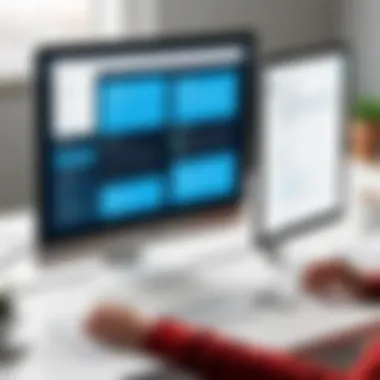

"It's crucial to troubleshoot technical issues before they snowball into bigger problems."
User Resistance
Even when the technology works seamlessly, user resistance can impede the full realization of screen sharing's potential. Some people may feel uneasy or skeptical about using such tools. This hesitance often springs from:
- Privacy Concerns: Many users worry about their personal information being exposed during a screen sharing session. This fear can inhibit participation, particularly if sensitive data is involved.
- Lack of Familiarity: Individuals who aren’t tech-savvy may find it intimidating to use screen sharing tools. To them, it may feel like trying to read a Chinese menu without knowing the language.
- Fear of Being Judged: Some participants might hesitate to share their screens because they fear others will see mistakes or incomplete work. This anxiety can stifle collaborative efforts and lead to a less engaging atmosphere.
Addressing these issues is crucial for effective implementation. Providing training resources can help demystify the technology and encourage more users to adopt it. Plus, creating an open environment where mistakes are seen as learning opportunities can significantly reduce resistance.
In the fast-paced world of remote work and digital collaboration, understanding both technical issues and user reluctance impact the effectiveness of screen sharing. By fostering preparedness and promoting a culture of openness, organizations can better equip their teams to fully engage in screen sharing practices.
Future Trends in Screen Sharing Technology
The landscape of technology is a moving target, and screen sharing is no exception. As businesses continue to embrace remote work and virtual collaboration, understanding future trends in screen sharing technology is crucial. This section explores emerging technologies and predictions for user adoption that can help users stay ahead of the curve.
Emerging Technologies
As the demand for more seamless communication grows, several emerging technologies will likely reshape the screen sharing experience.
- Artificial Intelligence: AI is already influencing many tech realms, and screen sharing tools are not left out. Enhanced features such as automated troubleshooting and intelligent bandwidth allocation can significantly improve user experiences. Imagine a tool that optimizes performance based on your network conditions in real-time.
- Virtual and Augmented Reality: These technologies have potential for screen sharing by providing immersive collaboration experiences. Teams can share not just their screens, but their environments — enhancing real-time brain storming and discussions.
- 5G Connectivity: The rollout of 5G networks is reportedly influencing the quality of video streaming services. As more users gain access to high-speed data, screen sharing can become smoother and more reliable. This means less latency and faster loading times.
- Cross-Platform Integration: The future is about seamless integration across various platforms. As businesses adopt a mix of software and devices, the ability to share screens easily across systems like Windows, macOS, Android, and iOS will become a necessity.
These innovations present opportunities for screen sharing software to not just improve their existing features but to develop entirely new experiences that can enhance how teams collaborate.
Predictions for User Adoption
Understanding user behavior is as critical as technology development itself. The following trends reflect likely shifts in screen sharing adoption:
- Increased Organizational Engagement: User adoption within businesses is expected to rise. As organizations recognize the importance of visual collaboration in remote teams, more companies will integrate screen sharing into their workflows. This could translate to higher efficiency and productivity.
- A Shift Towards More Comprehensive Solutions: Users are continuously looking for tools that offer more than just screen sharing. They want complete packages that include video conferencing, file-sharing, and task management features. This demand may push companies to innovate or combine services into hybrid offerings.
- Greater Emphasis on Security: With more screen sharing comes a heightened focus on security. Users will increasingly prefer solutions that provide robust encryption and secure access controls. Software that implements advanced security features could see faster adoption rates, as trust becomes a key component in decision-making.
- Training and Support Initiatives: As businesses grow more reliant on these tools, providing education on effective screen sharing practices and troubleshooting common issues will become paramount. Companies that prioritize user training may see stronger adoption and satisfaction rates.
"Adopting new technology is not just about the tools available, it's about how effectively users can utilize them."
In summary, the future of screen sharing technology is bright, with many innovative features on the horizon. The market is gearing up for a significant evolution, driven by both technological advancements and shifts in user expectations. Being aware of these predictions can help organizations make informed choices as they navigate the ever-changing tech landscape.
The End
The conclusion of the article serves as a vital component, encapsulating a multitude of facets discussed throughout the piece about free screen sharing solutions. It plays a significant role in crystallizing the insights gathered from user experiences, expert opinions, and the diverse options available in the landscape of screen sharing software. Emphasizing the importance of reflective synthesis allows readers to ground themselves not only in the facts but in the practicality of the information presented.
Summary of Findings
In the body of the article, we explored several key areas:
- Definition and Evolution: Screen sharing, once a niche technological option, has transformed into an essential tool for collaboration.
- Significance in Modern Work: The rise of remote work has underscored the necessity of efficient screen sharing solutions, facilitating real-time communication and visual cooperation.
- Core Features: Characteristics such as user interface simplicity, security, and bandwidth flexibility emerged as critical elements that significantly enhance user experience.
- Advantages of Free Tools: Cost effectiveness, platform accessibility, and user-friendly design are essential benefits that are not just trifles, but necessary considerations for businesses of all sizes.
- Challenges Faced: Technical snags and user reluctance present real hurdles that need addressing to ensure seamless integration of screen sharing solutions into everyday workflows.
- Future Trends: The discussion on emerging technologies and anticipated user adoption patterns pointed to a promising horizon for further advancements in this space.
In summary, each section illuminates different aspects that equip readers—especially IT professionals and businesses—with the tools and knowledge to either implement or optimize their screen sharing practices.
Final Thoughts
Ultimately, as the digital workspace continues to evolve, understanding the functionality and benefits of various screen sharing solutions is crucial. As an IT professional or a small business owner, making an informed decision based on a solid comprehension of the tools available sets the stage for enhancing collaboration,
Moreover, embracing these technologies not only addresses immediate needs but also prepares organizations for a future increasingly driven by virtual connectivity. While challenges exist, being equipped with the knowledge discussed here will empower users to navigate these waters more effectively.
As we wrap this exploration, keep in mind that the landscape of screen sharing tools isn’t static. Continuous evaluation and adaptation will keep you at the forefront of effective virtual collaboration. Investing time in selecting the right solution can yield outstanding benefits in productivity, engagement, and ultimately, success.
"The world’s becoming more connected, and the tools we choose dictate how we engage within it."
Further Reading and Resources
In the realm of screen sharing, knowledge is truly power. Further reading and resources not only enhance one’s understanding but also widen the perspective about available tools and their optimal usage. By diving deeper into this topic, readers can uncover nuances that are often overlooked in initial overviews.
Books and Articles
Books and articles serve as foundational resources for grasping the intricacies of screen sharing solutions. They provide in-depth explorations and expert insights that are crucial for both novices and seasoned users. Here are some key benefits of engaging with literature on this topic:
- Comprehensive Insights: Many of these works offer case studies, showcasing how different industries utilize screen sharing. For example, tech companies may have unique challenges compared to educational institutions, and literature reflects these variances.
- Updated Trends: As technology evolves, so too does the information regarding screen sharing. Reading recent publications allows professionals to stay ahead of the curve, adapting to new updates and tools.
- Diverse Perspectives: Different authors may highlight distinct aspects of screen sharing, whether it’s user experience design or security features. This breadth of perspectives informs better decision-making.
A few standout books and articles might include texts from thought leaders in the tech industry, or pieces from reputable publications that detail practical usage scenarios, allowing readers to learn from real-world experiences. Understanding these deeper insights can lead to improved efficiency and productivity when using screen sharing tools.
Software Reviews
Software reviews are particularly invaluable in today’s marketplace, where the choices can be overwhelming. They provide potential users with firsthand accounts of the features and limitations of various screen sharing solutions. Here’s why engaging with software reviews is essential:
- User Experiences: Reviews often contain real-life feedback from diverse users. This means professionals can weigh options based on others' successes and challenges. A review might point out how a certain tool runs seamlessly on specific operating systems or thrives under certain network conditions.
- Comparative Analyses: Many reviews compare multiple tools side by side, highlighting strengths and weaknesses. This kind of information can be a game-changer, especially for businesses tasked with finding the most suitable solution.
- Updates and Changes: The technology landscape changes fast. Regular reviews keep users informed about updates, new features, or even changes in pricing models that affect accessibility.
"In the digital age, where tools proliferate, navigating the myriad options requires more than surface-level understanding. Engaging with literature and reviews can illuminate the best path forward for your needs."
For deeper dives into software options, websites like Wikipedia offer historical insights, while forums like Reddit can provide real-time opinions and tips from users who have been in the trenches. These resources are particularly beneficial for IT professionals weighing the pros and cons of different tools, ensuring they make informed choices tailored to their specific environments.
By proactively seeking further reading and resources, individuals can equip themselves with the knowledge necessary to utilize screen sharing tools effectively. Those insights typically lead to decisions that enhance collaboration, streamline processes, and ultimately, foster better communication.



