Exploring Free Voice Conference Call Solutions


Intro
In recent years, the demand for effective communication tools has risen significantly. This has led to the emergence and popularity of free voice conference call solutions. Originally designed for businesses, these platforms have increasingly found their way into personal use. With many individuals working remotely and teams distributed around the globe, the ability to hold conference calls has become essential. This section will outline the key features and benefits of these services, providing a baseline understanding for further exploration.
Key Features and Benefits
Overview of Features
Free voice conference call services often come with a variety of features that cater to both individual and group communication needs. Common features include:
- Multi-User Support: Most platforms allow multiple participants to join the call simultaneously.
- Screen Sharing: Some applications enable users to share their screen, which is helpful for presentations.
- Recording Options: Users can often record calls, facilitating reference and review.
- Ease of Use: Many solutions do not require account creation, allowing rapid deployment.
- Mobile Compatibility: A number of services have mobile applications, making it easier to join calls from anywhere.
These features contribute to enhancing user experience and collaboration while minimizing barriers to communication.
Benefits to Users
The transition to free voice conference call solutions presents several advantages for users. These benefits include:
- Cost-Effectiveness: Free services eliminate financial barriers, enabling users to connect without incurring costs.
- Accessibility: With user-friendly interfaces, participants can join effortlessly, even those who may be less tech-savvy.
- Increased Flexibility: Users can schedule calls at their convenience, accommodating different time zones and schedules.
- Improved Productivity: Real-time communication fosters quicker decision-making and brainstorming sessions.
Ultimately, these benefits serve to create a fluid communication environment, essential for modern interactions.
Comparison with Alternatives
Head-to-Head Feature Analysis
When evaluating free voice conference call solutions, it is vital to compare their features with paid platforms. Free services may lack certain functionalities commonly found in premium versions, such as:
- Enhanced security features.
- Higher call quality.
- Priority customer support.
However, for many users, the trade-off is worth it, as the available functionalities sufficiently meet their needs.
Pricing Comparison
Pricing remains one of the most significant factors when selecting a suitable conference call solution. Free platforms naturally offer no costs, whereas paid services can range widely. While no direct monetary investment is needed for free services, users must consider potential limitations in features and performance. In contrast, premium platforms like Zoom or Microsoft Teams operate on subscription models offering various tiers based on the number of users and features available.
These aspects should be weighed carefully based on the goals and frequency of use.
"In a world increasingly driven by digital communication, the choice of a voice conference solution can significantly impact collaboration effectiveness."
As we navigate the realm of free voice conference call solutions, understanding the key characteristics along with their pros and cons will guide users in making informed choices.
Understanding Voice Conference Calls
Voice conference calls have become a pivotal component of modern communication, especially in professional contexts. As the landscape of collaboration evolves, understanding the mechanisms behind voice conference calls can enhance both productivity and interpersonal connectivity. These calls allow multiple parties to engage in real-time discussions, making them ideal for team meetings, client conferences, and collaborative projects.
The importance of voice conference calls lies not just in their functionality but also in their capacity to bridge geographical divides. Businesses can operate seamlessly across different locations, without the need for travel. This capability is essential in today’s globalized economy, where efficiency and mobility enhance competitive advantage.
In addition to mobility, voice conference calls save time and resources. They reduce the need for lengthy email exchanges and allow for immediate feedback, fostering a more dynamic approach to problem-solving. By leveraging technology, teams can synthesize information and strategies in a direct manner, leading to more informed decisions.
Furthermore, understanding the nuances of voice conference calls can optimize user experiences. Participants must account for various factors, such as call quality, ease of access, and security. As these discussions increasingly happen over free platforms, being aware of the inherent differences becomes crucial for anyone looking to adopt these services. Ultimately, knowledge of voice conference calls forms the basis for effective communication strategies.
Definition and Purpose
Voice conference calls can be simply defined as telephone or internet-based conversations that involve three or more participants. They serve the primary purpose of facilitating group dialogue, allowing individuals to connect irrespective of their locations. This technology is crucial for organizations that require collaboration among diverse teams or clients.
In practice, voice conference calls enable discussions that can range from simple updates to complex strategy planning. They empower organizations to harness the collective expertise of their employees or stakeholders without necessitating physical presence. This capability is particularly beneficial in scenarios where timely decisions are required, and immediate input from various experts is essential.
Historical Context
The evolution of voice conference calls dates back to the advent of telephony. In the early 20th century, businesses began utilizing multi-line phones, which allowed more than one caller to participate. However, it was not until the late 20th century, with the proliferation of technologies like conference call bridging, that these calls gained popularity.
Initially, voice conference calls were often expensive, necessitating dedicated phone lines and equipment. As technology progressed, the costs associated with these services decreased significantly, making them accessible to a broader audience. The rise of the internet and Voice over Internet Protocol (VoIP) transformed the landscape further, enabling free or low-cost solutions to emerge.
Today, voice conference calls are not merely a tool for large enterprises. They have become integral to small businesses, nonprofits, and even social groups. Understanding this historical context underlines the transition from an expensive luxury to an essential tool for communication. All these developments indicate the unique role voice conference calls occupy in modern society, setting the stage for the various free solutions available today.
The Shift to Free Services


The transition to free voice conference call services signifies a notable change in the telecommunications landscape. This shift caters to a growing need for cost-effective communication solutions, enabling users across various sectors to connect without financial burden. Both individuals and organizations have increasingly sought these services as alternatives to traditional paid platforms. This trend holds significant relevance, particularly in the present technological environment, where remote work and virtual meetings have become part of daily routines.
Market Demand
The demand for free voice conference call options is fueled by several factors. First, the rapid adoption of remote work arrangements has made effective communication crucial. Employees need reliable ways to collaborate and engage with team members. Organizations benefit from reducing operational costs by minimizing expenditures on communication tools.
Recent studies indicate that more than 70% of companies have shifted to remote work, highlighting the urgency for accessible communication methods. Voice conference calls eliminate geographical barriers, allowing teams to maintain productivity regardless of location.
Moreover, users increasingly desire flexibility in their communication choices. A simpler, more accessible tool can lead to greater participation in meetings. When services are provided at no cost, they attract a wider range of users, from students to entrepreneurs. The ease of entry and widespread availability of internet access further amplify the appeal of free services, meeting the high demand for connecting in a seamless manner.
Economic Factors
Economic considerations play a central role in the shift toward free voice conference call services. In times of economic uncertainty, both consumers and businesses tend to tighten budgets. Free services allow organizations to reduce spending without sacrificing the quality of communication. This cost-saving approach is particularly attractive to small businesses or startups that might lack substantial financial resources.
In addition, the competitive market landscape has led to innovation among service providers. Many platforms offer free basic features with optional paid upgrades. This model encourages users to try services at no cost, leading to increased user acquisition and potential revenue through premium upgrades in the long term.
As technology evolves, companies recognize the need to stay relevant. Exploring free voice conference calling solutions is not merely a trend; it is a strategic response to economic realities. As organizations seek ways to adapt and thrive within constrained budgets, embracing these offerings becomes a logical step. Thus, the economic factors driving the shift are fundamental to understanding the larger context of free voice conference call services.
Popular Free Voice Conference Call Platforms
Understanding the landscape of popular free voice conference call platforms is vital for both individuals and organizations. These platforms have emerged as a primary communication tool, especially in a world where remote interaction has become commonplace. Their significance lies not only in their ability to facilitate smooth communication but also in offering solutions that cater to various needs.
The benefits of using these platforms can be extensive. For one, they allow seamless communication across distances. This can lead to cost savings for businesses, as they can avoid expensive phone lines or travel expenses for in-person meetings. Additionally, many platforms offer user-friendly interfaces, making them accessible for less tech-savvy individuals. However, it’s important to consider factors like call quality, user limits, and security protocols when choosing a service.
Now, let’s take a closer look at several notable platforms available today, detailing their unique features and advantages as well as considerations that potential users should keep in mind.
Platform A Overview
One of the leading contenders in the realm of free voice conference calls is Zoom. Initially recognized for its video capabilities, Zoom also provides robust audio conferencing features. Users can host up to 100 participants in a single call, which is quite generous for a free service. The call quality is typically reliable, enhanced by recent upgrades aimed at ensuring clear audio experiences.
While its strengths are clear, there are limitations as well. The free version has a 40-minute cap on group calls, which may push users toward upgrading to premium plans if longer discussions are necessary. Moreover, the platform has faced criticisms regarding security vulnerabilities, which requires users to remain vigilant about privacy settings.
Platform B Overview
Another strong option is Skype, a brand often synonymous with online communication. Known for its user base worldwide, Skype allows for group calls with up to 50 participants in its free version. It also permits the recording of calls, which can be useful for reference later.
On the downside, however, users have reported inconsistent call quality, particularly when higher numbers of participants are involved. The interface can also be overwhelming for new users, with various features that may not appeal to everyone. Thus, understanding user requirements is essential before adopting this platform.
Platform Overview
Lastly, Google Meet stands out due to its integration within the Google ecosystem. This platform enables high-quality audio calls with up to 100 participants at no cost. The interface is very intuitive for users already familiar with Google products like Gmail and Google Calendar.
However, certain features like additional security settings are somewhat limited in the free version. The platform also prioritizes users with a Google account, which may deter individuals without this affiliation. Understanding these elements ensures informed decision-making for potential users.
Key Features to Consider
Call Quality
Call quality pertains to the clarity and stability of the audio during a conference call. It is one of the most critical factors in determining the effectiveness of communication. Poor sound can lead to misunderstandings or omissions, affecting decisions and outcomes. Many free services fluctuate in performance due to variable bandwidth and server loads.
- Considerations for Call Quality:
- Bandwidth requirements: Better bandwidth leads to improved audio.
- Compression technologies: Some platforms utilize advanced codecs to enhance sound clarity.
- User feedback: Reviews often highlight issues with sound dropouts or echoes.
Almost all free conference call tools have some limitations with call quality compared to paid services. Nevertheless, focusing on reliable reviews and testing different platforms can help in identifying suitable options.
User Capacity
User capacity refers to the number of participants allowed on a conference call simultaneously. Free platforms often impose restrictions that can cause inconvenience for larger groups. Understanding the limits is essential, especially for businesses relying on collaboration.
- Factors Affecting User Capacity:
- Platform specifications: Each tool has defined participant limits.
- Use-case scenarios: Casual meetings may not require many participants, but larger brainstorming sessions or workshops will.
- Scaling needs: Consider not just present needs but also future growth.
Knowing the user limits helps prevent disruptions during important calls. Make sure to verify the maximum number of attendees before committing to a service.
Accessibility
Accessibility encompasses the ease with which users can join and participate in calls. It is an essential component for both inclusivity and user experience. Services must be compatible across devices like smartphones, tablets, and computers.
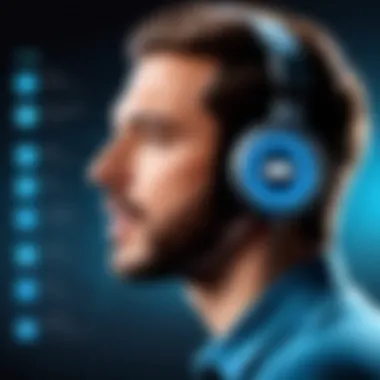

- Key Accessibility Features:
- Multi-device support: Ability to join from various platforms like iOS, Android, or desktop.
- User interface simplicity: A more intuitive design can save time and frustration.
- Support for different languages: Increasing accessibility for non-English speakers.
A profound understanding of accessibility options ensures all users can engage without complications, fostering better communication.
Security Features
Security features are vital when discussing any communication service. Although many free platforms prioritize usability, they often lag behind in security measures, which can lead to vulnerabilities.
- Important Security Aspects:
- Encryption: Ensure that calls are encrypted to protect sensitive information.
- Two-factor authentication: This layer of security can prevent unauthorized access.
- User permissions: Limiting who can join calls can help control the environment.
The importance of security cannot be overstated. Organizations must weigh the benefits of free services against potential risks. Make an informed choice by researching the security protocols of each platform.
Comparative Analysis of Free Platforms
The comparative analysis of free voice conference call platforms plays a critical role in understanding the wide array of choices available today. With many options flooded in the market, users need a systematic approach to differentiate between various offerings. This analysis allows individuals and organizations to make informed decisions based on their specific needs, preferences, and expectations. By focusing on key features, user feedback, and functionality, one can gain valuable insights that facilitate effective communication.
Feature Comparison Matrix
A feature comparison matrix serves as a visual representation, illustrating how different platforms stack up against one another. This matrix typically includes elements such as call quality, user limits, accessibility, and any additional features offered by each service. By laying out these details side by side, users can quickly identify which platform aligns best with their requirements.
When creating such matrices, consider the following crucial features:
- Call Quality: Clarity and stability are vital for productive conversations.
- User Capacity: Different platforms have varying limits on the number of participants.
- Accessibility: A user-friendly interface can significantly improve the experience, especially for less tech-savvy individuals.
- Security Features: Data protection is essential; knowing a service's encryption standards is critical.
- Integration Capabilities: How well does the platform integrate with other tools and software?
Designing this matrix helps streamline the decision-making process by highlighting the strengths and limitations of each service, guiding users toward a platform that fulfills their needs.
User Reviews and Feedback
User reviews and feedback provide real-world accounts of experiences with various free voice conference call platforms. They offer insight into the reliability, ease of use, and functionality from those who have actively utilized these services. This information is particularly valuable as it reflects user sentiment and satisfaction on a large scale.
Here is how to think about feedback when analyzing a platform:
- Specific Experiences: Look for reviews that detail specific situations and outcomes, rather than vague comments.
- Overall Ratings: While a high number of positive reviews may indicate satisfaction, a mix of feedback can reveal consistency issues.
- Frequent Concerns: Identify any recurring problems mentioned by users. These may indicate fundamental weaknesses.
- Response by Providers: Consider how platforms respond to user complaints and their willingness to improve.
Often, users on platforms like Reddit or Facebook share candid opinions, which can offer deeper understanding beyond what's presented in promotional materials. Collectively, user feedback can shape a more comprehensive understanding of a platform's reliability and functionality.
"User feedback enriches the understanding of free conference services, uncovering insights often missed by manufacturers themselves."
Leveraging user reviews not only supplements an analysis of features but also highlights the real-world implications of platform selection, ensuring that the decision aligns with actual needs in practice.
Challenges of Free Voice Conference Calls
Free voice conference calls have gained immense popularity due to their cost-effectiveness and accessibility. However, these advantages do not come without drawbacks. Understanding the challenges associated with free voice conference calling is crucial for individuals and organizations alike. The subsequent sections will examine reliability issues, limited features, and privacy concerns. Addressing these challenges guides users in making informed decisions about their communication strategies and tools.
Reliability Issues
Reliability is a significant factor when it comes to voice conference calls. Users often encounter dropped calls, audio lag, or poor sound quality, which can disrupt meetings and hinder effective communication. Such issues are common in free services due to high demand and limited resources.
Platforms that do not charge for their services may struggle to maintain server capacity. This is especially evident during peak usage times, when many users are connecting simultaneously. As a result, the call experience can suffer, causing frustration among participants.
In highly professional settings, these reliability issues can impact decision-making and lead to misunderstandings. Therefore, users should consider whether a platform's stability meets their needs.
Limited Features
While free conference call solutions provide essential functionality, they often lack advanced features found in paid alternatives. Users may miss out on useful functionalities such as call recording, screen sharing, or integration with other tools. These features are increasingly essential for effective collaboration in today's digitized environment.
For instance, many free platforms only allow a limited number of participants on a call. This restriction can be a major setback for businesses with larger teams. Users might find themselves needing to upgrade to a paid service to access the necessary features for their operational needs. Understanding the limitations of free platforms helps users evaluate if they can meet their requirements or if they should look elsewhere.
Privacy Concerns
Privacy is a paramount consideration, especially with the growing emphasis on data protection. Free voice conference call platforms may not employ the same level of encryption or data security protocols as their paid counterparts. This raises concerns about the safeguarding of sensitive information shared during calls.
Users should be particularly cautious when discussing confidential topics or proprietary information over these platforms. Without adequate safeguards, data could be exposed to unauthorized access or breaches.
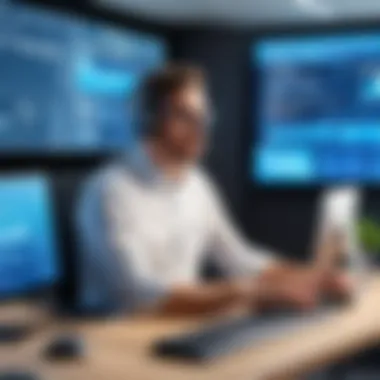

It is essential for users to scrutinize privacy policies, and assess how their data will be handled. This diligence is critical in an age when data breaches are common.
In summary, while free voice conference call solutions offer attractive benefits, users must navigate a range of challenges. Reliability issues, limited features, and privacy concerns all play a significant role in dictating the effectiveness of these platforms. Awareness of these factors will enable users to better assess their telecommunication needs and make informed choices.
Best Practices for Utilizing Free Services
Using free voice conference call solutions can greatly enhance communication in various settings. However, proper utilization is essential to maximize benefits while minimizing potential issues. This section delves into best practices and considerations, providing actionable insights for effective use of these services.
Preparation for Calls
Preparation plays a crucial role in ensuring successful conference calls. Before initiating a call, it is advisable to outline the agenda clearly. This ensures that all participants understand the call’s purpose and can come prepared.
Some important steps to follow include:
- Test Equipment: Check that your microphone, speakers, and camera (if applicable) are functioning correctly before the call. This reduces the risk of technical difficulties during the discussion.
- Familiarize with the Platform: Each conferencing tool has its unique features and functionalities. Take the time to explore the platform's options, such as muting, screen sharing, and recording. This knowledge will help manage the call effectively.
- Invite Participants Early: Send out invites in advance to allow participants to adjust their schedules. This increases the likelihood of full attendance and engagement.
- Set Ground Rules: Establish guidelines for the call, like how to signal when someone wants to speak. This helps maintain order during discussions.
By taking these steps, participants are more likely to have a productive and trouble-free meeting.
Managing Large Groups
Managing large groups on a conference call can be complex. It requires both organization and attention to participant engagement. Here are key considerations:
- Utilize Breakout Rooms: If the platform supports it, consider using breakout rooms for smaller discussions. This allows for more focused conversations and can enhance collaboration.
- Designate a Moderator: Appoint a moderator to steer the conversation, ensuring everyone has a chance to contribute. This individual can also handle technical issues that may arise.
- Encourage Participation: Make it a point to invite input from participants. Ask questions directly or use polls to keep the dynamics lively.
- Limit Background Noise: Encourage participants to mute their microphones when not speaking. Background noise can be distracting and detract from the meeting's purpose.
These tactics can ensure that large group calls remain effective and efficient, preventing confusion or disengagement.
Engaging participants actively not only enhances the quality of discussions but also fosters a sense of community.
With these strategies in place, users can navigate the complexities of free voice conference calls more successfully, leading to meaningful conversations and collaboration.
Future Trends in Conference Calling
The landscape of conference calling is shifting rapidly. This section serves to highlight and analyze the important trends that are likely to shape the near future of free voice conference calling solutions. Companies and individuals rely on these services for effective communication. It is crucial to understand how upcoming trends can enhance functionality, improve user experience, and address current limitations.
Technological Innovations
Emerging technologies are at the core of transforming conference calling. Innovations such as artificial intelligence and machine learning are influencing how calls are managed and experienced. For instance, AI can offer features such as smart scheduling and real-time language translation, making calls more efficient and accessible. Moreover, machine learning algorithms can optimize audio quality, adapting to network conditions to ensure clarity during calls.
The implementation of cloud technology is also significant. It allows for scalable solutions that can support a varying number of participants without compromising on quality. Many platforms now employ hybrid models, integrating traditional telephony with VoIP protocols, which extends accessibility to users regardless of their location or technology.
In addition, the growth of 5G networks can change the dynamics of conference calling. Higher bandwidth will facilitate better call quality and enable higher user capacity without lag. Such improvements can be pivotal for larger meetings involving numerous participants.
Integration with Other Tools
Integration is becoming increasingly important in the realm of conference calling. Users expect seamless connectivity with productivity tools and platforms. The ability to integrate voice conference calls with project management software like Trello or task management applications like Asana streamlines workflow.
Additionally, synchronization with calendar applications, such as Google Calendar and Microsoft Outlook, ensures that scheduling becomes straightforward. This way, meeting invites can be sent intuitively, and reminders can be set for participants.
Furthermore, the possibility of integrating video conferencing tools can enhance user interaction. Enabling both voice and video can cater to different preferences during meetings, allowing for a richer communication experience.
Epilogue and Recommendations
The conclusion and recommendations section serves as an essential part of this article. It not only summarizes the key findings but also emphasizes the importance of making informed decisions when selecting free voice conference call solutions. The topics explored throughout this article—from the evolution of conference calling technology to the specific characteristics of various platforms—provide a contextual backdrop that highlights the significance of this decision-making process.
Free voice conference call services provide noteworthy benefits. They eliminate the barriers to communication by offering accessible options for users worldwide. However, potential users must weigh these advantages against drawbacks such as limitations in features and security risks. Knowledge of the pros and cons assists in selecting the most appropriate platform, enhancing overall communication effectiveness.
Given the diverse availability of options, businesses and individuals should think about their unique needs. This can include considering the typical size of calls, region, and any additional features that may be required. By understanding one’s requirements, decision-makers can match them more closely to the offerings of a specific platform.
"An informed choice can significantly enhance the usability and security of your conference calls."
Summarizing Key Points
In summarizing key points, several aspects must be highlighted:
- Growth of Free Services: There has been a significant rise in the popularity of free voice conference call solutions, particularly due to economic pressures and increased remote work.
- Key Features: Call quality, user capacity, accessibility, and security features are critical factors to consider when choosing a platform.
- Platforms Overview: Reviewing popular platforms like Zoom, Google Meet, and Skype reveals their unique strengths and weaknesses tailored to different user needs.
- Challenges: Users need to be mindful of reliability issues, limited features, and privacy concerns related to free services.
- Best Practices: Effective preparation and management strategies are essential for maximizing the benefits of these services.
These points illustrate the essential elements of free voice conference calls and their implications in a business and personal context.
Selecting the Right Platform
Selecting the right platform for voice conferencing can seem daunting, given the multitude of available options. To simplify this process, users should undertake a systematic approach:
- Evaluate Your Needs: Determine the size of your usual call groups. Platforms like Zoom support larger groups, whereas simpler services may suffice for smaller calls.
- Consider Features: Some services focus more on video capabilities, while others might offer advanced screen sharing or integration with project management tools. Identify which features align with your objectives.
- Think About Accessibility: Ensure that your chosen platform is user-friendly and accessible for all participants. This includes ease of joining a call and intuitive controls during the discussion.
- Security Considerations: Pay attention to how each platform addresses security. While free services are convenient, they may not offer the same encryption and data protection as paid solutions, which is particularly crucial for sensitive business communications.
- Test Before Full Adoption: Utilize free trials where available. Testing out a platform can help identify if it meets your expectations in practice.
By actively engaging in the selection process and considering these various aspects, users can make a more informed choice that facilitates effective communication and collaboration.



