Exploring the Future of VR CAD Software
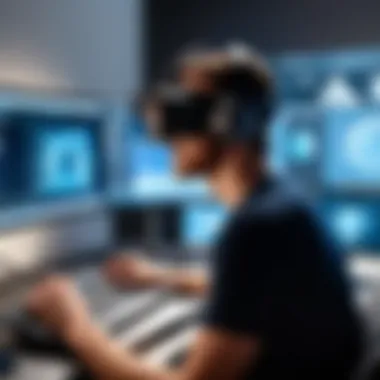

Intro
This article takes an in-depth look at Virtual Reality Computer-Aided Design (VR CAD) software. VR CAD software is reshaping the way design and engineering tasks are executed. Respected industries, from architecture to manufacturing, are turning to VR tools to enhance their processes. This guide will highlight key points such as the features and benefits of these tools, comparisons with alternative solutions, and future trends. We'll also include user experiences and insights from experts to aid in understanding the relevance of VR CAD software in modern design practices.
Key Features and Benefits
Overview of Features
When examining VR CAD software, the key features are crucial. These software solutions often integrate advanced visualization techniques that allow users to manipulate three-dimensional designs in real time. With VR headsets, designers can immerse themselves in their projects, making it easy to view designs from multiple perspectives. Other critical features generally include:
- Immersive Design Visualization: Allows users to walk through and interact with their designs.
- Collaborative Tools: Supports real-time collaboration among team members across the globe.
- Integration with Existing Software: Compatibility with traditional CAD platforms such as AutoCAD and SolidWorks.
- Customizable Environments: Enables users to tailor their workspace to meet specific project needs.
Benefits to Users
The benefits of adopting VR CAD software extend far beyond aesthetics. For professionals involved in design and engineering, the software can significantly enhance productivity and clarity. Specific advantages include:
- Improved Design Precision: Real-time adjustments reduce errors that may occur in two-dimensional environments.
- Enhanced Client Engagement: Clients can experience designs firsthand, fostering better communication.
- Efficiency in Prototyping: VR can streamline the prototyping phase, allowing for quicker iterations.
- Training and Simulation: Provides a safe space for training simulations, reducing risks during physical trials.
"The switch to VR in CAD software can be seen as a revolutionary step, one that not only saves time but also enhances creativity in the design process."
Comparison with Alternatives
Head-to-Head Feature Analysis
Other design software platforms, though effective, often do not provide the same level of immersion as VR CAD solutions. Traditional CAD tools such as AutoCAD or Revit offer substantial capabilities but lack the interactive experience that VR platforms bring. While traditional tools may excel in certain tasks, they lack the intuitive spatial awareness that immersive technology provides.
Pricing Comparison
Pricing for VR CAD software varies widely depending on features and licensing. Notable software such as Autodesk Revit offers subscription plans, while other VR-specific programs may have one-time purchase options with varying costs based on complexity and capabilities. Users should carefully consider their needs when evaluating potential investments.
Understanding VR CAD software's unique features and benefits against alternatives sets the foundation for its importance in the design process. The forthcoming sections will further analyze user experiences, challenges in implementing VR tools, and future trends that may influence ongoing developments in the VR CAD landscape.
Preface to VR CAD Software
Virtual Reality (VR) CAD software represents a significant innovation in design and engineering practices. This software integrates virtual reality technology into traditional computer-aided design processes, creating immersive environments for visualization and interaction. Such advancements are not merely a trend; they are reshaping the way professionals approach design, collaboration, and communication.
The core definition of VR CAD software is its ability to simulate three-dimensional design elements, enabling users to navigate and interact within a virtual space. Unlike traditional CAD programs, which often present a static view of designs on a screen, VR CAD offers an experiential viewpoint. Designers can effectively walk through their projects, assess spatial relationships, and manipulate components in real-time.
Definition and Scope of VR CAD Software
VR CAD software aims to enhance the traditional CAD approach by integrating more immersive technologies. It encompasses a range of tools that allow users to create, modify, and analyze 3D models in an environment that mimics reality. The scope includes various applications in architecture, engineering, manufacturing, and even entertainment, making the technology versatile and applicable across multiple industries.
The primary components often involve 3D modeling capabilities, which enable detailed object creation, and user interface tools specifically designed for VR interactions. Such functionality allows designers not only to visualize but also to manipulate designs directly with their movements in a virtual space.
Importance in Modern Design Practices
The integration of VR CAD software into modern design practices offers remarkable benefits that were previously unattainable. One notable advantage is the enhancement of design accuracy. Involving clients in the design process through immersive experiences ensures their feedback is timely and relevant, thus reducing the number of revisions needed. This leads to more precise outcomes aligned with client expectations.
Additionally, VR CAD encourages increased client engagement. Clients can experience designs firsthand, which facilitates better understanding and stronger emotional connections with the projects. This aspect is invaluable, especially in fields like architecture, where visualizing a project can significantly impact decision-making.
Lastly, the implementation of VR CAD can result in cost and time efficiencies. Teams can collaborate in real-time, conduct virtual walkthroughs, and make instant adjustments, all of which streamline workflows. As a result, VR CAD technology is not just shaping the future of design but also redefining operational standards across various sectors, making it an essential consideration for businesses looking to remain competitive in a fast-evolving landscape.
"VR CAD software not only enhances design accuracy but also fosters deeper connections between designers and clients, shaping the future of collaboration."
In summary, with its ability to transform the design process through immersive engagement and real-time interaction, VR CAD software is leading a shift that prioritizes both precision and collaboration.
Historical Context and Evolution
Understanding the historical context and evolution of VR CAD software is essential for grasping its current significance and potential future trends. As technology advances rapidly, the tools we use in design and engineering also evolve. The evolution from traditional CAD to VR-integrated solutions illustrates this transformation. It highlights the journey of overcoming technical limitations and adapting to the needs of modern industry.
Origins of CAD Technology
The origins of Computer-Aided Design (CAD) technology trace back to the 1960s. During this period, pioneers like Ivan Sutherland developed early systems that allowed designers to create and manipulate geometric shapes on a computer screen. This marked a significant transition from manual drafting methods, which were time-consuming and often less precise.
As computing power increased, CAD software began to take shape with features like vector graphics, which improving the accuracy of designs. The 1970s and 1980s saw the introduction of more sophisticated CAD applications, fostering a broader acceptance in industries like architecture, engineering, and manufacturing. By removing many of the manual errors, CAD technology laid the foundation for more complex and reliable design processes. The introduction of 3D modeling in the 1980s represented another breakthrough, enabling designers to visualize their ideas in a more realistic way.
Integration of VR in CAD Systems
The integration of Virtual Reality within CAD systems is a relatively recent development that has changed how designs are approached. This shift began in the late 1990s and early 2000s when advances in VR technology began to merge with traditional CAD applications. The advent of affordable VR headsets and more powerful graphics processing units has allowed designers to immerse themselves in their work, providing a new way to interact with digital models.
VR CAD software offers several advantages. It allows for a better sense of scale and spatial awareness, which is important in fields like architecture and engineering. Users can walk through virtual spaces, assess dimensions, and evaluate designs in real-time, creating a more dynamic and intuitive design experience.


The combination of VR with CAD enhances collaboration. Designers can work together in a shared virtual environment, regardless of their physical locations. This capability is crucial in today’s increasingly remote work culture, where teams may be spread across different geographical areas.
The integration process is not without challenges. Complexity in software design and the need for high-performance hardware can be barriers to entry for many organizations. Despite these issues, the evolution of VR CAD systems signifies an important step in the development of design tools that better meet the needs of modern users.
"VR CAD systems are reshaping the landscape of design, making it possible to visualize and interact with concepts in unprecedented ways."
Key Features of VR CAD Software
In the landscape of design and engineering, VR CAD software offers a transformative approach to traditional Computer-Aided Design. Its features not only support innovative design processes, but also greatly enhance collaboration and visualization. Each feature serves distinct yet interconnected purposes that contribute to an overall effective design workflow.
3D Modeling Capabilities
One of the cornerstones of VR CAD software is its 3D modeling capabilities. These tools allow users to create intricate 3D representations of their designs, providing a more tangible sense of scale and complexity. Unlike 2D models, 3D models in a VR environment enable designers to interact with their creations from multiple angles. This interaction helps in identifying flaws and areas for improvement earlier in the design process.
For instance, using software like Autodesk Revit, users can build runtime 3D models which can be manipulated in real-time within a virtual environment. This proactive approach leads to enhanced design accuracy and minimizes costly errors.
Additionally, VR CAD tools typically support file formats that are widely used in various industries. This compatibility ensures a smoother workflow as data can be easily exchanged between different platforms.
Real-Time Collaboration Tools
Real-time collaboration is another vital feature of VR CAD software. This capability allows teams separated by distance to work together seamlessly as if they were in the same room. Changes made by one team member can be viewed and commented on instantly by others. Solutions such as Oculus Medium provide a collaborative space where modifications can be visualized immediately.
This synergy boosts engagement among team members and encourages creative brainstorming. Architectures or designers can get instant feedback from stakeholders and clients in real-time within the VR space. It enhances the dynamic of teamwork, reducing the time spent on revisions and meetings.
Enhanced Visualization Techniques
Enhanced visualization techniques form another crucial aspect of VR CAD software. The ability to simulate the final product in a lifelike manner can significantly influence design decisions. Tools such as SketchUp offer visual rendering plugins that can turn basic models into presentations that show realistic lighting and materials.
These techniques not only assist designers in examining their work but also play a pivotal role in client presentations. A client can walk through a virtual model, experiencing it from within, rather than interpreting a flat drawing. This immersive experience provides a more profound understanding of the project, which can advance approval and client satisfaction.
"With VR, the design process shifts from showing concepts to experiencing them. This can revolutionize how projects are communicated and understood."
End
The features of VR CAD software enhance the overall design process significantly. By leveraging 3D modeling, real-time collaboration, and improved visualization, professionals can create more accurate, engaging, and effective designs. As industries continue to evolve, the integration of these features will likely expand, further solidifying the importance of VR in the CAD domain.
Applications Across Industries
The integration of Virtual Reality (VR) in Computer-Aided Design (CAD) brings transformative changes across various industries. By making design processes more immersive, VR CAD software enhances creativity and understanding among stakeholders. It is essential to recognize how these applications are not just limited to visual appeal; they significantly impact efficiency, accuracy, and collaboration.
Architecture and Engineering
In architecture and engineering, VR CAD software revolutionizes traditional design by offering immersive experiences. Professionals can visualize their projects in a 3D space, allowing them to walk through buildings before they are constructed. This capability helps identify design flaws early in the process. It facilitates better communication with clients, who can explore their future spaces through VR, thus enhancing client satisfaction and engagement.
Moreover, collaborative tools integrated into VR CAD software enable engineers and architects to work together from different locations in real-time. They can interact with models, provide immediate feedback, and make necessary alterations on the spot. This seamless collaboration can lead to faster decision-making and reduced project timelines.
Manufacturing and Product Design
In the manufacturing sector, VR CAD software plays a vital role in product design and development. It allows designers to create and test prototypes in a virtual environment. This means that companies can reduce material costs by identifying design issues before physical prototypes are made. For example, the automotive industry uses VR CAD tools to simulate parts and systems, ensuring they meet performance and safety standards without the waste associated with traditional prototyping.
The software can also assist in planning layouts and workflows within manufacturing facilities. By visualizing the production line, organizations can optimize processes, reduce downtime, and improve overall efficiency. This not only saves money but also shortens time-to-market, which is critical in today’s competitive landscape.
Game Development and Entertainment
The game development and entertainment industries have embraced VR CAD software to create engaging and immersive experiences. Designers can craft intricate environments and characters, testing them in real-time. This capability allows developers to iterate quickly on gameplay mechanics and aesthetics.
Additionally, VR provides players with a unique way to interact with content. For instance, using VR headsets, users can experience a fully realized virtual world, enhancing their connection to the game. This shift toward immersive gameplay is setting new standards for user experience in the industry.
In summary, the application of VR CAD software across various industries not only enhances design capabilities but also fosters collaboration and innovation. Companies can utilize these technological advancements to stay competitive, delivering products that meet the evolving demands of consumers.
Benefits of Using VR CAD Software
Virtual Reality (VR) CAD software offers various advantages that significantly enhance the design process. Understanding these benefits is crucial for IT professionals, software developers, and business leaders keen on optimizing their design strategies. This section elaborates on how VR CAD tools can transform client relationships, improve design precision, and contribute to overall efficiency in design workflows.
Increased Client Engagement
One of the primary benefits of VR CAD software is the increased engagement it fosters between designers and clients. With the ability to create immersive 3D environments, software like Autodesk Revit allows clients to visualize projects in real-time. This interactive experience leads to improved communication, as clients can provide instant feedback during design reviews.
- Enhanced Understanding: Clients often struggle to comprehend 2D plans. VR eliminates this barrier, allowing them to experience designs as they will appear in reality.
- Real-Time Adjustments: Instant feedback is possible, which streamlines the revision process. When clients can see modifications in real-time, it reduces misunderstandings and miscommunications.
Most importantly, the immersive nature of VR promotes emotional investment in the project. As a result, clients tend to feel more connected to the work, which can lead to more satisfied customers and potential referrals.
Improved Design Accuracy


Precision is vital in design and engineering. VR CAD software can dramatically enhance design accuracy by allowing for meticulous adjustments and checks in a 3D environment. Software solutions like SketchUp VR enable designers to examine spatial relationships and dimensions within a project, reducing the likelihood of errors.
- Elimination of Errors: The immersive capabilities help designers catch mistakes early in the design phase, preventing costly alterations later in production.
- Spatial Awareness: Designers can better understand how different components will fit together. This capability is particularly crucial in complex projects, such as architectural designs or product engineering.
The result is a higher-quality output that meets client specifications and often goes beyond their expectations. Clients appreciate seeing a design that exhibits careful attention to detail, which can significantly enhance a firm’s reputation.
Cost and Time Efficiency
Time and cost are two of the most critical factors in any project. VR CAD software can provide substantial efficiencies that save both time and money. For instance, using VR tools allows teams to address design challenges sooner than traditional methods would permit.
- Accelerated Design Processes: The ability to model and visualize ideas in real-time mitigates the likelihood of design backtracking, thus shortening project timelines.
- Resource Management: Fewer revisions mean less wasted time and resources. A more efficient design process ultimately translates into cost savings for both firms and clients.
Furthermore, when designers and clients engage interactively through VR, the likelihood of reworking design elements decreases. This efficiency leads to lower project costs, making VR CAD tools an attractive investment for businesses seeking to enhance their design and engineering capabilities.
The integration of VR in CAD workflows is not just an upgrade; it is a transformation that aligns design with modern technological advancements.
Challenges in VR CAD Implementation
The integration of Virtual Reality (VR) into Computer-Aided Design (CAD) has marked a considerable evolution in design processes. However, adoption is not without its obstacles. Understanding these challenges is essential for both organizations and individuals looking to make the most of VR CAD software. The primary challenges can greatly affect the smooth transition from traditional tools to VR-enhanced environments.
High Initial Investment Costs
One of the most pressing barriers to implementing VR CAD software is the initial cost. Businesses need to invest in high-end hardware, such as powerful computers and VR headsets that can handle the demands of complex models and simulations. For instance, headsets from brands like Oculus or HTC Vive, while advanced, come with significant price tags.
Organizations also must consider the cost of the software itself. Licensing fees for cutting-edge VR CAD applications can be substantial. Furthermore, firms may need to invest in additional peripherals, like motion tracking devices or specialized controllers, which add to the initial outlay. For small businesses, this level of investment can be particularly challenging, and thus may hinder the adoption of VR technologies in their design processes.
Technological Limitations
Technological constraints present another challenge in the implementation of VR CAD software. The required computing power to produce realistic graphics in VR environments can strain existing IT infrastructures. Not all organizations have the latest hardware, which can lead to suboptimal performance and a less effective user experience.
Moreover, software compatibility issues can arise between different systems and formats. Users may discover that not all CAD tools support the same file types or that integrating various software solutions lacks seamlessness. These limitations can lead to workflow disruptions and inefficiencies, ultimately undermining the expected productivity gains from adopting VR CAD technologies.
Training Requirements for Users
The successful integration of VR CAD software requires users to have a certain proficiency with the tools. Most professionals familiar with traditional CAD systems find that VR requires new skills that are not always intuitive. Familiarization with VR environments involves a learning curve that can vary significantly from person to person.
Training programs are often necessary to ensure employees can effectively use VR CAD software. This training can require time and financial resources, both of which can strain smaller organizations. It's essential to develop comprehensive onboarding processes, which can cover various aspects, from basic navigation within VR environments to more advanced features for collaboration and modeling. Without adequate training, organizations may struggle with the full potential of VR CAD, leading to frustration and underutilization of the software.
"Understanding these challenges is essential for both organizations and individuals looking to make the most of VR CAD software."
In summary, while the potential benefits of VR CAD software are significant, the initial costs, technological limitations, and training needs can present formidable challenges. It is crucial for organizations to critically assess these factors when considering the adoption of VR technology. By doing so, they can better prepare for a successful transition that ultimately enhances their design capabilities.
Comparative Analysis of Leading VR CAD Software
The comparative analysis of leading VR CAD software is essential for informed decision-making in design and engineering sectors. As organizations aim to integrate Virtual Reality into their workflow, understanding the capabilities of different software solutions is crucial. This section dissects various software products, highlighting their distinctive features, performance metrics, and user experiences. Analyzing these elements allows businesses to align their specific needs with the right software, ultimately enhancing efficiency and productivity.
Software A: Features and Performance
Software A has gained significant attention in the VR CAD landscape due to its robust features and exceptional performance. One of its key attributes is the intuitive user interface which streamlines the modeling process. This minimizes learning curves, enabling swift adoption among teams. Additionally, Software A offers advanced rendering options that create high-quality visualizations. Users often report quickly achieving realistic designs, making it an advantage during presentations.
Furthermore, the software supports various file formats, allowing for seamless integration with existing CAD tools. Performance metrics indicate that it handles large datasets effectively, reducing lag and ensuring smooth operation even in complex projects. Overall, Software A stands out for its combination of usability and technical prowess, making it suitable for design professionals focused on quality output.
Software B: A Comprehensive Overview
Software B takes a different approach by emphasizing collaboration and sharing among users. It features a cloud-based platform that allows multiple users to work on the same project in real time. This capability enhances teamwork and fosters creative input from diverse stakeholders.
The software is equipped with an extensive library of templates and design assets. These resources significantly speed up the design process, allowing teams to start from established frameworks rather than building from scratch. Users have lauded its flexibility in adapting to varying project needs, making Software B especially appealing for interdisciplinary teams.
However, there are challenges. Some users report fluctuating performance, particularly when accessing features under heavy load. Yet, the developers are continually improving the software, indicating a commitment to user satisfaction. Thus, Software B emerges as a strong contender for organizations prioritizing collaboration and resource-sharing.
Software C: User Feedback and Ratings
Software C is often evaluated based on user feedback, presenting a mix of insights that reflect its usability and performance in practical scenarios. Most notably, the software's real-time rendering capabilities have been praised for their impact on design accuracy. Users benefit from immediate visual feedback, which informs design iterations without delay.
However, the learning curve can be steeper than its competitors. New users sometimes struggle with the extensive set of tools and features available. Despite this challenge, many seasoned professionals regard this complexity as an asset, arguing that it allows for in-depth customization of their projects.
On platforms like Reddit and professional forums, users frequently share positive experiences, particularly with the level of support offered by the development team. Regular updates and responsive customer service have boosted its overall reputation. In summary, while Software C may require an investment in training, the depth of its features keeps it in high regard among advanced users.
"Comparing VR CAD software is not just about features; it's about understanding how each tool can fit within the unique workflows of an organization. Investing time in this comparison pays dividends in project outcomes."
Through this comparative analysis, businesses can navigate the diverse landscape of VR CAD software, ensuring that they select tools that not only meet their immediate demands but also support long-term growth and innovation. Informed software selection can lead to enhanced productivity and optimized design processes.
User Experiences with VR CAD Software
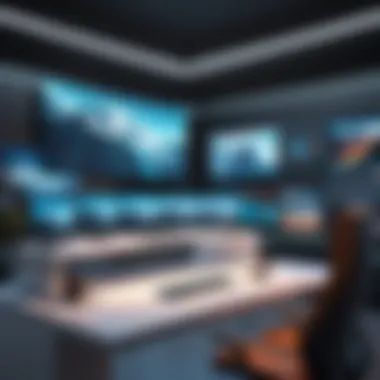

User experiences provide valuable insights into the practical implications of VR CAD software. Understanding these experiences helps potential users assess whether these tools meet their unique requirements. They also offer a glimpse into actual performance in real-world settings, revealing both strengths and weaknesses. Exploring user experiences can inform future enhancements of these tools, driving the evolution of VR CAD software in various industries.
Case Studies and Real-World Applications
Numerous case studies have documented the applications of VR CAD software across various fields. A notable example is the architecture industry, where firms like Gensler have adopted VR technologies to visualize and present designs to clients. They can walk through the virtual spaces, making it easier to convey complex ideas. This leads to more informed feedback and better project outcomes.
In manufacturing, companies like Boeing utilize VR CAD for design reviews and assembly line training. Using immersive environments, engineers can simulate assembly procedures, which enhances understanding and reduces errors during the actual assembly. Such applications illustrate how VR CAD software can streamline processes and improve efficiency.
Furthermore, in the automotive sector, firms like Ford have integrated VR to simulate vehicle designs and consumer experiences. Before physical models are built, they can test alterations in design in a virtual setting, ensuring that they meet customer expectations and regulatory standards. This not only saves time but also money during the design phase.
Expert Testimonials and Reviews
Expert opinions often highlight the transformative impact of VR CAD software. For instance, industry leaders frequently note that VR tools enhance creativity by offering a new medium for visualization. Experts from Autodesk have pointed out that these technologies remove the limitations of traditional design practices, enabling designers to experiment without the constraints of physical models.
Reviews on platforms like Reddit and professional forums further support the positive reception of these tools. Users often praise the intuitive interfaces that facilitate quick learning curves. However, some also mention challenges, such as the necessity of high-end hardware for optimal performance.
"Virtual Reality has redefined how we view design iterations. It allows for instant feedback that was not possible earlier."
- An expert architect
The combination of positive feedback and constructive criticism can be instrumental in guiding users through the learning process and setting realistic expectations. Understanding expert perspectives on VR CAD software helps users appreciate the technology's potential, while also preparing them for some of the challenges involved in its implementation.
Future Trends in VR CAD Software
The landscape of Virtual Reality Computer-Aided Design software is constantly evolving. As technology advances, the future of VR CAD promises to be more integrated, intuitive, and beneficial for various industries. These trends are not just about keeping up with technology but about enhancing design processes, streamlining workflows, and improving user experiences. As we look into the future, it becomes clear that understanding these trends is essential for anyone engaged in design and engineering applications.
Advancements in VR Technology
Virtual reality technology has seen remarkable progress in recent years. The hardware has become more accessible and less expensive, which encourages broader adoption. High-definition displays, improved motion tracking, and more responsive controllers enhance immersion significantly. With these advancements, VR CAD tools can simulate real-world conditions more accurately, allowing users to visualize designs in a comprehensive way.
Moreover, the integration of cloud computing with VR technology will facilitate real-time collaboration among global teams. Users can share designs seamlessly across locations, reducing the need for physical meetings or travel. The potential for enhanced remote working conditions through VR is profound, as it allows users to work effectively irrespective of their physical location.
Potential Integration with AI Tools
Artificial Intelligence is poised to play a crucial role in the future of VR CAD software. This integration can revolutionize analysis and design processes. AI algorithms can analyze user interactions and preferences, suggesting improvements or adjustments to designs. For instance, predictive analytics may offer insights into the performance of products based on simulated environments, leading to informed decision-making.
Furthermore, AI-enhanced features can automate repetitive tasks, reducing the workload for designers. Tools that generate design variations based on specific parameters will save time and allow for more creative exploration. Enhancing VR CAD software with AI not only improves efficiency but can also foster innovation in design methodologies.
The Growing Popularity of Remote Work Solutions
The recent global shift towards remote work has fundamentally altered how professionals approach design tasks. Companies are recognizing the need for solutions that enable remote collaboration and visualization. VR CAD software meets this need by providing immersive environments where teams can meet and interact with design models from anywhere. This not only boosts team dynamics but also enhances creative problem-solving as ideas can be shared in real time.
As businesses seek to optimize remote work solutions, VR CAD software will become an integral part of their arsenal. The convenience of accessing intricate designs from remote locations offers unprecedented flexibility. Therefore, professionals must stay abreast of these trends and consider how they can leverage VR CAD software to improve their workflows and project outcomes.
“The future of design lies in the integration of VR and AI, creating avenues for innovation that we have yet to fully explore.”
End
The conclusion serves as a vital component in understanding the broader implications of VR CAD software within design and engineering. This article not only outlines the history, applications, and impact of VR CAD systems but establishes a cohesive understanding of how these tools integrate into current work practices.
Summarizing Key Insights
As we have seen throughout this guide, the integration of VR technology into CAD software is transformative. Here are some key insights to consider:
- Enhanced Collaboration: The ability for teams to work together in a virtual space increases creativity and problem-solving effectiveness.
- User Engagement: Clients can visualize their projects more tangibly, leading to better communication and understanding of the design.
- Cost-Efficiency: While initial investments may be high, the long-term savings from optimized workflows and reduced errors can be substantial.
- Ongoing Evolution: With the rapid advancement of technology, VR CAD software is likely to evolve, becoming more integrated with AI and other emerging technologies.
Citing Sources and Further Reading
When discussing complex and evolving topics such as VR CAD software, citing sources and providing further reading can be very useful. The following types of references are integral to ensuring the reader has access to a full scope of knowledge:
- Academic Publications: Peer-reviewed journals often present the most reliable research findings in VR technology and CAD systems.
- Industry Reports: Reports from companies such as Gartner or McKinsey can give insights on market trends and projections.
- Books: Foundational texts on CAD systems and VR can help readers grasp historical contexts and technical frameworks.
- Web Resources: Websites, including Wikipedia and Britannica, can present concise overviews and links to more detailed studies.
To assist in your exploration, consider visiting these informative links:
Appendix
The appendix serves a crucial role in any comprehensive guide, particularly in the context of VR CAD software. Its importance lies in its ability to provide supplementary information that enriches the reader’s understanding of the main content. This section can include data, references, technical specifications, or other critical material that aids in contextualizing the primary discussions of the article.
One specific element that an appendix can encompass is detailed case studies. These case studies illustrate real-world applications of VR CAD software across various industries. They help to cement the theoretical knowledge presented in the earlier sections by showcasing tangible success stories and applications. For IT professionals and software engineers, such examples offer insights into practical implementation strategies that might be overlooked in theoretical discussions.
Another benefit of the appendix is the inclusion of additional resources. Links to academic papers, relevant websites, or instructional videos can be instrumental for readers looking to delve deeper into specific aspects of VR CAD technology.
Supplementary Information and Additional Resources
In this subsection, we will discuss various types of supplementary information that can exist in the appendix:
- Technical Documentation: Comprehensive guides and manuals for specific VR CAD software can be included, helping users navigate complex functionalities.
- Industry Standards: Statements from regulatory organizations about software standards and compliance can aid businesses in ensuring their choices align with industry expectations.
- Research Reports: Aggregated data and findings from research studies on the effectiveness and efficiency of VR CAD tools can inform decision-making.
- Links to Tools and Platforms: Providing a list of useful software tools or platforms that integrate with VR CAD software allows users to maximize their system's capabilities.
- User Best Practices: Tips and strategies from experienced users shared in forums like reddit.com can enhance the initial learning curve and foster a better user experience.
The inclusion of these elements in the appendix not only strengthens the main narrative but also positions the article as a valuable reference point for professionals seeking to harness the power of VR CAD software effectively. By facilitating deeper engagement with the content, the appendix plays an indispensable role in this comprehensive guide.



