Understanding G Suite Email Charges: A Comprehensive Guide
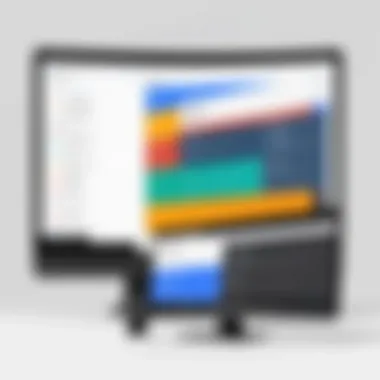

Intro
As businesses increasingly rely on digital solutions, understanding the costs associated with such services becomes essential. G Suite, developed by Google, offers various email solutions tailored for different organizational needs. Yet, with multiple pricing tiers and features, navigating the intricacies of G Suite email charges can be daunting. This guide is designed to demystify these charges for IT professionals, software developers, and business leaders alike.
In this guide, we will explore the various aspects of G Suite's email pricing. We will cover key features, benefits, and how G Suite compares to its alternatives. Businesses can optimize their spending choices by providing a transparent breakdown. Understanding these charges and the value they bring can lead to more informed decisions and better investment in productivity tools.
Intro to G Suite Email Services
In today's digital landscape, G Suite email services play a pivotal role in the operational framework of many businesses. Understanding the G Suite’s email offerings, including their structure and costs, is essential for organizations aiming to optimize communication and enhance productivity. This section of the article addresses the foundational elements of G Suite, emphasizing its significance in the realm of professional email solutions.
Overview of G Suite
G Suite, now known as Google Workspace, is a comprehensive suite of cloud-based productivity tools designed to cater to the needs of businesses of all sizes. It integrates various applications such as Gmail, Google Drive, Google Docs, Calendar, and more within a single platform. This seamless integration allows for enhanced collaboration among team members, irrespective of their physical locations.
The email service provided under G Suite offers unique features tailored for business environments. These include custom email addresses that align with a company's domain, ample storage options, and advanced security features that are critical in safeguarding sensitive data. Businesses can leverage G Suite to streamline processes, reduce administrative burdens, and focus on strategic initiatives that drive growth.
An important factor to consider is the adaptability of G Suite to meet diverse organizational needs. Whether a small startup or a large corporation, businesses can scale their use of G Suite according to their operational demands. Consequently, G Suite provides a versatile solution that supports both basic email functions and advanced productivity requirements.
Importance of Email in Business
Email is a fundamental aspect of modern business communication. It transcends traditional barriers of distance and time, enabling instantaneous interaction among stakeholders. For companies, the benefits of adopting a reliable email service like G Suite are profound.
- Professional Communication: Utilizing a custom domain in emails presents a professional image to clients and partners. This visibility can enhance brand integrity and credibility.
- Collaboration: G Suite not only offers an email platform but also integrates tools that improve collaboration. For example, links in emails can directly connect team members to shared documents or calendars, fostering a culture of teamwork.
- Accessibility: With G Suite’s cloud-based architecture, users can access their emails from anywhere, using any device. This flexibility supports remote work and dynamic business environments.
- Security Features: G Suite provides robust security measures including two-step verification and advanced phishing protections, addressing many concerns companies have regarding email security.
In summary, the importance of G Suite email services lies not only in the functionality they offer but also in how they address the evolving needs of businesses today. By understanding these services, organizations can make informed decisions that enhance their communication strategies and ultimately, their overall productivity.
Email is not only a communication tool but also a business asset that influences the way organizations operate.
G Suite Pricing Plans
Understanding G Suite pricing plans is crucial for businesses aiming to maximize their productivity while managing costs effectively. G Suite offers three primary tiers: Basic, Business, and Enterprise. Each plan is designed to cater to different organizational needs and sizes. As companies evaluate their options, factors such as budget, user count, and required features come into play. The right plan not only impacts spending but also influences team efficiency, collaboration, and communication capabilities.
Basic Plan Features and Costs
The Basic plan is ideal for small businesses or startups. Priced competitively, it offers essential features that most teams need to get started. Users get access to Gmail with a custom domain name, allowing for professional email communication. Additionally, this plan includes Google Drive with 30GB of storage, making it suitable for file sharing and collaboration.
Key features of the Basic plan include:
- Gmail with Custom Domain: Allows businesses to present a professional image with branded email addresses.
- Google Meet: Video conferencing capabilities, supporting up to 100 participants.
- Google Docs, Sheets, and Slides: Essential productivity tools for document creation.
- Security Features: Includes two-step verification for enhanced security.
The monthly fee for the Basic plan is generally cost-effective, appealing to startups and individual freelancers. However, businesses with growth ambitions might soon find the limitations in storage and certain functionalities constraining.
Business Plan Features and Costs
The Business plan caters to growing companies that require more storage and additional features than those offered in the Basic tier. The pricing reflects these enhancements and is justified by the higher capacity and functionality. One significant advantage is the increased storage of 2TB per user, supporting teams working with larger files and data.
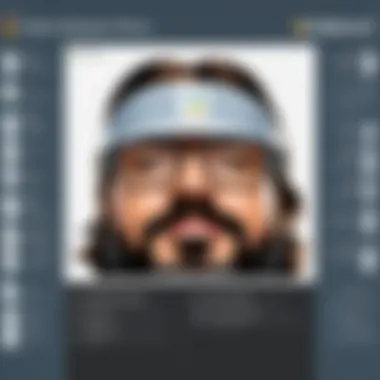

Highlights of the Business plan include:
- Enhanced Security Features: Advanced administrative controls and monitoring for better data protection.
- Google Vault: Provides archiving and e-discovery for compliance needs.
- Google Meet Upgrades: Video calls for up to 150 participants and recording capabilities.
- Collaborative Tools: Increased capabilities for working on projects across the team.
The monthly cost is proportionally higher than the Basic plan, but businesses keen on growth often find it a worthwhile investment, considering the range of features that enhance operational efficiency.
Enterprise Plan Features and Costs
The Enterprise plan is tailored for large organizations that need robust solutions and extensive administrative controls. The pricing is structured according to individual business requirements, addressing the unique challenges faced by larger teams. This plan offers unlimited storage, provided certain criteria are met, which is essential for companies that generate large volumes of data.
Enterprise plan advantages include:
- Advanced Security Options: Enterprise-grade security features protect sensitive information.
- Dedicated Support: 24/7 assistance to troubleshoot issues and maintain smooth operations.
- Compliance and Data Loss Prevention: Tools designed to meet industry standards and regulatory requirements.
- Customizable Pricing and Features: Flexibility to adapt the plan according to specific needs.
While the Enterprise plan represents the highest investment among G Suite tiers, it also provides unmatched value in terms of scalability, which is crucial for organizations with diverse operational demands.
In assessing G Suite email charges, consider both immediate costs and long-term benefits. Choosing the right pricing plan can lead to enhanced productivity and a more efficient work environment.
Factors Influencing G Suite Email Charges
Understanding the factors that influence G Suite email charges is crucial for businesses aiming to manage their budgets effectively while maximizing productivity. There are several key components that can drive the overall cost of G Suite services. These components include user count, storage requirements, and the need for additional features. Each element can substantially affect pricing, making it vital for businesses to analyze their specific needs and usage patterns before selecting a plan.
User Count and Tier Selection
The number of users is a primary factor affecting G Suite charges. Google's pricing structure is designed around the number of accounts a business requires. Companies must consider how many employees will need access to G Suite to avoid unnecessary costs. If a business expects growth, it may be wise to choose a plan that allows for scalability.
Selecting the right tier is equally important. G Suite offers various plans, each providing different features and support levels. If a smaller business opts for a more advanced plan that caters to larger enterprises, they may end up paying for capabilities they do not need. Conversely, a growing enterprise might miss out on valuable features if they select a basic plan. Analyzing both current and anticipated requirements is essential for making a prudent decision.
Storage Requirements
G Suite plans come with varying storage capacities based on the subscription tier. For businesses that manage large volumes of data, selecting a plan with adequate storage becomes paramount. If a company exceeds its storage limit, additional charges might incur, causing unplanned expenses.
Generally, the Basic plan provides 30 GB of cloud storage per user, while the Business and Enterprise plans include either unlimited storage or up to 5 TB per user. Businesses must evaluate their data needs by considering the types of files they store and share. Assessing storage demands beforehand helps companies avoid costs related to data overage.
Additional Features and Services
G Suite offers numerous additional features that can enhance productivity but may come with extra charges. Features such as advanced security, enhanced support, and collaboration tools can all influence the final price. Not every business will benefit from the same features; hence, it is important to identify which services are vital for daily operations.
For example, a business requiring robust security measures may find the Enterprise plan more suitable. Alternatively, companies focused primarily on productivity might prioritize collaboration tools over advanced security. An effective evaluation of necessary services can lead to a more cost-efficient strategy in utilizing G Suite.
Every detail, from user count to feature selection, can contribute to the overall costs of G Suite. Being aware of these factors ensures smarter financial decisions.
In summary, user count and tier selection, storage requirements, and the need for additional features all play critical roles in determining G Suite email charges. Businesses that invest time analyzing these areas can optimize their G Suite experience, ensuring they pay only for what they truly need.
Comparative Analysis with Other Email Solutions
In the landscape of email solutions, it is crucial to conduct a comparative analysis. This dissection allows businesses to evaluate G Suite against its primary competitors. Not only does this section highlight the diverse features, but it also provides insights into pricing structures, usability, and performance. By making these comparisons, companies can identify which service aligns best with their needs.
G Suite vs. Microsoft
When placing G Suite side by side with Microsoft 365, several aspects come to light. G Suite, now rebranded to Google Workspace, minimally emphasizes communication through Gmail and integrates well with Google Drive and Calendar.
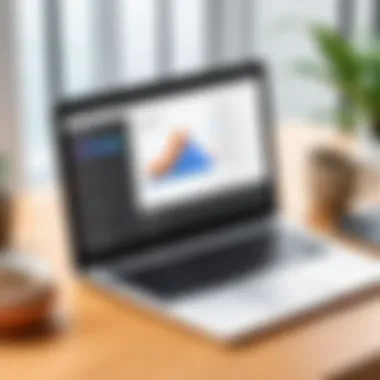

Conversely, Microsoft 365 excels in providing familiar interfaces with Outlook. The flagship email service here is rich in features that cater extensively to businesses accustomed to Microsoft systems.
Key differences include:
- Storage Options: G Suite offers 30 GB in the Business Starter plan, while Microsoft 365’s Business Standard provides 1 TB per user.
- Collaboration Tools: Google Workspace favors real-time collaboration in Google Docs, Sheets, and Slides, whereas Microsoft 365’s desktop apps can sometimes lag in cloud-based environments.
- Pricing Structures: G Suite’s plans may seem simpler but vary significantly based on features, needing a careful review against Microsoft’s tiered structure.
G Suite vs. Zoho Mail
Zoho Mail is another contender, especially beloved by small businesses due to its affordability. G Suite stands out with its seamless integrations within the Google ecosystem. However, Zoho Mail packs a punch with a robust set of features at lower price points.
Some distinctions worth noting are:
- Email Customization: Zoho allows more extensive custom domains and flexible setup for small businesses. G Suite, while customizable, is often viewed as less flexible in this regard.
- User Interface: Users find Gmail’s layout more intuitive due to its widespread adoption, while Zoho’s interface may take time to fully appreciate.
- Cost Efficiency: For small businesses, Zoho Mail offers compelling pricing and features just enough for straightforward operations without the need for the full suite of tools available in G Suite.
G Suite vs. Self-Hosted Solutions
Self-hosted solutions present an interesting alternative. Organizations choosing this route assume full control over their email services. This can bring various benefits, like enhanced security and customizability. However, it also introduces complexities.
- Initial Setup Costs: Setting up a self-hosted solution such as Zimbra or Mail-in-a-Box can be costly and time-consuming compared to the relatively straightforward setup of G Suite.
- Maintenance: With self-hosting, companies bear the responsibility for maintenance and troubleshooting, a task that can become burdensome. In contrast, G Suite offers comprehensive support.
- Scalability: G Suite allows for easier scalability. Adding or removing users can often happen instantly through an admin panel. Self-hosted solutions may require more technical upkeep and configuration.
In summary, conducting a comparative analysis with other email solutions is fundamental for businesses. While G Suite offers a compelling array of features and simplicity, understanding your unique business needs against Microsoft 365, Zoho Mail, or self-hosted solutions can lead to more informed decision-making. As the digital workplace continues to evolve, companies must weigh the benefits of flexibility, cost, and collaboration to pinpoint the most suitable email solution.
Return on Investment Analysis
Evaluating the return on investment (ROI) of G Suite email solutions is crucial for businesses aiming to maximize their email productivity while managing costs effectively. This analysis encompasses various factors, including initial spending, long-term savings, and the tangible benefits gained from using G Suite's features and productivity tools. To appreciate the true value of G Suite, it is necessary to analyze the impact of these services on overall business profitability.
Cost-Benefit Analysis for Businesses
When businesses adopt G Suite, they incur an initial cost based on the chosen pricing tier. However, costs go beyond mere fees. Companies must consider the improved collaboration, communication, and efficiency brought by G Suite tools. Here are some benefits:
- Enhanced Collaboration: G Suite's suite of tools allows for real-time collaboration. Teams can work together seamlessly, resulting in faster project completion.
- Access to Cloud Storage: With Google Drive, users can store and share files efficiently, optimizing workflow and reducing the need for physical storage solutions.
- Integration with Other Tools: G Suite integrates easily with third-party applications, making it versatile for businesses leveraging various technical environments.
This cost-benefit analysis informs decision-makers about potential savings. If employees save time through streamlined communication, the financial gains often outweigh the monthly fees.
Long-term Financial Implications
The financial implications of using G Suite extend well beyond the immediate costs. Firms should recognize that G Suite can contribute to more significant long-term savings. Some considerations include:
- Reduced IT Overhead: G Suite is a cloud-based solution, lowering the need for substantial IT infrastructure and personnel overhead. Companies can save on costs associated with maintaining servers.
- Scalability: G Suite allows businesses to scale up easily when expanding. Organizations can add or remove users and features without excessive costs.
- Increased Employee Retention: By improving productivity and work experience, companies may find that G Suite facilitates a more pleasant work environment, leading to higher employee satisfaction and lower turnover rates.
User Productivity and Efficiency Gains
User productivity and efficiency gains are among the most compelling reasons to analyze ROI. G Suite offers tools that support better time management and optimized workflow. Here are some observed gains:
- Seamless Communication: Tools like Gmail and Google Chat enable quick communication, helping teams avoid lengthy email threads.
- Task Management: Through Google Tasks and Calendar, employees can more effectively manage their time, prioritize work, and keep track of deadlines.
- Training and Support: G Suite offers extensive resources for businesses to train their employees. This can lead to faster onboarding and minimized downtime for new hires.


As a result, companies using G Suite can expect a notable increase in output and efficiency, ultimately boosting their profit margins.
"Investing in G Suite is investing in a more productive workforce. The return is visible in both economic terms and employee satisfaction."
Case Studies: Businesses Using G Suite
The examination of case studies serves an essential purpose in this article. By highlighting real-world applications of G Suite, it offers valuable insights into how various organizations leverage this tool to enhance communication, improve efficiency, and ultimately, drive success. These examples allow potential users to see the practicality and benefits of adopting G Suite. It also provides evidence of return on investment and showcases the diverse uses of email solutions in different business contexts.
Small Business Success Stories
Small businesses often operate with limited resources yet require robust solutions. G Suite stands out as a popular choice within this sector. Many small business owners report significant improvements in collaboration and communication. For example, a local design firm utilized G Suite to streamline its project management. By using Gmail, Google Drive, and Google Meet, the team improved its workflow and reduced project turnaround time.
Key benefits observed by small businesses include:
- Cost-effectiveness: Affordable pricing plans that scale with the business.
- User-friendly interface: Easy adoption due to familiar tools.
- Reliability: Minimal downtime with robust support options.
Enterprise Level Implementation
Larger enterprises face unique challenges that differ greatly from those of smaller companies. Implementing G Suite at this level often involves comprehensive planning. For instance, a multinational corporation transitioned to G Suite to unify its global communication strategies. Using advanced admin controls, they managed user permissions effectively, enhancing both security and user experience.
The results from this implementation include:
- Centralized Management: Streamlined control of users across various regions.
- Enhanced Security: Advanced options for data protection and compliance.
- Increased Productivity: Employees benefitted from seamless integrations with existing workflows.
Non-Profit Organizations and G Suite
Non-profit organizations often operate with tight budgets while trying to maximize their impact. G Suite provides these organizations with essential tools that help them maintain effective communication channels. For example, a non-profit focused on community development adopted G Suite to coordinate efforts among its volunteer staff.
This transition led to several immediate benefits:
- Affordability: Non-profits may qualify for discounts, making G Suite more accessible.
- Collaboration Tools: Tools like Google Docs and Sheets helped volunteers work together in real-time.
- Scalability: Non-profits could easily adjust their user count as needed without excessive costs.
With these case studies, it is clear that G Suite’s versatility allows various types of organizations to meet their specific needs effectively. Whether a small business, a large enterprise, or a non-profit organization, G Suite can be tailored to enhance communication and productivity.
Finale and Recommendations
In this article, the significance of understanding G Suite email charges becomes clear as businesses navigate the complexities of digital communication solutions. The conclusion encapsulates central insights while providing actionable recommendations for prospective users. Recognizing the elements of cost structures, features, and potential return on investment can guide organizations in leveraging G Suite effectively.
Summary of Key Findings
G Suite offers a variety of pricing plans tailored to different organizational needs. The Basic, Business, and Enterprise plans vary in features, storage capacity, and pricing. Key findings include the following:
- Diverse Pricing Tiers: Each plan has distinct features suited for varying user sizes and complexities.
- Cost Influencing Factors: User count, storage needs, and additional services significantly affect overall costs.
- Comparative Advantages: G Suite excels in collaboration features, making it a strong competitor against providers like Microsoft 365 and Zoho Mail.
- Return on Investment: Companies adopting G Suite report enhanced productivity and streamlined communication.
Overall, businesses must analyze their needs carefully, considering not just the immediate costs, but also the long-term value gained through increased efficiency and collaboration.
Final Recommendations for Prospective Users
For organizations considering G Suite for their email services, several recommendations can enhance decision-making:
- Assess Needs Thoroughly: Understand your organization’s size, storage requirements, and feature necessity before selecting a plan.
- Consider User Experience: Engaging in trial periods can help gauge user adaptability to the platform.
- Evaluate Long-term Costs vs. Benefits: While the financial outlay is crucial, also consider productivity gains and potential enhancements to communication.
- Stay Informed About Updates: G Suite constantly evolves. Keeping abreast of new features and pricing changes can maximize your investment.
- Seek Feedback: Encourage users to provide feedback on their experiences. This could illuminate areas for improvement and help tailor the service to better fit organizational needs.
By following these recommendations, businesses can make informed choices about G Suite, enhancing their email services' effectiveness and getting the most out of their investment.



