Comprehensive Guide to GoDaddy Email Subscriptions


Intro
GoDaddy, known primarily for its domain registration services, also offers a range of email subscription plans. Understanding these services is crucial for both businesses and individuals looking to enhance their email communication. This article will delve into key features, benefits, and potential drawbacks associated with GoDaddy's email offerings. By providing a comprehensive analysis, readers can make informed decisions about selecting the email solution that best fits their needs.
Key Features and Benefits
Overview of Features
GoDaddy's email subscription services come with a variety of features designed to cater to different user needs. These include:
- Professional Email Address: Users can create personalized email addresses using their domain names. This enhances brand credibility.
- Webmail Access: A user-friendly interface allows for easy access to emails from any location, making remote work more manageable.
- Mobile Compatibility: GoDaddy provides apps that sync seamlessly with smartphones, enabling users to manage their email on-the-go.
- Spam Protection: Advanced filtering systems work to protect users from unwanted and harmful emails, ensuring that their inbox remains organized.
- Calendar Integration: Built-in calendars facilitate appointment scheduling and event management, helping users stay organized.
Benefits to Users
The advantages of using GoDaddy's email subscription services are significant. Businesses benefit from increased professionalism and reliability in communication. Users engaging with clients and partners through a branded email address are more likely to be taken seriously. The webmail and mobile access features ensure that messages can be sent and received promptly, regardless of location.
Furthermore, the spam protection mechanisms prevent disruptions caused by unsolicited emails, allowing users to focus on critical tasks. This enhances productivity across the board. And with integrated calendar tools, users can manage their time effectively, aligning their tasks with communication efforts.
Comparison with Alternatives
Head-to-Head Feature Analysis
Comparing GoDaddy's email subscription with other providers such as Google Workspace and Microsoft 365 reveals some interesting insights. While Google Workspace offers extensive cloud storage and collaborative tools, GoDaddy stands out for its simplicity and cost-effectiveness, especially for smaller enterprises. Microsoft 365 delivers powerful features as well, but it may not be necessary for users who seek straightforward email services without more complex integrations.
Pricing Comparison
When assessing the pricing structures, GoDaddy tends to be more affordable for basic email hosting.
- GoDaddy Email Plans: Pricing begins as low as $5.99 per month for a single account, which is competitive for basic features.
- Google Workspace: Starts around $6 per user per month but includes more robust productivity tools.
- Microsoft 365: Pricing for email services begins higher, generally catering to larger organizations.
In summary, each service has its own strengths, and GoDaddy’s pricing model may appeal to those who prioritize cost and simplicity.
"Selecting the right email service should consider individual needs and organizational requirements, rather than price alone."
Prelude to GoDaddy Email Subscription
In today's digital landscape, establishing a professional online presence is critical for businesses of all sizes. Among various elements that contribute to this presence, having a reliable email hosting service stands out. GoDaddy, renowned for its domain registration and web hosting, also offers email subscription services tailored to meet the diverse needs of individuals and organizations. This section elaborates on the significance of GoDaddy's email offerings, highlighting their aspects, advantages, and considerations.
Overview of GoDaddy's Services
GoDaddy provides a well-rounded suite of services beyond domain registration. Their offerings include website hosting, website builders, and online marketing tools. However, the email subscription serves as a core element as well. With GoDaddy Email, users can create a professional email address, manage calendars, and access tools that enhance productivity. Their services are designed to integrate easily with popular applications, making it more convenient for users to manage their communication and schedule.
A significant factor contributing to the popularity of GoDaddy's email services is the user-friendly interface. Businesses can set up email accounts quickly and manage them efficiently without requiring extensive technical knowledge. The scalability of their services allows businesses, regardless of size, to select plans that suit their requirements. In essence, GoDaddy combines functionality with usability, ensuring that clients do not need to sacrifice one for the other.
Importance of Email Hosting for Businesses
Email hosting holds a paramount position in the fabric of modern business operations. Unlike free email services, GoDaddy Email offers a professional touch that reflects the identity and values of a business. A custom domain email like [yourname@yourcompany.com] not only enhances credibility but also fosters trust among clients and stakeholders. This aspect of branding is critical for establishing a recognizable presence in the marketplace.
Moreover, GoDaddy's email hosting provides essential features such as security, reliability, and support. Emails are often a primary communication channel, and any downtime can lead to significant disruptions. GoDaddy offers strong uptime guarantees and 24/7 customer support, which ensures that help is available whenever issues arise. Additionally, security measures, such as spam filtering and data encryption, protect sensitive information from being compromised.
In summary, GoDaddy's email subscription services play a pivotal role in shaping how businesses communicate and present themselves. They combine advanced features tailored for professional environments with ease of use, making them a preferred choice for many. Understanding these elements forms a solid foundation for appreciating the full scope of GoDaddy's email solutions.
Features of GoDaddy Email Subscription
Understanding the features of GoDaddy’s email subscription is crucial for businesses seeking tailored email solutions. This service offers not just basic functionalities, but a comprehensive suite of options that cater to diverse needs. Key aspects include professional email addresses, robust storage and security choices, and seamless integration with calendars and mobile devices. These features enhance productivity and ensure reliable communication, which is critical in today’s fast-paced digital environment.
Professional Email Address
A professional email address is vital for any business aiming to establish credibility. GoDaddy provides the opportunity to create custom email addresses tied to your domain name. For example, using an address like info@yourcompany.com conveys a sense of professionalism and trustworthiness compared to a generic Gmail or Yahoo account. This feature helps businesses in branding and provides a consistent identity across all communications.
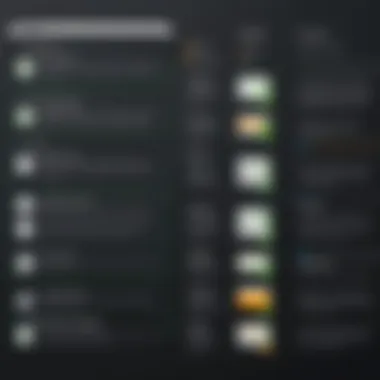

Moreover, having a custom domain can enhance customer perception. Research shows that emails from custom domains are more likely to be opened than those from free services. This can make a significant difference in customer engagement and outreach efforts.
Storage and Security Options
Storage capacity and security measures are essential elements of GoDaddy's email subscription. Users can choose plans that offer substantial storage, accommodating files, and emails without concern for running out of space. This can be particularly beneficial for businesses that handle a large volume of communication daily.
Security options are equally important. GoDaddy integrates advanced security measures to protect user data. Features like encrypted connections, spam protection, and multi-factor authentication are standard. These considerations help to ensure that sensitive information remains confidential and reduces risks associated with phishing and other cyber threats.
Calendar Integration
Calendar integration is another significant feature of GoDaddy's email service. This functionality allows users to manage their schedules directly within the email platform. Users can easily set appointments, send invites, and link their calendars with other applications like Microsoft Outlook or Google Calendar. This multi-platform accessibility ensures that users can manage their time more effectively without switching between various apps.
The benefit of this integration is clear. It streamlines professional communication and helps in maintaining organization. Users can keep track of meetings and deadlines, improving time management and productivity overall.
Mobile Access and Synchronization
In today's work environment, mobile access is a priority. GoDaddy offers mobile compatibility, allowing users to access their email accounts on smartphones and tablets. The mobile app supports synchronization across devices, ensuring that access to emails, contacts, and calendars is seamless.
This feature empowers employees to stay connected and productive while on the go. It provides the flexibility needed to address urgent matters without being tethered to a desktop. Additionally, notifications can be customized to help users manage their time efficiently.
Overall, understanding these features is essential for anyone considering GoDaddy's email subscription services. They provide a robust foundation for professional communication, effective time management, and security. Users can leverage these tools to enhance their business operations and maintain a competitive edge in their industries.
Setting Up GoDaddy Email Subscription
Setting up a GoDaddy email subscription is a crucial step for businesses that want to establish a professional online presence. Proper configuration ensures that email communication is effective and reliable. This section will guide you through the essential processes involved in setting up your email account, including registration, configuration, and activation. Understanding these steps will help you avoid common pitfalls and enhance your overall email experience.
Registration Process
The registration process is where it all begins. Creating an account with GoDaddy requires providing some basic information.
- Visit the GoDaddy website.
- Choose the email plans available. GoDaddy offers various plans tailored for different needs.
- Fill out the registration form. You will need to enter your name, chosen email address, and password.
- Complete the payment details to activate your subscription.
Choose an email address that aligns with your brand identity. This adds to your professional image and makes it easier for clients and partners to remember your contact information.
Configuring Email Settings
Configuring your email settings is the next vital step. Proper settings ensure smooth operation and use of features like security, storage, and synchronization.
- Access the Email Control Center: Log into your GoDaddy account and navigate to the Email Control Center.
- Set Up Your Account Preferences: This includes options for signatures, autoresponders, and any additional settings that enhance your email experience.
- Establish Security Measures: Activate two-factor authentication to add a layer of security.
- Integrate Third-Party Tools: If necessary, connect your email with productivity tools such as Microsoft 365 or Google Workspace.
During this stage, addressing any specific requirements your business might have can enhance your operational efficiency.
Activating Your Email Account
Activating your email account involves confirming your settings and ensuring everything is working correctly.
- Verify your email address. You will receive a confirmation email from GoDaddy, which needs your action to confirm your account.
- Log into your email to check if everything is functioning as expected. Send a test email and ensure you receive it.
- Familiarize yourself with the interface. Understanding where features and settings are located helps in managing your account more effectively.
Once the account is activated, you can start utilizing the email services for your business.
To make the most out of GoDaddy’s email subscription, consider regular checks on your settings to ensure continued security and efficiency.
Pricing Structure of GoDaddy Email Subscription
Understanding the pricing structure of GoDaddy's email subscription is essential for potential users and businesses alike. It enables them to make informed choices based on their specific needs. The pricing often reflects the features offered, the level of support included, and potential scalability for future considerations. A well-structured pricing plan can enhance not only user satisfaction but also aid in budget management for businesses.
When considering GoDaddy's email subscription, one must look at the overall value delivered. While cheaper options may appear more attractive, they may lack critical features. Users should balance costs with benefits to ensure they choose the right plan.
Comparison of Different Plans


GoDaddy presents various plans designed to cater to different user needs. Each plan has distinct features which influence pricing. Understanding these differences is crucial.
- Business Email
- Business Premium Email
- Office 365 Email Plans
- Price: Typically lower than other plans
- Features: Basic email functionalities, limited storage, decent security
- Ideal for: Small enterprises without extensive email demands
- Price: Moderate; more than a basic plan
- Features: Enhanced security, larger storage capacities, additional support features
- Ideal for: Medium-sized businesses requiring more comprehensive tools
- Price: Higher; reflects additional offered services
- Features: Integration with Microsoft tools, extensive storage, advanced collaboration features
- Ideal for: Larger businesses or enterprises needing robust email solutions
Each plan is tailored to specific user levels, and it’s worth evaluating which features resonate most with your business's goals.
Cost Analysis for Small Businesses
Small businesses often operate with tighter budgets. Therefore, choosing the right email subscription is critical. Costs can add up, and it can affect cash flow. When analyzing the cost for small businesses, consider the following factors:
- Initial Setup Costs: These can include any migration from other email services and setup fees.
- Ongoing Monthly Fees: Recurring costs that can strain budgets if not planned properly.
- Scalability: Ensure that the plan allows easy upgrades or expansions as the business grows.
- Support Options: Consider the cost-effectiveness of having technical support included in the pricing.
By conducting a thorough cost analysis, small businesses can better understand how the investment in a GoDaddy email subscription aligns with their operational needs and long-term objectives. The pricing structure should not just be viewed as an expense but rather as a wise investment in a tool that can drive operational efficiency and enhance communication.
Pros and Cons of GoDaddy Email Subscription
Understanding the advantages and limitations of GoDaddy's email subscription is crucial for making an informed decision. Individuals and businesses need to weigh the benefits against potential downsides to get the best fit for their needs. This section will explore various elements that highlight why some users prefer GoDaddy while others might opt for different services.
Advantages of Choosing GoDaddy
GoDaddy offers several advantages that make it a popular choice among users. These include:
- Professional Image: With GoDaddy, users can set up a custom domain email address, enhancing their brand presence. This is especially vital for businesses seeking to maintain a professional appearance.
- User-Friendly Interface: The interface of GoDaddy's email service is streamlined and straightforward. This helps users access their email without dealing with unnecessary complexity.
- Robust Security Features: GoDaddy provides various security measures, including spam filtering and virus protection, protecting users from potential threats.
- Scalability: As businesses grow, they may need more email accounts or storage options. GoDaddy allows easy adjustment of plans to accommodate this need.
- Excellent Customer Support: Users often report satisfaction with GoDaddy's customer service, describing it as responsive and effective in resolving issues.
Overall, these advantages contribute to GoDaddy's appeal. Businesses benefit from its professionalism, ease of use, and stability.
Limitations and Considerations
Despite these advantages, there are also limitations to consider before committing to GoDaddy's email subscription. Key drawbacks include:
- Cost: While not the most expensive option available, some users find GoDaddy's pricing to be on the higher side compared to competitors.
- Limited Features: Certain advanced email functionalities, such as extensive analytics or integrations, may not be as sophisticated as those offered by other providers.
- Email Size Restrictions: Some plans come with limitations on attachment sizes, which might not suit users who frequently share large files.
- Dependence on the Platform: Users relying solely on GoDaddy may risk complications if any service outages occur.
It is important to weigh these limitations against the features offered. Depending on individual or business needs, GoDaddy may or may not be the right choice.
"In evaluating email services, understanding both the advantages and limitations is key to ensuring a suitable fit for your requirements."
In summary, GoDaddy’s email subscription service offers attractive advantages, such as a professional image, user-friendly functionalities, and solid security. However, users should also be mindful of its limitations, including potential costs and lack of advanced features. By understanding these factors, one can make a more informed choice when selecting their email service provider.
User Experience with GoDaddy Email Subscription
User experience plays a vital role in the evaluation of GoDaddy's email subscription. A seamless experience often dictates how effectively users can utilize the service for personal and business communications. Understanding the elements that contribute to positive user experiences can help potential subscribers make informed decisions. If the user interface is intuitive and the features are easily accessible, the overall satisfaction tends to increase. Conversely, if users encounter difficulties, it may discourage continued use and foster negative reviews. Thus, assessing user feedback and real-life case studies informs prospective customers about what they can expect.
Common User Feedback and Ratings
Feedback from users highlights both the strengths and weaknesses of GoDaddy's email subscription services. Many customers appreciate the professional appearance that comes with a custom domain email address, which enhances brand identity. Positive remarks often focus on:
- User-friendly Interface: Users frequently comment on the simplicity of navigation within the email platform. The general organization and layout tend to be more straightforward than some competitors.
- Integration with Other Services: Frequent users value the ease of integrating with various productivity tools, particularly calendar applications, allowing for efficient time management.
- Responsive Support: Many subscribers indicate satisfaction with customer support, noting that they can resolve issues promptly. This aspect significantly contributes to overall user satisfaction.
However, negative feedback often centers around:
- Limited Storage Space in Basic Plans: Some users express frustration regarding storage constraints, particularly for businesses with more significant email volume.
- Occasional Downtime: Reports of service interruptions have surfaced, prompting some discontent among users who rely on consistent access to their emails.
On platforms like Reddit, discussions about GoDaddy's email service reveal mixed sentiments, balancing positive case stories against occasional dissatisfaction. Ratings across several review websites reflect an overall average satisfaction score, but these numbers fluctuate based on individual user experiences.
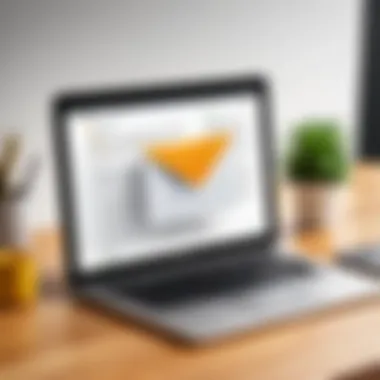

Case Studies of Businesses Using GoDaddy
Real-world applications can provide invaluable insights into how businesses utilize GoDaddy's email services effectively. Several businesses share success stories demonstrating the efficacy of GoDaddy’s email platform. For instance:
- Tech Startup: A tech startup cited the straightforward setup process as a primary advantage. The founders noted that their communication became more professional with custom domain emails, which helped establish credibility with clients early on.
- E-commerce Business: An e-commerce venture reported that the integration of GoDaddy email with their customer relationship management system streamlined their communication with customers. With automated responses and efficient handling of inquiries, they improved customer engagement significantly.
- Freelancer: A freelance graphic designer shared that having a professional email address led to better project solicitations. Clients were quicker to trust and engage, translating into a more robust client base.
These case studies reinforce that when businesses clearly identify their communication needs, the right email solution can become a pivotal tool in promoting their brand and expanding their services.
"User experience is not just about the usability, but the perception of the service as well. When businesses find their email solution aligns with their workflows, satisfaction improves."
Potential customers should consider these real-world implications when contemplating GoDaddy's email subscriptions, as they offer perspectives that numbers and ratings alone cannot convey.
Troubleshooting Common Issues
Troubleshooting common issues within a GoDaddy email subscription is crucial for maintaining optimal communication and ensuring business continuity. Email problems can lead to lost opportunities, disrupted workflows, and a negative impression on clients and partners. Therefore, identifying and resolving these issues is not merely a technical consideration but a fundamental aspect of email management.
Email Delivery Problems
One of the most frequent issues encountered by users of GoDaddy email services is related to email delivery. Problems may range from emails not reaching the intended recipient to being marked as spam. Understanding these challenges is essential.
- Common Reasons: Various factors contribute to email delivery problems. These include incorrect email addresses, server settings, or domain issues.
- Impact of SPAM Filters: Companies often deploy stringent spam filters. This may lead important messages to be miscategorized. Regularly checking spam folders helps in catching misdirected email.
- Solutions: To address delivery problems, users should verify that email addresses are correct. Using tools to check domain health, such as DNS settings, is valuable. Regular monitoring can prevent future issues. Utilization of DKIM and SPF records can also improve the legitimacy of outgoing emails.
Access and Login Issues
Another significant challenge users face relates to accessing their GoDaddy email accounts. Access issues can prevent timely communication.
- Reasons for Login Issues: Problems can arise from forgotten passwords, browser compatibility, or two-factor authentication settings. Sometimes, settings in email clients create barriers.
- Forgotten Passwords: This is a common issue that can be resolved through the password recovery option offered by GoDaddy.
- Browser Related Issues: Ensuring that the browser is up-to-date and clearing cache and cookies may resolve many login issues. If problems persist, trying a different browser can be helpful.
- Security Settings: If two-factor authentication is enabled, users must ensure they have access to their verification method to log in. It's advisable to keep backup recovery codes handy.
Tip: Regularly updating security settings and maintaining updates on devices can prevent many access issues that lead to downtime.
Best Practices for Managing GoDaddy Email
Effective management of GoDaddy Email services is crucial for both individual users and businesses. The focus should be on optimizing the email experience, enhancing productivity, and maintaining security. By following specific best practices, users can achieve a streamlined approach to managing their email. These practices help in keeping the inbox organized, allowing for quick access to important messages and reducing the time spent searching through emails. For businesses, effective email management ensures smooth communication with clients and stakeholders, directly impacting operations and relationships.
Organizing Your Inbox
An organized inbox is essential for efficiency. It is beneficial to categorize emails into folders based on projects, departments, or priorities. Users can leverage the folder system provided by GoDaddy to create distinct categories. Additionally, setting up filters can automate the organization process. For example, directing all newsletters or promotional emails to a specific folder will keep the inbox clutter-free. Here is a short list of organizing tips:
- Create folders or labels for different categories (e.g., invoices, client communications, personal).
- Use filters to automatically sort incoming email into specific folders.
- Archive old emails rather than leaving them in the inbox; this reduces clutter while still keeping important messages accessible.
These methods not only save time but also enhance focus. Users often report that a well-organized inbox contributes to reducing stress.
Email Security Measures
In today's digital environment, security is paramount. GoDaddy provides various tools and settings to enhance email security. Implementing strong passwords is the first line of defense. Users should opt for complex passwords and change them regularly. Multi-factor authentication adds an extra layer of protection. Furthermore, users can utilize GoDaddy's built-in spam filters to minimize risks from phishing attacks. Here are essential security measures:
- Enable two-factor authentication for an additional layer of security.
- Regularly update passwords and avoid using the same password across multiple platforms.
- Educate employees on recognizing phishing and spam emails.
Implementing these practices is critical for safeguarding sensitive information. Security breaches can severely damage a business's reputation and operations. It's wise to prioritize email security to mitigate risks effectively.
"Organizing your inbox and maintaining security can dramatically enhance your email experience and productivity."
Culmination
In summarizing the exploration of GoDaddy's email subscription services, it's essential to recognize its relevance for both individuals and businesses. The ability to maintain a professional email presence through GoDaddy aids in establishing credibility and ensures effective communication with clients and partners. The comprehensive features discussed throughout this article enhance user experience and operational efficiency.
Final Thoughts on GoDaddy Email Subscription
GoDaddy's email subscription services present a compelling option for many users. Its various features, like a professional email address and storage solutions, cater to businesses that require a robust email system. Furthermore, the integration with calendars and mobile access enhances the overall user experience, making it suitable for professionals on the go. However, understanding the limitations, such as pricing variations and potential complications during setup, is crucial before making a commitment. Overall, GoDaddy's email services stand as a solid solution for those looking to enhance their business communications.
Future Trends in Email Hosting
As we look ahead, the landscape of email hosting is expected to evolve significantly. Advancements in technology will likely lead to more sophisticated security measures to protect users from cybersecurity threats. AI and machine learning may play a critical role in optimizing email management, providing smarter sorting and filtering options. Additionally, the integration of collaborative tools within email platforms could revolutionize how teams interact and share information. Embracing these trends will be vital for providers like GoDaddy to remain competitive in the ever-changing realm of digital communication.
"Continual innovation in email hosting is imperative to meet the demands of the modern business environment."
By staying informed of these developments, users can make proactive decisions about their email services, ensuring they leverage the best tools available for efficient communication.



