Unlocking Insights with Google Survey App: A Complete Guide


Intro
In today’s data-driven landscape, collecting insights efficiently is crucial for organizations. The Google Survey App emerges as a free tool that provides users with the ability to generate meaningful insights through surveys. Designed with versatility in mind, it caters to a wide range of industries, from education to market research. This guide aims to delve into the app's features, functionalities, and benefits, and how it stands apart from similar tools.
Key Features and Benefits
Overview of Features
The Google Survey App boasts a range of features that facilitate effective data collection. Notable functionalities include:
- User-Friendly Interface: Intuitive design enables ease of use for all skill levels.
- Customizable Templates: Users can create tailored surveys by choosing from various templates.
- Real-Time Data Collection: Responses are aggregated instantly, allowing for quick analysis.
- Integration with Google Suite: Seamless connectivity with other Google applications enhances workflow efficiency.
- Diverse Question Types: Offering multiple question formats, including multiple choice, text fields, and rating scales, provides flexibility for various research needs.
Benefits to Users
The advantages of utilizing the Google Survey App are significant, especially for those who seek to enhance their data collection strategies:
- Cost-Effective: Being a free tool, it allows businesses to conduct extensive surveys without financial burden.
- Accessibility: As a cloud-based platform, users can access it from anywhere with an internet connection.
- Collaboration Features: Multiple users can collaborate on survey creation and editing, which fosters teamwork.
- User Insights: The app provides analytical tools that help in interpreting survey results effectively.
"Data-driven decisions are more effective than gut-feeling conclusions."
Comparison with Alternatives
Head-to-Head Feature Analysis
When comparing the Google Survey App to alternatives such as SurveyMonkey and Typeform, it is essential to note critical differences:
- User Experience: Google Survey App is favored for its simplicity, while SurveyMonkey offers more complex logic features.
- Customization Options: Typeform is known for its engaging and visually appealing surveys, but Google Survey App provides enough versatility for adequate customization.
- Reporting Tools: Google Survey App delivers fundamental reporting features, while its competitors may provide more advanced data analytics options.
Pricing Comparison
The Google Survey App stands out starkly regarding cost. As a free service, it offers fundamental features without subscription fees. For businesses considering alternatives:
- SurveyMonkey: Offers a basic plan that is free but limits functionalities.
- Typeform: Provides a free tier with constrained capabilities; premium features come at a cost.
Foreword to Google Survey App
In today’s data-driven environment, the ability to gather and interpret information is crucial for making informed decisions. The Google Survey App has emerged as a significant player in this sphere, offering a streamlined way to collect insights with efficiency. This section will outline the necessity of understanding the Google Survey App and its contribution to various sectors, particularly for IT professionals and businesses.
Overview of Survey Applications
Survey applications have evolved into powerful tools for collecting data. They serve various sectors like education, healthcare, and marketing. By utilizing these applications, organizations can systematically gauge opinions, preferences, and behaviors of individuals. Surveys help in understanding market dynamics or measuring customer satisfaction.
Setting up a survey today is more than just drafting questions. It involves strategic planning and design to elicit the most useful responses. A well-crafted survey can reveal layers of information that inform business strategies and academic research alike. Google Survey App simplifies this process.
Its accessibility and integration with other services play a significant role in facilitating survey distribution. The application broadens the reach of surveys, enabling responses from diverse demographic groups. This widespread approach increases the reliability of data collected, enhancing the research quality.
The Emergence of Google Survey App
The Google Survey App was introduced to address the growing need for accessible and cost-effective survey solutions. As traditional methods often involve extended timelines and significant resources, Google recognized the necessity for a user-friendly interface that anyone can navigate. This led to the development of a product that not only caters to businesses but also to individual users seeking knowledge.
The emergence of this app aligns with a shift towards digital tools that enhance collaboration and data collection. Users can create surveys in minutes without the need for technical expertise. Features such as customizable templates and various question formats empower users to design thoughtful surveys. This flexibility positions the Google Survey App distinctively compared to other available tools.
Moreover, the tool integrates seamlessly within the Google ecosystem, which is an added advantage for users already leveraging other Google services. This synergy simplifies both survey creation and data analysis, making it a relevant choice in an increasingly competitive market.
"Google Survey App democratizes insights generation, enabling broader participation in feedback processes."
Overall, understanding the Google Survey App is fundamental for those looking to optimize their data gathering practices. Its accessibility and integration capabilities make it suitable for both small enterprises and larger corporations.
Understanding the Google Survey App
Understanding the Google Survey App is crucial for any organization or individual aiming to leverage public opinion, gather feedback, or conduct market research. This app serves as a powerful tool, enabling users to create surveys effectively and analyze responses with ease.
With the increasing volume of data available, the ability to gather actionable insights through surveys presents significant value. Different sectors benefit from a well-designed survey. Academic institutions, businesses, and event organizers, for instance, use survey tools to gather opinions or assessments. The Google Survey App enhances this accessibility and usability, making it an essential resource for those looking to improve their decision-making processes.
Core Features and Functionality
The Google Survey App has a variety of core features that enhance its effectiveness and usability. Some key components include:
- User-Friendly Design: The app is intuitively designed, making it easy for users at all levels of expertise to navigate.
- Template Library: Google provides a rich library of templates catering to various needs, from academic research to customer feedback.
- Question Variety: Users can choose from multiple question types, including multiple-choice, linear scale, and text-based answers. This diversity allows for tailored responses.
- Real-Time Collaboration: Similar to other Google applications, this survey tool offers collaborative features, allowing multiple users to edit and review surveys simultaneously.
- Data Analytics Tools: The app includes built-in analytics to help users interpret results efficiently. These tools focus on generating visual data representations like graphs and charts.
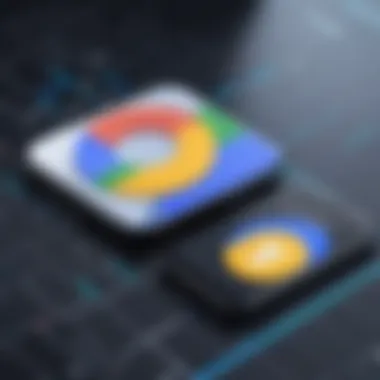

Incorporating these features allows organizations to streamline their data collection processes efficiently.
User Interface and Experience
The user interface of the Google Survey App plays a significant role in its overall appeal. A clean and simple design ensures that users can focus on survey content without distractions.
- Navigation: Users can easily access all features from the dashboard. This straightforward navigation enhances user experience during the survey creation process.
- Mobile Compatibility: The app is mobile-friendly, allowing users to create and respond to surveys on various devices. This flexibility is especially important in today’s fast-paced environment, where many engage with content on-the-go.
- Visual Appeal: The app offers options for customization to align with branding or personal preferences. Users can modify colors and logos, making their surveys visually appealing.
In summary, the Google Survey App is not only easy to use, but it also accommodates diverse needs with its flexible format and various features. Understanding these elements equips users to harness the full potential of this free tool, aiding in effective insight generation.
Benefits of Using Google Survey App
The Google Survey App presents several advantages that enhance its desirability as a survey tool. For users across various domains like academia, business, and event management, understanding these benefits is pivotal for effective decision-making and insight generation. This section will tackle key aspects such as cost-effectiveness, seamless integration with Google’s ecosystem, and unique accessibility and collaboration features.
Cost-Effectiveness of Free Tools
One of the most striking features of the Google Survey App is its ability to deliver substantial value at no cost. For small business owners and academic researchers working on tight budgets, this free tool eliminates financial barriers often associated with data collection.
- No Initial Investment: Unlike paid survey tools, the Google Survey App does not require a subscription or one-time fee to access its features.
- No Hidden Costs: Users do not face additional charges for upgrades or premium functionalities.
- Resource Efficiency: As a free tool, organizations can allocate their resources elsewhere, ensuring they remain financially nimble.
These factors make Google Survey App an attractive option for anyone wanting to conduct surveys without extensive financial commitments.
Integration with Other Google Services
The Google Survey App stands out due to its cohesive integration within the broader suite of Google services. This feature significantly enhances its functionality and usability:
- Google Sheets: Collected survey data can be directly exported to Google Sheets, facilitating immediate analysis through spreadsheets.
- Google Drive: Surveys and results can be stored easily in Google Drive, allowing for organized data management.
- Collaboration Tools: Integration with platforms like Google Docs and Google Meet allows teams to discuss and analyze results in real-time.
Utilizing a tool embedded in a familiar ecosystem minimizes the learning curve, making it easier for professionals to adopt and implement the software into their workflows seamlessly.
Accessibility and Collaboration Features
Another commendable element of the Google Survey App is its accessibility and collaboration capabilities. This is increasingly important in today’s remote working environment:
- Multi-Device Support: Users can create and manage surveys from any device with internet access, offering flexibility on various platforms.
- Real-Time Collaboration: Multiple users can work on surveys simultaneously, enhancing productivity and ensuring that input from different stakeholders is considered.
- User-Friendly Interface: The app is designed for ease of use, meaning even those with limited technical skills can create and analyze surveys without extensive training.
This combination of accessibility and collaboration not only increases the tool's appeal but also enriches the user experience, ensuring that diverse teams can work together effectively.
In today's fast-paced world, the ability to create and share surveys easily while also maximizing cost efficiency cannot be understated.
As organizations navigate the complexities of gathering insights, the Google Survey App provides a robust solution that meets modern needs without unnecessary complications.
How to Create a Survey Using Google Survey App
Creating a survey using the Google Survey App is a pivotal aspect of gathering insights effectively. The process not only allows users to collect data but also enables businesses, researchers, and individuals to drive informed decisions based on the feedback received. Understanding how to create surveys efficiently is integral for anyone looking to enhance their data collection strategies. This section delves into the practical steps and customization options available to users, ensuring a smooth transition from idea to execution.
Step-by-Step Guide to Survey Creation
- Access Google Survey App
Begin by navigating to the Google Surveys website. If you have a Google account, logging in is straightforward. You may need to create an account if you do not have one. - Select Survey Type
Upon logging in, click on "Create Survey." You will have various options, such as public surveys, ad surveys, or custom surveys. Select the type that aligns with your data needs. - Design Your Questions
Utilize the question builder to formulate your survey questions. You can choose different formats such as multiple-choice, checkboxes, or open-ended questions. This flexibility helps in gathering varied insights. - Think About Survey Logic
Depending on responses, you may want to direct users to different questions. This conditional logic ensures that respondents only view relevant questions, improving the quality of data collected. - Preview Your Survey
Before launching, preview the questions to assess usability and flow. This preview feature allows you to make necessary adjustments. - Distribute Your Survey
Once satisfied with the development, distribute the survey via email, social media, or embed it on your site. The Google Survey App provides options for maximizing reach. - Monitor Responses
After distribution, keep an eye on real-time responses. This feature aids in identifying trends and ensuring the survey meets its objectives.
Incorporating these steps leads to a well-structured survey, facilitating effective data collection and analysis.
Customizing Survey Templates
Customization of survey templates is a vital advantage of using the Google Survey App. When creating a survey, the app offers default templates that can be tailored to fit specific needs. This feature is particularly useful for users who may not be familiar with survey design. Here are some points regarding customization:
- Branding Options
Users can add their logos or change color schemes. This ensures that the survey reflects the identity of the brand, enhancing recognition and trust among respondents. - Question Layout and Reordering
The app allows users to rearrange questions easily. This capability means that the survey can be optimized for the most intuitive flow, improving the respondent experience. - Incorporating Media
Adding images or videos enables richer engagement. Visuals can clarify questions and motivate participation, particularly in promotional surveys. - Response Validation
Setting rules for responses ensures quality data. For example, if numeric data is necessary, you can restrict answers to numbers only, mitigating errors during data collection.
The customization options make the Google Survey App a versatile tool for various survey-based tasks. By leveraging these features, users can create surveys that not only gather relevant data but also provide a compelling experience for respondents.
Analyzing Results from Google Survey App
Analyzing results from the Google Survey App is a critical phase in the survey process. Once respondents provide their input, the analysis of this data can lead to valuable insights. This allows decision-makers to understand user behavior, preferences, and various trends that affect their strategies. In this section, we will explore the tools available for data interpretation and how to export data for advanced analysis. Both subjects are essential for converting raw data into actionable knowledge.
Tools for Data Interpretation
Google Survey App provides various tools for data interpretation. These enable users to understand survey results in a meaningful way. The primary features include:
- Visual Representation of Data: The app automatically generates graphs and charts. They make it easier to see trends at a glance. This visual data is beneficial for presentations or reports.
- Filtering Options: Users can filter results based on demographics or specific answers. This ensures targeted insights that can influence particular areas of interest.
- Real-Time Data Updates: As responses come in, the analysis updates in real time. This allows for quick adjustments in strategy if needed. Immediate access to current data can be crucial for time-sensitive decisions.
"Understanding the data collected is just as important as collecting it. Tools provided by Google Survey App help users translate their findings into valuable insights."
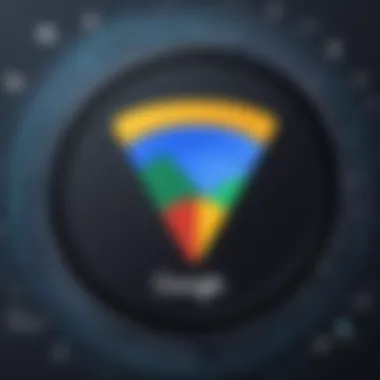

The interpretation tools are user-friendly and cater to both novices and experienced users. By utilizing these, individuals can uncover patterns or anomalies that might influence their next actions.
Exporting Data for Advanced Analysis
Sometimes, the built-in analytical tools may not suffice for deeper analysis. In such cases, exporting data becomes necessary. Google Survey App allows users to export data in various formats, such as CSV or Excel. This flexibility opens up numerous possibilities for analysis.
Consider the following advantages of exporting data:
- Compatibility with Advanced Software: Exported data can be used in specialized tools like SPSS or Tableau for more sophisticated data analysis techniques.
- Custom Analytics: By exporting the data, one can apply their customized algorithms and methods. This personalized approach may reveal unique insights that standard tools miss.
- Data Merging: Users can combine survey results with other datasets. This might include sales figures or online analytics to provide a more comprehensive view of the situation.
Comparison with Other Survey Tools
In today's digital landscape, survey applications are vital for collecting significant data across various fields. Particularly, Google Survey App has gained traction due to its accessibility and integration with the Google ecosystem. However, understanding how it stands against other survey tools can provide critical insights for users looking to maximize their data gathering efforts. This section elaborates on the various options available, their unique offerings, and how they compare with Google Survey App.
Popular Alternatives to Google Survey App
Several survey tools offer unique features that appeal to different user needs. Here are some prominent alternatives:
- SurveyMonkey: Known for its professional templates and advanced features, SurveyMonkey is popular among businesses seeking detailed and customizable survey options.
- Typeform: This tool focuses on user experience, presenting surveys in an interactive and engaging format. Its visually appealing design can enhance response rates.
- Qualtrics: A sophisticated tool, Qualtrics caters to researchers and enterprises needing in-depth analytics capabilities and customizability.
- Microsoft Forms: Part of the Microsoft Suite, this application provides seamless integration with other Microsoft services, appealing to users already in that ecosystem.
Each of these tools offers specific advantages depending on the user's requirements, such as design, analysis options, and integration capabilities.
Advantages and Disadvantages
When comparing survey tools, it's essential to assess both pros and cons. Here are key points to consider for Google Survey App and its alternatives:
Google Survey App
Advantages:
- Cost-Free: As a free tool, it allows users to create basic surveys without any financial investment.
- Ease of Use: The interface is user-friendly, making it accessible for non-technical users.
- Integration: Seamlessly connects with other Google services like Sheets for data storage and analysis.
Disadvantages:
- Limited Customization: Compared to tools like SurveyMonkey, options for customizing surveys are minimal.
- Basic Features: Lacks some advanced features found in competitors, such as advanced skip logic and branching questions.
Alternatives
Advantages:
- Advanced Features: Tools like SurveyMonkey and Qualtrics offer extensive features for in-depth analysis and customization.
- Design Flexibility: Typeform's interactive surveys can greatly enhance respondent engagement.
Disadvantages:
- Cost: Many alternatives charge for advanced features, which can be a barrier for small businesses or individual users.
- Complexity: Tools with extensive features can have a steeper learning curve.
Understanding these advantages and disadvantages is custome crucial for users. Each tool serves distinct needs, and identifying the right match can improve data gathering effectiveness.
"The choice of survey tool can significantly impact the quality of the data collected and the insights derived from it."
Ultimately, evaluating one's specific needs against the capabilities of Google Survey App and its alternatives helps in making a well-informed decision.
Use Cases for Google Survey App
The Google Survey App is a versatile tool that serves various sectors. Its adaptability makes it suitable for collecting opinions and data in different contexts. Understanding specific use cases can help users to maximize the potential of this tool. Each application is uniquely tailored to target specific needs, whether in academic research, business insights, or event management. This section explores the prominent use cases of the Google Survey App and highlights the benefits and considerations for each.
Academic Research Applications
Academic research often requires precise and nuanced data collection. The Google Survey App facilitates this through its user-friendly interface for designing surveys. Researchers can easily distribute surveys to wide audiences. This feature increases the chances of obtaining diverse responses, critical for thorough studies. The app allows for real-time data collection, which is vital for timely analysis. Researchers can also customize the surveys for specific demographics, enabling targeted data mining.
- Key benefits:
- User-friendly design aids in creative survey formation.
- Real-time collection helps streamline research phases.
- Cost-free tool reduces financial strain on research budgets.
However, there are limitations. Google Survey App lacks advanced analytical tools in comparison to specialized options like SurveyMonkey. Researchers needing complex analytics may find it inadequate. Hence, it's best suited for straightforward studies. In sum, this app can greatly assist academic research when expectations align with its capabilities.
Business Insights and Market Research
In the competitive landscape of businesses, gathering insights is crucial. The Google Survey App provides an accessible way to extract customer opinions and market trends. Businesses can create surveys to gather feedback on products or services. They can also explore consumer preferences and behaviors. This information serves as a backbone for informed decision-making.
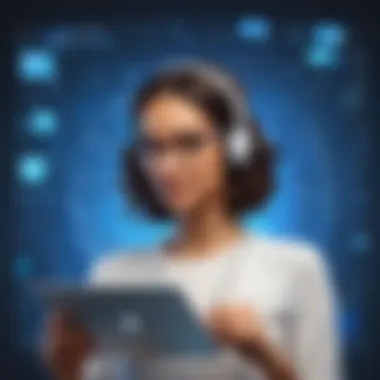

- Advantages include:
- Easy integration with Google Sheets for data analysis.
- Cost-effectiveness, particularly useful for small or startup businesses.
- Quick survey distribution through email or links.
While it excels in user accessibility, businesses should consider potential data privacy issues. Customers may hesitate to share personal data, especially if they are unaware of how it will be used. Therefore, clarity about data usage in surveys can enhance response rates. In using the Google Survey App for business insights, the balance between data collection and privacy is paramount.
Event Feedback and Assessments
Events, whether corporate or social, thrive on feedback. Organizers can utilize the Google Survey App to collect assessments from participants. Feedback helps in understanding attendee satisfaction and areas for improvement. Surveys can include questions on logistics, content quality, and overall experience.
- Benefits of event feedback include:
- Immediate insights on what worked and what did not.
- Tailoring future events based on participant preferences.
- Strengthened attendee relationships through active engagement.
Feedback collection is simplified through this app, allowing organizers to focus on enhancing future events. Yet, the effectiveness of surveys hinges on the willingness of participants to share their thoughts. Encouraging responses can be achieved by emphasizing the importance of attendee opinions in shaping future events. Thus, meticulous planning can render the Google Survey App a powerful tool for obtaining valuable feedback.
Challenges and Limitations
In this section, we will discuss the challenges and limitations associated with the Google Survey App. Understanding these aspects is crucial for users aiming to gather insights effectively. The app presents opportunities, but it also has potential drawbacks that can impact data collection and analysis.
Potential Data Privacy Concerns
Data privacy is a critical topic in survey applications. With Google Survey App, users must consider how their data is stored and managed. The collection of personal information raises significant questions about security and compliance. Google has implemented measures to protect data, but users must remain vigilant. Here are a few important points regarding data privacy:
- User Consent: It is important to obtain explicit consent from respondents before collecting data. Users should articulate how their information will be used.
- Data Storage: Google’s storage policies may change. Keeping informed about these changes can help you understand where your data resides.
- Compliance Issues: Various regulations, such as GDPR, impose strict guidelines on data handling. Users must ensure their survey practices comply with these laws to avoid legal repercussions.
"Data privacy is not just a policy; it is a practice that requires constant attention and adaptation."
Evaluating these concerns will inform users about potential risks associated with using the Google Survey App for collecting sensitive information.
Limitations in Survey Customization
Customization is a necessary feature for tailoring surveys to meet specific needs and branding guidelines. While the Google Survey App offers several basic customization options, significant limitations exist. The following points highlight these limitations:
- Limited Template Variety: Users may find the selection of templates restrictive. This can hinder creativity in survey design.
- Functionality Restrictions: Advanced customization features, like conditional logic and branching, are less robust compared to other survey tools. This may limit how complex surveys can be structured.
- Branding Limitations: The app does not fully allow for comprehensive branding options. Users may not achieve the desired look and feel that represents their organization’s identity.
These limitations can affect the user experience and the survey's effectiveness. By acknowledging these factors, users can make informed choices about whether the Google Survey App fits their specific needs.
Future Trends in Survey Technology
The field of survey technology is undergoing rapid transformation due to various emerging trends. These trends impact how data is collected, analyzed, and utilized across industries. Understanding these developments is essential for maximizing the effectiveness of tools like the Google Survey App for any user, especially in data-driven environments.
Looking ahead, incorporating innovation into survey methodologies allows organizations to make more informed decisions and to tailor strategies that meet evolving consumer needs. Trends such as mobile optimization, real-time feedback, and increased interactivity in surveys can significantly enhance user engagement and data quality. Moreover, as technology continues evolving, traditional methods may see decline in favor of more sophisticated solutions.
Emerging Technologies and Their Impact
Emerging technologies, particularly in the realms of machine learning, big data, and mobile connectivity, are profoundly influencing survey methodologies. These technologies enhance the way survey responses are gathered and analyzed. One significant impact is the capability for surveys to be conducted on mobile devices, thus reaching wider demographics.
Furthermore, data analytics tools have become more advanced. They provide insights into trends and patterns that were previously unattainable. For example, businesses leveraging sentiment analysis can gauge customer feelings more accurately and act upon them. The use of advanced algorithms helps ensure that survey sampling is representative and minimizes response bias.
The integration of emerging technologies provides a robust framework for improving the data collection process, yielding insights that are timely and actionable.
The Role of Artificial Intelligence in Survey Creation
Artificial Intelligence (AI) plays a pivotal role in revolutionizing survey creation. AI streamlines the survey design process, enabling users to generate questions that are more relevant and specific to their target demographic. Smart algorithms can analyze past survey responses to suggest improvements for future surveys, optimizing question phrasing and structure.
AI also enhances data analysis by evaluating responses in real-time. It identifies trends and outliers, allowing users to adapt their strategies quickly. Additionally, chatbots powered by AI can engage respondents, making the survey experience more interactive and user-friendly. This capability ensures higher response rates and more accurate data collection.
End and Final Thoughts
The Google Survey App serves as a vital resource for professionals aiming to gather actionable insights. This article delves into its multifaceted features, functionalities, and advantages. With increasing reliance on data for driving decisions, understanding this app enhances knowledge for effective survey creation and data interpretation.
The demands of modern research necessitate tools that blend accessibility with powerful features. Google Survey App meets these needs. This guide reinforces how this free tool is not just a simplistic survey engine but an essential asset capable of transforming raw data into informed decisions. Recognizing its strengths allows users to exploit its full potential, from design to deployment, and finally measurement of the outcomes.
Moreover, addressing challenges and limitations highlights the need for careful consideration in survey creation. Thus, being informed about both capabilities and constraints ensures a more strategic approach to data collection and analysis. Customization and privacy concerns may arise, necessitating a mindful approach when using the tool. It's essential to navigate these aspects deliberately.
In summary, leveraging the Google Survey App can substantially aid in gathering valuable insights, ushering users toward informed decisions that resonate with their specific needs and objectives.
Recap of Key Takeaways
- Core Features: Google Survey App offers a user-friendly interface, seamless integration with Google services, and versatile customization options.
- Benefits: Its cost-effectiveness, accessibility, and collaboration capabilities make it ideal for diverse applications.
- Data Analysis: Users can efficiently analyze survey results using built-in tools, as well as export options for advanced analytics.
- Use Cases: Practical applications span various domains including academia, business, and event management.
- Limitations: Be aware of potential data privacy issues and limited customization features, ensuring all aspects are considered before deployment.
Encouragement to Explore Google Survey App Further
Exploring the Google Survey App further can greatly enhance your skills in data collection. Understanding its nuances allows users to devise strategies tailored to their specific requirements. This exploration will not only benefit your current projects but also prepare you for future needs as industries continue to evolve.
Make the effort to familiarize yourself with the tools and functionalities that Google Survey offers. The app serves as a straightforward solution to complex queries and can significantly streamline the process of obtaining feedback and insights. As you become adept with this application, you'll likely uncover innovative ways to utilize feedback methodologies efficiently. This journey into exploration may also unveil hidden capabilities within the app that you did not initially recognize.

