In-Depth Review of the Free Google Translator App


Intro
In an increasingly globalized world, communication often extends beyond language barriers. Translation applications have become essential tools in this context, with Google Translator emerging as one of the most popular choices. This review delves into the free Google Translator app, uncovering its functionalities and evaluating its performance in real-world scenarios.
The aim of this comprehensive analysis is to equip users, particularly IT and software professionals, with the insight needed to navigate the complexities of translation tasks. We will explore the app's features, assess its limitations, and position it against alternative tools available in the market. With this information, readers can determine if Google Translator meets their personal or professional needs.
Key Features and Benefits
Overview of Features
Google Translator boasts a variety of tools designed to enhance user experience and efficiency in translation tasks. Some key features include:
- Text Translation: Users can translate text from over 100 languages.
- Voice Input: The app allows spoken words to be translated in real-time.
- Camera Translation: Snap a photo of text, and the app provides instant translation.
- Offline Capabilities: Download specific languages for translation on the go without internet access.
- Phrasebook: Save frequently used translations for quicker access.
These features cater to a broad range of situations, from casual conversations to professional needs.
Benefits to Users
The advantages of utilizing Google Translator extend beyond simple translation. For professionals, especially in fields like software development and international business, the app can significantly enhance productivity. The benefits include:
- Time Efficiency: Quick translations save time, allowing users to focus on essential tasks.
- Accessibility: Available on multiple devices, it offers convenience anytime and anywhere.
- User-Friendly Interface: The app’s simple design enables users of all technical backgrounds to navigate its features effortlessly.
- Regular Updates: Continued improvements help the app stay relevant and effective in an evolving linguistic landscape.
"The free Google Translator app transforms how we communicate across languages, making it a vital tool in today’s globalized society."
Comparison with Alternatives
In evaluating Google Translator, it is crucial to consider how it stands against other translation applications.
Head-to-Head Feature Analysis
When compared to alternatives like Microsoft Translator or DeepL, Google Translator shines in areas such as:
- Language Variety: Google Translator supports more languages than most competitors.
- User Base: High frequency of use provides the app with extensive data, improving its algorithms over time.
- Integration: Compatibility with Google services enhances overall functionality.
Pricing Comparison
As a free tool, Google Translator offers considerable value. Many alternatives have paid tiers or subscription models that may not be justifiable for occasional users. This makes Google Translator an appealing option for individuals and businesses seeking a cost-effective translation solution.
In summary, Google Translator presents a unique set of features that enhance its utility for diverse users while maintaining accessibility through its free model. This combination positions it well against competitors in the translation tool market.
Foreword to the Google Translator App
In a world that is increasingly interconnected, the ability to communicate across language barriers has never been more crucial. The Google Translator app serves as a vital tool in this regard, enabling users to translate text, voice, and images between numerous languages. This section aims to underscore the significance of the Google Translator app, exploring its primary functionalities and how they cater to various users.
Overview of the Application
The Google Translator app, also known simply as Google Translate, is a free application available on both Android and iOS platforms. Since it launched in 2006, its functionality has expanded significantly. This app allows for translation in over 100 languages, utilizing advanced machine learning algorithms for improved accuracy. Users can enter text manually, use voice input, or even utilize the camera to translate signs and documents.
The user interface is designed for accessibility, making navigation simple even for those who may not be technoloy savvy. Overall, its diverse capabilities make it a versatile application, supporting a wide range of communication needs for individuals and businesses alike.
Target Audience and Use Cases
Google Translator targets a diverse audience, including travelers, students, professionals, and businesses. Each group utilizes the app differently based on their specific requirements.
- Travelers often depend on the app to read menus, signs, or to communicate with locals. This immediate access to translation can enhance their experiences abroad.
- Students may use it for academic purposes, translating documents or studying foreign languages. This can be an invaluable resource in multilingual educational settings.
- Professionals and businesses leverage the app for quick translations in emails or documents, facilitating better communication in global markets.
In summary, the Google Translator app plays a pivotal role in modern communication, satisfying a broad spectrum of translation needs across different contexts. Understanding its features and limitations is essential for anyone looking to use this tool effectively.
Key Features of Google Translator
The Google Translator app is widely recognized for its versatile range of features, which significantly enhance the translation experience. Understanding these features is crucial for users who rely on this tool for effective communication across language barriers. Each feature has its own significance and can cater to various contexts, making it a valuable asset for both individuals and businesses alike.
Text Translation Capabilities
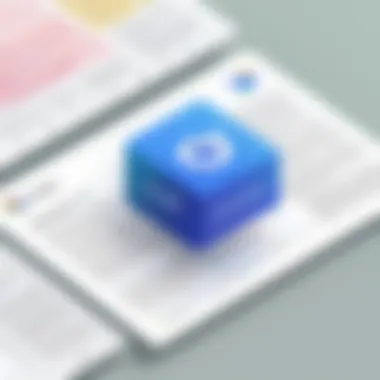

Text translation is one of the core functionalities of the Google Translator app. This feature supports translation between over 100 languages, allowing users to input text directly through typing or copying from other sources. The interface is simple and straightforward, making it easy to paste or type any text.
The translation process itself is fast, typically offering results in a matter of seconds. Notably, Google Translator uses advanced algorithms, enhancing its ability to accurately translate contextual phrases. This contextual understanding is a critical benefit, as it often produces more coherent translations compared to competitors. However, it is important to keep in mind that while the app is impressively efficient, it may not always perfectly capture idiomatic expressions.
Voice Translation Functionality
Voice translation is another integral element of the Google Translator app. This feature allows users to speak directly into their devices, and the app will recognize and translate the spoken words in real time. This is particularly effective for quick, on-the-spot translations, making conversations across languages more fluid.
The app's voice recognition capability has improved significantly over time, with enhanced accuracy and speed. Users can select from a variety of languages and accent variations, catering to a global audience.
One consideration is the background noise, which can interfere with the accuracy of translation. Users should aim to speak clearly and in quieter settings for optimal results.
Camera Translation and Image Recognition
The camera translation feature of Google Translator is innovative and useful, particularly for travelers. Users can simply point their smartphone cameras at text—such as signs, menus, or documents—and the app will translate the content in real time. This functionality leverages image recognition technology, which is crucial for translating printed text that is not easily inputted through typing.
This feature supports multiple languages, allowing users to select the target language for translation. While it is excellent for practical uses, the accuracy might vary depending on factors like lighting and the clarity of the text being captured.
Offline Translation Support
The ability to use Google Translator offline is a notable advantage, especially for users traveling to areas with limited internet connectivity. By downloading specific language packs in advance, users can continue to translate text, voice, and images without an internet connection.
This feature ensures that essential translations are still accessible, even in remote locations where data roaming can be costly or unavailable. However, the offline capabilities may not be as comprehensive as online features, meaning certain functionalities could be limited. Thus, pre-installing necessary language packs is advisable for frequent travelers.
"The offline translation feature empowers users to communicate effectively, regardless of their connectivity issues."
In summary, the key features of the Google Translator app empower users to engage in meaningful communication across various languages. Its text, voice, and camera translation capabilities, combined with offline support, render it a comprehensive tool for modern language translation needs.
User Interface and Experience
User interface (UI) and user experience (UX) are crucial elements that determine how effectively users engage with the Google Translator app. A well-designed interface not only enhances usability but also reduces the cognitive load on users, making translation tasks more intuitive and efficient. Therefore, taking a closer look at these aspects is essential for understanding how users can maximize their experience with the application.
Design and Usability
The design of the Google Translator app is straightforward. The layout prioritizes simplicity, allowing users to navigate the various features with ease. Key functionalities, such as text input, camera scanning, and voice translation, are easily accessible. This minimizes the time needed to perform translations, which is particularly beneficial for users with immediate needs, such as travelers or business professionals.
The usability is extended by the app's interactive elements. When users tap on certain text or voice features, they receive immediate feedback, which enhances their overall experience. Furthermore, the app supports a variety of languages, which means that the interface remains consistent across different linguistic contexts. This uniformity aids in reducing confusion, especially for non-native speakers. Overall, these factors contribute to an excellent user experience, as users can focus more on content translation rather than navigating the app itself.
Accessibility Features
Accessibility is crucial for software applications, and Google Translator offers various features that cater to users with diverse needs. One significant aspect is the support for screen readers, which helps users with visual impairments access text translation functionalities. This design consideration ensures that the app remains usable for a wider audience.
Another noteworthy feature is the speech recognition capabilities, which allow users to translate spoken words. This function can significantly assist individuals with disabilities who may face challenges in typing. By incorporating these accessibility features, Google Translator aligns its objectives with inclusivity. Doing so not only expands its user base but also reinforces its commitment to being a practical tool for everyone, regardless of their circumstances.
"The strength of an app lies in its ability to accommodate various user experiences. Google Translator successfully navigates these waters with thoughtful design choices and considerattion for inclusivity."
In summary, the user interface and experience of the Google Translator app play vital roles in its function. The design enhances usability, while the accessibility features broaden its appeal. By understanding these elements, users can better assess the effectiveness of the app in meeting their translation needs.
Translation Accuracy and Quality
In this section, we will explore the critical aspect of translation accuracy and quality within the context of the Google Translator app. An effective translation tool must deliver reliable and contextually relevant translations. This is especially essential for professional and personal uses, where misinterpretations can lead to significant misunderstandings. Accuracy is not just a matter of moving words from one language into another; it involves comprehensive comprehension of languages, idioms, culture, and context. Quality translations contribute significantly to user satisfaction and trust in the application.
Evaluation of Translation Accuracy
The evaluation of translation accuracy can take several forms. One important aspect is the capability of Google Translator to handle varied linguistic structures. This app supports numerous languages and dialects, allowing for translations that are not merely word-for-word substitutions. It employs advanced algorithms and machine learning to better understand languages. Users often evaluate the effectiveness by comparing the translations with native expressions and idiomatic phrases. In practical usage, many users report that for straightforward sentences, the translation is accurate. However, for complex grammatical structures or specialized terminology, there may be discrepancies.
A brief assessment of how users can test the accuracy includes:
- Comparative Analysis: Users can compare translations against professional linguistic services.
- Feedback Submission: Users can leverage feedback tools within the app to report inaccuracies, contributing to the system's ongoing improvement.
- User Testing: Native speakers can assess various translations to determine accuracy and fluidity.
Common Limitations Noted by Users
While Google Translator is a powerful tool, users often cite certain limitations regarding its accuracy and overall functionality. Understanding these limitations can guide user expectations and improve the overall experience.
Some common limitations noted by users include:

- Context Sensitivity: Translations may lack contextual understanding, resulting in translated phrases that can seem out of place or inappropriate in certain scenarios.
- Specialized Vocabulary Issues: In fields like law, medicine, or technical industries, the app may struggle with jargon or complex terms.
- Sentence Structure Difficulties: Languages with vastly different sentence structures can pose challenges, leading to awkward translations.
- Emotion and Tone: Capturing the emotional nuance behind words often requires human intuition which machine translation cannot fully achieve.
Understanding these limitations can help users to make informed decisions when relying on the Google Translator app.
In summary, the analysis of translation accuracy and quality reveals both strengths and weaknesses. For users, especially within IT or business sectors, recognizing these nuances ensures more effective communication when employing the Google Translator app.
Performance Analysis
Performance analysis is a crucial aspect of evaluating the Google Translator app. Understanding how the app performs under different conditions can significantly impact user satisfaction and its overall utility. Key elements include speed, responsiveness, and resource consumption. Each of these factors influences how effectively users can translate content in real-time across various scenarios, from typical daily use to demanding business needs.
When users interact with translation tools, they expect quick and seamless operation. Slow performance can hinder productivity, especially in professional settings where time is critical. Furthermore, poorly optimized applications may consume excessive device resources, such as battery and memory, leading to a negative user experience. Therefore, analyzing the performance of the Google Translator app can provide essential insights for potential users, helping them make informed decisions based on their specific requirements.
Speed and Responsiveness
The speed at which the Google Translator app operates directly affects its appeal. Quick translation times can drastically enhance the user experience. The app allows immediate input and offers prompt output, which is vital for users requiring instant translations. Especially in travel or conversation settings, being able to get translations without delays can be invaluable. Responsive design is equally important; the app should not only deliver translations quickly but also react smoothly to user input. Stuttering or freezing can frustrate users and detract from its functionality.
Users expect a fast, reliable experience, and consistently high performance can contribute to positive feedback and long-term use. Testing reveals that the app generally operates well across many devices; however, performance may vary based on individual device specifications and internet connectivity.
Resource Consumption
An often overlooked aspect of app performance is resource consumption. Users typically want an app that runs efficiently without draining battery or overloading memory. Google Translator aims to balance functionality with optimal resource usage. This is particularly critical for mobile users who may rely on their phones during the day.
Resource consumption involves various components, including CPU usage and RAM allocation. Many users report satisfactory performance in terms of using Google Translator’s features without significant slowing of other applications on their devices. However, excessive resource consumption can lead to potential problems, especially during long periods of use or with older devices. Minimizing these effects while maintaining robust functionalities is essential, and Google appears to manage this reasonably well.
In summary, performance analysis of the Google Translator app reveals that it successfully meets many user expectations regarding speed, responsiveness, and efficient resource usage. Those considering the app for personal or professional use should take these factors into account to ensure it aligns with their specific translation needs.
Comparative Analysis
A comparative analysis is essential for understanding how Google Translator stacks up against other translation apps in the market. This section will explore various aspects that play a significant role in determining the effectiveness and appeal of translation tools. By examining features, user experiences, and the overall performance of Google Translator in relation to its competitors, readers can gain a clearer perspective on its value in their specific contexts.
Google Translator Versus Other Translation Apps
When evaluating Google Translator against other translation applications, several factors come into play. Features like text translation, voice capabilities, and camera translation are critical differentiators. DeepL, Microsoft Translator, and iTranslate are noteworthy rivals.
- Text Translation: Google Translator is known for its extensive support of multiple languages, which often surpasses that of its competitors. While apps like DeepL tend to perform better in certain languages, their language selection is limited compared to Google Translator.
- Voice Capabilities: In terms of voice translation, Google Translator provides real-time audio input and output, a feature that many rival apps also offer. However, accessibility and usability of this feature can vary.
- Camera Translation: Camera translation is a standout feature of Google Translator. It enables users to capture text from images and receive instant translations, while apps like iTranslate offer this but may lack the seamless integration and accuracy of Google’s solution.
- User Experience: The user interface of Google Translator is straightforward and efficient. However, other tools may provide unique features, such as more in-depth contextual analysis, which is beneficial for professional settings or complex translation tasks.
The analysis of user feedback and experiences reveals that while Google Translator excels in several areas, there are still users who prefer other applications for their niche features or specific language accuracy.
Market Position and Popularity
Google Translator enjoys a prominent position in the translation app market. Being free and backed by the brand power of Google makes it highly accessible. Regular updates and advancements also contribute to maintaining its popularity.
- Market Share: According to various surveys and reports, Google Translator occupies a significant share in the market, largely due to its early entry and continuous enhancement of services. This competitive advantage attracts a wide user base, from casual users to professionals.
- User Trust: The reliability of a brand often influences user choice. Google has built a reputation for producing quality products, and Translator is no exception. The app's high usage rates indicate that many people prefer its straightforward approach to translation.
- Community Support: Google Translator benefits from a strong community of users who share tips and experiences across platforms like Reddit and Facebook. This user-generated content enriches the application's value as potential users can learn from existing users’ feedback.
"Google Translator is a go-to tool for many due to its features and overall reliability, despite feedback on its limitations in nuance and context."
Practical Applications
The Google Translator App has established itself as a valuable tool in various real-world contexts. Understanding its practical applications can provide insights into how it enhances communication and facilitates understanding across language barriers. This section discusses two key areas where the app proves particularly useful: travel scenarios and business communication. By examining these elements, users can recognize the significant benefits of integrating the app into their routines.
Use in Travel Scenarios
Traveling to different countries often presents language barriers. The Google Translator App can alleviate this issue substantially. One prominent feature is its text translation capability which allows users to translate signs, menus, and instructions instantly. A traveler can use the camera function to take a picture of printed text, and the app will extract and translate the language with impressive accuracy.
- Offline Translation Options: For travelers in remote areas with limited internet access, offline translation is a lifesaver. Users simply need to download the desired languages before their trip.
- Voice Translation: This function can be especially beneficial for real-time conversations with locals. It allows for smooth interactions without lengthy app navigation.
- Cultural Sensitivity: The app assists in understanding local customs and phrases, which enhances cultural respect and appreciation during travels.
These factors make the Google Translator App indispensable for international tourists looking to navigate foreign environments effectively and confidently.
Applications in Business and Communication
In the professional realm, clear and accurate communication is vital. Google Translator can support various business needs, from correspondence with international clients to attending meetings abroad.
- Email and Document Translation: The app enables users to translate emails or important documents quickly, ensuring important messages are delivered accurately. This provieds a practical solution for companies with diverse clientele.
- Meetings and Negotiations: During meetings with clients from different linguistic backgrounds, the app’s voice translation feature can facilitate real-time discussions, making negotiations smoother. It promotes clearer understanding, reducing the risk of miscommunication.
- Market Expansion: For businesses aiming to expand globally, understanding local languages is essential. By utilizing the app for translations, organizations can tailor their marketing materials to resonate with local audiences.


Employing the Google Translator App in these business contexts optimizes operations, fosters relationship-building, and ultimately enhances productivity.
"The ability to communicate effectively in multiple languages can be a decisive factor in the success of globalized businesses.”
Focusing on these practical applications demonstrates how the Google Translator App can be leveraged in daily life and professional settings, making it an essential tool for anyone looking to bridge communication gaps.
User Feedback Compilation
User feedback serves as a critical component in evaluating the effectiveness of the Google Translator app. Pearhaps even more than technical specifications or performance metrics, user experiences provide unique insights. Users bring diverse perspectives, reflecting a wide array of needs, contexts, and environments. This section reviews both positive and negative feedback to highlight the app's overall reliability and functionality.
Positive User Experiences
Many users report high satisfaction levels with the Google Translator app. Here are some common themes from positive feedback:
- Accuracy: A significant number of users praise the app for its translation accuracy, especially with common phrases and everyday language. For those traveling or engaging in casual conversation, this quality enhances usability.
- User-Friendly Interface: The app's intuitive design allows users of all skill levels to navigate easily. Simple commands and clear layouts make it accessible and practical for quick usage in different scenarios.
- Versatility: Users appreciate the wide range of features, including text, voice, and camera translation. This versatility allows the app to adapt to various communication needs, whether in professional settings or while traveling.
- Cost Efficiency: Many users emphasize the value of free services in today’s app-driven economy. The fact that Google Translator offers robust services without fees is frequently lauded.
"Using Google Translator on my trips has been a lifesaver. I can communicate effectively, which is crucial when exploring new countries."
— A satisfied user on Reddit
Negative User Feedback and Concerns
Despite its strengths, the Google Translator app does receive critical feedback. Understandably, some users voice concerns, which are important for potential users to consider:
- Contextual Limitations: While the app performs well with general language, users note its struggle with complex or nuanced text. Subtle meanings often get lost, leading to confusion. This is particularly concerning in professional documents where precision is vital.
- Connectivity Issues: Some users have encountered performance downgrades when internet access is weak. This can hinder reliable usage in remote places, where translation is often most necessary.
- Cultural Sensitivity: Users have flagged that automatic translations can sometimes come off as inappropriate or culturally insensitive. This highlights the importance of understanding local dialects and contexts.
- Privacy Concerns: The app processes user data to improve translations, which raises questions about privacy and data security. Users report anxiety about sensitive information being analyzed or stored.
In summary, the user feedback compilation reveals a spectrum of experiences with the Google Translator app. Both the positive and negative aspects are essential to consider for anyone looking to use the tool for translation purposes.
Future Developments and Updates
The Google Translator app continually evolves, addressing user needs and technology trends. Understanding future developments is crucial for users who rely on this tool for various translation tasks. These updates can significantly enhance user experience, functionality, and overall accuracy. Future advancements could make the app more responsive and efficient, directly impacting its usability in personal and professional settings.
Recent Updates in Features
In its latest updates, Google Translator has introduced several notable features aimed at improving both functionality and user accessibility. One of the most prominent updates is the enhanced neural machine translation technology, which improves context understanding and sentence fluency in translations. This upgrade ensures that translations sound less robotic and more natural. Moreover, the incorporation of glossary features enables users to save commonly used phrases for quick access. Users can now also translate text from PDFs and calculations, which expands the application’s usability in academic and professional contexts.
Key Feature Updates:
- Improved context recognition
- Enhanced glossary for quick phrases
- Support for various document formats
- Expanded language coverage including lesser-known languages
Potential Future Enhancements
Looking ahead, there are potential advancements that could further enrich the Google Translator app's capabilities. One anticipated enhancement is the integration of artificial intelligence for more nuanced translations. AI could analyze user behavior to personalize translation suggestions and improve accuracy over time. Another exciting prospect is the development of real-time translation capabilities for video and audio formats. This could serve professionals in international settings or during virtual meetings by offering instant translation of spoken words or multimedia content.
Potential Areas for Enhancement:
- AI for personalized suggestions
- Real-time translation for multimedia content
- Improved offline capabilities for users in areas with limited internet
- Enhanced support for industry-specific terminology
Finale
The conclusion is a vital element in this article as it synthesizes the discussions and findings regarding the Google Translator app. It encapsulates the key takeaways from the analysis of the app's features, user experiences, and practical applications in various contexts. This section helps to reinforce the significance of the insights provided earlier, guiding users on what they can expect and how it can benefit them.
In summary, the Google Translator app stands out for its accessibility and diverse functionalities, making it a valuable tool for both casual and professional users. It has bridged communication barriers in numerous situations, proving to be beneficial in travel, business, and everyday interaction.
Thus, the conclusion allows readers to reflect on:
- The strengths and weaknesses of the app.
- The overall utility in real-world applications.
- Recommendations for optimal use.
It's essential for users to consider these points carefully so that they can maximize the benefits of the Google Translator app while being aware of its limitations.
Final Thoughts on the Google Translator App
The Google Translator app is a remarkable tool in today's multilingual world. It provides a range of translation services that can handle text, voice, and images, supporting numerous languages. Its enhanced features allow users to communicate more effectively.
However, despite its capabilities, users should remain aware of its occasional inaccuracies. Language often involves context and nuance, which automated translations may not always capture perfectly. Users must approach translations with caution, especially in critical communications.
Recommendations for Users
For new and existing users of the Google Translator app, here are a few recommendations to enhance their translation experience:
- Understand the Limitations: Recognize that while the app is powerful, it is not infallible. Always cross-check translations where precision is crucial.
- Utilize Context: When translating, consider the context. A phrase in one language may have multiple meanings in another. Use the app in conjunction with your understanding of the language.
- Practice Multilingual Interaction: Encourage practice in real interactions. The app can facilitate conversation but should not fully replace language learning.
- Stay Updated: Keep an eye on updates. The app receives regular improvements, so staying updated can leverage new features.
Actively engaging with the app thoughtfully can lead to improved communication and understanding across languages.



