Best Graphic Design Software for Fashion Industry
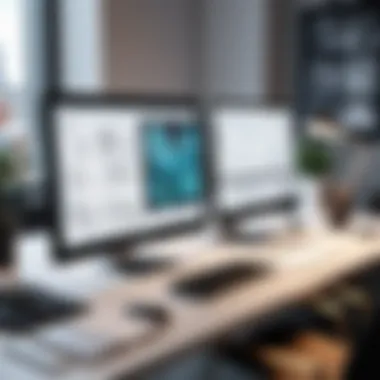

Intro
In the world of fashion, the importance of visually appealing designs cannot be overstated. Graphic design software tailored for clothing plays a pivotal role in transforming ideas into tangible creations. With a plethora of options available, understanding the fundamentals of these tools can help both enthusiasts and professionals make informed decisions. This section delves into the key features and benefits of various graphic design software, providing a foundation for more detailed insights to follow.
Key Features and Benefits
Overview of Features
Graphic design software for clothing typically comes equipped with a range of features aimed at enhancing the design process. Common functionalities include:
- Layering systems that allow designers to build complex images by stacking different elements.
- Vector-based tools, which provide the ability to create scalable graphics without loss of quality.
- Color palettes and textile simulations to visualize designs on fabric.
- Templates for various clothing styles which can save time and offer inspiration.
- Integration with printing technologies for seamless transitioning from digital to physical designs.
These features are integral for any graphic designer aiming to create unique and market-ready clothing items.
Benefits to Users
The advantages of adopting suitable graphic design software are numerous. Users can experience significant benefits such as:
- Increased efficiency: Streamlined workflows reduce the time needed to develop design concepts.
- Enhanced creativity: Tools provide expansive options that encourage innovative thinking.
- Professional quality outputs: High-resolution exports ensure designs meet industry standards.
- Collaboration capabilities, allowing multiple users to work on a project simultaneously, fostering teamwork and idea sharing.
Users can leverage these benefits to make their design processes more effective and rewarding.
Comparison with Alternatives
To make informed choices, understanding how different software stack up against each other is essential. This section will outline some key comparisons.
Head-to-Head Feature Analysis
When comparing graphic design software, it is helpful to focus on how they address similar needs within the fashion design landscape. For example, Adobe Illustrator and CorelDRAW both excel in vector graphics but may differ in user interface and advanced tools available for clothing design.
Pricing Comparison
Software costs can vary significantly based on features and software origin. Adobe Illustrator may require a subscription model that some businesses find limiting. On the other hand, free software like Inkscape provides a no-cost alternative but may lack advanced features crucial for professional designers.
"The right software can make a world of difference in the design process, impacting efficiency, creativity, and overall output quality."
Prolusion to Graphic Design Software for Clothing
Graphic design software for clothing plays a critical role in bridging the gap between artistic vision and practical implementation in the fashion industry. With the rapid evolution of technology, designers and brands find themselves needing tools that not only ease the creative process but also enhance their ability to visualize and produce garments effectively. This article explores essential graphic design software options available to fashion professionals and enthusiasts.
Importance of Graphic Design in the Fashion Industry
Graphic design is the backbone of fashion creation. It is not just about aesthetics; it encapsulates the entire brand identity and consumer perception. Designers rely on graphic design to communicate concepts, trends, and seasonal collections. It aids in creating mood boards, designs, and marketing materials. As the fashion industry becomes more competitive, the ability to innovate visually is imperative. Including a strong graphic design strategy allows brands to stand out and identify clearly with their target audience. The integration of quality graphic design ultimately leads to more informed design choices, facilitating higher marketability and consumer engagement.
Overview of Graphic Design Software Options
The market offers a diverse range of graphic design software tailored to the needs of clothing designers. When selecting software, it is crucial to consider features that align with the user’s goals and skills. Many options exist, each catering to different aspects of the design process:
- Adobe Illustrator: Dominant in the industry, known for its versatility in vector graphics.
- CorelDRAW: Popular for its robust features and user-friendly interface, making it accessible for beginners.
- Affinity Designer: A newer competitor that provides powerful tools at a lower price point.
- Canva: Excellent for quick designs and presentations due to its simplicity.
These programs vary significantly in terms of functionality and ease of use. Some focus on technical image scaling, while others have extensive libraries and collaboration features. Choosing the right software will depend on factors such as skill level, the complexity of designs, and specific project needs. Each tool comes with its unique set of strengths that can be leveraged to create compelling fashion designs.
Key Features of Graphic Design Software
The selection of graphic design software tailored for clothing hinges on understanding the pivotal features that can enhance design processes. These features dictate usability, flexibility, and efficiency in creating fashion-related visuals. Furthermore, they determine whether a software solution is practical for everyday tasks or capable of handling complex design requests. Familiarity with these features can lead to significant advantages in productivity and creativity for designers.
User-Friendly Interface
A user-friendly interface is critical in graphic design software. This characteristic allows designers at any skill level to navigate the program without extensive training. When software is intuitive, users can focus on creativity rather than struggling with complicated menus or controls. A clean layout, organized toolbars, and logical workflows help maintain focus during design activities. Programs with easy-to-use interfaces, such as Adobe Illustrator, often receive positive feedback for facilitating faster project completion and reducing frustration.
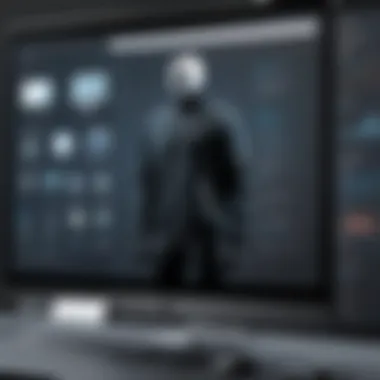

Vector Graphics Capabilities
Vector graphics capabilities are indispensable in fashion design software. Unlike raster graphics, which can become pixelated when resized, vector graphics utilize mathematical equations to create images. This permits unlimited scaling without loss of quality. In the context of clothing design, the ability to resize logos, patterns, or illustrations is crucial. This ensures that designs look pristine, whether they are displayed on a small label or a large billboard. Software like CorelDRAW excels in this aspect, offering advanced vector drawing tools that allow for precision and flexibility in designs.
Color Palette Management
Effective color palette management is an essential feature in graphic design software. Fashion relies heavily on color selection to convey emotions and brand identity. A strong color palette can attract attention and enhance the aesthetic appeal of clothing designs. Software that provides comprehensive color management tools enables designers to create and save custom palettes, integrate various shades, and ensure color consistency across different projects. For instance, Canva offers user-friendly color tools that cater well to those who want quick and effective color management solutions.
Integration with Other Tools
Integration capabilities with other design tools and software are often overlooked but are extremely relevant. Designers may need to interface their graphic design software with other programs, such as pattern-making or 3D modeling software. This ability ensures a smoother workflow, enabling designers to transfer elements without hindrance. Software that supports plugins or APIs can amplify its functionality and user experience. For example, Affinity Designer offers integration capabilities with various creative tools, making it easier to incorporate different aspects of design into a cohesive final product.
"Understanding the core features of graphic design software can streamline the design process, resulting in more effective and appealing clothing visuals."
Leading Graphic Design Software for Clothing
Understanding the leading graphic design software for clothing is crucial for professionals in the fashion and design industry. These tools not only enhance creativity but also streamline the design process, allowing for efficient production and visual presentation. The choice of software can significantly impact the quality of designs, communication between teams, and ultimately, the market success of the clothing line. In this section, we will explore prominent graphic design software that has become essentials for many in the clothing industry.
Adobe Illustrator
Overview and Key Features
Adobe Illustrator is often seen as the industry standard for vector graphics. Its robust toolbox allows designers to create intricate and scalable designs that remain sharp regardless of size. The software offers features such as advanced typography choices, a variety of brushes, and integration with other Adobe products. One standout feature is its ability to create repeat patterns with ease, which is particularly beneficial for clothing design. Users appreciate the precision that Illustrator offers in shaping logos and detailed illustrations, making it a popular choice among fashion designers.
Pros and Cons
The advantages of using Adobe Illustrator are numerous. It supports high-quality vector graphics, which is essential in fashion design for print and digital usage. The learning curve, however, can be steep for newcomers. Some users complain about the subscription-based pricing model, which can be financially burdensome for freelancers or small businesses. Despite these cons, its extensive capabilities often justify its cost for serious designers.
User Feedback
User feedback often praises Adobe Illustrator for its versatility and powerful features. Many professionals highlight that the community support and abundant tutorials available make it easier to overcome any challenges. However, some reviews mention frustrations with occasional software updates that can alter established workflows. Overall, it remains a favored tool for many clothing designers.
CorelDRAW
Overview and Key Features
CorelDRAW is another notable software in graphic design, particularly for users looking for a more affordable alternative to Adobe. CorelDRAW excels in handling vector images and offers an intuitive interface. One of its key features is the support for both vector and raster graphics, allowing for versatile design options. Furthermore, the software provides unique tools for typography and layout, catering well to fashion-specific applications.
Pros and Cons
CorelDRAW's user-friendly interface is often highlighted as a major benefit. It has a more straightforward learning path compared to Adobe Illustrator, making it accessible for beginners. On the downside, some users have noted that it lacks some specific features needed for high-end fashion design, which can be limiting for advanced users. Nevertheless, its competitive pricing and functionality make it a solid choice for many.
User Feedback
Users typically appreciate CorelDRAW's ease of use and functionality for everyday tasks. Feedback often emphasizes how quick it is for creating designs and the flexibility it offers in exporting files for various print and digital mediums. However, specialized users have pointed out that while it serves most purposes well, occasionally they encounter limitations on complex activities compared to Adobe Illustrator.
Affinity Designer
Overview and Key Features
Affinity Designer is gaining traction as a younger alternative to more established programs. It offers a blend of vector and raster graphic capabilities within the same environment, which is quite unique. This flexibility allows designers to seamlessly work on different styles of imagery and designs. Key features include customizable brushes, real-time performance, and excellent export options.
Pros and Cons
A significant pro of Affinity Designer is its one-time payment model, contrasting with subscription services. Its performance is commendable, especially when handling large files. However, some users may find that it lacks certain advanced features found in more established software which might be a drawback for industry professionals. Still, for many, its functionality along with the price point are compelling reasons to consider it.
User Feedback
User reviews show that many find Affinity Designer refreshing primarily due to its pricing structure and significant capabilities. Many appreciate the straightforward layout and the learning resources available. However, some long-time users of Adobe products note a transition period as they adapt to the different system and workflow.
Canva


Overview and Key Features
Canva presents an alternative that caters to a different segment of designers, focusing on simplicity and ease of use. It offers a drag-and-drop interface that allows users to create visually appealing designs without extensive design experience. Key features include a vast library of templates and stock images, which are beneficial for quick design tasks. Furthermore, it is web-based, making access easy from various devices.
Pros and Cons
The main advantage of Canva is its accessibility. The interface is straightforward, making it suitable for beginners or those who do not specialize in graphic design. However, for professional designers, Canva may lack advanced features and customization options required for serious clothing design projects. While it serves well for social media posts or marketing collateral, it might not be the best fit for detailed fabric designs.
User Feedback
Canva users often express satisfaction with its user-friendly design tools. Many find it particularly useful for marketing aspects of fashion brands rather than the actual garment design process. Nonetheless, some professional designers indicate limitations when they need specific tools or features that only dedicated software can provide.
Specialized Software for Clothing Design
Specialized software for clothing design plays a crucial role in the fashion industry. These tools are tailored specifically to meet the unique needs of clothing designers. Unlike generalized graphic design software, specialized options provide functionalities that cater directly to the nuances of clothing creation. This includes features for fabric simulation, pattern making, and 3D visualization, which are not common in other design platforms.
Utilizing specialized software can significantly streamline the design process, making it more efficient. It allows designers to visualize their ideas better and make quick adjustments as needed. Furthermore, these tools often include integrations with production workflows, thus enhancing the bridge between design and manufacturing.
CLO 3D
Overview and Key Features
CLO 3D is a widely recognized software in the clothing design space. Its primary strength lies in 3D garment visualization. Designers can create accurate digital garments and observe how fabrics drape and react to movement. One key characteristic of CLO 3D is its ability to simulate actual textiles realistically, which helps in making informed material choices.
Another unique feature is the pattern-making tools which are intuitive yet robust. Users can easily adjust fit and styles with precision. The software supports various file formats as well, facilitating easy collaboration between different teams involved in the design process. This makes CLO 3D a beneficial choice for both small boutique designers and larger fashion houses.
Pros and Cons
CLO 3D excels in providing a realistic representation of garments, which is a pivotal advantage. However, its learning curve can be steep for new users. The software is considered expensive; thus, budget limitations might hinder its adoption among newer or smaller brands. It is important to evaluate these pros and cons based on specific design goals and financial capabilities.
User Feedback
User feedback highlights CLO 3D's powerful visualization capabilities as a major selling point. Many users appreciate how it allows them to experiment with complex designs without needing physical samples. However, some users report frustrations with occasional software bugs and performance issues on less powerful hardware. This suggests that while CLO 3D is excellent for advanced users, those with limited technical support may face challenges.
TUKAcad
Overview and Key Features
TUKAcad focuses on pattern design and garment construction. This software serves as a valuable tool for creating precise patterns that ensure accurate garment fits. One highlight of TUKAcad is its detailed grading capabilities. This lets designers easily scale patterns for different sizes without losing accuracy.
Moreover, TUKAcad features an efficient marker-making tool that maximizes fabric utilization, potentially reducing material waste significantly. Its integration into larger production workflows makes TUKAcad a popular choice among manufacturers seeking efficiency in their processes.
Pros and Cons
The main advantage of TUKAcad is its specialization in pattern making. This leads to more accurate fit and design replication. However, it may not offer the same level of 3D visualization as other software like CLO 3D. This limitation could affect designers who prioritize seeing how their designs will look before production.
User Feedback
Users of TUKAcad often commend its user-friendly interface, which makes pattern making more accessible. However, some have noted that learning all its features takes time. Feedback indicates that while it is operationally robust, beginner users might feel overwhelmed initially. A solid understanding of basic garment construction is also recommended to fully leverage the software's potential.
Considerations When Choosing Graphic Design Software
Choosing the right graphic design software for clothing is a crucial step for professionals and businesses in the fashion industry. Each software brand offers different capabilities, which can affect both the quality of designs and the workflow efficiency. Understanding various considerations can guide users in selecting a tool that aligns with their specific needs and objectives.
Budget Constraints
Budget constraints can significantly influence the choice of graphic design software. These tools often range from free to premium options, with numerous pricing models.
- Free trials: Many programs allow users to test their functionality before committing. Programs like Canva offer basic features at no cost.
- Subscription models: Software such as Adobe Illustrator uses a subscription system. These options can add up over time, so understanding long-term costs is vital.
- One-time purchases: Some products, like CorelDRAW, offer one-time payment options, which may be appealing for users who prefer not being tied to ongoing fees.


It’s wise to explore all financial avenues and project future needs. A balance between your budget and required features must be struck to maximize a return on investment.
Skill Level
Skill level plays an essential role in selecting graphic design software. Different tools cater to diverse expertise ranges, which can impact usability and productivity.
- Beginner-friendly: Tools like Canva and Affinity Designer offer intuitive interfaces. These are helpful for users who may be new to design or need quick solutions without a steep learning curve.
- Advanced functionalities: Software such as Adobe Illustrator and CorelDRAW attracts users with more experience. These options provide complex features that seasoned designers value, but they come with a steeper learning curve.
By assessing personal skill level and learning goals, individuals can choose software that facilitates growth while also serving immediate needs.
Technical Support and Community Resources
Effective technical support and community resources can significantly enhance the user experience with graphic design software. Access to assistance in troubleshooting or learning new skills is valuable for both novices and professionals.
- Customer support: It is important to consider brands that offer strong support services. For instance, companies like Adobe provide thorough help centers and community forums.
- User tutorials: Some software solutions come with tutorials or built-in help guides. This can considerably speed up the onboarding process.
- User forums and communities: Engaging with fellow users through platforms like Reddit can help. Users can share tips, troubleshoot common issues, and provide insight into best practices.
Acknowledging these resources might enable users to make informed decisions and effectively utilize their chosen graphic design software.
"Investing in the right tools is as important as investing in talent. Choose wisely to ensure that your designs come to life as intended."
By keeping these considerations in mind, professionals can select graphic design software that supports their creative endeavors effectively. The right choice can enhance productivity, lower stress, and lead to better design outcomes.
Future Trends in Graphic Design Software for Clothing
The landscape of graphic design software for clothing is continually evolving. This evolution is driven by several factors, such as technological advancements, consumer demands, and changing industry standards. Understanding these future trends is crucial for designers, businesses, and technology developers. By being aware of these trends, stakeholders can position themselves advantageously to harness the benefits that new tools and features can offer. It is not just about keeping up but also about innovating within a competitive market.
Integration of AI in Design
One of the most significant trends shaping the future of graphic design software for clothing is the integration of artificial intelligence (AI). AI systems are being incorporated into design tools to help simplify complex processes. For instance, AI can analyze design patterns, predict trends based on historical data, and offer personalized design suggestions. These advances streamline decision-making and enhance creativity.
Designers can leverage these capabilities to improve efficiency and reduce time spent on repetitive tasks. For example, AI can quickly generate multiple variations of a design, allowing designers to focus on more strategic aspects of their work. This integration provides several benefits:
- Enhanced Creativity: Designers can explore innovative ideas more easily.
- Error Reduction: AI algorithms can minimize design flaws through analysis.
- Personalized Marketing: AI can help tailor designs to consumer preferences, thus increasing market relevance.
Though there are many benefits, there are also considerations to keep in mind. Over-reliance on AI might lead to a decrease in the traditional skills that designers acquire. Balancing technology and human creativity is essential.
Sustainability Features
Another vital trend is the growing emphasis on sustainable practices within the clothing design sector. Sustainability is not just a buzzword; it is becoming a fundamental necessity. Graphic design software is responding by integrating sustainability features, allowing designers to create eco-friendlier products.
Tools that assess the environmental impact of various materials and production methods are gaining popularity. They can help designers understand how their choices affect the planet. Specific sustainability features include:
- Material Library: Access to eco-friendly fabrics and production options.
- Waste Reduction Tools: Features that optimize cutting patterns to minimize fabric waste.
- Carbon Footprint Calculators: Tools that estimate the environmental impact of design choices.
By utilizing these features, designers can make choices that not only benefit their business but also contribute positively to the environment. This focus on sustainability resonates well with modern consumers, who increasingly prioritize eco-conscious brands. Therefore, being equipped with the right software tools can enhance a designer's marketability.
"The future of fashion will depend not only on creativity but also on responsible practices."
The integration of AI and sustainability features represents a shift towards a more efficient and responsible fashion industry. As the demand for innovative design tools evolves, so too does the obligation to adapt to these trends. Staying informed will be essential for anyone involved in clothing design.
The End
The conclusion is a critical part of this article. It encapsulates the essence of exploring graphic design software tailored for clothing, bringing together the main points and insights discussed throughout. Understanding the relevance of such a conclusion helps readers reflect on the essential aspects of the topic. It serves to reinforce the importance of selecting the right software, considering factors like functionality, user support, and design capabilities.
Recap of Key Insights
In this article, we have highlighted several key insights:
- Graphic Design’s Importance: Graphic design is vital in the fashion industry. It allows designers to create visual representations of their concepts, helping to communicate ideas effectively.
- Variety of Software: Numerous software options exist, which range from general design tools like Adobe Illustrator to specialized solutions like CLO 3D. Each has unique benefits and drawbacks.
- Features That Matter: User-friendly interfaces, vector graphic capabilities, color palette management, and integration with other tools are crucial features to consider when choosing software.
- Future Trends: The integration of AI and sustainability features are emerging trends, shaping the future of design software in the fashion industry.
Final Recommendations
When selecting graphic design software for clothing, consider the following recommendations:
- Identify Your Needs: Establish clear goals for your design projects. Different software caters to various needs, whether for prototyping, marketing, or production.
- Review User Feedback: Understand the experiences of other users by reading reviews on platforms like Reddit and professional networks. This gives insight into the practical utilizations and issues of the software.
- Budget Wisely: Keep in mind your budget constraints. Some software might have high upfront costs or subscription models that can challenge long-term planning.
- Explore Trial Versions: Many software providers offer trial versions. Take the opportunity to test compatibility with your workflow before committing to a purchase.
- Stay Informed: Keep an eye on trends within the graphic design software industry. The landscape is evolving rapidly, and staying updated can position you ahead of the competition.
In summary, this conclusion synthesizes our discussions and guides the reader to make informed choices in their graphic design software journey, ensuring that their creative ventures in clothing design are both successful and sustainable.



