Exploring the Benefits and Limitations of Greenline Software


Intro
In the ever-evolving realm of software solutions, Greenline Software emerges as a noteworthy player. As businesses of all sizes seek tools that not only meet their operational needs but also give them a competitive advantage, understanding the ins and outs of this software becomes paramount. Greenline boasts a repertoire of features designed to streamline operations and enhance productivity. Yet, with numerous alternatives flooding the market, potential users may find themselves wondering what distinct advantages Greenline offers. This article aims to navigate the complex landscape surrounding Greenline Software by dissecting its functionality, benefits, and even potential drawbacks, providing a well-rounded perspective for the discerning professional.
Key Features and Benefits
Overview of Features
Greenline Software provides a range of features designed specifically for efficiency, adaptability, and user-friendliness. Some standout features include:
- Project Management Tools: Facilitates smooth workflow coordination. Users can easily track progress, allocate tasks, and identify bottlenecks.
- Real-Time Collaboration: This feature allows teams to work collectively irrespective of their physical locations. With live editing and feedback, real-time changes become a breeze.
- Data Security: Robust encryption methods protect sensitive information, ensuring that business data remains secure from unauthorized access.
- Customizable Dashboards: Users can tailor their dashboards to reflect the metrics that matter most, improving the visibility of critical information.
Benefits to Users
The benefits of adopting Greenline Software resonate well with various sectors, especially small and large businesses. Key benefits include:
- Enhanced Productivity: By automating routine tasks, employees can focus on what truly matters—innovating and driving business growth.
- Cost Efficiency: Greenline’s pricing model aims at providing sustainable long-term value, ultimately reducing overhead costs for organizations.
- User-Friendly Interface: The intuitive design minimizes the learning curve, making it easier for teams to adapt quickly to the software, even without advanced technical skills.
"The best software is the one that disappears in the background while you work, allowing for maximum focus and creativity."
Comparison with Alternatives
Head-to-Head Feature Analysis
When juxtaposed with competitors such as Trello and Asana, Greenline holds its own in several categories. While Trello is known for its card-based task management, Greenline allows deeper integration of project analytics and reporting tools.
- Trello:
- Asana:
- Greenline:
- Strengths: Visual simplicity, easy to use.
- Weaknesses: Limited functionality for more complex project management needs.
- Strengths: Strong collaboration tools.
- Weaknesses: Can be overwhelming for new users due to the number of featured options.
- Strengths: Comprehensive feature set combining project management with real-time collaboration and analytics, adaptable for numerous business needs.
- Weaknesses: Some users report that the learning process can be long for advanced functionalities, though the interface is straightforward for basic functions.
Pricing Comparison
Price can often be a deciding factor in a company's software adoption. Greenline's pricing model is structured to provide flexibility and affordability, with tiered options tailored to varying business scales:
- Small Businesses: Basic package at a competitive rate, offering essential features.
- Medium Companies: Mid-tier pricing with additional functionalities suitable for growing teams.
- Large Enterprises: Customized solutions reflecting specific industry needs, which can significantly vary in cost based on the requirements.
This extensive breakdown not only sheds light on the distinguishing features of Greenline Software but also assists potential users in evaluating their options more effectively.
As we move forward, let’s further explore user experiences and various industry applications to paint a comprehensive picture of how this software integrates into the broader business landscape.
Understanding Greenline Software
In today’s fast-paced digital marketplace, understanding various software solutions is crucial for those looking to enhance productivity and streamline operations. Greenline Software has emerged as a notable player in this realm, designed to bridge gaps in communication, data management, and operational efficiency across various sectors. An in-depth comprehension of Greenline Software not only sheds light on its core functionalities but also assists businesses in evaluating its fit within their organizational framework.
Definition and Purpose
Greenline Software is essentially a comprehensive suite designed to address specific needs in project management, data analytics, and communication. Its primary purpose revolves around facilitating teamwork, optimizing workflows, and providing actionable insights into processes. Many organizations implement this software to improve their decision-making capabilities based on real-time data. By fostering a collaborative environment, it aligns team dynamics with project goals, ensuring everyone is on the same page, thus minimizing misunderstandings and miscommunication.
Key Features
The features of Greenline Software are significant in establishing its overall effectiveness. A few of the standout capabilities include:
- User-Friendly Interface: The software boasts an intuitive design. Users often commend the clean layout that minimizes the learning curve, allowing teams to hit the ground running.
- Customizable Dashboards: Tailor your dashboards according to the specific metrics that matter most to your operations. Businesses can visualize key performance indicators without the noise of extraneous data.
- Real-Time Collaboration Tools: With built-in chat and project tracking functionality, team members can communicate seamlessly. This feature fosters a culture of interdisciplinary cooperation.
- Automated Reporting: Save valuable time with automated insights. Users can remove the tedious manual input and instead focus on analysis and strategy execution.
- Data Security Measures: In an era where data breaches are increasingly rampant, Greenline Software prioritizes user data integrity with multiple layers of security protocols.
In summary, having a grasp of what Greenline Software brings to the table is indispensable for organizations aiming to enhance their operational strategies. It is this understanding that aligns technology with business objectives, ultimately driving success.
Historical Context
Understanding the historical context of Greenline Software is essential for grasping how it has shaped and influenced today’s software landscape. This section sheds light on the origins and developments that give depth to its current functionalities and market presence. By delving into the beginning and the evolution of Greenline Software, readers can appreciate its relevance and trajectory within the industry. Recognizing its journey is key to understanding the adaptations and improvements made over time, ensuring that users make informed decisions based on its storied past.
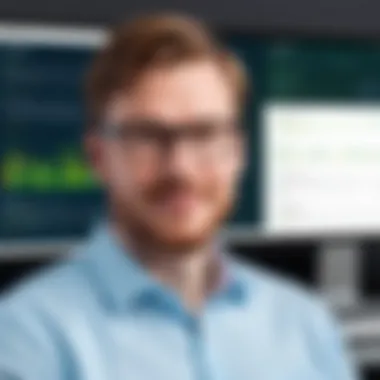

Origins of Greenline Software
The origins of Greenline Software trace back to a small team of developers in the early 2000s, who saw a gap in the market for streamlined software solutions that could cater to various industries. In an era when businesses were grappling with siloed applications and disjointed workflows, the development of Greenline Software aimed to bridge those gaps. Founders aimed to provide an all-in-one platform that was flexible and user-friendly.
Their initial focus was on creating user interfaces that spoke to a diverse audience. They believed in the principle that ease of use should never be at odds with functionality. As a result, the software quickly gained traction among small to medium businesses looking for cost-effective solutions without compromising performance. The success in its early stages can largely be attributed to a strong sense of community involvement; the developers frequently engaged with early users to gather feedback, which drove iterative improvements.
Evolution Over Time
As technology advanced and user needs shifted, Greenline Software underwent significant transformations to remain competitive. The evolution of Greenline Software is a testimony to adaptive leadership. Over the years, the team behind Greenline adopted new technologies and methodologies, ensuring that the software was not merely functional but also attuned to emerging trends.
- 2005: Introduction of cloud capabilities allowed users to access their software remotely, revolutionizing how businesses operated.
- 2010: Integration with third-party applications became a focal point, enabling seamless connections with various tools like project management apps and CRM systems.
- 2015: Mobile application was introduced, recognizing the shift towards mobile-first solutions that many users began demanding.
- 2020 and Beyond: The emphasis has been on artificial intelligence and automation, allowing users to optimize their workflow even further.
This ongoing evolution signals not just a response to market demands but also a forward-thinking approach. Keeping an ear to the ground has been a crucial aspect of Greenline's success. With every upgrade, the developers remained conscious of user feedback, addressing both desires for new features and concerns about existing functionalities. This commitment toward continuous improvement ensures that Greenline Software stays relevant in a rapidly changing tech landscape.
Core Functionality
Understanding the core functionality of Greenline Software is pivotal in realizing its value and potential within various business settings. This segment sheds light on the essential elements that enable users to maximize their productivity and streamline their operations. By evaluating the intricacies of this software, we can appreciate how it uniquely enhances user experience and integration capabilities.
User Interface and Experience
The user interface (UI) of Greenline Software is often described as intuitive and user-friendly. This design philosophy is rooted in an understanding that software should facilitate tasks rather than complicate them. Users encounter an organized layout that allows them to navigate through features with minimal friction. The thoughtful arrangement of buttons, menus, and workflows makes it relatively easy for individuals with varying technical backgrounds to adapt quickly, enabling a smoother onboarding process. The aesthetic appeal does not overshadow functionality; instead, they work in harmony to provide a wholesome user experience.
Key attributes of the user interface include:
- Customizability: Users can tailor their dashboards and views according to their preferences, enhancing their overall interaction.
- Feedback Mechanisms: Real-time notifications and alerts keep users informed about ongoing processes, allowing for immediate actions when necessary.
- Accessibility Features: Recognizing diverse user needs, Greenline provides options like text-to-speech and high-contrast modes, ensuring inclusivity in user engagement.
User experience (UX) is paramount; it incorporates the emotional response of users while interacting with the software. Greenline Software has placed a strong emphasis on this aspect. By conducting user testing and gathering feedback, the developers consistently refine the software’s experience to align with end-user expectations. The result is a product that not only meets functional requirements but also fosters user satisfaction.
Integration with Other Tools
Integration is the lifeblood of modern software applications. Greenline Software excels in this domain by facilitating seamless connections with other tools popular in the market, such as project management, accounting, and customer relationship management systems. This interoperability is significant as it allows businesses to leverage their existing resources without having to overhaul their entire ecosystem.
The benefits of effective integration with Greenline include:
- Data Synchronization: Effortlessly exchange data across systems allows users to maintain data consistency, reducing the risk of errors that come with manual data entry.
- Enhanced Productivity: By connecting multiple tools, teams can minimize the time spent toggling between platforms, leading to higher efficiency in task execution.
- Custom Workflows: Users can create tailored workflows that accommodate their specific processes by leveraging APIs and integration capabilities, ensuring that the software adapts to their unique business needs.
With integration, users can experience a comprehensive operational landscape where tools are no longer siloed. This encourages collaboration and information sharing, paving the way for more informed decision-making. In a world where time is money, the convenience that comes with effective tool integration can yield significant competitive advantages.
Greenline Software's flexibility in integration exemplifies its commitment to being a central hub for businesses looking to optimize their workflows.
In summary, the core functionality of Greenline Software, highlighted through its user interface and integration capabilities, solidifies its place as a vital component for organizations seeking to enhance their operational efficiencies. The thoughtful design of UI coupled with impactful integrations allows users to navigate smoother workflows and achieve their objectives more effectively.
Advantages of Using Greenline Software
Understanding why Greenline Software could be a valuable asset is a crucial part of any assessment. This section will shed light on specific advantages that users can leverage to streamline operations and improve overall efficiency. The focus will be on two pivotal aspects: workflow enhancement and cost-effectiveness, both integral to the software's appeal.
Enhancement of Workflow
When it comes to boosting productivity, Greenline Software stands out in various ways. The interface is designed intuitively, meaning users don't have to jump through hoops just to get basic tasks done. A seamless user experience fosters not just quicker task completion, but also a more enjoyable working environment.
Employing Greenline means automating repetitive tasks. For instance, rather than manually entering data into spreadsheets or juggling various software tools, users can set up workflows that let the software handle many tasks automatically. This not only saves time but also minimizes human error, which can often lead to costly mistakes. After all, nobody wants to discover a miscalculation after the fact.
Furthermore, collaboration is greatly enhanced with features allowing real-time updates and notes. Team members can work on projects simultaneously, making changes and seeing updates instantly. This synergy is a game changer, especially in a fast-paced working climate, where clear communication often means the difference between success and failure.
"Effective software is like a well-oiled machine; you don’t notice it until it stops working."
Cost-Effectiveness
One cannot discuss Greenline Software without addressing its cost advantages. In today’s economic landscape, businesses of all sizes are looking to maximize their return on investment, and this software delivers. It's designed not just for the well-heeled enterprise but caters to smaller businesses too. The pricing model is often flexible, accommodating different budgets while still delivering essential features needed for productivity.
Consider this: investing in Greenline can lead to significant savings. By automating processes and reducing the time spent on mundane tasks, companies can allocate their resources to more strategic initiatives. The productivity gains also translate into higher output without needing to hire more staff, which can be a big win for any organization.
Additionally, the software provides comprehensive reporting tools. These tools allow businesses to analyze their expenditures and overall performance. By gaining insights into spending habits—like where costs might be trimmed—organisations can make informed decisions moving forward. Instead of throwing money at problems, they can strategically navigate their financial landscape.
In summary, Greenline Software shines when it comes to enhancing operational workflows and offering great cost savings. Hence, it's not just a tool; it's a smart investment that can pay dividends in the long run.


User Experiences
User experiences stand as a cornerstone in any comprehensive analysis, particularly for software like Greenline. They bring to light the real-world applications and performance of the software, offering insights that go beyond theoretical benefits. When potential users evaluate a software solution, they often turn to the experiences of others to inform their decisions. By delving into user experiences with Greenline Software, the article can highlight specific elements, benefits, and considerations that are critical for both small and large businesses.
This section aims to synthesize feedback from users, case studies demonstrating success stories, and general reviews to paint a complete picture of how Greenline integrates into various workflows. Understanding these perspectives not only aids in gauging user satisfaction but also signals areas where improvements may be needed.
Case Studies
Case studies provide a lens through which the efficacy of Greenline Software can be evaluated in real scenarios. For instance, consider a medium-sized retail company that implemented Greenline to optimize its inventory management. Before the integration, the company struggled with overstocking and lost sales due to stockouts. After deploying Greenline, they reported a 30% reduction in excess inventory and a significant increase in order fulfillment rates.
Another notable case involves a tech startup that utilized Greenline for project management. The startup faced challenges managing multiple projects and meeting deadlines. Upon integrating Greenline, the team found it easier to track project milestones and team contributions. Their project completion rate improved by 40%, illustrating how specific features of the software can transform operational efficiency.
These examples underscore the specific benefits derived from using Greenline. By providing data-driven results, potential users can relate these experiences to their own needs, helping them discern whether the software’s functionality aligns with their operational requirements.
User Reviews and Feedback
User reviews and feedback play a vital role in shaping the perception of any software solution. In the case of Greenline Software, reviews range from enthusiastic endorsements to constructive critiques. Many users praise its intuitive user interface and the ability to customize features to suit specific business needs. For example, one review highlighted the seamless integration with existing tools, which saved time and resources during the onboarding process.
On the other hand, some users have expressed concerns about certain technical limitations. For instance, a few noted that they encountered difficulties when scaling the software for larger teams, particularly with simultaneous user access. While the software excels in many areas, such feedback helps paint a more balanced picture. Acknowledging both positive and negative reviews not only enriches the analysis but also instills confidence in prospective users by presenting an honest appraisal of the software.
"User experiences with Greenline Software reveal a blend of operational advantages and challenges, emphasizing the importance of aligning software capabilities with business needs."
Comparison with Competitors
In the ever-evolving landscape of software solutions, understanding how Greenline Software stacks up against its competitors is of utmost importance. In this section, we delve into the competitive analysis and market positioning of Greenline, which will provide valuable insights for businesses looking to make informed decisions. By examining these contours, the potential users can see where Greenline falls short and where it excels, alongside its rivals. This objective view is crucial for organizations that need to invest wisely in software that aligns with their operational goals.
Competitive Analysis
To paint a clear picture of Greenline Software's competitive standing, one must first identify the primary competitors it faces. Companies such as Salesforce, HubSpot, and Zoho provide robust alternatives that cater to similar segments. Each of these platforms showcases certain functionalities that might draw potential users based on their individual needs.
- Salesforce is particularly noted for its extensive customization options and is revered in the customer relationship management domain. However, this versatility comes with a steeper learning curve that can be daunting for new users.
- HubSpot shines with its user-friendly interface and powerful inbound marketing tools. Yet, some users might find its functionalities limited when expanding operations.
- Zoho, on the other hand, boasts an all-in-one suite of applications at a considerably lower price point, making it appealing to small to medium-sized businesses aiming to maximize their bang for the buck.
"Every tool has its own strengths and weaknesses, and understanding these idiosyncrasies allows businesses to utilize them more effectively."
When comparing feature set, support services, and pricing models, Greenline holds its ground for its unique combination of affordability and accessibility. However, its limitations, particularly in customization and integration compared to giants like Salesforce, cannot be ignored. This analysis serves as a crucial checkpoint for potential users to weigh their options.
Market Positioning
Market positioning for Greenline Software suggests a sweet spot between affordability and functionality. It typically attracts smaller enterprises who seek efficiency without breaking the bank. Yet, larger firms might find its offerings lacking in scalability features.
Some key points worth considering regarding its market positioning include:
- Target Audience: Primarily small to medium-sized enterprises that focus on enhancing productivity without getting tangled in complex configurations.
- Pricing Structure: Greenline tends to offer more flexible pricing plans, making it enticing for startups and businesses with tight budgets. This affordability can make it a favorable gateway for those entering the software ecosystem.
- Brand Reputation: While it may not have the name recognition of its larger competitors, user testimonials frequently cite Greenline's customer service as a major positive. This aspect can often tip the scales, especially for businesses valuing support and guidance.
In a nutshell, the position of Greenline Software in the marketplace reflects its commitment to meet the nuanced needs of its users, whether they're just starting out or looking to streamline their existing operations. Insight into these competitive dynamics not only aids potential customers in their decision-making but also keeps current users appraised of market trends and developments.
Limitations and Drawbacks
Understanding the limitations and drawbacks of Greenline Software is crucial for potential users and decision-makers alike. While no software is without faults, recognizing these can inform smarter choices and equip users to better navigate any issues that may arise. Knowledge of a product’s weaknesses often sheds light on how it can improve or what alternative solutions might better fit particular needs.
Common Challenges Faced by Users
Among the hurdles users typically encounter, several prominent challenges stand out:
- Usability Issues: Not everyone finds Greenline Software intuitive. Some users, especially those not particularly tech-savvy, might struggle to navigate its interface effectively. This can lead to frustration and decrease productivity rather than enhance it.
- Integration Difficulties: While touted for its integration capabilities, some users have found that connecting Greenline Software with other platforms can be tricky. These difficulties may stem from compatibility issues or the need for additional technical expertise, preventing a smooth workflow.
- Customer Support Accessibility: A number of users have pointed out that the customer support response times can be less than ideal. When problems arise, waiting for assistance can feel like an eternity, which adversely impacts project timelines.
"Understanding your software's challenges means you can strategize and develop contingency plans."
Managing these common issues effectively often requires additional training and support, which can inflate the initial investment.
Areas for Improvement
To harness the full potential of Greenline Software, improvements in several key areas could significantly enhance user experiences:


- User Training Programs: Establishing more robust training initiatives can help users become comfortable with the software. An empowered user is less likely to run into problems and more likely to maximize the benefits of the software.
- Streamlined Integration Processes: Enhancing the compatibility with other leading software solutions would bolster its appeal. By simplifying these processes, Greenline Software could become a seamless part of various tech stacks, thereby increasing productivity.
- Enhanced Customer Support Systems: Improving the responsiveness of customer support could help users resolve issues more promptly. Implementing a more proactive approach can increase user satisfaction healthcare and lessen frustration with the platform.
Continual evaluations and updates in these areas can foster a user-centric approach and ultimately elevate the software’s overall reliability and appeal.
Future Trends in Software Development
The ever-shifting landscape of software development is much like a chameleon, constantly adapting to new environments, user demands, and technological advancements. Not only does the subject of future trends provide a glimpse into the crystal ball of where the industry is headed, but it also helps businesses and professionals align their strategies with the forthcoming landscape. In the context of Greenline Software, understanding these trends becomes vital to harnessing its full potential.
The significance of diving into future trends is manifold. It unveils pathways where innovation could reshape existing frameworks and allows companies to anticipate the evolving needs of users. Recognizing these shifts not only helps in enhancing software usability but also enables proactive adjustments that keep solutions relevant and effective.
Emerging Technologies
Emerging technologies serve as the backbone of the future of software development. They are the rocket fuel that propels innovation forward. Some noteworthy technologies making waves include:
- Artificial Intelligence: AI is unlocking unprecedented capabilities for automation, data analysis, and decision-making processes. This technology is set to enhance Greenline Software's functionality by providing advanced predictive analytics, which can help businesses foresee trends and usage patterns.
- Blockchain: Secure, decentralized networks are becoming increasingly relevant, especially regarding data integrity and transparency. For stakeholders of Greenline Software, it presents opportunities to instill confidence by ensuring that transactions or data exchanges are not only traceable but also verifiable.
- Internet of Things (IoT): The interconnectivity of smart devices is creating a web of data that can be analyzed to improve user experiences. As users embrace IoT, Greenline Software might leverage this data to enhance real-time decision-making.
Emerging technologies are not just trends; they hold the potential to redefine how software functions at its core. For professionals, remaining abreast of these innovations is like having a sixth sense in the competitive marketplace.
Anticipated Changes in User Needs
Understanding user needs is akin to listening to a compass in a fog—vital for navigating uncertain waters. As we move forward, several anticipated changes in user preferences and requirements are expected to shape software development:
- Personalization: Users are looking for tailored experiences. Integrating personalized features into Greenline Software could significantly impact user satisfaction and engagement.
- Mobile Accessibility: The upward trajectory of mobile usage signifies that software must be fully functional across various devices. This aspect calls for ensuring Greenline Software is optimized not only for desktop but also mobile interfaces, making it easier for users to stay connected.
- User-Centric Design: A focus on intuitive navigation and seamless experiences is paramount. Users want to interact with software that anticipates their needs rather than becoming a barrier. Greenline Software stands to gain by emphasizing a user-friendly interface.
In summary, as software development traverses this dynamic phase, recognizing the impending trends, including emerging technologies and evolving user preferences, can empower companies to innovate and stay ahead of the curve. The synergy between Greenline Software and these future directions can pave the way for robust applications that resonate with today’s and tomorrow's users. Achieving this alignment will not only amplify its market position but also enhance user loyalty, fostering a cycle of continuous improvement.
Practical Applications
In today’s rapidly evolving software environment, understanding practical applications of a tool like Greenline Software goes beyond merely tallying features; it’s about grasping how these capabilities translate into real-world benefits. The significance of this section cannot be overstated. By delving deep into where and how Greenline Software is utilized, businesses can better comprehend which aspects will yield tangible results for their unique needs. Given the diverse landscape of industries, identifying practical applications sheds light on the versatility and adaptability of Greenline Software.
This section will not only outline the industries that benefit from Greenline but also illuminate specific use cases that highlight its value proposition.
Industries Benefiting from Greenline Software
Greenline Software finds its usefulness across a wide array of sectors, being the jack of all trades in the software realm. A few key industries include:
- Healthcare: In hospitals and clinics, it streamlines patient management systems, helping keep track of appointments and ensuring optimal resource allocation.
- Finance: Finance firms utilize it for data analytics and financial modeling, ensuring more accurate forecasts and budgeting intervals.
- Retail: Retail businesses leverage it for inventory management, enhancing the stock flow, and optimizing sales processes, leading to a more satisfying customer experience.
- Education: Educational institutions apply Greenline Software for course management and student tracking, offering a seamless educational experience for students and staff alike.
Each of these sectors takes a different piece of the software pie, but they all ultimately benefit from enhanced efficiency and productivity.
Use Cases
The real test of any software often lies in how it’s applied. Here are some compelling use cases that showcase the efficacy of Greenline Software across different industries:
- Healthcare Management: A mid-sized clinic adopted Greenline Software to replace its outdated patient management system. Consequently, appointment scheduling saw a decrease in double bookings by 40%, and patient satisfaction ratings climbed significantly when tracked over three months.
- Retail Automation: A local retail brand implemented Greenline Software for its inventory needs. They reported a 30% reduction in excess stock and a quicker turnaround from order to delivery, which increased customer loyalty.
- Financial Analytics: A financial consultancy utilized Greenline Software for risk analysis across multiple portfolios. They could pinpoint risk thresholds, ultimately assisting clients in making more informed investment decisions.
- Academic Institution: An online education provider integrated Greenline Software to manage their course offerings and student enrollment. This software allowed for a more streamlined registration process, and enrollment increased by 25% within the first semester of implementation.
"The right software can turn chaos into order, and Greenline Software has proven to be a vital cog in the operational machines of many businesses."
In summation, the practical applications of Greenline Software are both vast and intricate. Its fundamental adaptability ensures that not only does it meet the immediate needs of various industries but also evolves with them. Understanding these applications and use cases arms potential users with the knowledge to tailor their decisions, paving the way for informed software adoption.
Ending
In an era where technology continues to reshape industries, the analysis of software such as Greenline Software becomes paramount. This software stands at the crossroads of functionality and innovation, presenting numerous benefits but also challenges that seasoned IT professionals and business owners must consider.
Summary of Key Insights
To encapsulate the primary insights from our comprehensive examination, it’s crucial to highlight several key points:
- Versatile Applications: Greenline Software serves various industries, ranging from healthcare to logistics. It adapts its features to fit different business models, enhancing operational efficiency.
- User-Centric Design: Feedback from actual users indicates a positive reception towards its interface. Usability remains a cornerstone of its functionality, with a focus on intuitive navigation.
- Integration Capabilities: One notable advantage is how well it integrates with other tools, minimizing disruptions in established workflows. This allows businesses to leverage existing software while adopting Greenline.
- Cost Considerations: While the initial investment may cause some eyebrows to raise, the long-term savings through improved productivity frequently justify the expense. Businesses often find themselves reaping rewards that far outweigh costs.
"While the landscape of software development is ever-changing, Greenline Software has carved out a niche that many find invaluable in its adaptability and user-friendly design."
Final Thoughts on Greenline Software
Reflecting on the depth of our analysis, it is evident that Greenline Software is more than just another tool in the market. It is a solution tailored for real-world challenges faced by businesses of all sizes. Adopting such a software not only modernizes operational processes but allows companies to stay competitive in a fast-paced environment.
No solution is without its shortcomings. Users must remain mindful of the limitations discussed, including certain functionality gaps and potential areas where improvement is necessary. However, with its continual evolution, Greenline Software tends to address user needs and feedback over time.
Thus, whether you are a small startup or a large corporation, assessing the role of Greenline Software within your operations can provide strategic advantages. Its footprint in the software landscape will likely grow as more organizations recognize its potential.
In summary, engaging with Greenline Software is not merely about acquisition; it’s about envisioning a more productive, integrated future for your organization. Don't overlook the importance of aligning software choices with your long-term goals.



