Comprehensive Guide to Free File Transfer Software


Intro
In the digital age, efficient file transfer is essential for both personal and professional settings. Many users need to transmit large files quickly and securely, but finding the right software can be confusing. This guide aims to demystify free file transfer software for PC, offering insights into various options available today. The landscape is diverse, ranging from straightforward solutions for individual users to more robust platforms suitable for businesses. Each software has unique features, advantages, and drawbacks worth evaluating before making a choice.
Key Features and Benefits
Overview of Features
When examining free file transfer software, it is important to consider the key features that set each program apart. Common features include:
- Ease of Use: Most good software has a user-friendly interface, making file transfers simple.
- Speed: Transfer speeds can vary significantly. Some software uses advanced technology to optimize the transfer process.
- Security: Encrypted transfers ensure that files remain secure while reaching their destination.
- File Size Limitations: Most free options have restrictions on the file size you can send. It is prudent to check these limits if you regularly transmit large files.
- Compatibility: Many programs offer compatibility with various operating systems and devices, enhancing flexibility for users.
Benefits to Users
Users benefit greatly from utilizing free file transfer software. Among these benefits are:
- Cost-Effectiveness: Free tools allow individuals and businesses to save costs on file-sharing solutions without compromising usability.
- Accessibility: Many programs are cloud-based, meaning files can be shared from anywhere with internet access.
- Collaboration: Enhanced collaboration is possible as these tools often support multiple users sharing files simultaneously.
"Efficient file transfer solutions can be a game-changer for productivity in both personal and professional realms."
Comparison with Alternatives
Head-to-Head Feature Analysis
When selecting file transfer software, comparing its features directly with alternatives can facilitate better decision-making. For example, tools like FileZilla, WeTransfer, and Send Anywhere each offer different benefits:
- FileZilla is renowned for its robust FTP capabilities and supports multiple platforms, making it ideal for tech-savvy users.
- WeTransfer is highly praised for its simplicity and speed, catering more to casual users who prioritize ease of use.
- Send Anywhere focuses strongly on security features, suitable for users concerned about data protection.
Pricing Comparison
While free options are readily available, some users may consider premium features for increased functionality. Here, understanding the pricing models is essential:
- FileZilla Pro offers enhanced features for a price, including additional file transfer protocols.
- WeTransfer Pro provides higher file size limits and extended storage for paid users.
- Send Anywhere Premium includes features like password-protected transfers and premium file size limits.
By understanding how these software options stack up against one another, users can make informed choices that align with their specific needs.
Intro to File Transfer Software
File transfer software plays a vital role in both personal and professional data management. In an era where information is exchanged at rapid speeds, understanding the nuances of file transfer solutions becomes essential. This section will familiarize readers with critical elements of file transfer software, its purpose, and the evolution of how these tools have come to shape our interactions with technology.
Definition and Purpose
File transfer software refers to applications or programs designed to send files from one location to another. This can occur over local networks or the internet. The core purpose is to facilitate sharing files efficiently and securely. Users range from individuals sharing images to corporations exchanging large data sets. The importance of these tools cannot be overstated. They allow streamlined communication, enhance collaboration, and can significantly reduce transfer time compared to traditional methods like email.
It's also worth noting the different file transfer protocols available. For instance, protocols like FTP (File Transfer Protocol), SFTP (Secure File Transfer Protocol), and HTTP (HyperText Transfer Protocol) cater to various user needs regarding speed and security. Choosing the right software depends on understanding these options and their implications for file security and speed.
The Evolution of File Transfer Solutions
The landscape of file transfer software has evolved dramatically over the years. In the early days of computing, transferring files was a cumbersome process. Users relied heavily on physical storage mediums like floppy disks and CDs. As technology advanced, the development of local area networks enabled users to share files over interconnected computers, marking a significant step forward.
The rise of the internet further transformed file transfer capabilities. Early applications were often rudimentary. However, with the introduction of dedicated file transfer tools in the late 1990s, users enjoyed increased speeds and improved reliability. Tools like FTP clients emerged, allowing users to manage file transfers with greater ease.
In recent years, cloud technologies have shifted the paradigm once again. Services such as Google Drive and Dropbox allow users to store and share files remotely, enhancing accessibility and collaboration. The emphasis on security has also grown, with modern software focusing more on protecting sensitive information during the transfer process.
Overall, the evolution of file transfer solutions reflects the broader trends in technology, where responsiveness, reliability, and security are paramount. This understanding will guide users in choosing the best file transfer software for their needs.
Characteristics of Effective File Transfer Software
The selection of effective file transfer software is critical for a smooth and reliable file-sharing experience. Understanding the characteristics that define such software is essential for users navigating this digital landscape. A comprehensive review reveals that certain elements are vital for ensuring both efficiency and security.
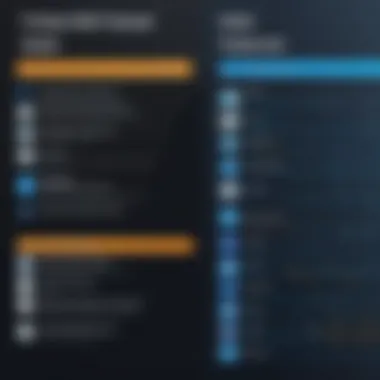

User Friendliness
User friendliness stands as a foremost concern for any software, especially for file transfer solutions. Intuitive design allows users to engage conveniently without extensive technical knowledge. This trait is particularly vital in environments where time is of the essence. A user-friendly interface typically features clear navigation, explicit instructions, and accessible support options. Hence, users can perform transfers without encountering frustration.
In practical terms, effective software often provides drag-and-drop functionality and clear status indicators, making the process straightforward. Comparison with complex systems shows that simpler options may yield better user experiences, resulting in faster adoption rates across diverse demographics.
Transfer Speed and Reliability
Speed is a predominant factor in file transfer, where large files or numerous small files can create substantial delays. Reliability complements speed in this context; thus, the software should deliver consistent performance without frequent interruptions. Users expect files to transfer quickly, typically aiming for minimal wait times. Tools that leverage modern protocols often increase efficiency.
For instance, protocols like FTP (File Transfer Protocol) or SFTP (Secure File Transfer Protocol) can enhance speed under specific circumstances. Additionally, reliable software minimizes transfer errors and data corruption. This quality is essential for users handling important data. The goal is to foster a dependable connection that reinforces productivity.
Security Features
The threat landscape is ever-evolving, and security features must reflect that reality. Effective file transfer applications must prioritize the encryption of sensitive data during transfer. This capability helps protect against unauthorized interception, maintaining confidentiality.
Furthermore, a reputable software provider should offer additional security measures, such as multi-factor authentication or user permissions. Unauthoritized access can compromise data integrity, leading to significant risks. Hence, prospective users should assess the security protocols and compliance with industry standards before selecting a solution.
"Security is not a product, but a process" – Bruce Schneier
File Format Compatibility
The landscape of file formats is vast, and the ability of software to handle various formats significantly enhances its utility. Effective file transfer software must support common file types, including documents, images, videos, and archives. Compatibility with formats like PDF, JPEG, MP4, and ZIP ensures users can transfer a broad range of data.
Moreover, the capacity to handle large files and multi-part uploads can also reflect the effectiveness of the software. Incompatibility can lead to frustrating file handling issues and failed transfers, thus losing time and efficiency. Therefore, seeking software with extensive compatibility fosters a seamless user experience.
Top Free File Transfer Software for PC
In today’s digital landscape, transferring files seamlessly is essential for both personal and professional use. The right software can enhance productivity by simplifying the sharing of data. Free file transfer software for PC offers various options that cater to different needs, making it a vital area to explore. Understanding the available choices can help users find tools that are efficient, secure, and user-friendly.
Overview of Popular Options
When it comes to file transfer software, several popular options stand out in the market. These programs not only facilitate the actual transfer but also enhance user experience through various features. Among these options, FileZilla, WinSCP, Teracopy, ShareDrop, and Send Anywhere are commonly recognized for their unique attributes and functionalities. Each offers distinct advantages, thus addressing different user needs and preferences.
Analysis of Each Software
FileZilla
FileZilla is prominent for its robustness and adaptability. This software supports multiple protocols such as FTP, FTPS, and SFTP, making it versatile for various file transfer requirements. A key characteristic of FileZilla is its open-source nature, allowing continuous updates and community contributions which enhances its functionality.
A unique feature of FileZilla is its dual-pane interface that allows users to manage files easily. The ability to drag and drop files in this interface is a significant advantage, simplifying the transfer process. However, it may lack some advanced features found in paid software, which could be a disadvantage for users requiring more comprehensive functionalities.
WinSCP
WinSCP is another solid option, particularly favored for its ease of use and intuitive interface. It excels in securely transferring files with support for SFTP and SCP protocols. One significant aspect of WinSCP is its built-in text editor, which allows users to edit files directly on the server.
This software's key characteristic is its automation capabilities, including scripting and batch file processing, making it a beneficial choice for programmers and IT professionals. On the downside, its support for only the Windows operating system may limit its user base.
Teracopy
Teracopy specializes in enhancing file transfer speed and efficiency. It uses advanced algorithms to move files more quickly than the default Windows transfer system. A notable feature of Teracopy is its capability to pause and resume transfers, which adds flexibility.
Its straightforward interface makes it accessible, even for users who are not very tech-savvy. However, Teracopy may not integrate as well with cloud services as some other options, which could present a limitation depending on user needs.
ShareDrop
ShareDrop is a web-based file transfer solution which stands out because of its convenience and ease of use. Users can send files without the need for installation, which is particularly appealing when working on shared or public computers. A key characteristic of ShareDrop is its peer-to-peer technology that allows direct transfers without storing files in the cloud.
However, this could raise concerns regarding data security, as the files exist on the sender and receiver's devices only during transfer. Therefore, while convenient, it might not be the best choice for sensitive or confidential data.
Send Anywhere
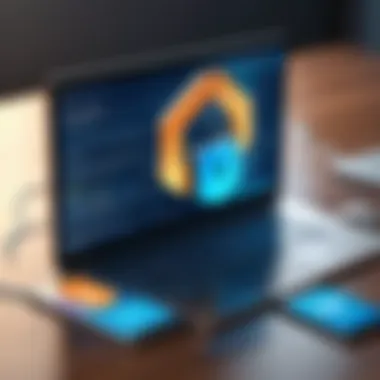

Send Anywhere is distinguished by its ability to transfer large files quickly through a simple interface. It is notable for its cross-device compatibility, enabling users to send files to multiple platforms without any hurdles. The unique feature of Send Anywhere is its use of a six-digit key, which facilitates quick transfer without the need for account creation.
On the downside, some users may find the file expiration mechanism restrictive, as files sent through the app are available for only a limited time. This may be inconvenient for users who wish to send files that require prolonged availability.
By analyzing these software options, users can grasp various functionalities and considerations before selecting the appropriate file transfer software for their specific requirements.
Comparative Analysis of Features
In the landscape of file transfer software, performing a comparative analysis of features offers significant insights for potential users. Understanding what each software solution brings to the table allows individuals and organizations to make informed choices. When evaluating various free file transfer software options for PCs, several specific elements demand attention. They include transfer protocols, user permissions, controls, and cross-platform capabilities. Each of these components can markedly influence both usability and effectiveness.
Transfer Protocols
Transfer protocols serve as the foundational building blocks for how files are moved between systems. Common protocols like FTP (File Transfer Protocol), SFTP (Secure File Transfer Protocol), and HTTP (Hypertext Transfer Protocol) have distinct characteristics that impact speed, security, and reliability. For instance, while FTP is widely used and offers good speed, it lacks encryption. In contrast, SFTP provides secure transfer options but might be slower due to encryption overhead.
When comparing software, it is vital to recognize which protocols are supported. A broader range enables flexibility, allowing users to adapt to various needs and situations. Additionally, the choice of protocol can align with organizational policies regarding security and data governance. Understanding these aspects can enhance operational efficiency and minimize risks associated with data transfer.
User Permissions and Controls
Effective file transfer software should offer granular user permissions and controls. This feature is crucial for businesses where sensitive information is frequently shared. With appropriate user permissions, administrators can dictate who has access to specific files, reducing the risk of unauthorized distribution.
For example, some software allows for read-only modes, ensuring that recipients cannot alter the original files. Others may integrate roles such as administrator, user, or viewer, each with distinct capabilities. A detailed understanding of these permissions provides organizations with better governance tools. This reduces potential liabilities and fosters a more secure environment for data handling.
Cross-Platform Capabilities
In today’s diverse tech environment, cross-platform capabilities have grown in importance. Many teams operate across different operating systems like Windows, macOS, and Linux. A file transfer tool that seamlessly integrates ability across these platforms can save time and effort in resolving compatibility issues.
When assessing software options, consider how well each tool performs across various systems. Some tools are only optimized for particular environments, limiting their usability. Others, however, offer robust solutions across multiple platforms, ensuring that users experience consistent performance, regardless of the operating system.
"Cross-platform tools not only enhance usability but also foster collaboration among diverse teams."
Ensuring that file transfer software meets cross-platform needs is essential for businesses operating on an international scale. It increases efficiency and minimizes disruptions, allowing teams to focus on critical tasks rather than troubleshooting compatibility issues.
Pros and Cons of Free File Transfer Software
Evaluating the pros and cons of free file transfer software is critical for individuals and businesses seeking the most efficient way to share files. Understanding these aspects can guide users in determining whether free software meets their specific needs, especially when balancing between cost and functionality.
Advantages
Cost Efficiency
Cost efficiency is a primary reason users prefer free file transfer software. Many professionals and small businesses operate under tight budgets. Free solutions eliminate the need for costly licenses, freeing up resources for other important expenditures. Users can cut costs without sacrificing essential file transfer capabilities. Notably, free software can often handle large file sizes and regular usage scenarios, making it a popular choice for frequent file sharing.
Accessibility
Accessibility plays a major role in the appeal of these software solutions. Free file transfer options are generally available to anyone with internet access, meaning users do not need to invest in expensive software to get started. Many of these tools often provide straightforward interfaces designed to cater to everyday users and experts alike. A unique feature of these applications is that they can be used across different platforms, ensuring that files can be shared regardless of the operating system involved.
Community Support
Community support contributes to the sustainability of free file transfer software. Many of these programs rely on active user forums where individuals share advice, troubleshoot issues, and discuss enhancements. This user-driven model not only helps in resolving problems but enhances the software with community-driven improvements. Peer support can often be just as effective as official customer service for resolving technical challenges.
Drawbacks
Limited Features
While free file transfer software has many advantages, it often comes with limited features compared to premium counterparts. These limitations can mean fewer customization options, lesser file management capabilities, or a lack of advanced functionalities that ensure seamless transfers. For users requiring specific tools for professional work, this can become a significant drawback, pushing them toward paid solutions.
Potential Security Risks
Potential security risks are another concern with free file transfer software. Many users may not realize that some free options do not encrypt files during transfer. This can leave sensitive information exposed. Depending on the software, vulnerabilities may arise from the lack of regular updates or patches as well. Thus, users must be critical when selecting free options to ensure security protocols are adequate.
Support Limitations
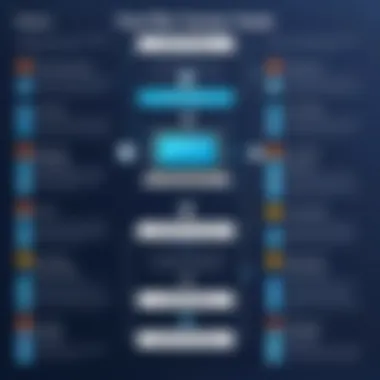

Support limitations can impact user experience for free software. Often, users must rely on community forums for assistance rather than dedicated customer service teams. This can lead to slow response times, which is not ideal when users encounter urgent issues. Paid software typically comes with guaranteed support, which can be crucial for businesses that rely on consistent file transfer capabilities.
Best Practices for Using File Transfer Software
Using file transfer software effectively requires more than just installing an application. Best practices play a vital role in enhancing the overall experience and ensuring data safety. This section focuses on key elements that can improve both performance and security in file transfers.
Ensuring Data Security
Data security is of utmost importance when transferring files. Protecting sensitive information from unauthorized access and potential breaches is crucial. Here are practical steps to enhance data security:
- Use Strong Passwords: Always set a strong and unique password for file transfer applications. Avoid generic passwords that can be easily guessed.
- Enable Encryption: Many file transfer software solutions provide options for encryption. Always enable this feature. Encryption transforms your data into a format that is unreadable without the right key or password.
- Use Secure Protocols: When possible, utilize secure transfer protocols such as SFTP or FTPS. These are designed to provide secure connections, reducing the risk of interception during the transfer process.
- Verify Recipients: Before sending sensitive files, verify the identity of the recipient. This step minimizes the risk of sending files to the wrong person.
- Regularly Update Software: Keeping your file transfer software up to date is essential for security. Software updates often include critical security patches and bug fixes.
"Data security is not just a tech issue, but a vital business concern. Protecting sensitive data builds trust."
Optimizing Transfer Settings
Optimizing transfer settings can significantly improve the efficiency of file transfers. A few action items include:
- Adjust Transfer Speed: Some software allows you to set bandwidth limits. Adjust these settings to prevent network congestion, especially in shared environments.
- Select File Compression: Use file compression to reduce transfer times. Compressed files take up less space, which can lead to faster transfers.
- Batch Transfers: Whenever possible, send files in batches rather than one at a time. This can increase efficiency and save time.
- Customize Notifications: Modify notification settings to stay updated on transfer statuses without being overwhelmed by alerts.
Optimizing these settings enhances both speed and reliability, allowing users to send files seamlessly.
Regular Updates and Maintenance
Regular maintenance and updates are fundamental when utilizing file transfer applications. This practice—not only for security but for performance—includes:
- Schedule Updates: Establish a routine for checking updates for your file transfer software. Many applications will notify you, but not all will prompt for system updates.
- Monitor Performance: Regularly assess the performance of the software. If you notice slow transfer speeds or frequent errors, it might be time to troubleshoot or consider alternative software options.
- Remove Unused Software: Periodically review your installed applications. Uninstalling unnecessary software can enhance system performance and security.
- Backup Configurations: Make regular backups of your settings and configurations. This measure can save time and data in case of software reinstallation or system crashes.
Future Trends in File Transfer Software
As the digital landscape evolves, file transfer software continues to adapt to meet the changing needs of users. Understanding the future trends in this domain is essential for anyone looking to stay ahead in file sharing. These trends will not only shape how we transfer files but also influence factors like security, efficiency, and convenience.
Emerging Technologies
In recent years, several technologies have promised to enhance file transfer operations. One significant trend is the integration of cloud computing with file transfer solutions. Services like Google Drive and Dropbox allow users to share files seamlessly over the internet, making traditional methods like email attachments less relevant. This shift highlights a growing preference for sharing via cloud services rather than direct transfers.
Another technology on the rise is the use of blockchain for increased security and transparency. Blockchain offers decentralized file sharing, reducing the risk of data breaches and unauthorized access. Solutions leveraging blockchain can provide users with more trust while transferring sensitive data, an aspect that modern users increasingly value.
Additionally, the emergence of peer-to-peer (P2P) protocols allows for direct, secure transfers between users. This method can significantly enhance transfer speeds and efficiency, especially for large files. With tools like BitTorrent becoming more integrated into mainstream applications, users may find themselves leaning more on these options for smooth file sharing experiences.
Increasing Demand for Security
As we look to the future, security has become a primary concern for users of file transfer software. Increasing online threats have led businesses and individuals to prioritize secure transfers. Factors like encryption and data privacy have become critical considerations when selecting file transfer solutions.
The demand for end-to-end encryption, where files are encrypted during the transfer and remain secure until they reach the receiver, is high. Users now expect file transfer software to safeguard their data and keep it out of reach from unauthorized users. Therefore, software that offers robust encryption protocols, such as AES-256, is more likely to gain traction in the marketplace.
Moreover, regulatory compliance is a driving force behind security requirements. Organizations must comply with regulations such as GDPR or HIPAA, leading software developers to implement more stringent security measures. As compliance becomes non-negotiable, users will benefit from increased security features integrated into file transfer solutions.
It is clear that both emerging technologies and the demand for enhanced security will dictate the future landscape of file transfer software. Users should stay informed to choose the best tools that align with their needs.
In summary, monitoring these trends is crucial for users who wish to make well-informed decisions. As technologies evolve and security concerns are addressed, the way users share files will significantly improve, ensuring that their data remains protected and efficiently transferred.
Finale and Recommendations
In the realm of digital data sharing, choosing the right file transfer software is fundamental. This article has detailed several aspects of free file transfer options available for personal computers. Understanding the nuances of these tools helps in making informed decisions, which is particularly vital for IT professionals and businesses that require effective and secure methods for file sharing. Being equipped with the right tools can drive productivity and minimize risks associated with transferring sensitive information.
Summarization of Key Points
Throughout this guide, we have highlighted various characteristics and features that define effective file transfer software. Key takeaways include:
- The significance of user-friendliness, which dictates how easily users can navigate and operate the software.
- The value of transfer speed and reliability, ensuring files are sent and received promptly without issues.
- The importance of security features that protect data during transfers, reflecting current demands for privacy.
- Compatibility with different file formats can greatly expand the utility of the software across diverse applications and environments.
- We evaluated notable free file transfer software such as FileZilla, WinSCP, Teracopy, ShareDrop, and Send Anywhere, providing an understanding of their individual strengths and weaknesses.
Final Thoughts on Choosing Software
When selecting file transfer software, several considerations must be kept in mind:
- Determine Your Needs: Identify the specific features that align with your operational requirements. If speed is crucial, prioritize software known for its fast transfer capabilities.
- Evaluate Security Measures: Always assess the security protocols used by the software. Encryption and secure connections are non-negotiable if sharing sensitive data.
- Analyze Usability: Consider how intuitive the software is. A complicated interface can hinder productivity. Look for straightforward tools that offer a seamless user experience.
- Reflect on Future Trends: The landscape of file transfer software is evolving. Pay attention to emerging technologies and innovations that can further enhance file sharing capabilities.



