Comprehensive Guide to SolarWinds Syslog Service


Intro
In today's digital landscape, efficiently managing network operations can often feel like running a marathon. As organizations grow, so does the complexity of their IT infrastructures. This is where the SolarWinds Syslog Service stumbles into the spotlight, offering a practical solution for IT professional to effectively monitor and manage their systems. With its robust functionalities and seamless integration capabilities, this service caters to both newcomers and seasoned experts in the field.
The SolarWinds Syslog Service primarily focuses on the critical task of gathering and processing log data from various sources, such as routers, switches, firewalls, and many other devices. Understanding this service helps organizations not just keep an eye on performance but also aids in troubleshooting potential issues before they escalate. Together, let’s navigate through its key features and benefits to grasp how it works and how it can add value to your IT operations.
Key Features and Benefits
Overview of Features
The SolarWinds Syslog Service boasts an array of features that can significantly enhance how organizations manage their logging protocols. Some of the notable features include:
- Real-time Log Collection: It captures and processes logs instantaneously from devices on your network, ensuring that you never miss a critical event.
- Centralized Log Management: This feature allows users to store and analyze logs from multiple sources in one unified location, boosting efficiency and simplifying troubleshooting.
- Customizable Alerts: Users can set personalized alerts to receive notifications for specific log events, which helps in proactive monitoring.
- Comprehensive Reporting: SolarWinds provides detailed reports that assist in compliance audits and performance analysis, enriching the decision-making process.
Each of these features is designed to address specific pain points, making the task of network monitoring less daunting.
Benefits to Users
Implementing the SolarWinds Syslog Service can lead to several advantages for users. Here are some crucial benefits:
- Enhanced Security: By monitoring log data, users can identify unusual activities and potential security breaches, thereby fortifying their defenses.
- Improved Network Performance: The service helps IT teams quickly diagnose and resolve issues that could affect network performance.
- Increased Compliance: With comprehensive reporting features, businesses can ensure they meet regulatory requirements, mitigating legal risks.
- Time Savings: Automating log collection and reporting allows IT staff more time to focus on strategic initiatives rather than mundane log management tasks.
"The ability to see logs in real-time gives organizations a significant edge in understanding their network health and security posture."
Comparison with Alternatives
As the landscape of network management tools is ever-changing, comparing SolarWinds Syslog Service with alternatives becomes essential for informed decision-making.
Head-to-Head Feature Analysis
When pitted against competitors like Graylog and Splunk, SolarWinds holds its ground in several areas:
- User-Friendliness: SolarWinds is lauded for its intuitive interface, making it easier for novices to navigate compared to more complex systems.
- Integration Capabilities: Unlike some services that require extensive manual configurations, SolarWinds provides smoother integrations with other essential tools in its ecosystem.
Pricing Comparison
Competitive pricing can influence purchase decisions. SolarWinds payment structure is generally straightforward. While alternatives may offer different pricing tiers based on features, SolarWinds typically combines functional depth with value in pricing. Prospective users should assess their needs against pricing structures to ascertain the best fit.
Preface to SolarWinds Syslog Service
In today’s interconnected world, network integrity and security are paramount. As organizations rely more on complex IT infrastructures, the importance of effective monitoring tools grows exponentially. Enter the SolarWinds Syslog Service, a powerful application designed specifically to capture, analyze, and manage logs from various network devices and applications.
With the vast amounts of data exchanged in a modern network, the Syslog Service plays a vital role. It facilitates the collection of logs from multiple sources, empowering IT professionals to maintain oversight over their systems. This service makes it easier to detect anomalies, troubleshoot issues, and ensure compliance with standards.
Furthermore, the SolarWinds Syslog Service isn’t just about gathering logs; it’s about transforming those logs into actionable insights. By converting raw data into meaningful information, it helps teams to respond swiftly to incidents, thereby minimizing downtime. In essence, it’s a game-changer for both small businesses and large enterprises alike.
Overview of Syslog Protocol
The Syslog protocol stands as a standard for message logging in a variety of networking devices, servers, and applications. Its primary role is to provide a common method for these components to send event notification messages to a centralized logging server. Historically, Syslog can be traced back to the 1980s and has since become a foundational element in modern IT environments.
The basic structure of Syslog messages includes essential information such as the originating device, severity level, and a timestamp. This architecture allows for efficient parsing and categorization of logs, making it simpler for IT staff to sift through volumes of data and pinpoint critical information.
Moreover, Syslog operates over User Datagram Protocol (UDP), which is light on resources compared to Transmission Control Protocol (TCP). This lightweight nature is particularly advantageous in high-volume environments where log entries are frequent. However, it can also present challenges, as UDP does not guarantee message delivery. Therefore, understanding the intricacies of Syslog can significantly enhance network management capabilities.
Importance of Syslog in Network Management
Syslog serves as a linchpin in the realm of network management. Without it, monitoring would be much like navigating a ship without a compass. Organizations that maintain robust logging systems can detect security threats and performance issues before they escalate. In this way, Syslog becomes an early warning system that enables proactive maintenance and incident response.
Consider this: when a device goes haywire, the first place to look is often the logs it generates. Syslog messages can indicate unusual patterns or behaviors, enabling swift action to isolate and rectify the problem. This responsiveness is critical in maintaining the health of network infrastructure.
Additionally, with increasing regulatory demands regarding data security, organizations are compelled to store and analyze logs for compliance. Organizations that employ Syslog effectively can generate reports that are vital for audits, avoiding potential legal entanglements. Ultimately, by understanding and leveraging the Syslog protocol, IT professionals can drive operational efficiency and fortify their network security practices.
"In the world of IT, understanding your logs is as crucial as understanding your network."
This critical perspective reinforces the value of investing time and resources into mastering tools like the SolarWinds Syslog Service.
Key Features of SolarWinds Syslog Service

The SolarWinds Syslog Service boasts several key features that make it indispensable for effective network management. These characteristics enhance monitoring, streamline troubleshooting, and ensure secure data handling. Understanding these features is essential for IT professionals who seek not just basic functionality but a robust tool that provides agility and insight into their network activities. Let’s explore some of the standout elements one by one.
Real-time Log Monitoring
An essential feature of the SolarWinds Syslog Service is real-time log monitoring. The ability to monitor log data as it is generated allows administrators to stay ahead of potential issues. By receiving alerts instantly, they can take corrective actions before problems escalate, saving both time and resources. For instance, consider a scenario where a security breach is detected. With real-time log monitoring, network administrators can pinpoint the exact source of the threat immediately.
The service offers customizable dashboards for an intuitive view of logs, enabling users to see key metrics at a glance. As an illustration, a network administrator can set up screen views to track suspicious activities across various devices simultaneously, which prevents attackers from going unnoticed.
Advanced Filtering Options
The advanced filtering options provided by SolarWinds are another feature that simplifies log management tremendously. Users can sift through massive log datasets using various filters such as date, source IP, and log severity level. This functionality allows for a more targeted analysis, facilitating quicker investigations. For instance, if there’s an issue reported from a specific server, the administrator can filter logs to only show entries from that machine.
Moreover, with these filtering capabilities, operators can identify repetitive errors or patterns that may indicate underlying issues. For example, if multiple logs from different devices indicate similar errors, it can signal a broader systemic issue rather than isolated incidents.
Log Storage and Archiving
Log storage and archiving is crucial for compliance and audit trails. SolarWinds Syslog Service provides reliable and efficient storage options that guarantee log data is retained securely. This means users can set retention policies that comply with organizational and regulatory requirements, minimizing the risk of losing critical information.
For instance, if your organization operates within a regulated industry, having an archiving strategy is non-negotiable. SolarWinds can help fulfill compliance mandates, ensuring logs are archived and accessible for audits whenever needed. This structured approach not only aids in compliance but also ensures that analytics teams have access to historical data for trend analysis and tracking.
Integration with Other SolarWinds Products
The ability to integrate seamlessly with other SolarWinds products is yet another strong point of the Syslog Service. When used in conjunction with devices like the Network Performance Monitor or the Server & Application Monitor, enterprises can achieve a much clearer picture of their network’s health. Integrating these tools allows users to correlate log data with real-time network performance metrics, making troubleshooting significantly more efficient.
For example, if a firewall generates certain logs indicating blocked access attempts, through integration, administrators can immediately check network traffic flows and historical performance data to assess whether the issue relates to a configuration problem. This holistic view encompasses all aspects of network management, allowing for smarter decision-making.
"Maximizing the potential of your IT operations hinges on effective log management. With SolarWinds Syslog Service, you're not just monitoring; you're gaining insights that propel your organization forward."
In sum, the key features of the SolarWinds Syslog Service deliver powerful tools that enable comprehensive log management. From real-time monitoring to advanced filtering and proactive log storage solutions, these characteristics support organizations in keeping their IT environments secure and highly efficient.
Setting Up SolarWinds Syslog Service
Setting up SolarWinds Syslog Service is a crucial step for any IT professional aiming to streamline log management. As organizations become more reliant on technology, the volume of log data generated has skyrocketed. This scenario makes the effective configuration of SolarWinds Syslog Service not just useful but necessary for managing network health and security. A well-implemented Syslog service aids in real-time monitoring, minimizes troubleshooting time, and enhances compliance visibility. Let’s walk through the vital elements of establishing this service properly.
Installation Requirements
Before diving into the installation process, it's important to gather the necessary prerequisites. These typically include:
- Operating System: SolarWinds Syslog Service supports Microsoft Windows environments. Ensure that your system meets the version requirements, especially on server setups.
- System Resources: Adequate memory and processor speed are necessary. For efficient operation, it's wise to have at least 8 GB of RAM and a multi-core processor.
- Network Configuration: Ensure that firewall settings allow Syslog traffic. This involves configuring ports such as UDP 514, as most network devices send logs via this protocol.
- Administrator Access: You’ll need local administrative permissions to install the service onto the system.
Having these elements in place ensures a smoother installation experience, paving the way for efficient initialization.
Configuration Steps
Once the installation is complete, configuration is the next logical step. Here’s a simplified outline to guide you through it:
- Launch the Service: Open the SolarWinds Syslog Service from your program menu. This should start the application.
- Access Settings: Navigate to the settings menu where you can specify configurations, such as log retention periods and size limits.
- Input Log Sources: Here, you can add various devices, such as routers or firewalls, from which logs will be received. Include the IP addresses and desired log format.
- Enable Alerts: Customize alerts for specific log entries or patterns that might indicate possible issues. This is crucial for proactive monitoring.
- Testing Configuration: After setting everything up, it’s a good idea to test the service by sending test logs from the configured devices, ensuring that data is received and processed correctly.
With these steps done, you’re on the right track to having your Syslog Service operational, ready to collect valuable data.
Common Configuration Errors
Along with proper setup, being aware of potential pitfalls can save a lot of headaches. Common configuration errors include:
- Firewall Issues: Often, logs fail to show up due to firewall settings that block UDP 514. Double-check your firewall configurations.
- Incorrect Log Formats: Sometimes, logs may not be parsed correctly because of wrong format specifications. Always verify that your device’s output format is compatible with SolarWinds.
- IP Misconfigurations: An incorrect IP entry for a log source can cause loss of data. It's paramount that the IPs of your devices are accurately logged in the system.
- Retention Mismanagement: Setting overly restrictive log retention policies might lead to premature data loss. Make sure to balance data size with retention needs.
By being mindful of these aspects during setup, you can mitigate some of the common errors that might arise, ensuring a smoother experience with the SolarWinds Syslog Service.
"Good preparation is key; setting the stage right is half the battle won."
Understanding Log Source Integration
In the realm of network management, being able to integrate various log sources is paramount. Particularly when using the SolarWinds Syslog Service, understanding how to effectively connect log sources significantly improves both security and operational efficiency. When devices and applications send their logs systematically, it creates a centralized repository of information that IT professionals can analyze in real-time. This integration aids in quicker troubleshooting, security monitoring, and compliance auditing.
Benefits of Log Source Integration
With an effective log source integration strategy, businesses can reap numerous benefits. Here are some pivotal ones:
- Enhanced Visibility: By consolidating logs from multiple sources, IT teams can easily observe interactions across the network. A detailed perspective can uncover strange patterns or unauthorized access attempts.
- Streamlined Operations: Centralizing log data reduces the time spent switching between different platforms, allowing for more efficient resource management.
- Improved Compliance: Many businesses must adhere to regulations that necessitate log monitoring for security reasons. Integrated logs can ensure accurate reporting for compliance audits.
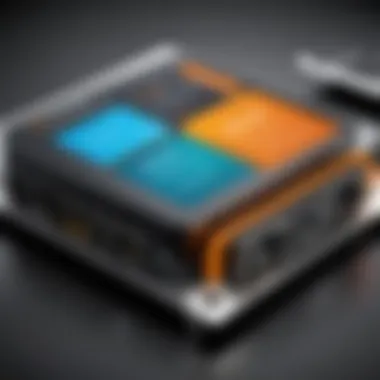

Adopting a well-structured approach to log source integration within the SolarWinds ecosystem allows networks to be more resilient against cyber threats while being agile enough to adapt to changing technological landscapes.
Supported Devices and Applications
When it comes to integrating log sources into SolarWinds Syslog Service, the compatibility of devices and applications plays a key role. The service supports a variety of network devices, including:
- Routers and Switches: Most commonly used devices for forwarding logs.
- Firewalls: Crucial for security, they provide logs that can hint at intrusion attempts or breaches.
- Servers: Essential for application logs and system events, helping monitor performance issues.
- Virtual Machines: Important in today’s cloud-driven environment, they provide logs that are often overlooked.
Using SolarWinds, IT professionals can connect these supported devices seamlessly, enabling smooth log transfer without the headaches of constant adjustments or configurations.
Sending Logs from Network Devices
Transferring logs from your network devices to SolarWinds is a straightforward yet critical process. Here's how to ensure logs are sent effectively:
- Configure Device Settings: Each network device must be set up for syslog. This may include specifying the IP address of the SolarWinds server and defining the log severity level.
- Use the Correct Protocol: Ensure that the Syslog protocol, typically UDP or TCP, is configured correctly to enable reliable data transmission.
- Test the Connection: Before relying on live logs, carry out tests to confirm that logs are being received by the SolarWinds server as intended. This can help catch any misconfigurations early.
- Monitor for Errors: Once set up, keep an eye on the logs for potential issues such as connectivity errors or missing logs, adjusting settings as needed.
Integrating and sending logs may seem like a mundane task, but it sets the foundation for a robust log management system that promotes enhanced security and compliance across the network.
"Centralized logging isn’t just a luxury; it’s essential for modern network management.”
Analyzing Syslog Data
Analyzing log data is a crucial part of managing your IT infrastructure effectively. With an unending stream of information flowing from various devices and applications, being able to make sense of this data is essential. The SolarWinds Syslog Service facilitates an organized approach to log analysis, which can greatly improve decision-making and proactive measures.
Creating Custom Reports
Custom reports are a game changer when it comes to analyzing syslog data. They allow IT professionals to tailor their reports to specific needs rather than sifting through mountains of raw data. With SolarWinds, users can harness data from different sources and filter it according to their own criteria. This tailored view can help pinpoint issues or trends that might have gone unnoticed.
- To create a custom report, follow these steps:
- Choose the log source you want to analyze.
- Select the relevant fields that you want to include in your report. This could range from timestamps to severity levels.
- Apply any necessary filters to narrow down your data set.
- Save the report for recurring use or export it as a PDF.
This level of customization ensures that your reports provides actionable insights swiftly, helping your network management tasks to be more efficient and targeted.
Utilizing Dashboards for Visualization
Dashboards serve a vital purpose in summarizing log data in a visual format. They provide users with a quick view of network health and performance, consolidating various metrics into easy-to-understand graphs and charts. This can be particularly beneficial for busy IT teams who need to make rapid assessments without delving into detailed logs every time.
Using SolarWinds, dashboards can be customized to display key performance indicators relevant to your organization. Here are some benefits of utilizing dashboards for visualization:
- Quick Insights: Dashboards present the data at a glance, allowing for swift identification of potential issues.
- Real-Time Monitoring: The ability to visualize live data means that problems can be detected before they escalate, saving time and resources.
- Historical Analysis: Users can also analyze trends over time by examining historical data in a dashboard format, informing future system changes or upgrades.
"Effective monitoring is not just about collecting data; it’s about turning that data into knowledge."
Best Practices in Syslog Management
Managing syslog effectively is crucial for any organization. The way you handle logs can make or break your network's security and performance optimization. Following best practices in syslog management helps ensure that your logging strategy aligns with industry standards, compliance requirements, and your internal policies. These practices not only improve the reliability of your log data but also facilitate a more proactive approach to network and system monitoring.
Regular Audit and Compliance Checks
Regular audits are not just a good idea; they are a necessity. During these audits, your logs need to be scrutinized for integrity, consistency, and compliance with relevant regulations. Think of it like cleaning out your garage. It’s not just about making things tidy; it’s about ensuring that everything is where it should be and assessing if you are keeping unnecessary stuff. Compliance checks, in particular, can help identify how well your organization adheres to laws such as GDPR or HIPAA. Here are some specific elements to include in these audits:
- Log Retention: Are you following your own policies on how long certain logs are retained?
- Access Control: Who has access to your logs? Ensuring that only authorized personnel can view sensitive log data is key.
- Incident Response: Are there procedures in place for responding to anomalies found in the logs?
Conducting these audits not only helps ensure compliance but also fosters a culture of accountability. For instance, if you notice a pattern of failed logins in your logs during an audit, it could indicate a security threat that needs to be addressed right away.
"Regular audits help ensure that your logging practices meet the standards and regulations that apply to your industry."
Optimizing Log Retention Policies
When it comes to log retention, one size definitely does not fit all. Different types of logs require different retention policies based on their relevance and the regulations governing them. Defining these policies is like organizing a filing cabinet where every piece of information is stored logically. Here are some points to consider for optimizing log retention policies:
- Identify Log Types: Determine which logs need to be kept long-term for compliance, such as security logs, versus those that can be discarded sooner, such as ordinary operational logs.
- Storage Solutions: Consider where you store your logs. Utilize a tiered storage approach that balances access speed with cost. For example, critical logs might be stored in high-speed SSDs, whereas older logs could be moved to slower, less expensive HDDs.
- Automated Archiving: Implement automated systems for archiving logs based on your established retention schedules. This minimizes the risk of human error while ensuring that logs are not lost or overlooked.
In summary, well-defined log retention policies can help organizations manage their data flow efficiently while ensuring that necessary logs are available for audits or incident responses. The key is to strike the right balance between retention period, storage efficiency, and compliance requirements.
Troubleshooting SolarWinds Syslog Service
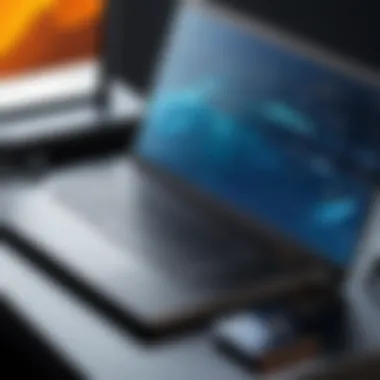

When managing network infrastructures, understanding how to troubleshoot issues within the SolarWinds Syslog Service becomes vital. This component can serve as a linchpin for your broader IT operations, so having the ability to pinpoint and resolve issues promptly is essential. Network efficiency hinges on your capability to catch problems early, address them appropriately, and ensure uninterrupted service delivery. This segment not only highlights common pitfalls but also equips users with effective strategies to address them.
Diagnosing Common Issues
Identifying the root of a problem within the Syslog Service can feel overwhelming, but breaking it down tends to simplify the task dramatically. Here are some common issues one might encounter:
- Log Messages Not Displaying: This is a frequent concern. If logs aren't flowing, check the source device configurations and ensure they're correctly set to send logs.
- Slow Performance: If your Syslog server is sluggish, it may be due to high traffic or insufficient resources. Always conform to the specified system requirements and monitor the server's CPU and memory utilization.
- Log Storage Errors: Instances of misplaced logs can occur when there's a misconfiguration in the log retention policies. Confirm that your settings align with your organizational needs.
To troubleshoot these scenarios, consider the following steps:
- Review Service Status: Ensure that the Syslog service is operational. It’s often the simplest things that get overlooked.
- Examine Configuration: Take a hard look at configuration files. A minor detail missed can result in major issues, like with device IP addresses or port numbers.
- Check Connections: Inspect network connectivity. Sometimes, the problem isn’t with Syslog but rather with the communication lines.
"The most effective troubleshooting method involves probing deeper; you need to look underneath the surface."
Utilizing Support Resources Effectively
When situations escalate beyond simple fixes, leveraging support resources becomes paramount. Here’s how to do that:
- SolarWinds Documentation: Tapping into comprehensive guides and knowledge bases published by SolarWinds can provide intuitive solutions to complex problems. It's a goldmine of information tailored specifically to conquer a multitude of issues.
- Community Forums: Engaging with other users on platforms such as Reddit can illuminate less obvious issues others have faced. Real-world application insights are invaluable.
- Direct Support Channels: Don’t hesitate to contact SolarWinds support directly if all else fails. They have the expertise and tools to assist with more complicated issues.
To use these resources effectively:
- Formulate Specific Questions: When reaching out for help, gather as much detail as possible about the issue. The more focused your inquiry, the better tailored the answers you’ll receive.
- Document Everything: Keep a record of troubleshooting steps taken so far. This documentation can streamline support communication and shine light on patterns that may not be evident in just one instance.
- Follow Up on Suggestions: If someone provides advice, try it out before closing the case. Not every suggestion will work, but many will offer clues about where to look next.
Exploring Use Cases of SolarWinds Syslog Service
The exploration of use cases for the SolarWinds Syslog Service is pivotal for professionals looking to maximize their network management strategies. By highlighting real-world applications, IT teams can grasp how the service effectively meets specific operational needs. These use cases not only showcase the multifaceted benefits of incorporating Syslog but also shine a light on various considerations for different business contexts.
Understanding the specific scenarios where SolarWinds excels aids in decision-making and can drive efficiency across IT operations. Professionals can leverage these insights to enhance their security postures or optimize network performance. Ultimately, knowledge of use cases fosters better resource allocation, ensuring that the Syslog System is tailored to fit the unique requirements of an organization.
Case Study: Enhancing Security Monitoring
Consider a mid-sized financial institution that was grappling with increasing security threats and compliance requirements. By deploying SolarWinds Syslog Service, the IT department could monitor network traffic in real-time. This placement was crucial to promptly detect anomalies that might indicate security breaches.
One specific incident involved the detection of unusual login attempts on a critical server. With Syslog configured to aggregate logs from firewalls, intrusion detection systems, and other critical devices, the IT team was instantly alerted. They could trace back to the source of the attempts and respond swiftly, blocking the suspicious IP addresses and tightening access controls.
Some of the notable benefits realized from this case included:
- Real-time Visibility: Immediate notifications meant threats could be intercepted early, minimizing damage.
- Centralized Logging: Aggregating logs from multiple sources simplified compliance reporting and provided a clear audit trail.
- Automated Responses: Using the Syslog alerts to automate incident response streamlined security protocols, allowing the team to focus on more strategic tasks rather than constantly monitoring alerts manually.
This case exemplifies the importance of having a robust logging solution like SolarWinds in strengthening security operations. Real-time data helps organizations be proactive instead of reactive, which is invaluable in today’s threat landscape.
Efficiency in Network Performance Analysis
To further appreciate the uses of SolarWinds Syslog Service, let’s consider network performance analysis as another key area. A global online retailer, facing challenges with order fulfillment due to frequent downtime, turned to SolarWinds.
The Syslog service enabled detailed logging of network device performance metrics, which proved essential in diagnosing issues. By analyzing the logs, the IT team identified that a specific router frequently experienced high latency at peak hours. They could then take corrective actions, such as redistributing network loads or upgrading hardware.
This case highlighted significant factors for consideration:
- Performance Insight: Continuous logging provided insights into bandwidth usage and device health, leading to informed decision-making.
- Historical Analysis: The ability to review past logs helped understand trends, allowing for predictive planning.
- Enhanced User Experience: By resolving network issues proactively, the retailer was able to improve overall performance, thus boosting customer satisfaction.
Simply put, the application of SolarWinds Syslog Service in network performance analysis is more than just monitoring it reflects a commitment to ensuring that systems run smoothly, ultimately supporting business objectives.
Incorporating use cases not only reveals the practical advantages of leveraging Syslog but also solidifies its position as an essential tool across various operational domains.
Organizations that explore and implement these use cases can expect to achieve operational excellence while maintaining a sturdy foundation for growth.
Epilogue and Future Considerations
As we come to the end of our exploration into the SolarWinds Syslog Service, it's crucial to grasp the significance of both the present and future of syslog in IT infrastructure. This service stands as a cornerstone in how organizations manage their network operations. Its ability to centralize log data not only enhances visibility but also supports critical decision-making processes.
Evolving Role of Syslog in IT Infrastructure
The role of syslog is continually evolving. Historically, syslog served as a basic logging service, a mere bystander to the main operations of IT. Nowadays, it is at the forefront of security protocols and operational efficiency strategies in various organizations. With the increase in complexity of IT environments, syslog has adapted by providing greater flexibility and scale.
- Centralized Log Management: Organizations are moving towards a centralized model where syslog data from various sources is stored and analyzed in one place. This approach simplifies compliance and investigation processes.
- Integration with Advanced Technologies: Syslog is no longer a stand-alone service; it integrates seamlessly with machine learning and AI tools. This enables predictive analysis and identification of anomalies before they escalate into serious issues.
- Support for Cloud Services: As companies shift to cloud infrastructures, syslog has adapted to capture logs from both on-premise and cloud-based resources, ensuring no vital information is overlooked.
Emerging Trends in Log Management
The landscape of log management is not just changing; it is maturing at a fast pace. Several trends are set to redefine how organizations utilize log data:
- Automation and AI: More businesses are employing AI-driven tools to automate log analysis. This minimizes human error and speeds up the detection of unusual patterns or threats.
- Regulatory Compliance: With data privacy regulations like GDPR tightening, the importance of maintaining organized logs cannot be understated. A robust syslog service aids compliance by ensuring that logs are kept securely and are easily retrievable during audits.
- Enhanced Visualization Tools: The need for intuitive dashboards and visualization tools is on the rise. Organizations realize that humans are visual creatures, making it easier to spot trends and anomalies when data is represented visually.
- Retention Policies: As the volume of logs grows, businesses must develop smart retention policies that balance storage costs with compliance needs. Longer retention does not always mean better security.
"In a world where data is the new oil, managing it wisely can lead to invaluable insights and vast improvements in operational efficacy."



