A Comprehensive Guide to Speech-to-Text Software


Intro
As speech recognition technology evolves, its relevance continues to expand across various fields. Speech-to-text software transforms spoken language into written text, offering significant advantages in both personal and professional settings. Understanding how this technology works, its applications, and the motivation behind its use can empower IT professionals, software developers, and businesses, large and small, to make informed decisions about the right tools to select. This guide serves as a thorough resource, providing insights into the functionality, types, and overall landscape of speech-to-text software.
Key Features and Benefits
Overview of Features
The effectiveness of speech-to-text software relies on several core features that enhance its usability and accuracy. Key features include:
- Real-Time Transcription: Converts spoken words to text instantly, useful for meetings and lectures.
- Multi-Language Support: Accommodates users from diverse linguistic backgrounds by recognizing multiple languages and dialects.
- User Customization: Enables the addition of custom vocabulary, beneficial for specialized fields such as medicine, law, or technology.
- Integration Capabilities: Works seamlessly with other software tools and platforms, enhancing productivity and workflow.
- Cloud Storage: Allows for saving and accessing transcriptions online, supporting remote collaboration and data sharing.
Benefits to Users
The advantages of using speech-to-text software are manifold. Users experience increased efficiency in documentation processes, reduction in typing errors, and enhanced accessibility for people with disabilities. In addition, this technology significantly reduces the time needed to convert spoken content into written format, allowing businesses to allocate resources more effectively. Furthermore, the ability to review and edit transcriptions helps ensure accuracy, leading to more polished final outputs. Users can experience a detailed and thorough transformation of spoken words, fostering better communication and collaboration.
"Effective communication is at the heart of successful teamwork. Speech-to-text software significantly aids in bridging gaps that arise from written documentation errors or miscommunication."
Comparison with Alternatives
Head-to-Head Feature Analysis
When evaluating speech-to-text software, it is vital to compare its features against alternative technologies like manual transcription services or other recording solutions. While manual services can offer tailored outputs, they often lack the immediacy and integration capabilities of software solutions. Automated software typically provides:
- Faster turnaround times
- Integrated editing tools
- Comprehensive language databases
- Cost savings over time with minimal recurring fees
Pricing Comparison
Pricing structures can vary significantly among different speech-to-text software solutions. Many offer tiered pricing based on features, volume of usage, or user licenses. For example, platforms like Google Speech-to-Text, IBM Watson Speech to Text, and Microsoft Azure Speech have varied pricing plans that cater to businesses of different sizes. It is critical to assess the cost against the necessity of specific features and the return on investment that your organization can gain through their implementation.
Preamble to Speech-to-Text Software
Speech-to-text software has become an essential tool in the modern digital landscape. Its significance spans various sectors, from business to education, facilitating efficient communication, documentation, and accessibility. By converting spoken language into written text, this technology not only saves time but also enhances productivity. In an era increasingly dominated by remote interactions, understanding the mechanics and implications of speech-to-text software is crucial.
The benefits of implementing speech recognition technology can be profound. For professionals, it means faster note-taking during meetings. It can also help those with disabilities, ensuring everyone can communicate effectively. With advancements in machine learning and artificial intelligence, today's software boasts remarkable accuracy, adapting to user preferences and accents. However, several elements need consideration, such as language support, user interface, and integration capabilities with existing systems.
"Speech recognition has progressed to a point where it can greatly enhance efficiency and accessibility for diverse user groups."
Whether for individual or organizational use, selecting the right speech-to-text software requires thoughtful evaluation of specific needs. All aspects, including accuracy rates and ease of use, play a vital role in determining the effectiveness of such tools. This section sets the stage for a deeper understanding of the underlying technologies and their practical applications in shaping effective communication strategies.
Overview of Speech Recognition Technology
To grasp the potential of speech-to-text software, it's vital to understand how speech recognition technology operates. It involves capturing audio signals, processing them through algorithms, and translating these sounds into text. The technology is primarily based on two models: feature extraction, which analyzes the acoustic quality of the voice, and language models, which interpret the context of words.
Recent developments in deep learning have significantly improved accuracy and efficiency. By leveraging large datasets, machine learning models can recognize patterns within speech, making them more adept at understanding diverse accents and dialects.
History and Evolution
The origins of speech recognition date back to the 1950s. Early endeavors aimed at simple commands like "yes" and "no". Over time, advancements led to more complex systems capable of recognizing multiple words and phrases.
In the 1980s and 1990s, commercial products emerged, but accuracy remained a challenge. The introduction of hidden Markov models marked a turning point, allowing for more reliable transcription in controlled environments. With the advent of the internet and vast computing power, modern systems have evolved dramatically. Today, companies like Google and Microsoft lead in developing sophisticated algorithms, making speech recognition a common feature across devices and platforms.
How Speech-to-Text Software Works
Understanding how speech-to-text software operates is essential for both potential users and IT professionals alike. This section details the mechanisms that enable speech recognition, exploring its core components and processes. Identifying how these elements interact helps in applying the technology effectively within various domains. Moreover, recognizing the role of machine learning provides insight into future advancements in this field.
Core Components
The core components of speech-to-text software encompass several distinct elements that work together to convert spoken language into written text. The primary components include:
- Audio Input: This is the initial stage where sound waves are captured, typically through a microphone. The quality of the audio input is paramount, as clearer sound waves lead to increased accuracy in transcription.
- Signal Processing: The captured audio signals undergo processing to filter out any background noise or distortions. This step enhances speech features, making it easier for the software to analyze the voice data accurately.
- Feature Extraction: After preprocessing, the software extracts relevant features from the audio signal. This involves identifying phonemes, stress, and intonation, which serves to understand the spoken language better.
- Pattern Recognition Algorithms: These algorithms are crucial for matching the extracted features with known patterns in the database, making sense of the speech. Most modern systems utilize machine learning models for this purpose, improving their accuracy over time.
Together, these components facilitate a seamless transition from audio input to text output.
The Process of Transcription
Transcription through speech-to-text software involves multiple steps to refine and convert spoken words into text. The process generally unfolds as follows:


- Sound Capture: When the user speaks into a device, the software records the sound.
- Processing and Filtering: The audio is processed to enhance clarity and filter out noise.
- Speech Recognition: The prepared audio input undergoes recognition using algorithms that identify the words and phrases spoken.
- Output Generation: The recognized text is displayed for the user, often with options for editing or formatting before finalization.
"The efficiency of transcription relies significantly on the quality of input and processing techniques employed."
Each step is crucial to ensure accuracy and reliability in the final transcription, with improvements in technology constantly refining these processes.
Machine Learning and Neural Networks
Machine learning and neural networks play a vital role in the advancement of speech-to-text technology. The integration of these technologies enhances the software’s ability to understand and transcribe diverse types of speech.
- Neural Networks: These are a series of algorithms designed to recognize patterns. In speech recognition, they help in modeling the complex relationships between sound waves and spoken words. The use of deep learning neural networks has led to significant improvements in accuracy.
- Training Data: Machine learning relies on extensive datasets that consist of different voices, accents, and contexts to train models. The richer and more varied the training data, the better the software becomes at understanding diverse speech patterns.
- Continuous Learning: Many systems are capable of learning from their mistakes. User corrections and feedback can be fed back into the system, allowing the software to update its understanding and improve future transcriptions.
Combining these technologies offers the potential for more precise, adaptable, and contextually aware speech-to-text applications.
Types of Speech-to-Text Software
Understanding the types of speech-to-text software is crucial for users who wish to fully leverage the capabilities of these tools. The diversity in software offerings means that organizations and individuals can find specific solutions tailored to their varied needs. Each type has unique features, benefits, and considerations that dictate their suitability for different environments. In this section, we will explore four primary types of speech-to-text software: cloud-based solutions, on-premises software, mobile applications, and specialized software for specific industries.
Cloud-Based Solutions
Cloud-based speech-to-text solutions have gained immense popularity. They offer flexibility and scalability, making them ideal for businesses of all sizes. With cloud solutions, users access the software via the internet, meaning no installation is required on local devices. This leads to less strain on local hardware resources and allows for remote access to data and features from any location.
One significant advantage is the ability to process large volumes of audio data quickly. Providers like Google Cloud Speech-to-Text and IBM Watson Speech to Text utilize extensive cloud infrastructure to improve accuracy and processing times. Moreover, these services often provide continuous updates, ensuring that users benefit from the latest advancements without needing to maintain or update software manually.
However, a key consideration is the reliance on an internet connection. Users must also address privacy and data security issues, as sensitive information travels over networks and is often stored in external servers. Review your organization's data policies before committing to a cloud solution.
On-Premises Software
On-premises speech-to-text software offers an alternative for organizations requiring control over their data. This type of software is installed locally on a company’s servers or computers. It is often preferred by industries with strict data security and compliance requirements, such as healthcare and finance.
Benefits of on-premises software include input customization, enhanced security, and a better understanding of data management. Solutions like Dragon NaturallySpeaking provide robust speech recognition capabilities while ensuring data remains within the organization’s control.
Despite these advantages, costs can be significantly higher. Organizations must manage hardware, installation, and ongoing maintenance. Additionally, they may miss out on updates and improvements available through cloud services, making it critical to weigh the long-term implications of choosing this pathway.
Mobile Applications
The rise of mobile applications in speech-to-text technology has transformed how users interact with these tools. Many people now expect speech recognition capabilities on their mobile devices, whether it is for sending text messages or taking quick notes. Applications like Apple's Dictation and Google's Speech Recognition are excellent examples of software designed for mobile use.
Mobile applications often combine ease of use with functionality. They are generally platform-independent, allowing users to dictate from different devices, resulting in a more versatile experience. This convenience makes them excellent choices for users requiring transcription on-the-go.
However, there are limitations. Mobile applications may struggle with accuracy in noisy environments or due to varying speech quality. Users should evaluate their specific requirements when considering mobile options, particularly for critical tasks requiring high precision.
Specialized Software for Specific Industries
Certain industries necessitate specialized speech-to-text software to cater to their unique vocabularies and operational needs. For example, medical professionals might utilize software like M*Modal for transcription of clinical notes, enabling seamless integration with electronic health records.
In sectors like law or journalism, software such as Nuance Dragon Legal can incorporate legal terms, ensuring that transcriptions are contextually accurate. By focusing on specific terminologies and practices, specialized solutions can enhance productivity and minimize errors.
While these tools can be highly efficient, they may also come with higher price points and a steeper learning curve. Organizations should assess the total cost of ownership against the expected benefits of using specialized software.
As industries evolve, so will the types of speech-to-text software. By understanding these categories, users can make informed decisions that align with their specific needs, ultimately improving productivity and accuracy in their workflows.
"When selecting speech-to-text solutions, consider not only the features but also how they align with your operational requirements."
Optimal choices in speech-to-text solutions reflect the balance between budgetary constraints, user needs, and technological capabilities.
Key Features to Consider
When evaluating speech-to-text software, several key features play a significant role in determining its effectiveness. The variance in quality, usability, and functionality can greatly impact how well these tools serve their intended purposes. It is crucial to assess features that align with specific needs, especially in professional and business contexts where efficiency is paramount.
Accuracy Rates
Accuracy is arguably the most critical feature of any speech-to-text software. The primary function of these applications is to convert spoken language into written text accurately. High accuracy rates ensure minimal errors and reduce the time spent on editing. Various factors influence accuracy, including the quality of the audio input, the complexity of the language used, and the software's ability to adapt to different accents and dialects. To achieve superior accuracy, users should look for software that employs advanced algorithms and machine learning techniques. This ensures better transcription as the software learns from past inputs.
Language Support
Language support is another vital consideration. A versatile speech-to-text tool should be capable of recognizing multiple languages and dialects. This is particularly important for businesses operating in multicultural environments or dealing with a diverse clientele. The capacity to switch between languages or dialects seamlessly enhances user experience and productivity. Additionally, some software may offer specialized vocabulary for certain industries, improving overall functionality. Always check the language offerings before making a selection to ensure optimal compatibility with user requirements.


User Interface and Experience
The user interface (UI) and overall user experience (UX) should not be overlooked. A well-designed UI simplifies the process of dictation and transcription, allowing users to interact with the software intuitively. Features such as customizable dashboards, batch processing, and easy access to previous transcriptions significantly enhance usability. Consider user reviews and demonstrations to gauge whether the software's interface meets personal and organizational needs. A complicated interface might lead to longer onboarding times and lower productivity.
Integration with Other Software
Integration capabilities with existing software systems are also essential when considering speech-to-text applications. Many users rely on productivity tools, such as project management and document editing software. The ability to integrate seamlessly with platforms like Microsoft Office, Google Workspace, or customer relationship management systems can streamline workflows. Evaluate how well potential software interacts with tools already in use to maximize overall efficiency.
Customization and Training Options
Customization and training options further enhance the effectiveness of speech-to-text software. Tailoring software to meet specific organizational needs can significantly improve user experience. Features may include personal vocabulary training, user-specific commands, or adaptation to accents. Some advanced tools allow users to train the software on their speech patterns, leading to improved accuracy over time. Choosing software that offers robust training resources can provide longer-term benefits, especially in environments with unique jargon or specific terminologies.
"Choosing the right speech-to-text software entails considering several factors, including accuracy and integration, to enhance both productivity and user satisfaction."
Use Cases for Speech-to-Text Software
Speech-to-text software has transformed various fields by enabling more efficient communication and interaction. Understanding the specific use cases for this technology highlights its versatility and broad applicability. Different sectors utilize speech-to-text for unique purposes, driving productivity and enhancing user experiences. Below, we will explore four prominent use cases.
Business Applications
In the business realm, speech-to-text software plays a crucial role in improving efficiency. Organizations leverage these systems to transcribe meetings, generate reports, and streamline communication. By converting spoken language into written text, teams can capture critical discussions without the hassle of manual note-taking. This automation ensures accuracy and allows for a focus on active participation during meetings.
Benefits of Speech-to-Text in Business:
- Efficiency in Documentation: Automated transcription saves significant time for employees.
- Enhanced Collaboration: Teams can refer back to accurately transcribed meetings for clarity and accountability.
- Cost Reduction: Reducing the need for additional personnel to document meetings can lower operational costs.
Educational Uses
In educational environments, speech-to-text technology assists both instructors and students. For educators, it helps create lecture notes and transcripts, ensuring that no vital information is lost. Students who have difficulty with traditional note-taking can use the software to capture lectures accurately. This promotes inclusivity and accommodates diverse learning styles.
Key Aspects for Education:
- Access to Resources: Students can easily revisit lectures through transcripts, reinforcing learning.
- Support for Diverse Needs: Tailored use can benefit students with disabilities or language barriers.
- Efficient Feedback: Educators can use transcriptions to give timely feedback to students on oral presentations.
Personal Productivity Tools
On an individual level, speech-to-text software can enhance personal productivity. Many users employ these tools for tasks such as drafting emails, writing reports, or even maintaining journals. The hands-free operation is particularly beneficial for those multitasking or those who prefer speaking over typing.
Examples of Personal Productivity Benefits:
- Rapid Content Creation: Users can articulate ideas faster than they can type them.
- Ease of Use: Intuitive systems allow for quick adaptation and use, even for non-technical users.
- Flexibility in Work Environments: Ideal for various settings, whether at home or on the go.
Accessibility Enhancements
Speech-to-text software offers significant advantages in enhancing accessibility for individuals with disabilities. This technology removes barriers for those with mobility impairments or difficulties in typing. By transcribing spoken words into text, it allows for easier communication and interaction with digital content.
Critical Accessibility Benefits:
- Equal Participation: Individuals can engage in conversations and online platforms more easily.
- Greater Usability: Web applications and software become more inclusive with speech-to-text integration.
- Improved Communication: Facilitates better expression for those who may struggle with writing.
"Accessibility is not just a legal requirement; it is a moral obligation." - Unknown
Challenges and Limitations
When assessing speech-to-text software, it is crucial to understand the challenges and limitations inherent to these technologies. These issues not only influence individual user experiences but also determine broader adoption rates in various sectors. Recognizing these challenges allows users to also better appreciate the nuances that shape the effectiveness of speech-to-text solutions.
Understanding Accents and Dialects
One of the most significant challenges faced by speech-to-text systems is their ability to accurately recognize diverse accents and dialects. Languages can vary drastically across regions and cultures, meaning that a software trained predominantly on one accent may struggle with others. For example, a program developed in the United States could face difficulties transcribing speech from users in the UK or India.
This can lead to communication barriers in global companies where employees speak with different accents. Software developers are increasingly aware of this limitation and are working to improve the adaptability of their systems. An inclusive approach that incorporates a wide range of linguistic variations may enhance accuracy and acceptance in multicultural environments.
Background Noise Interference
Background noise is another persistent challenge that affects the performance of speech-to-text software. Various environments, such as busy offices or public spaces, may introduce unwanted auditory elements that confuse recognition algorithms. The effectiveness of transcription can significantly decline in these noisy settings, producing inaccurate or incomplete text outputs.
To combat this, software developers employ noise-cancellation technologies and advanced signal processing techniques. These technological efforts aim to filter out irrelevant sounds and focus on the primary speech signal. Users should also consider their working environments and potentially invest in microphones designed to minimize background noise when utilizing such software.
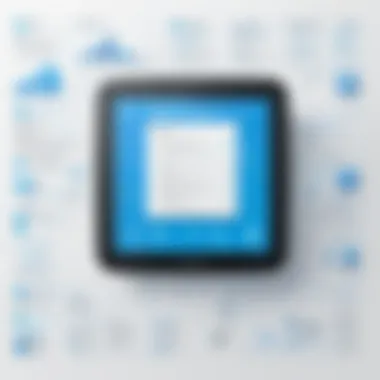

Privacy Concerns
Privacy concerns associated with the use of speech-to-text software cannot be overlooked. As these systems often require internet connectivity, sensitive information may be transmitted to cloud servers for processing. This raises questions about the data security measures in place by service providers.
Users need to be vigilant about the policies and practices of the software they choose. Ensuring that the software adheres to strict data protection standards will mitigate risks related to unauthorized data access, storage, and usage. Transparency in data handling can play a critical role in fostering user trust and ensuring that sensitive information remains confidential.
"Trust is eroded when privacy is compromised. Users must weigh the benefits of convenience against potential risks."
To summarize, while speech-to-text software offers considerable benefits, users must be aware of the challenges linked to accents and dialects, background noise interference, and privacy concerns. A comprehensive understanding of these limitations can influence the selection and effective use of the software in various settings.
Evaluating the Best Speech-to-Text Software
Evaluating the best speech-to-text software is crucial in today's technology-driven environment. As businesses and individuals seek more efficient ways to convert spoken language into written text, understanding what software options are available can greatly influence productivity. It is essential to consider various factors such as accuracy, language support, user experience, and additional features that enhance functionality.
Choosing the right speech-to-text software can save time and resources. It can also help in reducing errors during transcription, which is particularly important in professional settings where clarity and precision are key. With various solutions out there, a thorough evaluation ensures that you select a product that aligns with your specific needs, whether for personal use, business, or industry-specific applications.
Criteria for Selection
When selecting speech-to-text software, several criteria should be prioritized to ensure you are making a well-informed decision. These include:
- Accuracy: Evaluate the software's transcription accuracy. High accuracy minimizes the need for corrections.
- Language Support: Check if the software supports multiple languages and dialects. This is crucial for diverse teams or clientele.
- User Interface and Experience: A clean, intuitive interface enhances productivity. If the software is complicated, it can lead to frustration and decreased usage.
- Integration Capabilities: Look at how well the software integrates with existing tools, such as word processors, content management systems, or customer relationship management software.
- Customization Options: Some software offers training features that allow users to adapt the software to recognize specific terminology, which is particularly useful in specialized fields like medicine or law.
In addition, consider factors such as customer support and pricing plans as they can significantly impact overall satisfaction and usability.
Top Software Recommendations
Based on thorough evaluations, here are some noteworthy speech-to-text software recommendations that stand out for their unique features and reliable performance:
- Otter.ai: Known for its cloud-based approach, Otter.ai offers real-time transcription features and integrates well with Zoom. It's particularly popular in the business sector for meetings.
- Dragon NaturallySpeaking: This software is well-regarded for its high accuracy and voice recognition capabilities. It is favored by professionals who need to dictate documents quickly and efficiently.
- Google Docs Voice Typing: For those seeking a free option, Google's voice typing tool integrated within Google Docs provides a robust solution for everyday tasks.
- Microsoft Azure Speech Service: Businesses looking for extensive language support and customizable features might consider this enterprise-level solution.
- SpeechTexter: This is another cost-effective tool that supports several languages and has a straightforward user interface, making it accessible for everyday users.
Choosing the right software is not only about features but also about how these tools align with your workflow and objectives. Understanding the landscape of available solutions will ensure that you make a choice that truly enhances your capabilities.
Future Trends in Speech-to-Text Technology
Understanding the future trends in speech-to-text technology is crucial for anyone engaged in this domain. This section examines emerging innovations and their potential impacts on user experience, business applications, and overall technology advancement. As the demand for efficient and effective communication tools increases, keeping pace with these trends becomes essential for both developers and users.
Advancements in Artificial Intelligence
Artificial intelligence (AI) has been a driving force of innovation in speech-to-text software. Recent advancements have significantly enhanced accuracy and functionality. For instance, deep learning algorithms analyze voice patterns more effectively, adapting to various accents and speech styles. As a result, speech recognition systems are becoming more reliable in real-time applications.
Moreover, natural language processing (NLP) improvements enable software to understand context better. This capability facilitates more precise transcriptions and contextually appropriate translations. AI-driven models can even predict user intent, allowing for more intuitive interactions.
These advancements not only improve user satisfaction but also broaden the spectrum of applications across industries. Businesses that utilize these technologies can expect increased productivity and better customer engagement.
Integration with Virtual Assistants
The integration of speech-to-text technology with virtual assistants is setting a new standard in user experience. Assistants such as Amazon Alexa, Google Assistant, and Apple's Siri utilize this technology to interpret spoken commands. The synergy between speech recognition and virtual assistant functionalities enhances accessibility and convenience for users.
This integration allows users to perform tasks hands-free, which is particularly beneficial in multitasking scenarios. For example, using voice commands to update calendars or manage smart home devices streamlines daily activities.
Furthermore, the growing trend of voice interactions challenges developers to innovate continuously. This pressure fosters improved performance and encourages the development of unique features, such as personalized user experiences based on voice recognition.
In summary, as speech-to-text software evolves alongside AI and virtual assistants, the implications for both technology and user interaction are profound. Companies and developers in this field must stay informed about these trends to remain competitive and responsive to user needs.
The advancement of speech-to-text technology, particularly through AI, is reshaping how businesses operate and interact with consumers.
By committing to these future trends, stakeholders can harness the potential of speech-to-text technology to drive efficiency, enhance user experiences, and better meet the varying demands of today's digital landscape.
End
In concluding this comprehensive guide on speech-to-text software, it is essential to recognize the relevance and impact of this technology in diverse sectors. Businesses and individuals alike can benefit profoundly from the ability to convert spoken language into text. This capacity not only enhances productivity but also ensures better accessibility for different user groups. Organizations see increased efficiency as documentation can be generated quickly and accurately, freeing up resources for other tasks.
Recap of Key Points
- Functionality of Speech Recognition Technology: The technology behind speech-to-text software has evolved significantly. It utilizes machine learning and neural networks, enabling more precise transcription.
- Types of Software Available: The market is flooded with various software options, ranging from cloud-based solutions like Google Speech-to-Text to mobile apps like Otter.ai. Each serves different needs depending on the user's context.
- Key Features: Important features to consider include accuracy rates, language support, user interface, integration capabilities, and customization options. These factors directly influence user satisfaction and effectiveness.
- Use Cases: There are numerous applications of speech-to-text software in business, education, personal tools, and accessibility, demonstrating its versatility and necessity in today's world.
- Challenges: While beneficial, the software does encounter challenges, such as understanding various accents, background noise interference, and significant privacy concerns.
Final Thoughts
The path ahead for speech-to-text software appears promising. As advancements in artificial intelligence continue, we can expect improvements in accuracy and usability. Integration with virtual assistants can also enhance the user experience, making these tools even more practical and omnipresent in daily tasks.
For IT and software professionals, embracing the potential of speech-to-text software means not only choosing the right tool from the myriad options available but also staying abreast of emerging trends and technologies. Attention to detail, addressing user limitations, and working towards increasingly effective solutions will ensure that these software applications continue to meet the evolving demands of users across various fields.
"Speech-to-text technology is a bridge between spoken language and written documentation, and understanding its capabilities is vital for leveraging its full potential."
By recognizing its importance and investing in the right solutions, individuals and organizations can enhance their operational efficiency and drive innovation.



