Comprehensive Guide to Content Management Systems


Intro
In an era where digital presence often dictates the success of a business, understanding Content Management Systems (CMS) is not just for tech enthusiasts but for anyone looking to establish or maintain a website. With myriad options out there, navigating through the features and functionalities of different systems can feel like wandering in a maze. This article aims to break down the complexities of CMS, making it easier for professionals, businesses, and others to grasp the essentials needed for effective web management.
CMS platforms have revolutionized how websites are built and maintained. No longer do you need to juggle HTML code and back-end programming. Instead, these systems offer user-friendly interfaces that simplify the process of content creation, layout design, and even e-commerce integration. This approach not only saves time but also enables individuals without extensive technical skills to contribute meaningfully to their websites.
"Selecting the right CMS can make or break your online presence."
As we unfold this topic, we will delve into the key features and benefits of popular Content Management Systems, offering insights into how they serve various user needs. Next, we will juxtapose them with alternative options, laying out the strengths and limitations of each choice. This comprehensive exploration is designed to enlighten not just the experienced IT professionals, but also business owners and marketers who wish to utilize the web to its fullest potential.
Prelude to Content Management Systems
Content Management Systems (CMS) are the backbone of modern web development, enabling businesses to manage all their digital content efficiently. The importance of understanding CMS lies in their inherent capabilities to support various online strategies. Whether you are a entrepreneur, a marketer, or an IT expert, a sound grasp of CMS can significantly ease your job. This section lays the groundwork for what a CMS is, its evolution, and its pivotal role within your digital strategy.
Definition of a Content Management System
A Content Management System is a software platform that empowers users to create, manage, and modify content on a website without needing advanced technical knowledge. Think of it as an all-in-one toolkit. For example, WordPress is often hailed for its user-friendly interface, allowing even a novice to build a full-fledged website with just a few clicks.
The definition may sound straightforward, yet the features embedded within a CMS can be vast and varied. A solid CMS typically offers:
- User management: Control who edits or publishes content.
- Media management: Upload and organize images, videos, and audio seamlessly.
- Template systems: Use or customize pre-built layouts and designs.
- SEO tools: Optimize your content for search engines easily.
In essence, a CMS is critical for anyone serious about their online presence.
Historical Context of CMS Development
The genesis of Content Management Systems can be traced back to the early days of the internet. In the late 1990s, as companies began to recognize the potential of digital content, the need for a streamlined solution emerged. Early adopters created rudimentary CMS such as Vignette and Interwoven, aimed primarily at managing corporate websites.
As technology evolved, so did CMS options. By the mid-2000s, open-source platforms like WordPress and Joomla started gaining traction, democratizing web development. Suddenly, owning a website no longer required deep pockets and technical expertise. Now, anyone with the drive and creativity could build an online presence.
"The CMS landscape has diversely expanded and continues to morph as per market needs." This evolution not only broadened the scope of who could create content but also transformed how businesses engage with their audiences. Today, the range of options is staggering, from simple blogging platforms to intricate enterprise-level solutions.
Importance of CMS in Digital Strategy
In the realm of digital marketing and business strategy, Content Management Systems play a crucial role. Firstly, they enhance agility; quick updates on products or services can be made without involving developers. This responsiveness allows companies to capitalize on market trends as they arise.
Additionally, a well-structured CMS can strengthen your SEO strategy by providing the necessary tools to craft optimized content. This can enhance your visibility on search engines, driving more traffic to your site.
For businesses large and small, integrating a CMS can:
- Reduce operational costs: Streamlined content processes lower the need for technical personnel.
- Facilitate collaboration: Multiple users can easily work on the same project without conflict.
- Enhance analytics: Metrics tools make it simpler to track content performance and user behavior. Given these factors, deploying the appropriate CMS isn’t merely an option; it's rapidly becoming a necessity for competitive businesses.
Core Components of CMS
Understanding the core components of a Content Management System (CMS) is crucial for any business looking to optimize their online presence. These components are the backbone of a CMS, determining how users engage with content and how efficiently that content can be managed. Focusing on these elements not only enhances the user experience but also improves overall functionality.
User Interface and Usability
When discussing a CMS, the user interface (UI) and its usability features take center stage. A clean, intuitive UI can make or break the website management experience. If a CMS is cumbersome, even the most seasoned professionals might find themselves frustrated. The emphasis on user-friendly layouts and navigation structures should not be overlooked.
Many CMS platforms now offer customizable dashboards, which allow users to manage content easily. This flexibility is important as it enables users to tailor the interface to their own preferences, enhancing productivity. For instance, WordPress is renowned for its straightforward interface, making it accessible to both novices and experts alike. However, it's not just about aesthetics; powerful usability features like drag-and-drop functionality can save users significant time during content updates.
Content Creation and Editing Tools
The heart of any CMS lies in its content creation and editing tools. Buzzworthy or not, these tools help dictate how content is crafted and managed across the website. A CMS equipped with robust content editing features allows users to create high-quality material swiftly, while minimizing errors. Advanced text editors, version control, and collaborative features play a crucial role here.
Take Drupal, for example. This platform offers a rich set of content authoring tools, including custom fields and media embedding options. When users can create and edit content without diving deep into coding, it opens the door for creativity and productivity. Additionally, a strong SEO integration tool is invaluable for today's content creators. The ability to optimize content right as it's being created can significantly impact the site's visibility.
Storage and Database Management
Finally, the storage and database management aspect of a CMS is often overlooked but is vital for site reliability. Essentially, this part of the CMS handles how content is stored, retrieved, and managed. A CMS with poor database architecture can lead to slow load times or data loss, which can erode user trust and cripple SEO efforts.
CMS solutions like Joomla utilize relational databases, ensuring that content is organized and easily accessible. Proper indexing and efficient data retrieval mechanisms are crucial. If the data management system falters, content might not only be stored inefficiently but also might be difficult to retrieve, leading to an unsatisfactory user experience.
"Choosing a system with solid storage and database management can directly influence your website's performance and reliability."
By grasping these core components—user interface, content creation tools, and storage management—professionals can align their CMS selection with their business goals. Engaging with a CMS that prioritizes these elements can mean the difference between a thriving online presence and a constant uphill battle with content management.
Types of Content Management Systems
Understanding the various types of Content Management Systems (CMS) is crucial for organizations looking to select the right tools to optimize their web presence. Different CMS cater to unique business needs and come with their own sets of advantages and drawbacks. This section will dissect the primary classifications of CMS, helping IT professionals, software developers, and business owners choose the most appropriate system that aligns with their goals.
Open Source vs. Proprietary Systems
In the world of CMS, the choice between open source and proprietary systems is a fundamental consideration. Open source CMS like WordPress, Joomla, or Drupal offer a treasure trove of flexibility and customization capabilities. Since the source code is publicly accessible, organizations can tweak and adapt these systems to their liking without being bound by restrictions from a vendor. This can be particularly advantageous for companies with specific requirements or those looking to reduce costs associated with licensing fees.


However, while open source provides freedom, it can also lead to challenges like the need for more in-depth technical knowledge to handle customizations and updates. Without a vendor managing the health of the software, there might be an uphill struggle maintaining security and integrity.
On the flip side, proprietary systems such as Adobe Experience Manager or Sitecore offer a more streamlined and managed environment. They often come bundled with professional support, making it easier for teams to get assistance when needed. Proprietary systems, however, typically require a hefty investment and may impose limitations on customization. The upside is that in many cases, organizations can get up and running quickly with well-documented features.
Most businesses end up weighing their choices against the backdrop of cost, support, and flexibility, establishing which type resonates with their long-term objectives.
Cloud-Based vs. On-Premises Solutions
As organizations navigate the digital landscape, the choice between cloud-based and on-premises CMS solutions often arises. Cloud-based CMS platforms, such as Wix or Shopify, offer the convenience of accessibility from anywhere with an internet connection. They enable rapid scaling and uptime, as hosting and maintenance are usually managed by the service provider. This can be a boon for smaller businesses or those looking to focus on core operations, rather than worrying about server management or downtime issues.
However, some organizations may have hesitations regarding data security and privacy when deploying their content on third-party infrastructures. This is where on-premises solutions shine. Software like Kentico or WordPress (self-hosted versions) provides businesses with complete control over their data environment. They can customize their hosting and security measures, tailoring everything to their specifications.
Nonetheless, on-premises systems usually demand a lot more in terms of initial investment, maintenance, and IT resources. Like it or not, businesses have to take both benefits and challenges into account when selecting between these two configurations, weighing considerations like data security, scalability, and cost.
Headless and Decoupled CMS
As technology evolves, the concepts of headless and decoupled CMS are gaining momentum. These systems innovate traditional CMS thinking by separating the content management from the presentation layer. Essentially, in a headless CMS, the back-end allows for content creation, while the front-end is an independent entity, enabling delivery to various platforms, such as websites, mobile apps, or even IoT devices.
Contrastingly, decoupled CMS offers a slight twist. While it also segregates content management and the front end, it does provide a framework to manage both sides, albeit still independently. This flexibility allows businesses to deliver a consistent experience across multiple channels without reinventing the wheel each time.
The benefits of adopting these solutions include increased agility in how content is utilized and enhanced framework integration potential. For instance, platforms like Strapi or Contentful serve as excellent headless CMS options that empower developers to create engaging user experiences tailored to their needs.
"The true value in choosing a CMS today lies in how well it can adapt to your evolving requirements, especially as the digital ecosystem continues to expand."
As organizations evaluate these various types of content management systems, the key is striking a balance between functionality, usability, and cost. Each style presents unique opportunities afforded to meet business needs efficiently. By understanding the fundamentals of each type, stakeholders can make informed decisions better aligned with their goals in the digital age.
Benefits of Using a Content Management System
In today’s fast-paced digital landscape, a content management system (CMS) plays a vital role for businesses striving to manage their online presence effectively. Selecting the right CMS boils down to understanding the specific benefits it offers. A well-chosen system not only simplifies content management but also enhances overall web performance.
Enhanced Content Delivery
Improving how information is presented on the web can lead to better engagement. A strong CMS allows for quick updates and seamless publication of new content. This rapid turnaround can be the difference between a potential customer engaging with your site or clicking away in frustration. More specifically:
- Faster publication cycles: Traditional web development often drags on due to technical processes. A CMS can streamline these tasks, enabling faster delivery of content to the audience.
- Responsive design capabilities: Many CMS platforms come with templates that automatically adjust to any device, ensuring consistent user experiences across smartphones, tablets, and desktops.
- Multimedia integration: Robust systems facilitate easy embedding of videos, images, and infographics, creating richer storytelling opportunities.
Enhanced delivery of content can not only keep your audience informed but can also positively impact your conversion rates over time.
Streamlined User Experience
A CMS isn’t just for the backend team; it significantly influences how users interact with a website. Simplifying the user journey is crucial for retaining visitors. A well-structured CMS provides several features that contribute to a positive browsing experience:
- Intuitive navigation: Users can find what they are looking for without unnecessary clicks. Categories and tags organized naturally can guide users to relevant content effortlessly.
- Search functionality: A built-in search option helps users find specific information quickly, which is fundamental for sites with extensive archives.
- Interactive elements: From comments sections to quizzes, engaging features can keep users on your page longer, increasing site dwell time and reducing bounce rates.
Creating a pleasant user experience results in higher satisfaction and can build brand loyalty over time.
Improved SEO Capabilities
SEO is the backbone of online visibility. A strong CMS supports various SEO practices, making it easier to enhance your website’s reach. Consider these invaluable benefits:
- Clean URLs: Many CMS allow for the creation of user-friendly URLs, which can positively affect your site's rankings in search engine results.
- Metadata customization: Control over title tags, meta descriptions, and image alt texts help search engines to better understand your content, significantly improving chances of ranking higher.
- Content scheduling: A CMS often enables the scheduling of posts and content updates, allowing for strategic releases that can coincide with marketing campaigns or seasonal trends.
A well-optimized CMS not only allows for the creation of high-quality content but also establishes the website as a credible source of information. This in turn drives traffic and enhances overall online presence.
"Using a CMS efficiently can take your digital strategy from zero to sixty in no time!"
In sum, the benefits of using a content management system stretch beyond just content delivery. They encompass user experience and search engine optimization, creating a robust framework for any organization aiming to make a mark online.
Selecting the Right CMS
Choosing the right Content Management System (CMS) is like finding the right suit — it has to fit well, feel comfortable, and look sharp. This choice carries a significant weight in how effectively your website functions and how users interact with your content.
A poorly selected CMS can lead to headaches, both for businesses and their customers. Thus, understanding the nuances of CMS can make or break your digital strategy. Consider these factors as you embark on the journey to select a CMS that best aligns with your objectives.
Assessing Business Needs
Before diving headfirst into the sea of CMS options, it's crucial to assess your business needs. What are your specific goals? Are you looking to enhance online sales, streamline content creation, or perhaps improve customer engagement? Each business has its own unique needs that should drive the choice of CMS.
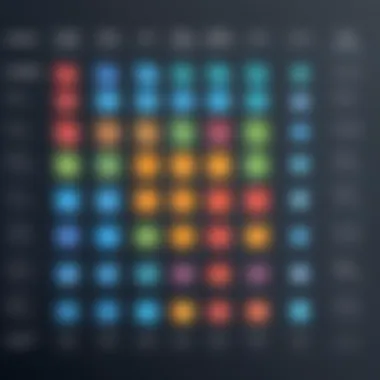

- Identify Your Audience: Knowing who you're serving helps ensure your CMS supports those user experiences effectively.
- Content Volume and Variety: If your content includes various formats like videos, blogs, or infographics, make sure the CMS can handle them without a hitch.
“A good CMS is one that adapts to your content, not the other way around.”
Thus, take some time to reflect on your business type and future plans. A small blog may thrive on a simpler platform, whereas a larger enterprise may need something more robust and customizable.
Evaluating Features and Functionalities
Once you've got a grip on your needs, the next step is to begin evaluating features and functionalities. Not every CMS is created equal; different platforms come equipped with varying tools and options designed to tackle specific challenges. Here are some essential features you might consider:
- Ease of Use: A user-friendly interface can save time and frustration. You want something that your team will feel comfortable using without extensive training.
- SEO Capabilities: Staying competitive means optimizing your content. Look for features that enable easy SEO management.
- Integration Options: The ability to integrate with existing systems, like CRM or eCommerce platforms, can improve workflows.
- Customization: Ensure the CMS allows for sufficient customization to tailor it to your brand’s needs.
This phase isn't just about ticking boxes; it involves a careful balance between your requirements and what the CMS provides.
Cost Considerations
Finally, cost considerations play a pivotal role in the decision-making process. Finding a CMS that fits your budget while fulfilling your business goals is critical. This can involve looking at both upfront costs and long-term expenses. Here are some key points to ponder:
- Licensing Fees: Assess whether the CMS has subscription-based fees or one-time licensing costs. Open-source systems might be free but could incur costs during implementation and maintenance.
- Maintenance and Support: Don’t overlook potential ongoing costs for updates, support, and training.
- Scalability: Will your CMS grow with you? Sometimes, saving a penny today can mean spending a pound tomorrow if your CMS doesn't scale properly.
Here, you’ll want to ensure that the total cost of ownership aligns with your budgeting strategy without compromising on necessary functionalities.
Selecting the right CMS is a blend of art and science. A thoughtful approach ensures your organization leverages digital tools effectively, ultimately fostering growth in this fast-paced online world.
Implementing a CMS
Implementing a Content Management System (CMS) is not just a technical task; it’s a strategic move that can shape the very foundation of how an organization manages its digital content. For businesses, the decision to implement a CMS carries weight, impacting areas from user engagement to operational efficiency. Effective implementation enables teams to work smarter, not harder, and makes the whole process of content management feel like a walk in the park.
Planning and Strategy Development
Before diving into the pool, a little planning saves one from a cold shock. This logical stage involves assessing what the business seeks to achieve with the CMS. Organizations need to set crystal-clear objectives, which could range from improving content workflows to enhancing user experiences. Understanding the core purpose of the CMS can pave the way for a smooth path ahead.
A well-thought-out strategy might include:
- Identifying key stakeholders: Who will be using the system? Engage with them early on to gather insights.
- Setting a timeline: Establish a realistic timeframe for implementation phases. Following a timeline creates windows of accountability.
- Understanding technical requirements: Consider the expected traffic, storage needs, and integrations with existing systems. This sets the groundwork for a stable and robust CMS installation.
When planning, be flexible enough to adapt as new needs arise, because, let's face it, in a fast-paced digital landscape, changes are as common as the tides.
Migration of Existing Content
Content migration can be a daunting task for many organizations, akin to moving to a new house after years in the old one. Existing content, which could include text, images, and multimedia files, needs to be transferred effectively to the new CMS structure. Careful planning can make this seemingly Herculean effort manageable.
The process can look like this:
- Audit the existing content: Identify what to keep, update, or discard. Knowing what you have at hand avoids the "just in case" mindset which can lead to clutter.
- Format compatibility checks: Ensure that old content will mesh well with the new system. If you find formats that won’t fit, consider conversion options during this stage.
- Testing post-migration: Once the migration is complete, thorough testing is crucial. Ensure links work, that the formatting is intact, and that multimedia displays correctly.
The content migration phase is not just about transferring data; it’s an opportunity to refine and enhance your materials, making sure every digital stone is unturned.
Training and Support for Users
Training for users is akin to providing a map in an unknown city; it prevents unnecessary detours and confusion. An effective training program will ensure that everyone who interacts with the CMS feels confident navigating its features. This aspect cannot be a neglected checkbox.
Establish a comprehensive training program that includes:
- Hands-on Workshops: Conduct interactive sessions where users can learn by doing.
- User Manuals or Resources: Develop intuitive guides that users can refer back to when they forget how to accomplish a task.
- Regular Check-ins: After the initial training, connect with users periodically to address new questions and provide ongoing support.
- Feedback Mechanism: Establish a way for users to voice their suggestions or report issues. This furthers a culture of open communication and improvement.
Some might grumble about learning the ropes, but remember, a knowledgeable team is an empowered team, ready to tackle content management head-on.
Implementing a CMS thoughtfully means ensuring a seamless transition and fostering user confidence and competence. With diligent planning, meticulous migration, and ongoing support, organizations position themselves not just to adapt but thrive.
Challenges in CMS Adoption
Adopting a Content Management System (CMS) can be a game-changer for businesses looking to streamline their content handling and enhance their online presence. However, this transition isn't always a walk in the park. There are several challenges that organizations face when embracing a CMS. From technical hurdles to human factors, navigating these issues is crucial for a successful adoption. Understanding these challenges not only prepares an organization for potential obstacles but also allows for strategic planning to address them effectively.
Technical Limitations and Integration Issues


One of the foremost challenges in CMS adoption lies in the technical limitations and integration difficulties that can arise. Organizations often encounter a myriad of compatibility issues between the selected CMS and existing systems like customer relationship management (CRM) tools or eCommerce platforms. If these systems don’t gel well, it can lead to fragmented operations.
Moreover, not every CMS is built the same. Some may lack the scalability needed to accommodate future growth or specific features critical for a business’s success. For instance, a firm could find that its chosen CMS doesn’t support certain multimedia formats essential for its content strategy. As a result, businesses may face increased costs and resources spent on custom development or workarounds. Planning technology stacks with future integration possibilities can greatly enhance adherence to CMS functionality over time.
"Ignoring the technical aspects of a CMS can land an organization in hot water, affecting overall performance and user experience."
Resistance to Change within Organizations
The old adage says, "If it ain't broke, don't fix it." This mindset can heavily stifle innovation and progress. Employees and management might have a strong breadcrumb trail of comfort in familiar tools and processes. Thus, a new CMS may meet resistance simply because it's different.
People fear the unknown. Many employees might doubt their ability to adapt to the new system, leading to hesitation or outright resistance. Leadership needs to actively engage staff during the transition. Regular training sessions and clear communication about the benefits of the new CMS can help alleviate fears and encourage a more positive reception.
Organizations should consider gradual implementation or pilot programs to ease the workforce into the new environment. This can help foster a culture of adaptability and preparedness for ongoing technological changes.
Content Quality and Management Struggles
With a plethora of content often at their fingertips, organizations can find themselves in hot water concerning content quality and its management. Transitioning to a CMS can sometimes blur the lines on who is responsible for what content. Consequently, content might suffer from a lack of oversight or strategic direction. Misalignment in ownership often leads to inconsistent branding and messaging.
Establishing robust content governance measures is paramount to maintaining quality throughout the content lifecycle. A defined process ensuring checks and balances can drastically enhance the output quality. This could include editorial calendars, reviews, and approval protocols to uphold high standards. Moreover, organizations must consider that merely having a CMS doesn't automatically mean enhanced content. They still need to prioritize what gets published and maintain accountability.
In summary, while the transition to a CMS can enhance operational efficiencies significantly, it isn’t free of challenges. By addressing the technical limitations, mitigating resistance from staff, and focusing on content management, organizations can pave the way to a smoother future with their chosen CMS.
Future Trends in Content Management Systems
The evolution of Content Management Systems (CMS) is not a stagnant affair; it thrives on the pulse of technological advancements, user needs, and industry practices. Recognizing the future trends in CMS is crucial for organizations seeking to enhance their digital strategies. Understanding these trends can help businesses stay competitive by leveraging innovations to improve user engagement, streamline operations, and ultimately deliver content in a more effective manner.
AI and Automation in CMS
Artificial Intelligence (AI) is rapidly transforming how content management systems function. By integrating AI capabilities, CMS can automate various processes that previously required manual intervention. This includes content tagging, image recognition, and even predictive analytics that can forecast user behavior.
- Content Personalization: AI can analyze user interactions and preferences to tailor content recommendations. For instance, platforms like WordPress are beginning to use plugins that automatically suggest relevant articles based on users’ reading habits.
- Workflow Automation: Automation tools reduce the workload on content creators and managers by handling repetitive tasks, like scheduling posts or managing updates across multiple platforms.
- Enhanced Decision-Making: AI-driven insights allow managers to make informed decisions based on data analysis, predicting trends and user needs more accurately.
Incorporating AI is not just beneficial; it's becoming essential for any CMS aiming to stay current in a fast-paced digital environment.
Personalization and User-Centric Experiences
The notion of personalization in CMS has evolved from simple user accounts to highly sophisticated systems that offer tailored experiences for each visitor. It shifts the focus from a one-size-fits-all approach to a more segmented and user-focused methodology.
- Dynamic Content: By using data collected from users, a CMS can dynamically alter what content a user sees, making it more relevant and engaging.
- User Profiles: CMS platforms allow businesses to create detailed user profiles that inform marketers about customer behavior and preferences, enabling targeted marketing campaigns.
- Feedback Mechanisms: Users are now able to provide feedback effortlessly, helping organizations refine their strategies and content offerings in real-time.
As companies recognize the stark correlation between user experience and retention, investing in personalized content strategies becomes not merely advisable but necessary.
Integration with Emerging Technologies
As technology continues to advance, the integration of emerging technologies with Content Management Systems sets a new standard for content delivery and management.
- Blockchain Technology: While still nascent, blockchain offers unique solutions for content authenticity and ownership, appealing to creators who wish to secure their intellectual property.
- Voice and Visual Search: With the rise of voice-activated devices, such as Amazon Echo or Google Home, CMS must now optimize content for vocal searches. This involves rethinking how content is structured and generated.
- Augmented Reality (AR) and Virtual Reality (VR): These technologies are beginning to find their footing in CMS, particularly for industries like retail and tourism. Imagine a CMS that allows travel agencies to embed VR experiences directly within their websites, facilitating immersive exploration of destinations.
"The future of content management is not only about managing content but also about managing experiences and expectations in an increasingly digital world."
With the rapid pace of change, CMS technologies that can seamlessly incorporate these advances will not just lead; they'll redefine how brands connect with users.
The End
As we wrap up the exploration of content management systems (CMS) for websites, it’s crucial to recognize their significance in today’s digital landscape. At its core, the conclusion of this article highlights the multifaceted benefits a CMS brings to organizations of all shapes and sizes. It acts not merely as a tool for content storage and management; rather, it serves as the backbone for effective digital strategy and communication.
What stands out in the realm of CMS is how they streamline processes. By understanding the capabilities offered by different systems, one can harness them for smoother operations, allowing attention to shift towards content quality and audience engagement. Moreover, the variability in types of CMSs—from open-source to cloud-based—means that businesses can tailor their platform selection to their unique needs and constraints.
In addition to operational efficiency, a well-chosen CMS contributes significantly to SEO efforts. Technologies that cater to the needs of search engines will ensure that your content reaches a wider audience, enabling better visibility in a sea of online content.
In the grand scheme, continuous advancements such as AI, personalization, and integration with emerging technologies will further enhance the capability of CMS platforms, making it imperative for businesses to stay informed and adaptable. The conclusion here isn’t just the end; it's a clarion call for ongoing education and proactive selection approaches as CMS landscapes evolve.
"The best way to predict the future is to create it." - Peter Drucker
Recap of Key Points
- Functionality: CMS platforms offer diverse functionality levels depending on the chosen system, tailored to specific business needs.
- Types: Familiarity with various CMS types—like proprietary, open source, and cloud-based—enables informed decision-making.
- Advantages: Enhanced content delivery, streamlined UX, and improved SEO capabilities are all direct push factors for adopting a CMS.
- Challenges in Adoption: Awareness of potential roadblocks such as technical limitations or resistance to change prepares organizations better.
Final Thoughts on CMS Selection and Usage
Choosing the right CMS is a decision laden with implications. Organizations must engage in thoughtful evaluation processes that assess not just the immediate needs but also future scalability. As marketplaces continue evolving, ensuring that the CMS can adapt to growing demands is crucial.
Prioritize systems that foster user engagement and provide flexibility for growth. Ultimately, the right CMS will not only improve productivity but will also empower your organization to tell its story compellingly and effectively.



