A Complete Guide to Installing Quartix Solutions


Intro
When it comes to fleet management and tracking, Quartix is one of the frontrunners offering robust solutions tailored for businesses of all sizes. Installing Quartix, however, is not merely about setting up a device and calling it a day. It requires attention to detail, knowledge of technical requirements, and a clear understanding of how the system integrates with pre-existing operations. Emphasizing the nuances involved in its installation helps ensure that the benefits of this tech are fully realized. After all, a seamless installation lays the groundwork for effective tracking and management down the line.
Understanding Quartix’s features and advantages is crucial. This guide aims to break down the installation process into manageable segments, addressing everything from preparation to post-installation considerations. With the right insights, IT professionals and business owners alike can implement Quartix solutions with confidence.
Understanding Quartix
In the realm of vehicle tracking and fleet management, Quartix stands out as a pivotal solution that enhances operational efficiency. The understanding of Quartix extends beyond just its technical specifications; it encompasses the very essence of what it offers to businesses striving for better management of their resources.
Overview of Quartix
Quartix is a sophisticated GPS tracking system tailored to meet the demands of both small ventures and larger enterprises. What sets it apart is its ability to deliver real-time data, allowing businesses to monitor their vehicles' location, fuel usage, and driver behavior with remarkable precision. This concentration on data translates into actionable insights that foster informed decision-making. In an industry that thrives on efficiency, Quartix provides an avenue for companies to maximize productivity while minimizing costs.
Key Features
When diving into the features of Quartix, several aspects emerge that are worth noting:
- Real-Time Tracking: Users can access instant information on vehicle locations, providing a snapshot of fleet movements at any given time.
- Driver Behavior Monitoring: This feature allows businesses to assess how drivers operate their vehicles, which can lead to improved safety and reduced maintenance costs.
- Flexible Reporting: Quartix supports the generation of customizable reports for evaluating performance metrics, aiding in strategic planning and resource allocation.
- Integration Compatibility: One of the noteworthy traits of Quartix is its ability to seamlessly integrate with existing software systems, thus enhancing its utility without disrupting established workflows.
Benefits of Using Quartix
Utilizing Quartix yields several tangible benefits that can affect the bottom line:
- Cost Efficiency: By tracking fuel usage and vehicle maintenance, companies can identify areas of waste, steering them toward more efficient practices. This invaluable insight can save substantial amounts in operational costs over time.
- Enhanced Safety and Compliance: With driver behavior information at hand, businesses can implement necessary training or adjustments to ensure safety and compliance with industry regulations.
- Increased Productivity: With real-time data, operational decisions can be made swiftly, allowing for adjustments on the fly and ensuring that businesses can respond promptly to changing circumstances.
- Better Customer Service: For many operations, especially in logistics, knowing exactly where a vehicle is at any point can hugely impact customer service, improving reliability and trustworthiness.
"An effective vehicle tracking system is the backbone of modern fleet management, making Quartix a fundamental choice for any company looking to stay competitive."
Overall, comprehending Quartix and its capabilities positions businesses to harness its features effectively, transforming fleet management from a mere obligation to a strategic advantage.
Pre-Installation Considerations
Before diving headfirst into the installation of Quartix, it’s vital to pay heed to several pre-installation considerations. This section serves as a roadmap to evaluate what needs to be in place, ensuring the entire process flows smoother than a hot knife through butter. Proper preparation saves time and headaches down the line. Understanding these elements not only sets the stage for successful installation but also minimizes disruptions to your operational flow.
System Requirements
Every software solution comes with its own set of system requirements. Quartix is no different. It’s crucial to ensure that your hardware and software are up to snuff. Without foundational support, you might find yourself facing unexpected challenges during setup.
Here’s a checklist to consider:
- Operating System: Verify that your system is running a compatible version of Windows, macOS, or Linux. Running an old OS could lead to hiccups.
- Processor: A modern processor will aid performance; consider a multi-core CPU for handling user load efficiently.
- RAM: At least 4GB is advisable for smooth operation. If you're juggling multiple applications, more might be necessary.
- Storage: Sufficient disk space is key. Quartix installation could require a minimum of 500MB to a couple of GB based on your data needs.
It’s worth checking this info on Wikipedia for a deeper dive into system requirements if curious.
Compatibility with Existing Systems
Before hitting that install button, analyze how Quartix will fit with your existing software and hardware. Compatibility issues can turn your project upside down, so tread carefully. This evaluation can prevent future headaches and ensure a seamless integration. Here’s what you should look for:
- Integration with Existing Software: Does Quartix play well with your current software stack? Understanding the APIs and integration points can be beneficial.
- Network Considerations: Ensure that Quartix can communicate effectively over your network without lag or interruptions. Check firewall settings to avoid connectivity snags.
- User Access Levels: Understand how Quartix will interact with user roles and permissions if you are using it alongside business management tools.
User Account Setup
Setting up a user account might seem trivial, but it can make or break your user experience. A well-organized user account can streamline access and improve usability. Here are the key things to consider when setting up user accounts for Quartix:
- Account Types: Understand different user roles (admin, user, viewer) within Quartix and assign them based on project needs.
- Password Management: Choose strong passwords that comply with the organization’s security policies. Each user should manage their passwords responsibly.
- User Training Needs: Assess whether users will need training to familiarize themselves with Quartix functionalities. A bit of initial training can foster proficiency.
Always heed the initial steps. Often, the best outcomes stem from a solid opening act.
By considering these elements, you set the groundwork for a smoother installation experience. The time invested at this stage usually pays dividends as you move forward with Quartix.
Installation Processes
When it comes to setting up Quartix, understanding the installation processes is like having a roadmap before embarking on a long journey. Each operating system has its nuances, and ensuring that you follow a structured approach not only saves time but also prevents potential headaches down the line. Installation processes serve as the foundation on which the entire application runs, making it crucial to get it right from the get-go. By delineating the specific methods for platforms like Windows, macOS, and Linux, the article aims to provide a thorough understanding of what is involved in the installation procedure.
Installation on Windows Platforms


Step-by-Step Installation Guide
The Step-by-Step Installation Guide for Windows platforms represents a key component of the Quartix installation experience. This guide is designed methodically, detailing each stage clearly. One of its chief characteristics is that it offers a detailed breakdown, which significantly aids users who might not be tech-savvy. Whether it’s the initial downloads or system prompts, clearly explaining each action allows users to follow along effortlessly.
This guide might present a unique feature in the form of visuals or screenshots that depict every major step. Such a characteristic is invaluable as it visualizes processes that could otherwise feel daunting. However, keep in mind that users must have a stable internet connection throughout the installation, which could be a hitch for some.
Common Issues During Installation
Identifying common issues during installation is vital for smoothing out the process. Many users encounter problems such as compatibility warnings or installation freezes, and knowing how to tackle these from the outset can save a lot of time.
A key characteristic of reviewing these common issues is that it prepares users for troubleshooting. This preparation can also boost confidence. Users are not left in the dark if they run into a snag. Recognizing that the installation might sometimes not go smoothly is a huge step towards success. The unique feature of addressing these issues in advance lies in the proactive approach it fosters, yet it can sometimes lead to over-preparation.
Post-Installation Checks
Post-Installation Checks are fundamental to ensure that the Quartix system runs like a well-oiled machine. The essence of this step is verification. This aspect highlights that simply installing the software isn’t the end of the story; further action is essential to confirm everything is operating as expected. This characteristic often includes tests such as checking connectivity or inspecting system processes.
The uniqueness of these checks is in their comprehensiveness. They often reveal areas that might require additional configuration or adjustment, which is particularly important for optimizing performance. However, the downside can be time-consuming, especially if issues arise.
Installation on macOS Platforms
Step-by-Step Installation Guide
The macOS Step-by-Step Installation Guide generally parallels its Windows counterpart but includes specific elements that cater to the macOS environment. It simplifies complex processes such as permissions settings and application management, which can be a hill to climb for users not familiar with macOS.
One standout characteristic here is the way macOS users might interact with the Terminal during installation. Its inclusion offers flexibility and control to advanced users who prefer command-line interfaces. While this integration can enhance functionality, it may also confuse those less comfortable with such tools.
Common Issues During Installation
In the macOS landscape, common issues can span from system integrity protection to software security configurations. Each of these issues could throw even the most experienced users for a loop, necessitating familiarity with troubleshooting protocols for macOS.
A key characteristic of navigating these common issues is recognizing that some challenges are unique to Apple's ecosystem, thus differentiating it from Windows. This necessitates a nuanced understanding of the operating system.
Post-Installation Checks
Post-Installation Checks on macOS often involve specific verifications that align with Apple’s stringent guidelines. The checks include ensuring that Quartix has the necessary permissions and that system updates are in place, boosting overall operational efficiency.
Ensuring these checks are complete offers a safety net that can prevent future complications. However, they may take extra time compared to Windows due to the nature of the macOS environment.
Installation on Linux Systems
Step-by-Step Installation Guide
The Step-by-Step Installation Guide for Linux Systems is distinguished by its approach, tending to rely on scripts or command line, which is a staple for many Linux users. This process benefits users accustomed to more hands-on interaction, providing a sense of ownership over the installation experience.
A prominent characteristic is that it caters to various distributions. Users running Ubuntu may find instructions less relevant if they are using Fedora. This multiple-distribution factor can be a double-edged sword, offering a wealth of options but also requiring users to know their specific platform.
Common Issues During Installation
Common issues during Linux installation can be diverse, often spanning missing dependencies or issues with package repositories. Such problems can be perplexing, especially for users who might not have deep experience in troubleshooting Linux environments.
One hallmark of addressing these issues in such a context is the level of community support and documentation available online. This communal nature could be a lighthouse during rough seas, albeit some issues might not have immediate solutions documented.
Post-Installation Checks
Post-Installation Checks for Linux typically involve confirming various configurations and checking logs for errors. This adds an additional layer of security, ensuring that Quartix integrates seamlessly into its Linux environment.
The thoroughness can be beneficial, especially in identifying any compatibility or performance issues early on. Yet, assessing logs may deter those not familiar with Linux, which is a crucial point to consider.
Post-Installation Configuration
After completing the installation of Quartix, one might think the hard work is behind them; however, this is just the start. Post-installation configuration is critical in ensuring that the system truly meets your operational needs. Getting this part right can set the stage for seamless functionality and effective integration with your existing processes. If you overlook these configuration steps, you may face challenges down the road, affecting performance and user experience.
The significance of post-installation configuration can be boiled down to a few key points:
- Customization: Tailoring the settings to fit the specific requirements of your business ensures the software works as intended.
- Integration: Connecting Quartix with your existing software tools enhances overall efficiency and allows for better data collaboration.
- User Experience: Setting up user accounts, permissions, and workflows appropriately can improve productivity among team members.
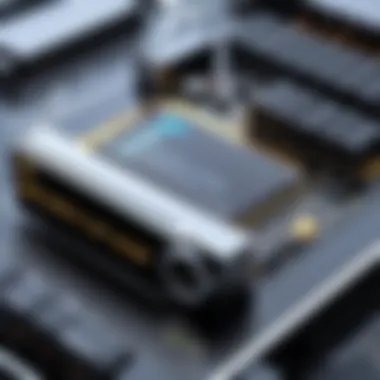

In essence, a focused approach to this phase can turn Quartix from a mere tool into a valuable asset for your organization.
Initial Configuration Steps
Setting up Quartix is not a one-size-fits-all affair. It requires attention to detail right from the initial configuration steps. Here’s a look at a typical setup process you might go through:
- Access the Configuration Interface: Start by logging into the Quartix dashboard using the credentials set during installation. The layout is typically user-friendly, guiding you to your initial settings.
- System Preferences: Adjust the general settings. This may include specifying operational hours or modifying notification preferences based on your needs.
- User Management: Create user accounts. Assign roles and permissions that align with each user's responsibilities. It’s wise to categorize users into groups for easier management.
- Data Connections: Connect any external data sources if applicable. This can often be done through an API or manual entry, depending on the integration capabilities of your system.
Each of these steps builds upon the last, so proceeding methodically will ensure a smooth start with Quartix.
Integrating with Other Software
Once the initial setup is in place, the real magic happens when Quartix integrates with other software solutions you might be using. This enhances functionality and allows for data to flow seamlessly across platforms.
Consider the following integrations:
- Accounting Software: If your organization uses tools like QuickBooks or Xero, linking these could streamline financial reporting.
- CRM Systems: Integrating with platforms like Salesforce can lead to better customer management through combined data.
- Project Management Tools: Tools like Trello can help streamline workflow, making it easier to manage projects involving data insights from Quartix.
When you're configuring these integrations, make sure to check compatibility and read documentation provided by Quartix to minimize issues. Integrating effectively can push your organization's productivity beyond expectations.
User Training and Onboarding
Even with the best software, user adoption depends on how well your team understands and utilizes the system. That's why training is a crucial component of post-installation configuration. Here's how to approach it:
- Onboarding Sessions: Conduct initial training sessions that cover the basics, including navigating Quartix and its primary functionalities. Live demonstrations can be particularly beneficial.
- User Manuals: Provide resources and documentation that outline common processes in detail. For more tech-savvy users, consider linking them to community forums or channels.
- Ongoing Support: Establish channels for users to seek help. This could be an internal chat platform for quick questions or regular Q&A sessions.
User empowerment during this stage pays dividends in long-term retention of the software and ensures that your team can capitalize on all the features Quartix has to offer.
Troubleshooting Common Issues
Troubleshooting common issues is a crucial aspect of ensuring the smooth operation of Quartix software. Addressing problems promptly enhances user experience, safeguards data integrity, and optimizes system performance. For IT professionals, understanding how to tackle these challenges effectively can save significant time and resources. Let’s delve into several common areas that might present hurdles, namely installation errors, performance issues, and user accessibility concerns.
Identifying and Resolving Installation Errors
Installation errors can crop up for various reasons, ranging from misconfigured settings to incompatible hardware. The first step in tackling these issues is to identify the symptoms clearly. Common signs include incomplete installations, error messages during setup, or problems launching the software post-installation.
To help pinpoint the cause:
- Check System Compatibility: Ensure the operating system and hardware meet the minimum requirements outlined in the Quartix documentation. Misalignment in specifications can often be the root of the problem.
- Review Logs: Quartix maintains logs that record installation processes. Scrutinizing these logs can sometimes provide direct insights that lead to resolution.
- Reinstallation Attempts: If all else fails, manually uninstalling and reinstalling Quartix might rectify the situation. Remember that a clean slate can solve many perplexing problems.
In many cases, online community platforms like reddit.com can be invaluable for support. Engaging with fellow users can reveal hidden solutions or confirmation of widespread issues.
Performance Issues
Performance issues represent another battleground in the lifecycle of Quartix software. When users encounter sluggishness or lag, it can dramatically halt productivity. Several factors could contribute to performance dips, such as resource limitations or network constraints.
To enhance performance:
- Optimize Resource Allocation: Ensure adequate system resources are allocated—like RAM and CPU. Under-provisioned systems can lead to sluggish financial reporting and analytics.
- Network Configuration: Check for any bandwidth limitations or network problems. A slow connection can cause data fetching delays, ultimately affecting overall performance.
- Software Updates: Keep the Quartix application up to date, as patches and new versions often resolve performance-related bugs.
"Consistent monitoring of your system’s resource usage can offer early indicators of performance degradation, allowing for preemptive action."
User Accessibility Concerns
Accessibility remains paramount for ensuring that all users can effectively utilize Quartix. Whether due to technical barriers or lack of familiarity with the software, accessibility issues can lead to frustration and inefficiency. Ensuring that all individuals within an organization can navigate the software comfortably is critical for maximizing productivity.
To address accessibility:
- Provide Comprehensive Training: Regular training sessions tailored to different user groups can alleviate confusion and empower users. Whether it’s group workshops or individual sessions, effective training makes a significant difference.
- User Support Resources: Creating a readily accessible repository of guides and FAQs can empower users to find solutions quickly. Utilize platforms like facebook.com to gather feedback and share resources.
- Gather Feedback: Periodically soliciting feedback about user experiences can provide invaluable insight into specific accessibility challenges.
By mastering these common troubleshooting issues, users can enhance their proficiency with Quartix, making it an effective tool for their operational needs.
Maintenance and Updates
In today’s fast-paced technological landscape, ensuring the continuous operational efficiency of software solutions like Quartix is paramount. Regular maintenance and timely updates not only enhance performance but also bolster security, making it a crucial aspect for businesses and IT professionals alike. When you invest time in upkeep, you’re ultimately protecting your investment while optimizing the software to better meet your ever-evolving needs.


By staying ahead of issues through systematic maintenance practices and updates, users can significantly reduce the likelihood of disruptive downtime. Additionally, consistent upkeep can extend the longevity of the software, ensuring it adapts effectively to new challenges and technologies.
"A stitch in time saves nine"—this old adage certainly rings true in the tech world.
Regular Maintenance Practices
Implementing regular maintenance practices is like putting a fresh coat of paint on an old house; it not only keeps things visually appealing but also helps to prevent bigger problems down the line. Regular checks and updates ensure that the system continues to run smoothly. Here are some key practices:
- System Audits: Regular assessments of the Quartix system can help identify any anomalies or inefficiencies early on.
- Performance Monitoring: Using network monitoring tools to check performance metrics allows the user to keep tabs on the software’s efficiency.
- Clearing Cache and Logs: Over time, large amounts of data can bog down the system. Regularly clearing out cache and log files can free up valuable resources.
- Software Compatibility Checks: As the operating environments and other software evolve, ensure that Quartix remains compatible by regularly checking for concurrent software updates.
- User Feedback Sessions: Engaging users in discussions about their experiences with Quartix could highlight areas of concern or improvement, and also foster a collaborative atmosphere.
Understanding Software Updates
Software updates should be viewed as an essential part of maintaining Quartix, rather than a chore that's often overlooked. These updates typically address bugs, security vulnerabilities, and system performance issues, while sometimes introducing new features that enhance the overall user experience.
- Types of Updates: It’s important to grasp the difference between minor updates and major upgrades. Minor updates may involve bug fixes and small enhancements, while major upgrades can introduce new functionality or significantly change the system's capabilities.
- Scheduling Updates: To minimize disruption, schedule updates during off-peak hours. This approach allows for essential processes to continue without interference.
- Version Control: Keep track of the version of Quartix in use. This makes it easier to implement updates and ensures compatibility with other software.
- Testing Updates: Before rolling out an update organization-wide, conduct pilot tests. This can help catch potential unforeseen issues that may arise from the new code.
Backup and Recovery Solutions
Even with rigorous maintenance and updates, unforeseen issues may still occur. This is why backup and recovery solutions are crucial in safeguarding your data and ensuring business continuity.
- Regular Backups: Establish a routine for backing up data. Choose a schedule that reflects the frequency of updates and the importance of the data being backed up.
- Cloud Solutions: Utilizing cloud-based backup solutions not only frees up local storage space but also provides access to data anywhere, anytime.
- Testing Recovery Plans: Regularly test recovery plans to ensure they function effectively. A well-documented and tested plan can be a lifesaver when issues arise.
- Documentation: Keeping thorough documentation of backup schedules, capabilities, and recovery procedures can ease the stress during high-pressure situations.
With these maintenance and update practices, IT professionals and businesses can more confidently deploy Quartix, knowing that they are well-equipped to handle any challenges that may arise.
User Feedback and Community Support
In today’s fast-paced tech landscape, the significance of user feedback and community support can’t be overstated, especially when it comes to implementing a system like Quartix. Given that technology evolves quicker than a flick of a light switch, fostering a robust feedback loop and engaging with community resources becomes vital. These elements not only enhance the overall user experience but also streamline troubleshooting processes and platform development.
Gathering User Experiences
Being in the trenches of software use, gathering user experiences can often feel like mining for gold. It unveils the actual hurdles faced by users far beyond the polished marketing images and jargons. This input is indispensable for several reasons:
- Identifying Pain Points: Real users can highlight specific challenges that might not be apparent during initial product testing phases.
- Feature Requests: Insightful suggestions for improvements or new features often originate from experienced users who face the system daily.
- Creating a Knowledge Base: Documenting these experiences and suggestions can serve as a reference for future users, paving the path towards a more seamless onboarding.
Feedback can be gathered through various channels, such as surveys, direct interviews, or even simple chat interactions on platforms like Reddit or Facebook. Each of these observations offers fresh perspectives and invaluable insights into how Quartix can be adapted to better meet user needs.
"Understanding user experience is not just about addressing immediate concerns; it’s about anticipating future challenges and setting a sustainable course for growth."
Engaging with Online Communities
In addition to individual feedback, diving into online communities can reveal a treasure trove of shared knowledge. Platforms like Reddit or specialized tech forums are often buzzing with discussions around Quartix. These spaces provide users with an informal platform to:
- Share Solutions: Users frequently exchange tips and workarounds for common issues they face, which can save time and frustration.
- Seek Advice: New users can post specific queries and receive guidance from seasoned users who have already navigated similar challenges.
- Cultivate Relationships: Building connections within these communities can often lead to collaborative problem-solving and networking opportunities.
It’s essential to actively participate and contribute to these communities without dominating the conversation. Engaging can generate trust within the user base, encouraging a mindset of cooperation and mutual support.
Utilizing Support Resources
When user feedback and community engagement don’t suffice, having a solid support resource at your fingertips is essential. Utilizing readily available support options can mitigate downtime and ease the overall software experience. Here are some resources worth exploring:
- Official Documentation: Quartix often provides comprehensive guides and FAQs that can clarify installation issues and configuration questions.
- Customer Support Channels: Knowing how to access customer service—whether via live chat, phone, or email—can be a lifesaver.
- Online Tutorials and Webinars: Engaging with video content or live training can offer step-by-step demonstrations that textbooks may overlook.
By ensuring you tap into these resources effectively, you can save time and ensure smoother software management. In doing so, the implementation of Quartix can transform from a daunting task into a productive endeavor.
These combined strategies—the feedback loop, community engagement, and support resources—create a holistic approach to working with Quartix. They transform the user experience from merely operational to genuinely enriching.
The End
The conclusion of this guide is a pivotal section that encapsulates the essence of what has been discussed throughout the article. It serves as a final nod to the reader, emphasizing the relevance of Quartix installation in today’s operational landscape. The topic stands tall due to its multifaceted benefits and the unique considerations it brings to the table. Recognizing these elements is key for IT professionals, software developers, and business owners, both small and large.
Summary of Key Points
Reflecting on the journey we’ve embarked upon, several key points emerge.
- Technical Pre-requisites: Understanding what systems and specifications are necessary for Quartix ensures smoother installation.
- Installation Process Across Platforms: Whether you’re on Windows, macOS, or Linux, the methodical breakdown of installation steps offers tailored guidance.
- Post-Installation Configuration: Properly configuring the software post-installation cannot be overemphasized, as it plays a crucial role in maximizing efficiency and functionality.
- Troubleshooting and Maintenance: Issues inevitably arise after installation. Knowing how to tackle common problems can reduce downtime significantly.
- User Feedback and Community Support: Engaging with user experiences and resources creates a more robust support system for newcomers and veterans alike.
This comprehensive overview ensures that users gain the necessary knowledge to navigate potential pitfalls and optimize their experience with Quartix.
Future Considerations
Looking ahead, the landscape for Quartix installation and usage is continuously evolving, with several future considerations worth noting:
- Emergence of New Technologies: As technology progresses, continuous updates will be essential for keeping Quartix relevant in a changing environment. Staying informed through the Quartix community and updates from their official resources is vital.
- Integration Capabilities: Future versions may expand integration with a broader range of software products, increasing its utility in diverse settings. This means businesses should be prepared to adapt as new integrations become available.
- User-Centric Design Enhancements: As user feedback grows, there’s an opportunity for more intuitive features, making the software accessible for everyone, regardless of their technical expertise.
- Adoption of AI in Data Analysis: With advancements in artificial intelligence, incorporating these elements within Quartix could boost data analysis capabilities, allowing businesses to make smarter decisions more quickly.



