Comprehensive Guide to Leading CRM Systems
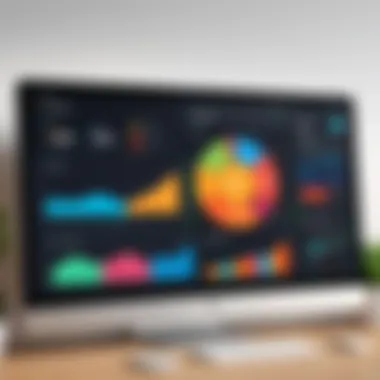

Intro
The realm of customer relationship management (CRM) systems is akin to a bustling marketplace, where countless options and features vie for the attention of users. For businesses, understanding the ins and outs of these systems is crucial, as the right CRM can mean the difference between maintaining customer loyalty and losing it. Navigating the sea of choices requires careful thought, giving professionals the tools necessary to foster lasting relationships and enhance operational efficiency.
Where do the diamonds lie amidst the rough? The key to unlocking the potential of CRM systems lies in discerning which features deliver real value. This article takes a meticulous approach to explore leading CRM solutions, dissecting their functionalities and advantages for varied business contexts.
Moreover, the selection process doesn’t happen in a vacuum. Market trends, user experiences, and pricing are all instrumental in shaping any decision. Delving deeper, we will touch on comparisons with alternative systems, ensuring you’re equipped with the insights needed for informed choices.
In this journey, we aim to illuminate not only the unique selling points of each CRM system but also the broader considerations that should inform any selection or integration effort.
Prelims to CRM Systems
In today's fast-paced business world, understanding Customer Relationship Management (CRM) systems is essential for organizations seeking to thrive. The term encompasses a variety of strategies and technologies aimed at managing interactions with current and potential customers. A good grasp of CRM not only aids companies in tracking engagements but also in enhancing customer satisfaction, which subsequently drives growth.
Transactions and interactions with clients can be tricky. They say it's not just about closing a sale; it's about building a relationship. This is where CRM steps in, ensuring that businesses manage their interactions with stakeholders efficiently and effectively. By leveraging CRM systems, organizations can create a holistic view of their customers, helping tailor experiences that meet individual demands.
Defining CRM
Customer Relationship Management is more than just a catchy phrase. It refers to software solutions designed to help businesses manage customer data and interactions. At its core, CRM is about gathering information about customers to make service and support more personalized. This data can include contact details, purchasing history, and even customer preferences. Imagine having all that information at your fingertips!
For instance, take a local coffee shop that uses a CRM system. By understanding their regulars' preferences—how many shots of espresso they like or if they want almond milk—the barista can ensure a delightful experience that keeps customers coming back. In that sense, CRM acts like a magic wand, turning ordinary transactions into memorable experiences.
Importance of CRM in Modern Business
The importance of implementing a solid CRM strategy in modern enterprises cannot be overstated. Organizations today are inundated with data, and it's not just about having it; it's about knowing how to use it. CRM helps streamline operations and keeps everyone on the same page. It's the glue that holds various departments together.
- Enhanced Customer Engagement: A CRM system allows for personalized communication, which improves customer satisfaction and loyalty. By analyzing customer feedback and behaviors, businesses can craft marketing messages that resonate with their audience.
- Increased Efficiency and Productivity: Automation of routine tasks such as scheduling appointments or following up on sales leads means teams can focus on what truly matters: building relationships.
- Strategic Decision-Making: With analytics tools integrated into CRM systems, organizations can gain insights into trends and performance metrics. This information acts like a compass, guiding strategic decisions to ensure long-term viability.
- Competitive Advantage: Utilizing a CRM system effectively can differentiate a company from its competitors. Organizations that prioritize customer experience are often the ones that thrive in today's climate.
The growing complexity in customer interactions creates a pressing need for businesses to adopt these systems. In this light, CRM is no longer a luxury—it's becoming a necessity to navigate the overwhelming tides of data and competition.
"Without engagement, you’re just a commodity, and a CRM system helps to keep that engagement alive."
Through systematic understanding and practical application of CRM, businesses, both large and small, can ultimately align their operational goals with customer needs, culminating in mutual success.
Key Features of Top CRM Systems
When selecting a Customer Relationship Management (CRM) system, understanding its core features is pivotal. These features significantly impact how a business interacts with its customers, ultimately influencing customer satisfaction and loyalty. The top CRM systems stand out because they incorporate various functionalities that streamline business processes, enhance communication, and provide insights that are invaluable in making informed decisions. In this exploration, we will delve into four essential areas: Contact Management, Sales Tracking, Reporting and Analytics, and Email Integration.
Contact Management
Contact Management forms the backbone of any efficient CRM system. This feature allows businesses to store, organize, and manage customer information seamlessly. Effective contact management means that every interaction with a customer is recorded, making it easier for teams to personalize their approaches.
The importance here lies in the ability to segment contacts based on various parameters—like engagement level, purchasing history, or demographic information. This segmentation enables tailored marketing efforts, which often yield higher conversion rates. Moreover, a well-structured contact management system reduces the risk of data duplication and errors, ensuring that sales and customer service teams have access to the most accurate and up-to-date information.
For example, a digit marketing agency might use a CRM to manage a list of leads by categorizing them into prospects, active clients, and past clients. This segmentation allows the team to customize their outreach efforts, aligning their strategies with specific needs and history.
Sales Tracking
Sales Tracking is another vital feature that allows businesses to monitor their sales pipeline in real-time. It offers insights into where each potential sale stands, helping teams understand bottlenecks and sales trends over time. A robust sales tracking mechanism generally includes tools for managing leads, opportunities, and forecasts.
The advantage of having real-time data cannot be overstated. Companies that utilize effective sales tracking can identify high-performing products or services, adjust their strategies promptly, and allocate resources more efficiently. For instance, a startup in the tech sector can analyze sales data to see which features of their software are being most emphasized in discussions with potential customers. They can then enhance these aspects and target their marketing aptly.
Reporting and Analytics
In today's data-driven landscape, the Reporting and Analytics capabilities of a CRM can make or break its reliability. These tools are essential for analyzing customer behavior, sales performance, and overall market trends.
Key benefits of effective reporting and analytics include the ability to identify customer patterns, quantify marketing effectiveness, and evaluate overall business performance. With this information at hand, businesses can pivot their strategies based on solid evidence rather than assumptions. For instance, a retail company might discover that particular products are more popular during certain seasons, informing their inventory management decisions as well as marketing campaigns.
"The greatest value from a CRM can be derived through insightful reporting and analysis that drives strategic changes within an organization."
Email Integration
Last but not least, Email Integration is a feature that enhances communication within a CRM system. This capability connects email platforms with the CRM, allowing users to send, receive, and track emails directly from the CRM interface.
Such integration is not just about convenience; it significantly improves tracking customer interactions and activities. Sales professionals can automatically log email communications, ensuring that no critical information slips through the cracks. Furthermore, automated follow-ups can be set up to target customers based on specific triggers, such as a recent inquiry or a pending quote.
Consider a financial services firm utilizing email integration to follow up with potential clients. Automated reminders and personalized communication based on client activity can enhance client relationships and improve conversion rates.


Evaluating the Leading CRM Solutions
Evaluating the leading CRM solutions is a critical step for any organization aiming to optimize their customer engagement and streamline operations. Given the vast array of options available, understanding the nuances of different CRM systems can lead to informed decisions that ultimately align with specific business goals. Key factors to consider include usability, feature set, integration capabilities, and overall value for money. This section dives deep into five standout CRM systems in today’s market, scrutinizing their offerings and helping you gauge what suits your operational needs best.
Salesforce
Overview and Market Position
Salesforce is often hailed as the titan in the CRM industry, commanding a substantial share of the market with its robust capabilities. One key characteristic of Salesforce is its adaptability; it caters to businesses of all sizes, from startups to giant enterprises. Its wide-ranging suite of applications offers almost everything one might need in a CRM, making it a popular choice for those seeking versatile functionalities. The unique aspect of Salesforce is the Salesforce AppExchange—an extensive marketplace for third-party apps and add-ons. This feature enhances its usefulness and allows businesses to customize their CRM experience according to their specific needs.
Strengths and Weaknesses
The strength of Salesforce lies in its extensive feature set, including advanced reporting and analytics, which empower businesses to track performance effectively. However, this complexity can lead to a steep learning curve for new users. Its somewhat intimidating interface may turn off small business owners who are looking for straightforward solutions. Moreover, while the pricing can reflect its comprehensive offerings, some startups might find it a bit heavy on the wallet, especially when budgets are tight. The balance between features and ease of use will depend heavily on the user’s experience level in navigating such sophisticated software.
User Experience
User experience in Salesforce can vary widely. For seasoned professionals, the system can yield a powerful tool that efficiently manages leads, tracks sales, and analyzes customer interactions. However, for beginners, the initial setup and training can take time. The classic interface maintains a degree of clunkiness compared to sleek competitors. Nevertheless, once accustomed, many users appreciate the depth of features available at their fingertips, making their workflows smoother and more productive.
HubSpot CRM
Key Features and Usability
HubSpot CRM brings a breath of fresh air to the CRM game with its user-friendly interface and an impressive free tier for small businesses. It balances functionality and straightforward usability very well. A key characteristic is its integrated marketing tools that enable seamless alignment between sales and marketing activities, creating a well-rounded customer experience. HubSpot’s unique selling point is the email tracking feature, which allows users to follow leads' interactions in real-time. This feature alone can enhance outreach efficiency dramatically, giving businesses a leg up on responding to leads promptly.
Integrations and Scalability
When discussing integrations, HubSpot shines brightly. It's designed to work harmoniously with numerous applications like Gmail, Outlook, and various social media platforms. This makes it a practical choice for businesses that rely on specific tools for their daily operations. Scalability is another strong component; HubSpot can grow with your organization; its higher-tier offerings provide extra functionalities without losing the existing intuitive interface. Although it’s built with scaling in mind, larger enterprises may find limitations in deeper analytics that might be necessary for more complex CRM needs.
Pricing Structure
Pricing for HubSpot CRM can be a game-changer, especially for startups. The basic features are available without a charge, allowing businesses to start without a large up-front investment. However, as companies grow and seek advanced features—such as custom reporting or advanced automation—costs can increase significantly. While HubSpot's offerings can be more budget-friendly at entry, companies might face a jump in expenses as they expand, which could complicate financial forecasting if not planned carefully.
Zoho CRM
Customization Options
Zoho CRM is known widely for its incredible customization capabilities, allowing users to tailor the software to fit their specific business processes. This flexibility is a key attraction for companies that have unique workflows or needs. One unique feature is the Deluge scripting language, which enables users to create functions that personalize their CRM experience. While such customization is highly beneficial for precise operational alignment, it can pose a challenge for users without technical backgrounds, leading to possible underutilization of Zoho's vast features.
Industry Applications
Zoho CRM's adaptability also spans various industries, making it a viable option for not only small businesses but also sectors like real estate, finance, and hospitality. Its extensive toolkit can be tailored for any industry’s specific needs, with specialized solutions for each. Nevertheless, while its broad applicability is impressive, some may argue that its depth in industry-specific functionalities might not match specialized CRMs designed solely for a particular niche. Therefore, careful consideration of industry demands is essential for optimizing Zoho’s utility.
Customer Support Analysis
In terms of customer support, Zoho offers a solid array of resources. These include self-service options, live chat, and an extensive knowledge base. The responsiveness of their support team has received mixed reviews, with some users praising quick resolution times, while others express frustrations over delays. A unique feature that sets Zoho apart is its in-depth community forums which provide peer support and shared knowledge among users, thus acting as a viable supplementary resource.
Microsoft Dynamics
Features Overview
Microsoft Dynamics 365 integrates customer relationship management and enterprise resource planning, making it a robust choice for organizations seeking a unified solution. Its key characteristic is the AI-driven insights it offers, which can greatly enhance decision-making. A particular feature worth noting is Sales Insights, which analyzes customer data to predict trends, not only improving sales strategies but fostering stronger customer relationships.
Integration with Microsoft Ecosystem
For organizations already embedded in the Microsoft ecosystem, Dynamics 365 provides seamless integration with tools like Office 365 and Microsoft Teams. This integration offers a cohesive environment for employees to collaborate effectively. However, it requires an understanding of multiple software platforms to fully utilize its potential. While this brings about efficiency gains, it may also overwhelm teams that are not versed in Microsoft’s suite.
Cost Considerations
Cost considerations for Microsoft Dynamics 365 can be quite significant—its tiered pricing structure reflects the advanced capabilities it provides. The total cost of ownership can escalate quickly if additional modules or user licenses are required. Despite this, larger enterprises may find the investment worth it due to the comprehensive feature set and scalable nature of the software. Thus, while it may be a costly venture for smaller organizations, large-scale users might view it as fortifying their operational arsenal.
Pipedrive
Sales-Focused Features
Pipedrive stands out primarily due to its sales-focused features, aiming to help users manage sales processes intuitively. One major feature is the pipeline management, which allows teams to visualize and track their sales progress easily. This simplicity is a huge plus for sales teams that crave transparency and straightforward workflows. However, while it suits sales-heavy organizations splendidly, companies looking for extensive marketing capabilities might find Pipedrive lacking.
User Interface and Experience
User interface and overall experience are top-notch with Pipedrive. It’s intuitive enough for new users not to feel bewildered upon entry. The layout is clean, making navigation an efficient task. This characteristic isn’t just a perk, but an essential for sales teams needing quick access to client information. Its clean design can reduce training times, enabling quick onboarding for new staff.
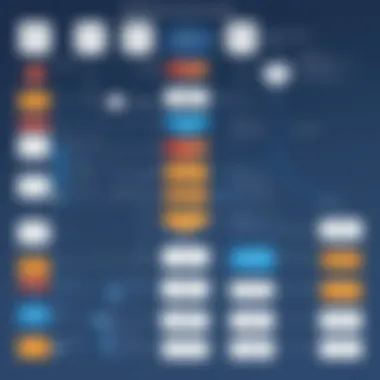

Best Use Cases
Pipedrive is best suited for small to medium sales-focused teams. It shines particularly in environments where straightforward sales tracking and pipeline management are crucial, such as real estate, consultative sales, or tech startups. This practicality is not without trade-offs, however. Pipedrive may not provide the complex features necessary for organizations with multifaceted sales strategies or extensive customer interactions, limiting its applicability for larger enterprises.
Understanding these leading CRM solutions lets businesses prioritize their needs appropriately, ensuring they choose the best available option for driving customer engagement and enhancing overall sales effectiveness.
Factors to Consider When Choosing a CRM
Choosing the right Customer Relationship Management (CRM) system isn't just about picking the latest technology. It’s about matching capabilities with the specific needs of your business. In the world of customer management, a well-chosen CRM can lead to increased sales, improved efficiency, and stronger vendor relationships. But with a myriad of options on the table, it's crucial to weigh carefully certain factors that will steer you in the right direction.
Business Size and Type
The size of your business plays a significant role in the CRM you ultimately choose. A startup's needs will be vastly different from those of a large enterprise.
For instance, small businesses often benefit from simpler systems like HubSpot CRM, which offers essential features at little to no cost. This accessibility allows small teams to hit the ground running without the need for extensive training. On the flip side, larger organizations may require more complex solutions like Salesforce, which can cater to a plethora of functionalities tailored for their diverse departments.
Different industries also demand different capabilities. A real estate agency might prioritize lead tracking, while a manufacturing firm may need robust inventory management. Therefore, considering both the size and the type of your business ensures that the CRM addresses your specific challenges.
Budget Constraints
Money talks, and when it comes to CRM systems, it’s often the decisive factor. Businesses have to balance between spending enough to gain substantial ROI but not breaking the bank in the process.
Some CRMs have hefty upfront fees, whereas others operate on freemium models. Evaluating the budget involves not only looking at the actual purchase price but also hidden costs like add-ons and upgrades. For many small businesses, tools like Zoho CRM present a tempting option, providing an array of features without an exorbitant price tag.
Additionally, think about the long-term costs. A cheaper system might seem appealing initially, but if it requires extensive modifications later, those costs could outweigh any initial savings.
Integration with Current Systems
One of the most painful mistakes businesses might make is choosing a CRM without considering its ability to integrate with existing systems. What good is a fantastic CRM if it can’t easily mesh with your current tools?
Look for solutions that offer seamless integration with software you already use. For example, if your team relies heavily on tools from the Microsoft ecosystem, then Microsoft Dynamics 365 might be an obvious choice; it smoothly integrates with programs like Teams and SharePoint. Conversely, if your company utilizes separate marketing platforms, ensuring compatibility is crucial. Without this, your sales and marketing efforts could feel more like herding cats than a coordinated strategy.
User Experience and Interface
When considering CRM systems, the user experience (UX) and interface are pivotal factors that can dictate the success of any implementation. A well-designed user experience ensures that the system is not just functional but also intuitive. In the fast-paced world of business, users expect to navigate through software seamlessly, minimizing the learning curve and maximizing productivity. An interface that feels cluttered or confusing can lead to frustration and ultimately deter the adoption of the CRM overall.
Moreover, the way users interact with their CRM can greatly affect the return on investment. If employees find it hard to use or unappealing, they likely won’t utilize it to its full potential. Thus, investing time and resources into evaluating the UX of a CRM system can pay significant dividends.
Ease of Use
The ease of use is often the make-or-break element when selecting a CRM. A system that comes with a complex setup may feel like trying to decode hieroglyphics. Conversely, an intuitive design can feel like a breath of fresh air. It's consumer psychology at play; if a user can dive straight into their tasks without needing to decipher a manual, satisfaction levels soar.
Key elements to consider include:
- Intuitive Layout: Ensure that important features are easily accessible without navigating through numerous menus.
- Guided Onboarding: Look for systems that offer guided onboarding processes. New users appreciate hints and tips that help them get accustomed to the system.
- Short Learning Curve: A well-designed interface often leads to a shorter learning phase. This minimizes downtime and maximizes productivity.
Mobile Access and Functionality
In today’s world, the ability to access a CRM from your mobile device has transformed how businesses operate. The convenience of having essential information at your fingertips changes the game, especially for sales teams that are frequently on the move.
Here are some specifics to weigh in on:
- Responsive Design: The mobile version should mirror the desktop functionally and visually but should be optimized for smaller screens. Users shouldn't feel they are sacrificing features on their phones.
- Real-Time Updates: Information should sync in real-time, ensuring everyone has access to the most current information, regardless of the device in use.
- App Availability: Check if the CRM has a dedicated mobile app. This is often a sign that the company has invested in making sure users have solid mobile connectivity.
Overall, a thoroughly thought-out user experience and interface can be the backbone of any successful CRM deployment. Prioritizing design elements that enhance usability will not only improve user satisfaction but may also lead to better data management and customer interaction.
The Role of Analytics in CRM
In the ever-evolving world of customer relationship management, analytics serves as the backbone for informed decisions and strategies. Analytics in CRM systems provides a treasure trove of insights that help organizations understand their customers better, tailor their offerings to meet client needs, and ultimately drive sales and satisfaction. With the advent of big data, the ability to interpret and utilize this information has never been more critical.
Data-Driven Decision Making
Harnessing analytics equips organizations to make insightful decisions based on actual data, not just gut feelings. Here’s how it plays a pivotal role:
- Identifying customer behavior patterns: By analyzing historical data, businesses can observe trends in customer interactions, preferences, and purchasing behavior. For instance, a retailer might notice that certain products sell best during specific seasons, allowing them to strategize inventory accordingly.
- Improving customer segmentation: Instead of taking a one-size-fits-all approach, analytics enables companies to segment their customers into distinct groups based on characteristics like buying habits or demographics. This tailored approach fosters targeted marketing campaigns, enhancing effectiveness.
- Enhancing customer retention: Analytics can pinpoint at-risk customers by assessing engagement levels. This insight allows for preemptive measures, such as personalized outreach, to increase retention rates.
This shift to data-driven decision-making effectively replaces guesswork with precision, ensuring every tactic aligns with actual customer needs and behaviors.
Predictive Analytics Features
Predictive analytics takes the data-driven concept a step further by forecasting future trends and behaviors based on historical data. This proactive approach has several benefits:
- Forecasting sales trends: By employing algorithms and machine learning techniques, businesses can predict which products or services might see a surge in demand. For example, a software company may analyze past sales data to predict future license renewals, helping them allocate resources wisely.
- Personalizing marketing strategies: Predictive analytics can help tailor marketing messages that resonate with specific customer segments. For instance, businesses might use insights about previous purchases to recommend related products, leading to higher conversion rates.
- Optimizing resource allocation: With a clear view of expected customer behavior, companies can allocate resources more effectively. If analytics indicates a spike in support requests for a certain product, a business can bolster its support team ahead of time.
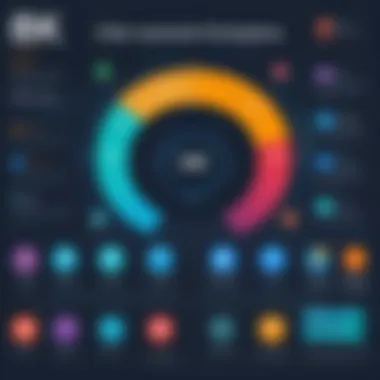

As organizations begin to embrace predictive analytics functionalities within their CRM tools, they can not only anticipate what’s coming but also adapt swiftly, remaining competitive in a fast-paced landscape.
In today's business environment, the difference between success and failure often hinges on the ability to leverage analytics effectively.
With the ever-increasing amount of data at our fingertips, the role of analytics in CRM is not just an option—it’s a necessity for organizations aiming to thrive.
Case Studies of Successful CRM Implementations
The significance of case studies in the realm of CRM systems cannot be understated. These examples provide potent insights into how businesses, varying from startups to established enterprises, have successfully navigated their CRM journeys. By examining real-life applications, one can glean practical benefits, challenges encountered, and the overall effects of implementing CRM solutions on operational efficiency and customer interactions. This section sheds light on the successes achieved through strategic CRM deployments, illustrating the transformative potential of these systems.
Small Business Success Stories
When it comes to small businesses, the integration of a CRM system can often be the turning point in achieving customer satisfaction and streamlining operations. A well-known example is a local boutique named "Trendy Threads". Before adopting a CRM, their customer interactions were sporadic, lacking a cohesive strategy. The owner decided to implement HubSpot CRM to manage customer data and enhance engagement.
The benefits were nearly immediate. Here’s what they experienced:
- Improved Customer Insights: By utilizing the CRM’s contact management features, they could track purchase histories and preferences, allowing for tailored communications.
- Boosted Sales: With better organization, they saw an increase in repeat sales, as previous customers were more likely to return due to personalized follow-ups.
- Enhanced Communication: The integrated email marketing tools facilitated targeted campaigns that spoke directly to the interests of their clientele.
In just a few months, "Trendy Threads" reported a 30% increase in customer retention rates. Their ability to respond quickly to customer inquiries resulted in a stronger reputation in the community. The implementation of HubSpot not only streamlined operations but also fostered a tighter connection with their customer base.
Enterprise-Level Implementations
For larger organizations, a robust CRM can serve as the backbone of customer relationship strategies. One compelling case involves Adobe Systems, a company that shifted to Salesforce to unify its marketing, sales, and service divisions.
Through Salesforce, Adobe achieved several important objectives:
- Unified Customer Data: The CRM’s central database made it possible to have a 360-degree view of customer interactions across departments. This eradicated silos of information that often hindered efficiency.
- Data-Driven Decisions: With advanced analytics features, the company began to use predictive modeling that improved their marketing strategy, allowing them to tailor offerings to specific customer segments more effectively.
- Increased Team Collaboration: By leveraging Salesforce’s features, teams across the globe were able to collaborate in real time, significantly speeding up their response to customer needs.
As a result of this shift, Adobe saw an increase in customer satisfaction ratings alongside higher conversion rates. Their marketing teams could fine-tune campaigns accurately, based on data-driven insights received directly from the CRM, further exemplifying how essential a strong CRM platform can be for enterprise-level organizations.
Ultimately, case studies provide a roadmap for other businesses contemplating CRM adoption. They emphasize the need for proper alignment between business goals and CRM capabilities.
By analyzing success stories like those of "Trendy Threads" and Adobe, it becomes clear that the thoughtful implementation of CRM systems can yield significant rewards in both small and large businesses alike.
Future Trends in CRM
As the business landscape evolves, the need for advanced customer relationship management systems is more pressing than ever. Future trends in CRM systems reflect not just technological advancements but also shift and adaptability to meet increasingly complex customer expectations. Understanding these future trends can significantly inform stakeholders, particularly in choosing a CRM solution that not only fulfills present needs but also aligns with their long-term strategic goals.
The importance of this topic cannot be overstated. With the pace at which technology updates, organizations can't afford to be static in their CRM strategies. Keeping an eye on emerging trends allows businesses to capitalize on the latest advancements and enhance customer engagement. More specifically, adopting innovative features offered by CRM systems can lead to improved customer satisfaction, streamlined processes, and ultimately, higher sales.
AI and Automation in CRM
The incorporation of artificial intelligence (AI) and automation in CRM is rapidly changing the game. From predictive analytics to chatbots, AI can offer intuitive solutions that aid organizations in maintaining strong client relationships.
AI-powered CRM systems analyze vast amounts of data to better understand customer behaviors, enabling companies to tailor their marketing strategies more effectively. For instance, if a company recognizes through its CRM analytics that certain clients frequently purchase specific products around a seasonal sale, it can proactively send targeted promotions or messages when that time approaches. This personalized approach builds loyalty and drives sales.
Automation also plays a major role, reducing manual tasks and allowing teams to focus on high-value activities. For example, automated follow-up emails based on customer interactions can lead to a more engaging customer experience. But it’s not just about sending timely emails; automation can streamline workflows, from lead generation to customer satisfaction surveys, providing businesses with efficient processes while simultaneously enhancing customer touchpoints.
"By embracing AI and automation in CRM, companies can boost efficiency, improve data management, and enhance the overall customer experience."
The Shift Towards Customization
Customization is another significant trend shaping the future of CRM systems. Gone are the days of 'one-size-fits-all'; today's businesses demand solutions that cater specifically to their distinct needs and workflows.
The ability to customize a CRM system helps businesses align the software with their operational processes rather than reshaping processes to fit rigid software solutions. For instance, CRM systems like Zoho enable users to tailor workflows, create custom fields, and design reports that reflect the metrics important to their unique business models.
Moreover, as industries become more specialized, the need for industry-specific CRM solutions is critical. Healthcare CRM systems, for example, incorporate features tailored to patient management and engagement, while real estate CRM systems offer tools particularly useful for managing property listings and client interactions within that domain.
Investing in a customizable CRM not only offers flexibility but can also future-proof an organization as its needs evolve. This trend signifies a move towards greater agility in business operations, allowing for adjustments without needing a comprehensive system overhaul.
Finale
In the realm of Customer Relationship Management, the conclusion serves as a pivotal touchstone for reflection and synthesis. As we draw our journey to a close, it’s vital to underscore the importance of making informed decisions when selecting a CRM system. This decision isn't just about software; it encompasses strategic insights that can reshape how a business interacts with its clients.
The landscape of CRM solutions is vast, and the implications of the wrong choice can be significant. Businesses, whether small enterprises or sprawling corporations, must grasp the specific needs of their operations and how various systems can align with them. Critical considerations, such as budget, user interface, and integration capabilities, lead us to a thoughtful selection process. Understanding these elements can arm businesses with the tools necessary to enhance not just customer satisfaction but also operational efficiency.
Final Considerations for CRM Selection
When viewing CRM software through the lens of selection, several elements become paramount:
- Business Requirements: Each organization has unique needs. A small retail business may prioritize streamlined contact management, while a large corporation might rely heavily on robust analytics.
- Cost vs. Value: While pricing is often the first consideration, assessing the return on investment is equally crucial. A costly system may offer extensive features, but if those aren’t leveraged, the value dissipates quickly.
- User Adoption: The best CRM is one that the team actually uses. An intuitive interface can significantly lower the learning curve, facilitating smoother onboarding and better engagement from the get-go.
- Integration Capability: Look for solutions that mesh seamlessly with existing tools and systems. Compatibility is key for avoiding integration headaches down the line.
- Scalability: As businesses evolve, so do their CRM needs. Selecting a scalable solution ensures longevity and adaptability for future growth.
Ultimately, the art of selecting the right CRM system is less about zeroing in on one particular solution and more about understanding the broader narrative. Consider how the features, user experience, and overall system capabilities weave together to create a tapestry that supports business goals. Thorough reflection on each element discussed allows businesses to navigate toward a CRM system that not only serves present needs but also anticipates future demands and opportunities for customer engagement.
The right CRM is not just a tool; it’s a strategic ally that can make or break customer relations in a competitive marketplace.



