The Ultimate Guide to Online Sketch Tools for All Creators


Intro
As the digital landscape evolves, so does the way we create and express ourselves visually. Online sketch tools have become essential resources for many, from amateur doodlers to seasoned graphic designers. These platforms allow users to explore their creativity without the need for expensive software or restrictive traditional methods. In this guide, we will take a closer look at the key features and benefits of various online sketch tools, compare them with alternative solutions, and provide recommendations to maximize your digital drawing experience.
Key Features and Benefits
Overview of Features
When exploring online sketch tools, certain key features rise to the surface, establishing their value in the creative toolkit. Most of these tools offer:
- User-Friendly Interfaces: Navigating these platforms doesn't require a PhD. Simple layouts help users focus more on their creativity than on how to use the tool itself.
- Variety of Brushes and Tools: Artists can select from a myriad of brushes, pencils, and other drawing instruments that mimic traditional art supplies. This range allows for endless experimentation.
- Collaboration Options: Many platforms support real-time collaboration, enabling multiple users to work on the same project seamlessly, making it perfect for team-based projects.
- Sketch Variants and Templates: Some tools provide pre-made templates and variant sketches, which can quicken the work process while still allowing for personalization.
- Exporting and Sharing Capabilities: Users can often download their creations in various formats or share them directly on social media without a hitch.
Benefits to Users
The benefits of utilizing online sketch tools are not just aesthetic; they touch on practicality and creativity too:
- Accessibility: You don’t need top-of-the-line hardware. With a stable internet connection, you can sketch anywhere, whether you’re curled up on your couch or waiting at a café.
- Cost-Effectiveness: Many online tools come with free versions or affordable subscriptions, allowing users to artistically flourish without breaking the bank.
- Skill Development: Whether you're practicing basic shapes or using complex layers, these platforms provide a low-pressure environment to enhance drawing skills.
- Community Engagement: Several sketch websites host communities where users can share tips, tricks, and feedback on each other's work. Getting constructive criticism from fellow artists can be invaluable.
"The best canvas is one that exists in your imagination, transformed by your fingertips onto a digital medium."
Comparison with Alternatives
Head-to-Head Feature Analysis
Comparing online sketch tools with desktop applications is essential to understand where they excel and where they might fall short. For instance, while products like Adobe Photoshop are powerhouses packed with features, they often come with a steep learning curve and price tag. In contrast, online tools like Sketchpad or Procreate offer many similar features in a more readily accessible format.
- Complexity vs. Simplicity: Desktop software often includes extensive features, while online tools tend to simplify the process without sacrificing key functionalities.
- Collaboration: Most desktop applications lack built-in collaborative features, which online tools usually provide, allowing users to share and co-create in real time.
Pricing Comparison
When it comes to budgeting, online sketch tools can save you a pretty penny:
- Freemium Models: Many online platforms offer basic functionalities for free, with paid upgrades that provide additional tools and features.
- Subscription Options: For professional-grade functions, monthly subscriptions are considerably lower than purchasing a full desktop suite upfront.
Deciding on a tool often boils down to considering personal needs versus financial investments. The balance may lead some to prefer the ease of online tools over the somewhat daunting world of expansive software.
In our subsequent sections, we will explore various notable online sketch tools, comparing their features and how they cater to different drawing styles and user needs. Stay tuned!
Understanding Online Sketch Tools
In today’s digital landscape, the role of online sketch tools has evolved remarkably. These tools are not merely digital canvases; they are vital resources for both budding artists and seasoned professionals. Understanding the nuances of online sketch tools can make a world of difference in the creative process.
When discussing online sketch tools, one must consider how they cater to diverse creative needs. These platforms provide accessibility that traditional sketching cannot match. For instance, a graphic designer can switch from detailed vector illustrations in Adobe Illustrator to a more free-flowing sketch in an online tool like Figma or Sketch without losing their creative momentum. This seamless transition allows for a more fluid and dynamic design process.
Moreover, the significance of these tools encompasses their collaborative features, which empower teams to work together regardless of geographical boundaries. This is particularly beneficial in scenarios where feedback loops are crucial; real-time collaborative sketching can spark innovation and streamline workflows more effectively than traditional methods.
In essence, understanding these tools is about recognizing their potential to enhance creativity, improve workflow, and foster collaboration in today’s fast-paced environment. Online sketch tools have transformed how we approach drawing and design, making them indispensable in any toolbox.
The Evolution of Sketching in the Digital Era
Tracing the evolution of sketching within the confines of digital technology reveals a fascinating journey. Initially, sketching was constrained to the confines of paper, relying heavily on physical materials. However, with the dawn of the digital age, traditional methods have undergone a radical shift. As computing power increased and software solutions became more sophisticated, the very act of sketching saw a paradigm shift.
In the early days, tools like Microsoft Paint offered basic functionalities, making digital drawing accessible yet limited. However, over the years, we've witnessed a surge of specialized applications designed to elevate the sketching experience. Today's online sketch tools blend sophisticated features—like pressure sensitivity, layering, and vector compatibility—with a user-friendly interface, helping to make digital sketching a breeze for anyone.
Consider this, once upon a time, sketching required extensive knowledge of art techniques and physical methods. Now, budding artists can hop on platforms like Procreate, where tutorials and intuitive tools are integrated right into the application. More advanced individuals can leverage the power of Photoshop or Corel Painter, both of which offer an impressive range of digital brushes and textures that mimic natural materials.
The rise of touch-screen devices further complements this evolution. Tablets equipped with styluses provide users with the tactile feedback they once got from pen on paper. This bridge between the physical and digital worlds has made sketching not only easier but also more realistic.
What Constitutes an Online Sketch Tool?


Defining an online sketch tool might seem straightforward, but it encompasses various features that elevate it from basic apps. At its core, an online sketch tool enables users to create visual content digitally, but several key attributes distinguish them from one another.
First and foremost, user-friendliness is paramount. An effective online sketch tool should have an intuitive interface that allows users to start sketching without an extensive learning curve. Consider how a tool like Canva has democratized design, making it easy for anyone to dive in without feeling overwhelmed.
Next, customization options play a critical role. Users often look for tools that allow them to personalize their artistic experience. Whether it’s selecting the right brush type, color, or texture, the ability to tailor tools to individual preferences is crucial for fostering creativity.
Furthermore, collaboration features have become essential. In an era where remote work is prevalent, tools that allow for real-time sharing and feedback enable teams to work together effectively. For example, applications like Miro let teams sketch collaboratively, bridging gaps that location might otherwise create.
Finally, integration capabilities can elevate an online sketch tool’s usability. Users often need to connect their sketches to various software they are already using, whether it’s a project management tool or website for sharing portfolios. Compatibility can make or break the user experience, as individuals seek tools that streamline their design processes rather than complicate them.
"Online sketch tools are revolutionizing the accessibility and collaborative potential of art. Understanding them can enhance both individual and collective creativity."
In summary, online sketch tools are crafted to not only facilitate sketching but also amplify the creative process through user-centric design, customization, collaboration, and robust integration with other technologies.
Features of Online Sketch Tools
The rise of online sketch tools is not just a fluke; it's a direct reflection of how technology changes the way we create and collaborate. Understanding the intricacies of these tools is crucial for anyone who seeks to leverage the power of digital sketching in their work, whether they are seasoned designers or novices exploring their creative side. The features embedded within these tools can make a significant difference in how ideas are captured, developed, and shared.
User Interface and Experience Design
The first point of contact with any online sketch tool is its user interface (UI), which plays a pivotal role in user experience (UX). A clean and intuitive UI allows users to dive right into their creative tasks without facing the hurdles of unnecessary complexity.
- Simplicity: An effective UI must be straightforward, guiding users naturally through available options. For example, tools like Figma or Sketch have minimalistic designs, allowing users to focus on creating without feeling overwhelmed.
- Feedback Mechanisms: It's vital that users receive immediate feedback on their actions; this might include visual cues when drawing or customizable icons that change depending on what task they are engaged in.
- Responsiveness: With different devices being used, from tablets to desktop computers, the interface needs to adapt seamlessly, ensuring that users can sketch anywhere and anytime without losing functionality.
A well-crafted UI/UX can spark creativity and enhance productivity, transforming the act of sketching into a fluid experience.
Customization and Personalization Options
Customization is the name of the game when it comes to online sketch tools. Each user's style and preferences can vastly differ, necessitating individualized settings to enhance comfort and efficiency.
- Tool Selection: Many tools offer a variety of brushes, pens, and colors. For instance, tools like Procreate allow artists to create their unique brushes, tailoring their sketching experience.
- Workspace Configuration: Features such as adjustable canvases or customizable palettes help to ensure that every user can create in a manner that feels most effective for them.
- Shortcuts and Hotkeys: Personalizing shortcuts can save considerable time and effort, enabling repeated actions with fewer clicks. This is especially appreciated by professionals who seek to minimize disruptions in their workflow.
Offering extensive customization and personalization options enables users to set their tone and rhythm in the creative process, trimming away any friction that might hinder their work.
Collaboration and Sharing Capabilities
In today’s interconnected world, sketching is rarely a solitary practice. The ability to collaborate and share sketches within teams or with clients can elevate the process from individual creation to collective innovation.
- Real-Time Collaboration: Tools like Miro are designed specifically for collaborative sketching, allowing multiple users to work on sketches simultaneously. This can drastically cut down the cycle of feedback, making the creation process much more agile.
- Versioning and Commenting: Keeping track of iterations and enabling comments directly on sketches makes conversations around design more structured. Users can go back to previous versions with ease, ensuring that the history of ideas and feedback is preserved.
By prioritizing collaboration, online sketch tools can foster a community of creators who can share, critique, and build upon each others’ ideas, ultimately leading to more refined results.
Integration with Other Tools and Platforms
Another cornerstone of effective online sketch tools is their ability to integrate with existing workflows and software platforms. Seamless integrations can turn a good sketching session into a powerhouse of productivity.
- Design Tools: Integration with popular design software such as Adobe Creative Suite or Canva allows designers to move between platforms effortlessly, leveraging the strengths of each tool.
- Project Management: Sketching tools that integrate with platforms like Trello or Asana can help teams keep track of design tasks alongside their respective sketches, creating a streamlined development pipeline.
- Cloud Saving: Automatic saving options through tools such as Google Drive or Dropbox ensure that sketches are never lost, providing peace of mind to users who pour their heart into their work.
Integrating online sketch tools with other applications not only enhances productivity but also creates a more cohesive workflow, leading to better results.
"In a world where collaboration is key, being able to sketch ideas together can transform isolated thoughts into collective masterpieces."
Each feature plays a crucial role in enhancing the sketching experience. By examining these elements, users can make informed choices when selecting the right online sketch tool, ensuring that their creative endeavors are as efficient and enjoyable as possible.
Benefits of Using Online Sketch Tools
Online sketch tools have become quite significant in the digital age. They offer various advantages, making them a preferred choice for many individuals. Understanding these benefits is crucial, especially for those considering creating or enhancing their digital art skills. From accessibility to fostering creativity, the impact of these tools is multi-faceted, appealing to both novice and seasoned artists alike.
Accessibility and Convenience
One of the standout features of online sketch tools is their accessibility. Whether you’re lounging at home, commuting, or waiting for an appointment, you can whip out your device and sketch away. There are no hefty installations or software licenses to manage. You just need an internet connection and a digital device, which brings art to the fingertips of countless users. Furthermore, many of these tools support various platforms, be it Windows, macOS, or mobile operating systems like iOS and Android.
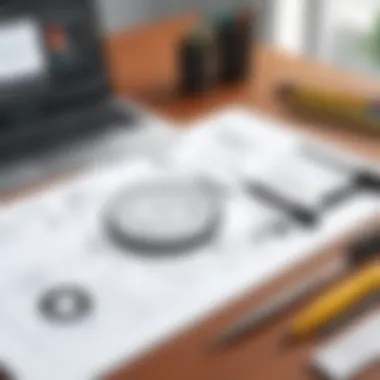

Consider this: if you're inspired while waiting for your morning coffee, pulling out an online tool allows you to capture that burst of creativity instantaneously. No chance of forgetting that brilliant idea later!
However, it's not just about being able to sketch anywhere. The convenience factor is compounded by user-friendly interfaces. Many of these online platforms are designed with intuition in mind, minimizing the time it takes to get accustomed to the software. Autocomplete suggestions for drawing shapes, easy navigation between tools, and quick access to community creations make it an inviting space for beginners.
Cost-Effectiveness
When talking about benefits, cost-effectiveness is a big player in the game. Many online sketch tools provide free versions with adequate features for casual users. Even when opting for premium, the pricing is often less than what traditional software could charge. For instance, Adobe products often come with hefty subscription fees, whereas tools like Sketch.io and GIMP often have generous free plans.
For startups or small businesses, every dime counts. Investing in online tools instead of high-cost desktop applications can lead to substantial savings over time. Since many tools operate on a freemium model, it allows businesses to test the waters without making a financial commitment right away. From digital marketers to educators, more professionals can access powerful tools without breaking the bank, enabling a broader range of creativity and productivity.
Enhancement of Creativity and Workflow
Every artist knows that being in the right frame of mind can dramatically enhance creativity. Online sketch tools help create environments that nurture this. They often come equipped with features such as color palettes, customizable brushes, and layers, allowing users to experiment freely and deal with mistakes without fear of ruining a traditional canvas.
Using AI-powered features, some tools can suggest enhancements or even provide automatic tweaks to your artwork. This assistance can help you visualize concepts more clearly, pushing boundaries you might not have explored before. Plus, the ability to share sketches easily with a community fosters collaboration and feedback, vital for personal and artistic growth.
"The quieter you become, the more you are able to hear." – Ram Dass
In practical terms, online sketch tools can help streamline your workflow by enabling direct sharing and collaboration. Imagine sketching a logo design, sharing it with your team or client for instant feedback, and implementing changes all in real-time. Some tools integrate with project management software, further enhancing how creatives work. This seamless exchange of ideas can spark that elusive creative fire, often leading to unexpectedly innovative outcomes.
Popular Online Sketch Tools Reviewed
In the vast ocean of online sketch tools, navigating your options can feel akin to finding a needle in a haystack. This section serves as a beacon, illuminating some of the most prominent tools available today. The right sketch tool not only enhances the creative process but also plays a crucial part in productivity. For designers, artists, or even business professionals, choosing the right software can pave the way for more impactful work, facilitate collaboration, and streamline processes. Each tool offers unique features and capabilities, reflecting the diversity in user needs and workflows.
Tool One: Features and Use Cases
One of the standout players in the online sketching arena is Figma. Figma isn’t merely a sketch tool; it is a comprehensive design ecosystem. Its collaborative features allow multiple users to work on a single project in real-time. Whether you are part of a large design team or working solo on a personal project, Figma’s strengths become clear. Its vector editing capabilities create precise designs, while customizable templates cater to a variety of use cases—from wireframing websites to crafting mobile app interfaces.
For example, a user might create a high-fidelity app prototype in Figma, share it with team members for feedback, and make iterational changes on the fly. This capability turns feedback into actions swiftly, which is invaluable in today’s fast-paced work environment.
Tool Two: Features and Use Cases
Another notable mention is Adobe Fresco. Tailored for illustrators and artists, Fresco offers an array of brushes and powerful blending options that mimic traditional mediums. Unlike many competitors, this tool provides unique features like live brushes that react to pressure, tilt, and direction, enhancing the overall sketching experience. With its focus on raster and vector graphics, it allows artists to produce stunning artwork that can be easily adapted for digital platforms.
A common scenario for Fresco users is during a brainstorming session, where they can sketch quick concepts that transform into finished pieces. By leveraging Adobe's ecosystem, users can seamlessly export designs to other Adobe platforms like Illustrator or Photoshop, ensuring a smooth workflow for more complex projects.
Tool Three: Features and Use Cases
Then there's Sketch. Regarded as a tool of choice for professional UI/UX designers, Sketch specializes in creating modern interfaces with precision and ease. Its focus on making vector graphics means designers can create scalable assets that maintain quality across diverse displays. Moreover, Sketch’s plugin ecosystem allows users to extend its functionality, integrating tools for everything from design systems to collaboration features like Craft.
Imagine a designer collaborating with a client to create a new web page layout. With Sketch, one can quickly prototype different design ideas and mockups, using built-in components while sharing them for feedback instantly. This instant interaction allows for a more fluid design process, making Sketch a beloved tool among creative professionals.
Explore how these tools interact with various platforms and collaboration methods, helping designers create efficiently and effectively.
By delving into these popular online sketch tools, users can ascertain what fits their unique workflows best. Each tool addresses specific needs, from collaborative design to individual artistry, making selecting the right one a crucial decision. Remember, the best tool is one that creates an environment conducive to your creativity.
Comparative Analysis of Online Sketch Tools
In a world where creativity meets technology, comparing online sketch tools becomes paramount for any user—be it a seasoned designer or an enthusiastic beginner. The landscape of digital sketching is expansive and varied. A comparative analysis enables potential users to navigate this jungle of options, ensuring they make an informed choice tailored to their unique needs. Without this analysis, users might find themselves either overwhelmed by the plethora of features or, worse, disappointed by a tool that doesn’t align with their expectations.
Online sketch tools serve a multitude of purposes from brainstorming sessions to professional design projects. Each tool comes with its distinct set of features and capabilities. By understanding the differences and similarities between these tools, users can harness their creativity effectively and efficiently.
Key Attributes for Comparison
When undertaking a comparative analysis, several key attributes must be evaluated:
- User Interface: The first thing one notices is how the interface functions. A clean, intuitive design allows users to focus on their art, rather than getting tied up in a tangled web of buttons and menus.
- Feature Set: This includes tools for drawing, painting, and added functionalities such as layering and custom brushes. More features generally mean more possibilities, but can also complicate simple tasks.
- Performance and Speed: Users demand swift rendering capabilities, especially during complex projects. Lagging sketch tools can frustrate even the most patient users.
- Compatibility with Devices: Whether it's a desktop, tablet, or mobile, ensuring that the tool works across platforms is vital for working seamlessly on various devices.
- Collaboration Tools: In today’s interconnected world, the ability to share designs easily and encourage collaborative efforts can set a tool apart.
- Cost and Licensing: Some tools offer free versions with limited functionalities, while others require a subscription. Understanding what is included in the price point matters.
Considering these attributes provides a comprehensive basis for making decisions related to online sketch tools.


Evaluating Performance Across Different User Types
People use online sketch tools for different reasons, and assessing performance based on user type is essential. Casual users or beginners, often seeking user-friendly interfaces, may find tools like Canva or Sketchpad more appealing. These platforms prioritize simplicity but may lack in advanced functionalities.
On the flip side, professionals might gravitate towards more sophisticated tools like Clip Studio Paint or Adobe Fresco. These tools can handle intricate projects but might also present a steeper learning curve. Consequently, the effectiveness of an online sketch tool might depend significantly on the user’s proficiency level and their specific goals.
"Choosing the right sketch tool can be the difference between inspiration flowing or frustration mounting."
In summary, a comparative analysis of online sketch tools is not merely a task; it is a journey towards enhanced creativity and productivity. By focusing on key attributes and understanding the needs of different user types, individuals and businesses alike can find the perfect fit that not only meets their immediate needs but also grows with them as their skills and requirements evolve.
Challenges and Limitations
Exploring the world of online sketch tools isn’t just about their exciting features and benefits. It's equally important to acknowledge the challenges and limitations that these tools present. Understanding these hurdles is crucial for users, be they casual dabblers or seasoned professionals. By being aware of these constraints, one can make a more informed choice and avoid frustration down the line.
Technical Constraints
Online sketch tools, while revolutionary, can come with their fair share of technical bumps. One of the most glaring issues is dependency on a stable internet connection. Users trying to sketch in a remote area, or simply out and about, might find themselves out of luck. A weak or intermittent connection can be a dealbreaker, leading to lost progress or disrupted creative flow.
Furthermore, compatibility issues with browsers or operating systems can really throw a wrench in the works. Some tools may work seamlessly on Google Chrome but run into glitches on Mozilla Firefox. Users with older hardware might also experience lagging performance, hindering the fluidity that is often essential for artistic expression.
Other technical limitations can include the responsiveness of the actual interface, which may not always capture intricate movements accurately; an inconsistency that can be frustrating for an artist who relies on precision. Those who depend on the fine details of digital sketching often find that some online tools lack the capabilities of their desktop counterparts, especially when it comes to advanced features like layer management or brush customization.
"Technical challenges shouldn't deter creativity but should guide users toward choosing tools that best align with their operational setup and artistic needs."
Learning Curve for New Users
Even the most intuitive online sketch tool can present a learning curve for new users. Despite advancements in usability, the sheer breadth of functionalities can be overwhelming at first glance. Novices could struggle with understanding the vast array of brushes, layers, and color palettes. Some platforms may have complex features tucked away that take time to discover and realize their full potential.
Adaptation can also depend significantly on a user’s prior experience with similar tools. Those who are well-versed in traditional drawing methods or desktop software may find themselves at an advantage, yet even they might need time to adjust to the nuances of working online. Tutorials and help sections are often a godsend; however, if they aren’t clear or well-organized, they can compound confusion instead of alleviating it.
In some instances, platforms may lack the necessary support resources, leaving new users floundering without guidance. Online communities can be beneficial, yet not all users may know where to seek help or which forums might have the information they need. Ultimately, this learning curve can deter some beginners from fully committing to a specific tool, impacting continued engagement as they may view the initial experience as a barrier rather than an opportunity for exploration.
The Future of Online Sketch Tools
The landscape of online sketch tools is evolving at a pace that mirrors advancements in technology and user needs. For IT professionals and businesses alike, understanding the direction these tools are heading is crucial. As digital sketching becomes integral to creative processes in various fields, anticipating future developments allows users to remain at the forefront of innovation.
Emerging Technologies and Trends
In the realm of online sketch tools, several emerging technologies are worth paying attention to.
- Artificial Intelligence: AI is making inroads into sketching software, offering features like auto-generated suggestions and smart editing. Tools utilizing machine learning can learn from user patterns, making custom suggestions and improving efficiency.
- AR and VR Integration: Augmented reality and virtual reality are poised to revolutionize the way users interact with sketching tools. Imagine sketching in three-dimensional space using VR headsets; this technology brings a new dimension to creativity.
- Cloud-Based Solutions: The shift towards cloud computing is significant. With more tools offering cloud-based applications, users can access their sketches from anywhere, on any device. This also means real-time collaboration becomes seamless.
More advancements may crop up, making online sketching tools more must-have assets in our creative toolkit.
Forecasting User Adoption and Market Growth
Forecasting user adoption and market growth for online sketch tools involves looking at various factors that influence this trend.
- Increase in Remote Work: As remote work continues to become the norm, the demand for collaborative tools, including sketching platforms, will surge. This will lead to a broader acceptance of online tools in professional environments.
- Education Sector Growth: Schools and universities are embracing digital formats for education. For art and design students, online sketch tools could become staples in their learning processes, preparing them for professional environments where these tools are common.
- Market Expansion: The market for these tools is forecasted to grow, attracting both hobbyists and professionals. Companies that develop sketch tools will strive to improve user experiences while keeping pace with competitive prices.
The future looks promising for online sketch tools, as emerging technologies are likely to reshape how we think about sketching and design overall.
Finale
As we arrive at the conclusion of this detailed exploration of online sketch tools, it becomes clear how vital these tools are in the modern creative landscape. They bridge the gap between artists' imagination and tangible digital creation, offering an array of features and functionalities to cater to diverse user preferences and needs. Prior to choosing an online sketch tool, it's helpful to reflect on the critical elements discussed throughout this article, as they will undoubtedly guide your decision-making process.
Recap of Key Insights
- Evolution of Sketching: We’ve traced the development of sketch tools from manual techniques to sophisticated digital applications, emphasizing how technology continuously enhances artistic expression.
- Features to Consider: Key features such as user experience, customization options, and collaboration abilities are essential for selecting the right tool. Evaluating these will help ensure you select one that aligns well with your workflow.
- Benefits: The discussed advantages, including accessibility and cost-effectiveness, reveal how these platforms democratize access to sketching technologies, enabling anyone from beginners to seasoned professionals to tap into their creativity without hefty financial investments.
- Challenges: It's also crucial to remember the limitations and potential hurdles, like technical constraints and the learning curve that might come with adopting a new tool, which can impact your initial experience.
- Future Trends: Lastly, we have considered future trends that might affect user adoption and further advancements in features, making it a continually evolving space.
Final Recommendations
To maximize the potential of online sketch tools, consider the following recommendations:
- Identify Your Needs: Before jumping into a purchase or signing up for a service, take a step back. Assess what features are most important for your projects—whether it's a user-friendly interface, extensive collaboration tools, or something else entirely.
- Take Advantage of Trials: Many platforms offer free trials or freemium models. Use these opportunities to test the tool’s capabilities and see how they fit your style and needs.
- Stay Updated on Trends: The digital artistic landscape is dynamic. Subscribe to newsletters or forums on platforms like Reddit or Facebook to stay informed about new tools and features that can aid in your creative endeavors.
- Engage with Communities: Joining online forums or communities can also provide valuable insights. You’ll learn how others use these tools creatively and troubleshoot common issues together.
In closing, whether you are a hobbyist sketching in downtime or a professional designer finding the perfect online platform for your craft, understanding and utilizing these insights will empower you to make informed choices that enhance your creative journey.

