Choosing the Right Video Editing Software: A Detailed Guide
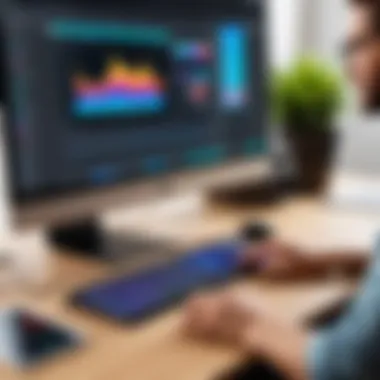

Intro
In today’s digital era, video content has become a cornerstone for communication, marketing, and storytelling. With platforms like Facebook and Reddit prioritizing video over static text, the demand for quality video editing software has skyrocketed. It’s no surprise that both big corporations and small businesses find themselves needing robust editing applications. This guide aims to navigate through the myriad of options available in the video editing landscape, focusing on both essential features and user-specific needs.
The Importance of Selecting the Right Software
Choosing the right video editing software isn't just about finding a program that cuts and trims footage. It involves understanding the intricacies of features, user experience, and how well the software meets unique demands. Given the range of applications—each boasting its own strengths and weaknesses—this decision can feel like trying to find a needle in a haystack.
Moreover, the effectiveness of the chosen software can steer the direction of a project, influencing the deliverables and the overall production quality. Therefore, making an informed selection is paramount. Whether you seek to create compelling promotional content, educational materials, or cinematic masterpieces, this guide is your roadmap through the essentials.
Key Features and Benefits
Overview of Features
Every video editing software comes with its own toolbox of features, catering to different types of users. Here’s a look at some core functionalities to consider:
- Timeline Editing: The bedrock of video editing, where precision matters.
- Multi-Track Audio Support: Essential for syncing sound with video clips effectively.
- Visual Effects and Filters: Help elevate the aesthetic quality, making content stand out.
- Export Options: Versatile formats are necessary for various platforms.
- Collaboration Tools: Allow multiple users to work on the same project, enhancing teamwork.
Benefits to Users
When users align their specific needs with suitable software features, the benefits become quite evident:
- Streamlined Workflow: Efficient tools reduce editing time.
- Enhanced Creativity: With the right effects and transitions, the creative potential flourishes.
- Cost-Effective Solutions: Identifying user needs helps in finding software that offers the best value for dollar spent.
- Community Support: Many popular software solutions offer vast support networks where users can share tips and troubleshoot issues.
"Choosing the right tools is less about the software itself and more about how easily it fits into your workflow."
Comparison with Alternatives
Head-to-Head Feature Analysis
When vetting options, it’s beneficial to compare a few popular video editing software suites side-by-side. Take Adobe Premiere Pro, Final Cut Pro, and DaVinci Resolve, for example. Here’s a quick breakdown:
| Feature | Adobe Premiere Pro | Final Cut Pro | DaVinci Resolve | | User Interface | Moderate | User-friendly | Complex | | Supported Formats | Wide range | Limited | Extensive | | Collaboration | Yes | Limited | Extensive | | Color Grading | Basic | Average | Advanced |
Pricing Comparison
Pricing also plays a crucial role in decision-making. It’s essential to weigh the costs against the features provided:
- Adobe Premiere Pro: Subscription-based model; monthly fees can add up, yet it provides robust tools for professionals.
- Final Cut Pro: One-time purchase; favored by Mac users but may lack some collaborative features.
- DaVinci Resolve: Free version available with extensive features; an excellent option for those starting out or on a budget.
After delving into these elements, readers will find themselves better equipped to choose the right video editing software tailored to their unique requirements.
Foreword to Video Editing Software
Video editing software is a pivotal part of modern media production. Whether it's for professional filmmakers or hobbyist vloggers, understanding this software can greatly enhance one's ability to create engaging content. This section of the article aims to underscore the importance of video editing software by diving into its definitions and historical context, ensuring readers can navigate their choices more effectively.
Defining Video Editing Software
Video editing software refers to applications designed to manipulate and compose video footage. At its core, such software enables users to cut, rearrange, and enhance video clips, integrating audio and visual elements seamlessly. Think of it like a digital canvas where creators paint their stories, crafting narratives that resonate with audiences.
Typically, these tools come packed with various features, allowing users to:
- Trim and Cut: Remove unwanted bits to tighten the narrative flow.
- Add Transitions and Effects: Smoothly transition between scenes and apply effects to jazz up the visuals.
- Color Correcting: Adjust the color balance for a polished look.
- Audio Editing: Fine-tune soundtracks and dialogue to enhance viewer experience.
Each software tool will have its unique approach, but the essence remains the same: to facilitate the storytelling process through video.
The Evolution of Video Editing Tools
The journey of video editing software has been remarkable, paralleled by the advancements in technology. In the earlier days, video editing was synonymous with clunky tape-to-tape transfers, constraining creatives to linear editing techniques. However, the advent of nonlinear editing in the late 20th century opened the floodgates, introducing software that allows for non-destructive edits, affording greater freedom and flexibility.
From the first digital editing systems to today’s powerful applications, the evolution can be broken down into several key phases:
- Tape-Based Editing: Initially reliant on physical tapes, this method was labor-intensive and time-consuming.
- Digital Editing: With the introduction of digital formats, software like Adobe Premiere made waves by streamlining workflows.
- Cloud Solutions: Cloud-based editors have emerged, allowing for remote collaboration. Applications like Adobe Premiere Rush and Kapwing show how editors can work together, transcending geographical barriers.
As technology continues to advance, so too does video editing software, incorporating features like artificial intelligence for streamlined workflows and adaptive tools, reshaping how stories are told.
"As the landscape of video editing changes, staying updated with the latest tools and techniques is crucial for any content creator."
Understanding User Needs
When embarking on the journey of selecting a video editing software, there’s no way around understanding your personal and professional needs. Diving into the sea of options available can sometimes feel overwhelming, but a clear grasp of what you’re looking for can streamline the process significantly. This section serves as a guide to help you make informed choices that align with your editing needs and goals.
Identifying Your Editing Goals
First off, defining what you aim to achieve with your video editing is crucial. Are you creating content for personal projects, like holiday videos or family events? Or are you in the pursuit of crafting professional-grade content for your business or YouTube channel? The difference is noticeable and prioritizes different software features.
- Personal Projects: If your intent is to edit vacation clips or home videos, you might lean toward user-friendly options that facilitate smooth transitions and basic effects. Features like fast trimming, intuitive interfaces, and templates might just fit the bill.
- Professional Content: On the other hand, for business or high-end production work, robust software capable of delivering intricate edits, color grading, and seamless audio integration is essential. In these cases, look for advanced features that can take your storytelling to new heights.
In addition, jotting down the type of content you intend to produce—be it vlogs, tutorials, or promotional videos—can guide you in choosing software that offers specialized tools designed for your specific goals. Remember, knowing the end-use of your video dictates the features you will truly need, so don’t shy away from being specific here.


Assessing Your Skill Level
After establishing your goals, it’s time to take an honest inventory of your skills. Not everyone begins this path on equal footing.
- Beginners: If you’re just starting out, you don’t want to dive headfirst into complicated tools that can leave you scratching your head and cursing the screen. Look for software that offers guided tutorials and a streamlined interface, making the learning curve less steep. Options like iMovie or FilmoraGo can be perfect as they come loaded with easy-to-use features that won’t stress you out.
- Intermediate and Advanced Users: If you already have a solid understanding of basic editing but wish to expand your repertoire, consider software that challenges you while still being manageable. Here, software like Adobe Premiere Pro or Final Cut Pro might be more appropriate, as they provide advanced functionalities without being overly complex.
Ultimately, selecting video editing software that matches your skill set not only enhances the editing experience but also cultivates confidence as you hone your craft. The right tools can empower you to better express your creativity and produce videos that you can be proud of.
Taking time to understand your goals and skill level makes the selection process much less daunting and paves the way for a more fruitful editing experience.
By merging your goals with an honest assessment of your capabilities, you're better equipped to navigate the myriad video editing options available, ensuring that the software you choose enriches your creative process.
Essential Features of Video Editing Software
In a market teeming with video editing solutions, distinguishing the right software can be a daunting task. This is where essential features come into play. Understanding these features allows both novices and pros to pinpoint what will help them achieve their creative vision. Here, we’ll explore several important elements such as user interface, editing tools, and exporting options.
One might say that the right features can turn a clunky editing experience into a smooth symphony of creativity and productivity. Whether you’re piecing together a corporate video, crafting a documentary, or simply sharing life's little moments on social media, the software's capabilities can either make or break the editing process. Let’s delve deeper into these essential elements.
User Interface and Experience
The user interface (UI) is the gateway to your editing experience. A well-designed interface is like a well-organized toolbox; when you can easily find your tools, you spend less time searching and more time creating. Features like drag-and-drop functionality, customizable layouts, and intuitive menus facilitate a smoother workflow.
Consider this: a confusing interface can lead to frustration, whereas a clean and straightforward UI enhances productivity. The goal here is clarity. A well-structured experience minimizes the learning curve, allowing users to focus on their projects rather than wrestling with software complexity.
Editing Tools and Options
Diving into editing tools and options, a range of functionalities can deeply impact your final product. Each tool has a unique purpose that supports different aspects of video creation.
Trimming and Cutting
Trimming and Cutting are foundational skills in video editing. This feature allows editors to remove unnecessary footage and refine the final product, helping convey the story with precision. The key characteristic of this tool is its ability to maintain the video’s flow while eliminating distractions.
What makes this feature particularly appealing is its versatility. A simple trim can reshape a dull sequence into something gripping. However, without proper understanding, over-editing can lead to abrupt transitions that disrupt pacing, making it a double-edged sword.
Transitions and Effects
Transitions and Effects add life to your edits. These tools help bridge the gap between clips, ensuring that the narrative flows seamlessly. A good transition can elevate a video from basic to extraordinary. What stands out here is the plethora of options available—from fades to more dynamic transitions that suit various genres.
However, a word of caution: overuse of flashy effects can overshadow the storytelling aspect, making it easy to lose focus on the content itself. Using these features sparingly typically yields a more professional finish.
Color Correction
Color Correction holds a significant role as it ensures that your footage appears cohesive and professional. This feature allows editors to adjust hues, contrast, and brightness, effectively bringing a specific mood or tone to their work. What’s crucial to note here is how color correction can enhance storytelling; it sets the emotional stage for viewers.
Unique features like LUTs (Look-Up Tables) make color grading more approachable while allowing artistic expression. On the flip side, improper color correction can result in unnatural visuals that detract from audience engagement.
Audio Editing
In an often-overlooked area, audio editing is just as critical as visual editing. Clear and well-balanced audio enhances viewer experience, allowing them to connect with the content. The standout characteristic of audio editing tools is their ability to mix, match, and synchronize sound with visuals for a holistic storytelling experience.
While many software solutions provide basic audio editing, the depth of options can vary. A downside could be the learning curve for more advanced features, yet mastering this can significantly enrich your final piece.
Exporting and Compression Standards
When wrapping a project, understanding exporting and compression standards can be the difference between an amateur and a professional finish. This feature ensures your content retains quality across various platforms while adhering to their specific requirements.
A notable consideration is how different formats affect the quality and speed of playback. It pays to know your audience—what format would they prefer? Balancing quality against file size is essential. Make sure to keep an eye on your audience's needs to avoid any unwanted surprises post-production.
Comparative Analysis of Popular Editors
When it comes to video editing, the software you choose can make or break your project. The comparative analysis of popular editors delves into the strengths and weaknesses of various options available in the market. This section serves as a critical component of our guide, enabling you to navigate your choices thoughtfully. Analyzing different editors under various conditions—like specific features, usability, and intended audience—against each other provides deep insights into how they might suit your personal or professional needs.
Desktop-Based Solutions
Desktop-based solutions often deliver robust features and powerful performance. These applications tend to utilize the full capabilities of your hardware, making them suitable for high-resolution videos and multiple layers of editing. Let’s explore three of the most talked-about options in this category:
Adobe Premiere Pro
Adobe Premiere Pro is a heavyweight in the realm of professional video editing. Its well-known integration with other Adobe products like After Effects and Photoshop simplifies workflows for many users. One of its key characteristics is versatility; it caters to a wide range of editing styles and industries, from film production to YouTube content creation.
A unique feature of Adobe Premiere Pro is its cloud-based collaboration tools, allowing teams to work on projects simultaneously from different locations. However, this software is not for everyone; new users might encounter a steep learning curve, and the subscription model can be costly over time.
Final Cut Pro
Final Cut Pro stands out as a preferred choice for Apple users, known for its speed and efficiency. A major advantage of Final Cut Pro is its user-friendly interface, which allows newcomers to grasp video editing basics quickly while still offering advanced tools for professionals. The key characteristic of this software is its Magnetic Timeline, making it easy to rearrange clips without disrupting the overall flow.
A distinctive benefit of Final Cut Pro is its highly optimized performance on Mac systems, providing impressive rendering times. The downside, however, is its exclusivity to macOS, limiting its usability for Windows users.
DaVinci Resolve


DaVinci Resolve is renowned especially for its color grading capabilities, which is a significant aspect for filmmakers who prioritize visual appeal. Its key characteristic is a combination of editing, color correction, and audio post-production in one package, effectively making it a one-stop solution.
What’s impressive about DaVinci Resolve is that it offers a robust free version that provides advanced features, making it accessible for budding editors. However, some users may find the interface overwhelming due to the sheer number of options available, which might require some time to master.
Cloud-Based Editors
Cloud-based editors offer the flexibility and accessibility many find appealing, particularly for collaborative projects or those who do not require the extensive feature sets seen in desktop solutions. They usually have simpler interfaces, making them suitable for beginners or quick edits. Let’s break down three of the most recognized cloud-based editors:
Adobe Premiere Rush
Adobe Premiere Rush is designed for creating and sharing online content quickly. It’s a simplified version of Adobe Premiere Pro, appealing to those who might not need all the heavy-duty features of professional software. A key characteristic of Premiere Rush is its cross-device functionality, allowing users to begin a project on their phone and finish it on a laptop seamlessly.
The unique feature of Adobe Premiere Rush is its integrated sharing options directly to platforms like YouTube and Instagram from the app. However, while it’s user-friendly, some may find the limited suite of editing tools less than satisfying for more complex projects.
Animoto
Animoto capitalizes on simplicity through a presentation-style editing process, essentially streamlining the video creation experience. The software allows users to create video slideshows effortlessly, which is particularly beneficial for businesses in need of promotional materials or social media content. Its key characteristic is an extensive library of templates and stock images.
A unique feature of Animoto is the ability to turn photos and video clips into polished videos in minutes. Yet, it might not hold up to the demands of advanced editing, which could turn away more serious video editors.
Kapwing
Kapwing is a user-friendly tool that caters to social media content creators. It offers features that enable users to edit videos quickly and efficiently, incorporating tools like subtitles, scene transitions, and overlays. The key characteristic of Kapwing is its collaborative workspace, allowing multiple users to edit simultaneously.
One standout feature is the multimedia integration capability, letting users work with various formats and sources easily. The main disadvantage, though, is that while it’s robust for quick projects, it lacks advanced features that professionals might desire.
Mobile Applications
Mobile applications have revolutionized how people edit videos. They offer editing capabilities on the go, making them a great choice for social media influencers and casual users looking for convenience. Here are three popular mobile editing apps:
iMovie
iMovie is Apple’s answer to casual video editing, providing users with an easy-to-navigate interface. Its key characteristic is that it comes pre-installed on Apple devices, making it readily available for many users. The seamless integration with iCloud enables project continuity across devices.
The noteworthy feature of iMovie is its intuitive editing tools, making it ideal for beginners. Still, it may not cater to advanced users looking for intricate editing options, which can make it feel limited for those wanting more.
KineMaster
KineMaster stands tall among mobile editors for its vast range of features and a comprehensive toolkit that doesn’t compromise on quality. It is capable of multi-layer editing and includes effects you typically find in more advanced software. A major key characteristic is the mix of both simple and complex functions, catering to a range of editing skills from amateur to pro.
The unique element of KineMaster is the ability to animate layers and access precision editing tools. On the flip side, the watermark in the free version might deter serious users looking to create polished final products.
FilmoraGo
FilmoraGo positions itself as an accessible option for casual users, boasting a simple interface and plenty of built-in templates. Its key characteristic is ease of use, catering massively to those new to video editing. The software allows for immediate sharing on social media platforms.
FilmoraGo’s standout feature is its ability to create videos quickly without a steep learning curve. However, users looking for deep, professional features may find it lacking.
In summary, understanding the distinct characteristics and unique features presented by each of these popular editors equips users with the knowledge to make a sound decision based on their individual needs and editing ambitions.
Peer Reviews and User Feedback
When it comes to navigating the complex world of video editing software, peer reviews and user feedback serve as invaluable resources. They provide insights that are often overlooked in official marketing materials. Understanding opinions from fellow users can illuminate areas like usability, known bugs, and unique features that may be crucial in your decision-making process.
Moreover, feedback from the community can highlight how software performs in real-world scenarios instead of controlled environments. This kind of information can mean the difference between choosing a program that gets the job done and one that might frustrate you until the cows come home.
Understanding the Value of User Experiences
User experiences act like a compass guiding potential buyers through their choices. Think of it as having a friend in the industry who spills the beans on the pros and cons of a software package. For instance, a user may rave about a particular feature that speeds up editing time significantly or caution about the steep learning curve of another software.
Key Elements of User Experiences:
- Specific Features: Users often discuss unique functionalities that make or break their editing tasks. For example, someone might mention how Adobe Premiere Pro’s timeline is a dream for those doing complex edits.
- Support and Updates: Feedback often centers around user satisfaction with customer support and how frequently updates occur. If a software lacks updates, it can become obsolete quickly.
- Community and Resources: Articles, blogs, and forums can provide tutorials and guides, helping users maximize their investment.
Analyzing Ratings and Testimonials
Diving into ratings and testimonials offers another layer of insight. Rather than merely picking the software with the flashiest design, analyzing data can point you towards more robust options. For instance, a tool with an average score may indeed have significant users praising its efficiency while others might cite bugs.
Things to Consider when Analyzing Ratings:
- Diverse Opinions: Look for balanced views. If multiple users mention a particular problem, it might not be a one-off experience.
- Recency: Software updates can change the landscape very quickly. Check if the ratings are based on recent versions.
- User Background: A beginner’s review may differ drastically from that of a seasoned professional. A novice might find software user-friendly, while experts might label it too simplistic.
To put it succinctly, peer reviews and feedback are like a secret weapon when selecting video editing software. They provide the street cred that no sales pitch can rival, empowering potential users to make informed decisions. So when you're sifting through possibilities, don’t skip over that feedback; it could save you time, resources, and a whole lot of aggravation.
"A wise person learns more from their enemies than a fool from their friends."
This aphorism underscores the importance of learning from user experiences, whether they are positive or negative. By weighing others' feedback, you can avoid pitfalls and hone in on the software that matches your needs.
Choosing the Right Software for You
Choosing the right video editing software isn’t just about picking something that looks snazzy or has a cool logo. It’s a decision that can significantly shape your editing experience and the quality of your final product. Each editor comes with its unique capabilities, quirks, and ecosystem that can either enhance or hinder the editing journey. Thus, understanding what you need is the first step toward finding the software that complements your workflow and creative vision.


When considering which software is a good fit, the significance extends beyond mere features; think about the specific elements that affect your projects. The consequences of a poor selection range from wasted time to frustration—neither of which you want when trying to produce your next masterpiece.
Cost Considerations
Free versus Paid Options
The landscape of video editing is dotted with both free and paid software options, making it crucial to understand what each type offers. Free tools like DaVinci Resolve or iMovie are quite capable yet often fall short on advanced features such as customer support, unique plugins, or collaborative options. Whatever the case may be, they let you dip your toes into video editing without any financial liability, which can be especially appealing for hobbyists and budding filmmakers.
On the flip side, paid options, such as Adobe Premiere Pro, present a key characteristic—the depth of features and community support they offer. With paid software, you typically get more reliable updates, comprehensive libraries, and online resources. However, it’s worth noting that the cost can be steep, especially for individual users or small businesses.
Advantages of free options include:
- No upfront cost: Ideal for testing waters.
- Basic functionalities: Enough for straightforward video projects.
Disadvantages, however, can entail:
- Limited features: You might outgrow them quickly.
- Less support: Limited access to tutorials or help.
Subscription Models
Subscription models represent another cornerstone of today's video editing software market. Programs like Adobe Premiere Pro or Final Cut Pro offer monthly or annual subscriptions that grant access to updates and features over time. This model tends to be more accessible for individuals or small firms who may not have the budget for a hefty one-time purchase.
A striking feature of subscription-driven software is that it promises continual improvements. This means subscribing users benefit from the latest tools, ensuring they are always working with cutting-edge technology. The downside, however, is the ongoing commitment; fees can accumulate quickly, which may not be feasible in the long run.
Advantages of subscription models include:
- Ongoing updates: Always access to the latest features.
- Flexibility: Cancel any time if you're not satisfied.
Conversely, you might find disadvantages such as:
- Cumulative costs: Over time, it can become pricey.
- Dependency: Requires a continual commitment to subscription renewals.
Trial Versions and Demos
Trial versions and demos are invaluable tools in this decision-making process. They allow prospective users to explore features without financial risk. Many software providers offer time-limited access to full versions or scaled-down variants, giving users the chance to get a feel for the layout and tools.
Demos also serve to vet how well a software aligns with personal workflows. You may find that an otherwise highly recommended program doesn’t fit your editing style when put to the test. With a trial, you can make these assessments at no additional cost.
Utilizing trial versions not only helps in understanding the user interface and functionalities but also aids in pinpointing potential compatibility issues with your current hardware.
In summary, navigating the waters of choosing the right video editing software is about aligning options with your specific needs and skills. Understanding the landscape of free versus paid options, diving into subscription models, and experimenting with trial versions or demos grants you a comprehensive toolkit for making a well-informed decision.
Future Trends in Video Editing Software
The landscape of video editing software is evolving rapidly, reflecting shifts in technology, user demands, and creative practices. Understanding these future trends not only prepares users to adapt, but also helps them leverage advancements to enhance their editing capabilities. By focusing on specific elements like artificial intelligence and collaborative features, this section reveals the benefits and considerations that will shape the video editing experience in the coming years.
Artificial Intelligence in Editing
Artificial intelligence is making waves in numerous industries, and video editing is no exception. Its integration into editing software is an unmissable trend that promises to transform the workflow for both amateurs and professionals. One of the most notable applications of AI is automating repetitive tasks. For instance, AI can analyze video footage to suggest optimal cuts or automatically stabilize shaky footage, saving editors countless hours.
Consider the following advantages of AI in video editing:
- Intelligent Editing Suggestions: AI can analyze your previous works to learn your style and preferences, offering suggestions that align with your aesthetic.
- Facial Recognition Technology: This feature allows software to identify and track individuals in footage, making it easier for editors to create compelling narratives without manually sifting through hours of video.
- Enhanced Search Capabilities: With AI's ability to tag and categorize clips, finding the perfect shot becomes a breeze. Imagine typing a few keywords and having the system pull up related footage effortlessly.
However, the adoption of AI doesn’t come without its challenges. Ethical considerations regarding privacy, especially in facial recognition, are paramount. Plus, there’s the concern that reliance on AI could lessen the human touch in storytelling. Balancing technology with creativity will be vital as we embrace this trend.
Collaborative Features in Software Solutions
As remote work continues to rise, so does the need for robust collaborative features within video editing software. The ability to work jointly on projects is becoming essential, especially for teams dispersed across different locations. Current software solutions are increasingly beginning to incorporate features that facilitate real-time collaboration.
Here are some noteworthy advantages of collaborative editing:
- Real-Time Feedback: Editors can invite team members to review their work and provide immediate input, fostering a collective vision and reducing the back-and-forth of sending files back and forth.
- Cloud-Based Storage: With cloud integration, team members can access projects from anywhere, ensuring everyone has the latest version and reducing the risk of file duplication or loss.
- Task Management Tools: Several software solutions now include built-in project management elements. These allow team leads to assign tasks or deadlines, aiding in keeping everyone on track.
However, the incorporation of such features also brings about new considerations. Internet connectivity becomes a key factor; any latency can disrupt the editing process. Moreover, not all users may be familiar with the intricacies of cloud editing, which can lead to challenges in user adaptation.
"As technology continues to advance, staying ahead of the curve in video editing software is crucial for professionals desperate to maintain a competitive edge."
Looking ahead, embracing these trends in artificial intelligence and collaborative features can lead to more efficient, innovative, and exciting filmmaking experiences. Being mindful of the implications they carry is equally important. As the editing landscape transforms, those who adapt will not only survive but thrive.
Culmination
As we reach the end of our guide, it becomes increasingly evident that choosing the right video editing software is not merely a matter of picking a popular choice or a high-profile brand. Instead, it involves a thorough understanding of your specific needs, preferences, and the dynamic capabilities each software offers. This conclusion encapsulates the essence of the previous discussions and the imperative details to keep in mind.
Recap of Key Points
- Identifying User Needs: Highlighting how critical it is to understand your editing goals and your skill level. Not every tool suits every editor. For instance, a beginner may find software with an intuitive interface much more beneficial than programs brimming with advanced features that could be overwhelming.
- Analyzing Features: Essential features, from user interface design to the range of editing tools, have been dissected to help you determine what fits your workflow best. Whether it's animation tools or audio editing capabilities, aligning these with your editing style is crucial.
- Comparative Insight: The comparative analysis of popular video editing editors, including both desktop and mobile options, has painted a clearer picture of the available landscape, including pros and cons of each solution.
- Peer Feedback and Reviews: The importance of research has been emphasized. User experiences and testimonials provide invaluable insights that pure marketing cannot deliver. A tool may seem attractive on paper, but feedback from actual users can uncover underlying issues or strong points that aren't immediately obvious.
- Cost vs. Value: Navigating the cost implications, whether you are looking at a one-off purchase or subscription models, has highlighted the need to assess the software's long-term value.
- Future Trends: The rising influence of AI and collaborative features within video editing applications signals a noteworthy trend. Understanding these aspects might be vital for making informed purchases going forward, particularly in a rapidly evolving technological landscape.
Empowering Your Editing Journey
In summary, the journey does not end with the software selection; it is merely the beginning. Video editing can be an incredibly rewarding skill, whether for personal projects, business needs, or professional work. By arming yourself with the knowledge gleaned from this guide, you empower yourself to make informed decisions and to nurture your creativity more fully.
Additionally, as you dive into projects using the software of your choice, remember that continual learning is part of mastering any craft. Engage with online communities, such as discussions on Reddit or social media platforms like Facebook, where you can exchange tips and experiences with fellow editors.
Above all, embrace the learning curve; every mistake is a stepping stone towards improvement. Remember that even the most seasoned professionals started where you are today.
Ultimately, the right video editing software, combined with your unique vision and skill, can lead to outcomes that not only meet your expectations but also inspire others. The world of video editing is vast, and with the tools and information at your disposal, there’s no limit to what you can create.



