Enhancing Azure MFA Security with Hardware Tokens


Intro
In today’s digital landscape, security isn’t just a nice-to-have; it’s a must. As businesses increasingly rely on cloud services like Azure, ensuring robust security measures becomes paramount. One of the standout methods for boosting security in Azure Multi-Factor Authentication (MFA) is the use of hardware tokens. These devices are not just reliable; they offer tangible benefits that go beyond what software-based solutions can provide.
Lately, there has been a flurry of discussions around the practicality of hardware tokens. What makes them so special, and how do they stack against other authentication methods in the bustling marketplace? This article takes a closer look, shedding light on the ins and outs of hardware tokens in the context of Azure MFA. We'll probe into what features they bring to the table, the advantages they offer, and how, with a sprinkle of planning, organizations can integrate them seamlessly into their security frameworks.
It’s one thing to know about these tokens, but understanding how they operate within real-world applications can give IT professionals a clearer picture of their functionalities, advantages, and potential challenges. We aim to equip businesses small and large with the knowledge they need to make informed decisions regarding their security protocols as they navigate Azure services.
Prelude to Multi-Factor Authentication
In a world where digital threats loom large, securing sensitive information has become a paramount concern for organizations of all sizes. Multi-Factor Authentication (MFA) has emerged as a cornerstone in the realm of digital security, providing an extra layer of protection beyond just traditional passwords. This section delves into the significance of MFA in today’s security landscape, illustrating its relevance especially when integrated with hardware tokens and Azure services.
Understanding MFA
Multi-Factor Authentication refers to the verification process that requires users to present multiple forms of identity verification to gain access to a system. Usually, this includes something you know (a password), something you have (a hardware token), and something you are (biometric verification). This layered approach significantly diminishes the chances of unauthorized access. As the old adage goes, "Don’t put all your eggs in one basket." Relying solely on a password is akin to inviting trouble into your organization.
The crux of MFA is that cybercriminals face tougher obstacles when they need more than just a password to breach an account. Integrating hardware tokens within MFA setups offers a robust solution. For instance, a user may need to enter their password and then authenticate with an OATH token, making it considerably more difficult for attackers to compromise accounts, even if password data is stolen.
Importance of MFA in Modern Security
As businesses transition to a digital-first approach, the consequences of security breaches have escalated. Data breaches cost companies not just financially but also in terms of reputation and customer trust. According to recent statistics, over 80% of breaches could have been prevented had MFA been properly implemented. This stark reality underscores the importance of adopting MFA as a fundamental part of security strategies.
“In a time when the threat landscape is ever-growing, MFA acts as a shield against unauthorized access, drastically reducing potential entry points for malicious actors.”
- Cybersecurity experts emphasize that MFA is not merely a recommendation but a necessity. By mandating multiple forms of authentication, organizations can bolster their defenses and guard against prevalent cyber threats like phishing attacks and credential theft.
- The modern attacker is well-versed in exploiting weaknesses in authentication protocols, and MFA can serve as a formidable countermeasure. In a nutshell, its importance in securing sensitive data and maintaining regulatory compliance cannot be overstated.
Furthermore, as organizations adopt cloud services—such as Microsoft Azure—the integration of Azure MFA with hardware tokens becomes essential. Hardware tokens provide a tangible method of verifying identity, reducing the risks associated with remote work and mobile device usage.
Concept of Hardware Tokens
The realm of cybersecurity has seen a tremendous shift in tactics, with the concept of hardware tokens coming to the forefront as a vital component in securing sensitive information. These tokens serve as physical authentication devices that enhance traditional security methods by adding an extra layer of protection. As the threat landscape continues to evolve, understanding the mechanics and implications of hardware tokens is essential for professionals involved with Azure Multi-Factor Authentication (MFA).
Utilizing hardware tokens is not just an option; it's becoming a best practice for securing access to valuable resources. Organizations are increasingly recognizing the unique benefits that these devices offer, particularly regarding user safety and compliance with regulations. Moreover, they help mitigate common issues associated with digital security, such as phishing attacks, by incorporating a tangible element into the authentication process.
Defining Hardware Tokens
At their core, hardware tokens are small devices that generate secure codes or use cryptographic techniques to validate a user’s identity. Unlike software-based options, hardware tokens are less vulnerable to malware and hacking attempts due to their physicality. They often come in various shapes and sizes, from key fob-style devices to USB dongles, each designed to authenticate users in a portable manner that can fit seamlessly into daily operations.
The essence of hardware tokens lies in their ability to generate a one-time password (OTP), typically valid for a short period or for a single use, thus significantly enhancing security measures when combined with Azure MFA.
Types of Hardware Tokens
When it comes to hardware tokens, several types can be employed within an Azure MFA setup. Each type presents unique features and advantages tailored to specific use cases.
USB Tokens
USB tokens are compact devices that plug directly into a computer's USB port. Their key characteristic is the ease of use; users can simply insert the token and authenticate their identity without needing to input lengthy codes. This convenience makes USB tokens a popular choice within organizations aiming to streamline their security processes.
A particularly unique feature of USB tokens is the two-factor authentication (2FA) capability that often includes a secure element for storing encryption keys. This storage ensures that even if the operating system is compromised, the keys remain safe. However, one downside might be the potential for loss, as users must safeguard the physical token diligently.
Smart Cards
Smart cards are another significant type of hardware token used for Azure MFA. These cards often resemble regular credit or identification cards but pack advanced security features. One notable attribute of smart cards is their ability to store multiple cryptographic keys and certificates, allowing for versatile use cases.
Smart cards are beneficial in environments that require strict security protocols, such as government agencies or financial institutions. Their unique feature lies in the embedded microprocessor, which securely processes authentication and encryption tasks. However, the downside is they often require specialized readers, adding a layer of complexity and potential costs during implementation.
OATH Tokens
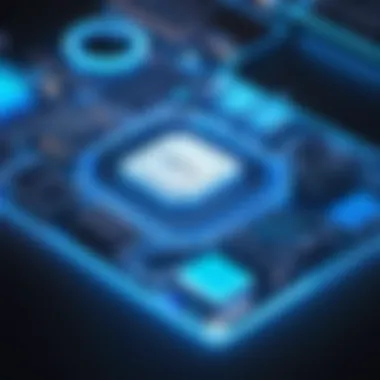

OATH tokens are distinguished by their compliance with the Open Authentication (OATH) initiative, ensuring standardized security practices. The key characteristic of OATH tokens is their capability to generate OTPs using time-based and event-based mechanisms. This adaptability makes them a great choice for organizations that require flexible options to manage user access securely.
A unique feature of OATH tokens is their interoperability, meaning they can work across a variety of systems and platforms. This compatibility is valuable for businesses aiming to maintain a cohesive security posture without being locked into a single vendor. On the flip side, while they provide robust security, users may find the need to input codes cumbersome in certain contexts, particularly in fast-paced work environments.
"In today's digital landscape, integrating hardware tokens into your security framework is not merely a safeguarding measure—it's a strategic maneuver that can bolster your overall cybersecurity posture."
Integration with Azure MFA
Integrating hardware tokens with Azure Multi-Factor Authentication (MFA) is like fitting a square peg into a round hole, where you must consider compatibility with existing systems and ask the right questions. It involves leveraging specialized devices that bolster security, aligning them with Azure's powerful infrastructure. This integration heralds a shift towards a more robust security environment, allowing enterprises to navigate today's complex cyber threats with added resilience.
Compatibility with Azure Services
To reach a successful integration, understanding how hardware tokens mesh with Azure's services is fundamental. Azure effectively operates a myriad of services ranging from cloud storage to complex analytics, and each service has its unique requirements for integration. Hardware tokens, such as smart cards or USB tokens, can authenticate users seeking access to these services.
Moreover, hardware tokens offer a step-up across different Azure functionalities, working seamlessly with Azure Active Directory. This compatibility ensures users can easily manage authentication for all their Microsoft-related services. When organizations consider adopting this approach, it's important they assess their existing Azure setup to ensure a harmonious blend between hardware tokens and the cloud environment.
Steps for Integration
Integrating hardware tokens within Azure MFA is a structured procedure requiring careful attention to detail. Below are the key steps to undertake, honing in on getting each one right.
Registering Tokens with Azure
First and foremost, registering tokens with Azure is a critical step in the integration journey. This process allows organizations to establish a trust relationship between Azure services and the hardware units in use. The key characteristic of this step lies in its ease of execution. Most Azure platforms provide intuitive dashboards for registration, leading to fewer bumps along the road for IT personnel.
However, organizations should recognize a unique feature here: the capability to associate multiple tokens with a single user account. This aspect enhances flexibility, particularly for users who may require token replacements due to loss or malfunction. Thus, registering tokens portrays itself as not just convenient, but an essential part of robust identity security that simplifies access while enhancing their MFA strategy.
Configuring MFA Settings
As the integration progresses, configuring MFA settings follows next. This step shapes the user experience when authenticating with hardware tokens. A primary characteristic worth noting is the granularity of settings that Azure provides. Organizations can adjust parameters such as token expiration policies and user notifications. This level of control enables customization tailored to specific business needs.
One unique feature is Azure's ability to manage conditional access policies, granting the power to determine when a hardware token is required based on user location or device health. This brings a layer of sophistication, albeit a double-edged sword—while flexibility is beneficial, it can also introduce complexity into the setup process. Moreover, companies must ensure their IT personnel are well-equipped to manage the finer points of these configurations, as oversight can lead to potential gaps in security.
Testing the Implementation
Finally, testing the implementation is the last, but no less significant, stage in the integration of hardware tokens with Azure MFA. This step serves as a litmus test for the effectiveness of the entire setup. During testing, one must assess both hardware tokens and their interaction with various Azure services across diverse use cases.
One standout aspect of testing is the opportunity to simulate real-world scenarios that may challenge the authentication process. For example, testing can involve scenarios where users access Azure services on different devices or locations, thereby analyzing the robustness of the token system. Although perhaps a bit labor-intensive, this step is invaluable; it highlights any potential fragilities within the deployment, allowing organizations to rectify issues before rolling it out company-wide.
"Testing isn't just a phase; it’s a vital practice that keeps the ship afloat in turbulent waters."
Advantages of Using Hardware Tokens
Enhanced Security
Hardware tokens provide a heightened layer of security that is often missing in software-based authentication methods. When an organization opts for hardware tokens, there’s a clear shift from something inherently vulnerable, like a password, to a tangible device. Each hardware token generates unique codes using an embedded secure element, ensuring that credentials remain locked away from prying eyes.
For instance, if an employee accesses sensitive company information and they use a hardware token, the authentication process demands not only their password but also the code from the token. This dual requirement is a potent barrier against unauthorized access. Some might argue that relying solely on software can be dangerous, especially when one considers the rise in sophisticated attacks like credential stuffing. By comparison, hardware tokens act as guardians—physical manifestations of authentication that cannot be easily duplicated.
Additionally, when these tokens are used, security policies can be more robust. Organizations can implement strict access controls, ensuring only authorized personnel can enter critical systems. The integration of hardware tokens into Azure MFA aligns with modern security strategies, which favor layered defenses.
User Experience Considerations
Shifting towards hardware tokens does raise some user experience considerations that organizations must keep in mind. While these devices add a layer of security, they also introduce the need for users to manage an additional item. From an IT professional's standpoint, it’s crucial to ensure that the user journey remains smooth.
Some users may feel burdened by having to carry yet another device. There’s often concern about losing the token or forgetting it at home. Therefore, organizations should invest in user training, making sure that employees know how to utilize the tokens effectively. They should highlight the privileges of enhanced security that comes with them. Engagement in training sessions, whether they be in person or online, can significantly ease this transition.
Moreover, the user interface for token activation should be intuitive, minimizing frustration. Employees should have easy access to support for any technology hiccups, ensuring that access to necessary resources isn’t hindered. Coupled with user-friendly designs, hardware tokens can lead to both high security and user satisfaction.


Reduced Risk of Phishing Attacks
One of the significant benefits of using hardware tokens is their substantial role in lessening the risks associated with phishing attacks. These attacks, which often trick users into giving away their passwords, can render even the best security protocols ineffective. However, hardware tokens throw a wrench in this malicious scheme.
Because the code is generated directly and is independent of the user’s knowledge—i.e., the password—it adds a layer of complexity for attackers trying to infiltrate systems. If a phishing attempt successfully extracts a password, the thief still needs physical access to the token to gain entry.
In practice, this means that should a user lodge their token in a secure spot when not in use, their potential for falling victim to phishing attacks drastically reduces. As a result, organizations leveraging Azure MFA with hardware tokens can claim a more robust operational framework. This can be particularly pivotal for small and large businesses alike, as the implications of a breach can be financially devastating.
"Switching to hardware tokens is like reinforcing your front door while ensuring the windows remain unbreakable; it fortifies your defenses against the unexpected."
By adopting hardware tokens, organizations not only bolster their security posture against modern threats but cultivate a proactive culture of awareness among their users. This commitment to safeguarding digital assets thus lays a firm foundation for navigating the complexities of the cyber landscape.
Challenges in Deploying Hardware Tokens
While incorporating hardware tokens into a security framework seems like a logical step to enhance protection, various challenges can emerge during deployment. A clear understanding of these hurdles is crucial for IT professionals and decision-makers to ensure an efficient integration. Missteps in deployment can lead to security gaps, increased costs, and user dissatisfaction, ultimately undermining the very purpose of adopting hardware tokens.
Cost Factors
One cannot overlook the financial implications of deploying hardware tokens. Costs vary widely depending on the type of token used, volume purchased, and ongoing support. Initial hardware expenditures for USB tokens or smart cards might seem reasonable, but when you factor in costs associated with maintenance, software updates, and periodic replacements, the numbers can stack up quickly. Additionally, organizations might face expenses related to the procurement of secure storage solutions, especially for smart cards involved in identity verification.
In a tight budgetary climate, it's essential to analyze the long-term value against upfront costs. Organizations should balance the benefits of enhanced security with the financial outlay, ensuring they can sustain the investment without cutting corners on other critical IT expenditures.
Logistical Issues
Logistics play a significant role when organizations decide to integrate hardware tokens. From ordering and storing these tokens to distributing them among employees, the entire process can become cumbersome without proper planning. For larger enterprises, managing these logistical elements becomes exponentially more complex. Differing locations, supply chain delays, and ensuring every employee has the correct token can all lead to potential bottlenecks.
Furthermore, there's the added complexity of integration with existing systems. Ensuring that hardware tokens are compatible with current software infrastructures often requires careful coordination among IT teams. The challenge lies in achieving a seamless transition while mitigating disruptions to daily workflows.
User Adoption Concerns
Training Requirements
One of the key aspects of ensuring user adoption of hardware tokens is effective training. Users must understand how to properly utilize these devices for authentication, which can be less intuitive than conventional passwords. The training needs to be thorough, practical, and ongoing; users should feel comfortable and confident in using hardware tokens. Investing in good training resources can lead to better acceptance and ease of use, ultimately maximizing security benefits.
The unique feature of these training initiatives is their adaptability. By tailoring training sessions to various user groups, organizations can address specific concerns and knowledge gaps relevant to each cohort. This customization enhances the training experience and ensures the message resonates across different sections of the workforce. However, failing to prioritize training may lead to user errors, potentially frustrating employees and putting systems at risk.
Resistance to Change
Resistance to change is an ever-present reality when implementing new technologies. Employees may be hesitant to embrace hardware tokens due to comfort with existing methods or fear of the unknown. This reluctance can stem from concerns about additional workflows or simply a preference for familiar systems.
The key characteristic of resisting change is often rooted in uncertainty. Employees unsure of how to use the new devices may perceive hardware tokens as cumbersome, rather than beneficial. To address these concerns effectively, organizations need to communicate the value of these tokens clearly, emphasizing the enhanced security and convenience they offer.
One unique aspect of addressing resistance is to foster a culture of enthusiasm for change. By encouraging leaders to champion hardware tokens and share positive experiences, organizations can create an environment conducive to acceptance. This strategy has the potential to transform skepticism into support over time, creating a more harmonious transition.
Integrating hardware tokens into a security framework requires thoughtful planning and consideration of potential challenges, as overcoming these hurdles can significantly enhance the overall security posture of organizations.
Best Practices for Implementation
When deploying hardware tokens for Azure Multi-Factor Authentication, understanding and following best practices for implementation is key. These practices not only enhance security but also ensure a smoother integration process and a better user experience. In this section, we will explore vital considerations, benefits, and a strategic approach to successfully integrate hardware tokens into your existing security framework.
Conducting a Security Assessment
Before diving headfirst into the implementation of hardware tokens, conducting a security assessment is crucial. This evaluation serves as a foundational step, allowing organizations to gauge their current security posture and identify vulnerabilities that the addition of hardware tokens can help address.
- Threat Analysis: Start by mapping potential threats that hardware tokens can mitigate. Consider risks like phishing attacks, unauthorized access, and credential theft.
- Existing Infrastructure: Analyze existing authentication mechanisms and their effectiveness. Understanding how your current setup interacts with these tokens can reveal critical gaps.
- Compliance Needs: Reflect on any regulatory requirements specific to your industry. A security assessment that aligns with these standards will pave the way for successful integration.
A thorough security assessment lays the groundwork necessary to maximize the effectiveness of hardware tokens in enhancing your Azure MFA security strategy.


Choosing the Right Token
Selecting the appropriate hardware token is pivotal for ensuring a successful implementation. Various types of tokens cater to different needs, and considering the distinct features each token provides can inform your decision.
- USB Tokens: Typically plug-and-play devices, USB tokens offer a seamless user experience. They are portable and easy to use, making them ideal for organizations that value convenience.
- Smart Cards: These cards combine physical access control with digital authentication. They're suitable for environments that require both security measures. Implementing smart cards can foster a robust security culture.
- OATH Tokens: These time-based or event-based tokens generate one-time passwords. They are an effective choice for high-security scenarios where dynamic credentials can provide added safety.
The decision on which token to adopt should factor in user environment, ease of use, and operational needs, ensuring that it aligns with intended security outcomes.
Ensuring User Education and Support
Implementation of hardware tokens goes beyond just rolling out devices; it requires user education and ongoing support. Failure to address this aspect could lead to underutilization and frustration among users.
- Training Sessions: Conduct training to familiarize users with the tokens and the MFA process. Learning how to use tokens effectively boosts confidence and helps mitigate resistance.
- Clear Documentation: Provide accessible resources that outline the steps needed to enroll and utilize the tokens. Well-structured guides can lower the entry barrier significantly.
- Ongoing Support: Offer continuous support channels, like Help Desk services or online forums, where users can ask questions or report issues. This cultivates a culture of trust and support, which is essential for adoption.
Successful implementation of hardware tokens hinges not only on the right selection of devices but also on fostering a well-informed user base that feels equipped to utilize these security tools effectively.
Case Studies and User Experiences
In the realm of hardware tokens for Azure Multi-Factor Authentication (MFA), case studies and user experiences are paramount. They provide real-world context to the theoretical frameworks discussed in the earlier sections, illustrating how various organizations have navigated the complexities of authentication. Understanding these practical applications allows IT professionals and decision-makers to evaluate the potential effectiveness of hardware tokens within their environments. Moreover, these experiences highlight various challenges and successes, offering valuable lessons that can influence future implementations.
Small Business Implementation
Small businesses often operate under tight budgets and limited resources, making the deployment of hardware tokens an intriguing yet challenging proposition. Take, for instance, a local financial consulting firm that recently transitioned to using OATH tokens for its staff. The implementation came after a series of phishing attacks that compromised client data. The firm realized that, without a robust authentication method, it was essentially leaving its doors wide open to cybercriminals.
The initial phase involved conducting a small-scale pilot program. They distributed the hardware tokens to a select group of employees to gauge ease of use and operational impact. After thorough training, the pilot group provided feedback, which led to adjustments in the process to better fit their workflow. This gradual approach not only minimized the disruption to daily operations but also maximized user adoption as employees gained confidence in using the devices.
Key takeaways from this small business case study include:
- User-Friendly Training: Effective training aligned with real-world tasks proved crucial.
- Budget Considerations: The tokens had an upfront cost, but the firm recognized that protecting sensitive financial data outweighed the initial investment.
- Ongoing Support: Continuous support from the IT department ensured issues were addressed promptly, facilitating a smoother transition.
Enterprise Usage Scenarios
In contrast, larger enterprises bring a different set of challenges and opportunities when it comes to implementing hardware tokens for Azure MFA. Consider a multinational corporation in the telecommunications sector that serviced a wide array of customers globally. With operations across multiple countries, regulatory compliance is a significant concern, especially regarding data security.
This enterprise opted for smart cards as a part of their MFA solution. The decision stemmed from the need for high-level security, given the sensitive nature of customer data and compliance mandates. Implementing smart cards involved not only the distribution of the tokens but also a comprehensive revamping of the existing authentication protocols.
The initial rollout required significant coordination between various departments—IT, HR, and compliance teams collaborated ensuring that every employee received tailored training. Furthermore, detailed procedures were established for card issuance and management. Their effort to synchronize these processes was a clear win; compliance audits showed no discrepancies post-implementation, and incident reports related to unauthorized access dropped dramatically.
Lessons learned from this enterprise scenario encompass:
- Interdepartmental Coordination: Successful implementation hinged on collaboration across multiple teams to ensure alignment and understanding.
- Compliance Readiness: Financial and regulatory checks needed to be frequently revisited as part of ongoing processes to stay ahead of potential vulnerabilities.
- Scalability of Solutions: Implementing a token solution that could scale with the enterprise’s growth was vital, allowing for flexibility in adding new users and locations across the globe.
"The success of our hardware token implementation was not just about technology; it was about people, process, and preparedness." - IT Security Manager, Telecommunications Corp.
These case studies showcase the versatile capabilities of hardware tokens in real-world situations. Each organization faced unique challenges, but both ultimately found that thoughtful implementation and user education paved the way for enhanced security within their Azure MFA framework.
End and Future Trends
As we draw the curtain on our exploration of hardware tokens for Azure MFA, it’s essential to grasp not just where we’ve been, but where we’re headed. Multi-factor authentication is not just a buzzword in contemporary cybersecurity; it’s a necessity. As organizations become more reliant on cloud services like Azure, understanding the underlying security frameworks becomes paramount.
Evolving Security Needs
The landscape of cyber threats is ever-changing. Today, organizations face a plethora of risks—ransomware, phishing attempts, and data breaches are just the tip of the iceberg. Security needs are evolving due to these threats, which means organizations must proactively adapt their strategies. High-profile data breaches remind us that static security measures won’t cut it anymore.
Deploying hardware tokens alongside Azure MFA can significantly boost an organization’s security posture. The need for real-time authentication, seamless user experiences, and comprehensive audits pushes companies to adopt more versatile security solutions. As remote work becomes a norm, providing robust security to off-site employees is critical. Hardware tokens serve this purpose well, as they provide an additional layer of security that’s both tangible and effective. Organizations looking to stay ahead must prioritize such adaptive measures.
Technological Advancements in MFA
Keeping pace with technological advancements is key to fortifying security. The future of MFA is not just about hardware tokens but also about how these devices can integrate with other technologies, such as biometrics and artificial intelligence. For instance, the move towards passwordless authentication is a sign that technological innovations are not just improving security but also reshaping how we think of user identity verification.
As AI continues to develop, we may see even more sophisticated authentication processes that assess user behavior and context in real time. Imagine a system that learns your habits and adjusts security measures on the fly. In this future, hardware tokens might work in tandem with biometrics—like fingerprint or facial recognition—to create an intricate web of security that’s almost impossible to breach.
In addition, developments in cryptographic methods also hint at a future where hardware tokens can be even more secure and versatile. The challenge lies in balancing security with user convenience, as overly complicated processes can lead to user resistance.
To wrap things up, the integration of hardware tokens within Azure MFA represents a significant step towards enhancing security protocols. Organizations willing to embrace evolving security needs and technological advancements will not only safeguard their assets but will also foster trust with stakeholders in an increasingly digital landscape. As the tech world continues to progress, staying informed and agile in adopting new solutions will be pivotal to long-term success.



