Analyzing the Helium 10 Free Extension for E-Commerce


Intro
In the fast-paced world of e-commerce, tools that streamline operations are invaluable. Among these, the Helium 10 Free Extension has carved a niche for itself. With a suite of features designed for product research, keyword tracking, and performance monitoring, this tool supports a broad spectrum of users. Whether you're a seasoned seller or just stepping into the vast domain of online commerce, understanding this extension's functionalities can make a significant difference in your success.
This article dives deep into the Helium 10 Free Extension, examining its various features and what they mean for users. From analyzing the practical benefits it brings to scrutinizing how it stacks up against alternative software, readers will emerge with a solid grasp of the extension’s capabilities and potential pitfalls.
By leveraging both qualitative and quantitative evaluations, we aim to illuminate not only how to use the extension effectively but also how it fits into the larger landscape of e-commerce tools. Let’s begin this exploration by first dissecting the key features and benefits it offers.
Key Features and Benefits
Overview of Features
Helium 10 Free Extension packs a punch with a variety of features aimed specifically at e-commerce. Here are some notable aspects:
- Keyword Research: Uncovering relevant keywords can be the difference between being visible and being invisible. This tool’s ability to identify high-ranking keywords is a boon for SEO strategies.
- Product Tracking: Knowing how your products perform is crucial. The extension provides real-time data on your items, helping sellers adapt their strategies based on sales trends.
- Competitor Analysis: Understanding the competition is half the battle. The extension allows users to gauge competitors’ activities and adjust their own business strategies accordingly.
- Profitability Calculator: This feature gives insights into product margins, calculating costs versus expected revenues—vital for informed decision-making.
- Inventory Management: Keeping track of stock levels can prevent missed opportunities. The extension assists in alerting users when stock is low or trending.
Benefits to Users
The real value of the Helium 10 Free Extension lies not just in its features, but in the benefits it extends to users:
- Enhanced Decision-Making: Data-driven decisions lead to better outcomes. With comprehensive analytics, businesses can tailor their strategies informed by real conditions.
- Cost Efficiency: A free tool that provides significant insights can help startups and small businesses conserve resources while still gaining competitive advantages.
- User-Friendly Interface: Simplified navigation enables users of all skill levels to engage with the tool effectively.
- Time Savings: By consolidating essential functions into a single interface, users can efficiently manage multiple aspects of their e-commerce operations.
"In e-commerce, knowledge is power. The Helium 10 Free Extension arms you with the data needed to navigate complexities and come out on top."
Comparison with Alternatives
Head-to-Head Feature Analysis
It’s always insightful to see how a tool stacks against its competitors. In the crowded field of e-commerce extensions, Helium 10 often finds itself alongside alternatives such as Jungle Scout and Viral Launch.
- Keyword Research: Helium 10 offers a more expansive database compared to competitors, allowing users to tap into niche keywords that others might miss.
- User Experience: While Jungle Scout might boast a slick UI, Helium 10’s functionality trumps it in ease of use and responsive design.
- Additional Tools: Helium 10 touts a broader array of tools compared to others, making it a one-stop-shop compared to its rivals that focus primarily on keyword analysis.
Pricing Comparison
While Helium 10 has paid plans, the free extension stands out against both paid tools and free options. Pricing models for competitors often require upfront investments that can deter small businesses. The free access to Helium 10 gives it an edge, particularly for early-stage entrepreneurs wary of financial commitments. In this regard, Helium 10 provides a competitive advantage and accessibility lacking in many alternatives.
The versatility and user-centric approaches of the Helium 10 Free Extension make it a compelling choice for e-commerce professionals looking to thrive in an increasingly complex marketplace.
Preface to Helium
In the world of e-commerce, tools to enhance productivity and effectiveness are a dime a dozen, but few stand out quite like Helium 10. It’s become somewhat of a staple for Amazon sellers, and for good reason. The software is designed to streamline various aspects of selling on Amazon, thereby elevating the seller's experience. This article aims to dissect the Helium 10 Free Extension, honing in on its value proposition for all sorts of users.
Understanding the features and functions available in Helium 10 offers insight into its overall utility. Not only is it crucial for individuals just starting out in their e-commerce journey, but also for seasoned professionals looking to optimize their operations. What’s more, Helium 10 comes packed with tools that can assist in everything from listing optimization to keyword research. Thus, it serves both small-time sellers and larger enterprises alike.
Overview of Helium Software
Helium 10 is not just any plugin; it’s a suite of tools that caters to different aspects of an Amazon seller’s needs. At its core, it aims to support users in maximizing their product visibility, improving their conversion rates, and managing their inventory efficiently. The software is equipped with various functionalities that can help with keyword searches, product tracking, and even competitor analysis.
One of the strong suits of Helium 10 is its user-friendliness. It has an interface that doesn’t just look good but works intuitively as well. Another notable aspect is the analytics it provides, allowing users to dive deep into their performance metrics, providing insights that can drive better decision-making.
Purpose and Functionality
The primary purpose of Helium 10 is to empower Amazon sellers. In the bustling market of e-commerce, identifying the right products, optimizing listings, and staying ahead of competitors can feel like finding a needle in a haystack. Helium 10 acts like a compass that guides its users through this labyrinth. By offering features like keyword tracking and product research tools, it ensures that users can make data-informed decisions.
Moreover, the functionality of the Helium 10 Free Extension makes it accessible even for those who are just testing the waters. It provides a wealth of resources without a hefty price tag, enabling newcomers to dabble in e-commerce without breaking the bank. Functions such as keyword research, listing optimization, and product tracking become available, giving users a taste of what comprehensive tools can do. The clear takeaway here is that Helium 10 helps sellers navigate the e-commerce realm more efficiently and effectively.
Understanding the Free Extension
In today’s fast-paced digital world, e-commerce is an ever-growing arena, and tools that enhance functionality can streamline many processes for both budding entrepreneurs and established businesses. One such tool is the Helium 10 Free Extension. Understanding this extension isn’t just about its features; it’s about grasping how it can significantly influence one's approach to online selling. By accessing insights on keywords, product trends, and competitor strategies, users can make informed decisions that lead to measurable results.
This segment will unpack the core attributes and the user experience associated with the Helium 10 Free Extension, demonstrating its importance as a foundational resource in the e-commerce toolkit. Without a doubt, understanding these facets is crucial for anyone looking to navigate the complexities of online marketplaces.
Features of the Helium Free Extension
The Helium 10 Free Extension encompasses several standout features that can assist users effectively. Here are some of the features that set it apart:
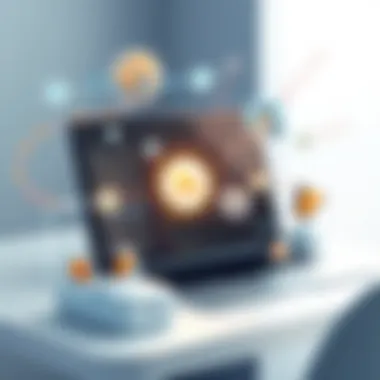
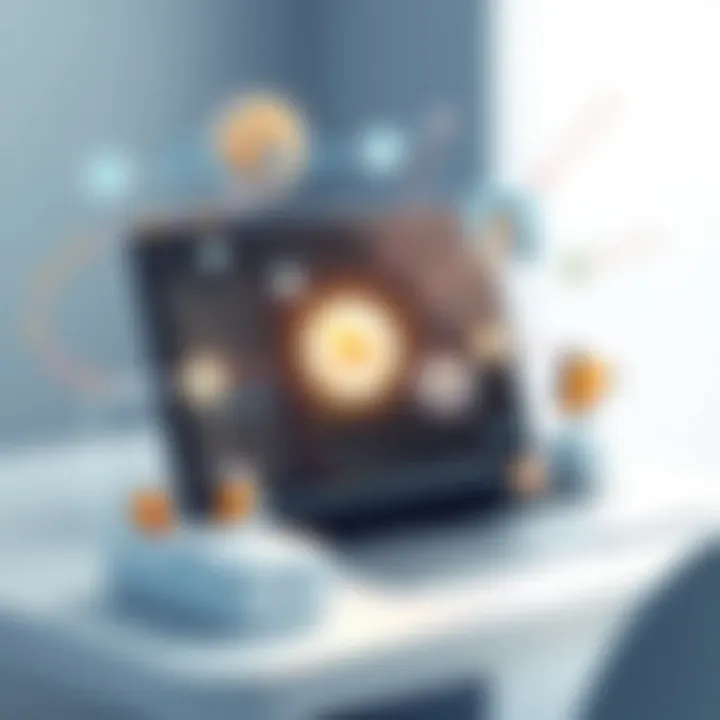
- Keyword Research: One of the primary offerings of this extension lies in its ability to facilitate robust keyword research. Users can identify high-traffic keywords that might otherwise remain hidden, significantly impacting product visibility.
- Product Research Tools: It allows for comprehensive insight into product performance. Users can examine sales trends and find niches that may have been overlooked.
- Competitor Analysis: Understanding how competitors are performing can inform one’s strategy. This extension allows for an evaluation of competitor listings, which can be crucial for positioning your own products effectively.
- Listing Optimization Suggestions: Users benefit from tailored recommendations on how to tweak listings for higher engagement and conversions, all based on real-time data.
- Review Monitoring: This tool helps sellers keep a finger on the pulse of customer feedback. By monitoring reviews, sellers can improve their offerings and customer service rapidly.
These features combined craft a powerful narrative for e-commerce success. Each element serves a specific purpose and can lead users toward enhanced productivity and profitability.
User Interface and Experience
Diving into user experience, the Helium 10 Free Extension integrates seamlessly into the browser, minimizing disruption while working on e-commerce projects. Users encounter a clean, intuitive interface that prioritizes functionality. This accessibility is paramount for when time is of the essence in meeting market demands.
Details of the interface include:
- Simple Navigation: With clear tabs and sections, users can quickly find the tools they need without wasting time.
- Real-Time Data Display: Information is presented in an easy-to-digest format. The data visualization aids comprehension and enhances analytical capabilities.
- User-Centric Design: The layout caters to both novice users and seasoned sellers, ensuring that everyone finds value regardless of their familiarity with e-commerce tools.
- Responsive Support: In case users encounter hiccups, the extension offers various support resources, which can be invaluable for troubleshooting.
"The power of a tool lies not only in what it can do, but also in how easily it is to use."
In an endeavor where every second counts, a well-designed interface ensures that users can focus on what truly matters—driving sales and improving customer satisfaction. Thus, understanding the Helium 10 Free Extension is essential in leveraging it for maximum benefit in e-commerce endeavors.
Installation and Setup Process
The installation and setup of the Helium 10 Free Extension are crucial steps for users looking to unlock the full potential of this tool in their e-commerce operations. This process, while seemingly straightforward, can influence how effectively the extension integrates into a user’s workflow. Understanding the requirements and following the steps diligently can help avoid common pitfalls and ensure a smooth start.
Not only does proper installation set the tone for future use, but it also impacts user satisfaction and productivity. A seamless setup can save time, reduce frustration, and enhance overall user experience. The following segments will dissect the necessary system requirements, coupled with a detailed step-by-step guide to installation.
System Requirements
To start using the Helium 10 Free Extension, you need to make sure your system is up to par. While the requirements are not excessively demanding, they are essential to ensure that the tool can run smoothly without any hiccups. Here’s what you should keep in mind:
- Browser Compatibility: The Helium 10 Free Extension is primarily designed to work with Google Chrome. Ensure you have the latest version installed, as older versions might lack necessary security patches and functionalities.
- Internet Connection: A stable internet connection is a must for accessing Helium 10 features and retrieving real-time data from Amazon.
- Operating System: The extension is compatible with Windows and macOS, so check whether your device is running on one of these systems.
- Storage: Ensuring you have enough storage space is also a consideration; this tool may require some additional space to function effectively.
Step-by-Step Installation Guide
Getting the Helium 10 Free Extension up and running can be done in a few simple steps. Follow this guide closely to set it up properly:
- Open Google Chrome: Launch your Google Chrome browser. If you don't have it, you can download it from the Google Chrome website.
- Visit the Chrome Web Store: In the address bar, type in the URL for the Chrome Web Store or simply search for "Chrome Web Store" in your search engine.
- Search for Helium 10: Once in the store, use the search bar to type in "Helium 10". You should see the Helium 10 Free Extension in the search results.
- Add to Chrome: Click on the Helium 10 Free Extension listing. A page with details about the extension will appear. Click on the button that says Add to Chrome. A pop-up window will prompt you to confirm your choice.
- Confirmation: After clicking to add, the extension will be downloaded and installed automatically. You’ll see the Helium 10 icon appear in the Chrome toolbar once installation is complete.
- Login or Signup: Click the Helium 10 icon. If you already have an account, log in with your details. If not, follow the instructions to create a new account to get started.
- Explore the Settings: Once logged in, it’s advisable to explore the settings to customize your experience based on your preferences and needs.
By adhering to these steps, you can ensure a hassle-free installation process. Remember, the right setup is the foundation of maximizing the benefits that the Helium 10 Free Extension has to offer. If you encounter any issues, consulting Helium 10’s support page or community resources like Reddit can be helpful.
Core Functionalities of the Extension
The Helium 10 Free Extension stands tall in the crowded e-commerce toolbox, particularly due to its core functionalities. These are not merely features; they are the building blocks of successful selling strategies on platforms like Amazon. Understanding these functionalities can make the difference between sinking or swimming in the vast sea of online commerce. Let's break down what makes these tools essential for any serious operator in the e-commerce space.
Keyword Research Tools
One of the standout offerings of Helium 10's extension is its keyword research capability. This isn’t your run-of-the-mill keyword suggestion tool. The complexity behind this feature allows users to plunge deep into what potential customers are actively searching for. Imagine fishing in a lake where you know precisely where to cast your line. This tool provides insight into search volume and trends, enabling sellers to target high-traffic keywords effectively.
"Keyword research tools make the difference between visibility and staying buried on page 100 of search results."
Through careful analysis, users can tap into long-tail keywords that have less competition yet sufficient search volume, creating potential goldmines for product listings. By understanding competitive keywords, e-commerce operators can refine their approach, steadily increasing their chances of standing out in crowded marketplaces.
Listing Optimization Features
In the realm of online selling, a well-optimized product listing is like a beacon in the dark. Helium 10's optimization features ensure that product listings not only draw attention but also convert views into sales. These tools guide users through various aspects of listing structures, from SEO-friendly titles to engaging bullet points and persuasive descriptions.
Getting the right mix of keywords into a product listing can often feel like a juggling act. Fortunately, the Helium 10 extension acts as a reliable assistant. The tool provides suggestions based on successful competitor listings, allowing sellers to benchmark their performance. This quantitative backing strategies offer a solid path for improvement, ensuring that every product listing is not just a shot in the dark but a calculated step towards higher conversion rates.
Product Tracking Abilities
Knowing how a product fares in the marketplace over time is paramount. Helium 10’s product tracking functionality arms users with the ability to monitor key performance indicators like sales rank, pricing fluctuations, and inventory levels. Rather than relying on guesswork, e-commerce operators can take data-backed actions that foster growth.
This feature aids in identifying trends, which can be pivotal during critical selling times, such as holiday seasons or special sales events. Users can set alerts that notify them of changes in these metrics, allowing them to react quickly and adjust strategies accordingly.
Furthermore, tracking competitors can provide insights into market movements and emerging threats. The ability to observe and analyze competitors’ performances empowers users to take strategic steps that keep them one step ahead, a feat that's invaluable in today's fast-paced e-commerce world.
In summary, the core functionalities of the Helium 10 Free Extension—keyword research tools, listing optimization features, and product tracking abilities—create a triad of essential components that can elevate an e-commerce strategy from mediocre to remarkable. Each tool is designed not just to inform but to empower users to make calculated moves in the ever-evolving landscape of online retail.
Evaluating Performance Metrics
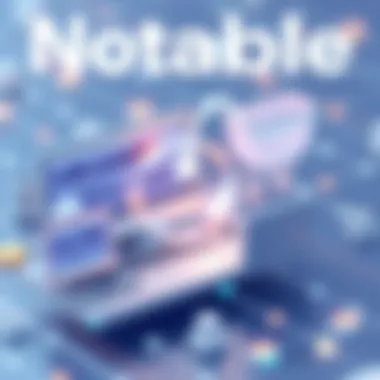
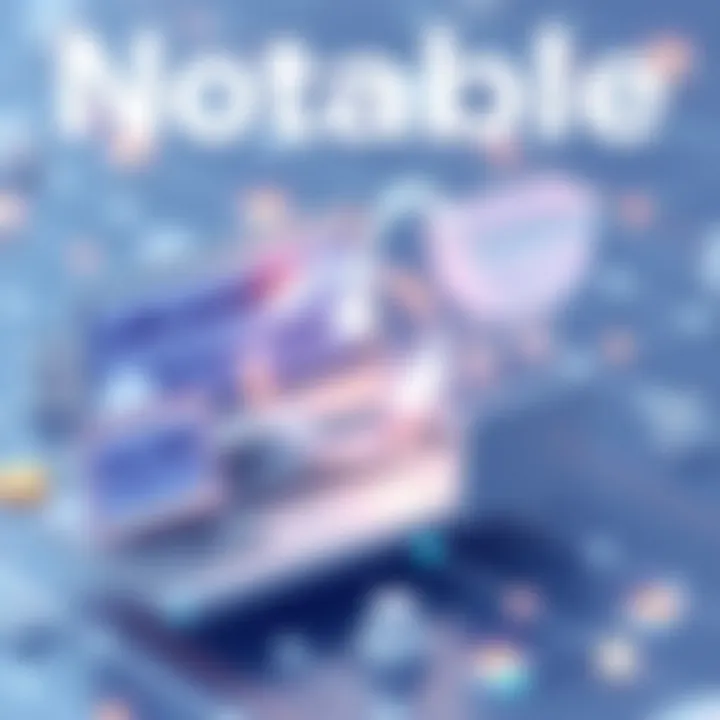
Understanding how the Helium 10 Free Extension performs is a cornerstone of using this e-commerce tool effectively. Evaluating performance metrics allows users to gauge how well the software meets their needs and expectations, thus enabling informed decisions. The significance of analyzing performance metrics extends beyond just numbers; it speaks volumes about user satisfaction, functionality, and the overall value that the tool brings to the table.
When diving into performance, one might consider several dimensions:
- User Engagement: Examining how frequently users utilize the extension, and how long they stay engaged with its features.
- Conversion Rates: Assessing whether users see an increase in product visibility or sales after employing the tools provided by Helium 10.
- Usability Feedback: Collecting direct user input about the experience, highlighting what works and what doesn’t.
This multifaceted approach helps in determining how effectively the Helium 10 Free Extension serves its users. The data collected can guide future improvements and suggest adjustments in marketing strategies, making it crucial for users, especially those involved in e-commerce, to be cognizant of these metrics to maximize their success.
User Success Stories
When discussing the Helium 10 Free Extension, it’s vital to emphasize real-world experiences that articulate its operational impact. Many users have shared success stories that illustrate how the extension has transformed their e-commerce strategies. For instance, a small business owner may have leveraged the keyword research tools to refine product listings. Reports of traffic increases after implementing these insights are not uncommon.
Consider the story of a seller on Amazon who previously struggled to gain visibility in a competitive market. By utilizing the Helium 10 Free Extension’s keyword analysis, they fine-tuned their listings and optimized product descriptions. As a result, sales doubled within a quarter, illustrating the tangible benefits the tool can bring.
These success stories serve not only to validate the efficacy of the tool but also inspire confidence in its adoption for those looking to elevate their e-commerce presence. By examining these anecdotes closely, prospective users can resonate with successes echoing their own goals and aspirations.
Limitations of the Free Version
Despite its myriad features, the Helium 10 Free Extension does come with certain limitations that users must acknowledge. While the free version offers valuable tools, restrictions remain in place that may hinder more ambitious e-commerce sellers. Understanding these limitations is as crucial as recognizing its strengths.
For one, users might find functionality capped after exceeding a particular threshold, which can be limiting for larger retailers. Another aspect lies in the toolset—some advanced features that could be vital for comprehensive business strategy require a subscription to the full suite. These restrictions might lead some to feel that the free version is more of a taste test than a full meal, as it lacks depth to comprehensively serve larger e-commerce operations.
Furthermore, users may encounter limited data accessibility, which can be pivotal in data-driven decision-making processes. Having fewer resources available can ultimately mean missing out on actionable insights that deeper analysis usually provides.
Understanding these constraints is essential for users as they strategize and invest in tools that meet their business needs. While the Helium 10 Free Extension is a solid starting point, awareness of its limitations will help shape realistic expectations and guide users towards decisions that promote sustainable growth and success.
Comparative Analysis with Similar Tools
In the fast-paced lane of e-commerce tools, understanding how various platforms stack against one another can be the difference between making savvy business decisions or fumbling in the dark. The Helium 10 Free Extension isn’t just another blip on the radar; it’s a significant player. But how does it fare when compared to similar tools in the market? In this section, we’ll take a closer look at its competition to provide clarity on what sets Helium 10 apart, alongside certain areas it may want to improve.
Helium vs. Competitors
When diving into the nitty-gritty of e-commerce tools, one cannot afford to ignore the heavy hitters that share the sandbox with Helium 10. Looking at options like Jungle Scout and Viral Launch allows for a broader perspective on what features are the cream of the crop.
- Pricing Models: Helium 10 offers a freemium model that gives users a chance to dip their toes without committing their wallets. On the other hand, competitors often demand a hefty subscription upfront, which could deter small businesses or newcomers.
- Functionality Comparison: While all tools provide a suite of features, Helium 10 shines in its comprehensive keyword research and listing optimization capabilities. For example, its keyword tool is often praised for uncovering high-search keywords that competitors overlook.
- User Experience: Many users report that Helium 10's interface is intuitive and easy to navigate, a crucial factor for individuals who may not be tech-savvy. In contrast, some competitors are laden with intricate dashboards that may leave users scratching their heads.
"The real winner is the one that caters to the user’s needs while being straightforward enough to encourage use."
Feature Set Comparison
Here’s where the rubber meets the road. Users want tools that pack a punch without complicating their workflow. Breaking down the feature sets helps grasp Helium 10’s strong suits:
- Keyword Research: Helium 10’s Magnet and Cerebro tools are some of the most robust features in the industry. They allow users to analyze competitor listings, something that many other tools fail to provide in depth.
- Listing Optimization: The Frankenstein and Scribbles tools help when it comes to optimizing product listings with an efficient workflow. Competitors often lack such dedicated tools or combine multiple functions, leading to inefficiencies.
- Business Analytics: Helium 10’s ability to track sales and provide analytics contributes significantly to a business's data-driven decision-making process. Comparatively, while other tools do provide analytics, they might not integrate as seamlessly into the user’s overall strategy.
With both high-functionality offerings and accessibility, Helium 10 manages to take center stage, particularly for small to medium businesses looking to make an impact without breaking the bank. What remains crucial, however, is for users to assess their specific needs and what each tool offers. For those weighing options, spending some time comparing features makes all the difference.
Impact on E-Commerce Strategies
In the ever-evolving world of e-commerce, leveraging the right tools can significantly shape a business's success trajectory. The impact of toos like the Helium 10 Free Extension cannot be overstated; it plays a pivotal role in enhancing strategies that are crucial to maintaining competitiveness in a crowded marketplace. This section delves into how the functionalities of the extension can bolster e-commerce strategies, yielding tangible benefits and insights for businesses of all sizes.
Enhancing Product Visibility
Effective product visibility is the cornerstone of any e-commerce strategy. After all, if potential customers can’t find a product, it might as well be invisible. The Helium 10 Free Extension offers multiple features that can dramatically improve a listing's visibility on platforms such as Amazon. Through detailed keyword research tools, sellers can identify and target high-volume search terms that potential buyers are using, putting their products on the map.
- Comprehensive Keyword Analysis: Understanding which keywords to target can be the difference between a sale and a missed opportunity. The extension's keyword tools eliminate the guesswork, allowing users to find the most relevant keywords for their products.
- SEO Optimization Recommendations: In addition to keyword research, the tool provides suggestions for optimizing product listings. This covers everything from titles to descriptions, ensuring that the listings rank higher in search results.
- Competitor Insights: By analyzing competitor listings, the extension reveals tactics that successful sellers use to gain visibility. Those insightscan be invaluable for adjusting one's own strategies to compete more effectively.
"Marketing is no longer about the stuff you make but the stories you tell." - Seth Godin
Data-Driven Decision Making
With data being dubbed as the new oil, the ability to make informed decisions based on analytics is crucial in e-commerce. The Helium 10 Free Extension enhances data-driven decision-making processes, allowing sellers to interpret complex datasets simply. This empowers them to refine their strategies with confidence.
Utilizing the extension's analytical tools allows businesses to gain a clear understanding of market trends and customer preferences. Consideration of these data points leads to more effective:
- Inventory Management: By analyzing sales data, sellers can forecast demand, reduce excess inventory, and plan shipments more effectively.
- Pricing Strategies: The ability to see how price fluctuations affect competitiveness enables businesses to adjust their pricing dynamically, ensuring that they remain appealing while still meeting profit goals.
- Target Market Identification: Knowing which demographics are purchasing specific products allows for tailored marketing efforts, resulting in greater return on investment.

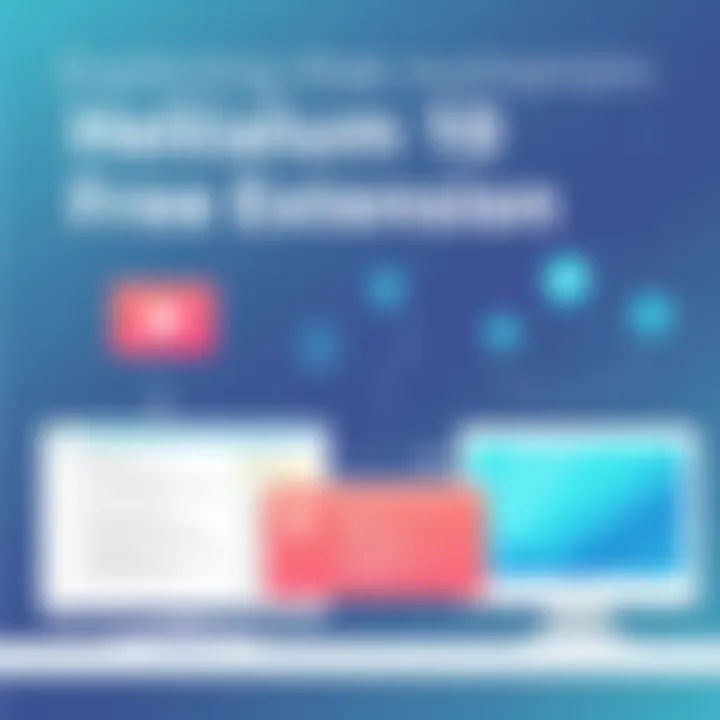
In summary, the impact of the Helium 10 Free Extension on e-commerce strategies can be transformative. Through enhancing product visibility and fostering a culture of data-driven decision making, businesses are better equipped to adapt and thrive in a dynamic e-commerce landscape.
User Feedback and Community Insights
Understanding how users experience the Helium 10 Free Extension is crucial for both current and potential users. Feedback from those who actively use the tool can shape future enhancements and influence its adoption by new users. It’s not just a one-way street; users provide insights that help developers understand needs, frustrations, and suggestions for improvement. This section dives into the narratives that paint a clearer picture of the Helium 10 experience, drawn from common user interactions and the community's dialogue.
Common User Experiences
With the Helium 10 Free Extension in action, users often find it to be a double-edged sword. On one hand, many praise its intuitive layout, likening it to a Swiss Army knife filled with tools just waiting to be used. New users often share tales of immediately finding valuable keywords or optimizing their listings effectively, saving both time and effort. For example, one user reported significantly improving their product ranking on Amazon within weeks, thanks to insights gained through the extension’s keyword research tool.
However, it’s worth noting that not everyone's journey is smooth sailing. Some users voice frustrations about occasional glitches or limitations inherent to the free version. Missing features like the in-depth analytics found in premium plans often spark conversations among community members. They discuss how a few tweaks could enhance usability, especially for those who rely heavily on data-driven approaches. What's commendable is that these voices are part of a larger discourse, where veterans and novices alike share knowledge, tips, and tricks.
Here are some key takeaways from users regarding their experiences:
- Ease of Use: Most users find the interface user-friendly, requiring minimal learning curve.
- Effective Keyword Suggestions: Many report high-quality keyword suggestions that lead to increased visibility.
- Community Influence: Users frequently turn to forums or social media for help, creating a sense of camaraderie.
- Frustrations with Limitations: Feedback regarding the restrictions of the free plan often surfaces, pushing discussions on when it might be worthwhile to invest in premium features.
Community Support and Resources
The immediate community surrounding Helium 10 is an immense resource for both troubleshooting and education. Users often flock to platforms like Reddit or dedicated Facebook groups to share their encounters—both good and bad. These platforms witness lively discussions, offering support and tips from seasoned users who have traversed the same path.
Among the standout resources for Helium 10 users:
- Facebook Groups: Here, users connect on a personal level. Members share their daily challenges and offer real-time help, creating an engaging community feel.
- Reddit Threads: Subreddits devoted to e-commerce frequently harbor threads discussing Helium 10. The honesty in these communities often leads to the most candid feedback, revealing truths about the tool that users wouldn’t find in official descriptions.
- Instructional Content: Video tutorials and blog posts created by community members provide practical examples, helping others navigate specific features or address common problems, thus enhancing the overall user experience.
Epilogue
The feedback gathered from individual experiences and shared community insights reveals much about the Helium 10 Free Extension. It is a tool that is cherished, debated, and improved upon within the athletic communities of e-commerce professionals. Such engagement ensures the tool remains relevant and beneficial, allowing for continuous iteration and user-driven enhancements.
Future Prospects for Helium
The future prospects for Helium 10 paint a compelling picture for both current users and potential adopters. As the e-commerce landscape evolves, so too must the tools that support it. Helium 10, with its free extension, has positioned itself as a pivotal player in this space. Understanding the prospective enhancements and trends can provide valuable insights not only for users but for developers and stakeholders looking to leverage this tool in the coming years.
Potential Enhancements
One area where Helium 10 could significantly improve is in its integration capabilities. As it stands, users often require a host of various tools to carry out specific tasks. If Helium 10 were to deepen its integration with platforms such as Shopify or BigCommerce, it could streamline the workflow for countless e-commerce operators. This seamless interaction could enable users to manage inventory, track sales data, and analyze customer insights all in one place, reducing the need for switching between applications.
Another potential enhancement lies in its data analytics features. The current data provided by Helium 10 is already useful, but implementing more advanced analytics could give businesses a cutting edge. By utilizing machine learning and artificial intelligence, Helium 10 could offer predictive analytics that forecast trends based on real-time market data. This capability would not just aid in informed decision-making but also position Helium 10 as a leader in foresight within the e-commerce realm.
Furthermore, expanding the free features available could draw in more users, allowing them to test out capabilities that would later entice them into considering premium subscriptions. For instance, offering a limited version of tools like “Cerebro” or “Magnet” for keyword research could showcase the effectiveness of the platform and ultimately result in more sales conversions.
Enhancing integrations and analytics may transform Helium 10 from a useful tool into an indispensable ally for e-commerce sellers.
Emerging Trends in E-Commerce Software
The landscape of e-commerce software is constantly changing, influenced by trends in consumer behavior, technology advancements, and competitive strategies. As online shopping becomes ever more personalized, tools like Helium 10 must adapt to meet these demands.
A notable trend involves the rise of automation. E-commerce businesses are increasingly looking to automate tasks such as inventory management and customer relations. As automation technology improves, Helium 10 can follow suit by implementing features that allow users to automate key aspects of their e-commerce operations. This might include automated alerts for product restocking or generating performance reports at set intervals, allowing businesses to focus more on strategy rather than mundane tasks.
Moreover, artificial intelligence is making waves across the industry. There's a growing preference for tools that utilize AI to enhance user experience, such as chatbots providing instant support or personalized recommendations based on customer shopping habits. Helium 10 could capitalize on this trend by integrating AI-based recommendations not only for decision-making but also for personalized user experiences.
Lastly, the emphasis on sustainability within the e-commerce sector is becoming hard to ignore. Users are now more conscious of how their tools and processes impact the planet. By incorporating features that highlight sustainable practices—perhaps through eco-friendly product suggestions or carbon footprint tracking—Helium 10 could appeal to a demographic keen on eco-consciousness.
The evolving trends underscore the necessity for Helium 10 to remain agile and responsive, adapting to not just keep pace with the competition but ideally lead it.
The End
Concluding any deep dive into a tool like Helium 10 Free Extension requires a careful wrapping up of the insights gleaned throughout the article. The primary importance of this conclusion lies in synthesizing the essential findings from previous sections, making complex information more digestible. As e-commerce continues to evolve at a breakneck pace, understanding tools that facilitate strategic positioning and optimization becomes paramount.
Summary of Key Findings
Reflecting on the many facets discussed, it's clear that the Helium 10 Free Extension offers a suite of functionalities designed to support sellers in navigating the landscape of Amazon sales. From optimizing listings using keyword research to employing effective product tracking strategies, the extension stands out in a crowded marketplace. Key findings include:
- Feature Richness: The multitude of tools available under the free extension allows sellers to approach their strategy from several angles.
- User Experience: Many users appreciate the intuitive interface that makes both novices and seasoned professionals feel at home.
- Performance Metrics: Success stories highlight how sellers have leveraged the platform for tangible gains, countered by notes on the limitations encountered in the free version of the software.
Final Thoughts and Recommendations
When it comes to utilizing the Helium 10 Free Extension, one size certainly does not fit all. Potential users should weigh their specific business needs against the strengths and weaknesses of this particular software. Consider the following recommendations:
- Start Small: For newcomers, begin with basic features to familiarize yourself before diving deeper.
- Monitor Growth: Keep track of how well the tools integrate into your strategy, assessing the impact on your sales and visibility.
- Engage with Community: Take advantage of user forums and groups—for instance, discussing strategies on platforms like Reddit or Facebook can yield invaluable insights from seasoned sellers.
In this dynamic setting, remaining adaptive and responsive to both the software capabilities and market demands will allow users to harness the full potential of Helium 10. Remember, the right tools can make or break a seller's success story, so choose wisely.



