Exploring the Benefits of Hosted QuickBooks Servers


Intro
In the fast-paced world of business, particularly when it comes to managing finances, having efficient tools at your disposal is essential. For many, QuickBooks has stood out as a reliable accounting software option. However, the evolution of technology has led to a growing trend: hosted QuickBooks servers. This setup not only brings convenience but also enhances the way organizations manage their financial operations.
Understanding the intricacies of hosted QuickBooks servers is vital for both IT professionals and business leaders. As businesses of all sizes strive for better efficiency, exploring these servers becomes a priority. After all, optimizing financial management processes isn’t just a part of operations—it’s a pathway to strategic growth.
This article dives deep into the realm of hosted QuickBooks servers. It will unravel how these platforms operate, their distinct advantages, and the potential challenges users might face. In doing so, we aim to equip readers with the knowledge necessary to make informed decisions about their financial software solutions.
Key Features and Benefits
Overview of Features
Hosted QuickBooks servers offer a range of functionalities that cater to diverse business needs:
- Accessibility: Users can access their QuickBooks data from anywhere at any time, as long as they have an internet connection. This flexibility is invaluable for teams that work remotely or across different geographical locations.
- Scalability: As businesses grow, their accounting needs change. Hosted solutions can easily scale up resources—be it storage or users—without a major overhaul.
- Security Measures: Many hosting providers implement robust security protocols, including encryption and regular backups, keeping sensitive financial data safe from threats.
- Technical Support: Most hosted services include dedicated customer support, ensuring that users can solve issues quickly and effectively.
Benefits to Users
The advantages of hosted QuickBooks servers extend beyond their features:
- Cost-Efficiency: By using a hosted solution, businesses can often save on hardware and maintenance costs associated with on-premise systems.
- Improved Collaboration: Multiple users can work on the same data simultaneously, improving collaboration across teams and enhancing overall workflow.
- Automatic Updates: Users can benefit from the latest features and security updates without the need for manual installation or system downtime.
"In the world of finance, having accurate and timely information is priceless. Hosted QuickBooks servers provide just that—streamlined access, improved collaboration, and cost savings."
As we proceed, it’s important to contextualize these features and benefits against alternatives, giving insights into how hosted QuickBooks servers stack up with other solutions available in the market.
Comparison with Alternatives
Head-to-Head Feature Analysis
When comparing hosted QuickBooks servers to their alternatives, like traditional on-premise setups or other cloud-based solutions, the differences become quite clear.
- Hosted QuickBooks Servers: Enhanced accessibility, better collaboration, and superior security.
- Traditional On-Premise Systems: While they sometimes offer robust functionalities, they often lack flexibility and can incur high maintenance costs.
- Other Cloud Solutions: Many offer various features; however, integration with QuickBooks can lead to compatibility issues—something hosted QuickBooks servers strive to minimize.
Pricing Comparison
Cost is frequently a deciding factor when selecting software solutions. Hosted QuickBooks servers often provide subscription-based plans that can be more fiscally responsible compared to hefty upfront costs typical of on-premise solutions. Plus, the absence of hidden fees for maintenance ensures clarity in financial planning.
As we parse through the specifics, it becomes evident that hosted QuickBooks servers hold a significant advantage in both functionality and overall value for businesses aiming for seamless financial management.
Understanding Hosted QuickBooks Servers
In the world of accounting software, understanding hosted QuickBooks servers is crucial for small businesses and large enterprises alike. As organizations strive to improve their financial management processes, embracing hosted solutions has become increasingly relevant. These servers provide a level of flexibility and accessibility that traditional, local setups simply can't offer. By delving into the nuances of hosted QuickBooks servers, professionals can better navigate decision-making in software solutions, ensuring their financial systems are not just functional but optimized for growth.
Definition and Conceptual Framework
Hosted QuickBooks servers deliver the full range of QuickBooks functionality through a cloud-based setup. This means that rather than relying on local servers or personal computers, financial data is stored and processed on remote servers, accessible via the internet. Essentially, organizations are moving away from the conventional model of having software physically installed on their machines, which often results in limitations concerning mobility and collaboration.
The concept here is powered by cloud computing technologies, which facilitate real-time access to financial information from virtually anywhere with internet connectivity. Employees can log in from remote locations, whether they're at home, in a café, or on the go. This enhances not only individual productivity but also team collaboration as multiple users can simultaneously work on the same datasets without the risk of versioning mishaps.
Difference Between Local and Hosted Solutions
When considering different setups for QuickBooks, it's vital to weigh the pros and cons of local vs. hosted solutions:
- Accessibility:
- Cost Structure:
- Updates and Maintenance:
- Scalability and Flexibility:
- Hosted Solutions: Easy access from anywhere, as long as there’s an internet connection.
- Local Solutions: Typically tied to specific machines, limiting where users can work.
- Hosted Solutions: Often subscription-based, resulting in predictable monthly expenses and potential savings on IT maintenance.
- Local Solutions: Usually entail a higher upfront cost for software licenses, with additional expenses for hardware and ongoing maintenance.
- Hosted Solutions: Automatic updates and maintenance provided by the host.
- Local Solutions: Users need to manually manage updates, potentially leaving systems outdated or vulnerable.
- Hosted Solutions: Can easily scale based on business needs, adding users or increasing storage effortlessly.
- Local Solutions: Expanding often involves significant time and financial investments.
In summary, while local solutions have their place, hosted QuickBooks servers present a compelling case for those looking to streamline their accounting processes. By understanding these differences, businesses can align their financial management strategy with their operational needs, setting themselves up for success.
Key Features of Hosted QuickBooks Servers
Understanding the key features of hosted QuickBooks servers is crucial for any business or IT professional looking to optimize their financial operations. These features significantly enhance the functionality, usability, and reliability of QuickBooks while providing a range of benefits that cater to different business needs. Here are some of the areas that stand out.
Accessibility and Remote Work Capabilities


One of the standout features of hosted QuickBooks servers is the accessibility they provide. Unlike a traditional office setup, where access is limited to on-premise hardware, hosted solutions allow users to work from anywhere. This means that a small business owner can pull up their financial stats at the coffee shop or a remote employee can update accounts from home without any hiccups.
Employees can log in over the Internet from any device, whether it’s a laptop, tablet, or smartphone. This flexibility is invaluable in today's work environment, where remote work is becoming more prevalent.
This sort of access is not just a convenience; it’s a game-changer. With teams spread out, collaboration becomes seamless. Documents can be updated in real-time, eliminating the back-and-forth emailing that often complicates cooperative projects. The capability to keep everyone on the same page is a real boon.
Data Security and Backup Solutions
Security is paramount when it comes to financial data. Hosted QuickBooks servers oftentimes come with robust data security features that are essential for keeping sensitive information safe. With end-to-end encryption, users can feel a sense of reassurance knowing their data is protected both while in transit and at rest.
Moreover, most service providers implement regular backup solutions which ensures that, even in the event of a catastrophe, data can be restored. It’s not just about having a safety net; it’s about knowing your business can bounce back without losing critical financial information. This security arrangement helps in building trust among clients and employees alike, further solidifying your company's reputation.
"Investing in data security is investing in the future of your business. It fosters trust and reliability, both internally and externally."
Scalability and Customization Options
Another feature worth mentioning is scalability. As businesses evolve, their needs also change. Hosted QuickBooks servers offer various plans that can grow with a business. This means small businesses can start with a basic package and upgrade features as they expand without the hassle of switching to a different solution altogether.
Customization is equally important. Users can select the features they need without paying for extras they won’t use. This kind of flexibility allows businesses to tailor their QuickBooks experience to fit their unique operational requirements. Whether you're a startup needing basic functions or a larger firm requiring advanced reporting, a hosted QuickBooks server can adjust accordingly.
In summary, the key features of hosted QuickBooks servers go beyond mere technical specifications. They provide vital advantages in accessibility, security, and scalability that can greatly enhance the efficiency of financial management processes. When making software decisions, understanding these features is not just beneficial; it’s necessary for optimizing overall business operations.
Advantages of Using Hosted QuickBooks Servers
Understanding the benefits of hosted QuickBooks servers is essential for businesses seeking to streamline their financial management systems. The advantages offered by such solutions can play a pivotal role in enhancing operational efficiency, promoting transparency, and fostering growth. With the digitization of financial practices, it’s crucial to grasp how these hosted services can positively influence your organization. Here, we dive deeper into the specific advantages of hosted QuickBooks servers that underscore their value in today’s competitive landscape.
Cost-Efficiency Compared to Traditional Solutions
The first advantage to consider is cost-efficiency. Traditional financial software often entails substantial upfront costs for hardware and software licenses. In contrast, hosted QuickBooks servers typically operate on a subscription model, allowing businesses to pay only for what they use. This model can significantly reduce capital expenditures, making it easier for smaller businesses to adopt sophisticated financial tools without breaking the bank.
Moreover, hosted solutions eliminate the need for maintaining physical servers and infrastructure, which can incur additional costs for maintenance and upgrades. Companies can instead allocate those resources towards growth initiatives and better customer service. In this way, businesses can get a more competitive edge by optimizing their budgets effectively. As a business owner, recognizing the impact of cost-efficient solutions is paramount as it directly correlates to cash flow management and financial stability.
Enhanced Collaboration Among Team Members
Another significant benefit is enhanced collaboration among team members. With hosted QuickBooks servers, employees can access financial data from various geographical locations. This flexibility is especially crucial for teams that work remotely or across multiple sites. Real-time data access means that finance professionals can work simultaneously on reports and updates, reducing the time needed for reconciliations and approvals.
Imagine a scenario where financial analysts and accountants spread across the country can bring forth insights right away, rather than waiting for information to be sent via email or carrier pigeon. Such access not only promotes collaboration but also minimizes the bottleneck typical in traditional financial operations. Teams can respond faster to financial insights, enabling swifter decision-making which is vital in today's fast-paced marketplace.
Continuous Updates and Support from Providers
The final point to consider is the continuous updates and support provided by hosting services. In the world of finance, staying up to date with regulations, software patches, and security measures is essential. When using a hosted QuickBooks server, businesses benefit from automatic updates that eliminate the hassle of manual installations.
These updates ensure that the latest features and security protocols are applied without any glitches, keeping your sensitive financial data protected at all times. Reliable support from providers also gives businesses the confidence that technical issues will be resolved quickly. As a result, teams can focus on higher-value tasks rather than getting tangled in technical troubles.
“The agility afforded by hosted solutions allows businesses to pivot and adapt to market changes more easily. This operational flexibility is essential for thriving in a dynamic environment.”
Each of these advantages reflects a profound shift in how financial management can be approached. Utilizing hosted QuickBooks servers can lead to more effective financial practices, aligning resources, and maximizing productivity—all vital in a thriving business environment.
Challenges and Considerations
When diving into hosted QuickBooks servers, it is crucial to navigate the various challenges and considerations that organizations may encounter. Understanding these factors helps in making an informed decision and preparing for potential pitfalls that could impact business operations. Awareness of these obstacles allows both small and large businesses to weigh the benefits against the limitations effectively. With the reliance on technology like hosted servers, addressing these elements becomes paramount to ensure smooth financial management and optimal use of resources.
Potential Downtime and Reliability Issues
One of the most pressing issues with hosted QuickBooks solutions is the risk of downtime. Although service providers often tout high uptime percentages, unforeseen disruptions can affect business operations significantly. Even a mere hour of downtime can lead to frustrated employees and lost productivity. Implementing a reliable hosted setup means understanding and planning for this potentiality. Organizations should scrutinize Service Level Agreements (SLAs) to assess downtime contingencies. Furthermore, selecting a provider with strong disaster recovery protocols can be a game changer, anticipating issues before they arise.
"Always be prepared for the unexpected, especially in tech. It’s not a matter of if, but when it might happen."
To mitigate the risks related to downtime, businesses might consider:
- Regularly monitoring provider performance through third-party reviews and uptime tracking.
- Preparing internal workflows to handle periods of downtime efficiently.
- Establishing backup processes that can kick in during outages to maintain essential operations.
Dependence on Internet Connectivity
Among the hurdles businesses face with hosted QuickBooks servers is their dependence on reliable internet connectivity. Unlike traditional installations that function on local servers, hosted solutions hinge entirely on internet access. If the connection falters, then so does access to critical data. Businesses should assess their current internet infrastructure and perhaps consider redundancies like failover systems.
Organizations often experience the following challenges with connectivity:
- Bandwidth limitations can slow down access when multiple users are online, impacting real-time collaboration.
- Intermittent outages can lead to frustration and an inability to access documentation when needed.
To effectively manage this reliance on the internet, businesses can:
- Invest in higher-speed internet plans that suit their size and requirements.
- Consider installing backup internet solutions to reduce the risk of complete connectivity loss.
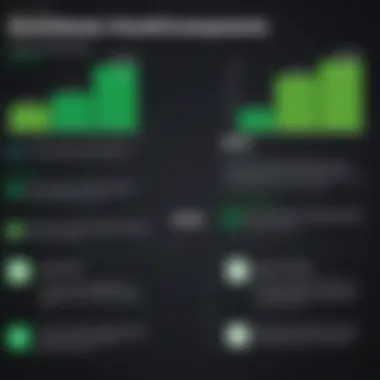

Variability in Provider Quality
Another notable challenge involves the variability in provider quality. Not all providers offer the same level of service, and disappointing experiences with any chosen partner can bring significant disruptions. Some providers might lack customer support, have subpar security measures, or may not be transparent about their processes. This inconsistency can lead to misleading expectations and dissatisfaction.
When choosing a provider, it is essential to evaluate:
- Customer feedback from forums like Reddit or business review sites to gauge real-world performance.
- Security standards and compliance measures to ensure data safety and integrity.
- Customer support capabilities, which can be vital during critical situations, ascertain if they are reachable and responsive.
By meticulously vetting potential providers, companies can avoid common pitfalls and ensure they partner with a reliable service provider that upholds industry standards.
Comparison of Leading Hosted QuickBooks Providers
The landscape of hosted QuickBooks providers is a crowded marketplace, and navigating it can feel like trying to find a needle in a haystack. For businesses, big or small, the choice of a hosting provider is crucial because it significantly impacts their financial management processes. When considering a hosted QuickBooks solution, several aspects come into play:
- Performance Reliability: You need a provider with a track record for uptime and reliability.
- Customer Support: Effective support can mean the difference between a minor hiccup and a major downtime.
- User Experience: The interface and integration capabilities will determine how smoothly your team can work.
- Cost Structure: Understanding what you get for the price, including hidden fees, can save a lot of headaches later.
By comparing the leading providers in the sector, businesses can align their specific needs with features and services offered, making an informed decision that meets their requirements.
Provider A: Overview and Features
Provider A has carved a niche in the arena of hosted QuickBooks solutions. It claims to offer high performance paired with robust customer service. Here are some key features:
- Performance: Users often rave about the speed and reliability. They boast 99.9% uptime, which is essential for any financial management tool.
- Support: Customer service is available 24/7, ensuring help is always just a ring away, day or night.
- Scalability: As your business grows, the platform allows easy upgrades to accommodate additional users and expanded features without hassle.
Known for simplicity and transparency, they provide a user-friendly interface. Plus, it’s cloud-based, so you can access your data from anywhere, anytime.
Provider B: Overview and Features
Provider B takes a more tailored approach when it comes to their hosted offerings. They focus on specific verticals, catering to niche markets such as the construction and retail sectors. Their notable features include:
- Customization: Their platform allows you to customize reports and dashboards that better fit your unique business needs.
- Integration: With seamless integrations with various third-party applications, it can easily become the backbone of your financial management efforts.
- Backup Options: Regular backups and preventive measures against data loss ensure that sensitive information is protected.
Users appreciate how intuitive the platform is, making it easier for employees to adapt without a steep learning curve.
Provider C: Overview and Features
Last but not least is Provider C, which has a reputation for offering competitive pricing without compromising features. Here’s a closer look at what they bring to the table:
- Value for Money: Typically, their pricing structure is more affordable compared to competitors, yet provides sufficient features for most users’ needs.
- Training and Support Resources: They provide extensive documentation and training sessions, which helps users get up to speed quickly.
- Data Security: Top-notch security protocols, including encryption and two-factor authentication, safeguard sensitive information.
Their strong community support can be an asset, as users often share valuable tips and practices on forums and social media.
"Choosing the right hosted QuickBooks provider can make a world of difference in your financial management process."
User Experiences and Testimonials
Understanding user experiences and testimonials is pivotal in assessing the true value of hosted QuickBooks servers. These insights not only reflect the genuine opinions from real-world users but also help potential clients gauge if such solutions align with their unique business needs. The weight of personal experience can often sway decisions more effectively than traditional marketing tactics, highlighting both the benefits and any potential pitfalls associated with these services.
Small Business Owners' Perspectives
Small business owners often wear multiple hats as they manage daily operations. For them, the choice to use a hosted QuickBooks server can stem from the need for flexibility and improved collaboration among team members. Many find that hosted solutions alleviate the pressures of hardware maintenance and data security, which can otherwise be daunting for smaller enterprises.
For instance, Jane, a small bakery owner in New York, shared her experience of transitioning from a local server to a hosted QuickBooks solution. Before making the switch, she spent countless hours managing financial records, often facing downtime when systems crashed. After moving to a hosted setup, she noticed a marked improvement in her overall productivity.
"Now, I can access my financials from anywhere—whether I’m at a café or at home. It’s a game changer for my business!"
Similarly, small business owners appreciate the scalability that hosted services offer. As their businesses grow, the ability to add users or expand capabilities without heavy investment in physical infrastructure becomes increasingly valuable.
IT Professionals' Insights
From an IT professional's standpoint, hosted QuickBooks solutions provide a fascinating concoction of challenges and rewards. Transitioning to a hosted environment means dealing with cloud integrations, potential data migration woes, and ensuring network reliability. The technical intricacies may appear formidable at first glance, yet many IT specialists are drawn to the opportunity for continuous learning and advancement.
David, an IT manager at a medium-sized accounting firm, explains the technical perspective quite well. "The first few weeks of implementing hosted QuickBooks were tricky. We had to make sure every team member was on board with the new processes and trained on accessing the server."
However, he also underscores the progressive benefits.
- Real-time data access facilitates faster decision-making.
- Frequent updates from providers mean less manual intervention is needed.
- Enhanced security protocols minimize data breach risks.
"You get to be part of this growing ecosystem. That's a unique thrill," David adds. The dynamic nature of IT work in a hosted environment can lead to greater team satisfaction and improved operational performance.
Case Studies in Effectiveness
Examining case studies provides a tangible understanding of how different organizations leverage hosted QuickBooks servers to achieve financial efficiency. For instance, consider a marketing agency that struggled with project budgeting and client invoicing using outdated accounting methods. After implementing a hosted QuickBooks server, they reported improved accuracy and timeliness in their invoicing process.


One notable case is XYZ Marketing, which experienced a staggering increase in invoicing efficiency. By transitioning their accounting operations to a hosted solution, they reduced their billing cycle from weeks to mere days. This not only enhanced cash flow but also improved client satisfaction, as invoices were dispatched rapidly and reliably.
Key takeaways from this case study include:
- The ability to automate recurring invoices saved the team hours each month.
- Real-time financial reporting enabled better budget adherence and resource allocation.
- Staff reported a feeling of empowerment, knowing their workflows were streamlined and effective.
These various user experiences highlight that while each organization may have different reasons for adopting hosted QuickBooks servers, the consensus is clear: the benefits often outweigh the initial challenges.
Whether you're a small business owner or an IT professional, understanding these real-world applications can holistically shape your perspective on hosted solutions.
Implementing a Hosted QuickBooks Server
Implementing a hosted QuickBooks server has become essential for businesses aiming to streamline their financial processes. This topic holds significant relevance due to the shifting landscape of technology and workplace dynamics, particularly the rise of remote work. Companies must consider various factors when transitioning to a hosted environment, as this can bring not only efficiencies but also challenges that require careful navigation.
Initial Setup and Configuration
The initial setup and configuration of a hosted QuickBooks server involve several crucial steps. First, identify a reliable hosting provider that fits your specific needs. Providers like Right Networks, Ace Cloud Hosting, and ServerMania offer various packages catering to different business sizes.
Once a provider is chosen, the next step is to prepare the necessary hardware and software. This may include:
- Hardware Requirements: Ensure that your local machines meet the minimum specifications for smooth operation.
- Software Installations: Installing necessary applications and setting up user accounts within QuickBooks.
- Data Migration: Transferring existing financial data to the new server should be handled with utmost care to prevent data loss or corruption. It's wise to perform backups before this step.
After migration, testing is essential. This includes checking the accessibility and performance of the system, ensuring that everything runs as expected.
Maintenance Best Practices
Proper maintenance of a hosted QuickBooks server is critical for ensuring continuous performance and security. Regular checks and updates can help avoid potential issues. Here are some best practices:
- Routine Backups: Schedule automatic backups to protect against data loss. Regularly verify that backups are complete and functional.
- Software Updates: Keep QuickBooks and any integrated applications up to date to benefit from the latest features and security enhancements.
- Monitor Performance: Use performance monitoring tools to identify any bottlenecks. Regular checks can reveal if server resources are becoming strained.
- User Access Management: Regularly review user access levels and permissions to ensure only authorized personnel have entry to sensitive financial data.
These practices will help maintain the integrity of the hosted environment and extend its lifespan.
Training Staff for Optimal Use
Training staff to use a hosted QuickBooks server effectively plays a pivotal role in ensuring a smooth transition. As financial data becomes more centralized and accessible, having knowledgeable users can optimize the overall experience. Here are suggested strategies for effective training:
- Interactive Training Sessions: Holding workshops or live demos can significantly enhance understanding. This allows employees to ask questions and clarify doubts.
- Comprehensive Manuals: Providing written guides and documentation with screenshots can be beneficial for team members who prefer self-study.
- Ongoing Support: Establishing a support system where employees can reach out for help is valuable. This can consist of a dedicated IT person or a third-party service that provides support.
- Feedback Mechanisms: Collecting feedback on the training process can lead to improvements. Understanding areas where employees struggle allows for targeted further training.
By embedding this knowledge within the team, companies can ensure that the implementation of a hosted QuickBooks server delivers its expected benefits without major hiccups.
"Investing time in training ensures not only proficiency but also confidence in using the system, leading to better financial management and decision-making."
Implementing a hosted QuickBooks server encapsulates numerous steps, each interlinked to foster a seamless operation. Proper setup, diligent maintenance, and effective training create a foundation for utilizing the hosted environment to its fullest potential.
Future Trends in Hosted QuickBooks Services
The landscape of hosted QuickBooks services is in a state of dynamic evolution, responding to a host of technological advances and shifting business needs. As businesses increasingly lean towards solutions that optimize efficiency and adaptability, understanding the future trends becomes essential for decision-makers. This section dives deep into the advancements shaping hosted QuickBooks solutions, covering integral elements that hold significant implication for both providers and users alike.
Advancements in Cloud Computing Technologies
Cloud computing continues to catalyze a transforming wave across various industries, and hosted QuickBooks is no exception. The transition from traditional setups to cloud-based systems is akin to swapping an old, clunky typewriter for a modern laptop; it allows for speed, flexibility, and substantial savings in maintenance.
The enhancements in cloud technology enable QuickBooks users to access their financial data from almost anywhere in the world, as long as they have an internet connection. The introduction of super-fast network methods like 5G is removing barriers, making remote work even more viable.
- Performance Improvement: Better bandwidth and reduced latency lead to less time wasted on loading screens, allowing users to dive straight into their financial tasks.
- Heightened Resources: New cloud solutions support processing large datasets more efficiently, an essential feature for growing businesses dealing with complex financial transactions.
- Flexible Pricing Models: As the cloud technology advances, so do payment options. Solutions across the board are moving towards more flexible, usage-based pricing, mitigating the upfront costs for small businesses.
These developments are not just technical upgrades; they reflect a broader trend of not being tied to any one location. This technical advancement aligns well with the need for mobility in today's fast-paced business environment.
Integration with Other Software Solutions
In an era where efficiency is king, integration takes the spotlight in synergy with hosted QuickBooks services. By seamlessly connecting QuickBooks with other software tools, businesses can unlock a wealth of insights and streamline operations. The importance cannot be overstated; it’s like finding the perfect pieces to a complex puzzle.
- CRM Systems: Many firms are integrating customer relationship management tools like Salesforce with QuickBooks, improving the flow of information between sales and finance. This allows for accurate tracking of revenue in real-time.
- E-Commerce Platforms: Platforms such as Shopify or WooCommerce can be linked with hosted QuickBooks, automating the record-keeping of sales data and thereby minimizing the risk of error by reducing manual input.
- Project Management Tools: The integration with tools like Asana or Trello can help auto-generate invoices based on project timelines, thus keeping cash flow steady.
This trend towards connectivity ensures businesses gain a holistic overview of their operations, further supporting data-driven decision-making.
Evolving Security Measures
As more organizations migrate their financial data to the cloud, the significance of security is paramount. Evolving security measures are becoming not just optional, but a core component of hosted QuickBooks services. Just as you would ensure your front door is secure, safeguarding sensitive financial data is crucial for businesses today.
With the increase in cyber threats, hosted solutions are stepping up their game.
- Multi-Factor Authentication (MFA): This additional layer of security is becoming standard, ensuring that even if passwords are compromised, access remains protected.
- Advanced Encryption: User data is encrypted both during transfer and at rest, making it nearly impossible for unauthorized users to access sensitive information.
- Regular Security Audits: Service providers are increasingly conducting regular audits to identify vulnerabilities, ensuring their defenses are strong against evolving threats.
As these security measures continue to develop, businesses can have peace of mind knowing their critical financial data is being protected with the latest technologies.
Investing in hosted QuickBooks services today means not just improving efficiency; it’s about embracing a future where data is readily accessible while also being secure.
In summary, the world of hosted QuickBooks is undergoing vibrant changes, driven by technology adaptations, integrations, and robust security implementations. Keeping abreast of these trends is crucial for organizations keen on optimizing their financial management processes and staying competitive in a rapidly evolving market.



