Mastering Hotschedules Registration for Workforce Success


Intro
In the modern hospitality industry, efficient workforce management is key to maintaining operational excellence. Hotschedules serves as a valuable tool, simplifying scheduling and communication for businesses of all sizes. However, before users can begin reaping the benefits of this platform, they must navigate the registration process. This article aims to guide users through the complexities and essential steps of registering for Hotschedules.
A thorough understanding of the registration phase is crucial for professionals looking to optimize their workforce management practices. By focusing on the features and inherent benefits of Hotschedules, as well as addressing potential hurdles, this guide sets the stage for optimal utilization of the software. Users will find that being well-informed can vastly enhance their experience and effectiveness within the system.
Key Features and Benefits
Overview of Features
Hotschedules is designed with a plethora of features aimed at streamlining workforce management. Key components include:
- Employee Schedule Management: Easily create, adjust, and publish employee schedules, ensuring coverage for shifts without confusion.
- Time Clock Integration: Keep accurate track of employee hours with built-in time clock functionality, reducing payroll discrepancies.
- Labor Cost Management: Analyze labor costs against revenue, providing insights to make informed staffing decisions.
- Communication Tools: Facilitate real-time communication between staff and management to keep everyone in the loop.
- Mobile Accessibility: Access schedules and manage tasks on-the-go through Hotschedules' mobile app, making it easier for managers and employees alike.
These features combine to create a cohesive environment for employees and management, reducing scheduling conflict and promoting efficiency.
Benefits to Users
As businesses implement Hotschedules, they experience several benefits, including:
- Increased Efficiency: Automation of scheduling reduces human error and saves time, allowing management to focus on strategic tasks.
- Improved Employee Satisfaction: With clear schedules and communication, employees feel more empowered and engaged in their roles.
- Enhanced Operational Visibility: Managers gain insights into labor trends and employee performance, enabling data-driven decision-making.
These advantages not only improve individual workplace environments but also contribute to the overall success of an organization.
Challenges During Registration
New users may encounter challenges during the registration process. Common issues include:
- Incomplete Information: Users must ensure all required fields are filled out correctly to avoid delays.
- Email Verification: Failure to verify email addresses can result in hindrance to account access.
- Navigating the Interface: Familiarizing oneself with Hotschedules' interface can take time.
By being aware of these potential setbacks, users can approach the registration process with greater confidence.
"Efficient registration is the first step toward leveraging the full potential of Hotschedules in workforce management."
Culmination
In summary, understanding the registration process for Hotschedules is a foundational step towards harnessing its capabilities. By grasping key features, benefits, and potential challenges, users can streamline their experience and make the most of this powerful tool. The subsequent sections of this article will delve deeper into how to navigate these processes effectively.
Prologue to Hotschedules
Hotschedules is a pivotal tool within the hospitality industry that serves to streamline workforce management and scheduling. Understanding the functionalities of Hotschedules is imperative for businesses aiming to enhance operational efficiency. The registration process is one of the fundamental aspects that can greatly influence user experience. Clarity in this section serves as a foundation for successful usage of Hotschedules throughout the article.
Overview of Hotschedules
Hotschedules specializes in providing scheduling solutions specifically tailored for the hospitality sector. It offers various features such as shift planning, labor management, and communication channels among staff. The software supports both small businesses and larger entities, allowing flexibility in its application. Its cloud-based nature enables access from multiple devices, promoting real-time updates and information dissemination. This adaptability is crucial in dynamic workplaces where quick changes arise.
Purpose of Hotschedules
The primary purpose of Hotschedules is to optimize workforce management. Traditional scheduling methods may lead to inefficiencies, such as overstaffing or understaffing. Hotschedules creates a balance by providing accurate data that managers can rely on to make informed decisions. This improves employee satisfaction by allowing fairer scheduling practices while minimizing labor costs. Additionally, it fosters better communication through features that allow staff to manage their schedules effectively. The platform serves as a bridge between management and employees, enhancing overall productivity.
Importance of Registration
Registration in Hotschedules serves as the foundation for effective workforce management. It is not just a simple procedure; rather, it is the gateway to harnessing the full potential of this powerful tool. By taking the time to register properly, users position themselves to optimize their scheduling processes, ultimately resulting in improved operational efficiency.
The entire registration process is designed to provide both businesses and individual users with access to a range of features specific to their needs. These features enhance coordination among team members and streamline communication. Another aspect to consider is the flexibility of using Hotschedules across various devices, which can elevate productivity in dynamic work environments.
Understanding the Registration Process


The registration process for Hotschedules is quite straightforward but requires attention to detail. Users need to follow specific steps to successfully create an account. This process typically includes visiting the official Hotschedules website, entering the required information, and confirming the new account via an email verification link.
While registering, it’s essential to ensure that all provided information is accurate and up to date. Inaccuracies can lead to problems accessing the system later. Proper understanding of the registration mechanics can significantly reduce potential errors, leading to a smoother onboarding experience for users.
User Account Benefits
Establishing a user account on Hotschedules opens the door to numerous benefits. First, it enables access to advanced scheduling tools that allow managers to create optimized staff schedules with ease. Users can communicate shifts, respond to requests, and even manage time-off requests all within the platform.
Second, a personalized user account allows for specific customization options that cater to both individual and team preferences. Enhanced user control can lead to a more satisfied workforce and can notably improve overall morale.
Moreover, registering for an account also provides access to statistical features like tracking employee performance and monitoring labor costs effectively. Overall, users who complete the registration process set themselves up for an improved workforce management experience.
Hotschedules Registration Steps
Hotschedules’ registration steps are fundamental for users to gain access to its robust features. Ensuring a smooth registration process sets the tone for effective use of the platform. A well-structured registration process encourages user engagement and helps avoid potential issues down the line. When users are able to navigate this process easily, they can focus on leveraging Hotschedules for workplace efficiency, rather than grappling with technical difficulties.
Accessing the Hotschedules Website
To begin the registration process, you must first access the Hotschedules website. This initial step is simple but often overlooked. Open a web browser and enter the URL, which is typically www.hotschedules.com. The landing page presents a clean interface where prospective users can explore the site's offerings.
At this point, users should look for the registration link. It's typically located in the upper right corner of the homepage. Some users may experience confusion if they do not see the link immediately, so it is crucial to thoroughly scan the page. Once you find it, click on the link to initiate the registration process. This action should lead you to the next step effectively.
Creating a New Account
Once you click the registration link, you will be prompted to create a new account on the platform. This section necessitates entering specific details such as your name, email address, and a secure password. It is crucial to choose a password that meets the security requirements listed on the site. A strong password typically contains at least eight characters, including both uppercase and lowercase letters, digits, and symbols.
Users should also consider the importance of using a professional email address related to their business. This practice ensures that communication from Hotschedules stays organized and secure. Completing this segment accurately helps to establish a reliable account that can streamline future interactions with the platform.
Verifying Your Email Address
After filling out your account information, the next step is to verify your email address. This verification process serves as a protective measure, confirming that the email associated with your account is legitimate. Hotschedules will send a verification link to the email provided during registration.
Once you receive the email, you will need to click on the verification link. This step is essential; if not completed, the registration will not be finalized. Users often overlook this critical aspect, which can lead to frustration when unable to access account features. If the verification email does not appear in your inbox within a typical time frame, check your spam or junk folder. This simple action can often resolve the issue of missing emails, ensuring that your account is activated without unnecessary delays.
Required Information for Registration
When it comes to effective use of Hotschedules, understanding the registration process is crucial. A key part of this process involves providing accurate and detailed information. Correct information not only streamlines the registration but also ensures users can fully leverage the platform's capabilities. The required information can be broken down into two main categories: personal information and business details.
Personal Information
The personal information section of the Hotschedules registration form is fundamental. This information typically includes the user’s full name, email address, and contact number. Each element serves a significant purpose.
- Full Name: Ensures that the account is personalized. This can help with user identification during any customer service interactions.
- Email Address: A critical component, it serves as the primary communication channel. Users will receive essential updates, confirmations, and password recovery links here.
- Contact Number: While not mandatory, providing a contact number can facilitate quicker support interactions in case of issues.
It's vital to input this information correctly. Any errors could lead to delays in account setup or access to features. Often, Hotschedules will employ email verification to solidify security and ensure that the address is valid. Users should be prepared to check their inbox for verification instructions after submitting this information.
Business Details
The next layer in the registration process covers the business details. This segment is particularly important for new users or organizations utilizing Hotschedules to optimize workforce management. Typical information includes:
- Business Name: This is essential for identifying the organization within the system.
- Business Type: Clarifying whether the business is a restaurant, hospitality provider, or another sector helps the system tailor its features to user needs.
- Location: Address details help localize operations within Hotschedules and enable easier scheduling and management based on geographical nuances.
- Number of Employees: This statistic can influence scheduling and workforce management metrics within the platform.
Providing accurate business details not only enhances the user experience but also allows Hotschedules to generate reports aligned with the specific needs of the organization. By having general insight into the various types of businesses using their software, Hotschedules can also better cater their future updates and features.
"Accurate registration information is pivotal for ensuring optimal functionality on Hotschedules. Both personal and business details should be completed diligently."
Navigating the Hotschedules Dashboard
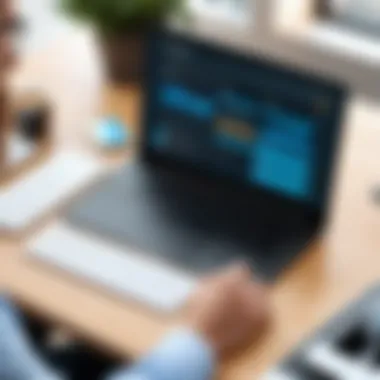

Navigating the Hotschedules Dashboard is crucial for any user wanting to make the most of this platform. The dashboard serves as the central hub from which various functionalities and tools are accessed. Understanding its layout can enhance the efficiency of workforce management, making it easier to manage schedules, communicate with team members, and oversee operational tasks.
Understanding Key Features
The Hotschedules Dashboard is equipped with numerous features designed to streamline operations. Here are some key elements:
- Scheduling Tools: These features allow managers to create, modify, and manage employee schedules efficiently. Users can see real-time availability and easily make adjustments as needed.
- Time Tracking: The dashboard includes options for clocking in and out, providing a reliable way to monitor employee hours. Accurate time tracking is essential for payroll and compliance purposes.
- Communication Tools: Integrated messaging systems facilitate communication among team members. This reduces the likelihood of misunderstandings, leading to smoother operations.
- Reporting Capabilities: Users can generate customizable reports that provide insights into staffing, sales, and inventory. Analyzing these reports can guide decision-making and enhance productivity.
These features collectively support the overarching goal of optimal workforce management. They reduce the time spent on manual tasks and improve accuracy, thereby allowing managers to focus on strategic initiatives.
User Customization Options
Customization options within the Hotschedules Dashboard allow users to tailor their experience according to their specific needs. This flexibility can significantly enhance usability and satisfaction. Key customization features include:
- Personalized Layout: Users can rearrange various elements of the dashboard to prioritize the tools and information most relevant to them. A customized layout can save time and reduce frustration.
- Alerts and Notifications: Setting custom alerts for specific events, like shift changes or schedule approvals, helps users stay informed without needing to check the dashboard constantly.
- Profile Settings: Each user can adjust their settings, such as notification preferences, language, and display options. This ensures a comfortable user experience aligned with individual needs.
In summary, understanding how to navigate the Hotschedules Dashboard is vital for maximizing the platform's capabilities. The dashboard not only houses essential features but also allows for an adaptable user experience that can cater to various workforce management needs. By leveraging these aspects, organizations can enhance operational efficiency and achieve better workforce outcomes.
Potential Issues During Registration
The registration process for Hotschedules is a critical step for effective workforce management. Understanding potential issues during registration can significantly enhance user experience. The importance of addressing these potential challenges lies in ensuring a seamless transition to the platform, thereby maximizing efficiency and usability. Users need to recognize common pitfalls and how to navigate through them. This section focuses on key elements that need consideration.
Common Errors to Avoid
When registering for Hotschedules, users may encounter several common errors. Awareness of these errors can save time and frustration. Here are the main mistakes:
- Incorrect Email Format: Double-check that your email is formatted correctly. A small typo can prevent account verification.
- Weak Passwords: Ensure your password meets security guidelines. Avoid easily guessed phrases and include a mix of characters.
- Incomplete Fields: Leaving fields empty can result in registration failure. Take care to fill out every required field.
- Outdated Browser Issues: Using an outdated browser may cause compatibility issues with the registration form. Update your browser to prevent performance glitches.
Avoiding these common errors is essential for a smooth registration experience. Each mistake can lead to delays in accessing crucial features that Hotschedules provides.
Troubleshooting Registration Obstacles
Sometimes, users face obstacles despite following the correct registration steps. Knowing how to troubleshoot these issues can empower users. Here are some strategies:
- Email Not Received: If the verification email does not arrive, check your spam or junk folder. If it still does not appear, try resending the verification link.
- Forgotten Password: If you forget your password, use the password recovery option. Ensure you're following the steps outlined in the recovery email accurately.
- Technical Glitches: Sometimes, server-side issues can cause registration problems. Try accessing the site at a later time if you experience persistent errors.
- Contact Support: If issues continue, reaching out to Hotschedules support via their website or social media can help resolve complex problems.
"Technical challenges during registration can hinder effective management, making it essential to address these promptly."
Users may find other resources valuable as well. For example, engaging with community forums on websites like Reddit can provide additional insights into common concerns regarding Hotschedules registration.
Understanding these potential issues not only prepares users for any obstacles but also fosters a more efficient onboarding experience. A well-informed user is an empowered one; this understanding enhances the overall capability to leverage Hotschedules effectively.
Maximizing Hotschedules for Workforce Management
Maximizing Hotschedules is not just about using the software; it's about leveraging its full potential for enhanced operational efficiency. In today’s fast-paced business environment, the need for streamlined workforce management is critical. Hotschedules provides various tools and features that help businesses of all sizes optimize staff scheduling, manage labor costs, and enhance communication across teams. Utilizing Hotschedules effectively can lead to better decision-making and improved satisfaction for both employees and management.
Utilizing Scheduling Features
The scheduling features of Hotschedules are central to its effectiveness in workforce management. Users can create, adjust, and manage schedules with ease. Hotschedules enables managers to:
- Quickly Create Schedules: Managers can create comprehensive schedules in a matter of minutes, eliminating the need for manual processes that can lead to errors.
- Workforce Availability: Employees can input their availability directly into the system. This allows for more accurate scheduling, which can minimize conflicts and improve staff morale.
- Shift Swapping: The platform allows employees to swap shifts with one another, within guided parameters set by management. This feature not only increases flexibility but can also lead to improved job satisfaction among team members.
Employers benefit significantly from these features as it reduces the time spent on planning shifts and increases productivity. The ability to view employee availability and preferences can lead to better, more informed scheduling decisions.
Integrating with Other Tools
Integration plays a key role in maximizing the capabilities of Hotschedules. Businesses often utilize multiple software solutions, and the ability to connect Hotschedules with these tools constitutes a significant advantage. Key integrations to consider include:
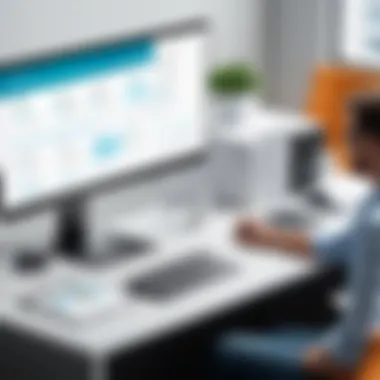

- Point of Sale (POS) Systems: Connecting Hotschedules with POS systems like Toast or Square can provide insights into sales trends that help managers make informed staff allocation decisions during peak hours.
- HR Software: Integration with human resources platforms streamlines administrative tasks such as onboarding and payroll management. This leads to reduced manual entry and enhanced data accuracy.
- Communication Tools: Linking Hotschedules to tools like Slack or Microsoft Teams can improve internal communication, ensuring employees are informed of changes or updates to their schedules.
"By integrating Hotschedules with tools you already use, you create a cohesive ecosystem that bolsters efficiency and effectiveness across your workforce management strategy."
User Insights and Experiences
User insights and experiences play a crucial role in understanding how effectively Hotschedules can meet the needs of its users. These insights provide a real-world perspective on the functionality and reliability of the platform, helping potential users make informed choices. By examining what actual users have encountered, potential registrants can grasp the practical benefits and limitations of Hotschedules. Additionally, user experiences often reveal trends that may not be captured in formal documentation, thus fostering a more comprehensive understanding of the platform's capabilities.
Case Studies from the Industry
Case studies offer valuable context by showcasing how various businesses have implemented Hotschedules in real-life scenarios. In the restaurant industry, for example, a small diner adopted Hotschedules to streamline its employee scheduling process. The manager reported significant improvements in labor management and employee satisfaction. By reducing time spent on manual scheduling, the diner was able to focus more on customer service.
Another case involves a large hotel chain that integrated Hotschedules across its multiple locations. This centralized approach allowed for uniformity in scheduling practices. The hotel chain noted increased efficiency in operations, as it aligned schedules with peak demand times. These case studies illustrate not only the adaptability of Hotschedules but also the substantial benefits that can emerge from its application in different settings.
Feedback on Hotschedules Effectiveness
Feedback from users provides additional clarity on the effectiveness of Hotschedules. Many users emphasize the platform's intuitive interface, noting how it makes navigating duties straightforward. However, some feedback also addresses potential areas for improvement, such as the need for more comprehensive training resources for new users. This balance of positive feedback and constructive criticism allows prospective users to have a well-rounded view of what to expect.
"Hotschedules has simplified our scheduling immensely, yet we still need to enhance our understanding to maximize its potential."
Overall, real-life experiences shared through user insights greatly enrich the narrative surrounding Hotschedules. They empower businesses to evaluate not only the benefits but also the challenges they may face during registration and implementation. This depth of knowledge can prove invaluable for both potential and current users in optimizing their workforce management strategies.
Future Developments in Hotschedules
As the hospitality industry continues to evolve, so does the need for effective workforce management solutions. Future developments in Hotschedules are crucial for ensuring that the software remains relevant and efficient for its users. Innovations will not only enhance user experience but also streamline operations for businesses of all sizes. Keeping an eye on these advancements can provide insights into how organizations can adjust to the ever-changing landscape effectively.
Upcoming Features and Improvements
Hotschedules is always aiming to improve its features and functionalities. Some upcoming developments might include:
- Enhanced Mobile Functionality: As mobile usage increases, updates focusing on mobile capabilities could make it even easier for managers and staff to communicate and manage schedules on-the-go.
- AI-Powered Insights: The integration of artificial intelligence could facilitate predictive scheduling, allowing businesses to adapt more swiftly to demand changes and optimize labor costs.
- Improved Reporting Tools: Advances in data analytics may allow users to generate comprehensive reports, aiding decision-making processes and improving operational strategies.
- User Interface Overhaul: A modernized interface could enhance usability, making it easier for users to navigate various functions.
- Integration Capabilities: Collaborations with other software solutions can help to streamline workflows and improve overall efficiency within workforce management.
These features emphasize Hotschedules' commitment to enhancing user experience, ensuring businesses remain efficient and competitive.
Adapting to Industry Changes
In any industry, adaptability is key to success. Hotschedules aims to remain responsive to trends within the hospitality sector. Here are several considerations that may shape software updates in Hotschedules' future:
- Market Trends: Understanding shifts in consumer behavior can aid Hotschedules in tailoring its features. For instance, if there is an increase in remote work or flexible scheduling, the tool may need to incorporate functionalities that support these trends.
- Regulatory Changes: With evolving labor laws, Hotschedules must adjust its compliance features to meet new requirements. This ensures businesses using its software remain compliant and reduce risk.
- User Feedback: Continuous feedback from users is pivotal. Incorporating user suggestions can lead to improvements that resonate with the actual needs of those in the industry, making Hotschedules more effective.
- Technological Advancements: The fast-paced technological environment necessitates that Hotschedules evolves in line with advancements such as cloud computing and machine learning. This can enhance scalability and performance.
Staying attuned to these factors allows Hotschedules to remain a crucial tool in workforce management, ensuring its users can navigate the complexities of their operations effectively.
Finale
In wrapping up this article, it is vital to recognize the profound impact that effective registration in Hotschedules can have on workforce management. Without a streamlined process, organizations may struggle to utilize the platform fully. This can lead to inefficient scheduling, increased administrative burden, and ultimately, affect service quality in the hospitality industry.
Recapping Key Points
Throughout this guide, we have explored the essential steps for navigating Hotschedules registration. We identified vital elements including:
- Accessing the Hotschedules Website: The starting point for any user
- Creating a New Account: Framework for tailored access
- Email Verification: Critical for account security
- Required Information: Necessary data for effective use
- Dashboard Navigation: Features that enhance management capabilities
This comprehensive perspective underscores that registration is not a mere formality; it sets the stage for successful workforce management.
The Importance of Effective Workforce Management
Effective workforce management is not just an operational necessity; it is crucial for business sustainability. By utilizing tools like Hotschedules, companies gain control over their scheduling processes, which in turn impacts employee satisfaction and operational efficiency.
The benefits include:
- Increased Productivity: Proper scheduling leads to optimized staffing levels, reducing overtime costs.
- Enhanced Communication: A centralized system fosters quick updates and reduces misunderstandings related to shifts.
- Better Customer Service: With efficient scheduling, staff is more prepared, directly enhancing guest experiences.
Failing to leverage a system like Hotschedules results in lost opportunities, while effective management through registration opens doors to greater operational insights.
"The ability to adapt and manage workforce needs correspondingly is the hallmark of successful service industries today."



