Comprehensive Insights into MS Xamarin: An In-Depth Review
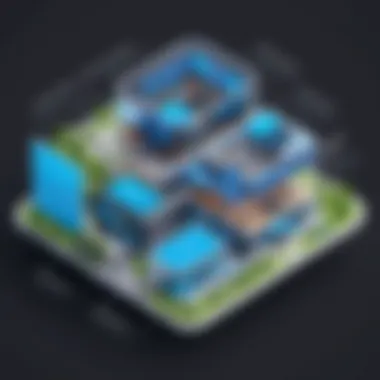

Intro
In the fast-evolving world of mobile application development, MS Xamarin stands out as a leading tool for creating cross-platform applications. Developers increasingly face challenges in providing seamless user experiences across various platforms, including iOS, Android, and Windows. Xamarin serves as a framework that allows developers to write shared code, which can be deployed across multiple platforms.
This article aims to explore the foundational elements of MS Xamarin, focusing on its architecture, key features, and benefits. Understanding these aspects provides valuable insights for software developers, IT professionals, and business owners looking to enhance their mobile development strategies.
Key Features and Benefits
Overview of Features
Xamarin offers several notable features that set it apart from other development frameworks. Its primary feature is the ability to use C#, which integrates well with the .NET framework, enabling developers to leverage existing skills. Some of the key features include:
- Single Codebase: Developers can write a single codebase for both iOS and Android applications, reducing development time and effort.
- Native APIs Access: Xamarin provides access to native APIs, allowing developers to create applications that deliver native performance and user experiences.
- Rich Libraries: The framework includes a rich set of libraries and components, easing the development of complex applications.
- Xamarin.Forms: This tool enables developers to design UI components that work across platforms without the need for platform-specific versions.
- Integration Options: Xamarin supports a wide range of integrations with popular tools and services, such as Azure, making it versatile for various projects.
Benefits to Users
The advantages of using MS Xamarin extend beyond just development efficiency. Users of this framework benefit in several ways:
- Cost Efficiency: By using a single codebase, organizations save on development and maintenance costs.
- Faster Time to Market: The ability to reuse code expedites the development process, allowing businesses to launch their applications quickly.
- Consistent User Experience: Applications built with Xamarin maintain a uniform look and feel across different platforms, improving user satisfaction.
- Community and Support: The Xamarin community is active, providing extensive resources, frameworks, and libraries that facilitate development.
"Xamarin provides a unique solution for those seeking to develop applications with a focus on speed and user experience across multiple platforms."
Comparison with Alternatives
When considering MS Xamarin for mobile development, it is essential to compare it with other available frameworks. This comparison helps in understanding its standing in the market and makes clear its unique offerings.
Head-to-Head Feature Analysis
MS Xamarin primarily competes with other popular frameworks such as React Native, Flutter, and NativeScript. Here’s how they measure up:
- Performance: Xamarin achieves near-native performance by utilizing native APIs. React Native and Flutter also offer good performance but may lag slightly in particular instances.
- Development Speed: Xamarin's ability to share a significant amount of code aids in faster development compared to fully native solutions, albeit React Native and Flutter have a learning curve that promotes rapid design.
- Community Support: Xamarin benefits from the larger .NET community, while React Native and Flutter also have strong support systems.
Pricing Comparison
Cost is a critical factor when choosing a development framework. Xamarin is part of the Microsoft ecosystem, which means that many of its services are integrated with Visual Studio.
- Xamarin: Offers a free version, but enterprises may need to invest in Visual Studio subscriptions for full access to tools, starting at approximately $45 per month.
- React Native: Is open-source, meaning no direct costs, but third-party libraries and tools might require subscriptions.
- Flutter: Similar to React Native, Flutter is also free and open-source, providing broad access without direct costs.
Each framework has its advantages and cost structures, which should be assessed based on specific project requirements.
Understanding these key features, benefits, and comparisons provides a solid foundation for making informed decisions regarding mobile application development using MS Xamarin.
Prolusion to MS Xamarin
In the evolving landscape of mobile application development, MS Xamarin stands out as a significant framework. Its importance extends to various stakeholders, including software developers, IT professionals, and business owners. The ability to develop cross-platform applications efficiently makes Xamarin not just a tool but a strategic asset for creating robust mobile solutions.
This framework is particularly beneficial as it allows developers to write code once and deploy it across multiple platforms such as iOS and Android. This reduces development time and effort, streamlining the entire process. Xamarin also enables access to native APIs, which means developers retain the capability to create applications that feel at home on each respective platform, while still leveraging a shared codebase.
However, it is essential to consider the implications of adopting Xamarin for a project. Companies must evaluate their existing environment, developer skill levels, and the specific needs of their applications. Each of these factors can heavily influence the success of a project built on this framework. By understanding what MS Xamarin brings to the table, stakeholders can make informed decisions that align with both technical requirements and business goals.
What is MS Xamarin?
MS Xamarin is a comprehensive cross-platform app development framework that is part of the Microsoft ecosystem. It allows developers to build applications for various operating systems using a single codebase primarily written in C#. Xamarin simplifies the process of mobile app development by providing a unified platform that integrates closely with Microsoft's Visual Studio.
Xamarin operates on the principle of sharing a substantial portion of code between different platforms. This characteristic promotes not only consistency but also resource efficiency, allowing companies to maintain fewer resources across development teams.
A key feature of Xamarin is its ability to grant developers access to native user interface components and APIs, which maintains the visual appeal and performance of native apps. This robust combination of shared code and native quality creates a compelling option for businesses looking to penetrate multiple markets without the inherent complexities of maintaining separate codebases.
Historical Context
Xamarin was founded in 2011, emerging from the need for a more streamlined approach to cross-platform application development. The framework gained significant traction and popularity due to its innovative features and strong integration with Visual Studio. In 2016, Microsoft acquired Xamarin, thus solidifying its role within the Microsoft development ecosystem.
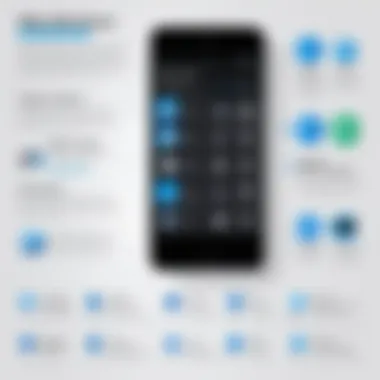

The evolution of Xamarin reflects a broader trend in the mobile application development market where the demand for cross-platform solutions has surged. As mobile devices proliferated, the need for businesses to deliver cohesive experiences across platforms became critical. Xamarin's historical context is essential, as it highlights the framework's adaptability and alignment with industry needs.
The framework has undergone various updates and enhancements, keeping pace with technological advances and user feedback. As the mobile development landscape continues to evolve, Xamarin has maintained its relevance by focusing on the needs of developers and businesses in a competitive market.
Core Features of MS Xamarin
Understanding the core features of MS Xamarin is essential for any developer or business looking to leverage this framework for cross-platform mobile app development. These features not only define the functionality of Xamarin but also set it apart from other development tools. By utilizing these core elements, developers can create applications that are robust, scalable, and maintain a consistent user experience across different platforms.
Xamarin.Forms
Xamarin.Forms serves as a cornerstone for creating user interfaces in multi-platform apps. It allows developers to design the UI once, and then this design is automatically translated into native user interfaces on both iOS and Android. It uses XAML, a markup language, to define layouts and controls, which enhances coding efficiency.
"Xamarin.Forms is essential for reducing development time and ensuring a uniform look and feel across platforms."
This feature is particularly advantageous for projects with limited time and resources. Since most of the code is shared, it dramatically decreases duplication efforts. Moreover, this results in synchronized updates, making the maintenance process smoother and less error-prone. For companies focusing on rapid deployment, the benefits become immediately apparent.
Native User Interfaces
Another critical aspect of MS Xamarin is its ability to facilitate the development of native user interfaces while still using a shared codebase. This means that developers can harness the unique design and performance advantages of each platform. Users will experience applications that feel native.
Native features, such as native gestures and platform-specific controls, can be seamlessly integrated. Developers can create platform-specific projects that link to the core shared code, enhancing the application's responsiveness and performance.
Shared Codebase
A significant advantage of using MS Xamarin is the shared codebase. Up to 90% of the code can be shared across different platforms. This reduces the amount of rework required for different versions of an application and lowers the potential for inconsistencies.
This shared code structure not only promotes consistency across platforms but also facilitates easier maintenance and updates. Developers can implement changes in one location without the need to duplicate efforts across various codebases.
Integration with Visual Studio
MS Xamarin tightly integrates with Visual Studio, a development environment that many developers are already familiar with. This integration allows developers to benefit from powerful tools like debugging, testing, and performance profiling.
Visual Studio provides a user-friendly interface for accessing Xamarin features, simplifying workflows and enhancing productivity. Additionally, developers can use familiar languages, such as C# and .NET, which streamlines the learning process for new team members.
To summarize, the core features of MS Xamarin represent a robust framework for developing cross-platform applications. By focusing on shared components, native user interfaces, and robust development tools, Xamarin is positioned as a leading choice for professionals in the software development industry. The unique structure allows for greater efficiency, better performance, and ultimately, a superior user experience.
Development Process with MS Xamarin
The development process with MS Xamarin is critical to fully utilizing this platform, especially for those involved in cross-platform mobile application development. Understanding this process facilitates a smoother transition from ideation to deployment. This section targets software developers and IT professionals who seek to gain proficiency in utilizing Xamarin effectively.
Setting Up the Environment
Establishing the development environment serves as the foundation of your Xamarin project. First, you need to install Visual Studio. The Community edition is sufficient for many developers and includes the tools necessary for Xamarin development. Be sure to select the Mobile development with .NET workload during installation. After this, you might want to set up the Android SDK and necessary emulators if you plan to develop for Android. For iOS development, a Mac machine is needed, as it requires Xcode to build and run applications. This setup can be complex but is essential for ensuring that all features work cohesively.
"A properly configured environment reduces setup time in future projects and enhances productivity from the start."
Creating Your First Application
Once the environment is ready, creating your first application can be an enlightening experience. Start by creating a new project in Visual Studio and select the appropriate Xamarin project template. Depending on your focus, you can choose Xamarin.Forms for cross-platform apps or Xamarin.Native for a more tailored approach. The drag-and-drop interface allows for rapid UI development. A Hello World application is a great starting point; it introduces fundamental concepts and helps understand layout and functionality. This essential step builds confidence and provides insights into Xamarin's development workflow.
Debugging and Testing
Debugging and testing are integral to ensuring a robust application. Visual Studio includes built-in debugging tools that allow you to set breakpoints, inspect variables, and step through your code. Testing can be done through Xamarin Test Cloud, which enables running tests across various devices. It is vital to write unit tests as you develop to catch issues early. Integration tests can further ensure that the application functions as expected in real-world scenarios. Having a solid debugging and testing plan can save time and reduce costs associated with fixing issues post-deployment.
In summary, the development process with MS Xamarin is multifaceted and requires careful planning in each step. By setting up a proper environment, starting with simpler applications, and implementing rigorous testing protocols, developers can leverage Xamarin's capabilities effectively.
Advantages of Using MS Xamarin
MS Xamarin provides numerous advantages that make it a highly sought-after framework for mobile application development. Development teams need to understand these benefits to leverage Xamarin effectively. The advantages are not just superficial appeal but are rooted in how it fundamentally changes the way apps can be developed and maintained.
Cross-Platform Development
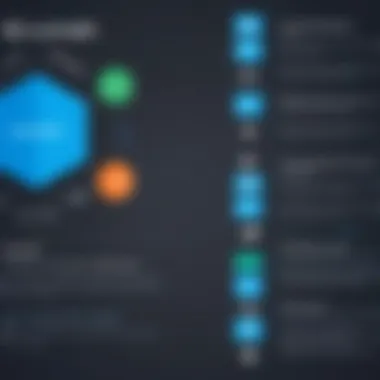

One of the main benefits of MS Xamarin is its ability to support cross-platform development. Developers can write their code once and deploy it on both iOS and Android platforms. This reduces the amount of time spent on porting or rewriting code specifically for different systems. The use of a single codebase means faster updates and more consistent user experience.
"Cross-platform offers an efficient way to reach a wider audience with reduced overhead in development efforts."
The Xamarin.Forms toolkit encapsulates this advantage. It allows developers to design interfaces that automatically adjust across devices, making the transition seamless. Since most businesses aim to reach wider audiences, this feature is particularly invaluable.
Faster Time-to-Market
Time is a critical factor in today's fast-paced tech environment. MS Xamarin helps shorten development cycles, enabling businesses to release their applications more quickly. By utilizing shared code resources and native APIs, the time from concept to deployment is markedly reduced.
Moreover, the ability to make real-time updates enhances development agility. For instance, developers can conduct necessary fixes without having to pass through lengthy platform-specific approval processes. This means products can be continually iterated upon and improved post-launch, which is essential for maintaining user engagement.
Cost Efficiency
Using MS Xamarin for application development also offers notable financial benefits. With a single codebase, companies can save on development expenses often incurred when creating separate applications for each platform. The potential reduction in needed manpower translates into lower salaries, training costs, and overhead expenses.
Additionally, the framework's efficiency in handling bugs and updates further contributes to cost reduction over time. Money saved in development can then be redirected towards marketing strategies or further technological innovations.
Challenges and Limitations
In any technology landscape, understanding the challenges and limitations of tools is critical for ensuring optimal selection and implementation. For MS Xamarin, this understanding is especially crucial, as its adoption affects various dimensions of mobile application development. While Xamarin presents numerous benefits for cross-platform development, developers and businesses must also recognize its shortcomings to make informed decisions.
Performance Issues
One of the significant concerns with MS Xamarin is performance. Despite being a strong choice for cross-platform app development, applications made with Xamarin can encounter slowness, especially in CPU-intensive scenarios. Native performance is often preferred in mobile apps, given their high standards for user experience. Xamarin uses a layer of abstraction to render applications on different platforms, which might slightly impact speed in comparison to fully native apps. Developers must judiciously profile their applications. Tools like Visual Studio's Diagnostic Tools can help identify performance bottlenecks early, allowing developers to make necessary adjustments.
Limited Access to Native Features
Another limitation is the limited access to native features and APIs in some cases. Xamarin provides bindings for most native APIs, but some features may not be fully supported or remain in early development stages. This disparity can lead to frustration, particularly for developers needing specific functionalities that are integral to their app's success. Additionally, Xamarin's reliance on individual platform SDKs means that as new features roll out on native platforms, Xamarin may lag in incorporating these into its framework. As a result, developers may find themselves compromising on functionality or spending additional time ensuring proper integration of native features.
Learning Curve for New Developers
For those new to Xamarin or cross-platform frameworks, the learning curve can be steep. While C# is a language that many find accessible, grasping the concepts of Xamarin, including its architecture and best practices, takes time. New developers might struggle with understanding the differences between Xamarin.Forms and Xamarin.Native. Also, distinguishing the nuances in user interface design across varying platforms adds to the complexity. Companies must invest in training and resources to integrate new developers successfully into projects using Xamarin, which can increase initial development time and costs.
"The understanding of challenges is as important as the skills learned in development. This truth holds particularly with tools like Xamarin."
By addressing these performance issues, limitations on access to native features, and the learning curve for new developers, organizations can better prepare for using MS Xamarin effectively. Keeping these factors in mind will ensure a smoother development journey and foster more robust application outcomes.
Real-World Applications of MS Xamarin
The real-world applications of MS Xamarin are a significant facet of its appeal and utility in mobile app development. By allowing developers to write a single codebase that works across multiple platforms, Xamarin has enabled businesses of all sizes to streamline their development processes. This aspect significantly enhances efficiency and decreases the time to market, which is crucial in today's fast-paced tech environment.
Xamarin’s versatility is evident in its adoption across various industries. Identifying successful implementations provides insight into its practical advantages and limitations. The following subsections will delve into specific case studies and general industry usage, highlighting the effectiveness of MS Xamarin for different entities in the mobile app ecosystem.
Case Studies
Numerous organizations have successfully leveraged MS Xamarin to develop robust applications. For example, the Storyo application, which helps users compile travel stories using photos and videos, utilized Xamarin to create a seamless user experience. By doing so, Storyo enabled a single development effort to cater to both iOS and Android, reducing redundant programming efforts.
Another notable case is Alaska Airlines. They utilized Xamarin to enhance their mobile services, allowing customers to manage bookings effectively across platforms. With this implementation, the company focused on ensuring a consistent user experience, a critical requirement in the competitive travel industry.
These case studies illustrate that whether one is a small startup or a large enterprise, MS Xamarin can address specific needs while enhancing overall productivity. Not only does Xamarin facilitate the development of user-friendly applications, but it also promotes a more cohesive branding strategy by ensuring identical UI elements across devices.
Industry Usage
The adoption of MS Xamarin spans across several industries, ranging from healthcare to finance and entertainment. In the healthcare sector, applications like CureMD utilize Xamarin for patient management systems, providing a unified interface for both providers and patients. This enables healthcare professionals to access patient information on-the-go, regardless of the device being used.
In finance, apps such as Deloitte's mobile auditing tool leverage the framework to provide auditors access to essential data and functionalities during field audits. This has revolutionized how audits are conducted, making them faster and more efficient than traditional methods.
Community and Support
In the realm of software development, community and support are fundamental elements that can significantly influence the success of a tool or framework. For MS Xamarin, thriving community engagement and comprehensive support systems are not just beneficial; they are essential. The collective knowledge and resources available within the Xamarin community empower developers to overcome obstacles, share innovations, and enhance their skills. This section explores the critical role that community and support play in the MS Xamarin ecosystem, including the various resources available and their specific advantages for users.
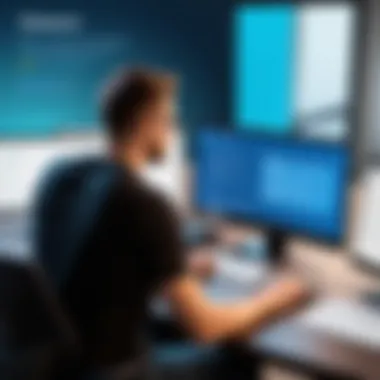

Official Documentation
MS Xamarin offers extensive official documentation that serves as a vital resource for both beginners and experienced developers. The documentation covers a wide range of topics, from initial setup to advanced features. This is important because having access to clear, structured information can help users navigate the complexities of cross-platform development.
In the documentation, developers can find:
- Guides and tutorials that walk through specific processes, making the learning curve less daunting.
- API references that provide detailed information on class definitions, methods, and their usage, ensuring that developers can write efficient and effective code.
- Samples and code snippets that showcase best practices and demonstrate how to implement various functionalities.
The quality of official documentation can greatly impact a developer’s ability to quickly resolve issues or understand new features. Therefore, having well-curated resources fosters proficiency within the community, ultimately benefiting projects that utilize MS Xamarin.
Online Forums and Communities
In addition to official documentation, online forums and communities contribute substantially to the support ecosystem surrounding MS Xamarin. These platforms provide a space for developers to ask questions, share answers, and discuss the latest trends and issues related to Xamarin development.
Some notable online communities include:
- Stack Overflow: A highly active forum where developers can seek answers to specific programming questions or share solutions with others. With numerous tagged discussions related to Xamarin, it is a prime place to search for practical advice.
- Reddit: Subreddits dedicated to MS Xamarin serve as informal gathering places where users can post questions, share experiences, and engage in meaningful discussions. This interaction promotes learning and allows for diverse perspectives on development challenges.
- Facebook Groups: There are various Facebook groups focused on MS Xamarin where developers can connect, share resources, and offer support. These closed groups often facilitate discussions in a more personal environment.
Engaging with these online communities helps developers stay updated on new features, common issues, and industry best practices. Moreover, the collaborative nature of these platforms often leads to quick resolutions and shared learning experiences, enriching the overall skillset of individuals within the MS Xamarin community.
"A strong community not only provides support but also inspires innovation among its members."
The Future of MS Xamarin
The future of MS Xamarin is a topic of significant interest for developers and businesses alike. As technology evolves rapidly, understanding these trends is crucial for those who closely follow software development. In this section, we will explore how Xamarin is positioned to adapt to the changing landscape, how its features may evolve, and what this means for end-users.
Evolution of Technology
Technology is in a constant state of flux. MS Xamarin has shown resilience and adaptability in this environment. The demand for cross-platform mobile applications has ever-increasing, and Xamarin allows developers to create applications efficiently for both iOS and Android.
In the near future, we can expect Xamarin to incorporate new programming paradigms. This includes advances in cloud computing and artificial intelligence, allowing applications to become smarter and more responsive.
Furthermore, as development frameworks shift towards modern approaches like microservices architecture, it is likely Xamarin will evolve to support these methodologies. The integration with Azure services stands out as a major advantage; it allows Xamarin apps to be more scalable and robust, addressing current industry needs.
While Xamarin already leverages C# and .NET technologies, future releases may see enhanced integration with emerging languages and tools. This may further widen its audience and improve application performance.
Potential Upgrades and Innovations
Looking ahead, several potential upgrades appear feasible for MS Xamarin.
- Improved Performance: Future iterations could focus on reducing latency and improving app response times. Enhanced performance will attract enterprise applications where efficiency is a priority.
- UI Enhancements: Continued improvements in Xamarin.Forms will likely make it easier for developers to create visually appealing applications. A more intuitive user interface will help developers deploy user-friendliness in design.
- Better Native Features Access: One limitation has been the availability of certain native functionalities. Future updates may aim to bridge this gap, offering developers thicker support for hardware features such as biometrics, GPS, and more.
- Community Contributions: With a growing community, we might see an uptick in support libraries and open-source tools. This expansion could augment the development processes and foster a healthier ecosystem around Xamarin.
"In a landscape moving towards integration and seamless user experiences, Xamarin is poised for growth, paving the way for a robust future for cross-platform apps."
In summary, the market continues to evolve. MS Xamarin's future seems bright as it adapts to integration needs and technological advancements. Organizations and developers must stay informed about these developments to harness Xamarin's full potential and maintain competitiveness in the software market.
End
The conclusion of this article serves as a pivotal moment for the reader. It encapsulates the multifaceted insights into MS Xamarin that are explored throughout the text. A well-rounded understanding of a tool like Xamarin is essential for anyone engaged in software development or IT. This is not merely a tool; it is a framework that holds significant potential for cross-platform application development. The consideration of specific elements, such as its architecture, unique features, and both its advantages and limitations, is crucial.
In reflecting on the key points outlined, it becomes increasingly clear that MS Xamarin offers a host of benefits. Developers can enjoy shared codebases, which reduce development time and enhance efficiency. However, being aware of the platform’s challenges—like the possibility of performance issues and limited access to certain native features—is equally important. Each aspect must be weighed in the context of project requirements and team capabilities.
"A tool is only as effective as the knowledge and skills of those who wield it."
New trends and libraries continuously emerge. Staying updated is necessary for maximizing the utility of MS Xamarin. Toward the end, the analysis regarding real-world applications showcases the ability of Xamarin to solve diverse problems across industries. This correlation between theory and practice aids in grasping Xamarin's role within the larger software landscape.
Thus, this conclusion not only serves as a summary but also encourages IT professionals and business owners to engage deeply with the insights presented. It invites readers to critically analyze how MS Xamarin could fit into their development strategies.
Final Thoughts
In summation, MS Xamarin represents a significant convergence of technology and innovation in mobile app development. Its ability to support cross-platform solutions while maintaining a user-friendly approach positions it as a preferred choice among developers. A careful examination of the previously discussed aspects can provide more clarity on its capabilities. However, continual learning and adaptation will remain key for any team looking to maximize what Xamarin has to offer.
Making an Informed Decision
Making a well-informed decision about adopting MS Xamarin necessitates a systematic evaluation of your needs and goals. Consider several factors: first, assess the skill set of your development team. Is there sufficient experience with C# or .NET? Understand the scope of your project. Will it require advanced features available only through native coding?
Next, contemplate your target audience. Different platforms may work better for certain user groups. Gathering feedback from existing users regarding their experiences with Xamarin can also illuminate potential pitfalls and strengths.
Engaging internal stakeholders with these insights will be valuable. It is prudent to prototype quickly. Building a minimal viable product with Xamarin can provide real-world testing of its suitability for your specific requirements.



