Essential Insights into Software Testing Methodologies
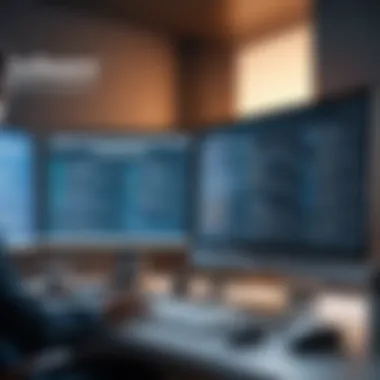

Intro
In the fast-paced realm of software development, the importance of rigorous testing cannot be overstated. It acts as a safety net, ensuring that applications perform as intended before they meet users. Software testing is not just another step in the development process; it's a critical determinant of a product's reliability and quality. Without ample testing, software is akin to a ship without a compass, adrift in turbulent waters. This comprehensive guide will shed light on the intricate methodologies that those involved in software development must understand. From the various types of testing to automated strategies, every aspect contributes to crafting an exceptional user experience.
Key Features and Benefits
Overview of Features
Software testing encompasses numerous methodologies and tools designed to ensure software quality. These include:
- Unit Testing: Checks the smallest parts of an application.
- Integration Testing: Merges two or more applications to evaluate interactions.
- System Testing: Evaluates the complete system as a whole.
- User Acceptance Testing (UAT): Validates the software against user requirements.
Each testing type serves a specific function and helps identify different kinds of errors.
Benefits to Users
The advantages of thorough software testing extend beyond the immediate developers. For end-users, effective testing brings:
- Reliability: Fewer bugs mean smoother interaction with applications.
- User Satisfaction: Well-tested software aligns closely with user expectations and needs.
- Cost Savings: Early detection of errors can prevent costly rework down the line.
- Risk Mitigation: Testing helps identify potential failures before they lead to serious issues.
In essence, investing time in software testing ultimately pays off, ensuring a high-quality product that users can trust.
Comparison with Alternatives
When considering software testing methodologies, it’s important to evaluate them against other approaches.
Head-to-Head Feature Analysis
Some alternatives to traditional software testing include:
- Manual Testing: While traditional, it’s time-consuming and prone to human error.
- Automated Testing: Offers quicker execution and repeatability but requires initial setup costs.
Each method has its strengths and weaknesses, and selecting the right approach can significantly impact product quality.
Pricing Comparison
The costs of software testing can vary widely. Manual testing might seem less expensive at first glance, but it is often more labor-intensive. Automated testing, despite higher initial expenses, can save money in the long term through repeated tasks. Understanding these costs can provide clearer insight into what aligns best with project needs.
To conclude, software testing is essential in today's digital landscape. The intersection of various testing methodologies, strategic automation, and a user-centered approach creates a framework for quality assurance that can elevate any software product to new heights.
"Quality is never an accident; it is always the result of intelligent effort."
– John Ruskin
By grasping the complexities of software testing, IT professionals, developers, and businesses can significantly enhance their software validation processes, standing at the ready to navigate the intricacies of today's technology landscape.
Prologue to Software Testing
In the realm of software development, the concept of testing holds paramount significance. It is the linchpin that ensures the integrity, functionality, and user satisfaction of the product. To gloss over software testing is akin to building a house without a foundation; it may appear structurally sound at first, but it is likely to topple under pressure.
Software testing is not simply a checkbox in the development cycle; it is an ongoing process that influences every aspect of the project. Understanding its relevance means recognizing that quality assurance cannot be an afterthought. By incorporating it from the outset, development teams can catch issues early, saving time and resources in the long run.
Defining Software Testing
Software testing can be defined as the systematic process of evaluating and verifying that a software program meets specified requirements and functions as intended. This process not only identifies bugs but also ensures that the software product conforms to user expectations and business objectives. A simple way to think about it is that software testing is like a dress rehearsal before the show; it helps to identify any missteps before the audience sees the performance.
Testing can take many forms; each approach has its unique focus and methodology, whether functional or non-functional. It aims to produce confidence and assurance that the software product is viable and dependable. Consequently, it serves as a critical component in producing high-quality software.
Importance in the Software Development Lifecycle
The significance of software testing cannot be overstated, especially in the context of the software development lifecycle (SDLC). Integrating testing early in the lifecycle offers various benefits:
- Early Bug Detection: Finding defects in the early stages of development helps reduce cost and time associated with fixing later.
- Enhanced Collaboration: Testing requires collaboration between developers, testers, and stakeholders. This fosters a better understanding of requirements and promotes quality-focused development.
- User Satisfaction: By validating the functionality against user requirements, testing enhances the product's usability, leading to higher customer satisfaction.
- Risk Mitigation: Regular testing aids in identifying risks promptly, allowing teams to address potential failures before they cascade into bigger problems.
"Failing to test is like locking the front door, but leaving a window wide open."
In summary, software testing is a vital cog in the machinery of the SDLC. It ensures that each component functions correctly and meets both user requirements and business goals. Without it, the risk of delivering flawed software greatly increases, ultimately impacting user trust and satisfaction.
Types of Software Testing
Understanding the different types of software testing is crucial for ensuring a smooth software development process. Each type, whether functional or non-functional, serves specific purposes that help identify bugs and optimize performance. This not only contributes to a better end product but also enhances user satisfaction and reliability in software solutions. As the complexity of applications increases, leveraging a variety of testing methods becomes indispensable.
Functional Testing
Functional testing focuses on verifying that the software meets its specified requirements. This type involves ensuring that every function of the software operates in conformance with the requirement specification. It’s essential for confirming that the system performs its duties as expected.
Unit Testing
Unit testing breaks down the software into its smallest testable parts. The goal is to validate that each unit of the software performs as designed. A significant aspect of unit testing is its ability to test individual components in isolation, which helps in early detection of issues. The key characteristic of unit testing is its focused approach on the smallest pieces of code. Unit tests are often written and maintained by software developers, making it a popular choice in agile environments.
The unique feature of unit testing is its ability to provide quick feedback. Developers can detect defects early in the development cycle, significantly reducing the cost and time of later-stage testing. However, one disadvantage is that unit tests might not catch integration issues that occur when the units interface with each other, which can lead to larger problems down the line.
Integration Testing
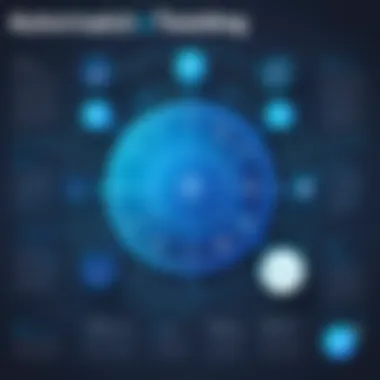

Integration testing assesses the interfaces between components, interactions with different parts of the system, and communication with external systems. This stage unites various modules and tests them as a group. Its key characteristic lies in confirming whether combined parts of an application work together correctly.
Integration testing is a beneficial choice because it highlights issues that may not appear during unit testing. Unique considerations include validating interfaces and data flow, which is often where discrepancies can arise. However, it can be more complex to execute than unit testing, and if conducted improperly, it may lead to overlooking crucial integration mistakes.
System Testing
Once integration testing is complete, system testing evaluates the entire system's compliance with the specified requirements. This comprehensive testing ensures that the software functions as a whole, simulating real-world usage. The key characteristic of system testing is its holistic approach, encompassing functional and non-functional testing aspects.
This type of testing is especially beneficial when it comes to quality assurance. It confirms that the application meets both the functional requirements and user expectations. One unique feature is that it can incorporate different testing methods like performance and security testing, providing a rounded validation of the system. Nevertheless, its main challenge lies in its complexity and the time it requires due to the extensive coverage it provides.
User Acceptance Testing
User Acceptance Testing (UAT) is a critical final step in the testing process, where real users validate the software in a controlled setting. This testing ensures that the software meets user expectations and is ready for deployment. The key characteristic of UAT is its user-focused approach, where users are directly involved in testing.
UAT serves as a beneficial aspect because it provides objective feedback from actual users, which can lead to improvements that development teams might overlook. A distinctive feature is that it often occurs in a real or near-real environment. However, its disadvantages can include the dependency on user availability and potential bias if users are influenced by developers during the process.
Non-Functional Testing
Non-functional testing evaluates the criteria not related to specific behaviors or functions of the application. This type of testing is essential for assessing performance, security, usability, and other attributes of the software that contribute to overall user satisfaction and reliability.
Performance Testing
Performance testing examines how the application performs under various conditions, assessing speed, scalability, and stability. Its key characteristic revolves around the assessment of responsiveness and the behavior of the application under stress. As applications are deployed to more users and varied environments, performance testing plays a pivotal role in ensuring they can handle real-world conditions.
This testing is particularly beneficial for identifying bottlenecks and ensuring user satisfaction by uncovering performance-related issues before they reach the user. The unique feature lies in its ability to mimic real-world usage scenarios, from high traffic to critical operations. However, the downside often involves the complexity of setting up the necessary test environments and conditions.
Security Testing
Security testing aims to uncover vulnerabilities, threats, and risks in the software. The key characteristic of security testing is its focus on protecting the data and maintaining the integrity of the software. Ensuring that only authorized users have access to certain functionalities is crucial given the rising incidents of cyberattacks.
The benefits are clear: identifying weaknesses early can save organizations from significant financial losses and data breaches. One unique aspect involves techniques like penetration testing, which simulates attacks on the software. However, this kind of testing often requires specialized knowledge and can therefore be more costly and time-consuming.
Usability Testing
Usability testing assesses the user experience and interface with the application. It's focused on ensuring that the software is easy to use and meets the user's needs. The key characteristic of usability testing is its focus on real user interaction, rather than just functionality.
This testing is particularly beneficial because it can expose usability issues before the product launch, saving companies from costly redesigns post-launch. A unique feature of usability testing is the way it taps into user feedback directly, which is invaluable. However, one disadvantage is that it can be subjective, and the outcomes can depend heavily on the users involved in the testing.
Testing Strategies and Methodologies
In the realm of software testing, the implementation of effective strategies and methodologies cannot be overstated. These frameworks form the backbone of the testing process, guiding teams through the tumultuous waves of software development. When businesses engage in software development, they are often faced with pivotal questions: What testing approach should we adopt? Which methodology aligns best with our project goals and timelines? By exploring different testing strategies, organizations can harness the full potential of their testing efforts, ensuring high-quality outcomes while also managing costs and resources effectively.
Testing strategies encompass not only the selected methodologies but also the overall planning and execution of the testing process. Properly chosen strategies can yield significant benefits: they can reduce the time to market, improve software reliability, and adapt flexibly to changes in project requirements. Consequently, a firm grasp of these methodologies can dramatically influence the software's trajectory and success.
Waterfall Model
The Waterfall model is among the earliest frameworks applied in software development, remaining relevant even today. Its structure follows a linear, sequential path where each phase must be completed before moving on to the next. This model is especially well-suited for projects with clearly defined requirements that are unlikely to evolve during development.
The stages of the Waterfall model are:
- Requirements Analysis
- System Design
- Implementation
- Verification
- Maintenance
While this method can appear limiting, its clarity brings benefits. Testing occurs only after development is complete, allowing for a thorough examination before moving into the maintenance phase. However, the rigidity can pose a challenge, particularly in dynamic environments where requirements might shift mid-development. In such scenarios, it might feel like trying to navigate through quicksand.
The Waterfall model's straightforwardness can be deceptive; it demands commitment to established specifications.
Agile Methodology
Agile methodology flips the traditional approach on its head. This strategy fosters flexibility and encourages iterative development, making it ideal for projects where requirements can change rapidly. In Agile, testing is embedded in every stage of the development process. Cross-functional teams work collaboratively, producing software in short cycles called "sprints."
Key traits of Agile include:
- Frequent Iterations: Each sprint results in a usable product increment.
- Continuous Feedback: Stakeholders are involved throughout the process, providing input that refines development and testing efforts.
- Adaptable Planning: Agile embraces change, allowing teams to pivot as new information arises.
This adaptability can enhance the overall quality of the software, but it also places emphasis on strong communication and collaboration among team members, making Agile much like a dance—each partner must be in sync.
DevOps Integration
DevOps represents a cultural shift in the software development field, integrating development and operations teams to enhance collaboration. In this paradigm, testing becomes a collaborative endeavor that is incorporated from the start of the development lifecycle.
Some critical components of DevOps include:
- Continuous Integration/Continuous Deployment (CI/CD): Automates the testing and deployment processes, allowing for fewer errors and faster updates.
- Infrastructure as Code (IaC): Manages infrastructure through code, enhancing consistency and reducing risk during changes.
- Shift-Left Approach: Testing is performed earlier within the lifecycle, dramatically increasing the feedback loop and effectiveness.
DevOps aims not just at efficiency but also at fostering a culture that prioritizes quality. Testing in this setup feels more like a well-oiled machine, where each component is crucial for overall functionality.
By employing these methodologies, organizations can define their testing paths effectively, directly impacting the quality and success of their software projects. Understanding how these frameworks interconnect allows for a more cohesive strategy that aligns with both business objectives and user demands.
The Role of Automated Testing
Automated testing has emerged as a game changer in software development, shifting the paradigm from conventional manual techniques to more sophisticated automated processes. Its significance cannot be understated in an era where speed and accuracy are paramount. With thousands of lines of code being deployed multiple times a day, organizations need a reliable way to ensure that their software operates correctly across different environments—and that’s where automation steps in. Not only does it bring a higher degree of reliability and coverage, but it also contributes to a more streamlined development cycle.
Advantages of Automation


The advantages of automated testing are plenty and compelling. Not only does automation save time, but it also boosts efficiency and consistency. Here’s a closer look at some key benefits:
- Speed: Automated tests can run much faster than human testers, especially when executed in parallel across different environments. This is invaluable when you’re racing against the clock.
- Repeatability: Automated tests, once written, can be reused as needed. This minimizes the likelihood of human error, ensuring that tests are executed the same way each time.
- Resource Optimization: By reducing the amount of manual testing required, teams can allocate more human resources to exploratory testing or other high-value tasks.
- Immediate Feedback: Automated testing provides immediate results after a code change. This instant feedback loop is crucial for maintaining development speed while still focusing on quality.
- Comprehensive Coverage: Automation helps in executing a higher number of test cases, including edge cases that might be neglected during manual testing.
These advantages create a solid case for integrating automated testing into the software development lifecycle. However, it is essential to weigh these benefits against certain considerations as further explored in the next section.
When to Automate Testing
Knowing when to automate testing can be a tricky business. It’s not a one-size-fits-all solution; rather, it should be implemented thoughtfully. Here are some scenarios where automation makes perfect sense:
- Repetitive Tasks: If a particular test has to be run on various builds or iterations frequently, automation saves time and minimizes effort.
- Complex Test Cases: Automated scripts can handle complex scenarios, particularly those involving a multitude of data combinations or those difficult for manual testers to execute consistently.
- Regression Testing: Every time a new feature is added, regression testing ensures that existing functionality remains intact. Automating these tests can save considerable time and catch any inadvertent failures early on.
- Performance Testing: Testing an application under heavy loads or simulating multiple users is a job that begs for automation. Using tools like LoadRunner or JMeter, teams can assess scalability and performance under various conditions.
- Long-Term Projects: For projects that will be maintained or developed over an extended period, investing time in automated testing can yield long-term benefits that significantly outweigh upfront costs.
Automated testing can indeed accelerate the process while ensuring that quality is always front and center. However, organizations should carefully evaluate their specific context before diving headfirst into automation. For instance, automating a small, one-off project may not yield a good return on investment. Balancing speed and quality with thoughtful decisions about testing methodologies is crucial for achieving the best outcomes.
Metrics and Effectiveness of Testing
Measuring the effectiveness of software testing isn't just about ticking boxes or recording numbers; it's crucial for evaluating how well the software performs under various conditions. Understanding metrics is key in determining not only the quality of your product but also streamlining processes for future developments. Thus, diving into metrics like Test Coverage, Defect Density, and Pass and Fail Rates will help stakeholders get a clearer picture of where their efforts stand and how they can improve.
Test Coverage
Test Coverage serves as a cornerstone for assessing the thoroughness of testing efforts. In essence, it shows the amount of code or functionality that's been executed during testing. Higher coverage means fewer potential blind spots, while lower coverage can unearth areas laden with risk.
- Types of Test Coverage:
- Statement Coverage: Measures which statements in the code were executed.
- Branch Coverage: Evaluates whether each branch of control structures was tested.
- Function Coverage: Looks at whether each function in the system has been called during testing.
To make it most useful, aim for close to 100% statement and branch coverage. However, be mindful of diminishing returns; reaching total coverage can sometimes just open a can of worms. It’s crucial to balance between extensive coverage and practical resource allocation.
"Coverage is not a goal, but a guide for where to look."
Defect Density
Defect Density is another critical metric that provides insight into the number of defects found in a given amount of code (typically per 1,000 lines of code). It helps identify which parts of the software are problematic.
- Why It Matters:
- A high defect density signals trouble spots that may need additional fixes and attention.
- Monitoring this metric helps inform resource allocation for future projects or sprints.
- It serves as an indicator of overall product quality, not just the testing process.
However, comparing defect density across different projects can be tricky since factors like complexity, team experience, and differing coding standards might skew the numbers. Take it as a relative measure rather than an absolute metric.
Pass and Fail Rates
Finally, the Pass and Fail Rates can often tell you more about your testing process than you think. Simply put, this metric shows how many test cases passed compared with how many failed during a testing cycle.
- Key Takeaways:
- A high pass rate often indicates a solid codebase, but don't let it lull you into complacency.
- A low pass rate reveals potential issues that may necessitate further investigation.
- This metric can also highlight trends over time, allowing teams to gauge the efficacy of their testing strategies.
Each of these metrics—Test Coverage, Defect Density, and Pass and Fail Rates—works symbiotically to offer a holistic view of testing effectiveness. They underscore not just the quality of the software but also guide improvements and adjustments in testing methodologies. Keeping an eye on these metrics enables teams to be proactive rather than reactive, thus setting the stage for ongoing success.
Tools for Software Testing
In the ever-evolving landscape of software development, tools for software testing play a critical role in ensuring quality and performance. Utilizing the right tools not only streamlines the testing process but also enhances the reach and effectiveness of testing strategies. These tools can significantly aid professionals in identifying bugs, tracking progress, and integrating feedback into the development cycle. This section sheds light on various essential categories of testing tools, their benefits, and what considerations should be kept in mind when selecting them.
Test Management Tools
Test management tools are designed to help teams plan, execute, and track software testing processes effectively. When organizations manage multiple testing projects or work with large teams, having a robust test management tool becomes crucial. These tools provide a centralized platform for documentation, reporting, and collaboration, facilitating smoother workflows.
Key Benefits:
- Improved Communication: By providing a shared workspace where all stakeholders can view and update test cases, test plans, and results, these tools help ensure everyone is on the same page.
- Traceability: Test management tools maintain a clear lineage of requirements to test cases, making it easier to ensure all critical features are covered during testing.
- Reporting Capabilities: They often come with customizable dashboards and reporting functionalities that allow teams to track progress and quality in real-time.
Considerations:
- Organizations should evaluate whether the tool integrates with other platforms they are already using, which can save time and reduce friction in their processes.
- The user interface of the tool matters as well; a more intuitive tool can significantly reduce the learning curve.
Automation Tools
With the growing complexity of software applications, the reliance on automation tools has burgeoned. Automation tools are invaluable in executing repetitive tasks, which frees up testers to focus on more nuanced evaluations. They're particularly useful in regression testing when changes made in the code could affect existing functionality.
Advantages of Automation Tools:
- Speed: Automated tests can be executed much faster compared to manual testing, resulting in quicker feedback loops for developers.
- Consistency: They guarantee that tests run consistently and without human error, which can be a significant advantage when maintaining test rigors over multiple cycles.
- Scalability: Automation tools can handle large volumes of test cases in parallel, making them suitable for large-scale projects.
Things to Consider:
- It's crucial to choose automation tools that align with the technology stack being used in development, as compatibility can significantly impact their effectiveness.
- Testing team members should have the necessary skills to write and maintain automated tests, or training must be provided, which can add to costs.
Performance Testing Tools
Performance testing tools are essential for assessing how well an application holds up under various conditions. These tools simulate real-world traffic to identify bottlenecks or limits of the software, ensuring that the product can scale and handle demand without degrading user experience.


Key Advantages:
- Load Testing: Performance testing tools can replicate increasing loads, helping to identify the breaking points of an application under stress, thus allowing teams to resolve issues proactively.
- Real-Time Monitoring: Many of these tools allow for real-time analysis and monitoring, ensuring that performance issues can be flagged immediately during testing.
- Detailed Reporting: They provide a wealth of data on response times, throughput, and error rates, which are invaluable for optimizing performance before launch.
Considerations:
- When selecting these tools, consider whether comprehensive reporting features are available to interpret the data generated from tests.
- Also, ensure that the tool can be run on various environments to thoroughly validate performance across different scenarios.
Ultimately, leveraging appropriate tools for software testing isn't just about efficiency. It’s about enhancing the quality of the final product, providing customers with a reliable and functional experience that keeps them coming back.
By choosing the right tools and integrating them into the testing processes, organizations can create a robust environment where testing is not just a phase, but a continuous practice aimed at improving overall software quality.
Challenges in Software Testing
Navigating the labyrinthine world of software testing can often feel like you are trapped in a cat-and-mouse game. Each turn can reveal new challenges that may throw even the most seasoned professionals for a loop. Understanding these challenges is paramount, especially when aiming for quality and efficiency in software development.
Test Environment Configuration
Configuring a test environment isn’t just about checking boxes; it’s more akin to fitting together pieces of a complex puzzle. The various tools and systems must align perfectly to mimic production environments as closely as possible. When this alignment falters, it can lead to issues that don't exist in production, creating a frustrating sense of deja vu for software testers.
One significant aspect here is that not all test environments are equal. Factors such as hardware configurations, software versions, network setups, and access rights must mirror the production setting. Often, misconfigurations can lead to invalid test results, making the time and effort invested in testing a colossal flop. It’s essential to take the time to get this right, as a solid foundational environment ensures that discrepancies found later are due to the code itself and not the surroundings. Overall, being meticulous about environment setup can save valuable time and resources in the long run.
Maintaining Test Data
Just like a chef must have the right ingredients to whip up a delicious dish, testers require accurate and reliable test data to ensure thorough evaluation of software applications. The challenge here lies in maintaining this data effectively. It’s not uncommon to find outdated or irrelevant test data cluttering the testing landscape.
To keep things fresh and relevant, teams often need to establish a regimen for updating and creating test data. This may involve procedures for anonymizing live data or generating synthetic datasets that are relevant yet compliant with data privacy regulations. Data integrity becomes a vital topic here, for data that doesn’t behave as expected can lead to misguided conclusions and undue stress on the development team. It's not just about having the data; it goes much deeper. Control and relevance of your test data will always be a critical component of the software testing lifecycle.
Adapting to Rapid Changes
The software development world is anything but stagnant; it seems like the ground shifts faster than you can keep up sometimes. With new features and changes implemented regularly, testers often find themselves scrambling to validate and ensure quality. This can create a significant challenge in maintaining a rigorous testing process while still allowing room for agile methodologies.
Take for instance when a new feature is introduced on a whim, or changes around an existing feature are made on a Monday with the expectation of full validation by the end of the week. Testers must be on their toes, often re-evaluating existing test cases or creating new ones on short notice. This dynamic landscape necessitates an adaptable mindset—understanding that plans may need to pivot and shift quickly to accommodate these changes.
Adaptability coupled with diligent communication across teams is essential. When testers, developers, and product owners work closely together, the potential for delays and discrepancies diminishes significantly. To put it simply, flexibility is key, and those who can navigate rapid shifts will always be a step ahead in delivering quality software.
Successful software testing is not just about finding bugs but also about managing complexity.
Ultimately, the challenges in software testing—whether stemming from environmental configurations, data maintenance, or rapid changes—demand meticulous attention and astute strategies. Recognizing these hurdles is the first step; addressing them with thoughtful solutions is what ultimately elevates the quality of software products.
Best Practices in Software Testing
In the fast-paced realm of software development, adhering to best practices in software testing is not merely an option; it’s a necessity. Not only do these practices drive efficiency, they also play a pivotal role in ensuring the quality and reliability of the software products several teams strive to deliver. Incorporating established testing best practices can lead to significant improvements in both the process and the final product.
Having well-defined practices encourages consistency within the testing process. It can help reduce errors, enhance collaboration among team members, and ultimately improve the overall user experience. Practicing quality assurance through careful planning and execution will help in catching defects sooner rather than later—saving time and resources.
Early Testing in Development
Starting testing early in the development cycle has been proven to yield significant benefits. Known as Shift Left Testing, this strategy emphasizes testing from the moment the coding begins rather than waiting until the later stages or the project’s end.
When testing is initiated early, developers can identify and rectify issues as they arise. This not only prevents potential bottlenecks in the testing phase but also helps in creating a more robust codebase. For instance, when a developer is still in the midst of writing code, the feedback loop is shorter, allowing for immediate adjustments. Thus, testing becomes a part of the development process, not an afterthought.
Key advantages of early testing include:
- Cost Efficiency: Fixing defects in the early stages is much less expensive than making corrections after deployment.
- Better Quality Code: Continuous feedback ensures higher code quality and compliance with project specifications.
- Fewer Bugs in Production: Immediate identification of defects reduces the likelihood of significant issues sneaking into production.
Continuous Improvement
Another cornerstone of effective software testing is the idea of continuous improvement. In a landscape where technology and user expectations are always shifting, organizations need to adapt their testing practices to keep up. Continuous improvement involves regularly reviewing and refining testing strategies, processes, and tools, ensuring they align with current best practices and technological advancements.
Embracing a mindset of ongoing improvement means teams are not just trying to meet current quality standards but are striving to exceed them consistently. This can involve:
- Retrospectives: Holding regular sessions to reflect on what went well and what didn’t during the testing process. It’s a great way to bring in lessons learned into the future cycles.
- Training and Upskilling: Keeping team members well-informed about new testing tools and methodologies, ensuring they have the necessary skills to adapt to changes.
- Leveraging Metrics: By monitoring metrics such as defect density and pass/fail rates, teams can pinpoint areas needing improvement.
"Continuous improvement is better than delayed perfection." - Mark Twain
In summary, establishing best practices in software testing should not be taken lightly. Whether it’s starting tests early in the development phase or committing to the mindset of constant enhancement, these strategies not only lead to a better product but also cultivate a culture of quality within teams. Ultimately, the focus is on delivering software that meets or exceeds user expectations and business goals.
The Evolution of Software Testing
In the fast-paced world of software development, the evolution of software testing serves as a cornerstone to understanding how far the industry has come. Software testing, once considered a mere afterthought, is now embraced as an essential part of the development process. Companies, both small and large, have recognized that effectively implemented testing strategies can be game changers. So, what led to this shift? Over the years, software testing has seen various trends and advancements that have expanded its role in quality assurance.
This evolution not only enhances the products delivered but also saves precious resources, time, and reputations. The importance of keeping up with current trends and anticipating future directions can't be overstated; they equip IT professionals with the necessary knowledge to stay relevant in a rapidly developing field.
Trends in the Industry
As software applications grow increasingly complex, testing methods have adapted accordingly. One notable trend is the shift towards Agile testing practices, which mirror the Agile development methodologies. This approach emphasizes continuous improvement and instant feedback. Instead of waiting till the end of the development cycle, testing occurs throughout, allowing for early detection of issues.
- Shift Left Testing: This trend emphasizes testing at the earliest stages of development. It encourages testers and developers to work closely right from the start, allowing for immediate insight.
- Continuous Integration/Continuous Deployment (CI/CD): CI/CD pipelines have become the norm. This practice allows teams to integrate code changes frequently, leading to more efficient testing cycles. Running automated tests as part of this pipeline keeps the software up to snuff without major interruptions.
- AI and Machine Learning: AI is not just a buzzword anymore; it’s making waves in the realm of testing. Tools utilizing machine learning can analyze vast amounts of data to predict potential defects, ultimately making the testing process more precise and efficient.
"Software testing is not just about finding bugs; it's about providing invaluable insights that lead to building better software."
Future Directions for Testing
Looking ahead, several exciting developments will likely shape the future landscape of software testing. The impact of automation will only grow stronger. Automated tests are already recognized for their efficiency, but their role in complex systems will become critical.
- Test-Driven Development (TDD): This practice is unlikely to fade away. TDD allows developers to write tests before the actual code, ensuring every piece of functionality has been justified before implementation begins.
- Increased Security Focus: As cyber threats escalate, security testing will integrate deeper into the development process. This involves not just finding vulnerabilities but actively mitigating against them throughout the lifecycle.
- No-code and Low-code Testing Tools: With increasing adoption of no-code/low-code platforms, testing will streamline to ensure that anyone, even those with minimal coding skills, can effectively perform software testing.
In short, the field of software testing is in a constant state of evolution. Those who adapt and embrace these changes will undoubtedly find themselves not just relevant but ahead of the curve in delivering quality software solutions.



