Integrating Zoom with Facebook Live for Professionals


Intro
In the contemporary digital space, effective communication is paramount. Combining tools like Zoom and Facebook Live can significantly enhance virtual engagements. This integration not only streamlines the process of broadcasting live events but also broadens the potential audience reach. Professionals from various fields can leverage this combination to create impactful networking opportunities, webinars, or promotional events. Understanding the intricacies of this integration is essential for those looking to navigate the evolving landscape of digital communication.
Key Features and Benefits
Overview of Features
Integrating Zoom with Facebook Live offers several key features that enhance its functionality:
- Seamless Streaming: This integration allows users to stream Zoom meetings directly to a Facebook Live audience. It simplifies the process, providing a more cohesive experience.
- Audience Interaction: Facebook Live enables viewers to engage through comments, reactions, and shares in real-time, enhancing interactivity.
- Broad Audience Reach: Leveraging Facebook's extensive user base can significantly expand the audience for your Zoom events.
- Quality Control: Users can control the quality of the stream, ensuring that the presentation maintains a high standard.
Benefits to Users
For IT professionals, software professionals, and businesses, the benefits of integrating Zoom with Facebook Live are substantial:
- Enhanced Visibility: Businesses can increase their visibility by reaching users on multiple platforms simultaneously.
- Diverse Engagement Options: The combination provides a range of engagement options, allowing for more dynamic interactions.
- Cost Effectiveness: Integrating these platforms is often more cost-effective than using multiple separate solutions.
- Streamlined Process: Users can manage their live events from a single dashboard, simplifying the workflow and reducing technical difficulties.
"Integration between different platforms not only saves time but enriches the user experience, which is crucial in maintaining audience interest."
Comparison with Alternatives
Head-to-Head Feature Analysis
When comparing the Zoom and Facebook Live integration to other streaming options like Microsoft Teams and YouTube Live, several factors come into play:
- Integration Ease: Zoom pairs well with Facebook due to its user-friendly setup and straightforward streaming process.
- Engagement Tools: Facebook Live offers more interactive features compared to many alternatives, making it an attractive option for boosting user participation.
- Access and Availability: Unlike some alternatives, accessing Zoom and Facebook Live is often less restricted, enhancing accessibility.
Pricing Comparison
The cost of integrating Zoom with Facebook Live can vary based on subscription levels from both platforms:
- Zoom: Offers various pricing tiers, ranging from free to business plans that include advanced features.
- Facebook Live: Does not have a direct charge for live streaming, making it a cost-effective tool when paired with Zoom.
By understanding these comparisons, businesses can make informed decisions about their streaming strategies, ensuring they choose the right tools for their specific needs.
Ending
The integration of Zoom with Facebook Live represents a strategic development in the realm of digital communication. For professionals aiming to enhance their virtual presence, grasping the technical foundations and reaping the benefits of this integration is critical. This guide serves to illuminate the path forward for maximizing digital engagements with precision and effectiveness.
Understanding Zoom and Facebook Live
In today's digital landscape, understanding Zoom and Facebook Live is crucial for professionals striving to optimize their online communications. Both platforms serve unique functions and cater to diverse audiences, making their integration a significant asset for enhancing virtual engagement. This section provides an overview of their respective features, benefits, and the synergy created by utilizing them together.
Overview of Zoom
Zoom is a widely-used video conferencing tool that enables virtual meetings, webinars, and collaborative sessions. Designed for both personal and professional use, it offers features such as screen sharing, breakout rooms, and recording capabilities. These elements support interactive meetings and facilitate effective communication among team members, clients, and stakeholders. Notably, Zoom's user-friendly interface and scalability make it an appealing choice for businesses of various sizes.
Zoom operates on a subscription-based model, providing different tiers designed to accommodate anything from small team meetings to large webinars. With reliable performance and robust security features, Zoom is well-regarded as a top choice for organizations seeking to maintain connections remotely, especially in the context of growing remote work trends.
Overview of Facebook Live
Facebook Live is a powerful live-streaming feature integrated into the social media platform, allowing users to broadcast real-time video to their followers. This tool is particularly effective for reaching a broader audience and fostering engagement through live interactions. Facebook Live is favored for its accessibility, ease of use, and capacity to connect directly with communities, making it suitable for individuals, brands, and public figures alike.
Utilizing Facebook Live, users can share updates, hold Q&A sessions, and stream events, which helps deepen relationships with followers. Facebook’s vast user base ensures content reaches a wide spectrum of viewers, increasing the potential for organic engagement and interaction.
Key Features of Each Platform
Understanding the diverse features of both Zoom and Facebook Live is essential for professionals seeking to maximize their outreach. Here are some key features:
- Zoom:
- Facebook Live:
- HD Video and Audio: Provides high-quality audio and video for clear communication.
- Breakout Rooms: Facilitates group discussions for enhanced collaboration.
- Webinar Functionality: Supports large-scale presentations with tools for audience management.
- Security Features: End-to-end encryption to protect confidential information.


- Real-time Engagement: Live comments and reactions allow for instant audience feedback.
- Shareability: Streams can be shared across profiles and pages, boosting visibility.
- Analytics: Provides insights on viewer numbers and engagement metrics post-broadcast.
- Integration with Facebook Ads: Amplifies reach through targeted advertising during streams.
By harnessing the strengths of both platforms, users can create a more dynamic and engaging online experience. This integration maximizes audience reach, fosters interaction, and enhances overall communication effectiveness.
Importance of Streaming on Social Media
The landscape of communication is constantly evolving. In today's digital age, social media serves as a powerful platform for professionals and businesses to connect with their audiences. Streaming content is among the most effective strategies within this realm. It not only boosts visibility but also enhances interaction with viewers. Understanding the implications of streaming on social media, particularly through platforms like Facebook Live and Zoom, is crucial for maximizing outreach and engagement.
Reaching a Wider Audience
Streaming allows content to transcend geographical barriers. By integrating Zoom with Facebook Live, you can broadcast to a global audience instantly. This level of reach is not achievable through traditional means. Streaming offers immediate access to viewers who are not just local but also from different time zones.
Furthermore, Facebook Live attracts substantial traffic. Users tend to engage more with live content compared to pre-recorded videos. This can lead your event to gain higher visibility in news feeds, broadening your audience base. Therefore, using these tools effectively can unlock new opportunities and growth for businesses aiming to expand their market presence.
Enhancing Viewer Engagement
Engagement is critical to maintaining attention in today's fast-paced digital environment. Live streaming encourages real-time interaction, which is a key component in increasing viewer engagement. Features like live comments, reactions, and Q&A segments on Facebook Live allow hosts to connect directly with their audience. This interaction creates a sense of community and fosters loyalty.
When using Zoom in conjunction with Facebook Live, professionals can offer seamless presentations while responding to viewer inquiries. This kind of instant feedback helps businesses adjust their communications dynamically, enhancing the overall experience for viewers. The feedback loop nurtures a personalized interaction, which greatly contributes to viewer retention.
Building Brand Presence
Regularly streaming content helps in establishing a consistent brand presence. It allows businesses to showcase their expertise and connect with their audience authentically. By creating a series of engaging live events, companies can strengthen their brand identity. This is particularly effective when businesses utilize storytelling throughout their events, making their communications relatable and memorable.
Social media platforms like Facebook often reward consistent content creation. As engagement on your live streams increases, so does the likelihood of appearing in more feeds, thereby further enhancing brand visibility. Consequently, integrating streaming solutions, like Zoom with Facebook Live, is not just a technological move but a strategic brand-building exercise.
In today's digital world, engaging and wide-reaching content is key to successful communication.
Overall, streaming on social media is not merely a trend; it has become an essential practice for professionals aiming to make meaningful connections with their audiences. By leveraging tools such as Zoom and Facebook Live, businesses can optimize their communications, cultivate a wider reach, and ultimately, build a stronger brand presence.
Setting Up Zoom for Facebook Live
Setting up Zoom for Facebook Live is a critical step in making the most out of your live streaming efforts. Professionals who seek to reach larger audiences find this integration particularly beneficial. The process allows you to leverage Zoom’s robust video conferencing features together with Facebook Live's extensive audience reach. With proper setup, this combination ensures a seamless streaming experience. It enables not just broadcasting, but also fosters viewer engagement and aids in creating valuable interactions.
System Requirements
Having the right system is crucial for effective streaming. Before starting the integration process, it is important to consider the technical specifications of your setup:
- Zoom Application: Make sure you are using the latest version of the Zoom app. This enhances compatibility and introduces new features.
- Device: A reliable computer or device is needed, ideally with a decent processor and sufficient RAM to handle video processing without lag.
- Internet Connection: A stable high-speed internet connection is essential. Ideally, you should aim for a minimum upload speed of 3 Mbps for smooth streaming.
- Camera and Microphone: Good quality hardware enhances the overall viewing experience. Consider using an HD camera and a high-quality microphone.
These requirements ensure your content is presented in the best possible quality, reducing the risk of technical disruptions during your live stream.
Creating a Facebook Live Event
Creating a Facebook Live event is an important step. This allows you to announce your stream and gather viewers in advance. Here is a simplified guide on the steps:
- Log in to your Facebook account.
- Navigate to the page or profile where you wish to stream.
- Select the option to create an event. Choose a date and time.
- Write a clear description of your event to attract viewers.
- Promote your event in advance to build excitement.
When done correctly, this setup plays a major role in ensuring a successful live session. Your audience knows when to tune in, and this engagement is key to captivating their attention.
Linking Zoom and Facebook Accounts
To link your Zoom and Facebook accounts, you must follow a few steps to authorize integration:
- Open Zoom: Launch the Zoom application on your computer.
- Sign in: Ensure you are signed into your Zoom account.
- Settings: Go to Settings and navigate to the "Live Streaming" tab.
- Link Accounts: Select Facebook and click on the option to authorize the connection.
- Permissions: Allow the necessary permissions for Zoom to access your Facebook account.
Once linked, this facilitates easy streaming to Facebook directly from Zoom. This integration simplifies the process and enhances the overall efficiency of your live broadcasts.
Properly setting up your Zoom and Facebook integration maximizes your streaming potential, offering a practically effortless way to engage a wide audience.
Conducting the Live Stream
Conducting a live stream is a pivotal phase in the process of integrating Zoom with Facebook Live. This segment demonstrates not only the execution of the scheduled event but also the quality of interaction that can define its ultimate success. Thoughtful planning and effective execution can significantly elevate the viewing experience and engagement levels amongst your audience.
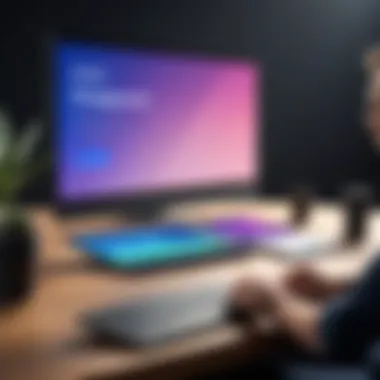

Initiating the Stream
To initiate the stream, you must start by launching your Zoom application and then navigate to the settings that allow you to stream to Facebook Live. It is essential to prepare everything ahead of time. Here are the key steps in detail:
- Open Zoom: Open the Zoom application and log into your account.
- Schedule the Meeting: Schedule a meeting or webinar through Zoom's interface as you normally would. Ensure you select the correct date and time.
- Enable Facebook Live Streaming: Go to the meeting settings, and check the option to enable live streaming. This step prepares your meeting to be shared on Facebook.
- Start the Meeting: Begin your meeting as the host. Once inside the meeting, find "More" on the menu bar, then select "Live on Facebook."
- Authenticate Your Facebook Account: This is the first time you might need to log into your Facebook account, ensuring permission is granted for the live stream.
- Select the Audience: Choose where you want to broadcast the live stream—on your page, on a group, or on your profile.
- Go Live: Click the button to start streaming on Facebook Live.
Following these steps accurately will enhance the start of your streaming, ensuring all technical aspects function properly. A smooth initiation lessens the chances of technical hiccups and maintains the audience's attention right from the beginning.
Managing Viewer Interaction
Once your stream is live, managing viewer interaction becomes crucial. The ability to engage your audience can transform a standard broadcast into a dynamic conversation. Here are some practical strategies to manage viewer interaction effectively:
- Monitor Comments: Keep an active eye on comments coming in from your Facebook audience. Responding to them in real time can create a sense of involvement and attentiveness, which viewers often appreciate.
- Use Polls - Create polls during the live event to ask relevant questions. This not only increases engagement but also gives valuable insights into audience preferences and interests.
- Assign a Moderator - If possible, have a team member dedicated to managing comments and interactions. This allows the main speaker to focus on delivering content without distraction.
- Address Viewer Questions - Make it a practice to address viewer questions intermittently throughout the stream. This shows you value viewer participation and encourages others to join in the conversation.
- Utilize Visual Aids: Share your screen or use presentations. Visual content can help in maintaining interest and enhancing comprehensibility.
Engagement is about more than just answering questions; it’s about creating a community and dialogue that lasts.
Incorporating interactive elements throughout your stream can significantly affect audience retention and shared connectivity. Be mindful of their feedback.
Managing a live stream requires a balance of content delivery and addressing viewer interaction. Having strategies in place will facilitate a more polished and engaging streaming experience, ultimately leading to a more satisfied audience.
Technical Challenges and Solutions
Integrating Zoom with Facebook Live brings numerous opportunities but also presents technical challenges that can hinder a smooth streaming experience. It is essential for professionals to understand these challenges, as they directly impact engagement and overall effectiveness of the live stream. Addressing technical issues timely ensures that both the host and the audience have a seamless experience. Knowing common pitfalls and troubleshooting methods can give professionals an advantage in maintaining high-quality broadcasts.
Common Technical Issues
There are several technical problems that users can encounter when integrating Zoom with Facebook Live. Recognizing these issues early can save time and reduce frustration.
- Audio Problems: Frequently, audio can become distorted or unsynchronized. This often arises from poor internet connectivity or hardware failure, such as malfunctioning microphones.
- Video Quality: Low-quality video can dramatically affect viewer engagement. Factors like bandwidth limits or suboptimal camera settings may contribute to grainy or jittery video feeds.
- Connection Drop: Network issues can lead to disconnections during a live session. This is typically due to unstable Wi-Fi or exceeding the bandwidth capacity.
- Software Compatibility: Ensure that both Zoom and the Facebook application are up to date. Outdated software can cause integration failures or connectivity issues.
Awareness of these common issues can facilitate preparations to minimize their impact. Professionals should conduct tests prior to any event to identify potential risks.
Troubleshooting Tips
When technical challenges arise, having troubleshooting strategies in place can be invaluable for maintaining the flow of the live stream. Here are some practical steps:
- Prepare a Checklist: Create a checklist of all necessary settings and configurations before going live. This includes audio levels, camera angles, and internet speed.
- Test Connections: Carry out a test stream well before the event. This allows you to identify any audio and video problems, and resolve them before the actual live session starts.
- Use Wired Connections: If possible, connect your devices using an Ethernet cable instead of Wi-Fi. This reduces latency and provides a more stable internet connection.
- Adjust Settings: In Zoom, consider lowering video quality if your bandwidth is limited. This can help maintain a stable stream even in low connection situations.
- Monitor Real-Time Feedback: Use a second device to monitor the live stream as it happens. This can help you catch problems quickly, allowing for timely adjustments.
- Maintain Backup Options: Have a backup plan in case of significant technical issues. Whether this means a secondary device ready to go or a pre-recorded video, being prepared can mitigate disruptions.
"Being prepared for technical challenges can enhance the overall experience for both hosts and viewers. Planning is the key to a successful live stream."
By implementing these troubleshooting strategies, professionals can better manage unexpected issues, ensuring that their integration of Zoom with Facebook Live runs smoothly. Being proactive about potential problems reflects a commitment to providing quality content and engaging with the audience effectively.
Privacy Considerations
Privacy is a significant aspect when integrating Zoom with Facebook Live. The way virtual interactions are conducted necessitates careful attention to privacy policies and user consent. Since both platforms involve sharing potentially sensitive information in real-time, professionals must be aware of audience privacy rights and how their data is managed. Informed audiences are more likely to engage when they understand how their information is treated.
While the integration enhances visibility and interaction, it also amplifies the risk of data exposure. Every stream not only represents an effort to connect but also a chance for information to be mishandled, intentionally or unintentionally. Failure to prioritize privacy can damage reputations and lead to legal challenges. Thus, understanding and implementing robust privacy measures is not just optional but essential for effective communication in the digital landscape.
Understanding Audience Privacy
Audience privacy involves the ethical considerations surrounding how viewer data and personal information are handled during live streams. Professionals should know that Facebook Live has specific policies that govern user data collection, while Zoom offers insights into privacy settings concerning meeting participants.
When conducting live streams, the following elements matter significantly:
- Data Collection: Assess what audience information you collect and how it is stored. Are users aware that their engagement is being tracked?
- User Consent: Gaining proper consent before streaming is not only best practice but also a legal requirement in many jurisdictions. Make sure audience members consent to data usage policies.
- Anonymity: Consider providing viewers with options to engage anonymously. This can enhance participation, as some viewers may feel uncomfortable being identified.
By having a clear understanding of these aspects, professionals can foster a trustworthy environment that encourages more significant audience engagement.
Best Practices for User Privacy
To ensure compliance with privacy regulations and to protect user data during your live streams, follow these best practices:
- Review Privacy Policies: Regularly examine any updates to Facebook and Zoom's terms of service and privacy policies. Be informed about changes that might affect user data handling.
- Communicate Clearly: Make privacy information accessible to your viewers before the stream begins. Inform them about the data collected and its purpose.
- Secure Streaming Environment: Use strong passwords and enable two-factor authentication. This adds a layer of security that prevents unauthorized access to your streams.
- Limit Data Sharing: Only share necessary data with third parties and ensure that data shared complies with audience expectations and legal obligations.
- Conduct Training: Train your team about best practices on user privacy and make them aware of the implications of handling personal data.
- Feedback Mechanism: Provide a method for viewers to express their concerns regarding privacy. This shows responsiveness and improves trust.


Following these practices demonstrates a commitment to user privacy, which can enhance the overall viewer experience during Zoom and Facebook Live streams.
Analyzing the Audience Response
Analyzing audience response is crucial in maximizing the effectiveness of your integration between Zoom and Facebook Live. This process helps professionals and businesses understand how their content resonates with viewers. The insights gained from audience response can drive improvements and enhance future broadcasts. In today's digital landscape, measuring viewer engagement and feedback is essential for refining communication strategies.
Metrics to Assess Engagement
To evaluate audience engagement effectively, professionals should focus on several key metrics. Understanding these metrics can lead to informed decisions and refined strategies for future streams. Important metrics to consider include:
- Viewer Count: The total number of viewers during the live stream helps gauge immediate interest.
- Watch Time: Analyzing how long viewers remain engaged helps identify content appeal.
- Engagement Rate: This includes likes, shares, and comments on the live stream, reflecting active interaction.
By tracking these figures, content creators can develop a clearer picture of audience behavior. For instance, a drop in viewer count may signal dull content or ineffective promotion. Conversely, high engagement rates indicate successful delivery of the message. URL parsing or Google Analytics can assist in this analysis, providing deeper insights into viewer dynamics.
Feedback Collection Strategies
Collecting feedback is vital for improving future live streams. Here are effective strategies to gather valuable insights from your audience:
- Post-Event Surveys: Distributing surveys immediately after the live stream allows for timely feedback. Questions could include:
- Interactive Polls: Utilizing tools available in Zoom or via Facebook Live enables real-time feedback during the stream. Engaging the audience with questions can increase interaction.
- Reviewing Comments: Engaging with viewer comments during and after the stream provides insight into audience sentiments. Note patterns in suggestions or concerns.
- Social Media Listening: Monitor social platforms for mentions and discussions regarding your live streaming event. This can unveil audience reactions that are not expressed directly during the stream.
- How satisfied were you with the content?
- What topics would you like to see covered in future events?
Utilizing these feedback collection strategies not only improves the quality of future content but also builds trust and rapport with the audience. Continuous iteration based on viewer feedback is key to successful digital interactions.
Post-Streaming Considerations
The phase after the live streaming event carries significant weight in maximizing the effectiveness of the overall experience. This section explores the vital components of post-streaming such as processing and editing the recorded stream as well as sharing the content across various platforms. These considerations not only reinforce the messaging delivered during the live event but also increase the potential for further engagement and content longevity.
Processing and Editing the Stream
Following the live stream, it is crucial to review and process the recorded content. Editing can enhance the final product by correcting any technical glitches, removing unnecessary segments, or adding value through supporting materials such as slides or captions. This post-production phase allows for the refinement of the stream, making it more professional and aligned with brand standards.
Here are a few key aspects of processing and editing the stream:
- Trim Excess Footage: During the live session, there might be pauses or unrelated discussions that do not contribute to the main content. Trimming these can keep the audience engaged.
- Audio and Video Quality: Improve sound clarity and adjust video quality settings to ensure a more polished and professional output.
- Adding Graphics or Titles: Incorporating relevant graphics or title slides can help clarify points discussed during the live stream and reinforce branding.
Editing software such as Adobe Premiere Pro or Final Cut Pro can be employed for these tasks, allowing users to achieve a high-quality final product.
Sharing Recorded Content
Once the edited stream is ready, the next step is to share it effectively. Sharing recorded content broadens reach and provides those who missed the live event with an opportunity to engage with the material. Proper distribution can re-engage existing audiences and attract new viewers.
Consider these methods for content sharing:
- Re-upload to Facebook Live: After editing, re-upping the video to the Facebook Live platform helps maintain continuity and provides an easy way for viewers to access it directly.
- Post on Other Platforms: Leveraging platforms such as YouTube or Vimeo can significantly expand audience exposure. Each platform has its audience and sharing across multiple spaces ensures reaching diverse demographics.
- Email Distribution: Sending out a newsletter to your subscribers with a link to the recorded session can prompt significant re-engagement.
- Social Media Promotions: Use your social media channels to tease segments of the recorded stream. This can generate buzz and encourage viewers to check out the entire video.
Effective sharing and post-production not only help in cementing the content’s value but also play a substantial role in how your audience perceives the quality and professionalism of your brand.
Future Trends in Live Streaming
The ecosystem of live streaming is in constant evolution, and understanding the future trends is crucial for professionals looking to integrate platforms like Zoom with Facebook Live.
As the demand for real-time interactions increases, businesses find it essential to adapt to new technologies and user preferences. These trends not only enhance the quality of broadcasts but also provide valuable opportunities for engagement and branding. Among the elements to consider are the rise of interactive technologies, automation in broadcasting, and the growing emphasis on analytics.
"Staying ahead of trends helps in not just utilizing existing platforms effectively, but also in exploring new areas for growth and opportunity."
Emerging Technologies
Emerging technologies in the streaming industry are pivotal to shaping user experience and engagement. One key aspect is the incorporation of augmented reality (AR) and virtual reality (VR). These technologies can create immersive environments that keep viewers engaged in a unique manner. Another advancement is the use of artificial intelligence (AI) for content personalization. AI can analyze viewer behavior and preferences, enabling content creators to tailor their streaming approach accordingly.
Additionally, the introduction of 5G technology significantly enhances streaming quality. This high-speed internet allows for seamless streaming with minimal latency, revolutionizing how live events are experienced from remote locations. Integrating these technologies with Zoom and Facebook Live is critical for businesses seeking to enhance their virtual presence.
- Augmented reality (AR) for immersive experiences
- Virtual reality (VR) to engage users in unique environments
- Artificial intelligence (AI) for personalized content
- 5G technology for improved streaming quality
Predictions for Social Media Streaming
The predictions for social media streaming underscore a shift towards more integrated platforms and user-centric approaches. Future developments may witness an increase in hybrid events, combining in-person and virtual participation. Businesses can leverage this to expand their audience reach, tapping into both local and global markets. Moreover, platforms will likely introduce enhanced features facilitating collaboration between hosts and viewers, leading to real-time feedback and interaction.
Data privacy will remain a vital area of concern. Companies will need to navigate regulations while offering secure streaming experiences for their audience. Engagement metrics and analytics tools are predicted to become more sophisticated, allowing for deeper insights into viewer behavior and preferences.
- Growth of hybrid events combining live and virtual formats
- Enhanced interactive features on platforms
- Emphasis on data privacy and security
- More advanced analytics tools for viewer insights



