Exploring the Integration of GoDaddy and Office 365
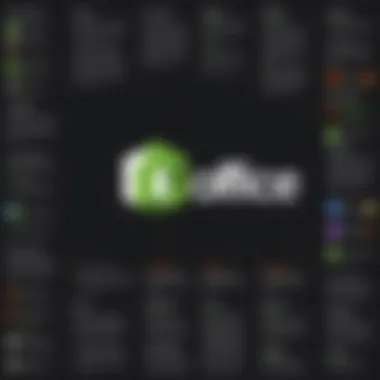

Intro
In today’s digital landscape, businesses face a steep learning curve when it comes to effectively managing their online presence and productivity tools. GoDaddy and Office 365 stand out as two pivotal players in this relatively crowded market. Each offers unique functionalities that cater to the diverse needs of IT professionals, businesses, and individuals alike. This article takes a deep dive into how these platforms work in concert to streamline operations and maximize efficiency.
Understanding the synergies between GoDaddy’s web hosting and domain registration services and Office 365’s suite of productivity applications can give businesses a leg up on the competition. The exploration includes how both platforms enhance user experience and address critical business challenges.
As we discuss the intricate details of GoDaddy and Office 365, it’s crucial to highlight their key features, benefits, and the practical ways they can integrate. This serves not only as a guide but also as a roadmap for decision-makers looking to leverage technology to their advantage. In the sections that follow, we will connect the dots between these two platforms, diving into account management, security measures, and real-world applications that affirm their relevance in professional settings.
Key Features and Benefits
Overview of Features
GoDaddy is primarily known for its domain registration and web hosting services, providing businesses with a one-stop shop for establishing an online presence. Features include:
- Domain Management: An intuitive interface to manage multiple domains with ease.
- Website Builder: Tools that enable users to create websites quickly, with no coding required.
- SSL Certificates: Providing improved security for e-commerce websites.
- Email Hosting: Professional email accounts that align with a company’s domain name.
Office 365, on the other hand, provides a suite of productivity applications essential in today’s workspace. Some of its prominent features are:
- Cloud Storage via OneDrive: Secure and accessible data management from anywhere.
- Collaboration Tools with Microsoft Teams: Facilitating seamless communication within teams.
- Office Applications: A variety of familiar applications like Word, Excel, and PowerPoint.
- Professional Email with Outlook: Integrated email services that allow easy management of communications.
Benefits to Users
The integration of GoDaddy and Office 365 can be beneficial in myriad ways:
- Streamlined Experience: Users can manage their domains while using Office apps without having to juggle different platforms.
- Improved Efficiency: Integrating Office 365 tools with GoDaddy’s services helps in minimizing workflow interruptions.
- Enhanced Security: SSL certificates alongside Office 365’s security protocols protect sensitive information in all aspects of communication and online transactions.
- Cost-Effectiveness: For many businesses, the bundled services from GoDaddy and Office 365 present a more affordable solution compared to purchasing separate services.
"When two strong forces like GoDaddy and Office 365 combine, the resulting synergy often exceeds the sum of their parts."
Comparison with Alternatives
Head-to-Head Feature Analysis
While alternatives like Wix and Google Workspace exist, comparing them with GoDaddy and Office 365 is crucial. A few points to consider:
- Usability: GoDaddy provides a user-friendly interface for domain management that some may find less daunting than Wix’s website customization options.
- Robust Toolset: Office 365 offers a more comprehensive set of productivity tools compared to Google Workspace, appealing to businesses that require advanced features.
Pricing Comparison
When costs come into play, GoDaddy and Office 365 can often provide competitive pricing strategies.
- GoDaddy’s plans decrease significantly with longer-term commitments, which may not be the case for other hosting services.
- Office 365 offers various pricing tiers that can accommodate everything from small startups to large enterprises, ensuring that users only pay for what they need.
Navigating the complex tech landscape can be daunting but understanding the synergy between GoDaddy and Office 365 is a step towards maximizing your organization’s productivity and online presence.
Intro to GoDaddy and Office
In the realm of digital services, a well-informed choice can spell the difference between success and stagnation, especially for IT professionals and businesses of all sizes. Thus, understanding the foundational offerings of GoDaddy and Office 365 is paramount. Each platform presents unique capabilities that cater to diverse needs, from domain registration to comprehensive productivity solutions.
Understanding GoDaddy
GoDaddy holds a commanding presence in the domain registration and web hosting arena. Established with the aim of simplifying the online landscape for individuals and businesses alike, it serves millions of customers globally. Its user-friendly interface makes it accessible for those who may not possess deep technical expertise.
Moreover, GoDaddy provides extensive tools for creating websites, managing domains, and even facilitating online marketing efforts. Their service packages often include additional features like SEO optimization tools and analytics, which empower businesses to enhance their online visibility. The variety of hosting plans can accommodate everything from small personal blogs to large e-commerce sites. This adaptability is key for a user and can prevent headaches later on.
Exploring Office
On the flip side, Office 365—now branded as Microsoft 365—offers a suite of productivity applications that have become essential in modern workplaces. Known for its word processing, spreadsheet, and presentation tools, the platform goes beyond traditional functionalities. It integrates cloud storage, collaboration features, and powerful communication tools, particularly with apps like Teams and OneDrive.
Office 365’s subscription-based pricing model appeals to many businesses looking to manage costs while getting continuous updates. Its cloud-based nature allows users to work from virtually anywhere, enabling a level of flexibility that aligns with today's remote working trends. The real-time collaboration capabilities foster team dynamics, letting multiple users edit documents simultaneously, which can drastically cut down on project turnaround times.
The Relationship between GoDaddy and Office
The interplay between GoDaddy and Office 365 is increasingly relevant, given that many businesses rely on both platforms to establish and maintain their online presence. GoDaddy simplifies the acquisition of a domain and provides cloud hosting, while Office 365 enhances productivity through its suite of applications.
When these two services are integrated, the benefits compound. For instance, using a GoDaddy domain with Office 365 enables seamless email hosting, making communication straightforward and professional. Online collaboration can thrive when hosting solutions and productivity tools are in sync. Furthermore, businesses benefit from a cohesive digital strategy that leverages the strengths of both providers, creating a more streamlined workflow that effectively meets the needs of modern enterprises.
This relationship reflects broader trends in the tech landscape where integration often leads to heightened efficiency and productivity. Businesses aiming for a competitive edge would do well to consider how these platforms complement each other in their operational strategy.


User Experience with GoDaddy
Understanding the user experience with GoDaddy is essential for anyone considering leveraging their hosting and domain registration services. In a crowded market, where numerous providers claim to offer the best, gauging how GoDaddy shapes the user journey becomes critical. Key components like website hosting services, the domain registration process, and customer support play substantial roles in the overall experience. Users expect not only functionality but also ease of use and responsiveness, which can significantly influence their satisfaction.
Website Hosting Services
GoDaddy's website hosting services form the backbone of what many businesses rely on for their online presence. They offer various plans that cater to diverse needs—ranging from basic hosting for personal blogs to complex solutions for enterprises with significant traffic demands.
Users find that GoDaddy typically provides a straightforward setup process. With one-click installations for popular content management systems like WordPress, even non-technical users can get their sites up and running quickly. Furthermore, the availability of various hosting types, including shared, VPS, and dedicated hosting, means that users can select a plan that aligns with their budget and growth potential.
However, it's worth noting that some users have reported performance issues. Slow loading times can affect a website's credibility and overall effectiveness. Choosing a robust hosting plan becomes paramount for businesses aiming to retain visitors. On a positive note, GoDaddy does include free domain registration with many of their hosting plans, giving users an additional incentive to stick with them.
Domain Registration Process
Registering a domain through GoDaddy is often described as a breeze. It’s one of the services for which the platform gained prominence. The search functionality is user-friendly and lets potential registrants easily check the availability of their desired domain names. Once a choice is made, users can complete their registration with minimal hassle.
That said, the upselling of additional services during the registration process can be somewhat off-putting to some users. While options for privacy protection and email hosting can enrich the initial purchase, they may also overwhelm first-time buyers. The key takeaway here is that while GoDaddy’s domain registration is efficient, the buying experience might benefit from a more streamlined approach that minimally disrupts the primary objective.
Customer Support Evaluation
When evaluating customer support, GoDaddy stands out with a variety of accessible channels: phone, chat, and even social media. This broad availability often receives high praise from users who appreciate immediate assistance.
However, the quality of support can fluctuate. Users have noted that while some representatives are knowledgeable, others may lack expertise, leading to inconsistent experiences. Furthermore, response times can vary significantly, especially during high-demand periods. A user might find themselves waiting longer than anticipated for a resolution, which can be frustrating, especially for critical business tasks needing urgent attention.
"Customer support quality can determine whether a user chooses to stay with a service. While GoDaddy offers many channels, consistency is key for long-term loyalty."
In summary, GoDaddy presents a generally positive user experience, balancing a variety of hosting options, a quick domain registration process, and comprehensive customer support. However, potential users should weigh the advantages against challenges, particularly in performance and support consistency. This critical understanding helps ensure that individuals and businesses make informed decisions when engaging with GoDaddy's offerings.
User Experience with Office
User experience with Office 365 plays a pivotal role in determining how effectively professionals can utilize its features. A seamless interface and intuitive design can transform mundane tasks into efficient workflows. As organizations increasingly rely on cloud-based solutions, understanding the intricacies of Office 365 is not merely beneficial but essential for small and large businesses alike.
The user experience encompasses several critical elements that contribute to overall satisfaction, productivity, and operational efficiency. With a focus on core applications, collaboration tools, and security features, Office 365 aims to enhance user interaction while addressing the evolving needs of its clientele. Here, we delve into the various components that shape this experience, emphasizing both its strengths and potential areas for improvement.
Core Applications Overview
Office 365 is steeped in a suite of applications, each designed to address specific business needs. When users first dive into the platform, they typically encounter Word, Excel, PowerPoint, and Outlook, each serving as cornerstones of productivity. The particular blend of these tools facilitates not just individual tasks but collaborative efforts across different teams.
- Word: A word processor that has evolved to include real-time collaboration features, allowing multiple users to edit documents simultaneously. This helps teams to work parallelly without the hassle of version conflicts.
- Excel: The Swiss Army knife of spreadsheets, Excel allows users to analyze data and automate processes. With features like pivot tables and advanced formulas, it caters to everyone from simple users to data analysts.
- PowerPoint: Beyond traditional presentation capabilities, it now includes features for collaboration and enhanced design options. Users can create visually engaging presentations with ease, taking advantage of built-in templates and smart design suggestions.
- Outlook: More than just an email client, Outlook serves as a comprehensive tool for managing tasks, calendars, and contacts, making scheduling and communication a breeze.
The user experience across these applications is underpinned by a uniform design and navigation system, but individual user interaction may vary based on familiarity and specific use cases. Therefore, this cohesive experience tends to facilitate user adoption across a diverse set of organizations.
Collaboration Tools and Functionality
The collaboration capabilities of Office 365 differentiate it from many competing products. Tools like Microsoft Teams and SharePoint have revolutionized workplace collaboration, allowing users to connect regardless of geographical constraints. In these tools, features such as file sharing and real-time chat provide an environment where idea exchanges transpire fluidly.
Users can:
- Create channels in Teams for project discussions
- Share documents effortlessly via SharePoint with team permissions set in real time
- Integrate apps and services (like Planner or OneNote) to streamline workflows
This level of integration fosters a culture of collaboration that is increasingly vital in modern work environments. However, while Teams facilitates communication, there are instances where some users may feel overwhelmed by too many notifications. Striking a delicate balance between connectivity and information overload remains a challenge for many professionals.
Security Features and Data Protection
As organizations move toward cloud-based solutions, security becomes a top priority. Office 365 addresses this concern by incorporating multifaceted security features to protect user data and maintain compliance with regulations.
Some of the standout security elements include:
- Multi-Factor Authentication (MFA): An additional layer of security that requires users to provide multiple forms of verification. This significantly reduces the likelihood of unauthorized access.
- Data Loss Prevention (DLP): This feature helps prevent sensitive data from being shared inappropriately. Organizations can set up policies that automatically detect and protect confidential information.
- Encryption: Office 365 uses encryption protocols for both data at rest and in transit, ensuring that information remains secure even if intercepted.
"Security features not only safeguard information but also build user confidence in using the platform more extensively."
While Office 365’s security features present robust defenses, ongoing education about phishing attacks and data management practices must be prioritized. Users should be encouraged to adopt best practices for security, ensuring the platform becomes a force multiplier rather than a point of vulnerability.
In summary, the user experience with Office 365 captures a spectrum of interactions, from navigating core applications to harnessing collaborative tools and bolstering security measures. This experience is crucial for IT professionals and business leaders who aim to leverage the full capability of the platform in an increasingly digital landscape.
Integration between GoDaddy and Office
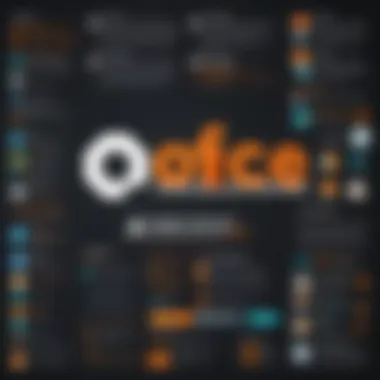

The integration between GoDaddy and Office 365 is a key aspect that many users overlook, yet it holds substantial implications for businesses. This connection not only enhances functionality but also streamlines operations, ultimately allowing for improved efficiency and productivity within a company’s ecosystem.
In our increasingly digital era, having robust and accessible online services is non-negotiable. When organizations utilize both GoDaddy for domain registration and hosting solutions and Office 365 for productivity tools, they benefit from a synergy that supports seamless management of online presence and employee collaboration. The interplay between these two platforms creates a cohesive environment that addresses various business needs, including effective communication, project management, and data storage, which are vital in today's fast-paced work landscape.
Setting Up GoDaddy with Office
Setting up GoDaddy to work in harmony with Office 365 involves several steps. This process may seem daunting at first, but it’s primarily about aligning the two services to ensure that users can make the most of both platforms.
- Purchase a Domain: First things first, start by purchasing your domain through GoDaddy. This part is generally straightforward.
- Configure DNS Settings: After purchasing the domain, you need to configure your DNS settings in your GoDaddy account to point to Office 365. This typically involves adding specific records that Office 365 provides. Correct records ensure your emails and domain functions properly.
- Create Office 365 Account: Next, sign up for an Office 365 subscription that fits your business needs. Depending on the plan you choose, this can include anything from basic email hosting to full-fledged collaborative tools.
- Link the Services: You can proceed to link your GoDaddy domain with Office 365, which can often be accomplished via a simple setup wizard that walks you through the necessary configurations.
- Verify Your Domain: Finally, verify your domain with Office 365 to complete the integration. This step usually requires confirming that you own the domain, often accomplished through a verification code.
Effective integration requires attention to detail and may be compounded by various configurations. Therefore, it’s wise to consult GoDaddy’s and Office 365 support documentation if you encounter obstacles.
Benefits of Integration
Integrating GoDaddy with Office 365 offers a plethora of advantages that can enhance user experience and operational effectiveness. Here are a few noteworthy benefits:
- Single Management Interface: Managing your domain and Office applications in one place makes life easier. It reduces the hustle of juggling multiple accounts, fostering a more streamlined workflow.
- Enhanced Security: Combining the security measures of both platforms helps safeguard user data from potential threats, ensuring sensitive business information remains protected.
- Seamless Email Management: Integration allows for an effortless flow from domain management to email setup, which is crucial for businesses that rely on professional email communication.
- Improved Collaboration: Teams can easily work together without waiting for emails to bounce back or usernames to be set up. Cooperative tools become more accessible and reduce miscommunication.
"The connection between domain services and productivity tools can make or break how efficiently a business operates on the web."
In essence, the integration fosters a more inclusive and effective approach to digital collaboration, paving the way for businesses to thrive.
Challenges Faced during Integration
Despite the apparent benefits, integrating GoDaddy with Office 365 may present challenges.
- Complex Configuration: For those who aren’t tech-savvy, the setup process can feel cumbersome and confusing. Misconfigurations can lead to downtime, which can be costly for businesses.
- Compatibility Issues: Occasionally, users face hiccups with older systems or applications that may not align well with Office 365’s latest updates. This incompatibility can complicate the user experience.
- Ongoing Maintenance: Keeping both services integrated and functional requires regular checks and updates, which can add to the operational workload, especially in larger organizations.
- Support Limitations: While both companies offer support, navigating through disparate customer service can sometimes lead to frustration, especially when issues are interconnected between the two platforms.
In summary, while there are notable benefits from the integration of GoDaddy and Office 365, users should be prepared for potential snags along the way. Proper planning and execution can mitigate many of these challenges, providing a smoother integration experience.
The Economical Perspective of Utilizing Both Platforms
Understanding the financial implications of deploying GoDaddy in conjunction with Office 365 is crucial for businesses aiming to maximize their digital presence. The interplay between these platforms can influence budgeting and operational efficiency. It is more than just about functionality; it's about making smart choices that drive returns on investment while meeting business needs. By analyzing costs, pricing models, and potential savings, businesses can craft a strategy that aligns financial goals with operational capabilities.
Pricing Models of GoDaddy
GoDaddy's pricing structure is designed to cater to a variety of users, from individual entrepreneurs to large corporations. Its offerings range from basic domain registration to more advanced web hosting solutions. Here’s a closer look:
- Domain Registration: Prices start relatively low, often with promotional rate for the first year. Expect a renewal fee that’s generally higher, making it essential to plan ahead.
- Web Hosting Plans: These can vary considerably based on features. For example, shared hosting is cost-effective but may not offer the performance a business requires. Their VPS and dedicated server options, while pricier, come with enhanced resources that may lead to better uptime and user experience.
- Add-On Services: Email hosting, security features, and website builders contribute additional costs. These must be weighed against expected returns.
Understanding these pricing models allows businesses to calculate anticipated expenses and budget accordingly while considering how GoDaddy integrates with Office 365 functionalities.
Cost Structures of Office Plans
Office 365 has its own tiered pricing structure tailored to various user demands. This flexibility is a significant advantage as it allows companies to choose a plan that best fits their unique business size and needs. Key elements of their cost structure include:
- Multiple Tiers: Plans range from business essentials to enterprise solutions. More advanced options unlock features like advanced security, data loss prevention, and enhanced collaboration tools.
- Monthly vs Annual Payments: Organizations have the choice to pay on a month-to-month basis or opt for an annual commitment. The latter often presents discounts, which can impact overall budget considerations positively.
- Additions and Upgrades: Users can enhance their plans at any time, but this can lead to unplanned expenditures if left unchecked. Such mechanisms can disrupt budgets if not monitored properly.
Taking time to assess these costs helps businesses avoid surprises, ensuring smooth financial management across both platforms.
Return on Investment with Combined Usage
The combination of GoDaddy with Office 365 presents a unique financial opportunity. Organizations leveraging both platforms effectively can yield a substantial return on investment through various pathways:
- Increased Efficiency: Utilizing GoDaddy’s hosting combined with Office 365’s productivity tools can lead to smoother business operations. Time saved translates into cost savings.
- Enhanced Site Performance: A well-hosted website on GoDaddy paired with robust Office 365 tools not only elevates user experience but can boost customer acquisition, translating to higher revenue.
- Streamlined Communication and Collabortion: The synergy between GoDaddy's services and Office 365 can enhance collaboration within teams, leading to hastened project delivery and decreased operational costs.
Investing in both platforms necessitates a careful calculation of total cost versus potential revenue generated. Companies must formulate a strategy that aligns with their operational goals and market demands.
Comparative Analysis: GoDaddy vs. Alternative Domain Providers
This section dives into the critical nuances of GoDaddy as compared to other domain providers. A thorough examination helps organizations recognize the key strengths of GoDaddy, allowing them to make informed decisions about which service aligns best with their needs. In a digital age where a strong online presence can make or break a business, understanding the competitive landscape of domain registration is paramount.
Features and Performance Comparison
When looking at features, GoDaddy often stands out due to its comprehensive offerings. It provides a user-friendly interface, various hosting plans, and a wide range of domain extensions. For instance, users looking to register a .com or .net domain will find GoDaddy's process streamlined and efficient.
In contrast, some alternative providers, like Namecheap or Bluehost, may offer fewer options but typically boast competitive performance metrics. For example, when focusing on uptime and speed, Bluehost often ranks favorably due to its optimized server infrastructure. Moreover, the availability of features such as free website migration can be appealing for users considering a switch. Here are some specific aspects worth noting:


- Domain Management Tools: GoDaddy provides an intuitive dashboard that lets users manage multiple domains easily, while alternatives might have similar, though sometimes less user-friendly, management options.
- Security Features: While GoDaddy offers SSL certificates and protective measures, competitors like HostGator are known for their robust extra security options at no additional cost.
- Website Builder Integration: GoDaddy has a built-in website builder that can be beneficial for small businesses wanting a simple setup, whereas others might necessitate third-party integrations.
This distinction in features may sway potential users; selecting the best provider requires understanding one's specific requirements and how these offerings align.
Customer Satisfaction Rates
Customer feedback acts as a litmus test for any service provider. GoDaddy generally receives mixed reviews. Many customers appreciate the expansive range of services offered and efficient customer service, though there are complaints about upselling practices or renewal price hikes. This leads to a perception that while GoDaddy may shine initially, the experience may wane over time for returning customers.
On the flip side, providers like Namecheap often boast higher customer satisfaction ratings. Users frequently cite transparency and competitive pricing as significant draws. The ability for customers to receive timely support plays a huge role as well. An option like SiteGround stands out because of its customer service ratings. Users can access support staff quicker than they might with GoDaddy, leading to a more positive experience overall, especially during crucial website downtimes.
- GoDaddy: Generally mixed; some appreciate multiple services, while others note upselling.
- Namecheap: Higher satisfaction due to straightforward pricing and support.
- SiteGround: Received top marks for support response time.
Market Position and Trends
GoDaddy's significant market share demonstrates its strong foothold in the domain space. Despite fierce competition, the company effectively uses marketing strategies that appeal not only to individuals but also to businesses seeking comprehensive services. Their advertising campaigns often highlight their extensive services, attempting to establish a sense of reliability and authority in the domain industry.
In contrast, alternative providers are carving niches and offering targeted solutions. For example, companies like Gandi focus on privacy and advocate for ethical domain registration practices. This push towards sustainability and transparency often attracts a discerning user base, leading to a shift in how potential clients view domain providers.
Current trends show a growing interest in specialized services. Users might favor companies that emphasize niche offerings like non-profit discounts or eco-friendly hosting solutions. It's essential to keep an eye on shifting user preferences as this may reflect wider societal values and expectations.
"In today's fast-paced digital world, being informed about the best options can significantly enhance a business's online performance and reputation."
In closing, when it comes to choosing between GoDaddy and alternative domain providers, it’s vital for users to weigh these factors against their unique needs. Each provider comes with its strengths and weaknesses, but what's crucial is finding the right fit for one's specific environment.
Comparative Analysis: Office vs. Competing Productivity Suites
The realm of productivity suites is bustling with competition, and Office 365 stands tall among a host of alternatives. This section aims to dissect the attributes that contribute to that standing, comparing them with other prominent suites like Google Workspace and Zoho Office. In doing so, it will illuminate the choice facing IT professionals, software leaders, and businesses at large.
Features and Usability
When it comes to productivity tools, features and usability often dictate the user experience. Office 365 boasts a rich suite of applications designed for seamless collaboration. From Word to Excel, and Outlook to SharePoint, each application integrates smoothly, providing a cohesive workspace that many users find intuitive.
In comparison, Google Workspace offers similar tools, notably with collaborative editing that is hard to rival. Users can simultaneously work on documents, which is handy in team scenarios. However, some users may find the interface of Google tools less feature-rich than Office’s offerings, particularly in complex tasks. With Office 365, the desktop versions are often preferred for their robust functionality, especially in environments where extensive formatting and data analysis are critical.
"While Office 365 serves diverse business needs, organizations must assess whether its features align with their operational style."
Pricing and Flexibility
Pricing models of productivity suites significantly influence purchasing decisions. Office 365 offers several plans, ranging from individual subscriptions to plans tailored for large enterprises. For instance, the Business Premium plan includes a variety of applications alongside enhanced security features. This flexibility means businesses can choose a subscription that align seamlessly with their size and needs.
Contrastingly, Google Workspace also caters to various budgets but stick to certain limitations in their basic plans. It might seem cheaper at first glance; however, additional features often require an upgrade. This can create a situation where organizations think they’re saving costs but may ultimately find themselves needing to spend more. If a business opts for Office 365, they might have a better grasp on costs as their requirements grow.
User Adoption Rates
User adoption rates can speak volumes about a product's usability and overall satisfaction. Office 365 has made significant inroads, particularly in large organizations. Thi's not just due to its feature set, but also owing to Microsoft's long-standing relationship with enterprises. Companies often see Azure Active Directory coalesce into their existing systems, making the transition smoother.
On the other hand, Google Workspace skews towards smaller businesses and creative teams. While its real-time collaboration feature attracts a younger demographic, it often encounters resistance from sectors accustomed to the Microsoft ecosystem.
In summary, both suites present strong offerings, yet they cater to different segments, which is critical when assessing user preferences and potential pitfalls.
Being informed on these factors allows users to make educated choices tailored to their unique needs and operational goals.
Closure and Future Considerations
The significance of concluding discussions on GoDaddy and Office 365 cannot be understated. As the landscape of digital services evolves, understanding how these platforms intersect is essential for IT and software professionals. These tools are not just software; they represent strategic pathways for businesses, whether small startups or large corporations. Evaluating their synergy helps in streamlining operations, enhancing productivity, and ensuring data security in today's fast-paced environment.
Summary of Key Insights
Both GoDaddy and Office 365 offer unique features that can greatly benefit organizations. GoDaddy excels in domain registration and user-friendly website hosting, while Office 365 thrives on its collaborative applications such as Word, Excel, and Teams. Here are the primary takeaways from our examination:
- User Experience: Both platforms prioritize user experience, with intuitive interfaces that cater to both tech-savvy and novice users.
- Integration Benefits: When used together, they enhance functionality; for instance, GoDaddy's hosted domains can seamlessly integrate with Office 365's email solutions, presenting a unified branding opportunity.
- Security Measures: Office 365 offers strong protection against various cyber threats, while GoDaddy ensures that hosted domains and websites have security protocols in place, resulting in a comprehensive protective environment for businesses.
Predictions for Future Developments
Looking ahead, the collaboration between platforms like GoDaddy and Office 365 is expected to deepen. As technology continues to advance, we may witness more innovative features that enhance integration capabilities. Key predictions include:
- Enhanced AI Integration: We may foresee increased use of AI to manage tasks and automate processes, reducing human efforts while boosting efficiency.
- Data Enhancement Strategies: Improved analytics tools may emerge, allowing users to extract meaningful insights from their operations in real time, offering a competitive edge.
- Unified Dashboards: Future upgrades could lead to a unified dashboard that offers insights across both platforms, consolidating data for better decision-making.
Final Thoughts on Strategic Use
- Assess Business Needs: Individual requirements differ; therefore, an initial evaluation of specific business needs before adopting or integrating platforms is recommended.
- Training and Development: Ensure that team members are well-versed in both tools to maximize benefits. Continuous education leads to greater employee efficiency and satisfaction.
- Keep Security in Mind: With rising cyber threats, prioritize security practices and ensure that both platforms’ features are adequately utilized to protect sensitive data.
As companies navigate these dynamic tools, these considerations will help in making informed decisions that not only enhance productivity but also drive growth.



