Jira vs ClickUp: A Detailed Comparative Review


Intro
In the realm of project management, the tools you choose can greatly influence not only the efficiency of your workflows but also the overall success of your projects. Jira and ClickUp are two widely recognized platforms serving a diverse audience, from small startups to large enterprises. The choice between these tools is often not clear-cut. Understanding the key differences in features, usability, and pricing can guide professionals in selecting the most suitable option for their needs.
This article delves into a comparative analysis, examining fundamental aspects that distinguish Jira from ClickUp. It highlights features that may cater to distinct project management styles and requirements, uncovering how each tool tailors to various user demographics. Key points to be discussed include usability and integrations, pricing structures, and the specific benefits each platform offers to its users.
By dissecting these elements, the aim is to provide a comprehensive matrix of information designed to assist IT professionals, software developers, and businesses, in making informed decisions. Whether your priority lies in customization, team collaboration, or cost-effectiveness, this analysis intends to shine a light on which project management tool may prove to be the best fit for you and your organization.
Prelude
In today’s fast-paced digital landscape, effective project management is crucial for success across various industries. The shift from traditional management methods to digital tools has provided organizations with numerous options. Among these, Jira and ClickUp stand out as two prominent platforms, each catering to diverse project management needs.
Understanding the differences between Jira and ClickUp is essential for individuals and organizations aiming to enhance productivity and streamline workflows. This analysis dives into several critical aspects such as core features, usability, integrations, pricing structures, and target audiences.
The importance of this comparison extends beyond mere functionality. By examining these elements, professionals can make well-informed decisions that align with their specific project management requirements.
Here are some key considerations:
- Core Features: Each platform offers unique functionalities that can cater to different project types. Recognizing these can help identify which platform best fits particular needs.
- User Experience: The interface and usability directly affect team adoption. A user-friendly design can improve efficiency and reduce the learning curve.
- Integrations: Compatibility with existing tools can significantly impact workflows. Understanding integration options aids in seamless collaboration.
- Pricing: Budget constraints are a significant factor. Evaluating pricing structures allows for assessing cost-effectiveness based on the features required.
- Target Audience: Different tools appeal to various sectors, making it crucial to identify which platform serves a specific industry better.
By the end of this analysis, readers will have a clearer view of both Jira and ClickUp, enabling a tailored choice that maximizes productivity and effectiveness in their project management endeavors. This article aims to provide a comprehensive understanding of both solutions, leading to effective and strategic decision-making.
Overview of Jira
Jira emerges as a crucial player in the realm of project management, primarily tailored to address the needs of software development teams. Its architecture supports complex project requirements and embraces agile methodologies. In this section, we will dissect the core components that define Jira, revealing its importance in today's work environments.
History and Development
Jira was first launched in 2002 by Atlassian as a bug-tracking tool. Since then, it has evolved significantly, morphing into a comprehensive project management platform. This transition occurred as a response to growing demand from software developers for tools that could facilitate workflows and collaboration. Atlassian consistently enhanced Jira, integrating it with the principles of agile project management, including Scrum and Kanban. By continually updating its functionality, Jira has secured its position as a frontrunner in project planning and tracking tools used by IT professionals.
Core Features
Jira is loaded with features that make it bespoke for software teams. These features include:
- Agile Boards: Both Scrum and Kanban boards to visualize tasks and progress.
- Custom Workflows: Tailorable workflows that align with organizational processes.
- Issue Tracking: Allows for tracking of bugs, stories, and tasks with ease.
- Reports and Dashboards: Comprehensive reporting tools help teams assess productivity and progress.
- Integration: Works seamlessly with numerous development tools like Confluence, Bitbucket, and Trello.
These features contribute to the utility of Jira, allowing teams to manage their workflows efficiently and tailor processes that suit various operational needs.
Target Audience
Jira is primarily designed for agile teams, specifically benefitting:
- Software Development Teams: Units seeking to streamline their software development process with real-time tracking and collaboration features.
- Project Managers: Those who require detailed reporting and insight into project progress and impediments.
- Business Stakeholders: Individuals needing oversight into project timelines and deliverables.
The versatility in its use-cases makes Jira valuable across small startups to large enterprises, thus widening its target audience significantly.
Overview of ClickUp
ClickUp has gained recognition as a versatile project management tool. Its importance in this analysis stems from its unique approach to manage tasks and projects with efficiency. Understanding ClickUp allows professionals to see how it contrasts with Jira. Focusing on the specific elements of ClickUp will clarify its benefits and considerations in project management.
History and Development
ClickUp was established in 2017 with a mission to enhance productivity and streamline workflows. It aimed to fill gaps left by traditional project management software. Since its launch, ClickUp has made significant progress through iterative updates and user feedback. The development team has constantly innovated its features to adapt to changing needs in the workplace. This agile response to user requirements has contributed to its growing popularity in various industries.
Core Features
ClickUp offers a comprehensive range of features that cater to diverse project management needs. Key functionalities include:
- Task Management: Users can easily create, assign, and track tasks. The ability to set priorities and deadlines enhances accountability and organization.
- Customizability: ClickUp supports templates and customizable views, allowing teams to tailor their workspace to fit their workflows.
- Integrations: It offers numerous integrations with third-party applications, enabling seamless collaboration across tools.
- Time Tracking: Built-in time tracking helps teams monitor their efforts and productivity accurately.
- Reporting Tools: Robust reporting features facilitate data analysis, helping teams understand performance and project timelines.
These features make ClickUp attractive for businesses seeking an all-in-one solution.
Target Audience
ClickUp is designed for a broad array of users. Its flexibility appeals to both small startups and large enterprises.
- Small and Medium Enterprises (SMEs): These businesses often look for cost-effective tools. ClickUp’s various pricing tiers accommodate different budgets, making it accessible.
- Remote Teams: The collaborative tools make it suitable for teams working in diverse locations. Features that support remote communication are critical in today’s workforce.
- Project Managers: They can utilize ClickUp to streamline operations and enhance team productivity through effective task delegation.


ClickUp's adaptability to different business needs positions it as a competitive player in the project management sector.
User Interface and Experience
User interface (UI) and user experience (UX) are fundamental aspects to consider when choosing a project management tool like Jira or ClickUp. A well-designed UI contributes to a smoother and more efficient workflow. It allows users to navigate seamlessly through tasks and projects without much friction. On the other hand, UX encompasses the overall satisfaction and interaction a user has when using the software. A positive experience often leads to better adoption rates and enhances productivity across teams. This article delves into the user interface of both Jira and ClickUp, aiming to highlight their strengths, usability issues, and what sets them apart.
Jira's User Interface
Jira's user interface is known for its functionality and complexity. The layout typically features a dashboard that displays various project elements like issues, tasks, and workflows. Users can customize their dashboards according to their needs, which provides flexibility. The design is more forms-based, which can be overwhelming for new users.
Key elements of Jira's UI include:
- Navigation Panel: Located on the left side, it helps users quickly switch between different projects and views.
- Issue Tracking: Jira clearly shows issues, allowing sorting and filtering based on various criteria.
- Custom Fields: The ability to add custom fields helps teams tailor functionality based on their project requirements.
Although powerful, Jira’s interface can intimidate less experienced users. Learning curves can be steep due to the range of options available.
ClickUp's User Interface
ClickUp adopts a more modern and visually appealing interface than Jira. It utilizes a clean layout that feels less cluttered. The design focuses on usability, making it easier for users to manage their tasks without getting lost in complex functionalities.
Notable characteristics of ClickUp's UI include:
- Custom Views: ClickUp offers various views such as List, Board, and Gantt, providing teams with versatility in how they visualize their work.
- Dark Mode: Users can switch to a dark theme for better comfort during long working hours.
- Quick Access Toolbar: Important actions are readily accessible through a toolbar, enhancing the speed of task management.
Overall, ClickUp's user interface appears more user-friendly and catered to less experienced users.
Comparative Usability
When comparing the usability of Jira and ClickUp, several factors come into play. Both tools offer robust project management functionalities, but their approach to UI and UX varies significantly.
- Learning Curve: Jira tends to have a steeper learning curve because of its intricate features, while ClickUp focuses on a simpler onboarding process.
- Flexibility vs. Structure: Jira provides extensive customization capabilities that appeal to larger teams needing detailed setups. ClickUp, however, offers predefined structures that can be easily adjusted, suited for teams that prefer a straightforward start.
- Feedback Systems: Users often note that ClickUp is more responsive to feedback concerning feature updates. Jira’s updates can sometimes feel slower or less comprehensive.
"A quality user interface transforms routine tasks into enjoyable experiences, boosting team morale and improving productivity."
Feature Comparison
The Feature Comparison section is vital in helping users distinguish the strengths and weaknesses of Jira and ClickUp. These tools serve similar purposes, yet they evoke distinct user experiences and offer diverse capabilities. By understanding their features, users can align their specific project management needs with the tool that better meets those requirements. Important components include task management, collaboration tools, and reporting capabilities. Each is crucial for various organizational contexts, ranging from tech startups to large enterprises. Thus, identifying these differences enhances decision-making for long-term satisfaction.
Task Management
Task management is a core function for any project management software. It allows users to create, assign, and track tasks efficiently. In Jira, task management is heavily focused on agile methodologies, offering tools like backlogs, sprints, and kanban boards. Users can prioritize tasks using customizable workflows that adapt to team needs.
ClickUp, on the other hand, provides a more flexible approach. It offers multiple views, such as list, board, and calendar, catering to various user preferences. Unique features, like recurring tasks and task dependencies, enhance functionality. Task management impacts overall productivity, making it essential to recognize how each tool optimizes these processes for diverse teams and projects.
Collaboration Tools
Effective collaboration tools enable seamless communication among team members, cultivating a conducive working environment. Jira provides add-ons like Confluence for documentation and collaborative efforts. Its commenting features enhance task discussions, allowing teams to stay connected. However, the learning curve might hinder some users.
ClickUp integrates several collaboration tools such as comments on tasks, real-time chat, and shared documents. These tools are consistent across different task views, which simplifies the user experience. This versatility can foster more active team engagement. Hence, understanding the collaboration capabilities of both tools is key to fostering productivity and communication.
Reporting Capabilities
Reporting capabilities articulate how well a project is performing by presenting data in digestible formats. Jira offers robust reporting options tailored to agile teams, including agile velocity reports and burndown charts. This data is critical for tracking progress and forecasting future project timelines, which is essential for managing stakeholder expectations.
ClickUp provides customizable reporting, allowing users to generate reports that meet their specific needs. Dashboards can visualize metrics through widgets that represent various data points, such as completion rates or workload distribution. For project managers seeking an overview of team performance, this flexibility is a major advantage.
Integrations
In today's digital landscape, robust project management tools must often work alongside other applications to enhance their functionality. Integrations play a crucial role in this scenario. They allow users to connect different software applications, enabling data exchange and seamless workflows. For professionals using Jira and ClickUp, understanding integrations is key to maximizing productivity and ensuring smooth operations across various projects.
A well-integrated project management tool not only simplifies processes but also enhances collaboration among team members. It helps to eliminate redundancies, reduces the need for manual data entry, and minimizes the risks of data loss. Furthermore, the ability to integrate with tools already in use by an organization saves time and resources.
When comparing Jira and ClickUp, it is essential to evaluate how each platform integrates with other services to appreciate their strengths and weaknesses. This understanding can significantly influence a user's choice between the two.
Jira Integrations
Jira is well-known for its flexible integration capabilities. It offers a wide range of plugins and add-ons through the Atlassian Marketplace, allowing users to tailor the system according to their specific requirements. Some popular tools that integrate well with Jira include:
- Confluence: Facilitates documentation and collaboration within teams.
- Slack: Provides immediate notifications and communication features.
- GitHub: Enhances development projects by linking issues to code repositories.
- Trello: Allows users to visualize tasks in a card-based format, which can complement Jira's more technical interface.
Through these integrations, Jira users can create a unified project management environment. This is particularly beneficial for software development teams that rely heavily on code repositories and collaboration tools.
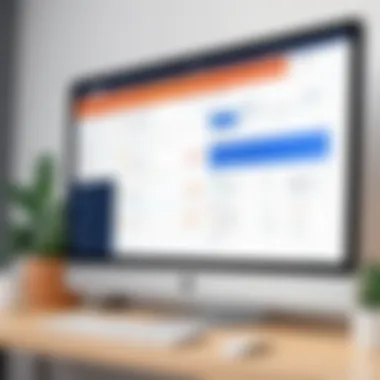

ClickUp Integrations
ClickUp also boasts a robust integration offering, making it versatile for various types of businesses. It connects with numerous platforms that cater to different needs. Some key integrations available for ClickUp include:
- Google Drive: Simplifies document sharing and categorization.
- Zoom: Enables video conferencing directly from tasks.
- GitHub: Streamlines project management for software development teams.
- Outlook: Syncs emails and calendar events to enhance task management.
These integrations cater to diverse needs, supporting businesses beyond just software development. ClickUp’s approach to integrations allows it to appeal to a wide demographic.
Comparative Integrations Analysis
When evaluating the integrations offered by Jira and ClickUp, several factors stand out. Jira's integrations are particularly strong in software development environments, complementing technical workflows. However, ClickUp's integrations provide a broader applicability across different industries, making it an attractive option for users outside of tech.
- Range of Integrations: Jira has a larger library of plugins specific to agile and development needs. In contrast, ClickUp offers integrations that cover a wide array of functions, beneficial to non-technical users.
- Ease of Use: ClickUp's user-friendly interface often makes setting up integrations simpler compared to the more complex setups required by Jira. This can be crucial for teams that need quick implementation without extensive training.
- Cost Considerations: Depending on the tools required, the costs associated with integrating popular software with Jira may become substantial. ClickUp generally offers more budget-friendly solutions for organizations that prioritize cost-effective project management strategies.
Pricing Structures
Understanding the pricing structures of Jira and ClickUp is crucial for businesses and professionals selecting a project management tool. Pricing can impact not only the overall cost but also the features available to users. Thus, it is vital to assess how the costs align with the needs of various teams and industries. Choosing between tools based on their pricing models offers unique benefits and considerations. One must also keep in mind the scalability and potential hidden costs associated with each platform.
Jira Pricing Plans
Jira offers different pricing tiers, which cater to varying team sizes and functionalities. The pricing structure typically includes:
- Free Plan: This plan is suitable for small teams with limited needs, allowing up to 10 users. Key features include task management and basic reporting functionalities.
- Standard Plan: A significantly more versatile option, the Standard plan is priced around $7.75 per user per month (as of October 2023). It provides additional functionalities, like audit logs and custom permissions, which enhance overall project management efforts.
- Premium Plan: Costs about $15.25 per user per month and offers advanced features, including dedicated customer support, advanced roadmaps, and scaled, security options.
- Enterprise: Tailored for larger organizations, pricing is negotiable based on specific needs. This plan provides extensive customization, enhanced security features, and greater administrative controls.
The adaptability of Jira’s pricing can benefit businesses that anticipate growth or changing requirements. However, slightly complex pricing models can confuse teams in terms of true costs.
ClickUp Pricing Plans
ClickUp presents a more straightforward pricing model, catering to a wide range of users. The major plans offered include:
- Free Plan: This is robust compared to competitors, supporting unlimited users and tasks. It includes essential features, making it a viable choice for startups or freelancers.
- Unlimited Plan: At around $5 per user per month, this option provides more features like timeline views and integrations without restrictions on usage, making it suitable for growing teams.
- Business Plan: Priced at $12 per user per month, it introduces advanced capabilities like timelines, Gantt charts, and custom permissions, necessary for more complex projects.
- Enterprise Plan: Cost structures vary for enterprises, focusing on high-level security features, priority support, and custom integrations, which are crucial for larger organizations or those dealing with sensitive information.
ClickUp’s tiered pricing allows teams of different sizes to access a comprehensive suite of tools, promoting flexibility.
Cost-Effectiveness Comparison
When comparing the cost-effectiveness of Jira and ClickUp, several factors come into play:
- Feature Access: Users should assess whether the features they need are available in the chosen pricing tier. For instance, Jira may charge more for advanced reporting features that come standard with ClickUp's pricing.
- Scalability: Both tools provide options for growth. However, Jira's enterprise pricing can increase significantly as user base grows, whereas ClickUp's model is designed to provide cost-efficient scaling.
- Hidden Costs: Companies should investigate any potential hidden costs associated with each platform. For example, add-ons or integrations may incur additional fees for Jira, whereas ClickUp often includes these in their main packages.
- Long-Term Expenses: Evaluating the total cost over time is essential. ClickUp tends to offer more capabilities at lower prices, which can be more economically feasible for long-term use.
Ultimately, teams should weigh their specific needs against these pricing schemes to determine which offers the best return on investment.
Customer Support
The role of customer support in project management tools like Jira and ClickUp cannot be overstated. Effective support options can significantly enhance the user experience and foster user loyalty. As organisations depend on these platforms for seamless project execution, the reliability of customer support becomes crucial. Users may encounter issues ranging from minor technical glitches to more complex integration challenges. Thus, the availability of prompt and efficient support is not just a convenience; it is an essential component of the overall service quality.
A variety of support channels, including live chat, email, and extensive documentation, contribute to a positive customer experience. Additionally, user communities and forums can serve as valuable resources. In this section, we will delve into the support options offered by Jira and ClickUp, compare their approaches, and discuss how these align with user satisfaction and operational needs.
Jira Support Options
Jira provides several ways for users to seek assistance. The primary support channels include:
- Help Center: Jira’s online documentation is extensive. Users can find answers to common problems, guides, and tutorials covering various topics.
- Community Forum: The Jira community is active. Users can post questions and receive answers from both peers and Jira experts, facilitating knowledge sharing.
- Email Support: For more complex issues, users have the option to contact support via email. Response time can vary, depending on the subscription plan.
- Premium Support Plans: Higher-tier plans offer enhanced support options, including faster response times and dedicated support teams.
Overall, Jira’s support framework is robust, catering to different levels of user needs. However, some users report delays in response times during peak periods, particularly for email inquiries.
ClickUp Support Options
ClickUp also offers multiple support channels to assist its users:
- Help Center: Similar to Jira, ClickUp features a thorough help center with articles, how-to guides, and video tutorials. This resource allows users to self-diagnose and resolve common issues.
- 24/7 Live Chat: One standout feature of ClickUp is its live chat support, available around the clock. This feature ensures users can connect with support representatives at any time.
- Email Support: Users can submit support requests via email. The response time is typically quick, depending on the complexity of the issue.
- User Community: ClickUp has established a community platform where users can exchange ideas, ask questions, and share experiences.
ClickUp's support structure is generally well-received, with users appreciating the live chat option. This can be particularly beneficial during tight project deadlines, ensuring immediate assistance when needed.
Comparative Support Analysis
When comparing customer support options of Jira and ClickUp, several key differences and similarities emerge:
- Response Time: ClickUp generally excels in offering quicker responses due to its 24/7 live chat feature, whereas Jira may have slower email response times during busy periods.
- Community Engagement: Both platforms have vibrant communities. Jira’s community forum is more established, while ClickUp’s community is rapidly growing and gaining traction.
- Self-Help Resources: Both tools provide comprehensive help centers. Nonetheless, the user interface and accessibility may vary, influencing user satisfaction levels.
- Premium Support Options: Jira offers premium support plans, which may not be available with ClickUp’s standard features. This may benefit larger organizations requiring immediate assistance.


User Feedback and Reviews
User feedback and reviews serve as a critical component in evaluating project management tools such as Jira and ClickUp. The opinions of actual users provide insights that may not be captured in feature lists or official documentation. Analyzing user experiences can reveal practical strengths and weaknesses, informing potential buyers about what to expect in real scenarios. The significance of user feedback lies in its ability to highlight aspects such as ease of use, integration challenges, and overall satisfaction, which are crucial for making informed decisions.
Furthermore, user reviews often reflect current trends and updates in software, as the technologies evolve continuously. By taking account of user narratives, businesses can better assess how a tool aligns with their specific requirements. It is important to consider both positive and negative reviews to attain a balanced understanding. Thus, engaging with user feedback is more than just reading opinions; it is about synthesizing information to enhance one’s project management approach.
Jira User Experiences
Jira has been utilized by countless organizations as a go-to project management tool, particularly favored by software development teams. Feedback highlights its powerful features, notably in issue tracking and project visualization. Users often commend Jira for enabling them to create detailed tickets for managing tasks and bugs, making it suitable for Agile methodologies. However, some users have noted a steeper learning curve, which can be daunting for newcomers.
Specific feedback includes:
- Feature-Rich: Many users appreciate the extensive range of functionalities, particularly for software development projects.
- Customization: Its ability to customize workflows and dashboards is often hailed as a significant benefit.
- Steep Learning Curve: Yet, some users point out that the initial setup and understanding of features can be overwhelming.
Overall, the user experiences with Jira tend to emphasize its robustness among software teams while also highlighting the necessity for training or onboarding to maximize its potential.
ClickUp User Experiences
ClickUp, on the other hand, presents itself as an all-in-one solution designed to cater to various project management styles. User experiences are generally favorable, particularly regarding its versatility and user-friendly interface. Many users mention the ease of switching between different project views, such as list, board, or calendar, which enhances flexibility.
Feedback often highlights:
- User-Friendly Interface: Users appreciate the clean design that allows for easy navigation.
- Versatile Features: The broad array of tools, from reminders to time tracking, is seen as a strong point.
- Frequent Updates: Some users express gratitude for regular improvements and new features being added.
Nevertheless, a few users have noted challenges with integrating certain third-party applications. Still, overall experiences suggest that ClickUp is well-suited for organizations seeking a comprehensive and intuitively designed tool.
Suitability for Different Industries
In the realm of project management software, the suitability for various industries is a critical dimension to consider. Different sectors have unique needs and challenges. The right tool can greatly influence efficiency, collaboration, and overall project success. By examining how Jira and ClickUp cater to the specific demands of industries like technology, marketing, and healthcare, professionals can make informed choices tailored to their environments. Each tool offers distinct features that align with the operational requirements and workflows prevalent in these fields.
Technology Sector
The technology sector extensively relies on agile methodologies for project management. Jira has established itself as the go-to tool for software development teams. Its strength lies in its robust features like Scrum boards, Kanban boards, and extensive reporting capabilities. Development teams frequently engage in iterative processes, and Jira’s tools are tailored to support these cycles.
ClickUp, while versatile, has gained traction among tech companies looking for a more customizable experience. The ability to create personalized dashboards and integrate with many development apps enhances its appeal. Teams focusing on product roadmaps may find ClickUp’s features advantageous for tracking progress and priorities.
"Choosing the right tool in tech is about adaptability to change and clarity in execution."
Marketing Sector
Marketers operate in dynamic environments, requiring tools that enable effective collaboration and adaptability. ClickUp is increasingly favored in this sector due to its user-friendly interface and collaboration features. The platform allows teams to manage campaigns, content calendars, and tasks seamlessly in one place. Custom fields for tracking marketing metrics are particularly useful.
Jira can be less intuitive for marketers, but its project tracking capabilities can benefit marketing teams that employ agile methodologies. Teams who focus heavily on data-driven campaigns may appreciate the reporting features of Jira. However, the learning curve can be a barrier for teams seeking immediate solutions.
Healthcare Sector
In the healthcare sector, project management requires compliance, efficiency, and detailed tracking. Jira's extensive permission settings and audit logs make it a favorable choice for teams that need to ensure regulatory compliance. It is often used in IT departments within healthcare to manage system updates and software deployment while adhering to safety standards.
On the other hand, ClickUp offers simpler task management that can benefit smaller healthcare teams or practices focusing on operational tasks and effective communication. Its versatility shines in environments where quick adaptability is necessary, allowing teams to pivot as healthcare demands change.
In summary, both tools present advantages depending on the industry context. Technology teams may prefer Jira, while marketing and healthcare sectors could lean toward ClickUp for its adaptability and user collaboration features. Understanding these nuances is essential for selecting the appropriate project management software.
Final Thoughts
In concluding the analysis of Jira and ClickUp, it is essential to reiterate the main differences and their implications for users. Both platforms serve unique purposes in project management, making them suitable for varying needs and preferences. The article has explored critical aspects such as core features, user experience, integrations, pricing, and support options. With this comprehensive overview, users can better identify which software aligns with their operational demands.
Importance of Considering Key Factors
Regardless of the size of the organization or the industry, choosing the right project management tool significantly impacts efficiency and collaboration. Understanding specific features of Jira and ClickUp can assist teams in maximizing productivity. For IT professionals, Jira might be favored due to its robust tracking and agile capabilities. Conversely, ClickUp may appeal to businesses looking for versatility and easier customization.
Benefits of an Informed Decision
Selecting the right tool can enhance not only project outcomes but also team morale.
- Enhanced Project Visibility: By understanding the interface and capabilities of each platform, teams can select the one that provides the best visualization of tasks and progress.
- Improved Communication: Knowledge about collaboration tools can lead to smoother interactions within teams, minimizing errors and delays.
Choosing between Jira and ClickUp involves weighing various factors. Each platform has its set of strengths and weaknesses that can influence decision-making. The importance of evaluating these elements, especially in a fast-paced environment, cannot be overstated.
Final Considerations
Ultimately, the choice between Jira and ClickUp is subjective. It hinges on organizational priorities, team preferences, and project requirements. Hence, it is advisable for managerial teams to conduct trials or demos of both platforms. By familiarizing themselves with each tool’s functionality before making a commitment, businesses improve their chances of selecting the best fit for their needs.
"A well-informed decision not only streamlines processes but fosters a collaborative culture, essential for success in project management."
This final section encapsulates that while both tools offer valuable features, understanding the specific needs of an organization is vital for an effective selection. It encourages readers to engage with the software directly, fostering a more informed, confident choice.



