Juicebox Data Visualization: A Detailed Overview
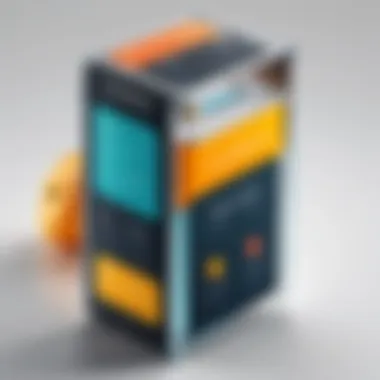

Intro
In the realm of biological and genomic research, data visualization serves as a bridge between raw statistics and insightful interpretations. Juicebox data visualization stands out as an innovative platform designed to represent complex biological data in a user-friendly format. Before diving headfirst into the specifics of Juicebox, it’s essential to grasp its relevance. As datasets grow larger and more intricate, effective visualization becomes crucial for making sense of information and for sharing results with the community.
Juicebox not only offers visually stimulating representations of genomic data but also integrates powerful functionalities that cater to various analytical needs. This guide aims to provide a thorough exploration of Juicebox, elucidating its core features, potential advantages for users, and its standing compared to alternative visualization tools.
By the end of this article, readers should be equipped with a nuanced understanding of Juicebox and the tools to leverage it for impactful data analysis. Let's embark on this exploration!
Key Features and Benefits
Overview of Features
Juicebox offers a multitude of features that enable users to effectively visualize and analyze genomic data. Some key characteristics include:
- Flexible Data Import: Users can easily upload data from various sources, making it highly adaptable to different research needs.
- Interactive User Interface: The intuitive layout allows researchers to manipulate visualization settings on the fly, enhancing real-time data analysis.
- High-resolution Representations: Juicebox generates high-quality visual outputs, crucial for publication-ready visuals.
- Multiple View Options: Users can customize how information is displayed, whether in linear formats or 2D heat maps, catering to diverse analytical perspectives.
- Export Options: Results can be exported in various formats, facilitating easy sharing and collaboration.
Benefits to Users
For those immersed in the research field, the advantages of using Juicebox can't be stressed enough:
- Enhanced Data Comprehension: With its interactive features, users can drill down to the specifics of their data, unraveling patterns that a spreadsheet might obscure.
- Time Efficiency: Quick rendering and interaction reduce the time spent on data visualization, allowing researchers to allocate more time to analysis and interpretation.
- Accessibility: Juicebox's user-friendly interface ensures that even those who may not be data visualization specialists can navigate and utilize the software effectively.
"In an age where data is abundant, Juicebox provides clarity by transforming complex datasets into digestible visuals."
Understanding these features sets a strong foundation for comparing Juicebox with other available data visualization tools. Annoyed at limitations faced with alternative platforms, many researchers have transitioned to Juicebox hoping for a better experience.
Comparison with Alternatives
Head-to-Head Feature Analysis
When comparing Juicebox to alternatives like Circos or IGV, notable differences emerge. While Circos excels in circular visualizations and IGV provides solid genomic browsing, Juicebox’s flexibility and interactive nature make it a preferred choice for extensive datasets. Here’s a breakdown:
- Juicebox: Interactive, flexible import/export, customizable.
- Circos: Circular layouts, less interactive.
- IGV: Good for genomic browsing, but limited visual styles.
Pricing Comparison
Juicebox stands out with its free and open-source model, making powerful data visualization accessible. On the other hand, some alternatives require licensing fees, which could be a barrier for smaller labs or independent researchers. The cost-effectiveness of Juicebox provides everyone—from small labs to large enterprises—a chance to utilize advanced tools without overspending.
Clearly, Juicebox not only meets the demands of modern genomic research but also does so with a flair for visual representation. With such compelling features and benefits, it’s no wonder researchers are turning to Juicebox as their go-to tool for data visualization.
Prolusion to Juicebox Data Visualization
Data visualization has become a cornerstone in many fields, particularly in bioinformatics and genomics. As datasets burgeon and the demand for robust analysis grows, tools like Juicebox emerge as essential. Understanding how to navigate and utilize Juicebox doesn't just streamline data presentation; it can significantly impact research outcomes and decision-making processes.
In this section, we shall delve into the essence of Juicebox, a powerful platform designed to visualize complex biological data. This guide provides an overview that aims to illuminate the relevance and applicability of Juicebox within the vast sea of data visualization tools. The importance of knowing its functionality becomes clear as one engages with data that must be interpreted accurately and effectively. Here, we explore its definitions and underscore the significance of data visualization in today's landscape.
Defining Juicebox
At its core, Juicebox is an advanced tool tailored for visualizing high-throughput genomic data. This platform takes intricate datasets and transforms them into accessible graphics, thereby facilitating a better understanding of relationships, patterns, and anomalies. It enables researchers to create interactive visualizations that they can manipulate to extract insights, making it a valuable asset for anyone working in genomics, epigenomics, and related fields.
Juicebox is specifically designed to handle the visualization of data represented in contact matrices, which are essential in outlining the spatial organization of genomic features. It provides a user-friendly interface while still harnessing powerful algorithms that process large datasets efficiently.
The Importance of Data Visualization
Data visualization stands as a critical element in the interpretation of raw data. The adage, "a picture is worth a thousand words," resonates profoundly in domains dense with information like genomics. Without effective visualization, the patterns and insights hidden in data risk remaining obscured.
Effective data visualization allows professionals to:
- Identify Trends: It is easier to spot trends over time when data is displayed graphically rather than in table formats.
- Highlight Relationships: Visualizations can show relationships between variables, making it simpler to draw meaningful conclusions.
- Make Data Accessible: By breaking down complex datasets into understandable formats, these visualizations communicate findings far more effectively than raw data ever could.
Moreover, in the fast-paced environments characteristic of scientific research, clear visual communication can aid in sharing research findings with stakeholders, who may not have a technical background. This leads to enhanced collaboration and ultimately drives innovation.
"In an age where decisions are made based on insights drawn from data, mastering visualization tools like Juicebox can set researchers apart."
In summary, the introduction of Juicebox and its emphasis on visualization reflects the growing necessity for clear data interpretation. In the following sections, we will discuss its architectural components, user interface, and data processing capabilities in detail, setting the stage for an informed application of this powerful tool.
Understanding the Juicebox Architecture
Understanding the architecture of Juicebox is crucial for those who wish to harness its full potential. The platform acts as more than just a visualization tool; it serves as a comprehensive framework that integrates various elements to manage, analyze, and represent biological data effectively. A clear grasp of its underlying structure not only aids in optimizing data processing but also enriches the end-user experience. By familiarizing oneself with these components, users can make informed decisions about how best to process and visualize their data.


Core Components of Juicebox
At the heart of Juicebox's architecture lie its core components which work in unison to facilitate a seamless data experience. The main elements include the data processing engine, user interface, and the visual output layer. Understanding these parts helps in troubleshooting and adjusting settings for optimal performance.
- Data Processing Engine: This component is responsible for handling the computational aspects of Juicebox. It cranks through data input, applies necessary algorithms, and prepares information for visualization. The efficiency of this engine directly affects the speed and accuracy of the data analysis.
- User Interface (UI): An intuitive UI ensures that users can easily navigate through various features and functionalities. The layout and accessibility of tools heavily influence how effectively one can manipulate data within Juicebox.
- Visualization Output Layer: This last component transforms processed data into graphical representations. Depending on the nature of the data and the intended audience, visual formats can vary significantly.
Each of these components plays a pivotal role in Juicebox’s functionality, making it essential for users to understand how they interconnect.
Data Input Formats
Juicebox accommodates a variety of data input formats, which enables flexibility in how users can bring data into the system. Understanding these formats is key since different datasets may require specific handling techniques to ensure optimal results. Here are some common formats:
- Hi-C Data: One of the primary uses of Juicebox is visualizing Hi-C data, which captures the spatial organization of a cell’s genome. The tool can work directly with files generated by Hi-C experiments, making it indispensable for genomic studies.
- CSV and TSV Files: These are two of the most actionable formats for feeding general datasets into Juicebox. Their simplicity makes them widely adopted, especially for biological datasets consisting of experimental results.
- BED Files: Commonly utilized in genomics, these files provide information about the intervals on a genome, including features such as gene locations. Juicebox can process this format well, allowing users to visualize various genomic elements swiftly.
Support for multiple input formats expands Juicebox's usability across different research areas, ensuring that researchers can leverage the tool effectively regardless of their data sources.
Output Visualization Types
Juicebox's ability to produce various output visualization types is one of its standout features. By presenting data in multiple formats, users can tailor their presentations to align with specific research needs or audience preferences. Here are some noteworthy output types:
- Heatmaps: Ideal for visualizing interaction data, heatmapscan depict dense spatial relationships in genomic data effectively. They simplify complex datasets, making vital patterns easier to spot.
- Contact Maps: These are particularly useful for representing the proximity of chromosomal regions. Contact maps provide insights into genomic architecture, pinpointing areas of interest for further exploration.
- 3D Genome Models: For cutting-edge presentations, Juicebox can create three-dimensional models that allow users to explore the structure of the genome in an interactive manner. This approach not only adds a wow factor but also enhances the understanding of spatial relationships.
The variety in output visualization types demonstrates Juicebox’s versatility and adaptability, catering to the diverse demands of its user base.
Juicebox User Interface
The user interface (UI) of Juicebox is a critical component that significantly impacts how users interact with the visualization tools. An intuitive and efficient UI can enhance the workflow for researchers and professionals working with complex genomic data, making the analysis process smoother and more productive. A well-structured interface minimizes the time users spend figuring out how to navigate the tool, allowing them to focus on interpreting results and deriving insights from their data.
Navigating the Interface
Navigating the Juicebox interface can seem daunting at first glance, but it’s laid out in a way that aims to empower users of various backgrounds. The layout is centered around a main workspace that is flanked by multiple side panels and menus. Here are a few key elements that define the navigation experience:
- Central Workspace: This is where the visualizations are displayed. Users can zoom in and out to focus on specific regions of interest, enhancing their understanding of the data.
- Menu Options: Juicebox offers a range of menu options that allow users to access various functionalities like loading data sets, exporting visualizations, and adjusting settings for analyses. Knowing where each option resides is half the battle.
- Tooltips and Help Sections: Users can hover over icons to get brief tooltips, which reduces the learning curve significantly. Additionally, the help section is accessible for those who need deeper guidance on specific features.
A practice worth mentioning is to explore the interface with a sample dataset first. This hands-on experience provides familiarity and reduces the hesitation users may feel when working with their own data for the first time.
Features and Tools
The Juicebox user interface doesn’t just allow navigation; it comes packed with features and tools designed to offer a comprehensive experience for data analysis and visualization. Each tool serves a specific purpose, making the interface not only user-friendly but also powerful in function. Here are some noteworthy features:
- Data Importing: One of the shining stars of Juicebox’s UI is its ability to seamlessly import various data formats. Users can easily upload .hic files or use URLs to access remote datasets.
- Interactive Visualization Controls: Once the data is loaded, the interface offers interactive controls. Users can adjust parameters like color schemes, scaling, and resolution directly from the visual development panel.
- Multi-tiered View Options: Juicebox allows users to switch between different visualization types, such as heatmaps or ideograms. This feature caters to diverse analytical needs, providing flexibility in how data is presented.
"A robust UI is akin to the architecture of a well-designed building; it not only supports functionality but invites exploration."
- Exporting capabilities: After crafting visualizations, users can export their work in formats suitable for publication or presentations. This feature is crucial for researchers aiming to share their findings with broader audiences.
- Customizability: Juicebox provides options for users to customize tool preferences, save projects, and set up default features according to their working style. This adaptability is crucial for maximizing efficiency.
Data Processing in Juicebox
Data processing in Juicebox stands as a cornerstone for effectively visualizing biological and genomic data. This phase prepares raw datasets for meaningful interpretation and provides the groundwork for generating insightful visual representations. Without adequate data processing, even the most advanced visualization tools can falter, leading to inaccuracies and a muddied understanding of the underlying data trends. Addressing data processing allows users to ensure the fidelity, clarity, and relevance of their outputs, making it an essential step in the overall workflow of Juicebox.
Preprocessing Data
Before diving into the visualization realm, the raw data must be prepped, often referred to as preprocessing. This crucial stage aims to clean and organize data to enhance its quality and reliability.
Several activities typically unfold during preprocessing, including:
- Data Cleaning: Removing duplicates, correcting errors, and managing missing values is foundational in this stage. For instance, a dataset containing genomic sequences may have erroneous entries that could skew visual interpretations.
- Data Structuring: Organizing the data into a coherent format, such as transforming lists into structured tables or databases, provides clarity and aids subsequent data manipulation.
- Feature Selection: Often, raw data is packed with variables. Identifying and selecting the most relevant ones can streamline analysis and make visualizations more impactful. In genomic studies, emphasizing specific genetic markers of interest can yield clearer insights.
All these endeavors set the stage for normalization, leading to more precisely interpreted visual outputs.
Normalization Techniques
Normalization is a process that adjusts data values to a common scale, which is vital in ensuring comparability across datasets. Different normalization techniques can influence the outcomes and interpretations drawn from the data significantly. The primary goal here is to mitigate biases that could arise due to varied scales or units.
Common normalization methods include:
- Min-max normalization: This method rescales data to a fixed range, usually [0, 1]. It’s useful when data distributions vary widely among samples. For example, if one dataset has values ranging from 10 to 100 while another spans 200 to 5000, this method realigns them for definate comparison.
- Z-score normalization: By transforming data into Z-scores, this technique adjusts values based on mean and standard deviation. It’s particularly helpful when datasets show significant variance, allowing easier interpretation in visual contexts.
- Quantile normalization: This method ensures that distributions of data across multiple samples are identical in statistical features. It can be particularly beneficial in genomics where multiple datasets need to be compared without the interference of inherent biases.
Implementing these normalization techniques in Juicebox is critical, as it can affect the integrity of resulting visualizations.
Generating Visualizations


Once the data has been satisfactorily preprocessed and normalized, the next logical step is generating visualizations that encapsulate the essence of the data findings. Juicebox offers several methods to deploy visual outputs that convey complex datasets clearly and effectively.
Visualizations can take various forms, including:
- Heatmaps: These depict the intensity of data at each point through color variations. They are particularly effective in genomic studies to identify patterns such as gene expression levels across different samples.
- Interactive Plots: Juicebox supports creating interactive visualizations that allow users to dig deeper into specific data points. This feature encourages exploratory data analysis, making the presentation far more engaging.
- Graphs and Charts: Standardized charts like line and bar charts can be generated to showcase trends and comparisons over specific parameters. Such visualizations help the audience grasp the key takeaways swiftly.
In summary, generating visualizations within Juicebox builds bridges between raw data and intuitive understanding. The blend of robust preprocessing, effective normalization, and thoughtful visualization paves the way for profound insights and quality decision-making in the field of data analysis.
Applications of Juicebox
Exploring the applications of Juicebox is critical for understanding its role within the scope of data visualization, especially in the biological and genomic realms. Juicebox enhances our ability to represent and interpret vast amounts of complex data across numerous fields. Leveraging this tool can yield a multitude of benefits, such as improved insights, faster decision-making, and streamlined communication among stakeholders.
Genomic Data Representation
Juicebox shines brightly in the arena of genomic data representation. Given the substantial complexities in genetic sequences, utilizing a platform designed specifically for these intricacies is a game changer. With Juicebox, scientists can convert raw genomic information into visually digestible formats, facilitating not only data interpretation but also comparative analysis.
For instance, when comparing genomic alterations across different samples, Juicebox provides visual structures that highlight variations effectively. Such visualizations can assist in pinpointing critical genetic markers quickly, which might otherwise get lost in spreadsheets or data tables. Effectively, it allows for a clearer picture, akin to turning on a light in a dark room.
Key Benefits of Utilizing Juicebox for Genomic Data:
- Improved Clarity: Visual representation minimizes the cognitive load, helping researchers grasp patterns swiftly.
- Enhanced Data Sharing: Collaborating on research becomes easier as colleagues can visualize the same data interpretations, reducing discrepancies.
- In-depth Analysis: Users can drill down into specific datasets, leading to insights that are more difficult to achieve using traditional methods.
Assistance in Scientific Research
In scientific research, where high stakes and accuracy are paramount, Juicebox offers invaluable assistance. By providing researchers with robust visualization options, it enhances the communication of complex ideas and their findings to broader audiences. This is especially crucial in fields like genetics and molecular biology, where data can often feel overwhelming.
Juicebox can act as a bridge between raw data and critical insights, enabling researchers to communicate potential implications of their findings more effectively. For example, researchers presenting findings at scientific conferences can harness Juicebox's vibrant visuals to convey their results clearly, fostering more engaging discussions with peers. Effective communication can accelerate knowledge transfer, allowing for quicker advancements in research projects and initiatives.
Industrial Applications
The applications of Juicebox extend beyond academic research into the industrial landscape, where its visual capabilities can enhance various sectors. For instance, pharmaceuticals leverage Juicebox for analyzing genomic data, which can inform drug development processes. Those insights can lead to identifying patterns that may dictate the effectiveness or potential side effects of new compounds.
Additionally, bioinformatics can benefit tremendously. Data scientists working in industries that demand high throughput analysis can streamline their processes to identify anomalies or trends in large datasets. An effective example is in quality control within manufacturing, where Juicebox might help visualize production data against genomic quality metrics to maintain a competitive edge.
Considerations for Implementing Juicebox in Industry:
- Training Needs: Organizations must ensure staff are trained effectively, to maximize the use of Juicebox.
- Integration Challenges: Harmonizing Juicebox with existing data systems may require dedicated resources.
- Cost vs. Benefit Analysis: Evaluating the return on investment for adopting this tool can guide decisions in implementation.
Case Studies Using Juicebox
Understanding the practical application of Juicebox through case studies is vital to appreciating its utility in data visualization. The real-world impacts of Juicebox come to light when we delve into specific examples where researchers and industrial players have harnessed its capabilities. These case studies not only showcase the effectiveness of the platform, but also highlight the versatility and adaptability of Juicebox in different contexts.
Research Breakthroughs
In the realm of genomic research, Juicebox has played a transformative role. For instance, in a recent study published in a prominent scientific journal, researchers utilized Juicebox to visualize chromatin interactions in 3D structures. This method allowed them to discern patterns that would be virtually invisible using traditional methods. By representing complex data in an intuitive visual format, Juicebox facilitated significant breakthroughs in understanding gene regulation.
"Juicebox enables us to see the unseen in genomic data, turning intricate patterns into meaningful insights."
Moreover, a study involving rare genetic disorders illustrated how Juicebox could aid in identifying potential genomic anomalies. Researchers were able to create detailed visual representations of data, which helped them pinpoint mutations that could correlate with certain conditions. This application underscores the critical importance of visualizing genomic data rather than solely relying on numerical data alone.
Innovation in Industrial Processes
Juicebox isn’t confined to academic research. Its industrial applications are equally noteworthy. Notably, a biotechnology firm adopted Juicebox to streamline its data analysis processes in quality control. They faced challenges due to large datasets being cumbersome and hard to interpret. With Juicebox, the firm transformed this wealth of data into an array of clear visual presentations, enabling quicker decision-making based on real-time insights.
In another case, a pharmaceutical company leveraged Juicebox to visualize the results of drug trials. By translating clinical data into intuitive visual formats, stakeholders could readily grasp the efficacy and safety profiles of new drugs. This not only enhanced communication within teams but also improved transparency across regulatory submissions.
The ability to effectively present data matters immensely in both research and industry settings. Utilizing Juicebox, organizations have significantly improved workflows and outcomes. The lessons learned from these case studies highlight the importance of adapting data visualization techniques to specific needs, reinforcing why Juicebox remains a leading choice for many professionals in various fields.
Best Practices for Visualization
When it comes to Juicebox and data visualization, adhering to best practices is not merely a suggestion but a necessity. In an age where information is abundant yet clarity often falls by the wayside, an exquisite presentation can distinguish valuable insights from mere noise. This guide provides actionable techniques that can enhance any data visualizations, making them not only more attractive but also more meaningful for users.
Effective Data Presentation Techniques
Effective data presentation serves as the backbone of any good visualization. It's not just about making something pretty; it's about conveying complex information in a way that makes sense. Here are a few techniques that stand out:
- Use of Colors: Colors can guide the viewer's eye, support storytelling within the data, or even evoke emotions. However, a palette that is too gaudy can cause distraction rather than clarity. Stick to a limited color scheme that serves a specific purpose.
- Clear Labeling: Without proper labels, even the most striking graphics can leave viewers scratching their heads. Every axis, legend, and data point should clearly articulate what it represents. Use straightforward language to describe elements.
- Simplicity in Design: Overly complicated graphics can act like a fog, obscuring the real message. Aim for a minimalist design where every element has a reason for being there—less is often more.
In essence, effective data presentation establishes a bridge between raw numbers and the stories they tell. Each element should serve to enlighten the audience rather than overwhelm them.


Tailoring Visualizations for Different Audiences
Not all stakeholders absorb information in the same way. Tailoring your visualizations means understanding who your audience is and adjusting your approach accordingly.
- Know Your Audience: Before diving into design, consider who will be viewing the visualization. Are they data-savvy experts, or are they casual viewers lacking technical knowledge?
- Level of Detail: More technical audiences may appreciate in-depth analyses filled with intricate details, whereas broader audiences usually benefit from high-level overviews that highlight major trends and findings. Adjust the granularity of your visuals to suit their needs.
- Language Matters: Avoid jargon and highly technical terms for general audiences. Instead, opt for language that is accessible—this can make all the difference in how your message is received.
"The beauty of data visualization lies in its ability to unite divergent perspectives through a common visual language."
By customizing your visualizations, you foster code that resonates, ensuring that your work isn’t merely seen but also understood. This can enhance engagement levels, facilitating informed discussions and decision-making.
Challenges in Juicebox Implementation
In the realm of data visualization, Juicebox presents several merits that have attracted the attention of researchers and professionals. However, with every bright shining object, shadows lurk. Understanding the challenges involved in implementing Juicebox is essential for navigating the complexities it poses, particularly for users who may not be well-versed in the intricacies of the platform.
These challenges encompass a variety of issues that can affect data integrity, ease of use, and overall performance. While Juicebox offers a robust framework for visualizing genomic data, addressing these obstacles head-on can significantly enhance the user experience and accuracy of the visualizations produced.
Common Issues Encountered
Users often encounter several common hurdles when working with Juicebox. This could include:
- Data Formatting Errors: Understanding the required input data formats can be tricky. If data isn't correctly formatted, it may lead to incomplete or erroneous visualizations.
- Performance Bottlenecks: Large datasets can slow down processing times, making it challenging to generate timely visual outputs. Users might find themselves sitting idle, waiting for results that seem to take an age to materialize.
- User Interface Challenges: The Juicebox interface, while functional, can be a bit overwhelming for newcomers. Finding the right features quickly is not always intuitive, which can lead to frustration when trying to create specific visual representations.
- Interoperability with Other Tools: Juicebox may not always play nice with other data analysis software. Users might find that exporting data effectively is not as seamless as expected, creating additional work.
Addressing these issues requires continuous practice, community support, and sometimes, simply trial and error to find one's footing.
Limitations of the Platform
While Juicebox stands out in many ways, it does have its limitations that are worth discussing. These constraints can shape how effectively it can be utilized in various contexts. Here are some notable shortcomings:
- Limited Customization Options: Users seeking specific visual customization may be left wanting. Juicebox allows for some adjustments, but in many cases, it doesn't offer the level of detail or specificity that some projects may require.
- Documentation and Community Support: Although Juicebox boasts dedicated documentation, users occasionally report that it lacks depth in certain areas. This can make troubleshooting or advanced use difficult without guidance from the community.
- Resource Hogs: Juicebox can demand considerable RAM and processing power, particularly when handling extensive datasets. This concern may limit accessibility for those with average computing resources, effectively excluding smaller entities or research teams from utilizing its full potential.
"Recognizing the limitations of Juicebox is as crucial as understanding its strengths; they often inform the decisions made during visualization projects."
These challenges, while significant, do not overshadow the benefits of utilizing Juicebox for data visualization. They serve as touchpoints for improvement and adaptation, highlighting the importance of user engagement and a proactive approach to problem-solving in the world of data visualization.
Future Directions in Data Visualization
The realm of data visualization is a moving target, constantly evolving as technology advances and the needs of the users shift. Understanding the future directions of visualization is crucial for organizations aiming to make sense of the ever-increasing data deluge. This section digs into why keeping an eye on emerging trends can be a game-changer for businesses and researchers alike.
With the advent of sophisticated data analytics tools, including Juicebox, there’s a growing focus on making complex biological and genomic data accessible and interpretable. Future trends will define how effectively these tools will adapt to user needs, enhance data storytelling, and integrate with other technology stacks. Thus, organizations should remain agile, willing to incorporate novel techniques that help them stay ahead in the competition.
Emerging Trends in Visualization Techniques
Data visualization is witnessing several trends that can significantly influence future practices. Here are a few noteworthy themes:
- Interactive Visualization: Users crave engagement. Tools that allow users to manipulate and explore datasets interactively are gaining traction. This facilitates deeper understanding and retention of the data presented.
- Augmented Reality (AR) and Virtual Reality (VR): Seeing data in three dimensions can unveil insights that might be missed in traditional 2D formats. Such technologies could revolutionize how complex datasets are examined, especially in genomic research, where spatial relationships play a vital role.
- Shifts Towards Narrative Visualization: There’s a push towards data storytelling where visualization is not just about aesthetics but about weaving a narrative. This means combining text, images, and interactivity to guide users through insights logically.
- Real-Time Data Visualization: As industries move toward instant gratification, the demand for real-time data representation is on the rise. This transforms how data is interpreted, allowing for instantaneous decisions based on the most current information.
These trends, when embraced, can amplify the effectiveness of tools like Juicebox, turning a simple data presentation into an immersive experience.
Advancements in Juicebox Functionality
Juicebox, a powerful platform for visualizing genomic data, is not resting on its laurels. Upcoming enhancements in its functionality are in the pipeline. Some anticipated advancements include:
- Improved User Interface: A more intuitive design that streamlines the user experience, making it easier for non-experts to navigate and interpret visualizations.
- Enhanced Compatibility with Various Data Formats: By increasing the range of data types it supports, Juicebox can serve a broader audience, integrating seamlessly with existing datasets and workflows.
- Integration with Machine Learning Algorithms: The ability to apply machine learning models to datasets before visualization could lend deeper insights and facilitate predictive analytics.
- Collaboration Features: As remote work becomes the norm, new tools for collaborative visualization will help teams work together effectively, even from different corners of the world.
These improvements aren't just about keeping pace—they're about positioning Juicebox as a leader in the field, ensuring it meets users' needs now and in the future.
"The evolution of data visualization tools like Juicebox depends on anticipating changes in technology and user expectations. This adaptability can substantially influence outcomes in research and practical applications."
In summary, the future of data visualization is promising, with trends leaning towards interactivity, narrative storytelling, and real-time representation. Juicebox is poised to grow alongside these advances, making it a crucial player for those looking to harness the power of data visualization in their work.
Finale
Bringing everything to a close, this article has navigated the many layers that constitute Juicebox data visualization. As discussed, this platform isn't just a fancy tool; it's a game-changer in the way data is interpreted and understood. The focus on biological and genomic data highlights the urgency of accurate data representation in the current era.
Summarizing Key Insights
To recap, using Juicebox can transform raw genomic data into coherent visual narratives. Key insights include:
- Enhanced Clarity: Juicebox allows for an intuitive view of complex data sets, making trends more easier to identify.
- Versatile Applications: From genomic research to industrial projects, its adaptability ensures it meets diverse needs.
- User-Friendly Interface: Even those not technically savvy can navigate the tool with confidence, amplifying its accessibility.
Moreover, the discussions of challenges and future directions offer a balanced perspective. This insight enables users to tackle potential roadblocks head-on, preparing them for what may lie ahead as data visualization techniques evolve.
Final Thoughts
In the grand tapestry of data analysis, the Juicebox platform stands as a crucial thread, weaving in innovation and efficiency. Its significance cannot be overstated, especially for IT professionals, software engineers, and businesses that rely heavily on data insights to guide decisions. As the world becomes more data-centric, leveraging tools like Juicebox for effective visualization will likely set industry leaders apart from the rest.
For those looking to enrich their data storytelling capabilities, embracing Juicebox is not just an option; it's a crucial step toward excellence in data communication. The road ahead may bring new challenges, but with the right tools and insights, navigating this landscape is entirely feasible. Thus, diving into the Juicebox experience isn't merely about using software—it's about unlocking potential and driving forward into uncharted territories.



