Key Features of Accounting Software for Effective Management


Intro
In today’s fast-paced economy, efficient financial management has become pivotal for any business or individual. The emergence of accounting software has revolutionized how financial tasks are performed. This article aims to delve deeply into the key features that define effective accounting software, ensuring that readers can make informed decisions tailored to their specific needs. Let's explore how these features can enhance productivity and streamline financial operations across various sectors.
Key Features and Benefits
Overview of Features
Accounting software encompasses a plethora of functions designed to cater to varied financial needs. Below are some essential features:
- Automation: Streamlining repetitive tasks such as invoicing and payroll.
- Reporting: Offering insights through customizable financial reports.
- Security: Safeguarding sensitive financial data with encryption and user access controls.
- Compliance: Ensuring that financial records meet legal and regulatory standards.
- Integration: Connecting seamlessly with other tools like CRM systems or payment gateways.
Each of these components plays a significant role in enhancing operational efficiency. For instance, a company can save countless hours by automating payroll processes, allowing staff to focus on core business tasks rather than getting lost in the paperwork.
Benefits to Users
The array of features translates into tangible benefits for various users:
- Time Savings: Automation and efficient reporting features significantly reduce manual labor, enabling users to dedicate their time to strategic initiatives.
- Improved Accuracy: Automated calculations and compliance checks minimize human error, which is a common pitfall in manual accounting practices.
- Enhanced Decision Making: Detailed reports and analytics provide stakeholders with real-time insights, facilitating informed decision-making.
- Scalability: Many accounting software solutions can grow with a business, accommodating an increasing number of transactions or complexities as required.
By adopting modern accounting software, businesses not only streamline their processes but also position themselves for future growth.
Comparison with Alternatives
While there are many options on the market, comparing accounting software against traditional methods, like spreadsheets or paper-based systems, reveals several advantages.
Head-to-Head Feature Analysis
In examining the effectiveness of accounting software against traditional alternatives, it's clear that:
- Features Offered: Accounting software often provides a comprehensive suite of capabilities far beyond simple data entry and calculation—think analytical tools, cash flow forecasting, and integrated customer communications.
- User Accessibility: Unlike outdated methods, modern solutions are designed for easy use by individuals without a financial background, democratizing financial literacy.
Pricing Comparison
When it comes to pricing, accounting software can range widely based on features. Here's a brief rundown:
- Basic Plans: Suitable for freelancers or small businesses, starting at a modest rate.
- Premium Packages: Allowing for advanced features suitable for larger organizations, typically requiring a larger investment.
Ultimately, it’s crucial for potential users to evaluate their unique needs against what is available in the market.
Foreword to Accounting Software
In today's fast-paced business landscape, the strength of an organization often lies in its ability to manage its financial information accurately. Accounting software serves as the backbone for this management, offering a structured means to handle financial data, generate reports, and ensure compliance with regulations. The reliance on these tools has grown enormously, as they not only streamline processes but also provide meaningful insights that drive strategic decision-making.
Definition and Purpose
At its core, accounting software is a set of computerized tools designed to help businesses and individuals manage their financial transactions. It serves various functions, from tracking income and expenses to managing payroll and tax reporting. Rather than relying on pen-and-paper methods or complex spreadsheets, users can access organized, real-time data with just a few clicks.
The primary purpose of accounting software is efficiency. It automates time-consuming tasks like invoicing and bank reconciliation, allowing users to focus more on their core business activities instead of getting bogged down by administrative work. Each feature is typically built with a specific goal in mind, whether it involves ensuring accuracy in financial reporting or providing tools for compliance with industry regulations.
Importance in Business
The role of accounting software has only intensified in the business world, as stakeholders increasingly recognize its myriad benefits:
- Enhanced Accuracy: Manual entries are susceptible to human error. With automated calculations and standardized processes, accounting software helps reduce errors significantly, leading to trustworthy financial data.
- Data Accessibility: Unlike traditional ledgers, modern accounting software often comes with cloud capabilities. This means financial information can be accessed from anywhere, fostering collaboration among team members and ensuring stakeholders remain informed.
- Informed Decision-Making: The ability to generate detailed financial reports rapidly enables businesses to make more informed decisions. Whether it’s reviewing sales trends or budgeting, these reports provide actionable insights that pinpoint areas for improvement.
- Scalability: As a business grows, so do its financial management needs. Many accounting software solutions offer scalability, allowing businesses to add features or increase user capacity as necessary, accommodating growth without major disruptions.
"The right accounting software not only equips businesses with essential tools but also lays the groundwork for strategic growth and sustainability."
Core Functionalities
Core functionalities in accounting software represent the backbone of any system designed to manage financial data. These core elements are indispensable for ensuring that all aspects of an organization's fiscal health are accurately tracked and monitored. By focusing on these features, businesses can not only enhance their efficiency but also gain insights that drive informed decision-making. Without a solid grasp of core functionalities, any investment in accounting software might be like shooting arrows in the dark—there's a high chance of missing the target.
General Ledger Management
The general ledger serves as the central repository for all financial transactions within an organization. It is the beating heart of accounting and provides a complete record of all financial data. When accounting software offers robust general ledger management, it simplifies the process of tracking income, expenses, assets, and liabilities.
This feature allows users to efficiently organize financial information, making it easy to generate accurate reports. With a well-maintained ledger, a business can swiftly spot discrepancies, trends, and potential areas of concern. For instance, having access to month-end trial balances helps identify errors in real-time rather than during annual audits.
Moreover, an effective general ledger management system should integrate with other modules. This synergy ensures that every transaction is updated across all parts of the software, reducing manual entry errors and ensuring data integrity. Not only does this make the accounting process smoother, but it also saves time—something every business can benefit from.


Accounts Payable and Receivable
Managing accounts payable and receivable is crucial for maintaining healthy cash flow. Accounting software facilitates this by providing dedicated modules that allow organizations to track what they owe and what is owed to them.
For accounts payable, features often include automated invoice processing, where bills can be scanned and entered directly into the system, cutting down on paperwork and reducing the potential for errors. It can also help schedule payments, ensuring that businesses never miss a due date and can leverage early payment discounts.
On the flip side, accounts receivable capabilities are just as essential. This involves invoice creation and the management of incoming payments. Getting paid on time can make a significant difference in an organization's cash flow. The best accounting software will allow businesses to send reminder notices and provide customers with easy online payment options. The key benefit here is the amount of time saved, allowing teams to focus on strategic activities rather than chasing after payments.
Expense Tracking
Expense tracking is an area where accounting software can really shine, especially for businesses looking to cut unnecessary costs. By capturing every transaction, whether it's for office supplies or client entertainment, companies can gain a detailed overview of their spending habits.
Good software solutions typically categorize expenses automatically, helping businesses see where their money is going. This visibility can prompt conversations about budget adjustments or the elimination of unnecessary expenditures. Furthermore, many accounting solutions offer mobile apps, making it easy for employees to track expenses on-the-go, thus ensuring no receipt slips through the cracks.
"Effective expense tracking not only prevents overspending but can also inform better budgeting decisions moving forward."
Advanced Features
Advanced features of accounting software play a pivotal role in optimizing financial management for various businesses. These elements not only enhance efficiency but also streamline operations, allowing organizations to focus more on strategic growth rather than mundane tasks. As businesses evolve, so do their financial tracking needs, and incorporating advanced features can make all the difference between staying afloat and sailing smoothly.
Automated Invoicing
Automated invoicing is a game-changer in accounting software. It takes the hassle out of managing bills by automatically generating invoices based on predefined criteria. This leads to several benefits:
- Time Savings: The automation of invoicing reduces the manual effort required. Imagine a scenario where you’ve completed a project; instead of drafting an invoice from scratch, the software does it for you in seconds.
- Error Reduction: Manual data entry can lead to mistakes. Automated systems minimize these errors, ensuring that your invoicing is accurate.
- Consistent Cash Flow: Automated systems often come with reminders for payment deadlines, which can help maintain a more predictable cash flow. Forgetting to send an invoice can be costly for any business; automated systems ensure invoices are sent promptly.
In short, automating the invoicing process not only saves time but it also enhances cash flow management.
Financial Reporting Tools
Financial reporting tools stand as one of the cornerstones of any proficient accounting software. These tools aggregate data and provide insights that empower management to make informed decisions.
Some of the key characteristics of these tools include:
- Real-time Data Analysis: The capability to analyze data on-the-fly has become indispensable. Reporting tools can instantly generate reports, showing current financial status without the need for hefty spreadsheets.
- Visual Dashboards: Many accounting softwares offer visually engaging dashboards that display important metrics and KPIs at a glance. This not only aids in understanding complex data easily but also allows for quick assessments of business performance.
- Customizable Reports: Not all businesses are the same, and having the ability to tailor reports to fit unique operational needs is vital. Users can filter data and display only what's necessary to achieve specific objectives.
As businesses face mounting pressures to remain agile, financial reporting tools provide the necessary insights to adapt and evolve.
Budgeting and Forecasting
Budgeting and forecasting capabilities integrated within accounting software are essential for any business looking to manage its financial future wisely. They allow organizations to allocate resources effectively and prepare for potential financial scenarios.
- Setting Realistic Goals: Budgeting tools help formulate realistic financial goals based on historical data and market trends. Businesses can set expectations tailored to their growth targets.
- Identifying Variances: Regularly comparing actual financial performance against forecasts can reveal significant variances. This information is crucial in catching unforeseen issues early.
- Scenario Planning: Many advanced features allow users to simulate different financial scenarios, helping firms to strategize and prepare for whatever the future may hold. For example, a sudden increase in raw material costs can be factored into forecasts to evaluate its potential impacts.
"With effective budgeting and forecasting, businesses can turn uncertainties into strategic advantages."
In summary, the advanced features of accounting software, including automated invoicing, financial reporting tools, and robust budgeting and forecasting capabilities, are designed to facilitate greater ease and efficiency in finance management. They enable organizations to thrive in a competitive landscape while ensuring that their financial health is prioritized.
User Experience and Interface
In the fast-paced world of accounting software, the significance of user experience and interface cannot be overstated. Designing an intuitive user interface isn’t just a luxury; it’s essential for fostering efficiency and maximizing productivity. People using the software range from novice bookkeepers to seasoned financial professionals. If the software feels more like a maze than a tool, even the most robust functionalities can get lost in translation.
A well-crafted user experience can lead to quicker learning curves. Given the complexity of financial data, software that is straightforward and flows logically empowers users to navigate seamlessly, whether they're reconciling accounts or generating reports. The ease of use directly enhances the effectiveness of the software, making it a crucial aspect for any business aiming for streamlined operations.
Ease of Use
When it comes to accounting software, "ease of use" holds paramount importance. You could have all the bells and whistles, but if users can't find their way around, it's all for naught. Consider a scenario: a small business owner needs to generate an invoice quickly. If the process involves digging through convoluted menus and unreadable commands, time is wasted, and frustration sets in.
Effective software provides clear navigation. Icons should be self-explanatory, and processes like creating reports should follow a logical sequence. Consider providing a useful dashboard that offers a snapshot of key metrics which saves users from endless scrolling through dense data. Operating on a clean interface design fosters minimal distractions, letting users focus on crucial financial tasks.
Moreover, many systems now provide interactive guides and tooltips, nudging users along their journey. This makes the transition smooth, especially for those less familiar with accounting concepts. An easy-going approach allows anyone who's willing to learn to feel capable.
Customization Options
Customization options vary widely among accounting software, and flexibility is key. Every business has unique processes and requirements. Therefore, having the ability to tweak settings according to your specific needs can make a world of difference. Imagine running an e-commerce store—we all know that sales tax differs vastly across regions. Having the ability to set custom tax rules or create specific reports that reflect unique metrics can empower business owners to manage finances with more precision.
Furthermore, interfaces that allow for customizable dashboards permit users to highlight what matters the most to them. If a particular metric is crucial in your decision-making process, placing it front and center saves time and effort. Custom fields can also enhance data entry processes, allowing for additional information that standard templates may not accommodate.
In summary, accounting software with sensible user experience and robust customization options is paramount for effectively managing financial data. A user-friendly interface renders complex processes simpler, while customization ensures that the software adapts to meet each user’s unique needs. The combination of these features not only improves productivity but also elevates the overall satisfaction of the users.
Integrations and Compatibility
In the current landscape of accounting software, the concept of integrations and compatibility cannot be understated. Businesses rely on various tools to keep their operations running smoothly. This often leads to a patchwork of solutions, each serving a specific purpose. Having accounting software that can seamlessly integrate with other applications, such as inventory management systems, customer relationship management tools, and even e-commerce platforms, is crucial for maximizing efficiency. When different systems can talk to each other, data flows freely, reducing the risk of errors and ensuring up-to-date information across platforms.
Third-Party Application Support
The modern business environment thrives on interconnectedness. The ability for accounting software to support third-party applications is a game-changer. When software can plug into existing platforms like Salesforce, Shopify, or even various payroll systems, it enhances overall utility. For example, let’s say a retail business uses an inventory management app alongside its accounting software. If these two systems are compatible, inventory data can automatically update financial records when goods are sold. This not only saves time but also minimizes discrepancies between different data sets.
A few things to consider regarding third-party integration include:
- Wide Range of Supported Applications: The more applications supported, the better flexibility users will have.
- APIs and Import/Export Capabilities: A solid application will provide APIs to facilitate easy data transfer and integration.
- User Community and Support Resources: How well the software developer supports these integrations is equally vital. An active user community can assist in troubleshooting issues or sharing useful tips.
"Integration isn't just a feature; it’s the backbone of efficient operations in a digital world."
Cloud-Based vs. On-Premises Solutions
When it comes to accounting software, a noteworthy consideration is whether to go for cloud-based or on-premises solutions. Each has its own set of advantages and limitations that could significantly impact a business's decision-making process.
Cloud-Based Solutions:
- Accessibility: These solutions can be accessed from any device with an internet connection.
- Automatic Updates: Users often receive updates automatically, ensuring they are using the latest features without manual intervention.
- Lower Initial Costs: Most cloud services operate on a subscription model, which can reduce the upfront costs associated with purchasing traditional software.
On the flip side, a cloud solution may come with concerns about data security and privacy, as sensitive financial information is stored online.
On-Premises Solutions:
- Control: Businesses have complete control over their data and can tailor the software to meet specific needs.
- Security: Keeping data on-site can address certain security concerns for businesses that handle sensitive information.
- Integration Challenges: However, finding compatibility with other tools may be more challenging as some on-premises setups inherently lack open interfaces.
Security Features
In the realm of accounting software, security features take center stage. The ever-growing reliance on digital platforms for financial management makes safeguarding sensitive information a paramount concern. Businesses, whether small or large, cannot afford to overlook the risks linked to data breaches, which can lead to severe financial repercussions and damage to reputations. Therefore, understanding the specific elements, benefits, and considerations of the security features is essential.
Data Encryption Techniques
One of the key pillars in securing accounting software is data encryption. This technique safeguards data by transforming it into an unreadable format known as ciphertext. Only authorized users with the right decryption key can access it, providing a robust line of defense against unauthorized access. The effective application of encryption technologies ensures that even if data is intercepted, it remains unintelligible to prying eyes.
In the realm of compliance, data encryption is not just a good practice; it often is a legal requirement, particularly in sectors that handle sensitive personal information. Implementation of encryption protocols such as AES (Advanced Encryption Standard) is increasingly common. This standard not only protects data at rest—stored data—but also data in transit, particularly the communications between the user and the accounting software.
User Access Controls
Another critical aspect of security features is user access controls. They form a necessary layer for maintaining the integrity of financial data within accounting software. No software is foolproof without the right access management in place. Limiting access to financial information reduces the risk of internal data breaches and mishaps.
With user access controls, businesses can define who sees what. This granular approach involves assigning permissions based on roles, ensuring that employees can only access information relevant to their work. For instance, regular staff may need access to expense reports, but only higher management might view sensitive financial forecasts.
In addition, robust auditing features accompany these controls. Tracking who accessed what data and when adds another layer of accountability. Here’s a quick rundown of why user access controls matter:
- Minimizes Risk: Limits access to only those who need it, reducing the potential for unauthorized actions.
- Promotes Accountability: Enhanced tracking makes it easier to pinpoint who performed specific operations.
- Encourages Compliance: Many regulations demand strict data access policies, simplifying adherence with these controls.
"Security in accounting software is not merely an option. It’s a necessity to safeguard the lifeblood of any business: its financial data."
Regulatory Compliance
Regulatory compliance is crucial in the realm of accounting software as it ensures businesses adhere to legal standards and frameworks that govern financial reporting and tax obligations. In a world where non-compliance can lead to hefty fines, legal implications, and damaged reputations, understanding and integrating compliance features within accounting software becomes invaluable. Focusing on this, professionals can not only safeguard their operations but also enhance their credibility in the marketplace.
Understanding Legal Requirements
The landscape of legal requirements can feel like a maze, especially with ever-changing regulations. Not only do different jurisdictions have varied laws, but industries also impose specific standards. Accounting software must be designed to accommodate these regulations.
For instance, software like QuickBooks or Xero often updates its features to align with the latest tax laws or accounting standards. By automating processes and providing templates tailored for legal compliance, businesses can avoid pitfalls that come with manual tracking.
Some key considerations include:
- Local Laws: Each state or region may have distinct regulations, and software should be equipped to handle these variances.
- Industry Standards: Industries like healthcare or finance often have rigorous regulations; software must ensure alignment.
- Data Protection Laws: Compliance with laws like the GDPR in Europe is non-negotiable for businesses that handle personal data.
Compliance with Tax Regulations
When it comes to taxes, the stakes couldn't be higher. Compliance not only protects against audits but also fosters trust between businesses and tax authorities. Software solutions are increasingly becoming equipped to handle tax compliance intricacies.
An efficient accounting software will:
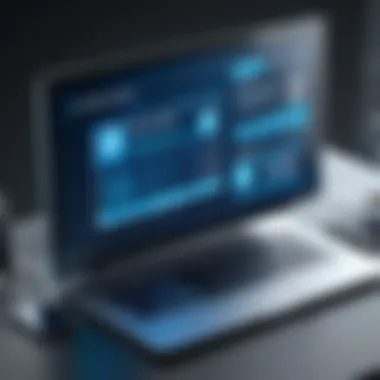

- Calculate Taxes Automatically: This reduces errors and ensures correct amounts are filed.
- Generate Reports: This facilitates easy tracking during audit seasons.
- Stay Updated: The software should incorporate the latest tax changes seamlessly.
"Finding software that understands and implements tax regulations can be the difference between smooth operations and an exhaustive audit process."
While navigating tax compliance can be daunting, having the right accounting software serves as a safety net. Audits and compliance checks no longer need to be sources of anxiety. Instead, they could become routine checks that demonstrate your business's reliability and integrity.
Customer Support and Resources
In the realm of accounting software, robust customer support and readily available resources can be a game changer. When businesses seek out financial management solutions, the intricacies of daily operations amplify the need for easy access to help and knowledge. What good is accounting software if, when a problem arises, the user is left floundering in the murky waters of confusion? This section will illuminate crucial facets of customer support and resources, laying bare why they hold substantial weight in the selection process of accounting software.
Availability of Technical Support
Technical support serves as the backbone of any software system. It’s not just about answering phone calls or replying to emails—it's about ensuring that users feel empowered and knowledgeable. With accounting tasks often dictated by deadlines, having reliable technical assistance can significantly mitigate stress.
- 24/7 Availability: The demands of financial operations do not adhere to a 9-5 schedule. A software provider that offers round-the-clock support can mean the difference between smooth sailing and a potential storm.
- Channels of Communication: Different minds prefer different methods of reach. A myriad of options—from live chats, email support to good old-fashioned phone calls—enables users to connect in their preferred way, enhancing their overall experience.
- Problem Resolution Time: Swift resolutions can save both time and money. Knowing that a problem can be sorted quickly allows organizations to get back to what they do best—manage their finances without pesky interruptions.
“Having an expert just a call away often transforms significant headaches into manageable blips on the radar.”
Such accessibility reinforces trust in the software, leading to long-term relationships between users and providers. This mutual partnership can pave the way for tailored solutions as businesses evolve.
Educational Material and Training
Equipping users with knowledge is just as important as addressing their technical queries. The availability of educational material and training programs plays a pivotal role in enhancing user competence with accounting software. This isn’t just about knowing how to push buttons; it’s about achieving a deeper understanding of financial principles through the lens of the software.
- Tutorials and Webinars: High-quality video tutorials and engaging webinars hosted by knowledgeable staff can demystify complex features in the software. These sessions often provide tips and tricks that can make mundane tasks quicker and easier.
- User Manuals and Documentation: Clear, comprehensive manuals can serve as excellent reference points. Users often encounter unique situations that may not be covered in standard training.
- Certification Programs: Many providers offer certifications that not only validate a user’s skills but also enhance their professional credentials. This not only benefits the individual but can also create a more proficient team within the organization.
Cost Considerations
When diving into the realm of accounting software, diving straight into cost considerations can feel a bit like trying to find a needle in a haystack. It’s crucial to look beyond the sticker price to understand the long-term impact on your financial strategy. Choosing accounting software is not just about purchasing a product; it’s about investing in a tool that can help streamline financial processes and drive better decision-making in the long run.
Cost considerations encompass various factors, such as initial costs, ongoing expenses, and potential savings that come from implementing software solutions. With a plethora of options on the market, deciphering between what seems like a good deal and what offers true value requires a discerning eye.
- Initial Costs: This includes the purchase price of the software itself. It’s like buying a luxury car; while it might come with attractive features, the upfront cost can fluctuate drastically.
- Subscription Fees: Many accounting platforms operate on a subscription basis. This can spread the costs over time, making it more manageable, but it can add up if you’re not careful.
- Training and Support: Don’t forget to factor in the costs for onboarding staff and ongoing technical support. No point in buying the latest software if your team struggles to use it.
- Scalability: As business needs grow, costs may also shift. Some packages may be cheap initially, but hidden fees for extra features or users could lead to frustration.
Considering these elements can help you outline a clearer picture of total ownership costs related to accounting software.
Pricing Models
Pricing models for accounting software vary widely. Here’s where it can get a bit tricky, as the options are as diverse as they are plentiful. Each model serves different business needs and has its pros and cons. Here’s a closer look at common pricing structures:
- One-Time Purchases: This model allows you to buy software outright. It might mean less commitment but can come with hefty upfront costs. Ongoing updates may also not be included, which could cost you later down the line.
- Subscription-Based: Widely favored today, subscription models require regular payments—typically monthly or annually. This can make budgeting easier as you know precisely what to expect each month. However, ongoing costs can build up over time.
- Tiered Pricing: Some software companies offer tiered plans based on features or user access. This allows you to select a level that fits your company's size and budget, but as your needs grow, you may end up paying more for additional features.
- Freemium Models: These models allow users to start with basic features free of charge, enticing them to upgrade later. While it’s great to test the waters without financial commitment, you could find yourself paying for features you initially thought would be included.
Recognizing the strengths and weaknesses of each pricing model can guide companies toward making informed decisions about what works best for their financial landscape and operational needs.
Evaluating Return on Investment
When it comes to accounting software, focusing solely on the initial cost can lead you down a barren path. Instead, understanding the return on investment (ROI) is where the rubber meets the road. Evaluating ROI essentially measures how the software can pay for itself over time.
Before taking the plunge, consider the following:
- Time Savings: If implemented correctly, efficient accounting software can save significant time on tedious tasks like invoicing, payroll, and reconciliation. This time can be redirected towards strategic planning and creating new revenue streams.
- Accuracy Improvement: Many software solutions come with built-in checks and balances that reduce errors. Fewer mistakes mean less potential for costly rectifications down the line.
- Insights and Reporting: Advanced financial reporting tools within software can provide valuable insights into business operations. This enables better, data-driven decisions, which can improve profitability over time.
- Scalability Potential: If software can grow with the business, it may reduce future upgrade costs—an essential consideration as companies evolve.
"Assessing the ROI of accounting software is like looking under the hood before buying a car. You want to make sure it’s not just looks; it drives the way you need."
The End
In concluding this exploration of accounting software, we recognize the pivotal role such tools play in modern finance management. Understanding the key features is not just about grasping functionalities; it’s about appreciating the transformative impact these software solutions can have on businesses, big or small.
Summarizing Key Takeaways
To draw a line under the discussion, let’s recap the essential components that make accounting software a necessity in the contemporary business landscape:
- Functionality: Robust systems come with capabilities that streamline processes like payroll, invoicing, and financial reporting.
- User Experience: A user-friendly interface can significantly enhance productivity, ensuring even those less tech-savvy can navigate with ease.
- Integration and Compatibility: The ability for software to seamlessly interact with other applications, such as customer relationship management (CRM) systems or e-commerce platforms, is vital for cohesive operations.
- Security: Don’t overlook the importance of data protection tools like encryption and user access controls that safeguard sensitive financial information.
- Support and Resources: Availability of reliable customer support and a wealth of educational materials can ease the transition to new software and enhance long-term usage.
With these features in mind, the quest for the right accounting software can be simplified, giving businesses a clearer path toward improved efficiency and financial oversight.
Future Trends in Accounting Software
As for what lies ahead, several trends are reshaping the future of accounting software. Here are a few key areas to keep an eye on:
- Artificial Intelligence and Automation: Expect advanced machine learning algorithms to not only automate routine tasks but offer predictive analytics to inform strategic decisions.
- Cloud Computing: This will continue to dominate, providing greater accessibility and collaborative opportunities for teams scattered across different locations.
- Mobile Solutions: The rise of mobile apps ensures financial management can happen on the go, allowing users to enter data and oversee accounts wherever they are.
- Real-time Reporting: Enhanced data processing speeds guarantee that users can get insights and reports in real-time, facilitating timely decision-making.
- Sustainability and Compliance Features: As regulatory landscapes evolve, software providers will likely adapt their solutions to ensure compliance not just with financial regulations but also with emerging standards focused on sustainability.
Staying abreast of these trends enables businesses to not only optimize current operations but also future-proof against the rapidly changing financial technology landscape.
In summary, selecting the right accounting software is not merely about features; it’s about choosing a tool that aligns with your strategic objectives for growth and efficiency.

