Knowledge Management Software: Enhancing Collaboration


Intro
In today’s fast-paced business world, the need for efficient data handling has never been greater. Knowledge management software emerges as a vital tool in this landscape. Its essence lies not only in storing data but also in enhancing collaboration among team members, catalyzing effective information sharing. With countless software options available, navigating this jungle can be overwhelming for IT professionals, software specialists, and businesses of all sizes.
This discussion aims to rigorously unpack the nuances of knowledge management software, offering insights tailored to the needs of varying users. The significance of exploring this software is two-fold: understanding key features and recognizing how these tools can directly impact workflow efficiency. By diving deep into the offerings of different software, this article seeks to equip readers with the knowledge necessary to make informed decisions.
In the following sections, a detailed look will be taken at the Key Features and Benefits that these tools provide, alongside comparisons with alternatives in the market to illustrate where they shine and where they may fall short. It’s crucial to arm oneself with the right information as organizations pivot to make knowledge more accessible and shared among team members.
A robust knowledge management system can redefine the culture of collaboration within an organization, making it not just a platform, but a pivotal element in driving forward a unified team vision.
Understanding Knowledge Management
Knowledge management might sound like a buzzword tossed around in conference rooms or casual chats, but it holds significant weight in today’s data-driven landscape. The complexity of managing, sharing, and cultivating knowledge within organizations cannot be overstated. In a world where information is a currency, knowing how to harness the right knowledge effectively can separate a thriving enterprise from one that stumbles in the dark.
Defining Knowledge Management
At its core, knowledge management involves the systematic handling of an organization's knowledge assets. It is not just about collecting data; it's more about the careful organization, sharing, and utilization of information in a way that benefits the entire entity. This could translate into anything from improving employee training materials to facilitating more informed decision-making processes.
To put it plainly, think of knowledge management as the foundational scaffolding of an organization’s intellectual framework. It enables employees to access earlier evaluations, design documents, reports, and other relevant information that can help them build upon past work without reinventing the wheel.
- Benefits of Knowledge Management:
- Facilitates ease of access to information
- Encourages collaboration among team members
- Retains organizational knowledge, mitigating the impact of turnover
- Boosts efficiency, saving both time and resources
In essence, knowledge management bridges the gaps that often arise in workflow, ensuring that information flows freely among departments and hierarchies, much like water through a well-constructed canal.
The Role of Knowledge Management Software
With the explosion of digital data, the role of knowledge management software has become paramount. These tools serve as vehicles to organize and share knowledge systematically. They help in document management, project collaboration, and communication—all crucial aspects of nurturing a knowledge-friendly environment.
By employing these software solutions, organizations can:
- Streamline Processes: Automating routine tasks frees up time for employees to focus on strategic initiatives.
- Enhance Collaboration: These tools foster teamwork by allowing multiple users to access and edit documents in real time.
- Integrate Knowledge Silos: Many businesses face challenges when different departments hoard information, often leading to inconsistency. Knowledge management software helps in breaking down these barriers.
"Effective knowledge management allows organizations not only to protect their collective brainpower but also to leverage it for competitive advantage."
Criteria for Selecting Knowledge Management Software
Selecting the right knowledge management software isn't a cakewalk; it's a decision that could make or break a company's approach to data handling and collaboration. When sifting through options, one has to consider multiple criteria to ensure that the solution aligns with the organization’s goals. Ultimately, the aim is to streamline communication, enhance information sharing, and foster a collaborative environment. The following sections dive into the vital elements to look for when evaluating these software solutions.
Functionality and Features
When it comes to knowledge management software, the richness of functionality and features plays a pivotal role. Choosing software that delivers these elements effectively can lead to enhanced productivity and a smoother workflow.
Collaboration Tools
Collaboration tools stand out as one of the most crucial components of knowledge management software. They facilitate seamless communication and foster teamwork among employees. A key characteristic of effective collaboration tools is real-time editing, which allows multiple users to work on the same document simultaneously. This not only saves time but also nurtures creativity by blending diverse viewpoints.
However, tools like Slack and Microsoft Teams offer additional functionalities such as thread communication and integration with various other platforms, which enhance the overall collaborative experience. A unique feature worth noting here is the ability to create channels or groups, which can be tailored to specific projects or departments. The advantage of this is that information remains organized, allowing teams to quickly locate relevant discussions. On the flip side, the disadvantage can be the potential for informational overload, as threads can become cluttered if not managed properly.
Integration Capabilities


Integration capabilities make or break a knowledge management system. It’s all about how well the software can interact with existing tools. A key characteristic here is compatibility with popular platforms like Google Workspace or Dropbox. This connectivity ensures that users can access their files and data without leaving their preferred environment.
For instance, software such as Notion and Monday.com can easily integrate with countless APIs, which means organizations can tailor their workflow as needed. The unique feature of flexible integration enables companies to create a customized ecosystem where all tools function harmoniously. While this offers tremendous advantages, it also brings up disadvantages—like potential challenges in establishing these integrations initially, as some might need technical expertise.
User Interface and Experience
User interface and experience are everything in today’s fast-paced digital landscape. Complex and clunky interfaces can lead to frustration, which is why ease of use is a top consideration. A key characteristic of effective user interface design is a clean layout that prioritizes user navigation. Software like Trello and ClickUp exemplify good design, making it intuitive for users to juggle various tasks.
The unique feature of responsive design ensures that users can access the software on multiple devices—be it desktop, tablet, or mobile—without losing functionality. The advantage of this flexibility is significant, given the increasing trend towards remote work. However, there's also a potential pitfall; if the interface is oversimplified, some users might feel limited by it, compromising their ability to leverage more advanced features.
Scalability and Flexibility
Scalability and flexibility are paramount as organizations evolve. Software must be able to grow alongside an organization, allowing for additional users, features, or integrations as necessary. A solution that cannot expand will stymie growth, and this is a critical failure point that needs to be addressed during selection.
Cost Analysis
Lastly, cost analysis cannot be overlooked. Understanding the total cost of ownership, including initial licenses, subscriptions, and potential add-ons for features, is vital. Comparing these factors across different solutions can unveil whether the investment will offer a solid return. All of these considerations culminate in a well-rounded understanding of how to assess knowledge management software effectively.
Top Knowledge Management Software Solutions
In today's fast-paced world, the role of effective knowledge management software cannot be understated. These tools play a pivotal role in organizing, sharing, and collaborating on valuable information within various organizations. With countless options available on the market, knowing which software to choose can feel like searching for a needle in a haystack. However, delving into the specifics of top solutions aids professionals and businesses in making informed decisions that bolster their operational efficiency.
Software A: Overview and Features
Strengths
One of the standout features of Software A is its user-friendly interface that requires minimal training. This ease of use contributes significantly to its adoption rate among teams. Additionally, Software A supports seamless integration with tools such as Microsoft Office and Slack, creating a centralized hub for all related activities in one place. This ability to link various platforms not only saves time but also enhances collaborative efforts among team members.
Limitations
However, Software A isn't without its drawbacks. Its dependency on internet connectivity can be a stumbling block for users in remote areas or places with inconsistent service. Furthermore, while the integration capabilities are extensive, some users have reported that not all features work smoothly with every platform, leading to occasional frustrations.
Use Cases
Software A particularly shines in environments with diverse teams and projects. For example, a marketing agency can efficiently track campaign details and manage documents in real-time. Similarly, educational institutions utilizing this software can facilitate communication between faculty and students, thus improving the overall learning experience.
Software B: Overview and Features
Strengths
Software B is known for its robust analytics capabilities. Its strength lies in the ability to generate actionable insights from the data collected. Organizations can analyze user interaction patterns, which aids in refining knowledge-sharing processes and strategies. This analytic edge facilitates data-driven decision-making, making it an attractive option for leaders looking for measurable results.
Limitations
On the flip side, Software B has a steep learning curve, often necessitating dedicated training sessions. Users frequently express that it takes time to fully grasp all the features and tools available. This limitation could slow down initial implementation, especially for smaller businesses that might not have the luxury of time or resources.
Use Cases
Software B is especially suitable for large enterprises that generate significant amounts of data. For instance, a financial firm could leverage its analytical prowess to track clients’ behavior and preferences, enhancing personalized service offerings. This capability helps the firm stay ahead of competitors by meeting clients' needs more effectively.
Software C: Overview and Features
Strengths
Software C boasts exceptional customer support, often regarded as one of its strongest attributes. This support includes live chat features and extensive documentation, ensuring users can get help swiftly. The software's customization options allow organizations to tailor it to their unique workflows, enhancing its usability across diverse sectors.
Limitations
However, the customization processes may complicate the software for some users. While it can be advantageous, the potential for over-complication can lead to a less streamlined experience. Additionally, some functionalities might be deemed excessive for smaller operations, resulting in unnecessary costs and confusion.
Use Cases
Software C is best utilized in industries requiring high levels of customization, such as tech startups or healthcare providers. For example, a tech startup could modify the software to balance customer feedabck with product development insights seamlessly. This adaptability ensures the software evolves alongside the organization’s needs.
In summary, understanding the strengths and limitations of each software solution is crucial for informed decision-making. Depending on a company's specific requirements, these software options present distinct advantages that can significantly impact how knowledge is managed within the organization.
Comparative Analysis of Knowledge Management Software
In a landscape where information is incredibly abundant yet often chaotic, comparing knowledge management software becomes essential. This analysis provides clarity, helping businesses make informed decisions. Each tool has its set of strengths and weaknesses, so a comparative analysis empowers users to zero in on what aligns best with their needs.


A thorough assessment allows organizations to understand not just the capabilities, but also how these tools mesh with daily workflows. Factors like compatibility, ease of use, and specific features play a huge role in ensuring that a company chooses software that enhances, rather than hinders, productivity. Moreover, it addresses a fundamental question: which software ultimately fosters better collaboration and data organization across the board?
Feature-by-Feature Comparison
When it comes to knowledge management software, a feature-by-feature breakdown is invaluable. Each platform comes packed with distinct functionalities that cater to different operational styles. Here’s where you dive deep into the heart of the tools:
- Collaboration Tools: Tools that emphasize seamless sharing and communication are key. Some software, like Notion, excels in allowing real-time editing and feedback, while others, such as Confluence, focus on integrating with Jira for streamlined project management.
- Integration Capabilities: No one likes a tool that doesn’t play well with others. An app that integrates well with existing platforms can make or break its effectiveness. For example, if your team relies heavily on Slack, a KM solution that interfaces smoothly with Slack may be advantageous.
- User Interface and Experience: The look and feel of software can’t be overlooked. A sleek design, like that of Miro, can make navigating features intuitive, reducing the time to train new users. Conversely, more complex interfaces might leave users feeling frustrated, hampering overall productivity.
A detailed comparison helps illuminate these key distinctions. It showcases that the best software is only as good as how well it aligns with the unique needs of the particular organization that adopts it.
User Experience Comparison
User experience (UX) is essentially the bedrock of effective knowledge management software. While features are essential, how users interact with those features often dictates success. An in-depth look at user experiences reveals several nuances:
- Ease of Use: A software's learning curve is a major consideration. Some platforms, like Trello, score high for their simplicity, allowing users to intuitively grasp functionalities in a matter of minutes. Others may present a steeper learning curve but offer robust capabilities once mastered, such as SharePoint.
- Support and Community: The presence of a responsive support team and active user community can significantly enhance the overall experience with a software tool. Platforms such as Zendesk maintain vibrant forums where users help each other out, making problem-solving easier.
- Feedback Loops: Understanding how a tool evolves by incorporating user feedback is critical. Platforms that regularly update based on user suggestions, like Asana, tend to keep their user base satisfied and engaged.
In sum, while features provide the framework, it’s the user experience that enables genuine utilization of a knowledge management solution. It’s crucial for organizations to tap into these comparisons not only to elevate information management but also to drive collaborative success across their teams.
User Perspectives and Testimonials
User perspectives and testimonials are invaluable in the context of knowledge management software. They offer insights that transcend the surface-level functionality of these tools. Every organization has unique requirements, and thus, real-world accounts from actual users can illuminate what works best in practice. These perspectives not only showcase the capabilities of different software solutions but also reveal the human experiences behind the data.
When organizations choose software, they should consider feedback and experiences as essential elements in the selection process. User testimonials often highlight practical benefits, such as improved workflow efficiency and enhanced collaboration, which might not be immediately obvious from a feature list alone. It's the stories behind the software—how it's transformed day-to-day operations—that resonate deeply.
Furthermore, the importance of seeing both sides of the coin—success stories and challenges faced��—cannot be overstated. This holistic view encourages decision-makers to adopt a more informed, balanced approach to their selections. After all, every silver lining may have a cloud.
"Real-world implementation often reveals gaps that theoretical evaluations overlook."
Case Studies of Implementations
In the landscape of knowledge management software, case studies serve as compelling illustrations of how organizations have successfully integrated these tools into their operations. They provide context—understanding why a particular software was chosen, how it was implemented, and what results followed.
For instance, a mid-sized company in the healthcare sector adopted a knowledge management system to enhance patient documentation processes. By leveraging collaboration features like shared workspaces and real-time editing, the team managed to reduce documentation time by 40%. This transition not only improved accuracy but also ultimately elevated patient care quality.
Another example could be a tech startup which struggled with file disorganization as it rapidly scaled. After deploying a structured knowledge management solution, the startup reported quicker onboarding of new employees by at least 25%. Staff could access resources faster, allowing them to focus primarily on innovation instead of hunting down information.
These case studies don’t just demonstrate the practicality of implementing such software; they also underscore the significance of continual learning and adaptation. Each organization's implementation journey can contain valuable lessons that others can learn from.
User Feedback and Experiences
User feedback can be the compass for organizations navigating potential software choices. The experiences of those who use these systems daily provide tactical insights into the strengths and weaknesses of different knowledge management solutions. Gathered through surveys, reviews, or forums, these insights often capture a spectrum of sentiment—from enthusiastic endorsements to cautionary tales.
For example, users may express appreciation for intuitive interfaces that minimize training time, allowing teams to dive right into productive work. Conversely, feedback may reveal frustrations regarding inadequate customer support or challenges with software integration into existing systems.
It’s these nuances that help prospective users paint a complete picture. Reading through user experiences can highlight recurring themes, such as:
- Improvement in team collaboration: Users often mention how previous bottlenecks evaporated.
- Enhanced data accessibility: Faster retrieval times frequently take center stage in discussions.
- User-friendly interfaces: Many note how easily team members can adapt to new systems.
When considering new software, taking the time to sift through user testimonials and feedback sections is vital. They can often guide businesses to solutions that align closely with their goals, allowing them to sidestep potential issues before they arise.
Future Trends in Knowledge Management Software
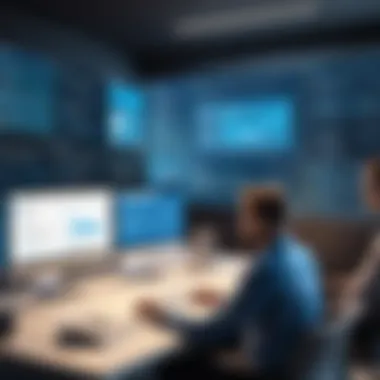

In the fast-paced world of information and data exchange, keeping up with the trends in knowledge management software is more than just a good idea; it’s essential. Understanding these future trends helps organizations stay agile and competitive. It’s not about merely finding the right tools, but rather about understanding how those tools evolve to meet emerging needs. The integration of new technologies brings a slew of benefits, from enhanced data accuracy to improved collaboration across teams. What’s crucial here is the consideration of how these advancements shape workplace culture and productivity.
Emerging Technologies Impacting Knowledge Management
Artificial Intelligence
Artificial Intelligence (AI) is making waves in knowledge management by automating mundane tasks and enabling smarter decision-making. One of the key characteristics of AI is its ability to analyze vast amounts of data quickly and accurately. This capability makes it a hot topic in this article because it can uncover insights that may go unnoticed through traditional means.
Unique Feature: Predictive Analytics. This allows organizations to forecast trends and outcomes based on historical data. The significant advantage here is that it empowers teams to make informed decisions proactively instead of reactively. However, it’s essential to acknowledge potential pitfalls, like the risk of over-reliance on algorithms, which could lead to misguided strategies if not monitored closely.
Machine Learning
Machine Learning (ML) complements the AI landscape, enhancing knowledge management by facilitating continuous learning from data patterns. A standout characteristic of ML is its adaptability; the system learns and improves over time with more data, making it an attractive feature in knowledge management tools.
Unique Feature: Automated Tagging. As new information is added, ML systems can tag and categorize data automatically, streamlining the retrieval process. This can significantly save time, but it does require a well-structured underlying database for maximum effectiveness. Ignoring this aspect can lead to misclassification and reduced efficiency.
Blockchain Technologies
Blockchain introduces transparency and security into knowledge management processes, which is vital in today's data-sharing environment. The most remarkable feature of blockchain is its decentralized nature, eliminating single points of failure and ensuring the integrity of the information.
Unique Feature: Immutable Records. Once data is entered into the blockchain, it cannot be altered without consensus. This characteristic offers significant advantages in audit trails and proof of ownership, but organizations need to consider the complexity of integrating blockchain with existing systems, which could pose challenges.
Adapting to Remote Work Environments
As more organizations embrace remote work, knowledge management software needs to evolve accordingly. Effective remote collaboration relies on tools that bridge geographical distances and foster a sense of team cohesion, regardless of location. Software should support not only communication but also access to shared knowledge, making it seamless for team members to contribute and retrieve information when needed. It's about creating an ecosystem where knowledge flows freely, even from afar.
Utilizing these trends can transform how organizations manage knowledge, ushering in a more innovative and efficient era in operational practices.
Closure and Recommendations
In drawing the curtains on our deep dive into knowledge management software, it's crucial to underscore the significance of adopting the right tools that align with business and operational needs. This concluding section serves as the compass, guiding you toward making informed decisions that can markedly enhance collaboration, improve data organization, and foster an atmosphere rich in shared knowledge.
Knowledge management solutions stand at the intersection of technology and organizational strategy. An effective software, tailored to your specific requirements, not only streamlines communication but also bridges any gaps in knowledge sharing. The adoption of these tools can lead to notable improvements in operational efficiency and team cohesiveness. It might sound like a tall order, but the right software can transform dull data into actionable insights that drive better decision-making.
Summarizing Key Takeaways
1. Importance of Knowledge Management
- Facilitates seamless information flow across teams and departments.
- Helps in preserving institutional knowledge, reducing redundancy.
- Enhances productivity by minimizing time wasted on searching for information.
2. Future-Oriented Selection
- Assess not just current needs but future growth and scalability.
- Emphasize integration capabilities to ensure compatibility with existing systems.
3. User Experience Matters
- Opt for software with intuitive interfaces that promote ease of use.
- Involve end-users in the selection process to gather insights on usability.
These takeaways are not mere bullet points, but rather tenets to keep in mind when evaluating potential knowledge management solutions. It's through this lens of strategic foresight that businesses can truly leverage the power of knowledge management.
Guidance for Selection
When it comes to selecting the right knowledge management software, a methodical approach helps significantly. Here are a few practical tips:
- Define Specific Needs: Understand what you need prior to exploring options. Is it better collaboration tools or enhanced data retrieval systems? Pin down specific requirements.
- Conduct Market Research: Browse through software options available in the market. Platforms like Reddit can provide firsthand user impressions, while resources like Wikipedia offer a foundational understanding.
- Evaluate Features and Pricing: Compare software based on their functionalities—such as integration, user experience, and customization. Balance these attributes against your budget constraints, ensuring you get value for your investment.
- Pilot Programs: Before committing, consider running a pilot program or demo. This allows for a true taste of the software’s impact and can assist in making an educated choice.
Ultimately, the right knowledge management software is not just a tool; it’s an investment in your organization’s future. By choosing wisely, businesses can create a foundation for better communication, enhanced data management, and a culture that values shared wisdom.



