In-Depth Review of LAN Administrator Software


Intro
In the digital age, managing a Local Area Network (LAN) has become a vital task for businesses of all sizes. LAN administrator software plays a crucial role in facilitating efficient network management, ensuring seamless connectivity, security, and monitoring. Without effective tools, administrators may struggle to keep networks running smoothly, resulting in downtime and potential data breaches.
This article examines the significance and functionalities of LAN administrator software, providing insights essential for IT professionals, software developers, and business owners alike. We will delve into key features, benefits, and comparisons with alternatives, preparing readers to make informed decisions.
Key Features and Benefits
Overview of Features
LAN administrator software offers a suite of functionalities that help in the management of network environments. Here are some of the essential features commonly found in these tools:
- Network Monitoring: This function allows administrators to track network performance and identify potential issues in real time.
- User Management: Administrators can control user access, edit permissions, and monitor user activity, enhancing security protocols.
- Traffic Analysis: Understanding network traffic patterns is crucial for optimizing performance. Many software solutions provide tools for analytics.
- Device Configuration: Adjusting the settings of devices within the network can be carried out efficiently through a centralized interface.
- Alerts and Notifications: Real-time alerts can notify admins when issues arise, enabling prompt responses to maintain network integrity.
Benefits to Users
Utilizing LAN administrator software brings several advantages:
- Improved Efficiency: Automating repetitive tasks frees up administrators to focus on strategic initiatives.
- Enhanced Security: Robust user management and monitoring features bolster security measures, helping to protect sensitive data.
- Cost Savings: Reducing downtime through proactive management translates into financial savings for organizations.
- Scalability: Many software solutions can adjust to the growing needs of a business, accommodating more devices and users as they expand.
"Effective network management is essential not only for operations but also for safeguarding company data against unauthorized access."
Comparison with Alternatives
When considering the right LAN administrator software, it’s important to compare the leading options in the market against alternatives such as manual management and basic configuration tools.
Head-to-Head Feature Analysis
LAN Administrator Software vs. Manual Management
- Feature-Rich Solutions: Unlike manual management, dedicated software typically includes a variety of features bundled into a single interface.
- Time Consumption: Manual management often requires more time and can lead to overlooked issues due to human error.
- Real-Time Data: Software provides up-to-date information instantly, while manual records may not reflect current network status.
Pricing Comparison
Pricing can significantly vary based on features offered and company size. It is crucial to analyze not just the cost but also the value provided by each solution. Many vendors offer tiered pricing levels depending on the number of users or devices supported. Reviewing options such as SolarWinds Network Performance Monitor, ManageEngine OpManager, or PRTG Network Monitor is advisable.
Understanding LAN Administrator Software
Understanding LAN administrator software is crucial for ensuring the smooth operation and management of local area networks (LANs). In today's business environment, where connectivity and data integrity are key, Grasping the purpose and functionality of these tools is imperative. This section provides a thorough analysis, covering what LAN administrator software is and its significance in the day-to-day administration of network infrastructure.
Definition and Purpose
LAN administrator software refers to a collection of tools designed to help network administrators manage, monitor, and optimize computer networks within a localized environment. The primary purpose is to streamline the various tasks involved in network management, ranging from user management to security oversight. Understanding these functions allows IT professionals to mitigate risks, enhance performance, and ensure that network resources are utilized effectively.
The software typically includes features for:
- User authentication and management: Control who has access to the network and what resources they can use.
- Monitoring network activity and performance: Track bandwidth usage, device performance, and potential issues in real-time.
- Configuration management: Simplify the process of setting up and maintaining network devices.
By implementing such software, organizations can benefit from increased efficiency, better resource allocation, and improved security measures. This enables administrators to address problems proactively rather than reactively.
Importance in Network Management
The role of LAN administrator software in network management cannot be overstated. As networks become more complex with various devices and users, the need for streamlined management becomes more evident. Some key considerations include:
- Centralized control: It provides a unified interface for managing users and devices across the network.
- Enhanced security features: These tools often include security management functions, such as firewall management and threat detection, which are essential for protecting sensitive data.
- Performance optimization: By utilizing network monitoring capabilities, administrators can identify bottlenecks and performance issues. This leads to better overall network health.
"An effectively managed network is critical to a company’s operational success. LAN administrator software plays a significant role in maintaining that effectiveness."
Core Features of LAN Administrator Software
Understanding the core features of LAN administrator software is essential for any organization looking to optimize its network management. This software is designed to streamline various aspects of network administration, facilitating efficient control over users, devices, and overall network performance. By focusing on specific features, organizations can determine the best fit for their needs, ensuring that the software supports their operational goals.
User Management
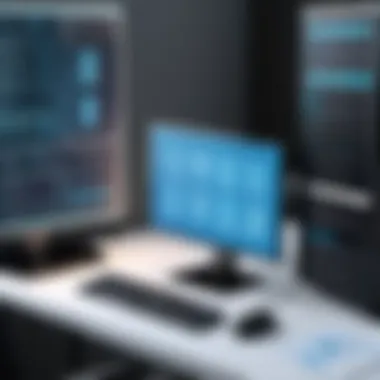

User management is a fundamental component of LAN administrator software. This feature allows administrators to control access to the network, manage user permissions, and ensure compliance with company policies. Effective user management not only enhances security but also improves productivity by giving users access to the resources they need while restricting unauthorized access.
In practical terms, user management tools typically include functionalities for creating and deleting user accounts, modifying access rights, and generating activity reports. This helps in monitoring user behavior and identifying potential security breaches or policy violations.
"Effective user management leads to enhanced security and improved productivity."
Network Monitoring
Network monitoring is another critical feature of LAN administrator software. It allows administrators to continuously track the performance and health of the network. With this capability, organizations can detect issues before they escalate, minimizing downtime and maintaining a high level of service availability.
Common monitoring tasks involve analyzing traffic patterns, bandwidth usage, and identifying potential bottlenecks. This data can lead to informed decision-making about network upgrades or changes. Additionally, real-time alerts can inform administrators of any irregular activities, enabling swift responses to potential threats.
Configuration Management
Configuration management is vital for maintaining the stability and performance of a network. This feature ensures that network devices are configured to operate optimally and consistently. Administrators can easily implement changes to network settings, distribute configurations across multiple devices, and ensure compliance with predefined standards.
Moreover, having a clear configuration management process helps in troubleshooting issues more efficiently. If a network problem arises, having documented configurations aids in identifying what might be wrong and how to address it.
Performance Analytics
Performance analytics provide insights into network utilization and effectiveness. Through detailed reporting and analysis, administrators can assess how the network is performing against set benchmarks. This feature enables organizations to optimize their resources and plan for future growth.
Data-driven insights help identify underutilized resources, enabling a more efficient allocation of bandwidth and hardware. Understanding these metrics can lead to significant operational cost savings while enhancing overall user satisfaction.
Security Management
Security management is paramount in protecting organizational assets against threats. LAN administrator software typically includes security features such as firewall configurations, intrusion detection, and management of antivirus solutions. These tools help in safeguarding sensitive data and ensuring that the network is resilient against external threats.
A robust security management system also allows for regular updates and patches, ensuring that devices and applications are protected against known vulnerabilities. Regular security audits can facilitate compliance with industry regulations, reinforcing an organization's commitment to data protection.
Selecting the Right LAN Administrator Software
Choosing the appropriate LAN administrator software is vital for any organization aiming to maintain a robust and efficiently managed network. The right choice can help streamline operations, enhance security, and improve network performance. This section will focus on ideas that are fundamental to the selection process, including assessing business needs, evaluating software capabilities, and understanding cost implications.
Assessing Business Needs
Before diving into software options, a comprehensive assessment of business needs is essential. Identify the specific requirements your organization has. This includes existing network conditions, scaling needs, and user demands. Understand the network topology and how many devices will be managed. Different organizations will have different priorities. For example, a small business might prioritize user-friendly interfaces, while larger enterprises might focus on scalability and advanced features.
- Key considerations:
- Network size and complexity
- Number of users and devices
- Specific security requirements
- Future growth plans
Take time to engage with the IT teams and gather input on desired features and potential challenges. It is critical to align the purchase with both current and future needs to avoid obsolescence shortly after implementation.
Evaluating Software Capabilities
After understanding your organization's needs, the next step is to evaluate the capabilities of various software solutions. Look for features that align with your needs identified earlier. This can include user management, network monitoring, and security features.
- Important software capabilities:
- User Management: Allows control over who accesses the network.
- Network Monitoring: Essential for tracking performance and diagnosing issues.
- Configuration Management: Enables IT administrators to manage devices effectively.
- Performance Analytics: Offers insights into how the network is performing in real-time.
- Security Management: Protects the network from unauthorized access and threats.
Analyzing trial versions or reading extensive reviews can assist in better understanding each option's strengths and weaknesses before making a commitment.
Cost Considerations
While evaluating features, consider the financial implications. The cost will vary widely based on functionality, vendor, and support services. A comprehensive cost analysis should take into account both initial and ongoing expenses. This includes software licenses, maintenance fees, training costs, and potential hardware upgrades.
- Factors contributing to cost:
- License Models: Be aware of different models such as subscription or one-time payments.
- Support Services: Investigate whether support costs are included or charged separately.
- Scalability: Ensure that as your business grows, the software does not become prohibitively expensive to maintain.
"Selecting the right LAN administrator software can lead to significant long-term savings and improved operational resilience."


Consider asking vendors for detailed proposals. Comparing costs against the expected value delivered can aid in making a well-informed decision.
By systematically analyzing business needs, software capabilities, and associated costs, organizations can select LAN administrator software that not only meets immediate demands but also aligns with broader strategic goals.
Leading LAN Administrator Software Options
The selection of LAN administrator software options is crucial for effective network management. With the increasing complexity of networks and the demand for higher efficiency, choosing the right software can significantly impact operational success. Organizations must consider their specific needs, as well as the functionalities offered by these software solutions.
Leading LAN administrator software options provide businesses with tools that range from user management to network monitoring. These solutions offer different strengths, catering to various scales of operations, from small businesses to large enterprises. The benefits of selecting suitable software include improved network performance, enhanced security measures, and streamlined administrative tasks.
Overview of Popular Solutions
Several software options dominate the market, each with specific capabilities. Notable solutions include SolarWinds Network Performance Monitor, ManageEngine OpManager, and Lansweeper. Each software package has strengths and unique features, which serve different business needs. For example, SolarWinds is known for its robust performance monitoring features, while ManageEngine emphasizes ease of use with a comprehensive set of tools. Lansweeper, on the other hand, is popular for its asset management capabilities.
Each of these tools brings something different to the table. Understanding these differences can help businesses make informed decisions.
Comparative Analysis
Vendor A: SolarWinds Network Performance Monitor
SolarWinds Network Performance Monitor excels in performance monitoring. Its primary characteristic is its ability to provide real-time visibility into network performance metrics. Organizations benefit from its intuitive interface, which makes it easy for IT professionals to navigate.
The unique feature of SolarWinds is its network insights dashboard, which provides users an at-a-glance view of network status. The advantages include enhanced visibility, proactive alerts for potential issues, and extensive reporting capabilities. One potential disadvantage is the cost, which might be higher than other options for smaller businesses.
Vendor B: ManageEngine OpManager
ManageEngine OpManager is distinguished by its user-friendliness. Its interface is designed for IT professionals who may not be specialists in network management. The key characteristic is its multi-vendor support, which allows it to work seamlessly with various types of hardware.
A unique feature of ManageEngine is the automated network device discovery. This feature simplifies the setup process and minimizes manual input errors. The advantages include a shorter learning curve and sufficient functionalities for mid-sized businesses. However, some users report that advanced functionalities may lack comparison to more specialized tools.
Vendor C: Lansweeper
Lansweeper focuses primarily on asset discovery and management. It is highly regarded for its capability to scan networks and generate detailed reports. The key characteristic involves extensive API support, making integration with other tools straightforward.
A distinct advantage of Lansweeper is its comprehensive inventory management feature, which allows organizations to keep track of hardware and software assets efficiently. It is cost-effective for smaller businesses needing robust asset management solutions. However, its focus on asset management can mean less emphasis on real-time network monitoring, which may not suit every organization.
Case Studies: Real-World Applications
Understanding how LAN administrator software is applied in real-world settings provides valuable insights. Case studies serve as practical examples that demonstrate functionality and impact. By analyzing specific instances of software deployment, readers can better appreciate the benefits and challenges faced by organizations in both small and large contexts.
The importance of case studies in this article lies in their ability to illustrate practical solutions to common networking issues. Real-world applications highlight the effectiveness of chosen software, revealing how it can solve problems like user management, network performance, and security management. Furthermore, they help potential users to understand the integration process and long-term outcomes, ensuring a more informed decision when selecting the right software for their unique requirements.
Small Business Implementation
Small businesses often face distinct challenges in network management. Cost constraints and limited IT resources can hinder their ability to maintain robust systems. LAN administrator software offers an efficient solution. For instance, consider a small retail company that implemented SolarWinds Network Performance Monitor. This tool allowed them to monitor network traffic and detect potential bottlenecks.
As a result, the business could respond proactively to issues, minimizing downtime and improving operational efficiency. Here are some benefits noticed during the implementation:
- Enhanced Monitoring: The small business gained real-time insights into network performance.
- Cost Efficiency: The software enabled streamlined operations, saving time and reducing costs associated with manual management.
- User Support: With a centralized management tool, staff could focus on customer service instead of troubleshooting network problems.
This small business example emphasizes the importance of investing in quality software to gain a competitive edge and improve overall functionality.
Enterprise-Level Management
For enterprise-level organizations, the stakes are significantly higher. IT complexity increases with the size of the organization, making effective LAN administrator software more critical. A case study of a large financial institution that utilized ManageEngine OpManager illustrates this point. The institution faced issues like device monitoring across a distributed network and heavy regulatory demands.
After integrating OpManager, they reported several improvements:
- Centralized Control: The organization could manage all network devices from a single dashboard, enhancing oversight.
- Compliance Tracking: Automated reporting features made it easier to comply with regulations and avoid penalties.
- Incident Response: The software facilitated quicker detection and resolution of network incidents, reducing potential loss.
Thus, enterprise-level case studies highlight the scale of benefits derived from professional-grade LAN administrator software. These instances underline that while smaller businesses can find success with basic functionalities, enterprises need comprehensive solutions to handle complex environments.
User Experiences and Feedback
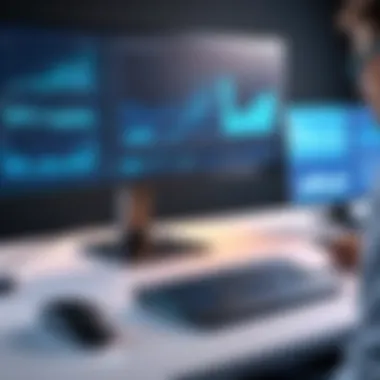

User experiences and feedback are essential components when evaluating LAN administrator software. They provide real insights into how the software performs in day-to-day operations. This topic matters because it reflects usability, effectiveness, and customer satisfaction. When IT professionals and businesses examine user experiences, they can make better-informed decisions about what software to adopt. This understanding enables organizations to pick solutions that align with their specific operational needs and challenges.
Common User Challenges
Many users encounter various challenges while using LAN administrator software. These obstacles can significantly impact network efficiency and overall user satisfaction. Here are some common issues faced by users:
- Complexity in User Interface: Some software solutions can be overwhelming due to convoluted interfaces, making navigation difficult. A steep learning curve might result in underutilization of features.
- Integration Issues: Users often report problems when integrating new software with existing systems. Compatibility with other applications or hardware can be a barrier to seamless operation.
- Limited Customization: A lack of customizable options can frustrate users who have unique network requirements. If the software cannot adapt to specific needs, it becomes less effective.
- Performance Concerns: Users may face issues like slow response times or frequent crashes, adversely affecting their ability to manage networks efficiently.
- Support and Documentation: Often, inadequate support or poorly structured documentation can make it difficult for users to resolve issues independently. This leads to unnecessary downtime and frustration.
Understanding these challenges is crucial for prospective users. It allows them to weigh these factors actively when choosing a software solution that meets their network management requirements.
Success Stories
Despite the challenges, many organizations have benefited significantly from the effective use of LAN administrator software. These success stories highlight how proper implementation can lead to improved network management and overall productivity.
- Increased Efficiency: One mid-sized company managed to streamline its operations by implementing LAN administrator software that improved user management and resource allocation. The company reported a productivity boost of around 30%, allowing teams to focus on value-added tasks instead of administrative overhead.
- Enhanced Security: Another organization, a financial institution, adopted a specific software solution that significantly improved their cybersecurity measures. By using advanced security features, they reduced the number of security incidents by nearly 50%. The management credits these improvements to real-time monitoring capabilities that the software offers.
- Customizability Leading to Satisfaction: A tech startup found success by selecting LAN administrator software that offered extensive customization options. This flexibility allowed them to tailor functionalities suited for their rapidly evolving needs. User feedback indicated a marked increase in staff satisfaction and smoother collaboration across departments.
The experiences shared by these users underline the potential benefits that effective LAN administrator software can provide. They serve as an encouragement for IT professionals and decision-makers to consider the user's perspective in their software evaluation process.
Future Trends in LAN Administrator Software
Understanding future trends in LAN administrator software is vital for IT professionals and organizations aiming to maintain a competitive edge in network management.\nThis section will explore how technological advancements and shifting work environments shaping the future of LAN administration. Awareness of these trends allows for better adaptability and enhances operational efficiency in network infrastructures.
Emergence of AI and Automation
The integration of Artificial Intelligence (AI) and automation within LAN administration is redefining traditional network management practices. AI-driven tools can analyze large data sets quickly to provide insights into network performance. This speeds up decision-making processes. Automation mimics human tasks, reducing manual intervention in routine operations.
With AI, systems can self-optimize based on performance metrics. For instance, intelligent algorithms can adjust bandwidth allocation dynamically, ensuring optimal network performance. Furthermore, issues can be identified and resolved proactively, minimizing downtime. This is especially helpful for businesses requiring uninterrupted operations.
The impact of AI ranges widely. It includes improved user experience through smoother network operations, reduced costs from lower personnel requirements, and enhanced security through predictive analytics that can foresee potential threats.
Increased Focus on Cybersecurity
As networks expand and more devices connect, the risk of cyber threats increases significantly. Current trends indicate a heightened emphasis on cybersecurity measures in LAN administrator software. The emergence of sophisticated cyber-attacks necessitates robust security frameworks to protect sensitive information.
LAN administrative tools are now integrating advanced security protocols, such as multi-factor authentication and encryption methods. Additionally, enhanced intrusion detection systems (IDS) and real-time threat intelligence services are become standard features. These tools provide network administrators the capability to respond swiftly to security incidents, thereby safeguarding their network.
Moreover, compliance with regulations like GDPR or HIPAA is becoming crucial. Consequently, LAN administrator software must adapt to offer features ensuring compliance with such laws, thus protecting both the organization and its users.
Adaptation to Remote Work Environments
The shift to remote work has substantially affected how network environments are managed. LAN administrator software must adapt to support a decentralized workforce. Solutions are now being designed with remote monitoring and management at their core.
Remote access tools are essential for enabling IT personnel to oversee network activities from various locations. Cloud-based management systems become prominent as they offer flexibility and scalability. These systems facilitate seamless organization collaboration outcomes.
There's a push for features that enhance user experience in remote settings. For instance, automated configuration setups allow for quick deployment of resources, while improved user interfaces simplify access to network management tools. As organizations establish permanent remote work arrangements, LAN administrator software must evolve accordingly to meet these demands.
From AI to enhanced security measures, the future of LAN administrator software is poised for transformation, making it vital for organizations to remain aware of these developments.
Ending
The conclusion serves as a crucial summation of our exploration into LAN administrator software. It reiterates the significance of these tools in managing networks effectively. LAN administrator software plays a pivotal role in enhancing network performance, security, and user management. Through efficient management of resources, these applications become indispensable for IT departments in both small and large enterprises.
Summary of Key Insights
In our comprehensive analysis, several key insights have emerged:
- Core Functions: LAN administrator software encompasses essential features such as user and device management, network monitoring, security protocols, and performance analytics. These elements ensure the network runs smoothly and efficiently.
- Selection Criteria: The choice of software must consider specific business needs, functional capabilities, and budget constraints. Each organization has unique requirements that dictate the best fit for their environment.
- Future Trends: The emergence of AI and automation is reshaping how network administration occurs. These trends facilitate smarter decision-making and improved incident response, making network management more proactive rather than reactive.
These insights underscore the multifaceted benefits of utilising LAN administrator software. They highlight how it not only simplifies tasks but also ensures that an organization can adapt to ever-evolving technological landscapes.
Final Recommendations
For organizations seeking to implement LAN administrator software, the following recommendations are pertinent:
- Thorough Assessment: Before selecting any software, conduct a detailed assessment of your current network infrastructure and determine the specific needs. This helps tailor the features that would be most beneficial.
- Vendor Evaluation: Compare different solutions in the market such as SolarWinds, ManageEngine, and PRTG Network Monitor. Each of these offers distinct features that may align differently with your needs.
- Consider Scalability: Choose software that can grow with your organization. As business requirements evolve, the network management tool should seamlessly adapt to these changes without necessitating a complete overhaul.
Investigating user reviews and case studies is also beneficial for understanding how various software perform in real-world scenarios. The insights gleaned can guide your decision-making process substantially.
In summary, LAN administrator software represents a vital component in modern network management. Organizations that invest in understanding its value stand to gain significantly in efficiency and effectiveness.



