Load Testing Your Website: A Complete Guide


Intro
Load testing a website is not just a matter of ensuring it functions under typical conditions. It's about pushing the limits, anticipating user behavior, and preparing for unexpected traffic spikes. In today's digital age, where online presence is a key revenue driver, understanding the intricacies of load testing can spell the difference between a smooth user experience and a frustrating one. This section will set the stage by unpacking the need for load testing and giving a brief overview of what to expect in this guide.
In essence, load testing is about simulating real-world user traffic to verify how your site performs. Think about it as a dress rehearsal before the big show. You don’t want your website backstage flustered when all the curtains rise. This process helps identify bottlenecks and areas for improvement, ensuring that whether it’s Black Friday or a regular Tuesday, your website can keep its composure.
Moreover, imagine the frustration for users trying to navigate a sluggish site. They might think to themselves, "Why won’t this load?" This could push them to competitors’ sites—loss of customers isn’t just a hit to the pocket; it impacts brand reputation as well. This guide aims to be your comprehensive resource, illuminating the methodologies, tools, and practices to ensure your website stands resilient in the face of scrutiny.
As we delve deeper, we'll break down each significant aspect of load testing, shedding light on its features and benefits as well as juxtaposing it with alternative approaches you might consider. Remember, in the realm of web performance, knowledge is as crucial as server capacity!
Understanding Load Testing
Load testing is a cornerstone of performance evaluation in the digital landscape. It ensures that websites can withstand varying degrees of stress and maintain usability. With users increasingly demanding instantaneous access and seamless experiences, understanding the complexities involved in load testing becomes critical for IT professionals, developers, and business owners alike. In an age where a sluggish website can translate to lost revenue, evaluating how your platform performs under pressure isn’t just a luxury—it’s a necessity.
Definition and Purpose
Load testing, in its essence, refers to the process of evaluating how a website behaves under expected user loads. It considers various factors including website response time, server performance, and resource utilization. By simulating concurrent users, organizations can pinpoint potential points of failure before they affect real users.
The purpose of load testing is to ensure reliability. Imagine a busy online store during the holiday season; if the site crashes due to heavy traffic, the consequences can be dire. Hence, a thorough load testing strategy helps prevent such pitfalls by allowing businesses to identify bottlenecks and make necessary adjustments before peak times. This testing can involve running scripts that mimic user behaviors—actions like searching for products, placing orders, or generating reports. These scripts allow for an accurate forecast of how the application will handle real-time demands.
The Importance of Load Testing
Load testing isn't just about avoiding crashes; it has far-reaching implications that go beyond simple accessibility. To illustrate, think of load testing as a health check for your website. Just as regular medical check-ups can catch potential health issues before they escalate, load testing can reveal hidden weaknesses in your web application. Here are several reasons why this practice holds immense significance:
- User Experience: In a world where users jump ship at the first sign of slow load times, load testing helps preserve a positive user experience, keeping customers engaged.
- Cost Efficiency: Identifying and resolving issues early can save businesses from spending exorbitant amounts on post-issue fixes. The costs associated with a failed digital product—lost sales, damaged reputation, and increased support queries—are significant.
- Performance Benchmarking: Load testing can serve as a baseline for future comparisons. Knowing how your website performed under specific loads allows for more targeted improvements over time.
- Confidence in Scalability: As businesses grow, naturally their traffic does too. Load testing provides the insights needed to scale operations without compromising performance.
By grasping the importance of load testing, businesses position themselves to not only ensure a functional website but one that thrives under pressure. This kind of foresight can offer a significant competitive advantage in today’s fast-paced digital arena.
Types of Load Testing
Load testing is not a one-size-fits-all endeavor. Each website and application has its unique demands, requiring different approaches to testing its performance under various conditions. Understanding the types of load testing allows organizations to tailor their testing strategies effectively. By pinpointing the specific stressors on their platforms, businesses can create a more reliable and resilient digital environment.
Stress Testing
Stress testing is a critical form of load testing aimed at determining how a system behaves under extreme conditions. This involves pushing the system beyond normal operational limits to assess stability and performance at breaking points. For instance, you might simulate a scenario where user traffic suddenly spikes to ten times the norm. Through this testing, you'll identify not only how much load the system can handle before faltering but also the precise moments and conditions that trigger failures.
Understanding stress testing is vital for IT professionals, as it unveils potential weaknesses within the system architecture. After all, it's better to identify these weaknesses and iron them out before they lead to a full-blown crisis. The insights gained reveal gaps in capacity planning and system resilience. With findings from stress tests, companies can be proactive rather than reactive, fine-tuning their infrastructure effectively.
Soak Testing
Soak testing, also known as endurance testing, focuses on assessing how a system performs under a sustained heavy load over an extended period. The goal here is to identify issues that may not surface under short-term stress tests. Picture this: a retail website experiences massive traffic during a holiday sale. While the initial stress tests indicate that everything runs fine under heavy load, soak testing can unveil issues such as memory leaks or database slowdowns that occur only after prolonged use.
Companies especially rely on soak testing to gauge performance over time, ensuring that their systems can handle prolonged spikes in traffic without performance degradation. Setting a clear duration for soak testing is crucial—often, tests are run for several hours, even days. Therefore, soak testing proves invaluable in assuring businesses that they’re not just ready for a spike; they can maintain it over time.
Spike Testing
Spike testing is a type of load testing that simulates sudden increases in user traffic to understand how the system reacts. Think of it as the quick-fire approach to load testing—one moment your system is humming along smoothly, and before you know it, user requests double or triple in an instant. This is common during unexpected promotions or viral events, where websites can attract an avalanche of traffic overnight.
Unlike stress testing, which searches for points of failure under steadily increasing load, spike testing evaluates how quickly a system can recover after a sudden surge—or if it can recover at all. The results yield valuable information on your system's readiness to handle unpredictable traffic patterns, thereby enhancing your overall disaster recovery strategies.
"Every successful website must prepare for the unexpected. Spike testing is just one way to ensure your infrastructure has the resilience to keep working, no matter what."
In summary, understanding these different types of load testing provides a multifaceted perspective on web performance. Each kind serves its purpose in preparing for different scenarios—stress testing reveals capacity limitations, soak testing shines a light on endurance and sustainability, and spike testing assesses quick adaptability. IT professionals must consider these techniques as crucial parts of a well-rounded load testing strategy, aiming for robustness in their digital offerings.
Load Testing Frameworks and Tools
Load testing frameworks and tools are the backbone of any effective load testing strategy. Understanding the output from these tools can provide invaluable insights into how a website performs under various pressure scenarios. They help pinpoint weaknesses, forecast resource needs, and ensure that the digital structure can withstand the inevitable spikes in user activity. With this foresight, businesses not only improve performance but also enhance user satisfaction.
When selecting load testing tools, several factors come into the mix: scalability, ease of use, community support, and integrability with existing systems. The right tool can significantly streamline the load testing process, allowing for tests to be run more frequently and with increased accuracy. A well-chosen framework ensures the margins of error are slim, which is paramount for making reliable conclusions about your website's capabilities.
Popular Load Testing Tools
Apache JMeter
Apache JMeter is a powerful tool that’s widely recognized and often goes hand-in-hand with load testing. Its strength lies in its extensibility and robustness; it can simulate a heavy load on a server, group of servers, or network to test its strength or analyze overall performance under different load types. What sets JMeter apart is its open-source nature, which brings with it a supportive community that can offer advice and plug-ins to expand its functionalities.
One unique feature of JMeter is its ability to create detailed reports in a variety of formats, allowing for easier interpretation of results. Furthermore, its capability to integrate with CI/CD pipelines ensures that performance checks can be automated within a development lifecycle, something every team should consider.
However, the learning curve may be steep for those unfamiliar with load testing concepts, making initial setups potentially time-consuming at first. Still, for those willing to invest the time, the insights gathered can greatly outweigh the effort.
K6


When it comes to K6, its sleek and modern approach to load testing is what makes it a noteworthy contender. Designed particularly for developers, K6 provides a scripting environment that’s user-friendly, enabling users to create high-performance tests with JavaScript. It emphasizes developer experience and integrates seamlessly with tools that developers already use, such as testing stacks or CI/CD workflows.
One of its standout features is the ability to run testing scripts in the cloud or on a local machine, giving flexibility depending on the project’s needs. K6 shines in scenarios where rapid iterations are required since modifying test scripts is far easier compared to many other frameworks. On the downside, its intricacies might be lost on teams that aren't equipped to create sophisticated scripts, which could limit its overall effectiveness in certain contexts.
Locust
Locust takes a slightly different approach, focusing on real user behavior simulation. Using Python, users can write straightforward tasks that mimic how users interact with their website. Because of its inherent design, it is extremely useful for testing applications with dynamic actions, where sessions and user journeys reign supreme.
One key feature of Locust is its distributed load testing capability, meaning you can easily scale tests across multiple machines. This is beneficial for large-scale tests, allowing for a more realistic simulation of user loads. Despite its advantages, a caveat here is the dependency on Python knowledge, which not all teams may possess.
Comparative Analysis of Tools
When comparing load testing tools, it is essential to consider a few key factors:
- Ease of Use: How simple is it to get started and set up tests?
- Scalability: Can the tool accommodate increasing loads efficiently?
- Integration: Does it play well with other tools in your dev toolkit?
- Support and Documentation: Is there enough community and official support available?
In the marathon that is load testing, the choice of framework can be the make-or-break element for your website's endurance. Each tool provides unique advantages and some unavoidable drawbacks; thus, understanding your specific testing context is crucial.
Preparing for Load Testing
Before diving headfirst into the intricate world of load testing, it's imperative to lay the groundwork. Preparing for Load Testing is not just a preliminary step; it's the backbone of an effective testing strategy. If ignored, you might as well throw darts in the dark, hoping one hits the mark. Here, we break down the essentials necessary for a smooth testing process, delineating the elements that keep everything afloat.
Gathering Requirements
To kick things off, gathering requirements can be viewed as the roadmap of your load testing journey. Without a clear destination, you'll find yourself wandering aimlessly. It involves understanding what the application needs to perform optimally under load and what metrics matter most. Engage stakeholders to discuss critical performance indicators such as acceptable response times, maximum concurrent users, and business objectives. A precise list of requirements not only aids in tailoring your load tests but also preserves resources—no sense in overcooking if the recipe calls for just a pinch!
Here are some focus areas when gathering requirements:
- User Scenarios: What typical user behaviors do you anticipate? Seeing how users interact with your application will guide realistic test scenarios.
- Expected Traffic: What volume of users do you realistically expect—and how does that change during peak times? This is essential for setting up your tests.
- Performance Goals: Whether it's achieving a specific number of transactions per second or maintaining a set response time under load, these metrics guide your testing efforts.
- Regulatory Requirements: Given compliance, you must ensure your load testing adheres to any industry-specific regulations.
This step sets the stage—aligning teams around a common understanding heals many wounds before they even appear.
Environment Setup
Once you've charted the terrain with clear requirements, it’s time to get your ducks in a row with environment setup. This isn't just about firing up some computers and letting them have a go; it's pivotal in ensuring tests yield meaningful results. You want an environment that mimics production as closely as possible to get accurate data. Think of it as building a small replica of a bustling city before you open the gates.
Consider the following elements while setting up your environment:
- Server Configuration: Ensure you have machines that closely match the production environment, including hardware specifications, bandwidth, and geographic locations. Don't underestimate the impact of latency!
- Test Environment: It's useful to set up a dedicated test environment. This keeps your load testing from interfering with live operations, ensuring user experience isn’t compromised.
- Monitoring Tools: Get your hands on reliable monitoring software for real-time performance insights. Tools like Prometheus or Grafana can be invaluable in visualizing system metrics.
- Data Restriction: Populate your testing environment with production-like data—but stay cautious about using actual user data to avoid legal complications.
By paying attention to environment setup, you effectively create a staging ground where potential performance issues can be revealed, allowing you to mitigate risks ahead of time.
Executing Load Tests
Executing load tests is a pivotal stage in the load testing process. It involves running scenarios to mimic user behavior under various conditions. The value of this step cannot be overstated, as it directly influences the insights gained about the website's performance and its ability to cope with user traffic.
Without executing load tests, a website's resilience remains theoretical. By running these tests, developers and IT professionals can observe outcomes in real-world-like situations. Properly executed load tests unveil how the website responds during peak and moderate traffic, helping to ensure a seamless user experience. Moreover, the execution phase gauges the effectiveness of the infrastructure in place and whether it meets the expectations defined in earlier stages.
Creating Load Test Scenarios
When formulating load test scenarios, it's crucial to simulate a variety of user interactions. This means considering different user paths, behaviors, and load conditions. For example, one scenario could emulate hundreds of users initiating transactions simultaneously, while another might focus on casual browsing activity.
Crafting these scenarios involves analyzing expected user behavior. This could stem from historical traffic data, business forecasts, or even industry standards. Key characteristics to consider include:
- User Types: Identify distinct user roles such as admins, regular users, or anonymous visitors.
- Interaction Patterns: Determine how users navigate through your site and what actions they perform.
- Traffic Patterns: Simulate traffic influx that reflects real-world events, like site launches or marketing campaigns.
By ensuring a diverse range of test scenarios, one guarantees a thorough evaluation of the website's strengths and weaknesses under different conditions.
Running Tests
Once scenarios are established, moving on to running tests involves executing the planned scenarios under controlled settings to collect crucial performance data. This is where the rubber meets the road, revealing how a site will truly behave under load.
Monitoring System Performance
Monitoring system performance during load tests is indispensable. It allows real-time tracking of key performance indicators like response times, throughput, and error rates. One major aspect of this is root cause analysis. If there are anomalies in system performance, monitoring allows teams to pinpoint issues and develop targeted remedies. This proactive approach is a best practice because:
- It highlights performance degradation instantly, avoiding a protracted user experience breakdown.
- Ensures better utilization of resources by informing whether system capacity is adequate or needs scaling.
- Helps in forming future capacity planning efforts based on actual performance metrics.
However, maintaining adequate monitoring can come with challenges too, such as the possible overhead on system resources, which might skew results if not managed properly.
Data Collection Techniques
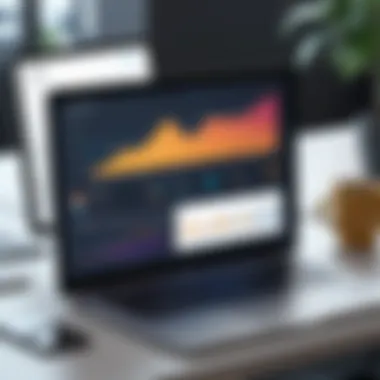

Data collection techniques during load testing are essential for gathering insights post-execution. The primary characteristic here is the ability to capture a vast array of metrics efficiently. Whether using logs, graphical analysis tools, or performance monitoring software, these techniques aim to gather relevant data without disrupting the flow of testing. Considerations include:
- Real-time vs. Post-test Monitoring: Real-time monitoring gives immediate feedback, while post-test analysis allows for a deeper dive.
- Diversity of Data: It's crucial to collect varied data types such as response times, processing loads, and even user-side errors during the tests.
The unique feature of effective data collection is its potential for revealing trends over time. Advantages include:
- Comprehensive Insight: Gathers holistic data to identify both success metrics and areas in need of improvement.
- Customization: Tailorable to align with specific testing goals, enhancing clarity.
That said, drawbacks may involve potential data overload, making it difficult to discern actionable insights if the collection is not streamlined. Collecting the right data with the right approach ensures the overall goal of enhancing load performance remains intact.
"The performance of your website isn't merely about numbers; it’s about providing a smooth and efficient experience for every visitor, every time.
Analyzing Test Results
When the dust settles after conducting load tests, it’s time to analyze the results. This step is crucial, as it can make the difference between a successful optimization and a site that continues to struggle under pressure. By delving into the data collected during your tests, you can identify what's working and what needs attention, ensuring a robust performance for your website.
Analyzing test results not only reveals how your site performs under various conditions but also provides insights into user experience, as well as operational efficiency. Having clear metrics can help prioritize which areas need immediate fixes and which ones can be tweaked later. In other words, it gives you a roadmap for improvement.
Interpreting the Data
The first stage in analyzing your results is interpreting the data gathered during your load testing. Look for metrics such as response time, error rates, and throughput. Each of these indicators tells a story about your website's performance. For instance, if your response time starts to climb over acceptable thresholds during peak loads, it hints at potential trouble.
- Response Time: Aim for load times that are quick, ideally under two seconds. This is vital for keeping user engagement high.
- Error Rates: Pay close attention to the number of errors generated during tests. A high number of server errors could suggest that the backend can't handle the load.
- Throughput: This metric will show how many requests your server can handle within a specific time frame. A drop-off in throughput can signal performance problems.
Sometimes, visualizing this data can help clarify what's actually happening. Graphs and charts can depict trends that raw numbers often fail to highlight. Try using tools like Apache JMeter or K6 to generate graphs that simplify interpretation, and keep in mind that patterns can emerge that might indicate underlying issues.
Identifying Bottlenecks
Once the data is interpreted, the next critical step is identifying bottlenecks. Bottlenecks can slow down your site significantly, impacting user experience and retention. These hindrances may occur in various areas, including database queries, server configuration, or network capacity.
It’s essential to approach bottornecks methodically:
- Database Performance: Check if queries take longer than expected. Poorly optimized queries can cripple overall response times.
- Server Resources: Analyze CPU and memory usage while load testing. High loads can overload servers either due to inadequate resources or misconfigurations.
- Network Latency: Sometimes, it’s not the server or database at fault, but rather the user's connection. Analyzing client-side performance alongside server-side can provide a more comprehensive view.
"Identifying bottlenecks requires meticulous attention and sometimes, a little trial and error. Be patient and thorough in your analysis."
Addressing these bottlenecks is key. Solutions might include optimizing code, enhancing server capacity, or even changing how data is loaded. Remember, the ultimate goal of load testing is not just to find problems but to ensure your website can handle user loads seamlessly, maintaining performance and availability, so your visitors don’t feel the pinch.
Optimizing Performance Post-Testing
In the demanding world of web development, the significance of optimizing performance post-testing cannot be overstated. Once the load test is complete, it’s crucial to take a step back and analyze the findings thoroughly. This doesn’t merely involve fixing a few bugs or tweaking some settings; it’s about strategically refining every aspect of your application and infrastructure to ensure peak performance under pressure.
Refining Code and Applications
Refining code is akin to tidying up a cluttered workspace. Once you have results from load tests, you need to identify bottlenecks or inefficiencies in your code that may stand out during peak usage periods. Common issues include inefficient algorithms, excessive database queries, or unoptimized images. By adopting a methodical approach, you can tackle these problems head-on.
- Review Code Complexity: Identify any overly convoluted code structures that can be simplified. Clean, concise code not only runs faster but also makes future maintenance easier.
- Minimize API Calls: Excessive API requests can slow down your application. Use techniques such as caching or compressing responses to boost speeds.
- Optimize Queries: Look at your database interactions. Are you fetching more data than necessary? Fine-tuning your data retrieval methods can have a notable impact on performance.
As you refine your code, it’s also essential to adopt a continuous integration strategy. This means frequently merging changes and running automated tests to ensure your performance remains optimal as the application evolves.
Infrastructure Considerations
Once the code is refined, next up is examining your infrastructure. Even the best-written code can’t perform well if it’s running on a shaky foundation. Here are a few crucial points to consider:
- Load Balancing: Distributing traffic across multiple servers prevents any one server from becoming overwhelmed. This creates a more reliable and scalable environment.
- Cloud Solutions: Investing in cloud infrastructure can provide flexibility in scaling resources up or down based on fluctuating traffic. Opting for services like AWS or Google Cloud could also optimize costs.
- Monitoring Tools: Implementing robust monitoring systems is essential. Tools like New Relic or Datadog help visualize performance in real-time, allowing for prompt adjustments.
"Every aspect of your web presence must work in harmony. Optimizing code and reinforcing your infrastructure opens the door to a seamless user experience."
Finally, conduct regular reviews of your infrastructure. As your user base grows, the initial setup that worked wonders may require backtracking and adjustments to meet new demands.
By paying attention to both code and infrastructure, organizations can cultivate a web environment that is not just functional but also efficient. Remember, an optimized website undermines user frustration and enhances engagement, ultimately driving growth and retention.
Best Practices in Load Testing
When venturing into load testing for your website, sticking to best practices is not just advisable; it’s essential. This segment aims to shed light on the significance of implementing these practices diligently. By doing so, you can ensure that your website is well-equipped to handle the fluctuating volumes of user traffic.
First, adhering to best practices streamlines your testing process.
- It minimizes risks associated with under-performance during peak load times.
- High availability is crucial for user retention and satisfaction.
- Companies often spend significant resources recovering from downtime and performance issues, so preemptive measures are beneficial.
Moreover, these practices aid in refining the testing methodology, providing clarity to a potentially chaotic process. A documentable approach yields systemic results, making it easier to identify what works and what doesn’t. Here's why the two particular practices highlighted below are quite fundamental.
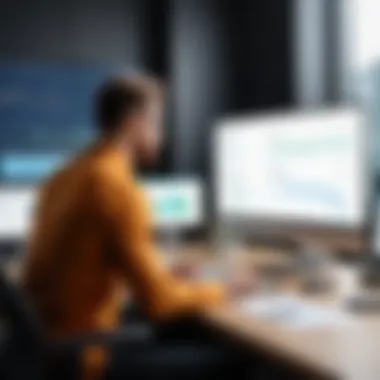

Scheduling Regular Testing
Setting a consistent testing schedule can significantly impact your website’s resilience. Think of it like regular health check-ups. If you don’t monitor your systems regularly, you might miss out on crucial insights that could prevent catastrophic failures down the line.
The benefits of scheduling are multiple:
- Consistency: Frequent testing contributes to a clearer understanding of performance trends. This allows the management team to uncover patterns in system behavior over time.
- Early Detection: Problems often manifest gradually. Regular assessments help pinpoint potential issues before they escalate.
- Compliance and Governance: For many industries, regular testing isn’t just a best practice; it’s a regulatory requirement. Meeting these obligations can save organizations from hefty fines or legal issues.
It’s wise to align the testing schedule with major project timelines, such as before a product launch or significant website update. This ensures that the site can handle the anticipated traffic, avoiding unpleasant surprises.
Documenting Processes and Findings
Documentation cannot be overstated when it comes to load testing. It serves as a roadmap, enabling teams to understand what has been done, what worked well, and what needs improvement. Documenting not only creates archives of previous tests but also fosters a culture of knowledge sharing among team members.
Consider these points about documentation:
- Knowledge Preservation: Teams change, and knowledge can be lost over time. Keeping test records preserves vital information, helping onboard new team members efficiently.
- Data Analysis: Having historical data at your fingertips aids in evaluating long-term trends and identifying recurring issues over time.
- Process Standardization: When best practices are recorded, they set a benchmark for future testing, ensuring consistency and rigor.
"Documentation is the key to understanding the landscape of load testing; without it, you may find yourself wandering aimlessly without clear goals."
In summary, scheduling regular tests and documenting processes and findings remain indispensable components of a successful load testing strategy. Together, they create a framework for maintaining a robust website that can withstand varying levels of user demands.
By embracing these best practices, IT professionals can ensure that they not only survive but thrive in a digital landscape that demands resilience.
Common Challenges in Load Testing
Load testing is crucial for ensuring your website can handle varying amounts of traffic without faltering. But like any process, it comes with its own set of challenges that can trip you up if you're not careful. Understanding these challenges not only helps in avoiding them but also enhances your overall testing strategy. This section delves into two significant hurdles: misinterpreting results and overloading test environments.
Misinterpreting Results
When analyzing load testing data, there's a tendency to jump to conclusions on what the numbers really mean. This can stem from not fully grasping the different metrics collected during the tests. For instance, a high response time for a specific transaction could be the result of network latency rather than actual application performance issues.
Another common mistake is taking results at face value. A simple spike in error rates might suggest a problem, but without context, it could be misleading. One must dive deeper and consider external factors, such as the time of day or seasonal traffic trends, which might not present themselves in the raw data.
Here's a list of points to consider when interpreting results:
- Look at trends over time: Single data points can be anomalies.
- Contextualize your metrics: Consider external influences on performance.
- Collaborate with other teams: Developers can provide insights that testing teams might miss.
"Typically, misinterpretation of testing results can lead to costly decisions that don’t address the actual issues. Analyzing new patterns can save time and avert unnecessary rework."
Overloading Test Environments
It's all too easy to get carried away while trying to simulate real-world traffic scenarios. However, overloading your test environment can create problems, making it difficult to get accurate results. For instance, if you set the number of virtual users too high, it may stress not only the application but also the testing tools and eventually collapse the test itself. This can lead to skewed results and an inability to pinpoint the actual performance of your site.
To avoid these pitfalls, it’s essential to follow a balanced approach to load levels. Consider these strategies:
- Start small: Gradually scale up the load to identify breaking points without overwhelming your environment.
- Monitor resource usage: Keep an eye on server CPU and memory metrics to avoid overload.
- Isolate tests: Conduct tests in controlled environments separate from production to avoid unpredictable interactions.
In short, common challenges like misinterpreting results and overloading test environments can significantly impact the effectiveness of your load testing. Awareness and strategic planning around these issues can make the difference between a successful load test and one that leads to misunderstanding or failure.
Future Trends in Load Testing
The field of load testing is constantly evolving, shaped by technological advances and changing user behaviours. As businesses move towards more digital platforms and services, understanding the future trends in load testing becomes paramount. Not only do these trends inform best practices, but they also enable companies to future-proof their testing methodologies against anticipated challenges. This section looks into the key advancements and their significance in the world of load testing.
Automation in Load Testing
In today's fast-paced environment, automation has become an essential component of load testing. With the rapidly changing landscape of web applications, the need for continuous testing is more pressing than ever. By automating load testing processes, organizations can not only save time but also enhance the accuracy and consistency of their tests. Automated tools allow for running tests at scale, making it easier to simulate thousands of users and gather valuable data.
One major benefit of automation is that it reduces human error. Manual testing can often lead to oversights, particularly when running tests repeatedly or under harsh conditions. Automated load testing tools can execute the same tests multiple times without fatigue.
Here are some tools that are gaining traction in this area:
- Apache JMeter: Renowned for its flexibility and scalability, JMeter allows users to create complex load tests with minimal setup.
- K6: Designed for cloud-native applications, K6 focuses on developer experience with a scripting API that feels familiar to programmers.
- Locust: This is a user-friendly tool that leverages Python scripts to simulate user behaviour, making load testing approachable for developers.
Moreover, integrating load testing within CI/CD pipelines ensures that performance is monitored continuously, aligning perfectly with agile methodologies. It’s no longer about testing at the end of development; it's about ensuring load performance throughout the development cycle. With automation as a cornerstone, the framework for robust and reliable load testing becomes easier to establish and maintain.
Cloud-Based Load Testing Solutions
Cloud computing has disrupted many sectors, and load testing is no exception. Cloud-based load testing solutions offer unparalleled flexibility, allowing companies to conduct tests from anywhere without the burden of maintaining extensive in-house infrastructure. These solutions enable companies to scale their testing according to the specific needs of their application, which is particularly beneficial during sudden traffic spikes.
Implementing cloud-based load testing solutions often reduces costs associated with hardware and software licensing. It can also speed up the testing process, as virtual environments can be spun up quickly, letting teams focus on their core competencies rather than infrastructure management. This leads to enhanced productivity and faster time-to-market.
Some prominent advantages include:
- On-Demand Resources: Companies can procure resources only when required, ensuring they only pay for what they use.
- Global Reach: Tests can replicate user conditions from different geographical locations, leading to more accurate performance insights.
- Collaboration: Teams can easily share tests and results across departments, fostering a culture of continuous improvement in application performance.
As we move forward, combining automation with cloud-based solutions could very well define the landscape of load testing. With the burgeoning complexity of web applications and increasing end-user expectations, businesses that adapt to these trends stand to gain a competitive edge in today’s digital world.
"The only certainty in technology is change."
This quote underscores the need for IT and software professionals to stay ahead of these future trends. The landscape is shifting; embracing these advancements can lead to robust, scalable, and reliable web applications.



