Comprehensive Guide to Mac Management Solutions


Intro
The emergence of Mac management solutions reflects a growing necessity within both professional environments and individual usage scenarios. As organizations increasingly adopt macOS devices, understanding these management solutions becomes paramount. This article delves into the core aspects of Mac management, showcasing its importance for various stakeholders; notably, businesses and individual users.
The fabric of modern IT infrastructures often incorporates diverse operating systems. Hence, maintaining an efficient management system for Mac devices ensures streamlined operations within multi-platform setups. This exploration will examine the multiple tools available, their key functionalities, and the relevance of these systems in day-to-day operations. Furthermore, we will address practical implementations, associated challenges, and the latest trends, providing insight to professionals and organizations engaged in effective device management.
By emphasizing user experiences and insights, this narrative seeks to inform decision-making processes regarding Mac management solutions. With an understanding of the evolving landscape, IT specialists can implement strategies suited to their specific objectives.
Prelude to Mac Management Solutions
In today’s increasingly digital landscape, effective management of Mac devices becomes crucial for organizations of all sizes. With the proliferation of remote work and the growing reliance on technology, businesses must ensure that their Mac environments are secure, efficient, and compliant with various regulations. This need has given rise to dedicated Mac management solutions intended to streamline operations while enhancing user experiences.
Mac management solutions offer a systematic approach to overseeing Mac devices, focusing on controlling their configuration, security, and functionality. These solutions exist to mitigate risks associated with data breaches and unauthorized access, which can have detrimental impacts on organizations. Moreover, the complexity associated with managing multiple Mac devices can overwhelm even experienced IT teams, making these solutions indispensable.
As the workforce evolves, so do the expectations from technology. Mac management is not just about maintaining devices but also ensuring that users can work seamlessly without interruption. Furthermore, integrating management solutions into existing IT infrastructures can present a variety of challenges, but the long-term benefits often outweigh the initial hurdles.
It is essential for organizations to recognize the significance of adopting the right Mac management approach tailored to their specific needs. Doing so can enable them to harness the full potential of their Mac assets while fostering an environment of security and operational efficiency. As we explore the subsequent sections, we will delve into the nuances of Mac management, highlighting its importance within a broader context.
Understanding the Need for Mac Management
In today's technology-driven world, the management of Macs holds significant relevance. Organizations increasingly rely on Macs for daily operations, making effective Mac management a crucial consideration. This section highlights why understanding Mac management is essential for businesses and individual users alike.
Defining Mac Management
Mac management refers to the systematic processes and tools used to oversee and maintain Mac devices within an organization. It involves various tasks such as software updates, security configurations, user provisioning, and compliance to ensure seamless operations. Organizations with a growing number of devices face challenges without a proper management plan. Mac management provides clarity and structure to maintain operational efficiency. As firms expand or diversify their IT ecosystems, Mac management becomes even more vital to control costs and ensure optimal device performance.
Why It Matters
The significance of Mac management cannot be understated. With Macs becoming a predominant choice in many sectors, having robust management practices is essential. Here are several key reasons highlighting its importance:
- Enhanced Security: A well-organized Mac management strategy ensures that all devices are updated with the latest security patches. This reduces vulnerabilities, protecting organizational data from potential breaches.
- Improved Efficiency: Streamlined management processes save time for IT teams. Automatic updates and software deployments minimize downtime and keep users productive.
- Regulatory Compliance: Organizations must comply with various industry standards and regulations. Effective Mac management aids in meeting these requirements, safeguarding both the organization and its users from legal ramifications.
- User Satisfaction: A targeted approach to managing Mac devices boosts user experience. Faster response times and reliable support contribute to a positive environment for employees.
"A proactive approach in managing Mac devices can be a decisive factor of overall business productivity."
Types of Mac Management Solutions
In the landscape of modern technology, organizations grapple with diverse device ecosystems, particularly with the increasing prevalence of Apple products. Each type of Mac management solution plays a pivotal role in addressing the complexities of deploying, securing, and maintaining Macintosh systems within an enterprise. Understanding these solutions is essential for IT professionals and decision-makers looking to enhance operational efficiencies.
Mobile Device Management ()
Mobile Device Management, or MDM, refers to the administrative and security protocols applied to mobile devices, including Macs. With MDM, IT departments can remotely manage devices, enforce policies, and ensure compliance with organizational rules. The benefits of MDM include centralized control over device settings, data protection through encryption, and the ability to remotely wipe devices if lost or compromised.
For companies adopting MDM, efficient user onboarding becomes simpler, enabling swift user provisioning and granting appropriate access permissions. Furthermore, MDM keeps inventory records updated, which helps organizations understand their technology usage at any point.
Key features of MDM include:
- Remote configuration capabilities
- App management, including distribution and updates
- Security enforcement, including password policies and compliance checks
- Remote wipe and lock features for lost or stolen devices
Implementing MDM is crucial in a world where mobile threat vectors are prevalent, thus ensuring the organization’s data integrity.
Enterprise Mobility Management (EMM)
Enterprise Mobility Management extends beyond MDM by addressing all aspects of mobility within an organization. EMM integrates multiple management capabilities, including MDM, Mobile Application Management (MAM), and Mobile Information Management (MIM). This holistic solution allows organizations to manage not just devices, but also applications and data securely across different operating systems.
The versatility of EMM consists of providing users with seamless access to corporate resources while maintaining security. It supports diverse devices and platforms, thereby empowering remote or hybrid workforces. With the rapid adoption of bring-your-own-device (BYOD) policies in workplaces, EMM proves essential in ensuring that personal devices do not compromise corporate data.
Key elements of EMM include:
- Application management to deploy and secure corporate apps
- Data encryption and secure access
- Compliance management across all mobile devices
- Integration with existing infrastructures to streamline processes
The shift towards EMM reflects how organizations recognize mobility as a key component of their IT strategy, often leading to increased productivity and efficiency among employees.
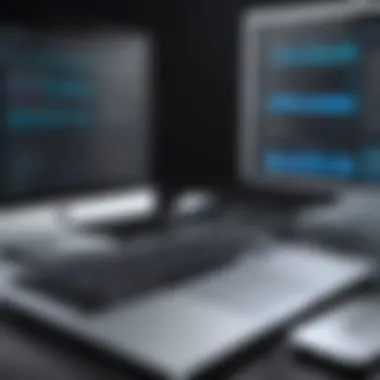

Endpoint Management Solutions
Endpoint Management Solutions involve the administration of all endpoints in an organization, including Macs, desktops, laptops, and other devices connected to the corporate network. This solution ensures that all endpoints comply with security policies, and software updates, and maintain operational performance.
As businesses grow, the management of diverse endpoints becomes more complex. Effective endpoint management streamlines visibility and control over every device connected to the network, reducing the risks associated with security vulnerabilities. It enables IT teams to quickly deploy updates and patches to ensure that all devices are running the latest software versions, thereby minimizing exposure to threats.
Key traits of endpoint management solutions include:
- Unified management interface for all endpoints
- Automated updates and patch management
- Comprehensive security assessments for potential threats
- Data analytics for better decision-making regarding resources
Ultimately, endpoint management is crucial for organizations looking to safeguard data integrity while optimizing performance through an all-encompassing network approach.
"Effective management of Mac devices is not just about functionality, it also encompasses security, compliance, and seamless integration into an organization's existing frameworks."
Through these tailored solutions, organizations can navigate the complexities of managing a diverse array of Macs while fostering a secure and productive work environment.
Key Features of Effective Mac Management Solutions
Effective Mac management solutions are essential for businesses aiming to streamline their operations, improve security, and enhance user experiences. These solutions provide an organized framework through which IT departments can control various aspects of device management. Core features are important not only for ensuring smooth daily functions but also in safeguarding sensitive data and optimizing resource use. In this section, we delve into specific features that define successful Mac management tools, examining the value they bring to organizations.
User Provisioning and De-provisioning
User provisioning is about equipping users with access to resources and tools necessary for their roles. This may include assigning devices, applications, and permissions. When an employee joins an organization, ease of the onboarding process results in prolonged satisfaction and productivity. Conversely, de-provisioning entails retrieving access and devices when an employee leaves. This step is vital for security. Making sure that former users do not retain access to sensitive data protects company assets.
Security and Compliance Management
Security is a prime concern in Mac management. Organizations face diverse threats that need robust solutions. Effective management systems are designed to implement security policies seamlessly. This can include enforcing password rules, managing encryption, and controlling network access. Compliance management is linked directly with security. Various industries require adherence to specific regulations, such as GDPR or HIPAA. An effective Mac management solution ensures compliance through scheduled audits and automatic updates to maintain regulatory standards.
Software Deployment and Updates
Deploying software applications can often be a tedious process. An efficient Mac management solution automates software deployment. This represents an improvement in time management for IT staff. Updates are equally crucial. Regular software updates patch vulnerabilities that could be exploited by cyber threats. Management tools allow administrators to schedule updates, ensuring that all devices are running the most secure and functional versions of applications. This approach preserves both productivity and security over time.
Device Monitoring and Reporting
Monitoring devices within the network is another feature of effective Mac management. Continuous monitoring allows IT staff to observe device performance and user behavior. Understanding device performance can lead to proactive maintenance before serious failures occur. Additionally, reporting features provide visibility into usage patterns, compliance status, and security threats. These insights enable informed decision-making. Regular audits on device performance can also direct future resource allocation more effectively.
Effective Mac management is not just about finding and installing software; it's about creating a cohesive strategy that integrates security, use, and compliance.
In summary, the key features of effective Mac management solutions enhance operational efficiencies, tighten security, and support compliance with necessary regulations. Their inclusion in an organization’s IT infrastructure is crucial for not only maintaining productivity but also for safeguarding sensitive information.
Integrating Mac Management into IT Infrastructures
Integrating Mac management solutions into existing IT infrastructures is a crucial step for organizations aiming to optimize their operational efficiency. The integration process goes beyond the mere deployment of management tools; it involves a thoughtful examination of current systems, user requirements, and organizational goals. Effective integration can enhance productivity, streamline workflows, and foster a more secure environment for sensitive data.
Assessing Current Infrastructure Needs
Before implementing any management solutions, it is important to assess the current IT infrastructure needs. Organizations should conduct a thorough inventory of existing hardware and software. Understanding what devices are in use, their operating systems, and how users access them is essential. Additionally, this phase should analyze network capabilities, data storage solutions, and security measures already in place.
Assessing these factors enables decision-makers to identify gaps in the existing setup. For example, if mobile device management is necessary for managing remote Mac devices, organizations must ensure their network can support secure connections without degrading performance. Understanding these needs not only guides the choice of the right tools but also helps to align management practices with business objectives.
Choosing Compatible Tools
After assessing infrastructure needs, the next step is to choose compatible tools. Various Mac management solutions exist in the market, each offering unique features. Selecting the right tools requires careful evaluation against the needs identified in the previous step.
When choosing tools, consider factors such as:
- Compatibility: Ensure that the tool can seamlessly integrate with existing systems and workflows.
- Scalability: Look for solutions that can grow with the organization. As companies evolve, their management needs may change.
- User-friendliness: Solutions should be intuitive and not overly complex, as resistance from staff can hinder implementation efforts.
Moreover, organizations may benefit from solutions such as Jamf Pro, which is specifically designed for managing Apple products. This compatibility not only simplifies device management but also enhances overall user experience.
Training and Support Considerations
Once tools have been selected, training and support become vital. Management solutions can only be effective if users are well-informed and supported throughout the adoption process. Organizations should develop comprehensive training programs to equip their teams with the necessary skills. These programs should cover:


- Basic Operation: Users must know how to navigate and utilize the management tools effectively.
- Security Protocols: With an emphasis on cybersecurity, ensuring employees understand compliance and best practices is crucial.
- Ongoing Support: Establish channels for ongoing assistance. This could include help desks or regular check-ins to address any issues that arise post-deployment.
"Effective training increases user confidence and decreases the likelihood of resistance, leading to successful management solution implementation."
Finally, providing continuous learning opportunities helps keep teams updated on new features and practices. Integrating Mac management into IT infrastructures requires consideration of these essential aspects to foster a cohesive environment that supports organizational growth.
Challenges in Mac Management Solutions
Managing Mac devices in an organizational setting brings certain complexities that require careful attention. The challenges surrounding Mac management solutions are multi-faceted and can significantly impact the efficiency and security of the IT environment. Understanding these challenges is crucial for IT professionals and business leaders alike to ensure effective deployment and maintenance of these solutions.
User Resistance to Change
One notable challenge is user resistance to change. When organizations implement Mac management solutions, employees may exhibit reluctance to adapt to new systems and processes. This resistance can stem from various factors, including fear of losing personal data, concerns over privacy, or a simple preference for familiar workflows.
To address this, organizations must invest in effective change management strategies. Communication plays a key role; clearly informing users about the benefits of the new management system helps alleviate fears. Involving employees in the decision-making processes can also foster a sense of ownership, reducing resistance. Regular feedback sessions can further provide insight into user concerns, allowing for adjustments to the implementation strategy.
Complexity of Multi-Platform Management
Many organizations operate in a multi-platform environment that includes not only Macs but also Windows and various mobile devices. Managing these diverse platforms simultaneously can create operational challenges. Each platform presents unique requirements and requires distinct management strategies. Simplifying this complexity is essential to promote efficiency.
A universal Mac management solution must effectively integrate with other platforms. Selecting tools that ensure cross-platform compatibility is vital. Often, solutions like Jamf Pro or Microsoft Intune can help unify the management of differing devices. Planning for a cohesive integration strategy will streamline processes and reduce the risk of operational silos.
Maintaining Compliance Standards
Maintaining compliance standards is another challenge for organizations adopting Mac management solutions. As data protection regulations evolve, ensuring adherence to standards like GDPR or HIPAA becomes critical. Non-compliance can have significant legal and financial repercussions.
To navigate this challenge, organizations must implement consistent and thorough compliance checks. Mac management tools can automate many of these processes, such as file encryption and software updates, crucial for security. Engaging compliance experts can also provide valuable guidance aimed at enhancing organizational policies for data security and privacy. Keeping abreast of changing regulatory landscapes and enforcing stricter internal policies can lead to better compliance outcomes.
Overall, understanding and addressing these challenges enables organizations to improve their Mac management strategies significantly. By focusing on user adaptation, multi-platform integration, and compliance assurance, IT professionals can create a more productive and secure work environment.
Best Practices for Mac Management Solutions
Implementing effective Mac management solutions is critical for organizations that want to optimize their IT resources and ensure smooth operations. These practices not only enhance user experience but also streamline processes, reduce costs, and improve overall security posture. In this section, we will discuss key practices that organizations should adopt to maximize the efficiency and effectiveness of their Mac management strategies.
Establishing Clear Policies
Creating well-defined policies is the backbone of Mac management. When organizational protocols are clear, users know what to expect and what is expected of them regarding device usage, software installations, and security measures.
To begin with, policies should clearly outline acceptable use, security requirements, and how to handle sensitive data. Clarity helps prevent misuse and potential breaches. For example, if a company has clear guidelines around software installations, users are less likely to download unauthorized or harmful applications.
Furthermore, these policies should regularly be reviewed and updated as technology and threats evolve. This ongoing assessment ensures they remain relevant and effective. Engaging stakeholders in this review process fosters better compliance as employees feel involved in the policy-making.
Regular Training Programs for Staff
Training programs are essential for keeping all personnel informed about the latest practices and tools available for Mac management. Technology changes rapidly, and organizations must ensure that staff are equipped with the proper knowledge and skills.
Training should cover various topics, including:
- Security best practices to prevent data breaches.
- How to use management tools effectively, such as Jamf Pro or Microsoft Intune.
- Understanding new updates or system changes and their implications.
Moreover, ongoing training ensures that even new employees are onboarded with critical information about device management. Organizing update sessions quarterly or biannually can reinforce learning and help maintain high standards within the organization.
Continuous Monitoring and Feedback Loops
Monitoring Mac usage and performance is crucial for uncovering issues before they escalate. Continuous assessment provides valuable data that can indicate problems related to software, hardware, or network. Organizations should utilize management tools like Apple Business Manager or other analytics software that can provide insights into device performance and user activity.
With ongoing monitoring, companies can establish feedback loops. This means regularly seeking input from users about their experiences and any challenges they face. Feedback serves as a rich source of information that can drive improvements. For instance, if multiple users report issues with a specific application, the organization can investigate and act accordingly.
Continuous improvement can only occur with a solid feedback foundation. Knowing user experiences makes it easier to tailor solutions and improve processes.
By adopting these best practices, organizations not only create a robust Mac management framework but also ensure that they respond effectively to changing technology landscapes and user needs.
User Experiences and Case Studies


In the realm of Mac management solutions, user experiences and case studies serve as a crucial linchpin. These real-world examples provide valuable insights that can inform implementation strategies and decision-making for IT and business leaders. By analyzing both successful instances and failures, organizations can better understand the practical implications of selecting and implementing various management solutions. This section will explore notable user experiences and case studies that highlight vital factors to consider in Mac management, including adaptability, functionality, and user satisfaction.
Successful Implementations
Successful implementations are those that showcase effective use of Mac management tools. For instance, a large financial institution adopted Jamf Pro to centralize device management for its fleet of Mac devices. The results were favorable, leading to improved security compliance and a noticeable reduction in onboarding time for new employees. Through automated device provisioning, the company streamlined its processes and reduced the burden on IT staff.
Benefits of such successful implementations include:
- Enhanced IT Efficiency: Centralized management tools reduce repetitive tasks and allow IT teams to focus on more strategic initiatives.
- Improved User Satisfaction: Users report feeling more supported when devices are managed efficiently and updates are provided timely.
- Stronger Security Posture: Implementing robust management solutions helps enforce security policies and ensure compliance with regulatory standards.
"Successful implementations not only change the way IT departments operate but also enhance the overall user experience within the organization."
By studying successful implementations, other organizations can evaluate the context in which these solutions thrived, ensuring they adapt best practices to fit their specific needs.
Lessons Learned from Failures
On the flip side, there are valuable lessons to be drawn from failed attempts at Mac management. A notable example involved an educational institution that integrated Munki for software deployment across its Mac systems. Initially, the lack of adequate training for both the IT staff and end-users led to frustrations and underutilization of the tool. This resulted in inconsistent software updates and growing security vulnerabilities.
Considerations to account for in the face of failure include:
- Importance of Training: Comprehensive training programs are essential to ensure that users and IT staff are capable of maximizing the features of Mac management tools.
- User Buy-in: It is crucial to engage users early in the implementation process. Their feedback can provide insights that may ease the transition and improve overall satisfaction.
- Realistic Expectations: Organizations must maintain realistic timelines and outcomes when adopting new solutions, understanding that initial setbacks may occur.
Failures provide an opportunity for reflection and growth. By analyzing where initiatives fell short, organizations can refine their approaches to future implementations, ultimately benefiting from data-driven strategies that enhance performance.
In summary, the examination of user experiences and case studies sheds light on the complex nature of Mac management solutions. Recognizing what has worked well and where challenges lie allows organizations to craft informed paths toward successful Mac management.
Future Trends in Mac Management Solutions
As the technological landscape evolves, mac management solutions must adapt to meet new challenges and expectations. This section explores future trends that are shaping how organizations manage Mac devices. Understanding these trends is crucial for IT professionals and businesses, as they can significantly enhance operational efficiency and security when appropriately leveraged. The advancement of technology, especially in automation, artificial intelligence, and cloud computing, is driving these trends forward.
Increased Automation in Management Tools
Automation is becoming a cornerstone of mac management strategies. By automating routine tasks, organizations can reduce the workload on IT teams while minimizing the risk of human error. Automating tasks such as software updates, security patches, and inventory management allows IT professionals to focus on more strategic tasks. This not only improves efficiency but also ensures that devices remain compliant and secure with the latest updates without manual intervention.
Furthermore, automation tools can integrate with other IT management systems. These tools can trigger actions based on predefined conditions, streamlining workflows and enhancing responsiveness to issues as they arise.
The Role of Artificial Intelligence
Artificial intelligence is set to revolutionize mac management solutions. AI can analyze data patterns in device usage, identifying potential security threats even before they materialize. Implementing AI in mac management aids in proactive measures such as anomaly detection, where unusual activities can prompt immediate investigation or action.
Additionally, AI can enhance user experience through intelligent self-service options. Users can resolve issues themselves, reducing dependence on IT support. This not only empowers users but also alleviates pressure on IT staff, allowing them to concentrate on more complex challenges.
Shift Towards Cloud-Based Solutions
The migration to cloud-based solutions is accelerating. Many organizations are recognizing the flexibility and scalability that cloud management offers. With cloud-based mac management, IT departments can manage devices from anywhere, promoting a remote workforce's growing trend. Furthermore, these solutions often come with reduced hardware costs and simplified resource allocation, making it a financially viable option for many businesses.
Cloud solutions also facilitate better collaboration and integration with other cloud services. This can help ensure that data is synced and accessible across platforms, enhancing productivity. The shift to cloud also aligns with the Security as a Service model, which can provide comprehensive protection without the need for extensive local infrastructure.
Key Point: The trends towards increased automation, the role of AI, and the move to cloud solutions indicate that the future of mac management is not just about keeping devices secure. It's about creating an agile and responsive infrastructure that can adapt to changing demands.
Epilogue: Navigating Mac Management Solutions
Navigating the realm of Mac management solutions is essential for both IT and organizational efficiency. As businesses increasingly rely on Mac systems for productivity, understanding how to effectively manage these devices becomes critical. This section highlights the significance of comprehensive strategies, as they not only streamline operations but also enhance security and user satisfaction.
Summarizing Key Takeaways
When evaluating Mac management solutions, several key takeaways emerge:
- Diverse Solutions: Various management tools, such as Mobile Device Management (MDM) and Enterprise Mobility Management (EMM), provide different functionalities tailored to specific needs.
- Integration is Crucial: Effective Mac management often hinges on how well these tools integrate into existing IT infrastructures. Compatibility avoids disruption in workflow.
- Ongoing Learning: Continuous training for personnel ensures that staff are equipped to handle new systems and procedures, minimizing downtime and resistance.
- User Feedback Matters: Gathering feedback from users who work directly with the management systems helps inform necessary adjustments and improvements.
- Stay Updated on Trends: The future of Mac management is often shaped by trends like increased automation and the rise of AI, making it essential for businesses to adapt proactively.
"Successful Mac management strategies are those that evolve with technology and user needs."
Final Thoughts on Adoption Strategies
Adopting effective Mac management solutions requieres careful planning and consideration. Here are some strategies businesses can implement:
- Establish Clear Guidelines: Documenting procedures ensures that all team members understand the policies and practices surrounding device management.
- Select the Right Tools: Evaluating tools based on functionality and user support can lead to better adoption rates and overall satisfaction.
- Foster a Culture of Openness: Encouraging communication between IT teams and end-users can help identify pain points and drive improvements in the management processes.
- Regular Reviews: Periodically reviewing and updating management policies keeps the strategies relevant as technological advancements occur.
By focusing on these aspects and ensuring a smooth transition towards modern management practices, organizations can optimize their use of Mac systems while minimizing potential disruptions.



