Mastering Boolean Search Techniques on Indeed


Intro
In a rapidly evolving job market, efficiency in job search strategies has become paramount. The vastness of online job boards, particularly Indeed, can be overwhelming without the right tools. Here, the principles of Boolean search come into play as a game-changer. These techniques not only streamline searches but also enhance the precision of results for job seekers and recruiters alike. In what follows, we'll delve into the features and practical benefits of utilizing Boolean search on Indeed, demonstrating how these strategies can elevate one’s recruitment or job search experience.
Key Features and Benefits
When exploring Boolean search's application on Indeed, understanding its features and benefits aids users significantly in navigating the platform effectively.
Overview of Features
Boolean search employs specific operators to narrow down search results. The primary features include:
- AND Operator: Ensures all terms connected by this operator appear in the search results. For instance, searching for "developer AND Python" retrieves listings that include both terms.
- OR Operator: This operator broadens the search, allowing for flexibility. Using "Java OR C#" will yield positions that have either keyword.
- NOT Operator: To filter out unwanted terms, use NOT. For example, searching for "marketing NOT sales" shows job postings related to marketing but omits those involving sales.
- Quotation Marks: When exact phrases are necessary, enclose them in quotes, such as "project manager". This directs the search engine to find that specific phrase rather than the individual words.
- Parentheses: Useful for complex queries, parentheses help structure searches effectively. A query like "(developer OR programmer) AND (remote OR telecommute)" filters results precisely to various employment types.
Benefits to Users
The advantages of mastering these techniques include:
- Enhanced Relevance of Results: By leveraging Boolean logic, users receive job postings that are more aligned with their specific criteria.
- Time Efficiency: Streamlined searches mean less time scrolling through irrelevant listings, freeing up hours that can be better spent honing skills or preparing applications.
- Greater Flexibility: Responding to job market fluctuations is more manageable, as users can quickly adapt their search strategies using various operators and combinations.
"Harnessing the power of Boolean search on job portals is akin to wielding a finely-tuned instrument; you can hit the right notes in your job search with precision."
Additionally, understanding and using these techniques can help recruiters sift through large volumes of candidates more efficiently, locating ideal fits for job descriptions quickly.
Comparison with Alternatives
While Indeed holds a prominent position in the online job search arena, evaluating its strengths against other platforms can provide deeper insights.
Head-to-Head Feature Analysis
Some popular alternatives to Indeed, such as LinkedIn and Glassdoor, offer different features:
- LinkedIn:
- Glassdoor:
- Social Networking Features: Impressive networking capabilities with professionals in similar fields.
- Endorsements and recommendations from connections can enhance profiles.
- Focuses on company reviews and salary data in addition to job postings.
- A unique angle by combining job listings with insights into company culture.
While both platforms provide robust features, Indeed's Boolean capabilities specifically cater to highly tailored job search results, making it appealing for both job seekers and employers.
Pricing Comparison
Indeed is free for job seekers and offers various pricing plans for recruiters that are competitive compared to similar platforms. LinkedIn, while providing free access, often charges premium fees for advanced features; Glassdoor has a mix of free and premium accounts as well. Comparing these pricing structures is essential to maximize value based on individual needs.
In summary, mastering Boolean search techniques on Indeed not only empowers both job seekers and recruiters with enhanced search capabilities, but also facilitates a more streamlined interaction with the ever-changing employment landscape. By applying these techniques efficiently, users can foster better outcomes in their quest for jobs or ideal candidates.
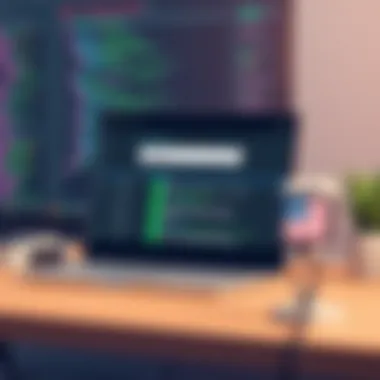

Preface to Boolean Search
In today’s digital age, where information overload is the name of the game, mastering the art of Boolean search becomes crucial, especially on platforms like Indeed. Understanding Boolean search goes beyond mere familiarity with its mechanics; it’s about leveraging powerful tools at one’s disposal to filter through the noise and zero in on exactly what you need. This introduction sets the stage for a more dynamic job searching experience.
Definition of Boolean Search
In simple terms, Boolean search refers to a method of searching that applies specific operators—such as AND, OR, and NOT—to refine and specify search queries. By using these operators, users can combine or exclude certain terms to hone in on more relevant results. For instance, if a job seeker is looking for marketing positions but wants to exclude roles related to sales, they might enter the search query: "marketing NOT sales." This filtering process sharpens results and saves valuable time, making it an essential skill, particularly on comprehensive job boards like Indeed.
Importance in Job Searching
The importance of Boolean search in job searching cannot be overstated. First off, it empowers candidates to take control of their job search. Instead of sifting through a myriad of job postings that may not fit their expertise or desires, job seekers can tailor their searches to reflect their unique qualifications and preferences. This is akin to wielding a fine-tuned instrument instead of just picking up any available tool.
Additionally, the competitive job market demands more than chance and luck for success; it requires strategy. For instance, hiring managers and recruiters also benefit from Boolean search techniques. By crafting precise queries, they can swiftly find candidates with the right mix of skills and experiences without wading through irrelevant applications.
Moreover, using Boolean search effectively can help spotlight niche opportunities and increase chances of finding jobs that may not be listed in standard categories. Think of it as having an edge in a crowded marketplace. With the ability to utilize Boolean operators, you’re not just surviving the job hunt; you’re thriving.
Understanding these concepts will be essential as we delve deeper into the specific operators and practical applications on Indeed.
The subsequent sections will outline how these operators function, how to construct effective search strings, and how to maximize the use of Boolean search on Indeed, ensuring users emerge more competent and confident in navigating their job search landscapes.
Understanding Boolean Operators
Understanding Boolean operators is central to maximizing the efficiency of your job search or recruitment strategies on platforms like Indeed. In simplest terms, Boolean operators are the connecting pieces that can refine your search queries, helping you navigate the vast sea of job postings or candidate profiles with precision.
Whether you're a job seeker looking for the perfect opportunity or a recruiter on the hunt for the ideal candidate, grasping these operators allows you to filter results and customize your queries. This makes it easier to weed out unwanted listings, zeroing in on the most relevant options. Moreover, utilizing Boolean operators can significantly boost your productivity, reducing the time spent scrolling through endless listings. Let's break down the major operators employed in Boolean searching:
AND Operator
The AND operator is your go-to tool when you want to ensure that multiple terms appear in the search results. For instance, if you're looking for jobs that involve both "project management" and "software development," you would input:
"project management" AND "software development"
"accountant" OR "financial analyst" OR "bookkeeper"
"marketing" NOT "sales"
("Java" OR "Python") AND "project management"
This string will yield results that only include software developers skilled in Python, while filtering out any entries related to Java.


Moreover, parentheses play a crucial role in determining the order of operations within your searches. You can nest conditions to further specify your criteria.
Refining Your Search
Refining your search demands an analytical mindset. This isn't just a trial-and-error game; it requires a thorough understanding of what works best in the context of your goals. Begin by examining the first batch of search results and ask yourself:
- Are the results relevant?
- What terms have brought good candidates or job opportunities?
- Are there common keywords or phrases that are yielding noise instead of signals?
From here, it’s about reworking your terms or changing your approach. If, for example, you find many results for “junior developer” when you need experienced professionals, consider phrases or synonyms that better capture the experience level you're after, such as “senior developer” or “lead developer.”
- Utilize specific skills or software to narrow down candidates.
- Adjust keywords based on the industry or the kind of roles available.
- Always seek feedback from your early searches, treating them as lessons for more refined queries in the future.
Crafting Job Titles and Keywords
Keywords and job titles are the backbone of any search string. Crafting them wisely can bolster your query’s efficiency immensely. Be creative yet precise with your terminology. Generic terms might lead you to a swamp of competition, while unique titles often produce gems.
Here are some useful tips:
- Use Titles as Keywords: Instead of a broad search for “developer,” you might use “Full-Stack Developer,” “DevOps Engineer,” or “Data Scientist” to specify roles more accurately.
- Incorporate Industry-Specific Jargon: Each industry has its lingo. If you�’re looking for someone in marketing, terms like “digital marketing specialist” or “SEO expert” can prove fruitful.
- Think Broadly and Narrowly: Cover all bases by using synonymous terms to avoid missing out on potential candidates or job listings due to terminology differences.
By finessing your job titles and keywords, you enhance both your clarity and your chances of success on Indeed.
“The right search string can transform your hunt from a wild goose chase into a targeted expedition.”
As we explore further into applying these techniques on Indeed, remember that patience and practice are critical in refining your approach. The more you experiment with building advanced search strings, the better you'll become at pinpointing exactly what you need.
Applying Boolean Search on Indeed
When it comes to exploring job opportunities, knowing how to effectively utilize search tools can be a game changer. The application of Boolean search techniques on Indeed is pivotal for both job seekers and recruiters. This section will delve into the significance of harnessing Boolean logic in the Indeed environment, focusing on how it can streamline the search process, enhance the quality of results, and save valuable time.
Navigating the Indeed Interface
Understanding how to navigate the Indeed interface is the gateway to executing successful searches. At first glance, Indeed might seem straightforward, with a simple search bar and basic filters. However, don’t let its simplicity fool you. The platform is rich with features designed to optimize your job hunt.
- Search Bar: This is where the essence of Boolean search comes into play. Enter your keywords and operators directly into the search field.
- Advanced Search Options: Click the "Find Jobs" button and you will see options to add location, salary estimate, and more filters. These options work well in tandem with Boolean search terms.
- Customized Alerts: Set up alerts based on your Boolean queries. This means you’ll get notified as soon as positions that match your criteria are posted, keeping you ahead.
Remember, the key to mastering Indeed lies in using the interface's functionalities together with your Boolean search expertise.
Practical Examples of Search Queries
Putting theory into practice is crucial; let’s look at some practical search queries:
- If you’re looking for software development roles but want to avoid positions requiring certain programming languages, you could enter:
- To find opportunities that involve project management or product management, try:
- Suppose you want to explore roles in both marketing and analytics but specifically in the tech sector, you might type:`"marketing" AND ("analytics" OR "data") AND "technology"
Through these examples, you notice how effectively using Boolean operators enhances the precision and relevance of search results.


Common Mistakes to Avoid
Even seasoned users can slip up while using Boolean search on Indeed. Here are some pitfalls to watch for:
- Overusing Operators: Using too many operators can lead to overly narrow results. Stick to the most relevant keywords to broaden your search.
- Ignoring Quotation Marks: Failing to use quotation marks for phrases might lead to fragmented results. Always wrap phrases in quotes to keep them intact.
- Neglecting the Location Filter: Sometimes, candidates forget to specify a location, which can yield results from across the country instead of targeting local opportunities.
"In the quest for jobs, it’s easy to overlook foundational strategies that can significantly alter your search results."
By steering clear of these common missteps, job seekers can ensure that their Boolean search efforts yield fruitful outcomes.
The insights shared in this section provide a roadmap for mastering the art of Boolean search on Indeed. With the right approach, candidates can enhance their job search and streamline their recruitment strategy, ultimately making their efforts more fruitful in an ever-competitive job market.
Optimizing Job Searches for Candidates
In today's fast-paced job market, optimizing job searches is essential for candidates aiming to land their ideal position. With so many online job platforms available, including Indeed, candidates must employ effective strategies to cut through the noise. This section will delve into the intricacies of optimizing job searches through tailored approaches and smart tools. The focus here will be on how candidates can significantly enhance their chances of success by adapting their submissions and keeping track of job opportunities effectively.
Tailoring Submissions for Specific Roles
When applying for positions, cookie-cutter resumes just don't cut it anymore. A specific approach is crucial. Generally, you want each submission to reflect the unique requirements of the role you’re interested in. Start by carefully reading job descriptions.
- Highlight key skills and qualifications.
- Align your experience with what the employer is looking for.
- Modify your resume and cover letter accordingly.
A tailored submission not only displays your qualifications but also shows employers you’ve put thought into your application. For example, if you’re applying for a software developer role, ensure your experience with languages like Python or JavaScript stands out right away. Consider using keywords pulled directly from the job posting. This is not just a stylistic choice; many companies use tracking systems to filter applicants based on keyword frequency.
Utilizing Job Alerts and Saved Searches
Indeed offers functionalities that are indispensable for anyone serious about job searching. Setting up job alerts is one such tool that can save you time and keep you ahead of the curve. Here's how it works:
- Create Alerts: Set specific criteria for the types of jobs you wish to see updated daily or weekly.
- Saved Searches: Bookmark your search queries so you can quickly reference them later on.
- Frequency Control: Determine how often you want updates; daily or weekly.
With these features, you won’t miss out on newly posted jobs that fit your profile. Proactive monitoring opens doors to opportunities that you might otherwise overlook.
Taking the time to refine your job search will pay off. It’s essential to remember that each application is a stepping stone to your career goals.
For further reading, consider checking out resources on effective job applications at Indeed or visit LinkedIn for networking opportunities.
Enhanced Recruitment Strategies Using Boolean Logic
In the dynamic landscape of recruitment, leveraging Boolean logic can significantly streamline the process of identifying and engaging with candidates. Traditional methods often entail sifting through countless resumes and profiles, which can be a tedious endeavor. By employing Boolean search techniques on platforms like Indeed, recruiters can hone in on qualified candidates more efficiently, ultimately saving time and resources while increasing the quality of hires.
Finding Passive Candidates
In today’s job market, not all potential hires are actively seeking new opportunities; many skilled professionals are content in their current roles, often referred to as passive candidates. Identifying these individuals can be a game changer for recruitment strategies. Utilizing Boolean searches effectively can help recruiters find candidates who possess the right skills but may not be on the lookout for a job.
To target passive candidates, recruiters might use terms that relate specifically to the skills, experiences, or achievements they require. An example of a search string could include:
("software engineer" OR "developer") AND ("Python" OR "Java") AND NOT "looking for work"
("senior project manager" OR "project lead") AND ("certification" OR "PMP") AND NOT "junior"



