Mastering Adobe Rush Music for Video Editing
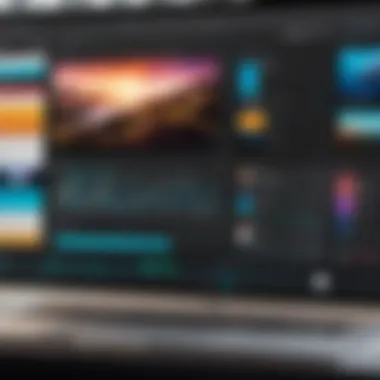

Intro
In the realm of video editing software, Adobe Rush stands out for its ease of use and powerful capabilities, especially in the music integration domain. As video content continues to dominate digital platforms, understanding how to effectively incorporate music into your projects is essential. This article serves as a guide to exploring the music features within Adobe Rush. We will cover the various tools available, the impact of music on storytelling, and practical advice on selecting and using audio tracks.
Key Features and Benefits
Overview of Features
Adobe Rush offers a variety of features tailored to enhance the integration of music in video projects. Users can access a built-in music library that includes numerous royalty-free tracks, making it simple to find appropriate audio without legal concerns. The software also allows for precise audio editing, enabling users to adjust volume levels, fade in and out, and synchronize music with video footage seamlessly. Moreover, the drag-and-drop functionality simplifies the process of adding music, catering to both novices and experienced editors.
Benefits to Users
Utilizing the music features in Adobe Rush provides several distinct advantages. First, it enhances the overall creative expression of video projects. Music can set the tone, evoke emotions, and provide rhythm to visual storytelling. Second, the access to a vast library minimizes the time spent searching for suitable audio, enabling creators to focus on the editing process. Lastly, the user-friendly interface ensures that even those with limited experience can achieve professional-quality results. The combination of these factors makes Adobe Rush an appealing option for individuals and businesses alike.
Comparison with Alternatives
For those considering Adobe Rush, it is useful to examine how it stacks up against other video editing software options.
Head-to-Head Feature Analysis
When comparing Adobe Rush to software such as Final Cut Pro or iMovie, Adobe Rush's strength lies in its accessibility. While Final Cut Pro offers robust features for professional users, it may overwhelm beginner editors. Adobe Rush, in contrast, provides a balanced array of tools without sacrificing functionality, making it suitable for both larger businesses and smaller content creators.
Pricing Comparison
Adobe Rush operates on a subscription model, which can be less prohibitive for small businesses. For those looking for a free alternative, iMovie is available for macOS users, but it lacks some of the collaborative features found in Adobe Rush. Overall, Adobe Rush presents a cost-effective solution that combines powerful editing tools with an intuitive user experience.
Effective use of music in video editing not only enhances viewer engagement but also plays a crucial role in storytelling.
Closure
In summary, understanding the music functionalities within Adobe Rush is crucial for anyone looking to elevate their video editing skills. By tapping into its features, users can not only improve their creative output but also streamline the production process. In an ever-evolving digital landscape, the importance of quality audio cannot be overstated.
Prelude to Adobe Rush
Understanding Adobe Rush is essential for anyone interested in video editing and audio integration. This software, developed by Adobe, provides users a streamlined interface for video creation, making it accessible to both beginners and experienced professionals. The importance of Adobe Rush lies in its ability to simplify the editing process, allowing users to focus on storytelling through visuals and sound without getting bogged down by complex tools.
Overview of Adobe Rush
Adobe Rush enables creators to edit videos on multiple devices. It supports seamless project transfers from mobile to desktop, ensuring continuity. The interface is user-friendly, catering to those who may not have technical expertise. Among its key features are templates, simple drag-and-drop functions, and real-time collaboration options. Rush houses a music library and sound effects for immediate integration into projects, making it a practical choice for capturing and enhancing narrative.
Purpose and Target Audience
The purpose of Adobe Rush is to empower users to create professional-quality videos efficiently. It serves a diverse audience, from content creators aimed at social media platforms to educators using video for instruction. Small businesses can also benefit, utilizing Rush for marketing materials or tutorials. The software encourages creativity through accessibility. Ultimately, Adobe Rush aims to demystify video editing, providing a platform where anyone can combine visuals and sound effectively.
Understanding Music in Video Editing
Music plays a pivotal role in video editing, influencing the overall impact of the content. An understanding of how music integrates with visuals can dramatically enhance the effectiveness of a video project. This section explores the essential elements of music in video creation and its significant benefits.
The Role of Music in Video Creation
In the landscape of video production, music is more than just an accompaniment. It serves multiple functions, from setting the emotional tone to reinforcing the narrative structure. When used effectively, music can elevate the viewer's experience by creating atmosphere and enhancing storytelling.
- Emotional Resonance: Music evokes emotions, which can immerse viewers in the story being told. A suspenseful score can heighten tension, while a soothing melody can provide comfort.
- Pacing and Rhythm: The choice of music affects the pacing of the video. Fast-paced music can energize the scene, making it more exciting, while slower tracks can allow for reflection and contemplation.
- Brand Identity: For businesses, music can also play a role in brand recognition. A distinctive theme can create an association with the brand, making it more memorable for the audience.
- Cultural Context: Music often carries cultural implications. Selecting appropriate genres or sounds can resonate more with specific audiences, aligning the video with cultural identities.
Understanding these aspects of music can guide editors in selecting the right tracks that accentuate the visual elements effectively.
Impact on Viewer Engagement
The impact of music on viewer engagement is profound. Studies have shown that well-chosen music can lead to increased viewer retention and satisfaction. The following points highlight its importance:
- Attention Capture: Music can draw in the viewer's attention, making them more likely to engage with the content. A catchy tune or a powerful score can keep viewers captivated.
- Memory Recall: According to research, people are more likely to remember information paired with music than standalone visuals. This quality can enhance messaging in marketing videos, educational content, or storytelling.
- Social Connection: Music often connects with audience emotions at a level that visuals alone cannot achieve. This connection fosters a sense of community among viewers, especially in shared experiences like watching a film or video.
"Music can transcend language and cultural barriers, fostering connections that visuals alone may not achieve."
Adobe Rush Music Features
Adobe Rush offers a set of music features that are vital for enhancing video projects. These tools allow users to seamlessly integrate music into their workflows, providing a more comprehensive editing experience. Understanding these features can significantly improve the quality of audio in video productions, ensuring that sound complements the visual storytelling. This section discusses two key aspects: access to a music library and the ability to import custom audio files. Both elements are crucial for creating unique and engaging content.
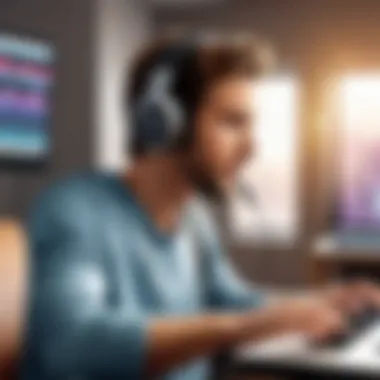

Music Library Access
The music library in Adobe Rush is a indispensable resource for video editors. It provides a diverse range of tracks that suit various moods and styles, from upbeat tempos to serene soundscapes. Users can easily browse and select music based on genres, themes, or moods. This feature is especially beneficial for those who may not have the resources to create original soundtracks. By leveraging the extensive selection available in the library, editors can effectively enhance the emotional impact of their videos.
Additionally, the music library is updated regularly, giving users new tracks to explore. This aspect encourages creativity, allowing video professionals to maintain fresh sounds in their projects. It supports the storytelling process by enabling quick access to tracks that align with the narrative. Thus, the library serves as both a practical tool and a source of inspiration.
Importing Custom Audio Files
Another important feature of Adobe Rush is the ability to import custom audio files. This allows users to include original compositions or licensed tracks from external sources. Importing custom audio is simple, and the process supports various file formats. This flexibility is valuable for professionals who have specific audio needs or wish to maintain consistent branding across their projects.
To import audio, users can drag and drop files directly into the timeline of Adobe Rush. This functionality makes it easy to position sound exactly where it is needed, whether for transitions, background scores, or sound effects. Additionally, having the option to bring in custom tracks enables filmmakers to better tailor their audio to fit their unique style and project requirements.
By mastering both the music library and custom audio import options, users can significantly elevate the quality of their video projects. A well-implemented audio strategy can improve viewer engagement and enhance the overall storytelling process, making these features essential for anyone utilizing Adobe Rush in their video editing endeavors.
Sourcing Music for Adobe Rush
Sourcing music for video projects in Adobe Rush entails both an art and a science. Good music is essential for creating an engaging viewer experience. The absence of suitable music can diminish the emotional impact of footage. This aspect of video production is vital for enhancing storytelling and maintaining audience interest.
When sourcing music, consider the quality and relevance of the tracks. It is not just about having a catchy tune but selecting music that complements the visuals. This can significantly improve the overall production quality. Additionally, understanding copyright and licensing is crucial in the process. Using music that is copyrighted without permission can lead to legal issues and potential removal of content.
In this section, we will examine popular resources where users can find and use music legally. We will also explore best practices to ensure compliance with music licensing laws while maintaining creative freedom in your projects.
Creative Commons and Royalty-Free Music
Creative Commons (CC) and royalty-free music are two popular avenues for sourcing tracks without incurring high costs. Creative Commons offers licenses that let creators give permission for others to use their work under certain conditions. This can include requirements like attributing the original artist.
Royalty-free music, on the other hand, means that a one-time fee is paid to use the music as needed. Once paid for, no further royalties are required for usage. This is especially useful for filmmakers and content creators who might use the same track across multiple projects.
Some benefits of using these types of music include:
- Cost-effectiveness: Many CC tracks are free, while royalty-free music can often be bought at a fair price.
- Diverse Selection: Various genres and styles are available, allowing for a broad creative approach.
- Ease of Use: Many platforms provide straightforward licensing, often ensuring compliance with legal requirements.
Keep in mind that not all CC music is royalty-free, so review the licensing terms carefully before using any track.
Best Practices for Music Licensing
Understanding music licensing is essential for any creator. Here are some best practices to follow when sourcing music for use in Adobe Rush:
- Read the Licensing Agreements: Always understand the terms of use. Different tracks may have different limitations or requirements.
- Keep Records: Document where you sourced the music and any licenses you obtained to protect yourself in case of disputes.
- Monitor for Changes: Licensing terms can change over time. Keep an eye on any updates to the agreements of the content you are using.
- Utilize Credible Sources: Platforms like Epidemic Sound, audiojungle.net, and premiumbeat.com offer reliable music licensing options.
"Sourcing music correctly ensures not only that your project remains unhindered by legal issues but also enhances the artistic integrity of your work."
Adhering to these practices provides assurance that your music selections adhere to legal standards, allowing you to focus on the creative aspects of your video editing process in Adobe Rush.
Editing Music Tracks in Adobe Rush
Editing music tracks in Adobe Rush is a crucial part of the video production process. The ability to manipulate audio effectively enhances the overall quality of a video project. Adobe Rush offers a variety of tools designed for audio editing. This functionality allows users to create a more cohesive narrative through sound. Here are some specific elements and benefits of editing music tracks in Adobe Rush:
- Enhanced Storytelling: Proper audio editing helps to align the music with visual elements, which can significantly impact viewer engagement. Correctly matched audio and visuals can evoke emotions effectively.
- Improved Production Quality: Nicely edited music tracks elevate the professionalism of videos. Smooth transitions, appropriate audio levels, and clean cuts make a project appear more polished.
- Increased Flexibility: Adobe Rush allows for various modifications to tracks, enabling users to adapt their audio to fit different context seamlessly. This flexibility is beneficial for different genres of videos, from vlogs to promotional content.
Understanding the editing capabilities of Adobe Rush can facilitate a better creative process for users. In particular, two fundamental aspects of audio editing are trimming and cropping audio, as well as adjusting volume and audio effects.
Trimming and Cropping Audio
Trimming and cropping audio tracks is essential in video editing. It allows users to select specific sections of music that best fit their visuals. This can remove unwanted parts, creating a cleaner sound.
- Selection Process: Users can visually trim audio files in the Adobe Rush timeline. By dragging the ends of audio tracks, one can easily cut out unnecessary parts without losing the entire audio.
- Precision: A precise edit leads to a more synchronized outcome. When music aligns perfectly with the visuals, it enhances storytelling.
To trim or crop audio, follow these steps:
- Select the audio track in the timeline.
- Click and drag either end of the track to adjust the length as needed.
- Play the sequence to see if the adjustments are fitting.
- Make further adjustments if necessary.
This method allows for quick and effective edits, ensuring the music contributes positively to the narrative flow.
Adjusting Volume and Audio Effects
Adjusting volume and applying audio effects is another important aspect of music editing in Adobe Rush. Properly balanced audio ensures that the music complements rather than overpowers dialogue or other sound effects.
- Volume Control: Users can adjust the volume levels of individual tracks. Too loud music can drown out critical dialogue, while music that is too quiet may fail to create the desired emotional response.
- Audio Effects: Adobe Rush provides features to add audio effects such as fade-in and fade-out. Using these effects creates smoother transitions in the audio track, which feels more natural.


To adjust volume and add effects, do the following:
- Select the audio clip on the timeline.
- Find the audio controls in the right panel.
- Adjust the volume slider to achieve the right level.
- To add effects, navigate to the effects options and select desired effects like fade-ins.
Incorporating these adjustments ultimately enhances the audience's viewing experience. They draw more attention to key moments, providing an emotionally resonant impact.
Synchronizing Audio with Video
Synchronizing audio with video is a crucial aspect of video production, especially when using Adobe Rush. It not only enhances the quality of the final output but also affects how the audience perceives the narrative. Synchronization ensures that dialogue matches lip movements, sound effects align with visuals, and background music complements the overall tone of the video. By prioritizing audio-video synchronization, creators can elevate their storytelling and improve viewer retention.
Methods for Effective Synchronization
To achieve precise synchronization, several methods can be applied within Adobe Rush:
- Manual Synchronization: This involves meticulously adjusting the audio track to align with the video. Users may play the video and listen for cues, manually moving the audio clips until they fit perfectly.
- Waveform Visualization: Leveraging Adobe Rush’s waveform display allows users to identify peaks in audio signals, enabling easier alignment with corresponding events in the video. This visual guide is particularly helpful for sync audio and dialogue.
- Using Markers: Markers can be placed at specific points in the timeline. This is beneficial for matching sound effects with visual actions. Users can mark significant moments in the video, like a clap or a door knock, and align audio accordingly.
Employing these techniques can lead to a significant improvement in the final project, making the editing process smoother and less tedious.
Common Pitfalls to Avoid
Despite the tools available, several pitfalls can hinder effective audio synchronization:
- Neglecting Audio Quality: Poor audio quality can make synchronization more challenging. Use high-quality audio sources to minimize noise and distortion, which can lead to additional editing troubles.
- Ignoring Timing Issues: If the audio is not timed properly, it can disrupt the flow of the video. Always review the footage in real time to ensure that everything aligns correctly.
- Failing to Use Sync Points: Many editors overlook potential sync points in the video, which can lead to inconsistencies. Identifying these points early on can save time and improve accuracy.
"Synchronization is not just a technical task; it is an art that enhances storytelling and viewer engagement."
Taking care to avoid these common mistakes can lead creators closer to producing polished videos that resonate well with their audience. The effectiveness of audio synchronization significantly influences the overall quality of video projects in Adobe Rush.
Challenges in Using Music with Adobe Rush
Editing video and integrating music can be a complex task. Challenges in using music with Adobe Rush revolve around technical aspects and finding the right audio tracks. These challenges are essential to address for anyone looking to produce high-quality video projects. Overcoming these issues not only enhances the editing experience but ultimately leads to a more polished final product.
Technical Issues
The first major challenge often faced is technical issues within the software. Users may encounter problems related to audio playback during editing. These can manifest as lag or missing sound altogether. Such glitches disrupt the workflow and can be frustrating, especially in time-sensitive projects. It is crucial to ensure that the hardware used meets the recommended specifications of Adobe Rush.
Potential causes for these technical problems include:
- Underpowered hardware.
- Incompatible audio file formats.
- High system load from running multiple applications.
Optimization of the project settings can often resolve playback issues. This might include adjusting audio quality or converting files to a compatible format. Proper maintenance of your computer may also aid in smoother operation. Regular updates to Adobe Rush ensures that you have access to the latest bug fixes and performance improvements.
Finding Appropriate Music
Another significant challenge is finding appropriate music that aligns with the video's tone and message. While Adobe Rush offers a music library, it may not always cater to specific needs. Therefore, users might resort to external sources for music tracks. Knowledge about music licensing is also crucial to avoid copyright infringement, which can lead to legal issues.
Best practices when sourcing music may include:
- Exploring Creative Commons licenses to find free music options.
- Utilizing royalty-free music websites for a more extensive selection.
- Evaluating the emotional impact and suitability of the track for the content.
Users must carefully listen and select tracks that not only enhance the visual narrative but also resonate with the target audience. Overall, the ability to navigate these challenges efficiently can significantly improve the quality of video projects created in Adobe Rush.
Advanced Techniques for Audio Editing
Advanced techniques in audio editing play a crucial role in enhancing the overall quality and professionalism of video projects within Adobe Rush. Mastery of these techniques allows creators to not only streamline their workflow but also craft a more compelling narrative through music integration. This section focuses on the benefits, considerations, and specific practices that can elevate audio editing beyond the basics.
Layering Multiple Music Tracks
Layering multiple music tracks in Adobe Rush can significantly enrich the sound texture of your videos. By incorporating various audio elements, such as background music, sound effects, and dialogue, you create a more immersive viewing experience. This technique allows for more complex soundscapes, which can evoke specific emotions or enhance storytelling.
To effectively layer audio tracks, consider the following:
- Balance the Levels: Ensure that the volume levels of each track are managed. Dominant music can overshadow dialogue, while too soft tracks may lose impact.
- Diverse Audio Sources: Use tracks from different genres or moods. This variety helps in matching the audio aesthetics with the visual content.
- Pan Audio Elements: Adjusting the stereo panning can create a spatial dimension, making the sound more dynamic for listeners.
- Test and Refine: Regularly listen to the layered audio in the context of your video. Adjustments may be necessary to maintain clarity and impact.
Layering tracks is not without challenges. Overlapping sounds can lead to a cluttered mix. Therefore, judicious selection and timely adjustments are essential.
Using Audio Effects for Enhancement
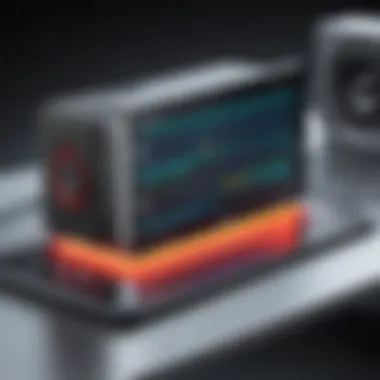

Audio effects in Adobe Rush serve as powerful tools to enhance the quality of your sound. Utilizing these effects intelligently can add depth and clarity to your audio experience. Whether it’s reverb, equalization, or compression, each effect contributes differently to the final product.
Key audio effects to consider include:
- Equalization (EQ): Adjust frequencies to enhance or diminish specific sound characteristics. This helps in clarifying speech or boosting musical elements.
- Reverb: Adding reverb can create a sense of space, making the audio feel more natural or dramatic depending on the need of the scene.
- Compression: This technique helps in controlling the dynamic range of audio. It balances loud and soft sounds, leading to a consistent output.
To implement audio effects effectively:
- Start with Presets: Adobe Rush offers presets for common effects. Start with them and tweak as necessary.
- Use Sparingly: Avoid overwhelming the audio with too many effects. A few well-placed effects are more effective than a barrage.
- Preview Regularly: Always preview changes in conjunction with your video content. This ensures that the audio harmonizes with the visuals seamlessly.
Integrating advanced audio editing techniques transforms basic projects into compelling narratives. These methods deepen audience engagement and elevate overall production quality.
Finalizing Audio in Adobe Rush
Finalizing audio in Adobe Rush is a critical phase of the video editing process. This stage ensures that the integration of music tracks aligns perfectly with visual elements, enhancing the overall quality of the final product. Various factors come into consideration during finalization. By carefully refining audio tracks, editors can avoid common pitfalls that affect viewer engagement.
A completed project with well-finished audio creates an immersive experience. It matters whether you are working on marketing videos, personal projects, or any professional presentation. This aspect boosts the appeal and effectiveness of the content. The significance of this stage cannot be overstated, especially in a world where audiovisual content is ubiquitous.
Exporting Projects with Music
When exporting projects with music in Adobe Rush, several steps need meticulous attention. Firstly, one must confirm that all audio levels are balanced. Unbalanced audio can lead to a poor user experience and detracts from the overall quality. After making adjustments, the editor can proceed to export the project.
Adobe Rush provides different formats for exporting. Choose an option that suits the project's final use. For instance, exporting in 1080p may be ideal for platforms like YouTube. Additionally, ensure the audio format is compatible with the intended platform. This compatibility maximizes the reach of the video content.
You might also consider creating multiple versions of the video in various resolutions to cater to different devices. This strategy can help engage a broader audience. Before finally exporting, previewing the project is recommended. Always check for any remaining issues in audio.
Ensuring Quality Control
Quality control entails a systematic review of all audio track elements within the video project. This process is important because audio directly shapes viewer perception. Ensure all audio elements, including music, sound effects, and voice-overs, synchronize correctly with the visual components.
Consider using tools within Adobe Rush to analyze audio quality. For example, use waveform views to observe loudness and peaks. Additionally, employ listening tests on various sound systems or headphones. This practice reveals how audio performs in different environments, ensuring consistency.
A checklist might help during quality control. Items may include:
- Verify sync between video and audio.
- Check audio levels and equalization.
- Listen for clarity in voice-overs and dialogue.
- Review background music volume.
- Confirm successful export formats.
Ultimately, thorough quality control boosts the reliability of a project's audio, which fosters a positive viewing experience.
User Feedback and Experiences
User feedback and experiences play a critical role in understanding the practical implications of using Adobe Rush. This section analyzes various perspectives from users who have integrated music into their projects, offering insights that go beyond theoretical concepts. By examining real-world applications, readers can identify key elements, benefits, and considerations linked to the music features in Adobe Rush.
Insights from Adobe Rush Users
Users of Adobe Rush often highlight the intuitive nature of the software when it comes to incorporating music. Many appreciate the wide range of tracks available in the built-in music library. This feature allows users to enhance their videos quickly without needing advanced audio editing skills. Moreover, the ability to import custom audio files is frequently praised. This flexibility caters to users who wish to add a personal touch or specific music that aligns better with their content.
Feedback also indicates that while the software provides many tools, mastering them can take time. Users note that initial navigation might be overwhelming for those unfamiliar with video editing. Regular updates and user support forums have been beneficial for clarifying functionalities and enhancing user experience.
Additionally, some users express the challenge of finding the right music fit for their project. The subjective nature of audio selection can lead to uncertainty. Many recommend collaborating with fellow content creators or seeking expert advice to ensure the chosen tracks appropriately convey the desired mood or theme. As one user noted,
"The music can change the whole feel of the video. Getting that choice right is one of the most important steps in my editing process."
Comparative Reviews with Other Software
When comparing Adobe Rush to other video editing software, such as Final Cut Pro and Premiere Pro, the music integration capabilities stand out. Adobe Rush is designed to cater to both novice and more experienced users, unlike its more complex counterparts. For beginners, Rush’s straightforward interface simplifies the audio addition process. Users highlight that having an accessible platform allows them to focus more on creativity rather than grappling with technical nuances.
However, professionals may find that rush lacks some advanced features present in programs like Ableton Live or Final Cut Pro. For instance, the depth of audio effects and layering options is limited compared to these specialized software solutions. Users in a professional setting might consider using Adobe Rush along with more advanced tools to achieve their desired audio quality.
The End
The conclusion serves as a crucial element in this article, as it encapsulates the essence of what has been discussed regarding Adobe Rush and its music features. Summarizing the main points allows readers to reflect on the vast potential of using music in their video projects. The integration of suitable audio can dramatically enhance storytelling and viewer engagement, creating a more impactful narrative.
Each section has provided insights into how music can be effectively sourced, edited, and integrated into Adobe Rush. It is essential to understand the challenges users may face, such as technical limitations and finding the right tracks. However, these hurdles can be overcome with the right knowledge and techniques, making a solid grasp of audio editing vital for successful video production.
Benefits such as increased viewer retention and the ability to convey emotions through sound are significant reasons why understanding music integration in Adobe Rush is important. By utilizing the tools Available, users can create polished and professional projects that resonate with their audience. To summarize, it is clear that music plays a fundamental role in video editing, and leveraging the capabilities of Adobe Rush can lead to outstanding results in both personal and professional contexts.
Recap of Key Points
- Role of Music: Music enhances storytelling and viewer engagement in video projects.
- Adobe Rush Features: The software offers a user-friendly interface for sourcing and editing music tracks.
- Sourcing Music: It is crucial to understand licensing and where to find appropriate audio content.
- Editing Techniques: Methods such as trimming, cropping, and adjusting volume help achieve the desired audio output.
- Challenges: Users need to navigate technical issues and the right music selection, which can affect project quality.
Future Trends in Audio Editing with Adobe Rush
The future of audio editing in Adobe Rush presents exciting possibilities. As technology evolves, we can expect enhancements in audio editing capabilities that will make the process even more intuitive. Here are a few emerging trends that might define the future:
- Artificial Intelligence: The incorporation of AI in audio editing tools can automate certain tasks like sound leveling or identifying the best music tracks based on content.
- Cloud Collaboration: Increasingly, professionals will rely on cloud platforms for sharing and editing projects in real-time, enhancing teamwork and efficiency.
- Integration with Other Adobe Products: Further integration with other Adobe creative tools may simplify the process of combining video and audio elements.
- Expanded Music Libraries: Increased partnerships with music platforms can provide access to a broader range of music, catering to various genres and licensing needs.



