Mastering Availability Calendars: Key Features & Tips


Intro
In the fast-paced world of today’s business landscape, where every second counts, the utility of an availability calendar transcends mere convenience. It has become an essential tool for IT professionals, software developers, and business leaders striving for effective time management. An availability calendar, in its most basic form, serves as a visual schedule that showcases available time slots for meetings, deadlines, or project phases.
However, it is not just a simple calendar. Several features distinguish high-quality availability calendars from others. Understanding these features helps users harness their full potential, ensuring not only improved productivity but also enhanced collaboration across teams.
In this discussion, we’ll delve into the characteristics of various types of availability calendars, how they can be instrumental in diverse environments, and the steps you should take when deciding on the best one for your needs. You will also encounter insights from peers and real-world applications to enrich your decision-making process, ultimately leading to more informed choices in the software tools you utilize.
Understanding Availability Calendars
In today’s digital world, the concept of availability calendars stands out as an essential tool for individuals and businesses alike. Understanding the nuances of these calendars is crucial for improving overall efficiency and communication. They serve as a bridge, connecting various schedules, tasks, and objectives, thereby streamlining processes that could otherwise become a tangled mess. By grasping the importance of availability calendars, users can ensure they remain in sync, keep projects moving forward, and ultimately elevate productivity.
Defining Availability Calendar
An availability calendar is basically a visual representation of free and occupied time slots. Think of it like a digital planner that not only shows when someone is busy but also highlights when they are available for meetings, appointments, or collaborative projects. These calendars can either be personal or shared, adapting to the needs of individuals or teams.
The essence of an availability calendar lies in its ability to prevent scheduling conflicts. There’s nothing worse than sending out a meeting invite only to realize later that half your team has prior engagements. This tool also makes it easier to plan resources effectively, allocate workload better, and manage time more judiciously.
Historical Context and Evolution
The evolution of availability calendars is quite fascinating. Initially, people relied on written planners or physical desktop calendars to track their schedules. These methods had their limits; tracking shared availability or coordinating with multiple parties proved tedious at best. As technology advanced, organizations started to adopt digital solutions, which transformed the way availability management functioned.
With the rise of collaborative tools and cloud-based software, availability calendars became an integrated feature in various applications. Microsoft Outlook, Google Calendar, and Calendly are just a few examples of how this concept has matured. The growth of remote working has pushed this idea even further, prompting platforms to incorporate smart scheduling features and automated notifications.
In sum, the journey of availability calendars—from paper to digital—mirrors the advancements in communication and scheduling technologies. As they became more integrated and user-friendly, their importance in organizational contexts has skyrocketed, cementing their place as a vital tool in effective time management.
Significance in Software Solutions
In today’s fast-paced digital landscape, availability calendars have garnered a reputation for being indispensable in streamlining various software solutions. The significance of these calendars transcends simple scheduling; they fundamentally enhance workflow and operational efficiency. For businesses of any size, embracing an availability calendar can mean the difference between chaos and order when it comes to managing tasks, resources, and time.
Availability calendars serve as critical tools for allocating time and resolving scheduling conflicts. They allow individuals and teams to visualize when resources or people are available for tasks, meetings, or project work. When everyone is on the same page, it creates a collective understanding of project timelines, ultimately leading to increased productivity. Moreover, for software applications, integrating an availability calendar facilitates smoother project plans, ensuring that tasks align with team members' availability, thereby reducing downtime.
Each detail matters, from alerting team members about their responsibilities to ensuring customers can book appointments without friction.
Enhancing Scheduling Efficiency
Scheduling can be one of the most challenging aspects of project management. Miscommunication often leads to wasted hours and missed opportunities. However, an efficient availability calendar can address these challenges directly. When teams properly utilize these calendars, the result is effective time allocation that minimizes overlap and maximizes productivity.
Key benefits of enhanced scheduling efficiency include:
- Clear Visibility: Everyone can see when others are free, making scheduling meetings a breeze.
- Conflict Resolution: Automatic alerts can notify team members of conflicting appointments. This reduces the chances of double-booking.
- Informed Planning: Teams can plan ahead, knowing who is available and what resources can be utilized.
For instance, an marketing team can use an availability calendar to set up brainstorming sessions, all while keeping in mind each member's personal schedule—no one wants to clash with their holiday.
Impact on Team Collaboration
The modern workplace thrives on collaboration. Without proper channels for communication and coordination, you're setting yourself up for headaches. An effective availability calendar plays a pivotal role in fostering team collaboration. When everyone knows when to expect their colleagues to be available, it facilitates harmonious interactions.
Imagine a software development team working on a tight deadline. An availability calendar allows every engineer to mark their working hours and impairments. As a result, when issues arise, the team knows who’s available to tackle them quickly. This not only saves time but also builds a sense of community and accountability among team members.
Moreover, effective collaboration with an availability calendar can lead to:
- Increased Responsiveness: Team members are more likely to respond promptly if they know when others are free.
- Boosted Morale: Feeling plugged into a cohesive team fosters job satisfaction.
- Streamlined Workflow: Tasks can be assigned based on team availability, preventing bottlenecks.
Through the integration of an availability calendar in software solutions, teams can genuinely harness their combined efforts, leading to innovative outcomes and success. Such tools, when utilized correctly, form the backbone of a collaborative, efficient, and organized work environment.
Key Features of an Ideal Availability Calendar
When it comes to availability calendars, the features that define their effectiveness can make the difference between seamless scheduling and confusion. Multiple elements come together to create the ideal solution that meets the needs of users, particularly in today's fast-paced digital environment. Below, we will delve into three critical features: Real-Time Updates, User-Friendliness, and Integration With Other Tools. Each of these components plays an essential role in enhancing the user experience and maximizing productivity.
Real-Time Updates
In our world of instant communication, having real-time updates in an availability calendar is akin to a lifeline. Imagine planning a crucial meeting or an event without the most current information—it's a recipe for disaster. Real-time updates ensure that users are always looking at the latest data concerning their schedules, eliminating the chance of double-booking or overlooking appointments altogether.


"A calendar that syncs in real time acts like a compass, guiding teams through the complex landscape of their commitments."
This real-time functionality is especially significant for teams spread across multiple locations or dealing with fluctuating schedules. For instance, an international software project might involve developers in various time zones. A calendar that updates dynamically allows everyone to stay on the same page, coordinate their work effectively, and thus enhances overall collaboration.
User-Friendliness
User-friendliness is another pillar upon which the success of an availability calendar rests. A system may offer advanced features, but if those features are cumbersome to access, users quickly become frustrated. Good design means a clean, intuitive interface that allows users to navigate with ease, even if they're not tech-savvy.
Critical aspects include:
- Clear Display of Information: Dates, times, and events should be easy to read.
- Simple Navigation: Users should be able to switch between views (daily, weekly, monthly) without feeling lost.
- Customization Options: Allowing users to personalize their calendar enhances the connection they have with the tool.
A user-friendly design caters to various types of users, from a busy executive to a student balancing classes. Both should find value without needing a manual the size of a novel. Remember, a smooth experience can lead to greater adoption and consistent usage, crucial for any business aiming for higher productivity.
Integration with Other Tools
The modern work environment is often characterized by a plethora of tools interlinked in complex ways. An ideal availability calendar must integrate seamlessly with other apps, enhancing its functionality and creating smoother workflows.
Consider this: a calendar that doesn’t connect with project management tools, email applications, or communication platforms limits your productivity. When tools play well together, they forge a connected ecosystem that allows users to manage their time and tasks holistically.
- Linking to Email: Users can send meeting requests directly through their email platforms, keeping communication streamlined.
- Syncing with Project Management Tools: Changes in tasks can automatically update relevant calendar entries, ensuring that everyone is aligned.
- Integration with Instant Messaging: Users can quickly reach out to team members concerning scheduling conflicts or urgent updates.
In sum, interoperability turns a simple calendar into a powerful hub for managing time across varied dimensions of work. As such, organizations large and small should prioritize this feature while evaluating their options.
These features embody the essence of a robust availability calendar. They contribute not just to efficient scheduling but both influence organizational dynamics and employee satisfaction. While selecting a calendar, understanding these facets can guide users toward making an informed decision.
Types of Availability Calendars in Software
Understanding the different types of availability calendars is crucial for those seeking to enhance their productivity, whether in personal, professional, or event-related contexts. Each type of calendar serves its unique purpose and caters to specific user needs, shaping how individuals and teams manage their time. Below, we explore three major categories:
Personal Calendars
Personal calendars are often the first introduction people have to availability management. These calendars cater to individual users. They help manage daily schedules, appointments, and reminders. Think of tools like Google Calendar or Apple Calendar; these platforms provide features that allow users to view their day, week, or month at a glance.
One key benefit is the ability to set reminders and sync across devices. Imagine you’re out and about, and a notification pops up alerting you of a meeting within the next half hour. This timely nudge can make a world of difference. People can also create multiple calendars; for instance, having a separate calendar for personal events like family gatherings while keeping work dates organized.
Considerations for personal calendars include the ease of use, integration with other applications, and the level of customization available. A user-friendly interface can mean the difference between a productive day and a chaotic one.
Business and Team Calendars
When it comes to business environments, availability calendars shift gears. These calendars are designed to streamline collaboration among team members. Platforms like Microsoft Outlook and Slack Enhanced Calendar feature functionalities that accommodate scheduling meetings, tracking employee availability, and even managing project timelines.
A major advantage of using a business calendar is improving communication within a team. Team calendars allow members to see others' availability. It’s easier to schedule a meeting when you know everyone’s free slots. Additionally, the shared calendar can offer insights into workload management, helping managers make informed decisions on resource allocation.
However, there are challenges to consider. Not all team calendars integrate seamlessly. Some may require additional training for staff, and conflicts can arise if team members forget to update their availability. Ensuring that everyone is on the same page is pivotal for the success of these shared tools.
Event Management Calendars
Event management calendars are a specialty in the realm of availability calendars, tailored for organizing events, conferences, and other occasions. Platforms like Eventbrite and Zoom include dedicated features for scheduling, RSVPing, and tracking attendee engagement.
The primary benefit of utilizing an event calendar is enhanced organization. These tools often provide functionalities that allow users to automate reminders for participants, which helps in reducing no-shows. With features like integrated ticket sales and social media sharing options, event calendars facilitate a smoother execution of event logistics.
Special considerations come into play with event management calendars. Knowing who has RSVP'd helps in planning food, seating, or any logistical arrangements required. Thus, functionality around attendee management is vital. It's also important that these tools offer clear analytics post-event, giving insights into what worked and what aspects might need improvement.
"An effective availability calendar isn't just a tool; it's an enabler of productivity and collaboration."
From personal to team-oriented and event-specific calendars, having the right type of availability calendar can significantly impact efficiency and coherence in scheduling. Choose wisely based on your specific needs to reap the full benefits of these digital tools.
Criteria for Selecting the Best Availability Calendar
When it comes to choosing the right availability calendar, several factors come into play. These criteria not only help decide which tool fits your needs but also ensure that the calendar enhances productivity and efficiency. Mistakenly opting for a subpar system can lead to confusion and issues down the line. Thus, establishing a set of clear criteria beforehand is essential for any individual or organization.
Evaluating Usability


Usability should be at the forefront of any selection process. A calendar needs to be intuitive and straightforward. If a software interface looks like a puzzle with missing pieces, even the most well-intentioned user might get disheartened. The aim is to simplify scheduling, not complicate it even more. Features like drag-and-drop capabilities, color coding for different events, and easy access to shared calendars can significantly impact user experience.
- Look for a user-friendly design that reduces the learning curve.
- Consider accessibility on various devices, especially if you or your team are often on the go.
- Test the calendar in real-life scenarios to see how it performs under pressure.
Thinking critically about usability means the calendar can seamlessly integrate with your day-to-day activities instead of becoming a hindrance.
Customization Options
Every team or individual has unique needs, and having a calendar that bends to your will is invaluable. Customization options allow users to tailor their calendars based on personal or business needs. Different teams may require distinct views or features, and a one-size-fits-all approach may simply not cut it.
- Does the calendar offer notifications for specific tasks or events?
- Are there options for creating templates for recurring meetings or events?
- How versatile is the calendar in terms of color themes or organization styles?
Having the ability to tweak these aspects can greatly enhance functionality. Remember, it’s your calendar—might as well make it work for you!
Cost-Effectiveness
Finally, cost cannot be ignored, especially in a climate where every penny counts. Assessing the cost-effectiveness of an availability calendar encompasses various elements. Free options like Google Calendar are often appealing; however, the hidden costs of limitations should not be overlooked.
- What features are available at different pricing tiers?
- Are user limits or storage caps a concern with the lower-cost options?
- Is there a free trial available to evaluate whether the full priced subscription is worth it?
An effective availability calendar should offer a balance between features and price. It’s not only about choosing the cheapest option but finding one that provides substantial value for the cost.
"The right calendar can be a game changer. Prioritize usability, customization, and cost to make an informed decision."
In summary, selecting the best availability calendar is no small feat. By evaluating usability, customization options, and cost-effectiveness, you not only ensure that the tool meets the immediate needs but also positions you for future growth and flexibility.
User Experiences and Peer Reviews
Understanding user experiences and peer reviews plays a critical role in selecting the right availability calendar. These insights provide real-world perspectives that can guide potential users in making informed decisions about software solutions. When users share their experiences—both positive and negative—it contributes to a collective understanding of how effective a calendar can be in practice. This element is particularly vital because it highlights not just functionalities but also the true usability and performance of the tools in day-to-day settings.
In the tech industry, eager customers often flock to forums and social media platforms to discuss their findings with available tools. Positive reviews can create a ripple effect, enticing more users to explore specific software. Conversely, user feedback that reveals issues can serve as red flags, preventing businesses from costly errors. This phenomenon emphasizes the importance of peer reviews—essentially user-generated content—that can elevate or tarnish an application’s reputation.
Overall, testimonials, case studies, and feedback can shed light on typical use cases and how the features of availability calendars align—or misalign—with user expectations.
Case Studies of Successful Implementations
Exploring case studies of successful implementations offers concrete examples of how particular availability calendars have significantly improved workflows and productivity. For instance, a small marketing firm might find that switching to Google Calendar enabled its team to manage schedules more efficiently. With its integration with other Google services, the team could easily share events, deadlines, and coordinate meetings without a hitch.
Another illustrative case is a large corporation adopting Microsoft Outlook Calendar. The seamless integration with email functionalities allowed them to centralize communication, making it easier for employees to schedule meetings directly from email chains. The outcome? Increased participation in meetings and better time management.
These examples provide invaluable learning opportunities for businesses looking to adopt similar solutions. When organizations document their journeys—from initial challenges through significant milestones—potential users can glean insights on best practices and pitfalls.
Common Challenges Faced
While impressive stories of successful implementations are often highlighted, it's equally essential to address common challenges faced by organizations when using availability calendars. Just as no two businesses are the same, their experiences with these software tools can vary widely.
For example, one of the significant challenges often cited is user resistance to change. Employees might be accustomed to old methods or systems, making them hesitant to transition to unfamiliar software. This can lead to less than optimal usage if stakeholders are not adequately motivated or trained on the new technologies.
Also, integration issues may arise when trying to incorporate new calendar software with legacy systems. Sometimes, the anticipated seamless functionality turns into a jigsaw puzzle, requiring extra time and effort just to achieve basic interoperability.
Finally, another common pitfall is over-customization, where organizations may bend calendar functionalities too far to fit specific needs. This can lead to confusion and complexity, defeating the original purpose of simplifying scheduling.
Addressing these challenges head-on through strategies like extensive training and gradual phasing in of new tools is crucial. Such proactive measures can alleviate potential resistance and ensure that businesses maximize the benefits of their chosen availability calendar.
"User experience is everything. It dictates how easily we can navigate software and flow through our tasks; it can lead to success or failure with availability calendars."
Comparative Analysis of Popular Availability Calendars
A thorough understanding of different availability calendars available on the market can greatly enhance decision-making for individuals and organizations alike. This comparative analysis sheds light on various key aspects of these tools, ensuring that readers grasp the specific functionalities and unique offerings of each. By dissecting leading software options, professionals can determine which aligns best with their specific needs, thereby boosting productivity and streamlining schedule management.
Review of Leading Software
There’s a wealth of tools out there, each boasting different features and specialties, which can make the selection process seem like looking for a needle in a haystack. Some of the most well-regarded availability calendars include Google Calendar, Microsoft Outlook, Calendly, and Doodle. Each of these options brings something different to the table:
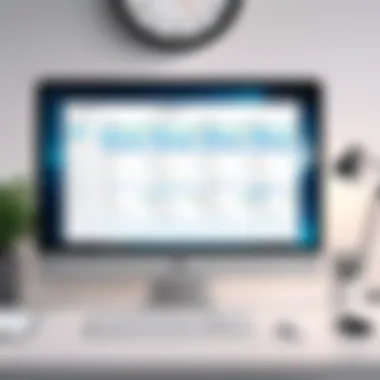

- Google Calendar: A favorite among tech-savvy users, it integrates seamlessly with various applications, making event planning as easy as pie. The real-time collaboration feature is invaluable for teams that require live updates.
- Microsoft Outlook: Known for its robust capabilities, it is an all-in-one solution combining email, calendars, and tasks. The interface may seem cluttered for some, but it certainly packs a punch with its in-depth functionality—perfect for a corporate environment.
- Calendly: This tool shines when it comes to scheduling meetings. It eliminates back-and-forth emails since users can see each other’s availability and book time directly, streamlining communication and decision-making.
- Doodle: Designed for polling, Doodle allows participants to indicate availability for events, making it ideal for group scheduling. It helps in gathering responses efficiently, showcasing the preferred slots of multiple people in one glance.
When choosing the right software, you should consider the usability, the tech environment you're already in, and how each option fits into your daily workflow.
Strengths and Weaknesses
Though each availability calendar has its own merits, not every feature will be a fit for everyone's needs. Here’s a look at the notable strengths and weaknesses of these popular tools:
Strengths:
- User Engagement: Options like Calendly and Doodle excel in engaging users by simplifying the scheduling process.
- Integration: Google Calendar and Outlook are integrated effectively with other productivity tools, facilitating a streamlined user experience.
- Team Collaboration: Real-time features in Google Calendar allow for instant updates, keeping team members on the same page.
Weaknesses:
- Complexity: Outlook's extensive capabilities might be overkill for users looking for a simple scheduling app; the learning curve can be steep.
- Limited Free Versions: Calendly and Doodle offer lesser functionalities in their free versions, which might not satisfy all users’ requirements.
- Dependence on Internet: Most of these tools depend heavily on internet connectivity, which can pose challenges in areas with poor service.
Ultimately, evaluating these factors in context with personal or organizational needs can aid in identifying the right calendar for you. As users dive into available options, knowing what each tool posses can save time and eliminate frustration down the line.
"The key to success is to start before you're ready." — Marie Forleo
Keeping that in mind can be particularly useful when embarking on this journey of choosing the right availability calendar.
Future Trends in Availability Calendars
The landscape of software solutions is always shifting, and availability calendars are no exception. As businesses evolve, so do their needs for managing time and scheduling. A keen understanding of future trends in availability calendars will equip IT and software professionals with the foresight needed to innovate and optimize workflows. Keeping an eye on these trends shapes how effectively teams facilitate collaboration and manage resources, especially in an increasingly remote working environment.
Technological Advancements
Recent leaps in technology have shaped how availability calendars operate. Innovations like artificial intelligence and machine learning are paramount. These technologies can analyze user behavior, effectively predicting scheduling patterns and preferences. Imagine a calendar that doesn’t just show you available time slots but also suggests optimal meeting times based on your past activity and the preferences of everyone involved.
Furthermore, cloud integration plays a crucial role, allowing accessibility from multiple devices and simplifying real-time updates. This ensures that whether you’re in your office, at a café, or working from home, your calendar is in sync across all devices. An example is Microsoft Outlook, which now includes features that automatically update availability as long as you are connected to the internet. Constantly available data snippets grant users immediate insight without needing to reload or refresh continuously.
Potential Considerations:
- Reliability of cloud services remains a concern. Organizations must weigh the benefits of cloud solutions against potential downtime or data breaches.
- Training staff on new tools or technologies is essential. Resistance to change can lead to underutilization of advanced features.
Changing User Expectations
As technology evolves, so too do user expectations. Users today demand more personalized and intuitive interfaces. They want a calendar that doesn't just track time but understands their habits, helping to make scheduling seamless. Think about how users navigate social media platforms—they expect similar ease in productivity tools. Features like color-coded events, smart notifications, and the ability to integrate with personal tasks and goals are becoming the norm rather than exceptions.
Moreover, as hybrid work arrangements gain traction, calendars must accommodate decoupled workplaces. Employers need tools that offer transparency into team availability, even when individuals are staggered across different locations. Users now expect features that support time zone management and suggest which location (in-person or virtual) is most efficient for meetings.
Key Insights:
- Flexibility is paramount; users want to generate and adapt their calendars based on personal workflows.
- Visual clarity counts. Clean interfaces that present information without clutter attract more engagement.
"In today’s rapidly changing work environment, having a flexible availability calendar is no longer just a luxury; it’s a necessity for effective time management."
As IT and software professionals navigate these trends, the focus remains on leveraging technology to meet user needs. This ensures that the future of availability calendars not only aligns with emerging technological capabilities but also resonates with the evolving expectations of users.
Final Thoughts on Choosing an Availability Calendar
When it comes to selecting an availability calendar, the stakes can feel high. The right choice has a ripple effect on productivity, project timelines, and overall team efficiency. This section emphasizes the crucial aspects of making a wise decision tailored to unique business needs. An availability calendar isn't merely a tool; it serves as a bridge among team members, helping synchronize schedules and reduce miscommunication.
Summarizing Key Takeaways
To distill the wisdom shared in previous sections, here are a few essential takeaways:
- Understand the Context: Different scenarios demand different types of calendars. Personal, team, and event management calendars each come with distinct functionalities.
- Prioritize Integration: A calendar that can seamlessly work with other tools within your tech stack adds extensive value, saving you time and reducing friction in workflow.
- Usability Matters: An effective availability calendar should be intuitive. The easier it is for team members to navigate, the less time they waste trying to use it.
- Customization is Key: The ability to tweak features according to your specific needs can make or break the user experience. Flexibility can lead to better adherence among users.
- Be Mindful of Costs: Balance the features you need against your budget. Many robust options are available at competitive prices, but always evaluate what you're getting for the cost.
"A calendar is more than just dates and times; it's the backbone of collaboration."
Encouragement for Further Research
The digital landscape is continually evolving, and so are availability calendars. It’s worth keeping a finger on the pulse of the latest developments. Engage with articles, forums, and user reviews on sites like Reddit or tech blogs that dive deep into specifics. Moreover, consider joining user groups on platforms like Facebook where discussions about experiences and recommendations thrive.
The journey doesn’t end with choosing a calendar. Keeping up with updates in technology, user feedback, and best practices will ensure that you’re capitalizing on your investment. Finding the right solution starts with understanding what your needs are today, but it also requires foresight about what you might need in the future.
Also, look out for online webinars or workshops where experts discuss how they leverage availability calendars effectively. As the saying goes, knowledge is power, and that definitely holds true in choosing the right tools to facilitate effective scheduling.



