Mastering Dragon NaturallySpeaking on Windows 10
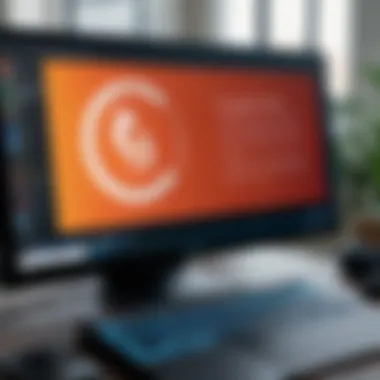

Intro
In today's fast-paced digital world, efficiency is not just an aspiration; it's a necessity. For those seeking a voice recognition solution that stands out, Dragon NaturallySpeaking emerges as a beacon. Tailored for professionals navigating through various tasks on Windows 10, this software promises to transform the way users interact with their devices. Whether you're drafting reports, sending emails, or transcribing notes, the potential of this tool aligns seamlessly with the demands of both small and large businesses alike.
Understanding Dragon NaturallySpeaking requires more than just familiarity with the software—it calls for a deep dive into its capabilities, features, and the tangible benefits it offers. This exploration will guide users through the installation process, configuration settings, and practical applications. By the conclusion of this article, readers will garner insights that equip them to harness the full potential of Dragon NaturallySpeaking, unlocking a new level of productivity in their work.
Key Features and Benefits
Overview of Features
Dragon NaturallySpeaking brings a suite of features that cater specifically to the nuances of voice recognition. Here are some standout elements:
- Voice Commands: Control your computer including navigating applications and performing tasks simply by speaking.
- Custom Vocabulary: Users can enrich the software's lexicon by adding industry-specific terms or unique jargon, ensuring accuracy and personalization in transcription.
- Dictation Accuracy: The software boasts high precision, reducing the need for corrections, which can eat into time. Regular training adapts the program to the individual user's speech patterns.
- Transcription of Audio Files: It allows users to transcribe existing audio recordings, saving valuable hours moving between the written and spoken word.
- Integrations: Works seamlessly with popular applications such as Microsoft Word and Excel, making it remarkably easy to insert text into documents without manual typing.
Benefits to Users
Dragon NaturallySpeaking does more than just convert speech into text; it streamlines workflows in various ways:
- Enhanced Productivity: Reduces the time spent on typing, allowing professionals to allocate resources to more strategic tasks.
- Reduced Physical Strain: For individuals with repetitive strain injuries or other disabilities, voice recognition can be a game changer. It alleviates the discomfort associated with prolonged keyboard use.
- Increased Accessibility: This technology makes computer interaction possible for those who may struggle with traditional input devices, enhancing overall inclusivity in the workplace.
"By embracing speech recognition technology, professionals can not only boost their efficiency but also gain better control over their workflows."
Moving forward, we will delve into how Dragon NaturallySpeaking stacks up against its competitors, shedding light on both its distinct advantages and the considerations users might face when selecting voice recognition software.
Understanding Dragon NaturallySpeaking
Understanding Dragon NaturallySpeaking is crucial for anyone looking to harness the power of voice recognition technology, particularly within the Windows 10 environment. This software not only helps in dictating text but also transforms the way users interact with their devices. When you recognize the significance of this tool, you’ll find that it goes beyond mere convenience; it’s a gateway to increased productivity for professionals and businesses alike.
By grasping how Dragon NaturallySpeaking works, users can tailor their experience to fit their specific needs, leveraging features that might otherwise be overlooked. Familiarity with its capabilities can reduce frustrations when things don’t go as planned, ensuring smoother operations and better outcomes.
What is Dragon NaturallySpeaking?
Dragon NaturallySpeaking is a state-of-the-art speech recognition software created by Nuance Communications. This program allows users to convert spoken words into text, effectively acting as a virtual writing assistant. With the ability to understand and process natural language, Dragon can recognize diverse accents and speech patterns, making it adaptable to a wide range of users.
Primarily, Dragon serves professionals who rely heavily on documentation—think lawyers, doctors, and writers—by enabling them to dictate reports or notes without needing to type. Its potential extends to those with disabilities, where voice commands can aid in navigating operating systems and applications without physical interaction.
Origins and Evolution of the Software
The journey of Dragon NaturallySpeaking is an intriguing tale that dates back to the early 1990s. Initially, it was designed as a basic dictation tool, but the vision was always broader. When Nuance acquired this technology in 2000, the platform began to flourish, with updates bringing enhancements in accuracy and speed.
Over time, the software has underwent numerous iterations and improvements, evolving alongside advancements in processing power and algorithm development. From being a rudimentary dictation assistant, it transformed into a versatile voice-command system that can manage everything from emails to complex command inputs.
- 1997: First version introduced, targeting early adopters of dictation technologies.
- 2000: Nuance acquires Dragon Systems, setting the stage for rapid growth.
- 2009: Major release with enhanced accuracy and specific domain vocabularies.
- 2015 onwards: Continuous feedback loop with users drives incremental improvements and customization options.
The software now not only recognizes voice but learns it over time, adapting to how each user speaks. This kind of evolution demonstrates Dragon's firm commitment to adapting to the needs of its diverse user base.
As we dive deeper into the functionalities and possibilities of Dragon NaturallySpeaking, recognizing its robust beginnings and evolution enhances our understanding of its current capabilities. The success of this technology is a testament to how voice recognition can shape digital communication in unprecedented ways.
Compatibility with Windows
The compatibility of Dragon NaturallySpeaking with Windows 10 is a fundamental aspect of fully harnessing the capabilities and features of this voice recognition software. For users, knowing that their operating system supports this program can make the difference between smooth operation or dealing with frustrating technical snags. Ensuring compatibility helps both beginners and experienced users alike maximize their productivity without a hitch. Windows 10 was designed with modern software in mind, creating an environment where Dragon NaturallySpeaking can thrive.
System Requirements
Understanding the system requirements is the first step to ensuring that Dragon NaturallySpeaking runs effectively on your Windows 10 machine. Although the requirements can vary between the different versions, here’s a general list to give you a good idea:
- Operating System: Windows 10 (64-bit)
- Processor: Dual-core processor or better
- RAM: Minimum of 4 GB (8 GB recommended for optimal performance)
- Free Hard Drive Space: At least 4 GB available
- Microphone: High-quality microphone (preferably USB) for accurate voice recognition
- Sound card: Needed for audio input/output (many systems built after 2005 should have these integrated)
When checking these system specs, it’s always wise to look at your specific model’s capabilities in detail. Neglecting any of these requirements can lead to software issues that may impede your workflow, frustrating both productivity and user experience.
Installation Procedures
Installing Dragon NaturallySpeaking on Windows 10 is a straightforward process, but it does come with a few details that need careful attention. Here’s a step-by-step approach to help you out:


- Download the Software: Start by purchasing or downloading the installation file from the official Dragon website. Always ensure you are using a legitimate source to avoid malware.
- Run the Installer: Once downloaded, double-click the setup file. Depending on your system settings, you may need administrative rights to run it.
- Follow Installation Prompts: The installer will guide you through the setup. You'll need to agree to the license and privacy agreements — it’s more than just a formality, so skim through them at least.
- Choose the Installation Type: You can either select a standard installation or a custom one, the latter allowing you greater flexibility over where to install the program and which features to include.
- Complete Registration: After the installation is complete, you’ll likely need to register the software. This might involve entering your product key or signing into an existing account.
- Setup Your Microphone: Follow the prompts to set up your microphone. Accuracy in voice recognition is intimately tied to the quality of your microphone setup.
- Initial Configuration: Finally, once installation is complete, it's essential you engage in the initial configuration. This configuration session typically includes voice training, which ensures that Dragon NaturallySpeaking adapts to your speech patterns.
By rigorously adhering to these steps, you can successfully install Dragon NaturallySpeaking on your Windows 10 system. Upon completion, users should notice a marked improvement in their workflow, enabling them to dictate and control their computer like never before. Understanding both the requirements and the meticulous installation process can certainly alleviate a great deal of potential headaches down the line.
Setting Up Dragon NaturallySpeaking
When it comes to using Dragon NaturallySpeaking effectively, setting it up correctly is step one that you simply can't overlook. A proper setup lays the groundwork for optimal voice recognition and smoother interaction. With tech tools sometimes resembling a puzzle, each piece needs to fit just right, and that starts with your initial configuration and user preferences.
Initial Configuration
The initial configuration of Dragon NaturallySpeaking is not just a formality; it plays a critical role in tailoring the software to your individual speaking style. When you first launch the software, it will prompt you to select a microphone and adjust audio settings. Neglecting this step can lead to all sorts of verbal misinterpretations.
- Microphone Selection: Choose a quality microphone that minimizes background noise. A decent USB headset might do the trick, or a more advanced model if you're serious. If you're speaking to your computer, ensure it can hear you better than a pin drop.
- Voice Training: You'll be guided through a voice training module. Reading sample texts helps the software learn the nuances of your voice. Skipping this might seem tempting, but expect to have a lot more errors if you do.
- Recognition Settings: Adjust settings that allow the software to cater to specific words or phrases, especially industry jargon or technical terms you often use. This could streamline your work if you’re in a specialized field with a lot of unique vocabulary.
Investing time in this part goes a long way, as it can reduce errors and improve speed. A little initial fuss might save you from a heap of headaches later.
User Profiles and Preferences
Every user comes with their quirks, and Dragon NaturallySpeaking recognizes this through user profiles. Creating a user profile allows the software to adapt to your specific needs and preferences, considerably improving your experience.
- Creating Profiles: Once you boot up the software, it allows you to create multiple profiles. Each profile can remember your settings, vocabulary, and even most-used commands. This is particularly useful if several folks share the same computer—it's like having your own personalized butler where you can each ask it to serve you your way.
- Adjusting Preferences: Dive into the preferences section to set aspects like voice speed or the type of feedback you want. Some users prefer text-to-speech feedback as they dictate, while others do fine without any prompts at all.
- Custom Vocabulary: Add specialized terms directly to your vocabulary. The software should have a built-in list, but adjusting it to include buzzwords from your industry—such as “blockchain” in finance or “agile” in tech—can make a tangible difference in accuracy.
- Shortcut Commands: Another fun aspect of customization is crafting voice commands for your frequently used actions. If you find yourself typing "Dear John" often in your emails, why not just say it and let the software take care of the rest?
"Customization is king in voice recognition software; the more you adapt it to your needs, the more seamless your experience will be."
In summary, getting the setup right in Dragon NaturallySpeaking isn’t just about following steps like a computer program. It's about creating a workspace that understands you. Taking that extra mile in configuration and user profile adjustment will help you harness this powerful tool effectively, driving you towards enhanced productivity.
Core Features and Functions
Understanding the core features and functions of Dragon NaturallySpeaking is vital for users looking to enhance their productivity while navigating the software on Windows 10. These capabilities can significantly streamline day-to-day tasks, ensuring efficiency and accuracy in voice recognition. With a focus on adaptability and integration, Dragon NaturallySpeaking stands out as an industry leader in speech recognition technology, making it an invaluable tool for professionals and businesses alike.
Voice Recognition Capabilities
At the heart of Dragon NaturallySpeaking lies its advanced voice recognition capabilities. This proficient software can accurately transcribe spoken words into text, allowing users to dictate documents, emails, and messages seamlessly. The accuracy of the voice recognition is not just impressive; it's essential. Users often find that the software learns vocal patterns over time, adapting to unique pronunciations and speech rhythms. This raises the efficiency of transcription from a basic tool to a personalized assistant.
- Real-time processing: Dragon NaturallySpeaking provides real-time feedback as you speak. This immediacy ensures that corrections can be made instantly, fostering a more interactive experience.
- Natural language processing: The software's ability to understand context means it can handle idiomatic expressions and varied sentence structures, making interactions feel more conversational.
- Multi-user capabilities: Businesses often require input from multiple users. Dragon allows for the creation of individualized profiles, maintaining distinct recognition settings suited to each speaker.
Voice Commands and Dictation Techniques
Voice commands form a crucial part of the user experience in Dragon NaturallySpeaking. Mastering these commands can lead to a substantial reduction in time spent navigating software, allowing professionals to focus on their work.
- Basic commands: Users can execute basic commands such as "open [application name]" or "save document" without needing to touch the keyboard or mouse.
- Dictation techniques: It’s not just about recognition; knowing how to dictate effectively is key. Employing appropriate pauses, inflections, and speaking clearly can reduce errors and enhance performance.
- Punctuation control: Users can dictate punctuation by simply saying, "comma," "period," or "question mark." This minimizes the need for manual editing later, thereby optimizing workflow.
Integration with Other Applications
Dragon NaturallySpeaking's ability to integrate with other applications extends its usability across various professional contexts. This intersection allows users to harness the full spectrum of their tools.
- Microsoft Office Suite: Dragon integrates seamlessly with Word, Outlook, and Excel, rendering email compositions or spreadsheet entries more efficient.
- Web-based applications: Whether it’s Google Docs, or CRM systems, the software can be set to voice commands that enhance user experience, eliminating tedious navigation.
- Customization with third-party applications: For specific professional needs, Dragon supports customization with certain third-party applications, essentially expanding usage capabilities.
This level of integration is not merely a convenience; it underscores Dragon's role as a holistic solution for businesses looking to leverage voice recognition across various platforms.
Advanced Customization Options
When it comes to tailoring Dragon NaturallySpeaking to suit your specific needs, advanced customization options play a pivotal role. The ability to modify functionalities makes the software not just a tool, but a personal assistant that evolves with your workflow. By taking the time to adjust these settings, you enhance not only the efficiency of the software but also your overall productivity. The nuanced adjustments available cater to a variety of use cases, ensuring that everyone from a corporate executive to a freelance writer can find value in personalizing their experience.
Creating Custom Commands
Creating custom commands in Dragon NaturallySpeaking can be a game-changer. The built-in commands are impressive, but crafting your own can propel you into a realm of efficiency that standard commands might not achieve. For instance, if your role involves repetitive tasks such as responding to emails or generating reports, you can create specific commands to handle these with just a few spoken words.
Here’s a brief look at how to create custom commands:
- Open the Dragon NaturallySpeaking application.
- Navigate to the "Tools" menu.
- Select "Manage Custom Commands."
- Click on "New Command" and follow the prompts to define the command and its action.
Custom commands not only save time but also reduce cognitive load. Instead of remembering multiple commands, you can simply create a simplified version that reflects your speaking style.


You could, for instance, set up a command that pulls up your company's standard email response with a simple phrase like "Email Template." This level of customization showcases the software's adaptability to various professional demands.
Adjusting Accuracy Settings
Adjusting accuracy settings is critical in ensuring that Dragon NaturallySpeaking operates at its peak performance. The effectiveness of voice recognition heavily relies on various factors, including microphone quality, user training, and background noise. By fine-tuning these accuracy settings, users can significantly improve the responsiveness of the software.
Consider the following aspects when adjusting settings:
- Microphone Setup: Ensure your microphone is set up correctly and calibrated. A bad setup can lead to misinterpretations.
- User Profile: Regularly updating your user profile can enhance the software’s learning curve. Training it on your voice nuances and specific diction can lead to greater accuracy.
- Speech Adaptation: Engage in the speech adaptation process to allow the software to better understand how you speak, which can be done directly from the settings menu.
Users often overlook these adjustments, assuming that the software will automatically perform well. However, investing some time into this can yield substantially better results, transforming your dictation experience into something seamless.
By embracing these advanced customization options, users can mold Dragon NaturallySpeaking into a tool that perfectly aligns with their unique workflows and preferences.
Troubleshooting Common Issues
Troubleshooting common issues is a fundamental aspect of using Dragon NaturallySpeaking effectively. This section sheds light on hurdles that users often encounter, particularly when it comes to audio and software conflicts. By addressing these common problems, users can mitigate disruptions in their workflow and potentially enhance their overall experience with the software. Recognizing these challenges not only makes for smoother sailing but also arms users with the knowledge to proactively prevent issues.
Audio and Microphone Problems
When using Dragon NaturallySpeaking, a monumental part of achieving success lies within the audio quality. If the microphone isn’t set up or functioning correctly, the voice recognition can suffer. Here are some pointers to keep in mind regarding audio and microphone issues:
- Quality of the Microphone: A good microphone can make all the difference. Using a low-quality microphone can lead to muffled sound or background noise, which Dragon will struggle with. It’s highly recommended to choose a dedicated headset or a high-quality USB microphone designed specifically for voice recognition.
- Correct Settings: Ensure that Dragon's audio settings align with your microphone. Sometimes, users may inadvertently have the wrong input device selected. Check in the Dragon settings which microphone is being used and if it’s set up correctly.
- Distance from Microphone: Sitting too far away from the microphone can lead to decreased accuracy. Ideally, keep your mouth about 6-12 inches from the mic for optimal results.
- Environmental Noise: Voice recognition software doesn't take kindly to ambient noise. If your workspace is prone to disturbances—like a nearby construction site or a loud office—consider relocating or using noise-canceling equipment.
"A clear audio stream is the lifeblood of effective voice recognition; without it, you may as well be talking to a brick wall."
In case of persistent audio problems, conduct an audio check using the Dragon software. This will help identify whether the software is correctly receiving your voice.
Software Conflicts
Even with a stellar audio setup, you might still encounter issues, often due to conflicts with other software. Recognizing and resolving these situations is crucial for a seamless experience with Dragon NaturallySpeaking. Here’s what to watch for:
- Running Multiple Programs: Sometimes you may forget to close other applications that use audio resources, such as VoIP software or media players. These can interfere with Dragon's ability to accurately recognize spoken commands.
- Compatibility Issues: As technology is ever-evolving, keeping all software updated becomes imperative. Certain outdated programs or plugins could clash with Dragon. Ensuring you are using compatible versions can prevent unwanted bugs and hiccups.
- Antivirus Software: Occasionally, antivirus settings may mistake Dragon’s functionality as suspicious activity, blocking essential features. A quick check in your antivirus application can reveal if Dragon has been incorrectly flagged.
- Windows Updates: On occasion, a bad Windows update can also lead to functionality issues. If Dragon becomes erratic post-update, consider rolling back or checking for updates that might address the conflict.
To reduce the occurrence of software conflicts, always restart your system after major installations or updates. This helps reset the environment and can resolve many initial hiccups.
By tackling these audio and software conflicts head-on, users are more likely to harness the full power of Dragon NaturallySpeaking, allowing for a more productive and less frustrating experience.
User Experiences and Case Studies
Understanding how Dragon NaturallySpeaking fits into everyday work environments is vital for grasping its full potential. User experiences and case studies offer a glimpse into the practical aspects of voice recognition technology. By examining both professional settings and home office use cases, we can uncover a myriad of advantages, challenges, and best practices that illuminate the versatile applications of this software.
Professional Environments
In professional settings, the integration of Dragon NaturallySpeaking can lead to profound changes in productivity. Take the legal profession, for instance. Many lawyers are notorious for their hefty workloads, often spending hours pouring over documents or drafting pleadings. By employing Dragon NaturallySpeaking, attorneys can dictate case notes or legal documents directly into their case management systems. This not only streamlines the drafting process but also allows for a more natural flow of ideas. Lawyers can speak their minds without the cumbersome necessity of typing every word.
Another vivid example is found in the medical field. Healthcare professionals, such as doctors and nurses, frequently face the burdensome task of record-keeping. With Dragon, they can quickly dictate patient notes, dramatically reducing the time spent on paperwork. This allows doctors to focus on what truly matters: patient care. A study conducted with various healthcare institutions revealed that practitioners who utilized this technology could enter notes approximately 30% faster than traditional methods.
However, it isn't all sunshine and rainbows. Adopting voice recognition in a large organization can bring about challenges, especially in terms of training and user adaptability. Employees accustomed to traditional methods may experience a steep learning curve. Continuous training and support play a crucial role in smoothing this transition.
Home Office Use Cases
For remote workers and home office users, Dragon NaturallySpeaking serves as a valuable tool that maximizes efficiency. Imagine a freelance writer grappling with deadlines while wrestling with repetitive strain injuries from extensive typing. Here, Dragon provides a lifeline, allowing them to narrate their thoughts smoothly onto the screen. Feedback from users in this category highlights significant reductions in fatigue and discomfort, creating a more sustainable work routine.
Additionally, students utilizing this software can transform their study habits. Instead of typing out notes or essays, they can voice their thoughts. This method promotes spontaneity and creativity, enabling users to express their ideas more freely. A college student reported that by utilizing Dragon, they managed to increase their writing output by nearly 50%, while also feeling less mentally drained at the end of the day.
Nevertheless, it’s essential to recognize some potential drawbacks. Background noise can disrupt the accuracy of voice recognition. Home office workers may find their environment less suitable for optimal performance, especially in shared living spaces. Addressing acoustics and investing in quality microphones can help to mitigate these challenges, turning the home office into a more conducive space for effective dictation.
In summation, the experiences shared by both professionals and home users showcase how dramatically Dragon NaturallySpeaking can influence productivity and creativity. Whether enhancing workflow in busy offices or providing support in quieter home settings, this software demonstrates its adaptability and potential to reshape how we approach tasks that typically require typing. Ultimately, as voice recognition technology evolves, so too will the case studies that highlight its transformative impact across various environments.
Expert Reviews and Insights
Expert reviews and insights form an essential part of understanding any sophisticated software, and Dragon NaturallySpeaking is no exception. This section provides a landscape for discussion where real-world experiences come into play. Reviews from experts and regular users help to clarify not just the performance capabilities of Dragon NaturallySpeaking, but also how it stacks up against competing voice recognition solutions. Navigating through these insights gives prospective users valuable knowledge about what to expect when integrating the software into their workflows.
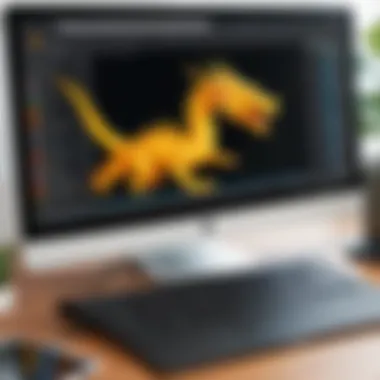

The benfits of consulting expert reviews are twofold: they can set realistic expectations and offer practical tips from those who have been through the grind. Users often benefit from understanding the subtleties of features that may not be explicitly mentioned in the software's marketing materials. Additionally, the insights often underline areas of usability that may be overlooked but are crucial for a smooth experience.
When evaluating software, one can't underestimate the context of practical experience. Expert reviews not only add a layer of credibility but also foster a community of knowledge sharing. They serve to highlight nuanced aspects of user experience and can pave the way for better utilization of Dragon NaturallySpeaking in both professional and personal settings.
Strengths of Dragon NaturallySpeaking
Dragon NaturallySpeaking has garnered acclaim for multiple strengths that set it apart in the realm of voice recognition software. To start, its impressive accuracy rate is often highlighted as one of the primary reasons users gravitate toward it. This robustness stems from continuous learning; the software effectively adapts to a user's voice and vocabulary over time, making it an invaluable tool for dictation.
In addition to accuracy, the command recognition feature is superb. Users can execute a myriad of voice commands to navigate their computers or specific applications, enhancing multitasking capabilities significantly. This is notably beneficial for professionals who juggle multiple documents or applications simultaneously and need seamless integration without resorting to traditional keyboard input.
Another noteworthy strength is its compatibility with various applications. Dragon NaturallySpeaking is not just a standalone tool; it effectively integrates with widely used software such as Microsoft Word, Excel, and email clients. This interoperability enables a smooth transition for users who need to employ voice recognition in diverse settings. Not to mention, their customization options allow for setting up unique commands tailored to specific tasks, which can be a major time saver.
For anyone considering voice recognition, it’s hard to overlook the support system surrounding Dragon NaturallySpeaking. Users can tap into forums, online tutorials, and structured feedback from seasoned users that bolster their ability to harness the software's full potential. As a cherry on top, regular updates keep the software relevant and in tune with emerging technological trends.
Limitations and Drawbacks
While Dragon NaturallySpeaking shines brightly in many areas, it isn't without its limitations, which warrant careful consideration. One significant drawback often mentioned in expert reviews is the steep learning curve. For users unfamiliar with voice recognition technology, it can be a bit overwhelming to navigate all the features and commands. This learning phase can feel tedious, particularly for those eager to dive in and start using the software productively.
Another point of contention is the pricing structure. Dragon NaturallySpeaking is positioned at a premium price point compared to other solutions on the market. This could deter small businesses or individual users who are budget-conscious. Though the software’s returning value often justifies the cost, it's still important for users to weigh it against their needs and resources.
There are also occasional reports of performance inconsistencies. Factors like background noise, mic quality, and even the specific accent of the user can impact recognition quality. Users might find themselves needing to readjust their environments to achieve optimal performance. It's worth noting that these issues are not exclusive to Dragon NaturallySpeaking, but they can pose a challenge nonetheless.
Finally, while the software integrates well with a host of third-party applications, some users have reported compatibility issues with less common programs. This could serve as a bottleneck for those working in specialized fields that rely on niche software solutions. Ultimately, weighing these limitations against its strengths is vital for making an informed decision.
Future of Voice Recognition Software
The future of voice recognition software is a pivotal topic in today's tech landscape. As we draw nearer to a world where hands-free operation and voice-command functionality are the norm, understanding these trends becomes essential for professionals and businesses alike. The advancements in this field have a wide range of implications, from accessibility enhancements to integrations in everyday tools. Embracing these changes can optimize workflows and drive better productivity, which is precisely what many organizations strive for today.
Current Trends in Speech Recognition
In recent years, several trends have become evident within speech recognition. The implementation of natural language processing (NLP) has dramatically enhanced how software interprets human speech. No longer are users confined to a rigid set of commands; instead, systems are evolving to comprehend more natural and varied speaking patterns. This leads to a more fluid interaction fitting the way people naturally converse.
Some noteworthy trends include:
- Real-Time Processing: Users expect instant responses. Modern software is starting to reduce latency, making interactions feel almost instantaneous.
- Cloud-Based Solutions: Many organizations are shifting towards cloud-based platforms for greater flexibility, which ties into scalability. This has made powerful processing solutions accessible for smaller businesses.
- Machine Learning Improvements: As software learns from user interactions, accuracy improves. Customization according to distinct user needs also becomes feasible.
Voice recognition technology is also seeing a surge in multilingual capabilities, catering to a global audience. This aspect can’t be overlooked, especially in businesses that operate in diverse markets. Seamless switch between languages is becoming a necessity rather than a luxury.
"Voice recognition is not just about dictation; it’s about creating a seamless interaction with technology."
Predictions for Dragon NaturallySpeaking
Looking ahead, the trajectory for Dragon NaturallySpeaking promises exciting developments. As the software matures, we may witness enhanced capabilities that cater to specific professional fields. For instance, legal and medical sectors often have specialized vocabularies. Future versions of Dragon may be tailored exclusively to such industries, driving accuracy and efficiency.
Moreover, integration with other advanced technologies like augmented reality (AR) or virtual reality (VR) may be on the horizon. Imagine controlling virtual environments solely through voice; such possibilities could revolutionize training and developmental programs.
Other predictions include:
- Increased Personalization: Future iterations may enable deeper customization options, allowing users to mold the software to better serve their specific contexts.
- Stronger Data Privacy Measures: With increasing concerns around data security, developments in this area will reinforce trust among users.
- Enhanced Integration with IoT Devices: As smart environments become ubiquitous, the ability to control home and office devices through Dragon will become an essential feature.
The evolving landscape of voice recognition software paints a promising picture for Dragon NaturallySpeaking. Keeping an eye on these trends and predictions looms vital for users who want to leverage its full potential. In the end, mastering this sophisticated tool can lead to more efficient communication and improved overall productivity.
Culmination
As we draw the curtains on this exploration of Dragon NaturallySpeaking for Windows 10, it’s essential to reflect on the significant aspects unveiled in the previous sections. This software isn't just a tool; it represents a leap towards efficiency and accessibility in voice recognition technology. For professionals in various fields—from legal to creative—the ability to dictate notes, commands, or entire documents while maintaining accuracy can transform workflows in a profound way.
Summary of Key Findings
In this article, we discovered the importance of the following elements:
- Voice Recognition Capability: Central to Dragon NaturallySpeaking’s appeal is its impressive voice recognition accuracy, which can save users countless hours compared to typing manually.
- User Customization: The software allows users to create custom commands tailored to individual needs or workflows, enhancing productivity.
- Troubleshooting: Common issues, such as audio discrepancies or software conflicts, were addressed, providing users with the knowledge to resolve obstacles swiftly.
- Future Trends: Insight into the evolving landscape of voice recognition technology, and predictions for enhancements in Dragon NaturallySpeaking, provides users with a glimpse of what may come next in this field.
This combination of features and insights illustrates how Dragon NaturallySpeaking not only serves seasoned professionals but also makes the tech accessible for businesses of all sizes, helping them streamline operations.
Final Thoughts on Utilizing Dragon on Windows
As users set out to integrate Dragon NaturallySpeaking into their routines, it’s crucial to approach it with an understanding of its capabilities and limitations. Familiarizing oneself with the software doesn’t merely mean knowing how to operate it; understanding how to leverage its tools for maximum impact is vital.
- Adoption of Voice Dictation: The shift from traditional input methods to voice dictation requires a mindset change. It’s about thinking differently—how commands are phrase and how they’ll translate in the speech-text process.
- Continuous Learning: The learning curve, while steep initially, will diminish as users engage more with Dragon NaturallySpeaking. Creators and innovators are always developing in this realm, and users should stay tuned for updates that may simplify or enhance their experience.
- Community and Support: Engaging with forums and discussions on platforms like Reddit can provide valuable insights and strategies from fellow users. Sharing experiences can prove invaluable in navigating challenges.
Embracing Dragon NaturallySpeaking can significantly elevate productivity and efficiency, but it remains essential to stay informed about the best practices and updates. With this in mind, we hope readers feel equipped and inspired to harness the potential of this powerful software, making their work journey not only productive but also more enjoyable.



