Mastering Dynamics 365 Performance Management Guide


Intro
Dynamics 365 Performance Management serves as a crucial tool for organizations looking to streamline operations and enhance productivity. In a world where data drives decision-making, understanding the features and capabilities of this platform is essential. This guide will navigate through the various dimensions of Dynamics 365, highlighting its key attributes and how they contribute to effective performance management.
Key Features and Benefits
Overview of Features
Dynamics 365 offers distinct features aimed at improving organizational performance. These include:
- Integrated Analytics: Real-time data analytics allow users to gather insights on business performance.
- Customizable Dashboards: Users can tailor dashboards according to their specific needs, ensuring that vital data is easily accessible.
- Automated Workflows: Automation simplifies repetitive tasks, thereby freeing employees to focus on strategic projects.
- Flexible Reporting Tools: Advanced reporting enables an in-depth analysis of performance metrics, enhancing clarity in decision-making.
These features work synergistically to foster a streamlined approach to performance management, enabling organizations to harness their data effectively.
Benefits to Users
The benefits of utilizing Dynamics 365 Performance Management are substantial:
- Enhanced Decision-Making: The availability of comprehensive insights drives informed choices, leading to better strategies.
- Increased Productivity: Automation and streamlined workflows contribute to reduced task completion times, boosting overall efficiency.
- Improved User Experience: Intuitive interfaces and customizable features lead to higher user satisfaction and engagement.
- Continuous Improvement: The platform encourages ongoing evaluation of performance metrics, paving the way for continuous enhancements in processes.
By leveraging these benefits, organizations can position themselves for sustainable growth and operational success.
Comparison with Alternatives
Head-to-Head Feature Analysis
When assessing Dynamics 365 against its nearest competitors, such as SAP Business One and Salesforce, certain distinctions emerge:
- Integration Capabilities: Dynamics 365 offers seamless integration with other Microsoft products, enhancing productivity across multiple applications.
- User Interface: While all platforms aim for usability, Dynamics 365's interface is particularly designed for ease of navigation and functionality.
- Customization: The level of customization available in Dynamics 365 is often more extensive than in other solutions, allowing businesses to tailor their experience.
Pricing Comparison
In terms of pricing, Dynamics 365 offers various subscription models suited to different business sizes. Compared to alternatives like Salesforce, which may have higher upfront costs, Dynamics 365 tends to provide a more flexible pricing structure that can adapt to changing needs. This makes it an attractive option for both small and large businesses seeking scalable solutions.
"Choosing the right platform for performance management is vital. Dynamics 365 often stands out for its comprehensive features and flexible pricing, making it a favorite among IT professionals."
By understanding the core features, user benefits, and contextual comparisons with alternatives, organizations can make informed decisions about integrating Dynamics 365 into their performance management strategy.
Foreword to Dynamics Performance Management
Understanding Dynamics 365 Performance Management is essential for today’s businesses, as it forms a critical framework for evaluating and optimizing operational efficiency. In this section, we will delve deeply into the significance of Dynamics 365 in performance management, shedding light on the various facets that contribute to a robust performance tracking system.
Dynamics 365 acts as a comprehensive cloud-based business solutions platform that integrates various functions essential for managing both the back-end and front-end services of an organization. Its versatility allows businesses of all sizes to tailor workflows, analyze performance metrics, and enhance decision-making processes. Importantly, the performance management module within Dynamics 365 facilitates a systematic approach to align resources and objectives with overall business strategies.
Understanding Dynamics
Dynamics 365 is fundamentally a suite of applications designed to manage specific business functions aimed at improving overall performance efficiency. At its core, the platform encompasses tools for sales, customer service, marketing, finance, and operations, all integrated to create a seamless workflow. This integration fosters collaboration among departments, which is crucial for achieving strategic objectives.
One of the standout features of Dynamics 365 is its ability to leverage data and analytics. Businesses can collect and analyze vast amounts of data across different platforms. This ability translates into insightful reports and dashboards that offer valuable metrics, improving operational transparency and highlighting areas for improvement.
The importance of a user-friendly interface cannot be overlooked. Dynamics 365 prioritizes the user experience, allowing employees to navigate its features effortlessly. This is particularly significant when organizing data and assessing performance metrics, as usability directly impacts productivity.
"Understanding and utilizing Dynamics 365 effectively can transform how businesses manage performance and drive growth."
Establishing a strong grasp of Dynamics 365 is a strategic advantage. It enables enterprises to harness its features fully, ensuring that every decision made is backed by solid data analysis. By engaging with its integrated performance management capabilities, businesses can anticipate challenges, optimize processes, and ultimately drive sustainable growth. The interplay between sophisticated technology and practical application becomes a pivotal factor in fostering a culture of continuous improvement.
The Importance of Performance Management in Businesses
Performance management is essential for ensuring that organizations achieve their goals effectively and efficiently. It allows businesses to align their workforce with their objectives, maximizing productivity and facilitating informed decision-making. The significance of performance management extends beyond metrics; it encompasses the overall health of an organization. Good performance management leads to enhanced accountability, better resource allocation, and improved employee satisfaction.
Defining Performance Management
Performance management refers to the systematic process through which an organization involves its employees in improving organizational effectiveness in the accomplishment of the organization’s mission and goals. The process includes setting performance expectations and standards, monitoring outcomes, and providing feedback. By clearly defining roles and expectations, businesses can guide individuals towards achieving both personal and organizational objectives. The integration of continuous feedback mechanisms is key to keeping the goals relevant and achievable. It also ensures that employees are engaged and motivated.
The Role of Technology in Performance Management
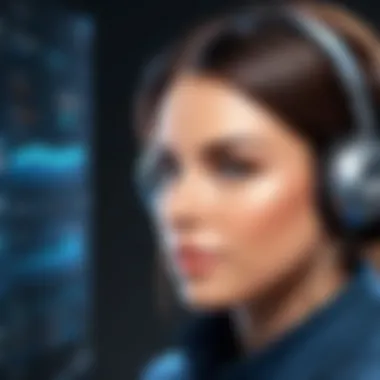

The role of technology in performance management cannot be overstated. Modern performance management systems, like Microsoft Dynamics 365, make it possible to track and analyze performance metrics in real-time.
Employing technology allows businesses to:
- Automate data collection: Reduces human error and saves considerable time.
- Visualize data: Tools like Power BI help in visualizing complex datasets.
- Streamline communication: Facilitates clear communication between teams about their performance metrics.
- Enhance accessibility: Employees can access their performance data from anywhere, promoting transparency.
According to recent studies, organizations utilizing technology in performance management see up to a 25% increase in employee productivity.
To sum up, performance management is not just a function but a critical component for organizational success. It enhances employee engagement, aligns efforts towards business objectives, and leverages technology for improved efficiency.
Core Features of Dynamics Performance Management
Understanding the core features of Dynamics 365 Performance Management is essential for any organization seeking to improve its operational capabilities. These features enable businesses to streamline processes, enhance productivity, and utilize data effectively for better decision-making. By assessing these core elements, organizations can identify how to leverage the platform to meet their unique performance management needs efficiently.
Integrated Analytics Tools
The integrated analytics tools of Dynamics 365 are vital in driving data-driven decisions within organizations. These tools provide users with access to real-time insights, allowing for immediate analysis of performance metrics. Key benefits include:
- Real-Time Data Access: Users can monitor the performance of various business units in real time. This helps in recognizing trends and anomalies swiftly, allowing for timely interventions.
- Data Visualization: The platform integrates with Power BI, enhancing the ability to visualize complex datasets. Users can create interactive reports that facilitate better understanding and communication of insights.
- Predictive Analytics: Integrated analytics tools also support predictive modeling. This means organizations can forecast future performance based on historical data, thus allowing for proactive management strategies.
Customizable Dashboards and Reports
One of the standout features of Dynamics 365 is its customizable dashboards and reports. This capability allows organizations to tailor their performance management tools to match specific operational needs. The significance of this feature lies in:
- Personalization: Users can customize their dashboards to display the most relevant metrics that align with their role. This eliminates clutter and ensures that all team members focus on information that drives their tasks.
- Enhanced Reporting: The ability to create tailored reports ensures that stakeholders can access the information they need quickly. Users can select relevant data points and visualize them in formats that are most impactful.
- Simplified Tracking: Custom dashboards provide an at-a-glance view of key performance indicators, making it easier to track progress against established goals.
Ultimately, customizable dashboards and reports empower users to drive performance management strategies that reflect their unique business goals.
Automated Workflows
Automated workflows within Dynamics 365 Performance Management are key to improving efficiency and reducing manual tasks that can lead to errors. This feature is crucial for organizations looking to maximize their operational effectiveness. Consider the following points:
- Process Standardization: Automated workflows enable the standardization of processes across departments. This ensures consistency and adherence to best practices.
- Time Savings: By automating repetitive tasks, users free up valuable time that can be redirected toward strategic initiatives. This boosts overall productivity across the organization.
- Error Reduction: Automation reduces the likelihood of human errors. With fewer manual interventions, the reliability of data increases, supporting more accurate reporting and analysis.
In summary, automated workflows are essential in enhancing overall performance management in Dynamics 365. They enable businesses to operate with greater agility and focus on what truly matters.
Data Analytics and Decision-Making
In the current business landscape, data analytics is crucial for informed decision-making. Companies that leverage data effectively can enhance their performance and gain a competitive edge. Dynamics 365 Performance Management uses advanced analytics to transform raw data into actionable insights. This capability allows organizations to track performance, identify trends, and drive business strategies based on data, reducing guesswork and increasing accuracy in decision-making.
Utilizing Data for Insights
Data is an asset that can influence numerous aspects of a business. By utilizing Dynamics 365's analytics features, organizations can extract meaningful insights from their data. This involves collecting data from various sources such as sales figures, customer behaviors, and operational metrics. Analyzing this information helps businesses understand their current standing and predict future trends.
Key benefits of using data for insights include:
- Improved Decision-Making: With access to accurate and timely data, decision-makers can create strategies that align with identified trends and patterns.
- Risk Reduction: Identifying potential issues early can prevent costly mistakes and help in reallocating resources efficiently.
- Enhanced Customer Understanding: Gaining insights into customer preferences can drive product development and marketing strategies.
Using Dynamics 365, organizations must ensure data quality, relevance, and timeliness. Regularly updating data sets and employing proper data governance practices is essential to maintain the integrity of insights derived from analytics.
Performance Metrics and KPIs
Identifying the right performance metrics and KPIs (Key Performance Indicators) is essential for measuring success. Metrics provide quantitative assessments that organizations can utilize to evaluate their performance against objectives. Dynamics 365 allows businesses to define specific metrics relevant to their operations, helping them focus on areas that matter most.
Some common performance metrics include:
- Sales Growth: Measures the rate at which a company's sales revenue is increasing.
- Customer Satisfaction: Assesses how products or services meet or exceed customer expectations.
- Operational Efficiency: Evaluates how well a company uses its resources to achieve desired outcomes.
Setting KPIs aids in establishing concrete goals and benchmarks. When properly used, KPIs can guide teams toward achieving strategic aims and improving overall performance. Businesses must also remember that KPIs should be relevant, measurable, and aligned with their goals to maximize their effectiveness.
"When metrics and insights are used effectively, they become powerful tools for any organization aiming for peak performance."
In summary, effective data analytics and well-defined performance metrics play an integral role in facilitating decision-making processes in Dynamics 365 Performance Management. Emphasizing these elements can lead to enhanced productivity and operational success.
User Experience and Performance Management
User experience (UX) plays a pivotal role in the efficacy of performance management systems like Dynamics 365. The interface and interactions users have with the software directly influence how effectively they can track, analyze, and manage performance metrics. A positive user experience not only fosters engagement but also enhances productivity by simplifying complex processes.


User Interface Design Principles
Effective user interface (UI) design is fundamental to any application. In the context of Dynamics 365, several principles guide the creation of a user-friendly interface:
- Clarity: Information should be presented clearly to prevent confusion. The layout should guide users intuitively to features and data they require.
- Consistency: Consistent design elements across the platform help users become familiar with the software quickly. The same colors, fonts, and button styles should be used to reinforce navigation patterns.
- Responsiveness: The interface should be responsive, meaning it adjusts to various device sizes. As many users access Dynamics 365 from different devices, a seamless experience is crucial.
- Feedback: Users should receive immediate feedback on their actions. For instance, after submitting data or modifying a report, a confirmation message assures users their action was successful.
These UI principles are not just theoretical; they have real-world implications. A well-designed interface can reduce training time, decrease errors, and increase user satisfaction.
Enhancing User Engagement
Engagement is vital for the success of any performance management system. In Dynamics 365, user engagement can be enhanced through various strategies:
- Personalization: Allowing users to customize their dashboards can lead to higher engagement. When users can prioritize the data they see, they are more likely to interact with it regularly.
- Gamification: Introducing gamified elements, such as achievements or leaderboards, can motivate users to engage with performance metrics actively. This approach can create a more dynamic interaction with the platform.
- Training Resources: Providing accessible training materials and support will enable users to utilize all capabilities effectively. Tools like chatbots or video tutorials can aid learners to grasp essential features efficiently.
- Integration of Feedback: Regularly solicit user feedback to understand their needs better and identify any pain points. Adjustments made based on user suggestions can create a sense of ownership and belonging among users.
Effective user engagement transforms from passive use to active and meaningful interactions, ultimately leading to better performance management outcomes.
By focusing on both UI design principles and enhancing user engagement, organizations can maximize the impact of Dynamics 365 Performance Management. This not only benefits individual users but also contributes significantly to overall organizational performance.
Best Practices for Implementing Dynamics Performance Management
Implementing Dynamics 365 Performance Management effectively is critical for businesses aiming to enhance their productivity and operational efficiency. Understanding the best practices for this implementation allows organizations to fully leverage the capabilities of the platform. These practices ensure that businesses can achieve seamless performance management, align their strategic goals, and foster a culture of continuous improvement.
Setting Clear Objectives and Goals
Establishing clear objectives is foundational in utilizing Dynamics 365 for performance management. This means defining what success looks like for the organization. Objectives should align with broader company goals to create consistency across all levels.
Considerations include:
- SMART Goals: Ensure objectives are Specific, Measurable, Achievable, Relevant, and Time-bound. This approach gives clarity and direction.
- Alignment with Business Strategy: Objectives must resonate with the overall business strategy to ensure that performance management serves the right priorities.
- Involvement of Key Stakeholders: Collaborate with all stakeholders to gather insights and foster ownership of the objectives.
By setting clear objectives, businesses can measure progress precisely and make necessary adjustments as they implement Dynamics 365.
Regular Training for Users
Training users consistently is vital in ensuring the effectiveness of Dynamics 365 Performance Management. A platform as versatile and complex as Dynamics 365 requires users to have proper training to utilize its full potential. Regular training sessions can help maintain a high level of skill among users and adapt to updates in the system.
Important aspects include:
- Tailored Training Programs: Creating customized training programs that address the specific needs of various user roles enhances engagement and boosts proficiency.
- Ongoing Support: Providing continuous access to support ensures users can seek help when encountering challenges.
- Feedback Mechanisms: Encourage user feedback to identify training gaps and areas for improvement in training initiatives.
Ultimately, well-trained users are instrumental in maximizing the capabilities of Dynamics 365 and translating value across the organization.
Continuous Monitoring and Adjustments
The ever-changing business landscape necessitates continuous monitoring of performance metrics once Dynamics 365 is implemented. Organizations need to adapt strategies and practices based on live data to stay relevant and competitive.
Key considerations include:
- Real-Time Data Analysis: Utilize integrated analytics tools within Dynamics 365 to monitor performance metrics closely. This allows for timely insights into operational efficiency.
- Agile Approach: Apply an agile approach to make adjustments swiftly in response to data trends and business needs.
- Regular Review Cycles: Schedule frequent review cycles involving key stakeholders to evaluate performance against set objectives, fostering a culture of accountability.
Incorporating continuous monitoring and adjusting strategies ensures that organizations remain on track with their performance objectives and can pivot when necessary.
"Success in implementing performance management is not merely about having software; it is fundamentally tied to how effectively it is adopted and optimized within the business processes."
By following these best practices, organizations can enhance their implementation of Dynamics 365 Performance Management, ensuring they achieve their desired outcomes effectively while remaining adaptable to future challenges.
Integration with Other Microsoft Tools
The integration of Dynamics 365 with other Microsoft tools is vital in maximizing the effectiveness of performance management. This integration enables a seamless flow of information between applications, enhancing productivity and fostering collaboration across an organization. By leveraging these tools, businesses can streamline their operations and achieve more accurate performance tracking.
Linking with Office
Linking Dynamics 365 with Office 365 aligns the business processes with familiar productivity applications. Office 365 includes tools like Microsoft Word, Excel, and Outlook that many users already know. When Dynamics 365 is integrated with these tools, users can easily import and export data. This interaction minimizes the need to switch between different applications, saving time.
For example, users can send emails via Outlook directly from Dynamics 365, or they can create reports in Excel using live data from Dynamics 365. This feature facilitates real-time insights and improves decision-making. Moreover, the usage of SharePoint within Office 365 for document management alongside Dynamics 365 can enhance collaboration, ensuring all team members have access to necessary files.
Using Power BI for Enhanced Data Visualization


Power BI serves as a robust analytics and visualization tool, which, when combined with Dynamics 365, offers significant advantages. This tool helps in transforming complex data sets into user-friendly and interactive dashboards. The visual representation of data can quickly communicate trends and performance metrics that might otherwise be overlooked in textual reports.
Utilizing Power BI with Dynamics 365 allows users to:
- Create real-time dashboards that reflect current performance metrics.
- Conduct deep-dive analyses of data for informed decision-making.
- Share insights through Power BI’s interactive reports, which can be easily accessed across devices.
In practice, this integration not only enhances the analytical capabilities of businesses but also fosters a data-driven culture. It transforms how users perceive and utilize performance data, enabling proactive management of business objectives.
Integrating Dynamics 365 with Office 365 and Power BI significantly empowers organizations to leverage their data for strategic insights, enhancing overall operational efficiency.
Through connectivity with these essential tools, businesses can ensure that their performance management efforts are both comprehensive and highly effective.
Challenges and Solutions in Performance Management
In performance management, understanding challenges is critical. Organizations often face difficulties in tracking and analyzing performance data effectively. Recognizing these issues allows businesses to implement solutions that enhance their performance management systems. Companies utilizing Dynamics 365 must address these obstacles to optimize productivity and efficiency.
Common Obstacles in Performance Tracking
Several common obstacles can hinder effective performance tracking. These typically arise during data collection, integration, and analysis processes.
- Data Quality: Poor data quality can produce misleading insights. Inaccurate or incomplete data can arise from manual entry mistakes or disjointed systems. This results in flawed reporting.
- Lack of Standardization: Without standardized processes, it can be challenging to compare performance across different departments or time periods. Different metrics may be used inconsistently, leading to confusion.
- Resistance to Change: Employees may resist new performance management processes or tools. This resistance can stem from a lack of understanding of the benefits or fear of perceived increased scrutiny.
- Integration Challenges: Connecting Dynamics 365 with other tools or databases can be complex. Poor integration can lead to data silos, where valuable insights are trapped in isolated systems.
- Inadequate Training: Insufficient training on the tools and processes can result in underutilization of available features. Employees may not know how to leverage the full capabilities of Dynamics 365.
Strategies to Overcome Challenges
Addressing these challenges requires deliberate strategies tailored to specific issues. Here are some effective approaches:
- Data Governance: Implementing data governance frameworks can ensure high-quality data collection. Regular audits and cleansing processes will help maintain data integrity.
- Standardized Metrics: Establishing common performance metrics across the organization fosters consistency. This allows for better comparison and decision-making.
- Change Management Programs: Developing effective change management strategies can ease the transition. Providing clear communication and showcasing the benefits of new processes will encourage buy-in from employees.
- Robust Integration Solutions: Utilizing integration tools can simplify the linking of Dynamics 365 to existing systems. Solutions like Microsoft Power Automate can help to minimize data silos and ensure a unified data approach.
- Comprehensive Training: Offering regular and focused training programs can enhance user knowledge and confidence. Tailoring training sessions for different user levels ensures everyone can maximize their use of the system.
"Organizations that tackle these challenges proactively are more likely to see improved engagement and performance outcomes.”
By understanding the specific challenges in performance management and implementing targeted solutions, companies can leverage Dynamics 365 effectively. This leads to better insights, informed decision-making, and ultimately, enhanced operational performance.
Future Trends in Performance Management Using Dynamics
Incorporating future trends in performance management is crucial for organizations aiming to remain competitive and adaptive in a rapidly changing market. Dynamics 365 represents not only a robust platform for managing performance but also a forward-thinking framework that evolves with technology. The significance of this discussion lies in understanding how future developments can be leveraged to enhance organizational efficiency and effectiveness.
Emerging Technologies and Performance Management
Organizations are increasingly aware of the impact that emerging technologies can have on performance management processes. Technologies such as cloud computing, the Internet of Things (IoT), and big data analytics are reshaping the way data is utilized, offering more granular insights into performance metrics.
- Cloud Computing: Facilitates easy access and collaboration across teams, enhancing real-time data sharing and coordination.
- IoT: Allows for the collection of data from various sources, offering a holistic view of operational performance.
- Big Data Analytics: Empowers organizations to analyze larger datasets, uncovering trends and inefficiencies that were previously hard to detect.
By integrating these technologies with Dynamics 365, businesses can create a more dynamic and responsive performance management system. This continues to build on existing features such as integrated analytics tools and automated workflows, strengthening decision-making capabilities further.
The Role of Artificial Intelligence
Artificial Intelligence (AI) stands as a pivotal element in shaping the future of performance management with Dynamics 365. AI capabilities can augment the platform's existing features, providing deeper insights and predictive analytics.
- Predictive Analytics: AI can forecast potential performance issues before they arise, enabling proactive measures to be taken.
- Personalization: AI helps in tailoring experiences for individual users, ensuring that relevant data and insights are highlighted, thus improving user engagement.
- Enhanced Reporting: AI-driven tools like chatbots and digital assistants can streamline reporting processes, making it easier for users to obtain the information they need without navigating complex interfaces.
"Artificial Intelligence enables organizations to transition from reactive to proactive performance management strategies, enhancing overall productivity."
As organizations continue to adopt AI within Dynamics 365, they position themselves to navigate complexities with more agility, ensuring performance management becomes an integral part of strategic planning.
Closure and Key Takeaways
In assessing Dynamics 365 Performance Management, certain themes emerge as critical. This section synthesizes the insights gained throughout the article, focusing on the overall significance of the platform and its capabilities in enhancing business performance.
Summary of Insights
Dynamics 365 offers a structured approach to performance management through integrated analytics and customizable workflows. The capacity to analyze data effectively aids organizations in making informed decisions, leading to enhanced productivity. Key points of this analysis include:
- The importance of setting clear objectives: Businesses should identify specific performance metrics aligned with strategic goals.
- User engagement: A well-designed interface contributes not only to usability but also to overall employee satisfaction.
- Continuous training and monitoring: Organizations benefit from regular updates to their training programs and performance metrics to adapt to changing business environments.
- Integration with other tools: Linking Dynamics 365 with Microsoft Office 365 and Power BI enhances data visualization and usability.
These insights highlight how properly leveraging Dynamics 365 can lead to significant improvements in operational efficiency and effectiveness.
The Path Forward with Dynamics
Looking ahead, organizations must consider how to stay proactive in their use of Dynamics 365. This involves adopting emerging technologies and being open to continual adaptations. Some key recommendations include:
- Invest in training: Continuous education for employees on new features and techniques ensures optimal usage of the platform.
- Stay updated on technology trends: Embrace innovations like artificial intelligence that integrate with Dynamics 365 to improve performance tracking and analytics.
- Regular assessments: Evaluation of performance management strategies should occur frequently to identify areas for improvement.
A forward-thinking approach in utilizing Dynamics 365 serves not just immediate objectives but also prepares businesses for future challenges.



